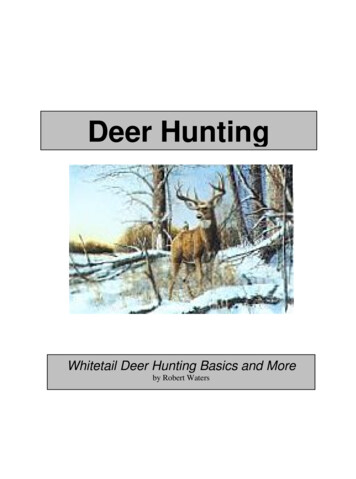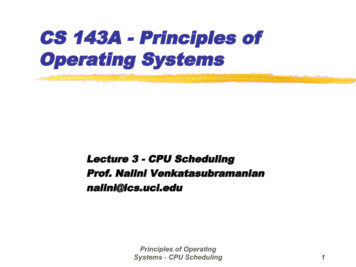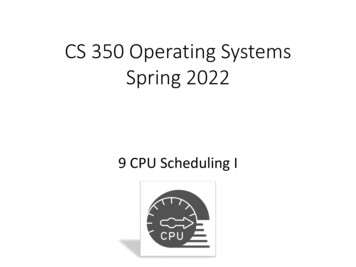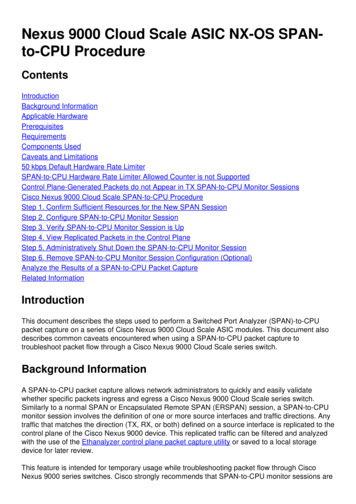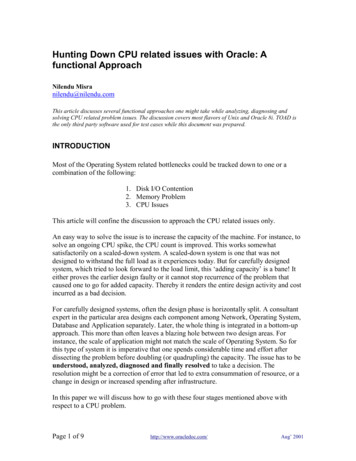
Transcription
Hunting Down CPU related issues with Oracle: Afunctional ApproachNilendu Misranilendu@nilendu.comThis article discusses several functional approaches one might take while analyzing, diagnosing andsolving CPU related problem issues. The discussion covers most flavors of Unix and Oracle 8i. TOAD isthe only third party software used for test cases while this document was prepared.INTRODUCTIONMost of the Operating System related bottlenecks could be tracked down to one or acombination of the following:1. Disk I/O Contention2. Memory Problem3. CPU IssuesThis article will confine the discussion to approach the CPU related issues only.An easy way to solve the issue is to increase the capacity of the machine. For instance, tosolve an ongoing CPU spike, the CPU count is improved. This works somewhatsatisfactorily on a scaled-down system. A scaled-down system is one that was notdesigned to withstand the full load as it experiences today. But for carefully designedsystem, which tried to look forward to the load limit, this ‘adding capacity’ is a bane! Iteither proves the earlier design faulty or it cannot stop recurrence of the problem thatcaused one to go for added capacity. Thereby it renders the entire design activity and costincurred as a bad decision.For carefully designed systems, often the design phase is horizontally split. A consultantexpert in the particular area designs each component among Network, Operating System,Database and Application separately. Later, the whole thing is integrated in a bottom-upapproach. This more than often leaves a blazing hole between two design areas. Forinstance, the scale of application might not match the scale of Operating System. So forthis type of system it is imperative that one spends considerable time and effort afterdissecting the problem before doubling (or quadrupling) the capacity. The issue has to beunderstood, analyzed, diagnosed and finally resolved to take a decision. Theresolution might be a correction of error that led to extra consummation of resource, or achange in design or increased spending after infrastructure.In this paper we will discuss how to go with these four stages mentioned above withrespect to a CPU problem.Page 1 of 9http://www.oracledoc.com/Aug’ 2001
UNDERSTANDING of the CPU issueThe traditional way to tune starts from the point of receiving complaints! It works justwell if most of the system actions are already being taken in a proactive basis. The issuestarts either followed by a distinct complaint from the user of the system or as a result ofthe regular maintenance scheme exercised by the DBA on the system.A standard checklist to detect if everything is OK regarding CPU could be:§§§§§§§Know what’s your CPU configuration – How many and what MHz (orGHz)!If the Server Side CPU is heavily usedIf the client side CPU is heavily usedIf the CPU ‘spike’ happens on some particular point in time (i.e., duringnight when no one does anything on the database a CPU usage of over15% could be worrisome)What’s the CPU usage on peak load?What’s the CPU usage on idle state?If the issue is known not to be generic, i.e., spike reported duringparticular query execution – even then these points should be checked forthe systemIn this particular case, I used a web-based traffic-reporting tool called MRTG (MultiRouter Traffic Grapher) that is freely available under GNU license. This was activated tokeep track of CPU load on the system (on all the tier) to report the CPU busy activitiesafter a given time interval. On the single machines, Unix commands like vmstat 10 10, sar qu 5 5, top were used to watch on both during peak load and off-peak load.MRTG can be worked upon to produce graph like this online. The statistics can be takenin various intervals and graphs can be produced for archival value.:A command shows the output in the following format – vmstat 5 5Page 2 of 9http://www.oracledoc.com/Aug’ 2001
procs memorypagediskfaults cpur b w swap free re mf pi po fr de sr f0 m0 m1 m3 in sy cs us sy id0 0 0 2286936 291672 1 6 6 0 0 0 0 0 0 0 0 4294967260 224 80 6 1 930 0 0 2106152 115288 0 1 0 0 0 0 0 0 0 0 0 292 224 116 2 1 980 0 0 2106152 115288 0 0 0 0 0 0 0 0 2 0 0 292 86 49 1 3 960 0 0 2106152 115288 0 0 0 0 0 0 0 0 0 0 0 306 233 77 3 0 970 0 0 2106152 115288 0 0 0 0 0 0 0 0 0 0 0 252 123 50 0 0 99Here the first line is the average for each statistic since the start. The last few columnsreport CPU activity.us – reports % of time spent for user cyclessy - reports % of time spent for system cyclesid - reports % of time that went unutilized during this timeFor instance, in the above the CPU was idle for around 93% of the time vmstat was runfor. A good thumb rule is to aim for less than 50% of CPU time spent in system mode.That would indicate that the system spends too much time in kernel mode servicinginterrupts, swapping processes etc.is another useful command which can be used to track down CPU usage. It showsCPU statistics in the following format :topCPU states: 96.4% idle, 1.2% user, 0.6% kernel, 1.8% iowait, 0.0% swapHowever, decision to use should be carefully taken as that itself is a resource-intensiveprocess.As a matter of fact, high usage of CPU should not be a bad thing in itself. It could justmean the system is well utilized for which it was built. But a consistently high CPU valuewithout much load or the general system performance problem coupled with high CPUusage definitely makes the issue worth a look.Other commands that are just as useful are ps –ef and uptime.While the server side CPU might almost always indicate problem with query, a CPUspike in one of the ‘client machines’ (for instance, web server) might indicate there is aproblem in network, or the client does some extra database processing which should betraced.Before analyzing the issue further baseline CPU usage has to be found. A baseline CPUusage of 15% indicates that if the peak CPU usage is around 85% then the load itselfcauses around 70% usage on the CPU.Page 3 of 9http://www.oracledoc.com/Aug’ 2001
ANALYZING the CPU issueA checklist in this area could contain the following:§§§§§§§§If there is a problem to be addressed!Was the system behaving ‘well’ at any point before?How much of the CPU load is attributed to Oracle (our discussion willconcentrate on this area from now on)How much CPU load is extra-Oracle?Can somehow the ‘spike’ be reproduced to happen?If on Oracle, does it generally slow down the database and alltransactions?Does it happen on peak load, usual load or even in off-peak load?Can running a particular application module could cause the spike?Analysis phase would help us to focus on the ‘core’ area of the problem – which thepaper would assume to be some Oracle process!DIAGNOSING the CPU issueThis can be done in various ways.Method ONE – To see the particular session using a ToolBy doing a general 'sar' or 'top' on the server find out the session which consumesmaximum of CPU slice. Please be careful with 'top' on the production server, as you willoften notice 'top' itself consumes the most resource.PID USERNAME THR PRI NICE SIZE RES STATE TIME CPU COMMAND14763 oracle1 59 -20 280M 261M sleep 12:02 12.75% oracle11670 oracle1 59 -20 281M 261M sleep 6:24 7.70% oracle8369 oracle1 58 0 2664K 1720K cpu/2 0:00 2.45% top9554 oracle1 59 -20 280M 261M sleep 0:39 1.08% oracleNow the PID in this report (14763 for instance) can be mapped with a particular SQLstatement! I personally prefer TOAD. Login TOAD as a DBA user. Go to Kill / TraceSession. It will be a window like this –Page 4 of 9http://www.oracledoc.com/Aug’ 2001
Note: the PID gotten from TOP (14763) is the SPID in the TOAD window. We also get the SID of thesession (61) and the SQL statement this session is executing! Now you can even explain plan it byclicking the right menu bar on the lower window and tune the SQL.Page 5 of 9http://www.oracledoc.com/Aug’ 2001
Method TWO – To see the particular session writing queries(1) The first step is same as before. After getting the PID of the most CPU cosumingOracle process we have got to match that with SPID (a column in Data Dictionary viewV PROCESS). V SESSION contains SID- Session Identifier which Oracle understandsand uses to manipulate with individual sessions.(2) So the query to get the session details (SID) from OS PID (SPID) would look like :select s.sid from v process p, v session swhere s.paddr p.addr and p.spid 14763;(3) After we get to know SID, we can easily track down the SQL statement that is beingexecuted by that session. V SQLTEXT contains the information about SQL statementeach session is running. V SQLTEXT WITH NEWLINES can store even biggerstatements.SELECT SQL TEXT from V SQLTEXT WITH NEWLINES where HASH VALUE (select sql hash value from v sessionwhere SID problem SID you got from last step ) ;Now we have the SQL statement which is caused us burn the oil on weekends! Trace andTune it accordingly!!Note : Remember for a PL/SQL code the CPU statistics are available to Oracle only afterfull execution of the same. So you will be lucky only if you are running a SQL. ForPL/SQL there are other processes.Method THREE – To see the session consuming most amount of CPU(1) Find out the session consuming most amount of CPU by executingSELECT * FROM v sesstat WHERE statistic# 12 order by value;(2) Since now we have SID we can easily verify what SQL the particular session isexecuting (look at Step# 3 of Method 2 above).Method FOUR – To see the session consuming most amount of CPUOracle has given few very useful and powerful scripts to be used by experienced DBA.However, officially Oracle doesn’t support use of these scripts but as read-only scriptsthey are just fine to be run on any system. The script in the present context is namedhSession.sql, Full set of h*.sql scripts may be downloaded from the Metalink site.Page 6 of 9http://www.oracledoc.com/Aug’ 2001
These scripts together creates several packages in SYS schema. The usage for hSession isas follows :set serverout onexecute hsession.top('CPU used by this session',interval);The package snapshots the statisic value for ALL sessions when called, sleeps for interval seconds and then samples the statistic a second time. The output is the top 10sessions for the given statistic name in the given interval . All statistics name exactlyas given in V STATNAME could be used as parameter.Method FIVE – To see the details of CPU consumption own sessionselect n.name,s.valuefrom v statname n,V sesstat swhere n.statistic# s.statistic#and value 0and s.sid (select a.sid from v process p,v session awhere p.addr a.paddrand a.terminal userenv('terminal'))order by n.class,n.name/Once CPU consumed by a particular session is known, the WAIT statistics for the session(time the session waits for various resources) should be read from V SESSTAT. Thenthe event that makes the session wait for maximum % of time of the total CPU time forthat session probably is the key problem area. It could be – for example – the wait forenqueue. In that case the session might be having an issue with locking!Note: V SYSSTAT and V SESSTAT keep CPU related statistics on System- and Sessionlevel respectively.RESOLVING the issueRest of the process deals with tuning activity for the particular SQL statement. Which isbeyond scope of current discussion. But to go ahead, the easiest way is to Time the SQLstatement execution. Compare the time of execution (SQL SET TIMING ON) with theCPU time for parsing, fetch and execution of the statement. The later data could becollected from the analyzed trace files. TIMED STATISTICS must be on to get the CPUstatistics from the trace file through TKPROF.What are the reasons Oracle could consume much of CPU?Page 7 of 9http://www.oracledoc.com/Aug’ 2001
1. High amount of Parsing – Parsing accounts for almost 80% of the cost involved withexecution of a SQL statement. Parsing should be as much avoided as possible. Reparsing similar SQL statements is an unnecessary load for the system. However,while analyzing trace files it should be remembered that at least one parse in the tracefiles cannot be avoided. This one is called ‘soft parse’. After a SQL is fired it’shashed and the hashed value is matched with the hash values present in Library Cache(Shared SQL Area). This is ‘soft parse’. As evident a soft parse in inevitable. AllSOFT parses ARE counted and listed in TKPROF trace files! So at least ONE parseper statement in the TRACE file is just for hashing the statement and comparing thehashed value with those present in Library Cache.To find out statements which are doing too many parses, following query can beexecuted select sql text, parse calls, executions from v sqlarea order by parse calls desc;To see total number of hard parsing against total number of Parsing happening in thesystem select name, value from v sysstat where name 'parse count%';Remember, only HARD parse count can be reduced. Parsing could be reduced byusing bind variables, increasing number of cached cursors per session etc.2. Badly written SQL. Even main memory access is very expensive in terms of CPUcycles, and accounts for most of Oracle's CPU usage. SQL that has excessive I/Orequirements will also heavily load on CPU. This is because most of the overhead ofOracle logical I/O occurs in memory. In many times, a query that doesn’t use anIndex will cause huge CPU load. Proper indexing will decrease the load manifold.Similarly, too big sorts taking place in memory could also spike CPU. This is whystatements with large numbers of buffer gets as these are typically heavy on CPU. Tofind those query V SQLAREA for buffer gets.3. Other Wait Events. If the parse CPU is only a small percentage of the total CPUused then the next task is to determine where the CPU is being consumed the most.Query the V SESSTAT and V SYSSTAT to compare the wait events against thetotal CPU time. Ignore waits for idle events like SQL*Net Message, SMON andPMON timer etc.Page 8 of 9http://www.oracledoc.com/Aug’ 2001
A Real Life ExampleUNDERSTANDINGI have had experience of dealing with a system which used to consume around 20% CPUon even completely idle state (baseline CPU utilization). This was really strange as thepeak-load CPU utilization didn’t usually go above 70%. This is where a graphicmonitoring tool comes really handy. Thanks to MRTG the baseline CPU statistics andpeak CPU statistics were observed. Standard Unix tools were run again and again to takea sample on the server over a long-enough time interval.ANALYZINGIt was noted that CPU utilization was within the range 4-8% if the interval is long. But ona short interval it shot up very high occasionally. Some more trial runs revealed theinterval to be roughly around 5 minutes. It was also confirmed that Oracle consumesmore than 12% of the CPU load even on idle off-peak hours. The process ids thatconsumed most of the CPU slice were traced on Oracle. The SQL statements that weremapped to those PIDs were laid out. One statement was SELECT SYSDATE fromDUAL; This statement was executed every 5 minutes by the High Availability softwarethat was monitoring Oracle. But CPU usage for this session came nowhere near theultimate value. Even trace results suggested so.Also by running different scripts that query Data Dictionary tables (some given by Oracleitself like hSession.sql) the session utilizing maximum of CPU was noted.DIAGNOSINGThere was another statement however. This one was found to take roughly 6% 8% of theCPU slice. On questioning developers it was found to be one statement that was runevery 5 minutes (again!) to time-out an already logged inactive user. This statement wasrun separately and traced in the session it was run. Trace files were read. The statementexecution time against CPU time was noted. Being run every five minutes, there was themaximum chance for the statement to be found on the buffer. The PCU time taken duringexecute phase of the statement was high. Form the explain plan it was observed thatduring a Nested Loop join, one of the tables (both similar sized) was doing a full scan.As it often happens, lack of proper Indexing is often reflected as a huge load on CPU!RESOLUTIONAn index was created on the table. The query started running in 0.35 seconds down from5.36 seconds. CPU slice was down from 8% to less than 1%.In less than 15 minutes of creating the index MRTG generated graphs started flattening!Page 9 of 9http://www.oracledoc.com/Aug’ 2001
Oracle has given few very useful and powerful scripts to be used by experienced DBA. However, officially Oracle doesn t support use of these scripts but as read-only scripts they are just fine to be run on any system. The script in the present context is named hSession.sql, Full set of h*.sql scripts may be downloaded from the Metalink site.