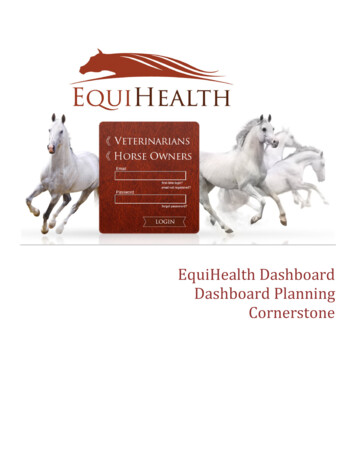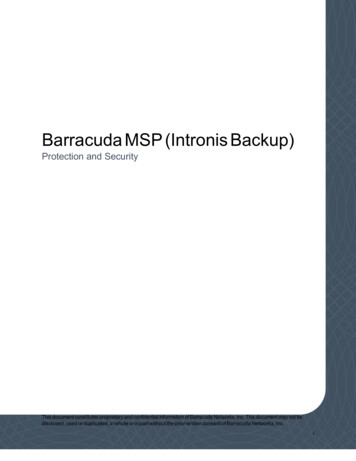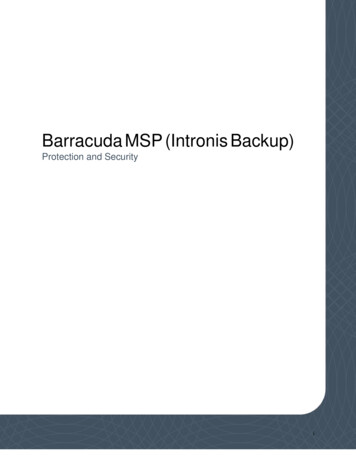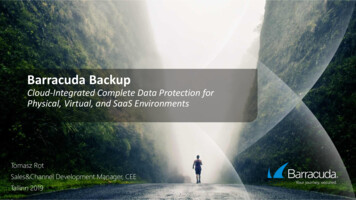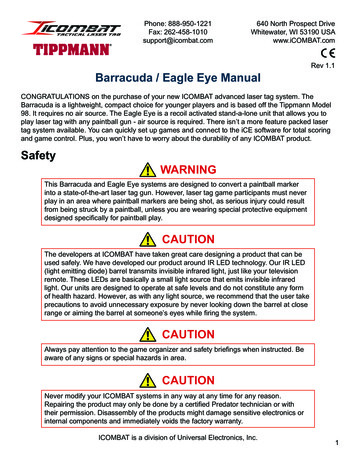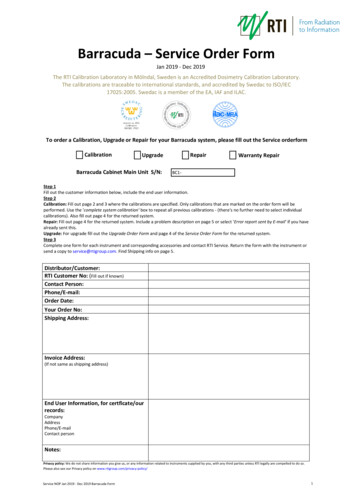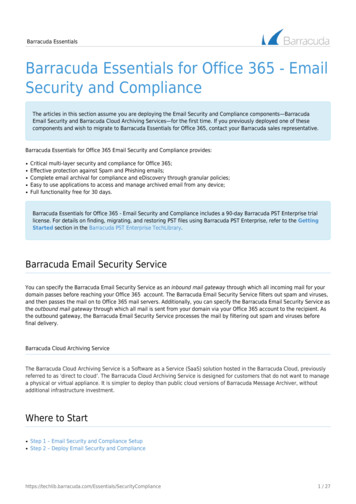Transcription
Barracuda BackupDashboard UXPREPARED BY ETHAN KIM LAST UPDATED ON FEBRUARY 8, 2017
OverviewDashboardCommunityCloud emSupportHello, EthanSettingsOverviewBackup ccess3.0 TBWarningSOURCESStorage81 %USEDREDUCTIONActualUsedStorageInactiveLocal CloudLocal Cloud4 DevicesNameHQ BackupIP Address: 172.16.250.41Serial Number: BAR-BS-531189Remote SalesIP Address: 172.16.250.43Serial Number: BAR-BS-487515Cloud-to-CloudIP Address: 172.16.250.45Serial Number: BAR-BS-852147DevelopmentIP Address: 172.16.250.42Serial Number: BAR-BS-963258Backup Dashboard ModelLocationBarracuda Backup 890Firmware 6.2.3Campbell, CAUSA123.4 TB17.6 TB82%BarracudaCloudBarracuda Backup 690Firmware 4.2.3 UpdateCampbell, CAUSA5117.5 GB7.9 TB37%2 ReplicationTargets157.0 GB111.2 MBUnlimited----2.4 TB18.6 TB---Barracuda Cloud-to-CloudBarracuda Backup 690Firmware 4.2.4-Ann Arbor, MIUSASystemBackupReplication16.2 GBPAGE 1
Overview DashboardDevice Table19 DevicesNameHQ BackupIP Address: 172.16.250.41Serial Number: BAR-BS-531189Remote SalesIP Address: 172.16.250.43Serial Number: BAR-BS-487515ModelLocationBarracuda Backup 890Firmware 6.2.3Campbell, CAUSABarracuda Backup 690Firmware 4.2.3 UpdateCampbell, 125UsedStorage3.4 TB117.5 GBAvailableStorage17.6 TB7.9 daCloud2 ReplicationTargetsOffsiteStorage16.2 GB157.0 GBOn mouse hover, the dialog appears. And moving the mouseon the popover lets the popover stay.Remote SalesReplication Targets Barracuda Cloud. DevelopmentThere are 4 status icons:DevelopmentIP Address: 172.16.250.42Serial Number: BAR-BS-963258Display 10 backups for the default.Load 10 more (or less) backups per click.During loading, this string changes to:Show 9 more backupsBarracuda Backup 690Firmware 4.2.4Ann Arbor, MIUSA-2.4 TB18.6 TB---SuccessWarningErrorNot ValidLoading 9 more backupsBackup Dashboard UXPAGE 2
Individual DeviceDashboardCommunityCloud ControlBUDashboardBackupRestoreHQ BackupReportsSystemSupportHello, EthanSettingsBarracuda Backup 890 Serial Number: BAR-BS-531189 IP Address: 172.16.250.47SubscriptionsYour subscription expires onBackup HealthStorageFeb 14, 2018EfficiencyFailureEnergize UpdateDepulicatedFree15SOURCESSuccess3.0 TBWarningCloud StorageStorage81 %USEDInstant ReplacementREDUCTIONSystem HealthActualUsedStorageONLINEDiskInactiveCPU / RAM2 Failures / 3 WarningsLocal CloudReplicationLocal CloudFirmware (6.2.3)Backup ReportsStatusView allNameStart TimeSQL Backup (Nightly)18:00 PSTNovember 11, 201618:00 PSTVMware BackupNovember 11, 201618:00 PSTCorporate NANovember 11, 2016Exchange Server Backup18:00 PSTNovember 11, 201618:00 PSTVMware BackupNovember 11, 2016Duration02:59:03Storage AllocationCurrent TasksSize02:59:0302:59:0302:59:03BackupIn ProgressReplicationIn ProgressPurgeIn Progress16.2 GBVMware02:59:03Update157.0 GB3.0 TBMessageLevel11.3 GBRestoreIdleLiveBootIdleFile Share1.7 MBAgent16.2 GBTransfer Remaining - CloudTransfter Efficiency - CloudCurrent Queue Size 97.8 GBTodayTransfer SpeedCurrent 4.7 MbpsAverage 3.4 MbpsToday4 Mbps400 GB3 Mbps300 GB2 Mbps200 GB1Mbps100 GB00:0000:00Backup Dashboard UX06:0012:0018:0024:00Bandwidth Rate06:00DefaultFull Speed12:00Alternate18:0024:003 Mbps (7:00-17:00 PSD Weekdays) EditPAGE 3
Individual DeviceBackup HealthBackup HealthBackup HealthFailureBackup HealthBackup Health150FailureSuccess4 sources - 27%15SOURCESSuccessSuccessInactive3 Failures / 3 Warnings3 Failures15WarningWarningSOURCESInactive3 Failures / 3 WarningsSOURCESSOURCEInactive0 Failure / 0 Warning0 Failure / 0 Warning0 Failure3 WarningsLinux File ServerError Connecting to agent0 WarningNo failure has been reported.February 5, 2016 16:03 PSTLinux File ServerError Connecting to agentFebruary 5, 2016 16:03 PSTSuccessFailureWarningLinux File ServerError Connecting to agentInactiveFebruary 5, 2016 16:03 PST3 Failures3 WarningsExchange ServerAgent database moved to different locationFebruary 5, 2016 16:03 PSTLinux File ServerWarning Connecting to agentFebruary 5, 2016 16:03 PSTExchange ServerAgent database moved to different locationFebruary 5, 2016 16:03 PSTBackup Dashboard UXPAGE 4
Individual DeviceTop Graphic ToggleOnly LocalCloudStorageSingle Replication TargetStorageFreeStorageUnlimited7.0 TB7.0 TBUSEDUsedLocalFree7.0 TBUSEDUsedStorageFree7.0 TBUSEDMultiple Replication TargetsUSEDUsedLocal CloudUsedLocal HQ OfficeOne single replicationtarget. On click, it goes toBackup Replication.Local 6 Replication TargetsWhen there are multiplereplication targets, specifythe number.Specify the replicationtarget name.Efficiency81 orageStorage81 %Backup Dashboard UX81 %REDUCTIONREDUCTIONActualStorageLocal Cloud81 Multiple replicationtarget. On click, it goes toBackup Replication.StorageLocal HQ OfficeLocal 6 Replication TargetsDo not link.PAGE 5
Individual DeviceSubscriptionSubscribed2 Weeks Before ExpirationNot our subscription expires onCloud StorageInstant ReplacementOn mousehover,the detail info displaysin a dialog box.Your Cloud Storage subscription iscurrently active.Feb 14, 2018Feb 14, 2018Feb 14, 2018Energize UpdatesYour subscription expires onYour subscription expires onEnergize UpdatesEnergize UpdatesCloud StorageCloud StorageInstant ReplacementInstant ReplacementYou do not have an active InstantYour Energize Updates subscriptionReplacement subscription. Contactis ending soon. Contact youra Barracuda Networks reseller toBarracuda Networks reseller toactivate a subscription.renew your subscription.Single Subscription DateMultiple Subscription r subscription expires onFeb 14, 2018Energize UpdatesCloud StorageInstant ReplacementBackup Dashboard UXEnergize UpdatesExpires on March 30, 2018Cloud StorageExpires on June 4, 2018Instant ReplacementExpires on March 30, 2018Not SubscribedEnergize UpdateCloud StorageInstant ReplacementPAGE 6
Individual DeviceSystem HealthNetworkDiskGOOD – No HDD issues reported.No RAID issues reported. Nocapacity issues ( 80% full).ONLINE – Communication overports 80/443 and 1194.System HealthDiskONLINEThe Barracuda Backup device isonline and reporting successfully.System HealthONLINEDiskCPU / RAMCPU / RAMReplicationReplicationFirmware (6.2.3)Firmware (6.2.3)No hard drive or capacity issuesreported.CPU / RAMReplicationGOOD – No memory issues reported.No CPU issues reported.System HealthONLINEGOOD – All backup data replicatedoffsite within a 24 hour period.Healthy connection between deviceand all replication targets.System HealthDiskDiskCPU / RAMCPU / RAMReplicationNo memory or CPU issues reported.Firmware (6.2.3)ONLINEReplicationFirmware (6.2.3)UpdateAll replication targets are online andreporting. All backup data is beingreplicated offsite within a 24 hourperiod.WARNING – No HDD issues reported.No RAID issues reported. Capacitybetween 80% and 89% full.OFFLINE – No communication overboth ports 80/443 and 1194.System HealthOFFLINEDiskThe BarracudaUnknownBackup device isCPU / RAMUnknowndevice is poweredon and networkReplicationFirmware (6.2.3)currently offline. Verify that theconnections are functioning properly.UnknownPorts 80/443, 1194, and 5120-5129Updateoutbound for both TCP and UDP arerequired for communication.System HealthONLINEDiskCPU / RAMReplicationFirmware (6.2.3)This Barracuda Backup device hasreached OO% of its capacity.Consider altering your backupschedule(s) or purging old backuprevisions to regain space for newbackups.FAILURE – Memory issues reported.No CPU issues reported.System HealthONLINEWARNING – Data still being replicatedafter 24 hours. Healthy connectionbetween device and all replication targets.System HealthDiskDiskCPU / RAMCPU / RAMReplicationFirmware (6.2.3)A critical memory issue has beendetected. Contact BarracudaNetworks Technical Support forassistance:To learn more, visit BarracudaPhone: 1-408-342-5300Campus.Email: support@barracuda.comONLINEReplicationFirmware (6.2.3)Data is still being replicated toOOOOOOOO after OOOOOO. Checkthe configured rate limit to verifythere is sufficient bandwidthavailable to transfer the configuredbackups offsite.A replication target nameBackup Dashboard UXPAGE 7
Individual DeviceReportsBackup ReportsBarracuda Backup provides a report for eachbackup schedule that is run. A complete historyof reports and more details can be accessedfrom Reports Backup or by clicking onOn click, the information dialog pops up.If possible, do not cover the widget anddisplay the dialog close to the widget.View all.Backup reports include details about the backupsuch as when the backup started, duration, size,if there were any errors or warnings, and anyBackup ReportsStatusNameSQL Backup (Nightly)VMware BackupCorporate NAExchange Server BackupVMware BackupBackup Dashboard UXView allStart Time18:00 PSTNovember 11, 201618:00 PSTNovember 11, 201618:00 PSTNovember 11, 201618:00 PSTNovember 11, 201618:00 PSTNovember 11, 2016DurationSize02:59:0316.2 GB02:59:03157.0 GB02:59:0311.3 GB02:59:031.7 MB02:59:0316.2 GBBackup ReportsStatusNameBackup ReportsStart TimeDurationSizeWe are sorry.Please refresh the page to load.RefreshThere are currently no backup reports to display.If it still doesn’t work, contact OOO-OOO-OOOO.Error code: 23PAGE 8
Individual DeviceStorage AllocationStorage AllocationStorage AllocationMessage Level3.0 TBStorage AllocationMessage LevelWe are sorry.Please refresh the page to load.VMware1.2 TBFileShare3.0 TB0 TB1.2 TBFileShareVMwareRefreshIf it still doesn’t work, contactOOO-OOO-OOOO.Error code: 23ReceivedAgentSystemStorage AllocationSystemUse the color codes from the biggeststorage to the smallest:#8ED8FB#C1E8FC#D4F0FC#E3F4FD#E8E8E8 (Only for “System”)#D0D0D0 (Only for “Received”)Backup Dashboard UXPAGE 9
Individual DeviceCurrent TasksCurrent TasksBackupReplicationPurgeCurrent TasksIn ProgressIn ProgressIn veBootIdleLiveBootCurrent TasksCurrent TasksBackupIn ProgressReplicationIn nRestoreUnknownLiveBootUnknownWe are sorry.Please refresh the page to load.RefreshIf it still doesn’t work, contactOOO-OOO-OOOO.Error code: 23There are five different status:In ProgressIdleDisabledUnknownErrorBackup Dashboard UXPAGE 10
Individual DeviceTransfer RemainingTransfer Remaining - CloudCurrent Queue Size 97.8 GBTransfer Remaining - Cloud800 GBCurrent Queue Size 97.8 GBTodayToday400 GB700 GBWeekMonth300 GB600 GBYear500 GB200 GB400 GB100 GB300 GB00:0006:0012:0018:0024:00200 GB100 GB00:00Backup Dashboard 0021:0022:0023:0024:00PAGE 11
Individual DeviceTransfer EfficiencyTransfer Efficiency - CloudTransfer SpeedCurrent 4.7 MbpsAverage 3.4 MbpsTransfter Efficiency - Cloud8 MbpsTransfer SpeedCurrent 4.7 MbpsTodayAverage 3.4 MbpsToday4 Mbps7 MbpsWeekMonth3 MbpsYear2 Mbps6 Mbps5 Mbps1Mbps4 Mbps00:00Bandwidth Rate06:00DefaultFull Speed12:00Alternate18:0024:003 Mbps (7:00-17:00 PSD Weekdays) Edit3 Mbps2 Mbps1 andwidth RateBackup Dashboard UX09:00Default10:0011:00Full 9:0020:0021:0022:0023:0024:003 Mbps (7:00-17:00 PSD Weekdays) EditPAGE 12
System Health ONLINE Disk CPU / RAM Replication Firmware (6.2.3) A critical memory issue has been detected. Contact Barracuda Networks Technical Support for assistance: Phone: 1-408-342-5300 Email: support@barracuda.com GOOD – No memory issues reported. No CPU issues reported. FAILURE – Memory issues reported. No CPU issues reported. CPU .