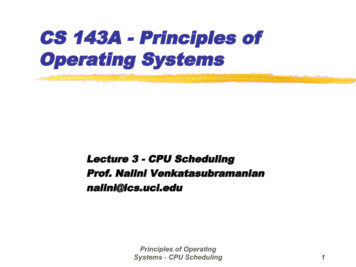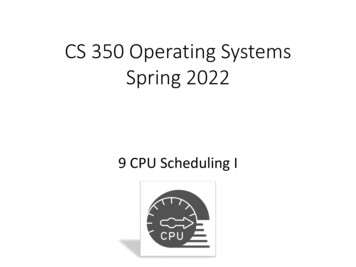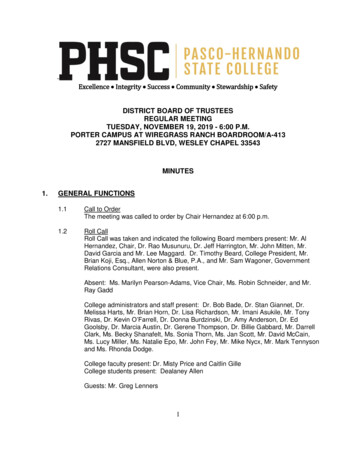Transcription
TECHNOLOGY GUIDEIntel CorporationCPU Management - CPU Pinning and Isolation inKubernetes* Technology GuideAuthorsPhilip BrownlowDave Cremins1IntroductionThis document discusses the CPU pinning and isolation capability, which enablesefficient and deterministic workload utilization of the available CPUs. Kubernetes* (K8s*)supports CPU and memory as first-class resources. Intel has created CPU Manager forKubernetes* (also called CMK), an open-source project that enables additional CPUutilization optimization capabilities for K8s* and simplifies their deployment.This document details the setup and installation of CPU Manager for Kubernetes*, set upof power management capabilities and processes for isolation, and associatedperformance benchmark results. The document is written for developers and architectswho want to integrate the new technologies into their Kubernetes*-based networkingsolutions. This feature can be utilized along with the other Kubernetes capabilities inorder to achieve improved network I/O, deterministic compute performance, and serverplatform sharing benefits offered by Intel Xeon Processor-based platforms.CPU pinning and isolation is part of a set of tools developed to enable platformcapabilities discovery, intelligent configuration and workload-placement decisionsresulting in improved and deterministic application performance.Note:For more setup and installation guidelines of a complete system, refer to theDeploying Kubernetes* and Container Bare Metal Platform for Network FunctionsVirtualization (NFV) Use Cases with Intel Xeon Scalable Processors User Guidelisted in Table 2.This document is part of the Container Experience Kit. Container Experience Kits are acollection of user guides, application notes, feature briefs, and other collateral thatprovide a library of best-practice documents for engineers who are developingcontainer-based applications and can be found ologies/container-experience-kits1
Technology Guide CPU Management - CPU Pinning and Isolation in Kubernetes*Table of Contents11.11.21.3Introduction . 1Intended Audience .3Terminology .4Reference Documentation .42.12.22.3Overview . 5CPU Manager for Kubernetes* .5CPU Manager (in native K8s) .6Technology Comparison eployment . 9CPU Manager for Kubernetes* .9Installation . 10CPU Manager for Kubernetes* Commands . 11Init . 11Install. 11Discover. 11Reconcile . 11Node-Report. 11Webhook . 12Isolate . 12Describe . 12Cluster-Init . 12Uninstall . 12Reconfigure setup . 12Reconfigure. 12Reaffinitize . 13Dynamic Pool Reconfiguration . 13Exclusive-non-isolcpus Pool . 14Installation . 15Example Usage . 16Implementation Example .1655.1.15.1.266.16.26.1.16.1.26.2.16.2.27Power Management Capabilities using CPU Manager for Kubernetes* . 16Base Frequency . 16Core Power. 16Testing .18Test Setup . 18DPDK testpmd . 18Qperf (L3 Workload) . 18Test Results . 19DPDK testpmd Performance with and without CPU Manager for Kubernetes* . 19Qperf Transmission Control Protocol (TCP) Performance with and without CPU Manager for Kubernetes* . 21Summary .22Performance Test Configuration . 23Hardware Configuration . 23Software Configuration . 23FiguresFigure 1.Figure 2.Figure 3.Figure 4.Figure 5.Figure 6.Figure 7.Figure 8.Figure 9.Figure 10.Figure 11.Initial CPU Manager for Kubernetes* Pool Configuration . 6CPU Manager for Kubernetes* Pools with Deployment . 6CPU Manager for Kubernetes* Pools: reserved-cpus Flag Set to 0,1,8,9 with No Created Pods . 7CPU Manager for Kubernetes* Pools with Requested Pods . 8Deployment Diagram . 10CPU Manager for Kubernetes* Pools – Dynamic Pool Reconfiguration . 13Initial CPU Manager for Kubernetes* Pool Configuration with Additional Pool . 14CPU Manager for Kubernetes* Pools with Deployment and Additional Pool . 15High-Level Overview of DPDK Testpmd Workload Setup. 18High-Level Overview of qperf Server Workload Setup . 19DPDK Testpmd Throughput (higher throughput is better) . 202
Technology Guide CPU Management - CPU Pinning and Isolation in Kubernetes*DPDK Testpmd Latency (lower latency is better) . 20Qperf TCP Throughput with Noisy Neighbor Comparison (higher throughput is better) . 21Qperf TCP Latency with Noisy Neighbor comparison (lower latency is better) . 21Figure 12.Figure 13.Figure 14.TablesTable 1.Table 2.Table 3.Table 4.Table 5.Table 6.Table 7.Table 8.Terminology . 4Reference Documents. 4Technology Comparison . 8Scenario 1 Example Configuration . 17Scenario 2 Example Configuration, Cores and EPP Values . 17Scenario 2 Example Configuration, Pool and Cores . 17Hardware Components for Performance Benchmark Tests . 23Software Components for Performance Benchmark Tests . 23Document Revision HistoryREVISIONDATEDESCRIPTION001December 2018Initial release of document.002April 2020Added power management capabilities.Added support for exclusive-non-isolcpus pool.003January 2021Added dynamic reconfiguration commands to section 3.3.Added separate dynamic reconfiguration section as 3.4.Both describe an overview of what the functionality accomplishes and how it is utilized.1.1Intended AudienceCPU Manager for Kubernetes* provides basic core affinity for NFV-style workloads on top of K8s. This document is intended forcommunication service providers who are planning and deploying virtualized mobile core infrastructure running on the latest Intel Xeon Scalable Processors.3
Technology Guide CPU Management - CPU Pinning and Isolation in Kubernetes*1.2TerminologyTable 1.TerminologyTERMDESCRIPTIONCMKCPU Manager for Kubernetes*CPUCentral Processing UnitCRDCustom Resource DefinitionDPDKData Plane Development KitEPAEnhanced Platform AwarenessEPPEnergy Performance Preference. The value that associates a core with a priority level when using Intel SST-CP.Exclusive CPUAn entire physical core dedicated exclusively to the requesting container, which means no other container will haveaccess to the core. Assigned by the exclusive pool within CPU Manager for Kubernetes*.Exclusive poolA group of isolated, exclusive CPUs where a container will be exclusively allocated requested number of CPUs,meaning only that container can run on that CPU.Intel HTIntel Hyper-Threading.I/OInput / OutputJSON*JavaScript Object NotationKubernetes*K8s*NFVNetwork Functions VirtualizationPMDPoll Mode DriverPoolCPU Manager for Kubernetes* uses a Kubernetes* config-map to represent the cores available on the system. Theitems in this config-map are defined as pools. A pool, in this context, is a named group of CPU lists.QoSQuality of ServiceRCURead Copy UpdateShared poolA group of isolated, shared CPUs where a requesting container can run on any CPU in this pool with no guaranteedexclusivity.SlotAn exclusive CPU in the exclusive poolSR-IOVSingle-Root Input/Output VirtualizationSST-BFIntel Speed Select Technology – Base FrequencySST-CPIntel Speed Select Technology – Core PowerSKUStock Keeping UnitTCPTransmission Control ProtocolUDPUser Datagram ProtocolVFVirtual FunctionWebhook serverCMK deploys a mutating admission webhook server, which adds required details to a pod requesting its use.1.3Table 2.Reference DocumentationReference DocumentsREFERENCESOURCEEnhanced Platform Awareness in Kubernetes* Feature anced Platform Awareness in Kubernetes* Application tion-note.pdfEnabling New Features with Kubernetes* for NFV White rs/enabling new features inkubernetes for NFV.pdfEnhanced Platform Awareness in Kubernetes* PerformanceBenchmark rmance-benchmark-report.pdfCPU Manager for Kubernetes* -Kubernetes4
Technology Guide CPU Management - CPU Pinning and Isolation in Kubernetes*REFERENCESOURCEIntel Speed Select Technology - Base Frequency (Intel SST-BF) tel-speed-selectwith Kubernetes* Application ication-note.pdf2OverviewUnder normal circumstances, the kernel task scheduler treats all CPUs as available for scheduling process threads and preemptsexecuting process threads from giving CPU time to other applications. The positive side-effect of this behavior is multitaskingenablement and more efficient CPU resource utilization. The negative side effect is non-deterministic performance, which makes itunsuitable for latency-sensitive workloads. A solution for optimizing these workloads performance is to “isolate” a CPU, or a set ofCPUs, from the kernel scheduler, such that it will never schedule a process thread there. Then, latency-sensitive workload processthreads can be pinned to execute on that isolated CPU set only, providing them exclusive access to that CPU set. This results inmore deterministic behavior due to reduced or eliminated thread preemption and maximizing CPU cache utilization. Whilebeginning to guarantee the deterministic behavior of priority workloads, isolating CPUs also permits multiple VNFs to coexist on thesame physical server.In Kubernetes* (as of v1.18), CPU and Memory are the only first-class resources managed by the orchestration layer with the nativeCPU manager. CPU is requested in terms of “MilliCPU”, which translates to a guaranteed time slice on a CPU, effectively allowing thekernel task scheduler to act as normal. However, as mentioned above, this behavior results in non-deterministic performance. TheKubernetes* community, Intel included, is continuing to enhance support for CPU allocation in the native CPU manager to providedeterministic behavior to priority workloads. While Kubernetes* continues to evolve its support for these capabilities, Intel hascreated the open-source solution called CPU Manager for Kubernetes*.2.1CPU Manager for Kubernetes*CPU Manager for Kubernetes* is the interim solution for CPU pinning and isolation for Kubernetes* while the native CPU Manager isbeing enhanced. CPU Manager for Kubernetes* contains features that the native CPU Manager does not support, specificallyisolcpus. It ships with a single multi-use command-line program to perform various functions for host configuration, managinggroups of CPUs, and constraining workloads to specific CPUs.By default, CPU Manager for Kubernetes* divides up the CPUs on a system into three pools by nature/degree of isolation, with oneadditional optional pool. Pool types are described more detail in Section 3. The optional pool is used in cases where a user wants aprocess isolated from other processes on the system that cannot be placed on cores that are a subset of isolcpus. Refer to Section3.5 for more details about this additional pool.To isolate a process, CPU Manager for Kubernetes* uses a wrapper program, taking arguments to run the given process and sets itscore affinity based on which pool it is requesting a CPU from. CPU Manager for Kubernetes* keeps track of the CPUs on a system,using a Kubernetes* config-map structure, which acts as a checkpoint for each pool. The checkpoint describes all configured pools,their options, the CPUs associated with that pool, and any tasks that are currently running on a CPU in that pool. Once a processfinishes running, its process ID (PID) is removed from the corresponding task entry in the appropriate pool of the checkpoint configmap. A program constantly running in the background monitors the process IDs in each CPU task entry to make sure that there areno “zombie” processes that have died but have not been deleted from the checkpoint config-map.An example of using CPU Manager for Kubernetes* would be if you had two high-priority processes A and B, and a third low-priorityProcess C. A and B need to be isolated from other processes, so they get placed in the exclusive pool on cores that are isolatedusing isolcpus. C is a low-priority process and is placed in the shared pool.Reasons for a process being high priority might include: It may be sensitive to CPU throttling, context switches, or processor cache misses It benefits from sharing a processor's resources It requires hyper-threads from the same CPU It is a workload for accelerating packet processing and requires a dedicated core5
Technology Guide CPU Management - CPU Pinning and Isolation in Kubernetes*Figure 1 illustrates the initial setup with no processes added. Isolcpus is equal to 0,1,2,3,4,5,6,7,12,13,14,15,16,17,18,19.Figure 1. Initial CPU Manager for Kubernetes* Pool ConfigurationFigure 2 illustrates a snapshot of pools after processes A, B, and C are added from the above scenario.Figure 2. CPU Manager for Kubernetes* Pools with DeploymentThe Infrastructure pool has not been included in the diagrams for ease of viewing. It would behave same as the shared pool andwould hold the cores 8,20,9,21,10,22,11,23 that are not part of isolcpus.2.2CPU Manager (in native K8s)The Native CPU offering can be enabled using the static policy for the kubelet running on your worker node. When Kubernetes*creates a pod, it assigns it to one of the following Quality of Service (QoS) classes: Guaranteed Burstable BestEffortFor a container to be utilized with an exclusive core, where no other container will be scheduled on the assigned core, the containermust be placed in the Guaranteed QoS class, which is achieved by requesting whole numbers of CPU cores (for example, 1000m) inthe pod spec. One CPU core in K8s* is equivalent to 1 hyper-thread on an Intel Hyper-Threading (HT) Technology system. If twoCPU cores are requested by a container, the CPU manager will assign both hyper-threads from a single physical core.6
Technology Guide CPU Management - CPU Pinning and Isolation in Kubernetes*The kubelet allows the user to specify certain cores on which Kubernetes* processes will be placed (nicknamed “housekeepingcores”) using the –reserved-cpus flag. User pods that are not placed in the Guaranteed QoS class (pods that are not requesting anexclusive core) will still have access to these cores as they will be available as shared cores. The Kubernetes* processes, however,will not be placed on cores other than the ones specified. This action creates a subgroup of cores on the system that can only beutilized by user-made pods. This subgroup acts as the shared pool in a cluster as all user-made pods that are not requesting aGuaranteed QoS class have access to them. When an exclusive core is requested by a pod, the assigned core is taken out of thissubgroup, so it will not be assigned to any other pods. The core is added back into this shared group when it is released.More information about the Native CPU Manager can be found ighlight-cpu-manager/Using the same example as in Section 2.1, the –reserved-cpus flag is set to 0,1,8,9 in a 15-core system, isolcpus is not set, and nopods have been created.Figure 3. CPU Manager for Kubernetes* Pools: reserved-cpus Flag Set to 0,1,8,9 with No Created PodsNow, Process A has requested 1 full core (1 hyper-thread), Process B has requested 4 full cores (4 hyper-threads), and Process Chas not requested any cores.7
Technology Guide CPU Management - CPU Pinning and Isolation in Kubernetes*Figure 4. CPU Manager for Kubernetes* Pools with Requested PodsProcess A has been assigned core 2 and Process B has been assigned cores 3, 4, 11, and 12. All assigned cores have been taken outof the shared group, which means no other user pods can be scheduled on them. Cores 11 and 12 have been used as they are therespective hyper-thread siblings of cores 3 and 4. Cores 0, 1, 8, and 9 were not chosen as exclusive cores as they are part of thehousekeeping cores and are only to be used by Kubernetes* processes or by pods not requesting exclusive cores.2.3Technology ComparisonTable 3 provides a comparison between Native CPU Manager and CPU Manager for Kubernetes.Table 3.Technology ComparisonNATIVE CPU MANAGERCPU MANAGER FOR KUBERNETESK8s* code base. Beta since 1.10Kubernetes* integration using K8s* external APIsUpdates container cgroups to provide pinningWrapper program that runs before workload and performs taskset command forpinningUnaware of isolcpusUses isolcpusPod level isolation guaranteedGentleman's agreement for isolationResource account done via K8s* first class resource CPUResource accounting done via host file system and extended resourcesPod spec contains CPU requestsResource accounting done via host file system and extended resources3 CPU Pools – Shared, Reserved & Exclusive Allocations4 CPU Pools – Exclusive, Shared, Infra & Exclusive-non-isolcpus (optional)Shared & Exclusive pools grow and shrink dynamically asrequests come inAll pools are static after deploymentNUMA Alignment with Topology ManagerNUMA alignment manualDeployment done via K8s* releaseDeployment done via a set of K8s* Pods8
Technology Guide CPU Management - CPU Pinning and Isolation in Kubernetes*3DeploymentThe C
This document discusses the CPU pinning and isolation capability, which enables efficient and deterministic workload utilization of the available CPUs. Kubernetes* (K8s*) supports CPU and memory as first -class resources. Intel has created CPU Manager for Kubernetes* (also called CMK), an open-source project that enables additional CPU