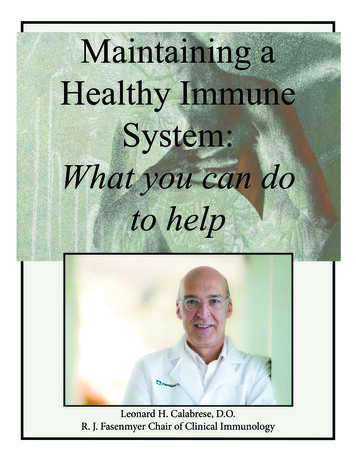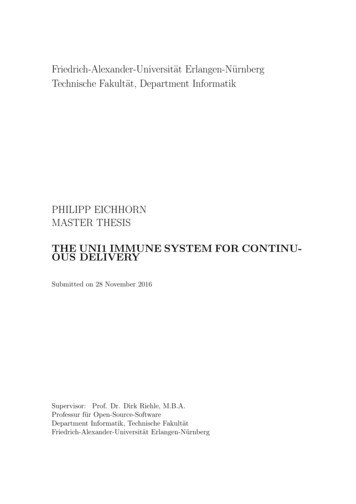
Transcription
Friedrich-Alexander-Universität Erlangen-NürnbergTechnische Fakultät, Department InformatikPHILIPP EICHHORNMASTER THESISTHE UNI1 IMMUNE SYSTEM FOR CONTINUOUS DELIVERYSubmitted on 28 November 2016Supervisor: Prof. Dr. Dirk Riehle, M.B.A.Professur für Open-Source-SoftwareDepartment Informatik, Technische FakultätFriedrich-Alexander-Universität Erlangen-Nürnberg
VersicherungIch versichere, dass ich die Arbeit ohne fremde Hilfe und ohne Benutzung andererals der angegebenen Quellen angefertigt habe und dass die Arbeit in gleicher oderähnlicher Form noch keiner anderen Prüfungsbehörde vorgelegen hat und vondieser als Teil einer Prüfungsleistung angenommen wurde. Alle Ausführungen,die wörtlich oder sinngemäß übernommen wurden, sind als solche gekennzeichnet.Erlangen, 28 November 2016LicenseThis work is licensed under the Creative Commons Attribution 4.0 Internationallicense (CC BY 4.0), see en, 28 November 2016i
AbstractIn this thesis we propose an immune system for the continuous delivery processof the Uni1 application. We add canary deployments and show how continuousmonitoring can be used to detect negative behaviour of the application as aresult of a recent deployment. Analyzing the Uni1 application is done via userdefined health conditions, which are based on a number of metrics monitoredby the immune system. In case of degraded behaviour, the immune system usesrollbacks to revert the Uni1 application to the last stable version. With the helpof the immune system, application developers do no longer have to manuallymonitor whether a deployment completes successfully, but instead can rely onthe immune system to gracefully handle deployment errors.ii
Contents1 Introduction1.1 Uni1 . . . . . . . . . . . . . . . . . . . . . . . . . . . . . . . . . .1.2 Goal of this thesis . . . . . . . . . . . . . . . . . . . . . . . . . . .2 Conceptual model2.1 Continuous software development practices . . . . . . . .2.1.1 Continuous integration . . . . . . . . . . . . . . .2.1.2 Continuous delivery . . . . . . . . . . . . . . . . .2.1.3 Continuous deployment . . . . . . . . . . . . . . .2.2 Deployment . . . . . . . . . . . . . . . . . . . . . . . . .2.2.1 Types of deployments . . . . . . . . . . . . . . . .2.2.2 Feature toggles . . . . . . . . . . . . . . . . . . .2.2.3 Deployment orchestration . . . . . . . . . . . . .2.2.4 Rollbacks . . . . . . . . . . . . . . . . . . . . . .2.3 Monitoring . . . . . . . . . . . . . . . . . . . . . . . . . .2.3.1 Data collection . . . . . . . . . . . . . . . . . . .2.3.2 Data storage . . . . . . . . . . . . . . . . . . . . .2.3.3 Data analysis . . . . . . . . . . . . . . . . . . . .2.4 The immune system . . . . . . . . . . . . . . . . . . . .2.4.1 Determining the application health status . . . .2.4.2 Performing actions to improve application health3 Architecture and design3.1 Uni1 application . . . .3.1.1 Software stack . .3.1.2 Deployment setup3.1.3 CI pipeline . . .3.2 Uni1 Immune System . .3.2.1 Monitoring . . .3.2.2 Deployments . .4 6181920202325iii
4.14.2Software stack . . . . . . . . . . . . . . . .Features . . . . . . . . . . . . . . . . . . .4.2.1 Monitoring domain specific metrics4.2.2 Analysis rules . . . . . . . . . . . .4.2.3 Generic graphical user interface . .25262728295 Evaluation5.1 Integration . . . . . . . . . . . . . . . . . . . . . . . . . . . . . . .5.2 Monitoring . . . . . . . . . . . . . . . . . . . . . . . . . . . . . . .3030316 Related Work327 Conclusion33AppendicesAppendix AAppendix B.Using the Open Data Service . . . . . . . . . . . . . . .The Uni1 immune system GUI . . . . . . . . . . . . . .References34343642iv
11.1IntroductionUni1This thesis uses the software of the Uni1 startup (http://uni1.de) as a basis forconducting research on the topic of continuous delivery. Uni1 is founded by Prof.Dr. Dirk Riehle of the Open Source Research Group at the Friedrich Alexander University of Erlangen-Nuremberg (FAU), and FAU alumni Matthias Lugert(M.Sc.). The goal of Uni1 is to revolutionize how universities and companiescollaborate and conduct business with one another.Uni1 is made up of a number of different software components. This thesisfocuses on the Uni1 market software, which is available at https://app.uni1.de.If you would like access to this platform please reach out to Matthias Lugert(matthias.lugert@uni1.de) for details.1.2Goal of this thesisThe goal of this thesis is to improve the process of continuous delivery, by addingan ”immune system” to the continuous integration (CI) pipeline of the targetapplication. This immune system, much like the one which can be found inliving objects, serves two purposes: Monitoring: the immune system should be able to detect problems withthe target application, for example sales of a webshop dropping below acertain threshold. Countermeasures: upon discovering problem with the target application,the immune system should deploy countermeasures to solve the problem.The term target application in this thesis refers to the application which providesthe actual business value, whereas the immune system is a meta application forv
the target application. In the case of Uni1, the target application is the websitehosted at https://app.uni1.de.The rest of this thesis is structured as follows. Section 2 describes the conceptual model of an immune system, including different types of deployments, howapplications can be monitored and what actions can be taken based on the application health status. Section 3 gives a brief overview of the Uni1 application,and analyses the architecture of the Uni1 immune system. Section 4 discussesthe implementation of the Uni1 immune system, which is evaluated in section 5.Section 6 lists related works on stabilizing the deployment process and section 7gives a brief conclusion.1
2Conceptual modelThis section gives a brief overview of how the terms continuous integration, continuous delivery and continuous deployment are used in this thesis, before analyzing how an immune system can help stabilize the software deployment process.2.1Continuous software development practices2.1.1Continuous integrationIn his “Continuous Integration” article (Fowler, 2006b), Martin Fowler describesCI as:Continuous Integration is a software development practice where members of a team integrate their work frequently, usually each personintegrates at least daily - leading to multiple integrations per day.Each integration is verified by an automated build (including test) todetect integration errors as quickly as possible.The focus of CI is on integrating software changes from different developers ormachines into a single piece of software, and asserting that this integration happens without problems. Important here is, that CI does not stand for any singletechnology or specific tool, but rather is a loose term for a collection of practices.In his book on “Continuous Integration” (Duvall, Matyas & Glover, 2007), PaulDuval describes the bare minimum of a CI system as: Integration with a version control system A build script Some sort of feedback mechanism (such as e-mail), in the caseof build errors or failed tests A process for integrating source code changes2
Most CI system also provide support for automatically running tests when integrating code changes.2.1.2Continuous deliveryDrawing a strict line between CI and continuous delivery is not a simple task,as many practices are associated with both terms. In his book “ContinuousDelivery“ (Humble & Farley, 2011), Jez Humble describes continuous deliveryas:Continuous delivery provides the ability to release new, working versions of your software several times a day.The key difference to CI is, that continuous delivery includes generating a deployable artifact (for example a war file for Java applications or an APK filefor Android apps) as part of the automated build process. As such continuousdelivery can be thought of as a superset of CI.Common practices which are generally part of continuous delivery are: Deployment pipleline: an extension to the CI pipeline which allows anybuilt artifact to be deployed to the target machine / customer at any giventime. Triggering this process is done manually. Version management: in a bare CI system, built artifacts do not always relate to a released version of a software. In an continuous deliverysystem, each released software version has one (or multiple depending onthe environment) artifacts which are generated as part of the deploymentpipeline. Keeping track of these artifacts makes is possible to deploy anyversion of the software at any time, including performing rollbacks in caseof problems.2.1.3Continuous deploymentContinuous deployment holds all the same values and practices as continuousdelivery, with the exception that deployments are no longer triggered manually,but rather after each build of the CI pipeline.This level of automation may not always be desired and might not even be possiblefor all types of applications. For example Android apps, which are typicallyreleased via the Google Play Store, take several hours before becoming availableto end users (Google Inc., 2016a), which makes releasing in intervals less than oneday impractical. Another example are websites which are distributed via globalcontent delivery networks (CDN), where pushing changes to edge caches of the3
network can take up a considerable amount of time. Amazon CloudFront, a CDNservice offered by Amazon Web Services (AWS), states that “propagation to alledge locations should take less than 15 minutes” (Amazon Web Services, Inc.,2016b).2.2DeploymentAny system that wishes to strengthen the continuous delivery process, requiresknowledge of how the continuous delivery pipeline is constructed, and in particular how the target application is deployed. This section presents and comparesdifferent types of deployments.2.2.1Types of deploymentsFull rolloutProbably the most simple and straight forward way to deploy an application is tosimply release the software to all customers all at once. In the context of a staticwebsite, this means updating all HTML, CSS and JavaScript files and possiblyinvalidating CDN or browser caches.The advantages of this approach are: Simplicity: implementing a full rollout pipeline is very straight forwardin most cases, as there is always only a single active application versionat any given time. This also makes reasoning about the application stateand tracing errors easier, compared to a scenario where multiple applicationversions are involved. Speed: deployment of a new application version to all customers is as fastas can be. This is important when fixing critical bugs in the application. Consistency: if multiple and different application versions have simultaneous write access to the same application state, this state is bound to bemodified differently from one version to another. If an application versionhas access to the state of another application version, which for examplemight be the case with a single shared user database where one version hasrenamed a table column, the application requires explicit checks for how itshould process this state. Single version environments don’t need this kindof logic (ignoring application errors and failed version transitions).Downsides of a full rollout are:4
Fault tolerance: should a software version contain a critical bug, then thisbug will be deployed to all customers. Even in case the bug is discoveredearly on, interrupting a running deployment is not always possible andhas to be explicitly supported, otherwise leaving the application state in apotential inconsistent state. Flexibility: with this all or nothing approach, testing a different version ofsoftware, for example via AB testing (section 2.2.1), requires to either havea copy of the target application running a different version, or the usage offeature toggles (section 2.2.2). Upgrade downtimes: upgrading all servers of an application all at once,will lead to the application becoming unresponsive during the deploymentprocess. One solution to this problem is often referred to as Blue Green Deployment (Fowler, 2006a). With Blue Green Deployments an environmentrunning the old version has to be created first, which handles all requestswhile the deployment is running. After a successful upgrade, the two environments have to be swapped “atomically” (logically, not necessarily on themachine processor level) for the new version to receive incoming requests.Depending on the number of machines that make up an application environment and the duration and frequency of a deployment process, having aclone environment can cause noticeable additional costs.Incremental rolloutAn incremental rollout differs from a full rollout only marginally, in the sense thatwhen upgrading software on the target machines (servers, customer devices, etc.),not all machines are updated at once, but rather one after the other. This process only really applies to scenarios where the business has control over the targetmachines, such as backend servers. A counterexample are mobile applications,where the user of the target device has full control over when and if an updateshould be processed or not. This freedom of the user doesn’t completely eliminateincremental rollouts in mobile scenarios, the Google Play Store for Android applications for example has explicit support for incremental rollouts (Google Inc.,2016b), but it does make the process more indeterminate and hard to properlycontrol. We focus on scenarios with full control over target machines.For the most part the advantages and disadvantages are the same as with fullrollouts, with the following differences.Advantages: No upgrade downtimes: this is the primary difference and advantageover full rollouts.5
Disadvantages: Inconsistency: incremental rollouts do away with the idea that a deployment should be an atomic operation, meaning that application environments can now be in a state somewhere between two versions. Thisintroduces the previously mentioned potential for inconsistencies in the application state, which have to be handled on the application level. Error handling: with full rollouts, the actual transition from one versionto another is a simple matter of switching two environments, something thatfor example AWS BeanStalk supports naturally, by swapping the CNAMEof two AWS BeanStalk environments (Amazon Web Services, Inc., 2016a).With incremental rollouts, the switch from one version to another is nolonger atomic, but rather continuous, as more and more machines upgradeto the new version. The deployment pipeline needs to explicitly handleerrors that can occur when a machine fails to upgrade. There are multipleoptions how to handle errors, for example discarding the old machine andlaunching a new instance instead (when using virtual machines), disconnecting the machine from the outside network (for example by removingit from an AWS Load Balancer), or attempting a rollback should the newapplication version as a whole haven been declared faulty.There are a number of variations of the incremental rollout pattern. AWS ElasticBeantalk supports additional deployment modes called rolling and rolling withadditional batch. Both modes introduce the concept of deploying fixed sizebatches of machines instead of single machines. Rolling with additional batchwill launch an additional batch of machines prior to the first deployment, whichallows the target application to run at full capacity even during the deploymentprocess.Canary releaseIn his article about “CanaryRelease”, Danilo Sato (Sato, 2014a) describes canaryreleases as:Canary release is a technique to reduce the risk of introducing a newsoftware version in production by slowly rolling out the change to asmall subset of users before rolling it out to the entire infrastructureand making it available to everybody.Because a canary release only gradually deploys a new application version tomachines, it can be thought of as another variation of incremental rollout, withthe primary difference that the time between upgrading individual (batches) ofmachines is intentionally kept long enough for the effects of the new version to6
be measured.There are different strategies for routing users to a new version, the simplest onebeing random selection. More sophisticated approaches include showing the newversion to employees in the own company first, or selecting users based on theirprofile.Canary releases come with all the up and downsides of regular incremental rollouts, including the following advantages: Testing with live traffic: having a high test coverage is great, testing anapplication with real users is better, as no amount of carefully constructedtests will ever replace real users interacting with the application.Additional disadvantages are: Complexity: canary releases require selecting users for a new version consistently and deterministically. Even a random user selection strategy willhave to be advanced enough, to either always pick a user for the new versionor never, otherwise risking to show a different version to the user on eachvisit.A/B TestingIn their article about “Network A/B Testing”, Gui et al. (Gui, Xu, Bhasin &Han, 2015) describe A/B testing as:A/B testing, also known as bucket testing, split testing, or controlledexperiment, is a standard way to evaluate user engagement or satisfaction from a new service, feature, or product. [.] The goal of A/Btesting is to estimate the treatment effect of a new change [.]A/B testing is very similar to a canary release, except that the focus is on comparing different versions of an application, and not on how to release a software.A/B testing is listed here for the sake of completeness, but will not be furtheranalyzed in this thesis.2.2.2Feature togglesFeature toggles are a technique which can be used with any of the above deployment types, with the goal of adding additional flexibility to the applicationrelease and testing process. It its simplest form feature toggles are conditionalstatements in the code of an application, which can turn on and off certain features of an application.7
Hodgson quantifies feature toggles along two dimensions: longevity and dynamism (Hodgson, 2016). Longevity determines how long a feature toggle will be partof the application software, ranging anywhere from a couple of days to forever.Dynamism determines how feature toggles can be triggered, for example at buildor runtime.Hodgson distinguishes between four types of feature toggles: Release toggles: usually short lived and static. These toggles aid thedeployment processing by releasing software into production with featuresthat should not yet be visible to users, and are disabled by default. Once development on a feature is complete, the feature can be toggled and releasedto users. Experimental toggles: slightly longer lived than release toggles and canbe configured dynamically, usually on a per request basis. These togglesare most often used for A/B testing. Ops toggles: medium to long lived and configurable at runtime. Thesetoggles are used to control high level aspects of an application, for exampleby disabling high performance features in case of degraded performance. Permission toggles: mostly very long lived and highly configurable. Thesecan be used to implement regular user permissions, which control the features that can be accessed by users. For example paid only features couldbe controlled with these toggles.2.2.3Deployment orchestrationSo far this thesis has assumed that the target application is a single component,which can be upgraded atomically on a single machine. In reality this is rarelythe case; most modern software architectures are made up of multiple, independent components which are developed and updated independently. This is notnecessarily a result of the ever increasing popularity of microservices, as evensimple seeming applications often consist of a database, frontend in the form ofa website or mobile application, and a backend. Whether all components shoulduse the same deployment pipeline is up for discussion,1 however keeping thesecomponents in sync does add another layer of complexity to upgrading the application as a whole. This section analyses how parallel change can help copewith that complexity.1In his article about “Microservices”, James Lewis suggests that in a microservice architecture each component should have its own independent build and deploy process (Lewis &Fowler, 2014).8
The idea of parallel change builds upon the concept of published interfaceswhich “refer[s] to a class interface that’s used outside the code base that it’sdefined in” (Fowler, 2003). In an application with multiple components, any interface which is used to communicate between components is a published interfaceand hence cannot be changed without updating multiple components. As previously discussed in section 2.2.1, updating all components atomically or in parallelis often times impractical (because of downtimes etc.), or in some cases simplyimpossible, such as with mobile applications. As a result applications requiresome sort of deployment orchestration to successfully transition an applicationfrom one version to another.Danilo Sato describes parallel change as (Sato, 2014b):Parallel change, also known as expand and contract, is a pattern toimplement backward-incompatible changes to an interface in a safemanner, by breaking the change into three distinct phases: expand,migrate, and contract.In the expand phase an interface is extended with additional methods / endpoints, which present how the interface should look like after the transition. Inthe migration phase all client components of the interface are updated to usethe new methods / endpoints of the interface. Finally in the contract phase theold, and now unused, methods / endpoints of the original interface are removed.What’s important about this process is, that it is time independent. The contractphase can be postponed indefinitely should client components or machines takea long time to update or even never update at all. If the contract phase neveroccurs, the original interface will have deprecated methods / endpoints which canbe supported for as long as required.Parallel change can be used to roll out updates to all components of an application. The following is based on a sample application which consists of anfrontend in the form of a website and a backend. The frontend communicatesvia an interface with the backend. Figure 2.1 shows how a breaking change tothe backend interface can be deloyed, by first expanding the backend interfaceto support both the old and new endpoints, then migrating the frontend to onlyuse the new endpoints, and finally by contracting the backend interface to onlysupport the new endpoints.Branch by abstraction (Fowler, 2014) is a technique for gradually introducinglarge scale breaking changes, which is similar to parallel change, with the exception that an interface is first encapsulate in an abstraction layer which supportsthe breaking changes, before changing the underlying logic.9
BackendAAAABBABBBtimeFrontendFigure 2.1: Diagram of introducing breaking changes in the interface of anapplication that consists of a frontend and backend. Each box represents a deployed version of an application component, with A being the initial interface, Bthe final interface, and AB a version that supports both interfaces A and B.2.2.4RollbacksRegardless of how software is deployed, there is always the potential for a deployment to fail, for example by failing to restart a service after an update, orby displaying unwanted and potential critical behaviour. Once such a failure hasoccurred, there are two ways to deal with it: either manually fixing any errorsin the application, for example by using SSH to login to a faulty machine andrestarting a service manually, or by using the existing pipeline to deploy a different version of the application. We focus on the latter approach of redeploying aprevious application version to the environment, which we refer to as rollbacks.This section lists the rollback strategies for each deployment type, along withtheir respective durations. Full / incremental rollout: simply re-deploys a previous version. Rollback is not instantaneous, the duration depends on the total number ofmachines in an application environment. Canary release: users can be routed nearly instantaneously to the stableversion. Deployments with feature toggles: depending on the toggle granularity, shutting down a faulty part of the software can be instantaneous. If afault cannot be isolated with feature toggles, the rollback strategy dependson how the application was deployed.10
2.3MonitoringThis section discusses how to monitor various parameters of the target application. The result of these monitoring activities will be used in section 2.4 bythe immune system to determine the health status of the application. In addition, this section covers some basic mechanisms for constructing a notificationsystem, which can be used by the immune system to be informed about certainconditions, without having to fall back on a polling technique to receive theseupdates.Application monitoring consists of roughly three stages: data collection, datastorage and data analysis.2.3.1Data collectionAt this point we do not want to make any assumptions about what data couldbe relevant to determine the health status of the target application. Instead, wefocus on analyzing what kinds of data sources can be tapped and how.Data sourcesWe classify the data sources of an application as: Domain specific: this data can usually be derived from the databaseof an application and contains domain specific values. Using a two sidedmarketplace as an example, the number of offered products is a domainspecific parameter. User behaviour: while this information can partially be derived from theapplication database, it usually stems from a dedicated analytics softwaresuch as Google Analytics, which is kept separate from any application logicor data. Examples are the behaviour of users on a website (number ofvisited pages, total time on website, bounce rate, etc.) or user interactionwith newsletters. Machine specific: data about the state of the machines that run thetarget application. Sample parameters are the amount of RAM used, CPUutilization or average time to handle a request. Error reporting: problems with an application are usually logged for lateranalysis. The number, severity and kinds of errors can be monitored1 .1Google Analytics lists “Crashes and Exceptions” under the category “Behaviour”. Wechoose to make errors a separate data source, because errors might not always be the direct11
Finance reporting: finance related data can sometimes be derived froman application database, but is usually kept separate from the applicationdata due to the sensitive nature of the data.Accessing data sourcesTo read and process data sources we propose a system of adapters, where eachadapter has specific knowledge about how to access a data source, and thentransfers that data into a common format. A simple adapter could depend onpolling to fetch data from a source, an advanced implementation should registeritself with the data source (where possible) to directly receive updates.2.3.2Data storageTo store the data collected from the various data sources for further analysis, themonitoring system requires some form of database. This section does not givean overview of different database management systems (DBMS), but rather listssome of the unique requirements of the monitoring database. Fast write and read operations: data is written frequently (dependingon the sources), and usually read in large batches. Update and deleteoperations are not required, making the need for transactions obsolete. Retention length: the immune system in this thesis focuses on the timebetween deploying an application, and declaring that application versionstable enough to not require a rollback. This is a finite time frame, and itis in the interest of all parties involved to keep it as short as possible. Asa result the monitoring database does not need to retain the collected datafor an indefinite time, but rather only during the time of the deployment. Timestamp support: each entry in the monitoring database needs to betimestamped for analysis. While not strictly required, explicit support fortimestamps and queries based on timestamps is helpful. No entity relationships: relational database usually support modelingrelationships between tables. Entity relationships are not the focus of monitoring and can be excluded for the most part.result of a user interaction, but could also result from periodic processes.12
2.3.3Data analysisThe monitoring system should not make any assumptions about how to derivethe health status of the application from the data it is collecting. Instead, thisdecision is delegated to the immune system. To support this delegation, and toprevent the immune system from having to query the monitoring system for dataat regular intervals, the monitoring system should feature a notification systemwhich supports the registration of analysis rules, which will notify any subscribersin case the conditions specified in those rules are met.The monitoring system should allow clients to register rules, which perform complex event processing (CEP). In “The Power of Events” (Luckham, 2001), Luckham describes an ev
Drawing a strict line between CI and continuous delivery is not a simple task, as many practices are associated with both terms. In his book \Continuous Delivery\ (Humble & Farley, 2011), Jez Humble describes continuous delivery as: Continuous delivery provides the ability to release new, working ver-sions of your software several times a day.