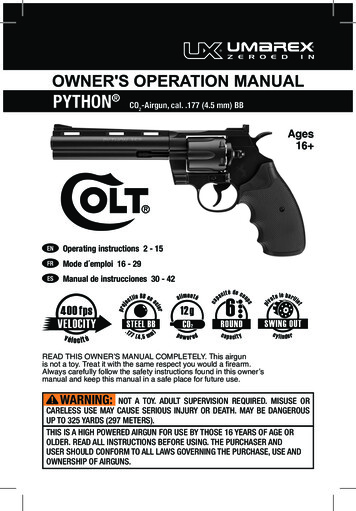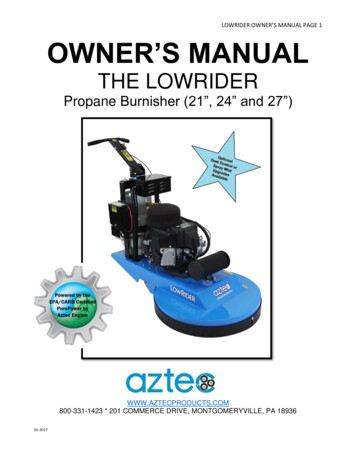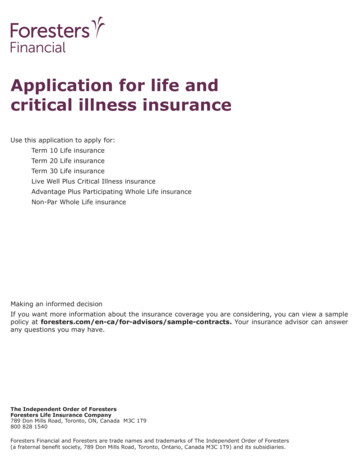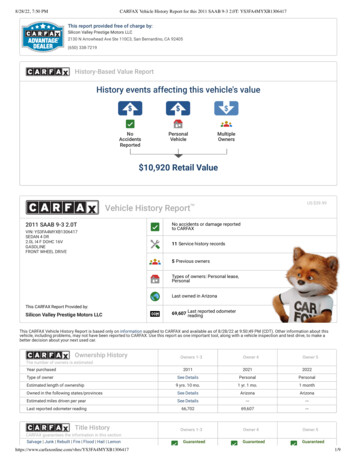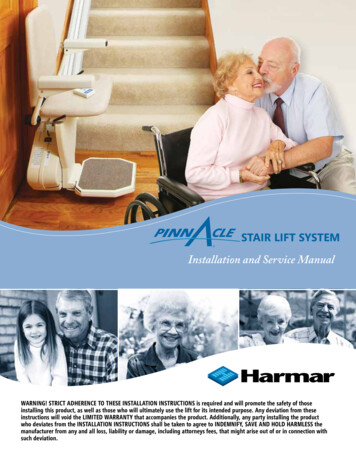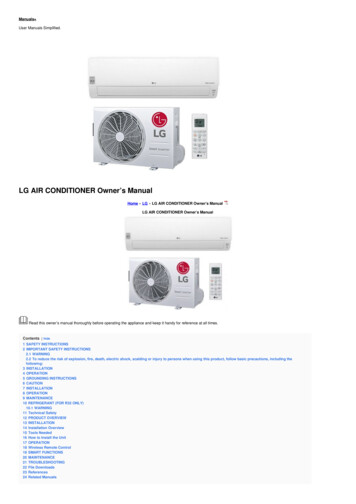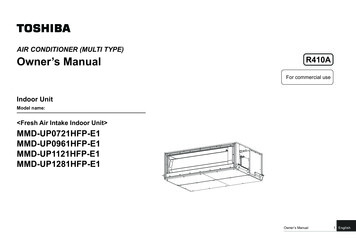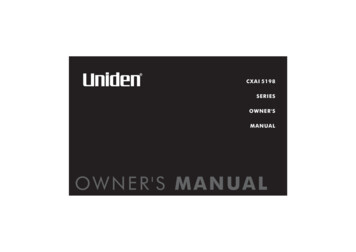
Transcription
CXAI 5198SERIESOWNER'SMANUAL
ContentsWELCOME/FEATURESTERMINOLOGYCONTROLS & FUNCTIONSGETTING STARTEDSetting up the PhoneInstalling the BeltclipOptional Headset InstallationSETTING UP YOUR PHONEBase SetupHandset SetupBASICSUsing Your PhoneCall WaitingPlacing a Call on HoldAdjusting the Ringer, and Earpiece andSpeaker VolumeMuting the RingerMute Base MicrophoneTone Dialing Switch-overTraveling Out of RangeSelecting a Different 2222324252525262627USING THE SPEED DIAL MEMORYUsing the Speed Dial Memory2929CALLER ID34Caller ID and Caller ID on Call Waiting (CIDCW)THE INTEGRATED ANSWERING DEVICEThe Integrated Answering DeviceSetting Up the Answering MachineTurning the Answering System On/OffSetting Your Outgoing Message (Greeting)Using Your Answering SystemRemote OperationADDITIONAL INFORMATIONNote on Power SourcesGeneral Liquid Damage57PRECAUTIONS & WARRANTYI.C. NOTICEINDEXREMOTE OPERATION CARD58606162www.uniden.com
WelcomeCongratulations on your purchase of the Uniden Cordless Telephone System! This is a“Corded/Cordless” Telephone unit. The corded handset (on base) can make/receivecalls during power failure. You can now place a fully-featured cordless handsetanywhere in your home or office where AC power is available to connect the handsetcharger.Note: Illustrations in this manual are used for explanation purposes.Some illustrations in this manual may differ from the actual unit.Features5.8GHz Extended Range TechnologyCorded/Cordless Telephone SystemMake and Receive Calls During a Power FailureIntegrated Answering DeviceCaller ID and Caller ID on Call Waiting50 Caller ID featureDual Keypad and LCD Screen at Base10 Number Memory Dialing in the Base and HandsetTrilingual Display Options and Voice Prompts (English, French and Spanish)Intercom Between Handset and BaseMute and Hold FeaturesDo Not Disturb (DND) FeatureClock DisplayBase SpeakerphoneWELCOME/FEATURES [2]WELCOME/FEATURESwww.uniden.com
To protect you against mis-billed calls that might result from your phone being activated by otherequipment, one of more than 10,000 digital security codes is set for your phone.Be sure to visit our web site: www.uniden.comUniden is a registered trademark of Uniden America Corporation.AutoTalk, AutoStandby and UltraClear Plus are trademarks of Uniden America.Terminology Standby Mode - The handset may be sitting or off the cradle, but is NOT in use. talk/flash has not been pressed. The(speaker) on the base has not been pressed. No dial tonecorded base handset is on the base andis present. Talk Mode The handset is off the cradle and talk/flash has been pressed, or pick up the corded base handset or(speaker) on the base is pressed and enabling a dial tone.Talk and Standby TimesWith average use, your handset battery provides approximately 6 hours of talk time and approximately 10days of standby time. When your handsets are not being used and are left off of their charging cradles,the battery will gradually discharge. You can achieve optimum battery life and performance by returningthe handset to the charging cradle after each use. If the handset is left off of the charging cradle, theactual talk time duration will be reduced respective to the amount of time the handset is off of thecharging cradle.[3] TERMINOLOGYwww.uniden.comTERMINOLOGYThis series features AutoTalk and AutoStandby . AutoTalk allows you to answer a call by just removing thehandset from the cradle so you don't have to waste time pushing buttons. AutoStandby allows you to hangup by simply returning the handset to the cradle.
Controls & Functions1526347891415161011121317181920Retrieve TAD messagewith Handset Remote keyswww.uniden.com*PlaySkipAnswering System OnAnswering System OffVoice PromptsCONTROLS & FUNCTIONS [4]CONTROLS &FUNCTIONSRepeatDeleteStop1. Handset antenna2. Beltclip hole3. Jack for optional headset4. Handset battery compartment5. Handset earpiece6. LCD display7. call id (Caller ID)/menu (P.16, 35)8./vol/(volume & scroll) (P.16, 23)9./vol/(volume & scroll) (P.16, 23)10. /tone/ (left cursor) (P.25, 30)11. redial/pause (P.21, 31)12. select/int’com (P.16, 27)13. Handset microphone andringer speaker14. memory (P.29)15. end (P.21, 24)16. talk/flash (P.19, 22, 26)17. #/ (right cursor) (P.30)18. rec (record)/remote/call screen (P.47, 50)19. delete/channel (P.26, 30, 36)20. Handset charging contacts
CONTROLS &FUNCTIONS21 22 2349 50242526 27 28 2930513132334344454647483435365255533738 39 4041 425421. memo/call rec (record) (P.46, 47)22. Message LED23. In use LED24.(repeat/rewind) (P.44)25. call id (P.35)26.(play/stop) (P.44)27. LCD display28.(skip/forward) (P.45)29. mem (memory) (P.29)30. delete (P.30, 36, 45)31. Corded base handset32. Base speaker33. answer on/off/answer on/off LED(P.41)34. hold/hold LED (P.22)35. mute/mute LED (P.24, 25)36. Curl cord37. find hs (handset)/intercom (P.27)38. clock/menu (P.13, 39)39. /tone/ (left cursor) (P.25, 30)40. / / /select/volume (volume,scroll & select) (P.13, 24, 35)41. Mic (microphone)42. #/ (right cursor)(P.30)43. greeting (P.42)44. do not disturb/do not disturb LED(P.24)[5] CONTROLS & FUNCTIONS*45. set (P.13, 39)46. redial/pause (P.21, 31)47. flash (P.22)48.(speaker)/speaker LED(P.20, 26)49. DC IN 9V Jack50. TEL LINE Jack51. Base attenna52. Wall mount adapter53. Charging contacts54. Charge LED55. DC IN 9V Jackwww.uniden.com
noteDo the following steps:A.B.C.D.E.Choose the best locationConnect the base unitInstall the rechargeable battery pack into the handsetConnect the chargerMount the base unit on a wall (if desired)Keep the antenna free ofobstruction.A. Choose the best locationBefore choosing a location for your new phone, read “Installation Considerations” onpage 59. Here are some important guidelines you should consider:Avoid heat sources, such asradiators, air ducts, and sunlightAvoid television sets andother electronic equipmentAvoid noise sources such as a windowby a street with heavy trafficAvoid microwave ovensAvoid excessivemoisture, extremelylow temperatures,dust, mechanicalvibration, or shockAvoid personal computersChoose a central locationnoteAvoid other cordless telephonesIf your home has specially wired alarm equipment connected to phone line, be sure that installing the system does notdisable your alarm equipment.If you have questions about what will disable alarm equipment, contact your telephone company or a qualified installer.www.uniden.comGETTING STARTED [6]G E T T I N G S TA RT E DSetting up the Phone
GETTING STARTEDB. Connect the base unitnote Use only the supplied[AD-830] AC adapter.Do not use any otherAC adapter. Do not place the powercord where it creates atrip hazard or where itcould become chafedand create a fire orelectrical hazard.1) Connect to the handset cord to the left side of thephone and the corded base handset.2) Connect AC adapter to the DC IN 9V jack and to astandard 120V AC wall outlet.Connect the AC adapter to a continuous power supply(i.e., an outlet that is not controlled by a switch).Place the base unit close to the AC outlet to avoidlong extension cords.3) Connect the telephone line cord to the TEL LINE jackand to a telephone outlet.4) Set the base on a desk or tabletop. Place the cordedbase handset on the base.If your telephone outlet isn't modular, contactyour telephone company for assistance.[7] GETTING STARTEDwww.uniden.com
1) Press down on the handset battery case cover (use the fingerindention for a better grip) and slide the cover downward toremove.2) Plug the battery pack connector (red & black wires) into thejack inside the battery compartment. (The connector notchesfit into the grooves of the jack only one way.) Match the wirecolors to the polarity label in the battery compartment,connect the battery and listen for a click to insure connection.noteUse only the Uniden(BT-905) rechargeablebattery pack suppliedwith your cordlesstelephone.3) Make sure you have a good connection by slightly pulling onthe battery wires. If the connection is secure, the battery jackwill remain in place.4) Place the battery case cover back on the handset and slide itupwards until it clicks into place.www.uniden.comGETTING STARTED [8]G E T T I N G S TA RT E DC. Install the rechargeable battery pack into the handset
noteUse only the suppliedAC adapter (AD-310).Do not use any other ACadapter.The handset is powered by a rechargeable battery pack. The battery rechargesautomatically when the handset is placed in the charger.1) Connect the AC adapter to the DC IN 9Vjack and to a standard 120V AC walloutlet.2) Set the charger on a desk or tabletop, andplace the handset in the charger with thekeypad facing forward.To AC outletTo DC IN 9VAC adapter(supplied)3) Make sure that the charge LEDilluminates.If the LED does not illuminate, check tosee that the AC adapter is plugged in andthe handset makes good contact with thebase charging contacts.4) Charge the handset battery pack for at least 15-20 hours before using your new cordlesshandset for the first time.[9] GETTING STARTEDwww.uniden.comGETTING STARTEDD. Connect the charger
G E T T I N G S TA RT E DE. Mount the base unit on a wall (if desired)Standard wall plate mountingThis phone can be mounted on any standard wall plate.1) Remove the wall mount adapter from thebase and snap it into the notches on thebottom of the base.2) Plug the AC adapter to the DC IN 9V jack.3) Wrap the AC adapter cord inside themolded wiring channel as shown.4) Plug the AC adapter into a standard 120VAC wall outlet.5) Plug the telephone line cord into the TELLINE jack.6) Wrap the cord inside the molded wiringchannel as shown.7) Plug the telephone line cord into thetelephone outlet.8) Align the mounting slots on the base withthe mounting posts on the wall.Then push in and down until the phone isfirmly seated.9) On the base unit, pull the handset retainerout of the slot. Rotate it clockwise 180 degrees.10)Flip the retainer from front to back. Slide it backinto the slot so that the lip of the retainer is upand the oval is down. The retainer holds thehandset in place.www.uniden.comGETTING STARTED [10]
If you don't have a standard wall plate, you can mount your phone directly to the wall.Before doing this, consider the following: Avoid electrical cables, pipes, or other items behind the mounting location that could cause ahazard when inserting screws into the wall. Try to mount your phone within 5 feet of a working phone jack to avoid excessive cordlengths. Make sure the wall material is capable of supporting the weight of the base and handset. Use #10 screws (minimum length of 1-3/8 inches) with anchoring devices suitable for the wallmaterial where the base unit will be placed.1) Insert two mounting screws into the wall, (with their appropriate anchoring device),3-15/16 inches apart. Allow about 1/8 of an inch between the wall and screw heads formounting the phone.2) Refer to steps 1 through 8 on page 10 to mount the telephone.Installing the BeltclipTo attach the beltclipInsert the beltclip into the holes on each side of the handset. Press down until itclicks.To remove the beltclipPull both sides of the beltclip to release the tabs from the holes.[11] GETTING STARTEDwww.uniden.comGETTING STARTEDDirect wall mounting
G E T T I N G S TA RT E DOptional Headset InstallationYour phone may be used with an optional headset. To use thisfeature, insert the headset plug into the headset jack. Yourphone is ready for hands-free conversations. (Headsets may bepurchased by visiting our website at www.uniden.com or bycalling our Parts Department. See back cover page.)www.uniden.comGETTING STARTED [12]
Below are some tips for using the software interface on your phone. Press clock/menu on the base to access the base main menu. 6KOG Use the volume up or down key ( / / /select/volume) to 5 G E W T K V [ % Q F Gscroll through options. 4KPI 6KOG Press set on the base to make a selection. For your convenience, voice prompts will guide you through the base main menu (except LCDcontrast and Dial mode setting). Press clock/menu or(play/stop) on the base to return to standby mode. If you do not press a key within 30 seconds, the phone will time out and exit the menu mode.When setting Day and Time, the time-out period is extended to two minutes.Adjusting the LCD ContrastContrast adjusts the base LCD brightness. Choose one of the ten levels for optimumviewing.1) Press clock/menu on the base.%& %QPVTCUV2) Press the volume down key to move the pointer to select . G X G N LC D C on t ra s t and then press set.2TGUU QT UGV3) Press the volume up or down key to adjust the contrast ofthe LCD (ten levels.)4) Press set. You will hear a confirmation tone.[13] SETTING UP YOUR PHONEwww.uniden.comSETTING UP YOURPHONEBase Setup
Setting the Dial ModenoteDial Mode sets the dial mode to tone or pulse. Most phone systems use tone dialing;the default setting is tone dialing. Set the dialing mode to match the dialing systemused by your local phone service.1) Press clock/menu and the volume down key to move thepointer to select D ia l M od e , and then press set.2) Press the volume up or down key to select T o ne or Pu ls e(the initial setting is Tone).3) Press set. You will hear a confirmation tone.SETTING UP YOURPHONE If you are not sure of your dialing system, make a trial call. If the call connects, leave thesetting as is; otherwise set the unit to pulse dialing. If your phone system requires pulse dialing and you need to send DTMF tones in certainsituations during a call, you may switch over to tone dialing (refer to “Tone Dialing Switchover” on page 25).&KCN /QFG 6QPG2TGUU QT UGVSetting Day and TimeDay & Time sets the day and time of your display.1) Press clock/menu on the base.2) Press set to select Ti me . The system announces “Time”,the current time and the guidance for the setting the time.3) Press the volume up or down key to select the day of theweek, and then press set.4) Enter a two-digit number (01-12) to set hour, and then press set.5) Enter a two-digit number (00-59) to set minute, and then press set.6) Press the volume up or down key to choose AM or P M , and then press set. You hear aconfirmation tone.www.uniden.comUsedelete to editthe hour and minute.SETTING UP YOUR PHONE [14]
Setting the Area CodenoteIf the area code hasalready been stored inmemory, the stored areacode will be displayed.To change it, usedelete and numberkeys to enter the newarea code.If you enter a 3-digit area code number in the Area Code option, your local area codedoes not appear in the Caller ID message. For calls received from outside your localarea code, you will see a full 10-digit number.1) Press clock/menu and the volume down key on the base#TGC %QFGto select A re a C o de , and then press set.2) Press the number keypad (0-9) to enter a 3-digit area2TGUU QT UGVcode.3) If you press set, the stored number will be transferred to the handset. If the transferis successful, you will hear a confirmation tone from the base and handset.Otherwise, A r ea Co de Se t ti n g Fa i le d ! appears on the display and an error tonesounds. You will have to start over with the procedure you are performing.Setting Caller ID on Call Waiting (CIDCW)Caller ID on Call Waiting (CIDCW) displays the name and number of an incoming callwhile you are on the line.1) Press clock/menu and the volume down key on the baseto select C ID C W, and then press set.2) Press the volume up or down key to select O n or O f f , andthen press set. You will hear a confirmation tone.[15] SETTING UP YOUR PHONE% &%9 1P2TGUU QT UGVwww.uniden.com
Setting the Language of your Answering System and the Base DisplayLanguage allows you to set the language of your answering system announcements toEnglish, French, or Spanish.CPIWCIG 'PINKUJ2TGUU QT UGVHandset SetupUsing the interfaceBelow are some tips for using the software interface on your phone. Press and hold call id/menu on the handset to access themain menu. Use the volume up key or volume down key (//vol/) to #WVQ 6CNM 1HH .CPIWCIG 'PI #TGC %QFG scroll through options. Press select/int’com on the handset to make a selection. Press end or call id/menu on the handset, or return the handset to the cradle toreturn to standby.www.uniden.comSETTING UP YOUR PHONE [16]SETTING UP YOURPHONE1) Press clock/menu and the volume down key on the baseto select L a ng u ag e , and then press set.2) Press the volume up or down key to choose E n gl i sh ,Fr a n ユ a is (French), or E s pa テ o l (Spanish).3) Press set. You will hear a confirmation tone.
Setting AutoTalkAutoTalk allows you to answer the phone simply by removing the handset from thecradle. You do not have to press any buttons to answer the call.1) Press and hold call id/menu on the handset. Pressselect/int’com to turn AutoTalk on.2) Press end. The handset returns to standby mode. #WVQ 6CNM 1HH .CPIWCIG 'PI #TGC %QFG Selecting a Language (Handset only)You can change the language the menu display will use. Choose from English, French,or Spanish.1) Press and hold call id/menu on the handset.2) Press the volume down key to move the pointer to selectLa ng u ag e .3) Press select/int’com to select from E ng (English), Fr.(French), E sp (Spanish).4) Press end. The handset returns to standby mode.[17] SETTING UP YOUR PHONE #WVQ 6CNM 1P .CPIWCIG 'PI #TGC %QFG www.uniden.com
Checking Area Code selected from the HandsetYou can only check the Area Code number you have set. If you want to enter or edit thenumber, refer to “Setting the Area Code” on page 15.1) Press and hold call id/menu on the handset.2) You can check the number entered in Area Code.3) Press end. The handset returns to standby mode. #WVQ 6CNM 1HH .CPIWCIG 'PI #TGC %QFG SETTING UP YOURPHONEwww.uniden.comSETTING UP YOUR PHONE [18]
Using Your PhonePower Failure OperationBecause the phone is a corded/cordless combination phone, it can still perform severalof its functions during a power failure. The following features will function even duringa power failure.--Making and receiving calls with the corded base handset--Adjusting the volume on the main base--Call waiting/flash feature on the main baseAll other features are disabled during a power failure.Making and Receiving CallsMaking a callFrom the handset1) Remove the handset from the cradle.2) Press talk/flash.3) Listen for the dial tone.4) Dial the number.[19] BASICSwww.uniden.comBASICSOR1) Remove the handset from the cradle.2) Dial the number.To insert a two-second pause in the dialing sequence, press redial/pause.P appears in the display.
3) Press talk/flash.From the base1) Pick up the corded handset, or press2) Listen for the dial tone.3) Dial the number.note(speaker).OR1) Dial the number.If a pause is required, press redial/pause.2) Pick up the corded handset, or press(speaker).Receiving a callFrom the handset1) Remove the handset from the cradle. (If AutoTalk is on, the phone will automaticallyanswer the call when you pick it up.)2) Press talk/flash.ORIf the handset is off the cradle, press talk/flash or any number. (AutoTalk is on.) To set “AutoTalk”, seepage 17. The base microphone islocated under thebase. Position yourselfas near to the base aspossible.BASICSFrom the basePress(speaker) or pick up the corded handset.www.uniden.comBASICS [20]
Redialing the last dialed numberFrom the handset1) Remove the handset from the cradle.2) Press talk/flash.3) Listen for the dial tone.4) Press redial/pause.OR1) Remove the handset from the cradle.2) Press redial/pause.3) Press talk/flash.From the base1) Pick up the corded handset, or press2) Listen for the dial tone.3) Press redial/pause.OR1) Press redial/pause.2) Pick up the corded handset, or press(speaker).(speaker).From the handset press end or return the handset to the cradle (AutoStandby).(speaker) or return the corded handset to the base.From the base, press[21] BASICSwww.uniden.comBASICSHanging Up
Call WaitingIf you have Call Waiting service, you can receive callswhile on the line.1) If a call comes in while you are on the phone, you willhear a call waiting tone. If you have CIDCW activated,you will see the name and number of the incomingcaller.2) Press talk/flash on the handset, or flash on the baseto accept the waiting call. After a short pause, you will hear the new caller.3) To return to the original caller, press talk/flash on the handset, or flash on the baseagain.noteYou must subscribe through your local telephone company to receive Call Waiting service.Placing a Call on Hold You can return thecorded handset to thebase while a call is onhold, and the call willremain on hold.www.uniden.comBASICS [22]BASICS1) During a call with the base, press hold on the base. The call will be put on hold.2) To return to the call, press hold again, pick up the corded handset or presstalk/flash on the handset. To talk to the caller on a speakerphone, press(speaker) or hold on the base. You can place a call onhold for ten minutes.When ten minutes haspassed, the call isdisconnected, and thephone returns tostandby mode.
Adjusting the Ringer, and Earpiece and SpeakerVolumeSelecting the Handset Ring Tone and VolumeYour phone has two different ringer tones (A and B) and two different volumes for each(low and high).1) With the phone in standby mode, press the volume up key orvolume down key ( / /vol/ ) to cycle through Ringer AHigh, Ringer A Low, Ringer B High, Ringer B Low, and Ringeroff.2) When the phone sounds the ring tone and volume you wishto use, press the end key.Setting the Base Ringer Volume[23] BASICSwww.uniden.comBASICSThe base has three settings for ringer volume: High, Low, and Off.1) With the phone in standby mode, press the volume up key ordown key ( / / /select/volume).2) The base will sound the ringer volume at the selected settingand display the new ringer volume.3) When the phone sounds the ringer volume you wish to use,press(play/stop).
Earpiece and Speaker VolumeYou can select earpiece volume from among four volume levels on the handset and thecorded handset and eight different volume levels on the base speaker. For the basespeaker volume, press the volume up key or volume down key ( / /vol/ or/ / /select/volume) during a call or while the speaker is turned on to changethe earpiece/speaker volume level. This setting will remain in effect after thetelephone call has ended.Muting the RingerDo Not Disturb (DND)The do not disturb feature (DND) allows you to mute the ringer on the base andhandset at the same time. The phone must be in standby mode. Press and hold do notdisturb on the base. You will hear a confirmation tone, and the do not disturb LEDilluminates on the base. D o N o t D is t ur b flashes on the handset display. To cancel theDND feature, press do not disturb again. You can also mute the ringer tone while thephone is ringing by pressing do not disturb on the base.noteIf the answering systemis off and press do notdisturb, the answeringsystem will beautomatically turned on.Temporarily Muting the Ringerwww.uniden.comBASICSTo mute the ringer tone temporarily for the handset or the base, when the phone isringing, press end on the handset when the handset is off the cradle, or press(play/stop) or mute on the base. The mute will last for the current incoming callonly. The ringer tone will return to the previous setting starting with the nextincoming call.BASICS [24]
Mute Base MicrophonenoteDuring a call or an intercom call, press mute on the baseto mute the microphone. M u te On appears on the display.To cancel muting, press mute again.52 2JQPG /WVG 1PTone Dialing Switch-overThe tone feature onlyapplies when the dialmode is set to pulse.If your telephone company requires pulse dialing, you canswitch over to tone dialing after the call connects. Thisfeature is useful when you need tone dialing to use anyautomated menu systems, such as telephone bank tellers,telephone prescription refills, customer support menus, etc.If your phone is set to pulse dialing mode, make your callnormally. Once your call connects, press /tone/ . Anydigits you enter from then on will be sent as tone digits.When this particular call ends, the phone automaticallyreturns to pulse dialing mode.*During a call, as you begin to move your handset too far from your base unit, noisemay increase. If you pass the range limits of the base unit, your call will terminatewithin one minute.[25] BASICSwww.uniden.comBASICSTraveling Out of Range
Selecting a Different ChannelIf you encounter interference while using your handset, you can manually change thehandset’s channel for clear operation. While using your handset, press delete/channel.Sc a nn i ng appears on the display, indicating the handset is changing to anotherchannel. For more information on interference, refer to “Precautions” on page 59.ConferencingUp to three people can participate in a conference call using an outside line, the handset, andthe base.Joining a Conference CallYou can easily join a call already in progress.From the base(speaker) on1) While in talk mode with the handset, pressthe base or pick up the corded handset from the base to jointhe conference call.(speaker) or return the corded handset2) To hang up, pressto the base. The handset will still be connected to the call.note You can record aconference call. Fordetails, please see“Recording aconversation” onpage 47. During a conferencecall with the handset,you can receive awaiting call by pressingtalk/flash on thehandset.www.uniden.comBASICSFrom the handset1) While in talk mode with the base, press talk/flash on thehandset to join the call.2) To hang up, return the handset to the cradle or press end onthe handset. The base will still be connected to the call.BASICS [26]
Intercomnote If the party is busy orout of range, thehandset returns tostandby mode. If the party does notanswer within oneminute, the operationis canceled.The intercom feature lets you communicate between the handset and base withoutusing the phone line.Making an Intercom PageFrom the handset1) With the phone in standby mode, press select/int’com.2) The base will be paged. An intercom tone sounds.To cancel intercom, press select/int’com, end or returnthe handset to the cradle. 2CIKPI CUGFrom the base1) With the phone in standby mode, press find hs/intercom on the base.2) The handset will be paged. An intercom tone sounds.To cancel intercom, press find hs/intercom or(speaker). 2 C I K P I * C P F U G VMaking an Intercom Page While the Line is on HoldFrom the handset1) During a call, press select/int’com on the handset.2) The call will automatically be placed on hold, and the paging tone sounds.To cancel the page, press talk/flash, or select/int’com.[27] BASICSwww.uniden.comBASICSYou can make an intercom call while an outside caller is on hold; making an intercomcall will not terminate the call on hold.
From the base1) During a call, press hold on the base. The call will be put on hold.2) Press find hs/intercom. The paging tone sounds.3) To cancel the page from:-- Speakerphone: press(speaker) or find hs/intercom.-- Corded base: press find hs/intercom.Answering an Intercom PageFrom the handset1) Pick up the handset from the cradle. (If AutoTalk is enabled, the handset willautomatically answer when you pick it up.)2) Press talk/flash or select/int’com.www.uniden.comBASICSOR1) If the handset is off the cradle, press talk/flash, select/int’com or any number key(AutoTalk is on.)From the basePick up the corded handset. To answer with the base speakerphone, press(speaker), or find hs/intercom.To hang up an intercom page:-- From the handset: press end, select/int’com or return the handset to the cradle.-- From the base: with the base speakerphone, press find hs/intercom or(speaker).With the corded base handset, return the corded handset to the base.BASICS [28]
noteWhen editing the speeddial memory, you mustpress a key within 30seconds or the phonewill return to standbymode.The speed dial memory allows you to store up to 10 names and numbers in the handsetand base. The speed dial memory is stored independently in the base and handset. Youcan store up to 10 numbers in the base and up to 10 numbers in the handset. You candial these numbers with just a few key presses.The speed dial memory is not limited to phone numbers. You can store any number (up to20 digits) that you need to enter once your call connects. This is referred to as ChainDialing. For example, you can save your bank account number to speed dial memory. Whenyou call your bank's telephone teller service and are prompted to enter your accountnumber, simply press memory (mem on the base) and the speed dial number where youstored your account number. Then press select/int’com (set on the base).Storing Names and Numbers in Speed Dial Memory1) With the phone in standby mode, press memory (mem onthe base).2) Enter 0-9 to select the speed dial number where youwould like to store this entry. You can also scroll throughthe list with the volume up or down key( / / /volume or / / /select/volume).Press select/int’com (set on the base) twice.3) St or e N a me appears and a cursor flashes indicating thatthe display is ready for the name to be entered.[29] USING THE SPEED DIAL MEMORYwww.uniden.comUSING THE SPEEDDIAL MEMORYUsing the Speed Dial Memory
4) Enter a name according to the instructions below. The name can be up to 14 characters.Use #/ and /tone/ keys to move the cursor to the desired location.Use delete/channel ( delete on the base) to delete characters as needed.Press and hold delete/channel ( delete on the base) to delete all the characters.If no name is required, go to step 5.*noteIf the next characteruses the same numberkey, you must press the#/ key to move thecursor over. Otherwisethe next time you pressthe number key, itchanges the charac
Conferencing 26 Intercom 27 USING THE SPEED DIAL MEMORY 29 Using the Speed Dial Memory 29 . Be sure to visit our web site: www.uniden.com . (BT-905) rechargeable battery pack supplied with your cordless telephone. note GETTING STARTED [9] GETTING STARTED www.uniden.com