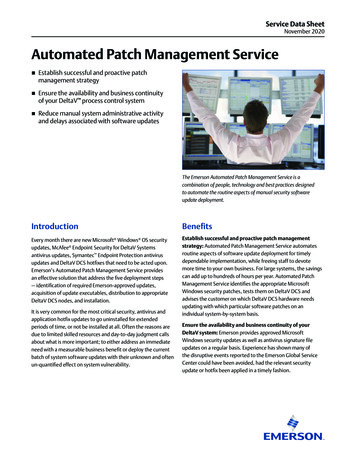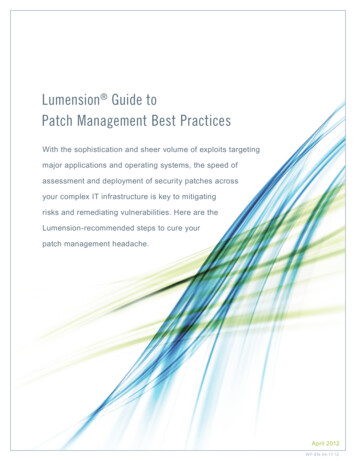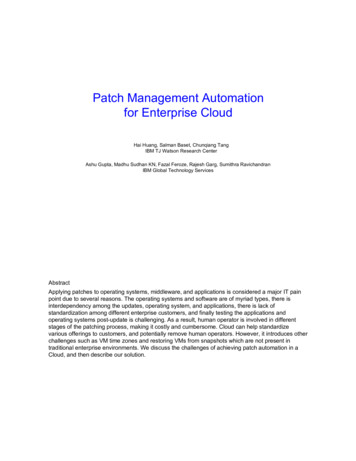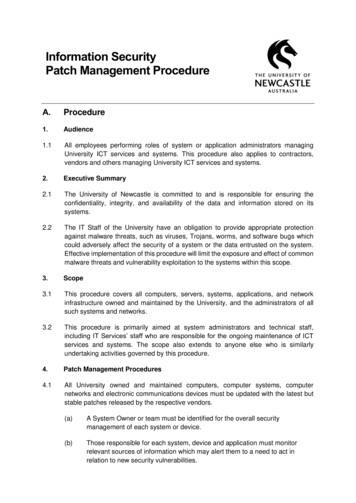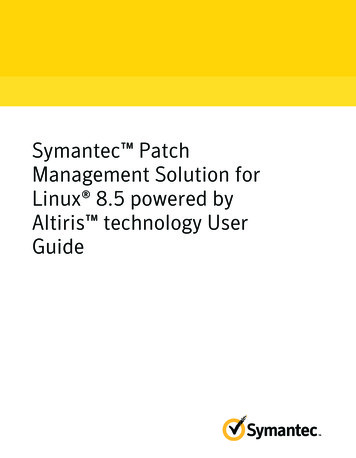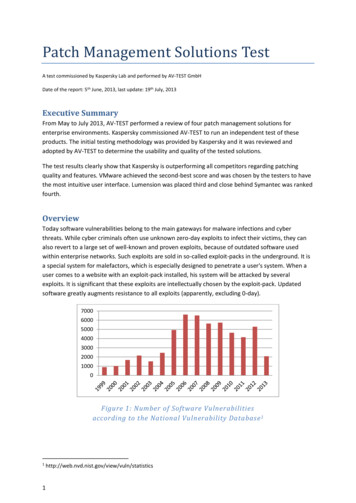
Transcription
Patch Management Solutions TestA test commissioned by Kaspersky Lab and performed by AV-TEST GmbHDate of the report: 5th June, 2013, last update: 19th July, 2013Executive SummaryFrom May to July 2013, AV-TEST performed a review of four patch management solutions forenterprise environments. Kaspersky commissioned AV-TEST to run an independent test of theseproducts. The initial testing methodology was provided by Kaspersky and it was reviewed andadopted by AV-TEST to determine the usability and quality of the tested solutions.The test results clearly show that Kaspersky is outperforming all competitors regarding patchingquality and features. VMware achieved the second-best score and was chosen by the testers to havethe most intuitive user interface. Lumension was placed third and close behind Symantec was rankedfourth.OverviewToday software vulnerabilities belong to the main gateways for malware infections and cyberthreats. While cyber criminals often use unknown zero-day exploits to infect their victims, they canalso revert to a large set of well-known and proven exploits, because of outdated software usedwithin enterprise networks. Such exploits are sold in so-called exploit-packs in the underground. It isa special system for malefactors, which is especially designed to penetrate a user's system. When auser comes to a website with an exploit-pack installed, his system will be attacked by severalexploits. It is significant that these exploits are intellectually chosen by the exploit-pack. Updatedsoftware greatly augments resistance to all exploits (apparently, excluding 0-day).70006000500040003000200010000Figure 1: Number of Software Vulnerabilitiesaccording to the National Vulnerability Database 11http://web.nvd.nist.gov/view/vuln/statistics1
While Microsoft provides a central source for updates of all of its applications and operating systems,most 3rd party applications have to supply their own update mechanisms. This may lead toperformance issues as well as security holes due to decentralized management.Patch management solutions were introduced to help system administrators to monitor andcentrally manage the deployment of updates for all kinds of software within the enterprise network.A patch management solution consists of network agents on the client machines, which report theinstalled applications to the central management console. From the management console the systemadministrator sees all outdated systems and can schedule the installation of updates.Products TestedThe following products were uctSecurity CenterEndpoint Management and Security SuiteAltiris Patch Management SolutionvCenter ProtectVersion10.1.947.3.0.107.1 SP2 MP18.0.4027.2SummaryThe goal of testing was to measure the potential effectiveness of patch management solutions inclosing vulnerabilities to malware and their ease of use.100%Supported mantec30%VMware20%10%0%50%60%70%80%90%100%Total Patch Management ScoreFigure 2: Kasperksy achieved the best total score and supports the mostapplications2The VMware Protect product family was acquired by LANDesk. Nowadays, LANDesk will market and sellVMware vCenter Protect Advanced as Shavlik Protect uires-VMware-Protect-Product-Family/)2
The results of the test indicate that Kaspersky has done a good job with the integration of its patchmanagement solution in Kaspersky Security Center. It supports the most applications and providesthe best patching quality in the field. VMware has a good second place and could convince thetesters with its intuitive user interface. Lumension lacks in the support of applications, but itspatching quality was good. The score was reduced due to the slow reaction rate to new patches.Symantec has achieved a tight fourth place. Due to its support of Mac OS X and Linux it should stillbe considered in heterogeneous environments.Notes to tested productsKasperskyFigure 3: The “Software Updates” module in Kaspersky Security Center showsall available patchesKaspersky’s patch management solution is an additional module for its Security Center. It’s an idealextension for existing Kaspersky installations.3
The good integration in Kaspersky Security Center is the main advantage of Kaspersky, especiallywhen enterprises already use Kaspersky Security Center. The usability is similar to other modules likeendpoint security. Every task has to be defined first, so the administrator has to create at least a“Find vulnerabilities and critical updates” and a “Install critical updates and fix vulnerabilities” task.The creation wizards help a lot, but it needs some practice. A scan result of missing patches is notintentionally shown to the administrator, but it is visible when he navigates to “Software Updates”.LumensionFigure 4: Lumension provides a web-interfaceThe solution offered by Lumension supports the fewest applications. Therefore it’s not suitable forlarge enterprises with many different software environments. It has a clear web-based managementinterface with a customizable dashboard.The administrator always has a good overview of ongoing tasks and vulnerable machines.In the deployment wizard a “404 – Server Error” appeared in an IFRAME on the EULA page. But it hadno impact on the usability.The average reaction rate to new patches was more than twice longer than for all other products,which should be considered in critical infrastructures.4
SymantecFigure 5: Symantec’s web-interface doesn’t clearly show the deploym entprogress of agents and patchesSymantec was placed fourth with less than 1% difference to Lumension.Beside Windows systems Symantec also provides patch management for Mac OS X, Red Hat andSUSE Linux. The platform has many features targeted on large enterprises, but it makes the patchmanagement more complex than the other solutions. It requires an experienced administrator.The deployment progress of agents and patches was not clearly visible from the managementconsole.5
VMwareFigure 6: From VMware’s start page the administrator can easily run a newSecurity Patch ScanWhen the vCenter Protect management console is set up properly, it’s easy to use. The administratorchooses a group of computers to scan for patches. He can monitor the scan process and receives alist of installed and missing patches on the scanned systems. Then he can deploy all or only selectedpatches to the machines. These tasks can also be scheduled to run automatically.While the handling was rather easy, the testers also noticed some problems. VMware was unable topatch LibreOffice due to an out-dated download URL. The administrator couldn’t specify analternative source; he has to create a user-defined patch. The solution also couldn’t handleinstallation blocking barriers on the client machine. E.g. if a process needs to be closed to install apatch, the user wasn’t prompted to close the process. As workaround the administrator can schedulea pre-deploy reboot.6
Test ResultsNumber of Supported Applications250OtherMail200BrowserDownload SymantecVMwareFigure 7: The chart shows the number of supported applications by categoryDepending on the business and environment the number of supported applications is more or lessimportant. An administrative department has other requirements than development andengineering.Kaspersky has the most comprehensive application support, supporting applications of all kinds.Lumension supports the fewest applications and lacks in support of download managers, mail andother applications.Detection Quality100%90%80%Application not detected70%60%Version incorrect50%40%Version not detected30%Application and Version gure 8: The chart shows the detection quality7
The goal of the detection quality test was to determine the quality of the scan results, which aredisplayed on the central management console. Kaspersky showed the best detection quality, mostsupported applications are detected very well on the client machines. VMware had some troubledetecting supported applications. Lumension and Symantec could detect all of its supportedapplications, but for some of them they were unable to determine the correct installed version.New Patches Reaction Rate1412108Average delay in days6420KasperskyLumensionSymantecVMwareFigure 9: The chart shows the average delay for new patchesWhen the vulnerability information is published, it’s only a matter of time before it’s used in attacks.Therefore the reaction rate for new security patches is very important. The testers checked daily,whether new patches were available for the patch management solution.Kaspersky and VMware had the best reaction rate with an average delay of 4 days. Symantec is closebehind with 5 days. The reaction rate of Lumension wasn’t satisfying.Language Support100%90%80%Language not supported by specification70%60%Language not supported in real world50%40%Language changed30%Language supported20%10%0%Kaspersky Lumension SymantecVMwareFigure 10: The chart shows the language support capabilitiesIn large corporate environments the employees may use applications in different languagesaccording to their preferences. Kaspersky has shown the best support of patching applications with8
different languages. Symantec and VMware sometimes changed the originally installed language ofan application. Lumension supports only a few languages.Installation Quality100%95%90%85%80%Installation failed75%Installation corrupted70%Installation successful65%60%55%50%Kaspersky Lumension SymantecVMwareFigure 11: The chart shows the patch inst allation qualityThe installation quality is very important for a patch management solution. A patch installation mayfail or the PM solution does not recognize the successful installation of a patch and thus ends up inan endless loop. A patch installation may also be corrupted somehow. If the PM solution can’t installa patch at all, the administrator needs to use custom settings, which can lead to long-term violationof system security. Kaspersky was able to patch all applications without effort. Lumension andVMware achieved a good result, but failed in a few cases. Symantec had some problems with theinstallation of patches. It could only patch about 86% without any problems.Installation Barriers100%90%80%70%60%50%Installation failed40%Installation successful30%20%10%0%Kaspersky Lumension SymantecVMwareFigure 12: How good could the solution handle installation barriers?9
If critical updates are deployed during working time, it’s likely that the user does something, whichcould impede the update process. The test covered the following four barriers: the unpatchedapplication was running, a browser was opened, the internet connection was unavailable andanother setup was running.Kaspersky could handle all these barriers very well and had no problems. Lumension and VMware areon a similar level, most problems were seen when the unpatched application was running. Symantechad the most problems.To prevent such barriers all solutions provide the option to schedule a reboot before the updateprocess starts. After a reboot no application is running, except for autostart applications.Add-on HandlingThe patch management solutions usually use the default setup applications to install updatedprogram versions. Such setup applications often include add-ons such as toolbars and performanceoptimization tools or they modify user specific settings like the browsers start page.Such add-ons shouldn’t be installed during the patching process without knowledge of theadministrator as they might implicate a security risk.100%90%80%70%60%50%Add-on installed40%Add-on Figure 13: The chart shows how the solutions handled included add-onsKaspersky and Lumension ignored all included add-ons and did not allow changing specific settings.Symantec and VMware sometimes installed a browser extension with the application updates.Auto-Update ConfigurationBecause of the centrally managed update processes, there is no need for automatically updatingapplications anymore. Therefore it would be very helpful, if the patch management solution candisable auto-updaters for specific applications.10
100%90%80%70%Feature not supported60%50%40%Setting can be changedwith custom script30%Application supported20%10%0%Kaspersky Lumension SymantecVMwareFigure 14: How many applications are supported to disable auto -updates?Kaspersky has the most comprehensive out-of-the-box support to disable auto-updates. Lumensionis on the second place when it comes to out-of-the-box support, but Symantec and VMware can beextended with scripts to perform custom configurations on the clients.Microsoft Update SupportThe Windows Server Update Services (WSUS) provide Microsoft related patches and softwareupdates for the corporate network. A central patch management solution can either control orreplace the WSUS, but it must not interfere with the WSUS.ProductMicrosoft Update SupportKasperskyControls WSUSLumensionPatches Microsoft applications without WSUSSymantecPatches Microsoft applications without WSUSVMwarePatches Microsoft applications without WSUSKaspersky has the only solution which can control the Windows Server Update Services. The othersolutions could interfere with the WSUS. Therefore they require special attention of theadministrator. As the impact on a running WSUS was not tested, all solutions received the full score.Reboot ControlTo ensure a clean installation of all patches the administrator needs the option to schedule rebootsbefore and after the patching process.Reboot FeatureKasperskyLumensionSymantecVMwareWarn User Schedule Reboot Postpone Reboot after full Update Cycle All products have extensive options to handle reboots during the installation of updates.11
Accepting EULAsIn corporate environments it is very important to comply with the EULAs of the used applications. Asthe central point for patch deployment, the patch management solution should be able to displaythe EULAs to the administrator, so that he can accept or deny them.ProductAccepting EULAsKasperskyEULA is shown to administratorLumensionEULA is shown to administratorSymantecFeature not supportedVMwareFeature not supportedKaspersky and Lumension let the administrator accept or deny each EULA. Symantec and VMwarecan neither display the EULAs nor accept or deny them.Testing MethodologyBasic ConceptFor each patch management solution a VMware ESXi host was set up to host a server VM and a clientVM. The central management console of the solution was installed on the server and the patchmanagement agent was deployed to the client. On the client the vulnerable applications wereinstalled. From the management console the testers scanned for these on the client and then theytried to deploy the appropriate patches.Detection Quality Test (100 points)Resulta supported application was not detected during the scanthe detected application version was incorrectthe application was detected, but the version couldn’t be determinedthe application and version were detected correctlyWeight0%50%50%100%New Patches Reaction Rate Test (100 points)ResultDelay was between 0 and 3 daysDelay was between 4 and 6 daysDelay was between 7 and 9 daysDelay was between 10 and 13 daysDelay was more than 14 daysWeight100%75%-100%-175%-200%Language Support Test (50 points)ResultThe language was supportedThe language was not supported in real worldThe language was changed during patching processWeight100%100%50%Installation Quality Test (50 points)ResultThe installation went fineThe installation was abortedThe application didn’t work after patching12Weight100%0%0%
Installation Barriers Test (50 points)Installation BarrierThe application to patch was runningA Browser was runningThe internet connection was unavailable on the clientAnother installation was runningWeight100%100%100%100%Add-on Handling Test (50 points)ResultThe add-on was ignoredThe add-on was proposedThe add-on was installedWeight100%50%0%Auto-Update Configuration Test (50 points)ResultAuto-updater can be disabledAuto-updater can’t be disabledAuto-update settings can be changed with custom scriptsWeight100%0%50%Microsoft Update Support Test (50 points)ResultPM solution controls WSUSPM solution patches Microsoft applications without WSUSWeight100%100%Reboot Control Test (50 points)ResultThe user receives a warning before a rebootThe reboot can be scheduledThe reboot can be postponedThe reboot is performed after a full update cycleWeight100%100%100%100%Accepting EULAs Test (50 points)ResultThe EULA is shown to the administratorFeature is not supportedWeight100%0%Appendixa. List of vulnerable applicationsApplication7-Zip7-ZipAdobe AIRAdobe AIRAdobe Flash PlayerAdobe Flash PlayerAdobe ReaderAdobe .1.102.6310.0.010.0.1
Adobe ReaderAdobe ReaderAdobe Shockwave PlayerAdobe Shockwave PlayerAdobe Shockwave PlayerAdobe Shockwave PlayerAOL Inc AIM 7Apache TomCatApple iTunesApple iTunesApple iTunesApple QuickTimeApple QuickTimeApple SafariAudacityFileZillaFileZillaFileZillaFoxit ReaderGimpGoogle ChromeGoogle ChromeGoogle ChromeGoogle DesktopGoogle EarthGoogle PicasaGoogle TalkICQImgBurnLibreOfficeMicrosoft OfficeMicrosoft ProjectMicrosoft SilverlightMicrosoft VisioMicrosoft Visual C 2005 RedistributableMozilla FireFoxMozilla FirefoxMozilla FirefoxMozilla FirefoxMozilla SeamonkeyMozilla SeamonkeyMozilla SeamonkeyMozilla ThunderbirdMozilla ThunderbirdMozilla ThunderbirdMSN MessengerMSN 16.0.114.0.8117.4166.0.0602
Notepad Nullsoft WinAmpNullsoft WinAmpNullsoft WinAmpOpenOfficeOperaOperaOperaOperaOperaOracle Java Runtime EnvironmentOracle OpenOffice.orgOracle OpenOffice.orgpaint.NETPidginRarlab WinRARRarlab WinRARRealPlayerSkypeSkypeTortoiseSVNVLC Media PlayerWinRARWinZIPWinZipWiresharkYahoo .6.211.50.0152Copyright 2013 by AV-Test GmbH, Klewitzstr. 7, 39112 Magdeburg, GermanyPhone 49 (0) 391 60754-60, Fax 49 (0) 391 60754-69, Web http://www.av-test.org15
Lumension Endpoint Management and Security Suite 7.3.0.10 Symantec Altiris Patch Management Solution 7.1 SP2 MP1 VMware2 vCenter Protect 8.0.4027.2 Summary The goal of testing was to measure the potential effectiveness of patch management solutions