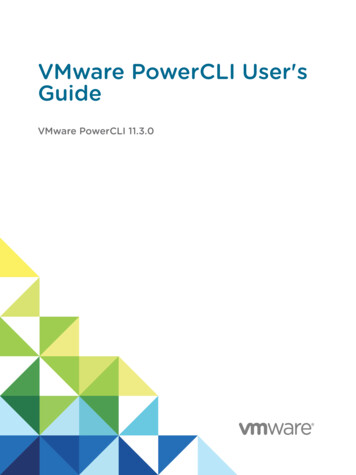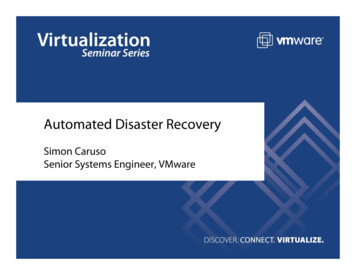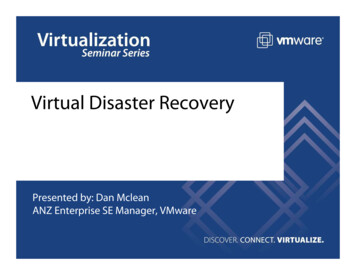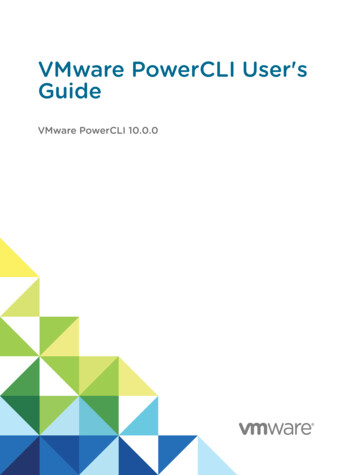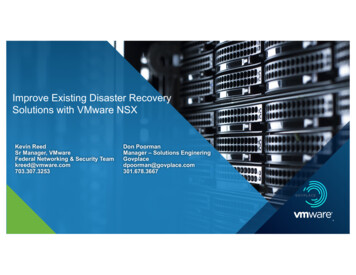Transcription
WHITE P APER –FEBR UA RY 202 2VMware Site Recovery ManagerLicensing and Packaging
VMware Site Recovery ManagerTable of contentsExecutive Summary3VMware Site Recovery Manager3Licensing Guide3VMware Site Recovery Manager Licensing: Per Protected Virtual Machine . 3License Model . 3License Management . 3Licensing Requirement: vSphere . 3Licensing Requirement: vCenter Server . 4Licensing Requirement for Recovery Sites . 4Licensing Requirement for Recovery Sites . 4Licensing Restriction . 5Packaging5VMware Site Recovery Manager Standard Edition . 5VMware Site Recovery Manager Enterprise Edition . 6Upgrades and Downgrades Entitlements for Existing Customers6Edition Upgrades . 6Version Upgrades . 6Version Downgrades . 7HOW TO BUY7LEARN MORE7WHITE PAPER 2
VMware Site Recovery ManagerExecutive SummaryThis guide provides an overview of the licensing, pricing, and packaging for VMware Site RecoveryManager. The key topics discussed in this guide include: VMware Site Recovery Manager Licensing Guide – licensing metric and license management Packaging features across editions Upgrades and Downgrades Entitlements for Existing Customers on edition and versionVMware Site Recovery ManagerVMware Site Recovery ManagerTM is the industry-leading disaster recovery management solution. SiteRecovery Manager offers automated orchestration and non-disruptive testing of centralized recoveryplans for all virtualized applications.Site Recovery Manager integrates with VMware vSphere through VMware vCenter Server TM and anunderlying replication technology. It can integrate natively with vSphere Replication TM, vSphere VirtualVolumes Replication, and with a broad range of storage array-based replication solutions from leadingstorage vendors through storage replication adapters. Site Recovery Manager guides users through theprocess of configuring recovery plans. At the time of failover or testing, Site Recovery Managerautomates the execution of the recovery plan.Licensing GuideVMware Site Recovery Manager Licensing: Per Protected Virtual MachineThe licensing metrics for Site Recovery Manager is “per protected virtual machine”. A “protected virtualmachine” is defined as a virtual machine that is part of a Site Recovery Manager Protection Group,regardless of the state of the virtual machine.License ModelWe have two licensing models for Site Recovery Manager. The general Site Recovery Manager license isavailable as a perpetual license and Site Recovery Manager for Hyperscalers license is available as a 1or 3-year subscription term license.The hyperscaler cloud services currently supported are Microsoft Azure VMware Solution (AVS), GoogleCloud VMware Engine (GCVE), and Oracle Cloud VMware Solution (OCVS). Contact VMware AllianceExecutive if your company is interested in being added to the list.License ManagementSite Recovery Manager is licensed through vCenter Server. Site Recovery Manager uses the samelicense-key system used by vSphere and vCenter Server.Licensing Requirement: vSphereSite Recovery Manager requires at least one licensed vSphere server at both the protected site and therecovery site. Usage of vSphere Replication for disaster recovery with Site Recovery Manager does notWHITE PAPER 3
VMware Site Recovery Managerrequire additional licensing. vSphere Replication is included with vSphere Essentials Plus and highereditions.Licensing Requirement: vCenter ServerSite Recovery Manager requires two active and licensed vCenter Server instances, one at each site(protected and recovery).Licensing Requirement for Recovery SitesWith “per protected virtual machine” licensing, only virtual machines that are protected by SiteRecovery Manager require Site Recovery Manager licensing. Licenses are required for all protectedvirtual machines, even if they are powered off.There are two scenarios to consider:For uni-directional protection (failover use case only), Site Recovery Manager needs only be licensed atthe source, although it must be deployed at both the source and target site). For bi-directionalprotection (failover and failback), Site Recovery Manager must be licensed at both the source and targetlocation (see chart below).Uni-directional Protection: Site Recovery Manager is configured only to fail over virtual machines fromsite A to the site B. In this case, licenses are required only for the protected virtual machines atprotected site A.Bi-directional protection: Site Recovery Manager is configured to fail over virtual machines from site Ato site B at the same time that it is configured to fail over a different set of virtual machines from site Bto site A. In this case, Site Recovery Manager licenses must be purchased for the protected virtualmachines at both sites.Licensing Requirement for Recovery SitesShared Recovery Site: Site Recovery Manager licenses are required only for protected virtual machines.In a shared recovery site scenario (multiple protected sites configured to fail over into a shared recoverysite), Site Recovery Manager licenses are required only at the protected sites. The shared recovery sitedoes not require any additional Site Recovery Manager licenses to protect those sites.To failback from site B to site A (after failover from site A to site B), Site Recovery Manager licenses arerequired for the “re-protected” virtual machines at Site B. The “per virtual machine” licenses originallyused at site A can be used at site B for this purpose, as long as the licenses are no longer in use at site A.WHITE PAPER 4
VMware Site Recovery ManagerLicensing RestrictionSite Recovery Manager perpetual licenses can only be used for the purpose of disaster recoverybetween customer’s on-premises environments only. It cannot be used for the purpose of disasterrecovery to or within public cloud services environments.Site Recovery Manager licenses cannot be reused in VMware Site Recovery, a robust disaster recoveryas a service (DRaaS) offering that protects workloads between on-premises datacenters and VMwareCloud on AWS or VMware Cloud on Dell, as well as between different instances of VMware Cloud onAWS or VMware Cloud on Dell. To learn more about VMware Site Recovery, visit the VMware SiteRecovery product page te Recovery Manager for Hyperscalers subscription term licenses cannot be used for on-premises toon-premises disaster recovery; the protected and/or recovery site must be an eligible hyperscaler cloudSDDC. Site Recovery Manager for Hyperscalers term license can be used to protect (1) workloadsrunning in an on-premises datacenter to a supported hyperscaler cloud SDDC, (2) workloads running ona supported hyperscaler cloud SDDC to an on-premises datacenter, and (3) workloads between twosupported hyperscaler cloud SDDCs from the same hyperscaler (cross hyperscaler cloud configurationsare not currently supported).PackagingVMware Site Recovery Manager is available in 2 editions: Standard and Enterprise. Both standaloneeditions are licensed per protected virtual machine and sold in packs of 25 virtual machines. Only oneedition of Site Recovery Manager can be configured under a vCenter Server instance.Site Recovery Manager for Hyperscalers term license is an enterprise edition and has the same featuresas the Site Recovery Manager perpetual license enterprise edition.VMware Site Recovery Manager Standard EditionSite Recovery Manager Standard is designed for smaller environments and is limited to 75 protectedvirtual machines per physical site and per Site Recovery Manager instance.VMware Site Recovery Manager Standard Edition is subject to the following restrictions:(a) protect up to seventy-five (75) virtual machines within a physical facility or building(b) each running copy of VMware Site Recovery Manager Standard Edition manages up to seventy-five(75) protected virtual machinesIf at any given time, the number of protected virtual machines in (a) or (b) exceeds seventy-five (75),customers are required to upgrade all VMware Site Recovery Manager Standard Edition licenses toVMware Site Recovery Manager Enterprise Edition.Notwithstanding the foregoing, VMware Site Recovery Manager Standard Edition restriction shall notapply if a failover of protected virtual machines causes the number of protected virtual machines toexceed the VMware Site Recovery Manager Standard Edition restriction within a physical facility orbuilding for a reasonable period.WHITE PAPER 5
VMware Site Recovery ManagerVMware Site Recovery Manager Enterprise EditionSite Recovery Manager Enterprise provides enterprise-level protection to all virtualized applicationswith no licensing restriction on the number of virtual machines that can be protected. It also providesadvanced capabilities that are not available in the Standard Edition.STANDARDENTERPRISE75 VMs per siteNo licensing limitIntegration with VMware Cloud Products Centralized recovery plans Non-disruptive testing Automated disaster recovery failover Planned data center migration Automated re-protection and failback Array-based replication support Automatic protections of virtual machines vSphere Replication support LicensingMaximum protected virtual machinesFeaturesStretched storage support Orchestrated cross-vCenter vMotion Virtual volumes (vVols) support Table 1. VMware Site Recovery Manager EditionsUpgrades and Downgrades Entitlements for Existing CustomersEdition UpgradesCustomers may upgrade from Site Recovery Manager Standard to Site Recovery Manager Enterprise in25 virtual machine packs. VMware’s general policy does not allow for edition downgrades for any of itsproducts; Site Recovery Manager is no exception.Version UpgradesCustomers with a current Support and Subscription (SnS) contract for Site Recovery Manager areentitled to licenses of the latest version of the product at no additional charge through theirsubscription entitlement. Customers with current Support and Subscription (SnS) contracts for bundlesthat contain Site Recovery Manager are entitled to new versions and new licenses based on thesubscription entitlement for the individual products in the bundle.If a customer's Support and Subscription (SnS) contract expired before the latest Site Recovery Managerrelease, they are not entitled to receive an upgrade to the latest version of Site Recovery Manager. Theywill need to renew their SnS and pay the appropriate back fees and penalties. If you are in this situation,you may request a Support Contract Renewal quote.WHITE PAPER 6
VMware Site Recovery ManagerHOW TO BUYCustomers can choose to upgrade all, some, or none of their Site Recovery Manager licenses. ForTo purchase VMware Site Recovery Manager,example, if customers have 50 Site Recovery Manager licenses of older version and want to upgradeuse the VMware Partner Locatoronly 30 of them, they will have 30 licenses of the latest version of Site Recovery Manager and 20(https://partnerlocator.vmware.com) to findlicenses of Site Recovery Manager old version after the upgrade process.an authorized reseller in your areaCustomers can upgrade license keys in My VMware portal by following the instructions posted onVMware Knowledge Base article on “How to upgrade license keys in My VMware”LEARN t the Site Recovery Manager product pageVersion stomers are not required to use the latest version of Site Recovery Manager. Licenses of the latestrecovery-manager.html) and Site Recoveryversion cannot be used with earlier versions of Site Recovery Manager. Customers will need toManager FAQdowngrade their Site Recovery Manager licenses via the My VMware portal. Site Recovery rprise edition licenses may be downgraded with a conversion ratio of 1 virtual machine to 1 virtualrecovery-manager-faq) for more informationmachine. Licenses cannot be downgraded to versions earlier than Site Recovery Manager 6.5.Visit the Site Recovery Manager ProductEvaluation CenterAs long as you have an active SnS contract at the time of general availability of the latest version of SiteRecovery Manager, you are entitled to perform a version upgrade on your licenses at any mers can downgrade license keys in My VMware portal by following the instructions posted oneb/vmware/evalcenter ) for your 60-dayVMware Knowledge Base article on “How to downgrade license keys in My le/2006975).Call 877-4-VMWARE (outside of NorthAmerica, 1-650-427-5000), visitvmware.com/products or search online foran authorized reseller.WHITE PAPER 7
VMware, Inc. 3401 Hillview Avenue Palo Alto CA 94304 USA Tel 877-486-9273 Fax 650-427-5001 www.vmware.com.Copyright 2020 VMware, Inc. All rights reserved. This product is protected by U.S. and international copyright and intellectual property laws. VMware products are covered by one or more patents listed at vmware.com/go/patents.VMware is a registered trademark or trademark of VMware, Inc. and its subsidiaries in the United States and other jurisdictions. All other marks and names mentioned herein may be trademarks of their respective companies. Item No:vmw-wp-temp-word-104-proof 5/19
VMware Site Recovery ManagerTM is the industry-leading disaster recovery management solution. Site Recovery Manager offers automated orchestration and non-disruptive testing of centralized recovery plans for all virtualized applications. Site Recovery Manager integrates with VMware vSphere through VMware vCenter ServerTM and an