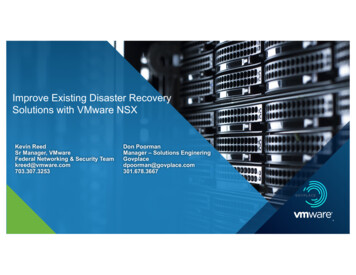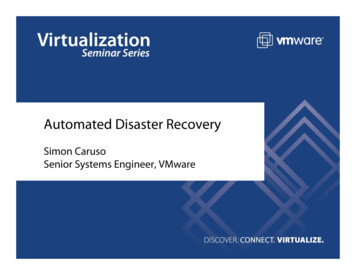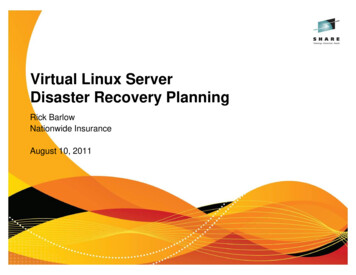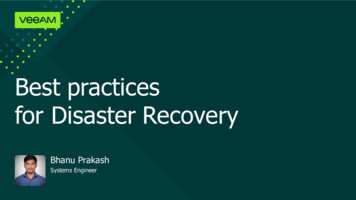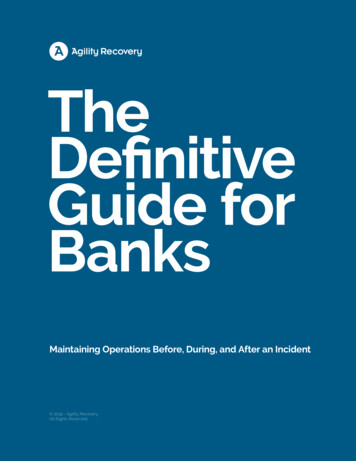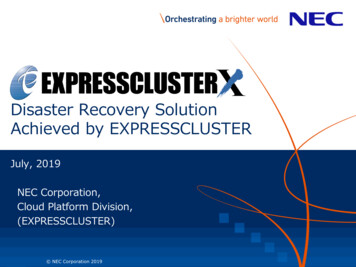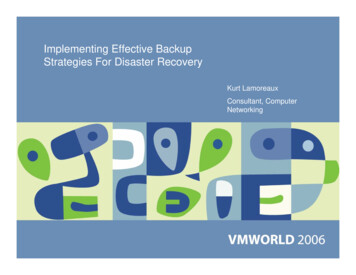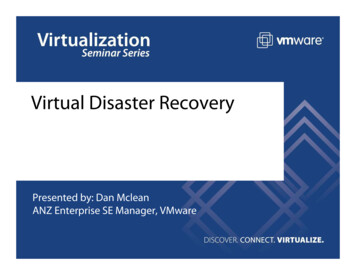
Transcription
Virtual Disaster RecoveryPresented by: Dan McleanANZ Enterprise SE Manager, VMware
What is a Disaster?Complete loss of a data center for an extendedperiod of timeDeclaration of a disaster usually requires consensus frommultiple parts of the organization (at the C*O level)What is not a disaster?Failure of an individual hostA temporary service interruption
The Current State of Physical Disaster RecoveryTierIRPORTOImmediate ImmediateCost II4 hrs.8 hrs. III24 hours24 - 48hours DR services tiered according to business needsPhysical DR is challengingMaintain identical hardware at both locationsApply upgrades and patches in parallelLittle automationError-prone and difficult to test
Advantages of Virtual Disaster RecoveryVirtual machines are portableVirtual hardware can be automatically configuredTest and failover can be automated (minimizes human error)The need for idle hardware is reducedCosts are lowered, and the quality of service is raised
Introducing VMware Site Recovery ManagerSite Recovery Manager leverages VMware Infrastructure to deliveradvanced disaster recovery management and automationSimplifies and automates disasterrecovery workflows:Setup, testing, failoverTurns manual recovery runbooksinto automated recovery plansProvides central management ofrecovery plans from VirtualCenterWorks with VMware Infrastructureto make disaster recovery rapid,reliable, manageable, affordable
Site Recovery Manager at a GlanceSite ARecoverySiteProtectedSiteVirtualCenterSite BSite RecoveryManagerProtectedSiteSupports bidirectional siteprotectionRecoverySiteVirtualCenterSite RecoveryManagerProtected VMs poweredoffline onProtected VMsonlinebecomein unavailableProtected SiteArray ReplicationDatastore GroupsDatastore Groups
Server Side Components *Site 2Site 1VC Server 1VC Server 2VCMS 2 DBVCMS 1 DBSRM Server 1SRM 1 DBSRM Server rArray 1Block Replication SWSRM 2 DBArray 2Block Replication SW* Note: Conceptual drawing only. Site Recovery Manager Server may run on another system than VCMS
Key Concepts And Their RelationshipsVMFS 1LUN 1Recovery Plan 1(Whole Site)Datastore Group 1Protection Groups:Protection Group 1Protection Group 2Protection Group 3VMFS 2LUN 2Protection Group 1LUN 3LUN 5Recovery Plan 2(Subset)Protection Groups:Protection Group 1VMFS 4LUN 4Protection Group 2VMFS 3Datastore Group 2Datastore Group 3Protection Group 3Protected SiteRecovery Site
Site Recovery Manager Recovery PlanVM ShutdownHigh PriorityVM ShutdownPrepareStorageHigh PriorityVM RecoveryNormal PriorityVM Recovery
Site Recovery Manager Recovery Plan (continued)Low PriorityVM RecoveryPost TestCleanupStorageResetSite Recovery Manager Recovery Plan Benefits:Turn manual BC/DR run books into an automated processSpecify the steps of the recovery process in VirtualCenterProvide a way to test your BC/DR plan in an isolated environmentat the recovery site without impacting the protected VMs in theprotected site
Testing a Recovery PlanSRM enables you to ‘Test’ a recovery plan by simulating a failover withzero downtime to the protected VMs in the protected siteStorage configuration during a SRM Test failover from Site A to Site Bfor datastore ‘shared-san-2’Site A - Protected SiteSite B - Recovery SiteData Replication continues between the Source LUN and Target LUNThe data synchronization between the Target LUN and the Clone LUN is suspendedRead WriteEnabledWrite Disabled(read only)Read WriteEnabledSource LUN(shared-san-2)Target LUN(shared-san-2)Clone LUN(shared-san-2)Protected VMs(app vm7 to app vm12)Protected VMs that will berecovered to Site BProtected VMs(app vm7 to app vm12)Protected VMs powered onin Site B during the SRMTest failoverNote: Datastore ‘shared-san-1’ will be in the same configuration state as ‘shared-san-2’
Testing a Recovery Plan (continued)Recovery OnlyStatusSuccessErrorsSuccessWaiting for InputTest Only
Executing an Actual FailoverWARNING - Executing an actual failover will permanently alter virtual machines andinfrastructure of both the protected and recovery sitesStorage configuration after running a Recovery in SRM (Actual Failover)from Site A to Site BSite A - Protected SiteSite B - Recovery SiteData Replication is suspendedWrite Disabled(read only)Source LUN(shared-san-2)Protected VMs(app vm7 to app vm12)All powered off by SRMAt start of SRM RecoveryRead WriteEnabledTarget LUN(shared-san-2)Protected VMs(app vm7 to app vm12)All powered on by SRMduring the SRM RecoveryNote: A Clone LUN is not used during an actual failover in SRM.
Executing an Actual Failover (continued)WARNING - Executing an actual failover will permanently alter virtual machines andinfrastructure of both the protected and recovery sitesWARNING - Failback to the protected site is a not an automated process in SRM 1.0
Default Roles and Privileges in Site Recovery Manager
Site Recovery Manager Core BenefitsExpand disaster recovery protectionNow any workload in a VM can be protected with minimal incrementaleffort and costReduce time to recoveryAs soon as disaster is declared, a single button kicks off recoverysequence for hundreds of VMsIncrease reliability of recoveryReplication of system state ensures a VM has all it needs to startupHardware independence eliminates failures due to different hardwareEasier testing based off of actual failover sequence allows morefrequent and more realistic tests
SummarySite Recovery Manager Leverages VMwareInfrastructure to Make Disaster RecoveryRapidAutomate disaster recovery processEliminate complexities of traditional recoveryReliableEnsure proper execution of recovery planEnable easier, more frequent testsManageableCentrally manage recovery plansMake plans dynamic to match environmentAffordableUtilize recovery site infrastructureReduce management costs
Virtual Disaster Recovery. Presented by: Dan Mclean ANZ Enterprise SE Manager, VMware. . Introducing VMware Site Recovery Manager Works with VMware Infrastructure to make disaster recovery rapid, reliable, manageable, affordable . SRM enables you to 'Test' a recovery plan by simulating a failover with zero downtime to the protected VMs .