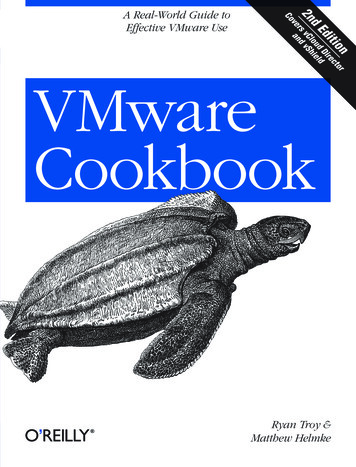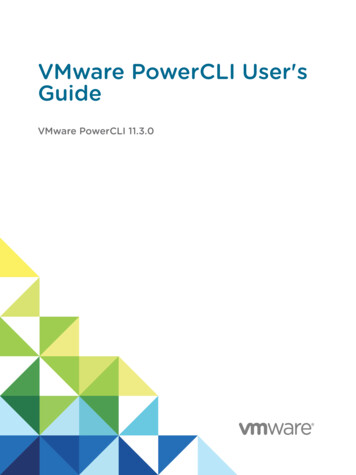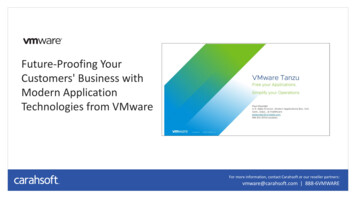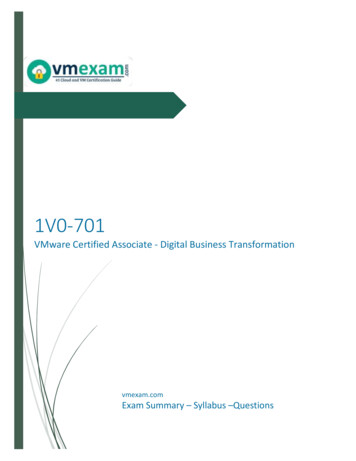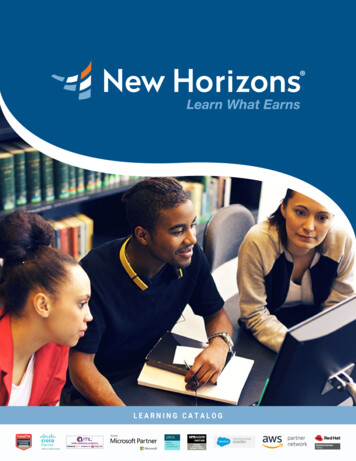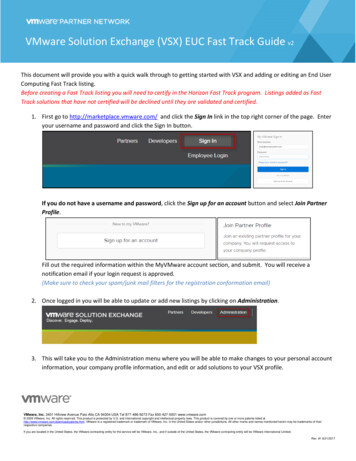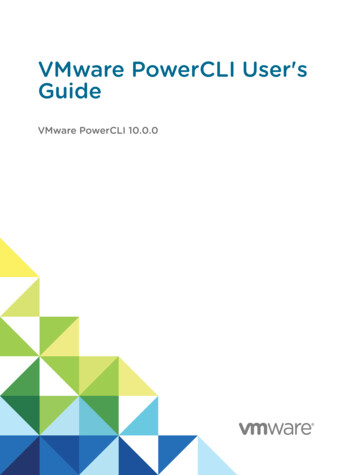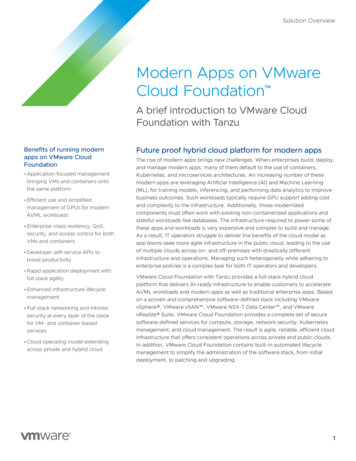Transcription
What’s New in VMwareSite Recovery Manager 6.1Technical OverviewAUGUST 2015
What’s New in VMware Site Recovery Manager 6.1Table of ContentsIntroduction . 2Storage profile based protection . 2Stretched Storage and Orchestrated vMotion . 5Enhanced integration with VMware NSX . 7Conclusion . 8Next Steps . 9About the Author . 10TECHNICAL WHITE PAPER /1
What’s New in VMware Site Recovery Manager 6.1IntroductionVMware Site Recovery Manager is the industry-leading solution to enable application availability and mobilityacross sites in private cloud environments. Taking full advantage of the encapsulation and isolation of virtualmachines, Site Recovery Manager enables simplified automation of disaster recovery to meet recovery time objectives(RTOs), reduce costs associated with business continuity plans, and achieve low-risk and predictable results forrecovery of a virtual environment.Site Recovery Manager provides unique capabilities to create, maintain, and non-disruptively test disaster recoveryplans without the need for manual runbooks. The ability to automate the disaster recovery planning, maintenance, andtesting process enables significant operational efficiencies.VMware has expanded the capabilities of Site Recovery Manager with the new version 6.1 release, which deliversunprecedented levels of protection and functionality as well as new use cases through the addition of capabilities suchas storage policy based protection groups, support for stretched storage with orchestrated vMotion, and enhancedintegration with VMware NSX.This paper will provide an overview of the new capabilities of Site Recovery Manager 6.1 and how they help reduceexposure to risk and improve operational efficiencies.Storage Profile Based ProtectionSite Recovery Manager 6.1 adds a new type of protection group; the storage policy-based protection groups. Storagepolicy-based protection groups use vSphere storage profiles to identify protected datastores and virtual machines. Theyautomate the process of protecting and unprotecting virtual machines and adding and removing datastores fromprotection groups. Storage profile-based protection groups enable deep integration with virtual machine provisioningtools like VMware vRealize Automation. This combination makes it easier than ever to deploy and protect virtualmachines.T E C H N I C A L W H I T E P A P E R / 2
What’s New in VMware Site Recovery Manager 6.1Figure 1: Storage policy based protection is as easy as selecting the VM storage policy when deploying or migrating the virtual machineStorage policy-based protection groups utilize vSphere tags in combination with vSphere storage policy basedmanagement to enable automated policy based protection for virtual machines. Storage policy-based managementenables vSphere administrators to automate the provisioning and management of virtual machines storage to meetrequirements like performance, availability and protection. vSphere tags allow for the ability to attach metadata tovSphere inventory, in this case datastores, which makes these objects more sortable, searchable and possible toassociate with storage policies.T E C H N I C A L W H I T E P A P E R / 3
What’s New in VMware Site Recovery Manager 6.1Figure 2: Integration of tags, storage policies and virtual machinesHere is how tags and storage-policy based management are used together with storage policy-based protection groups: A tag is created and associated with all the datastores in each desired protection group A tag based storage policy is created for each protection group utilizing the tag A storage policy-based protection group is created and associated with the storage policyFigure 3: Details required when configuring a storage policy-based protection groupWhen any virtual machine, new or existing, is associated with that policy and placed on the replicated datastore, SiteRecovery Manager protection is automatic. If a virtual machine is disassociated from that policy and/or moved off thedatastore it is automatically unprotected. The same happens for datastores and the virtual machines on them.Leveraging storage profiles to identify protected resources saves time and reduces cost and complexity by eliminatingthe previously manual operations required to protect and unprotect VMs, and to add and remove datastores fromprotection groups.T E C H N I C A L W H I T E P A P E R / 4
What’s New in VMware Site Recovery Manager 6.1Stretched Storage and Orchestrated vMotionFigure 4: Architecture components of Site Recovery Manager 6.1 with stretched storagePrior to Site Recovery Manager 6.1 customers had to make a choice between using Site Recovery Manager or vSphereMetro Storage Clusters/Stretched Storage to provide a multisite solution that was optimized for either site mobility ordisaster recovery without being able to attain the benefits of both solutions simultaneously. Site Recovery Manager 6.1now supports using cross-vCenter vMotion in combination with stretched storage, thereby combining the benefits ofSite Recovery Manager with the advantages of stretched storage.vSphere MetroStorage ClusterPrevious Site RecoveryManagerSite RecoveryManager 6.1Downtime AvoidanceDisaster AvoidanceNon-disruptive TestingOrchestrated FailoverManagement ResiliencyTable 1: Comparison of features between vMSC, Previous SRM and SRM 6.1T E C H N I C A L W H I T E P A P E R / 5
What’s New in VMware Site Recovery Manager 6.1The integration of stretched storage with Site Recovery Manager 6.1 allows customers to achieve what was previouslyonly possible with vSphere Metro Storage Clusters: Planned maintenance downtime avoidance – Orchestrated cross-site vMotion and recovery plans allow forworkload migration transparent to app owners or end users Zero-downtime disaster avoidance – Utilizing the ability to live migrate workloads using cross-site vMotionand the planned migration workflow in Site Recovery Manager 6.1, customers can avoid downtime instead ofrecovering from itFigure 5: Site Recovery Manager 6.1 Recovery Plan Orchestrated Live Migration of Virtual MachinesThis new functionality augments the other features of Site Recovery Manager, which can be used with or withoutstretched storage: Non-disruptive automated testing – enables customers to test and verify recovery plans as frequently asdesired without any disruption to production systems or replication Automated recovery plan orchestration – all steps of the failover and failback are handled with minimalrequired interaction Management Resiliency – having an active vCenter at each site helps ensure that vCenter and itsmanagement and integration functionality is readily available when neededT E C H N I C A L W H I T E P A P E R / 6
What’s New in VMware Site Recovery Manager 6.1Adding stretched storage to a Site Recovery Manager deployment fundamentally reduces recovery times. In the case ofa disaster, recovery happens more quickly either because workloads are able to be live migrated making them availablewithout interruption, or if not, because stretched storage architecture presents the same storage to both sites and utilizessynchronous replication. This makes getting virtual machines registered and powered up, when required, much faster.Integrating stretched storage with Site Recovery Manager gives customers the best capabilities of both stretchedstorage and Site Recovery Manager. Site Recovery Manager 6.1 provides improved availability with cross-vCentervMotion providing zero downtime disaster avoidance and faster recovery as well as continuing to provide managementresiliency, non-disruptive testing and complete disaster recovery plan orchestration. This makes it easier than ever tosupport and protect workloads with the highest availability requirements.Enhanced integration with VMware NSXNetworking is typically one of the more complex and cumbersome aspects of a disaster recovery plan. Ensuring thatthe proper networks, firewall rules and routing are configured correctly and available can quite challenging. Making anisolated test network with all the same capabilities can be even more so. Additionally, solutions like cross-vCentervMotion require a stretched layer-2 network which can create even more difficulty.NSX 6.2 has a number of new features which enhance Site Recovery Manager. This means that organizations can nowuse NSX and Site Recovery Manager to simplify the creation, testing and execution of recovery plans as well asaccelerate recovery times.NSX 6.2 supports creating “Universal Logical Switches”, which allow for the creation of layer-2 networks that spanvCenter boundaries. This means that when utilizing Universal Logical Switches with NSX there will be a virtual portgroup at both the protected and recovery site that connect to the same layer-2 network.Figure 6: NSX 6.2 Universal Logical Switch integration with Site Recovery Manager 6.1 automatic network mappingT E C H N I C A L W H I T E P A P E R / 7
What’s New in VMware Site Recovery Manager 6.1When virtual machines are connected to port groups that are backed by Universal Logical Switches, Site RecoveryManager 6.1 will automatically recognize this and not require manual network mapping between the protected andrecovery locations. Site Recovery Manager intelligently understands that it is logically the same network on both sitesand thereby automatically links the protected and recovery networks.Figure 7: Manual Mapping is not required when utilizing Universal Logical Switches and Storage Policy Based Protection GroupsThe ability to create a network that spans vCenter boundaries and creates a cross-site layer-2 network means that afterfailover, it is no longer necessary to re-configure IP addresses. This can reduce recovery time by as much as 40%.Security policies, such as security groups, firewall settings and edge configurations are also preserved on recoveredvirtual machines, further decreasing the need for manual configurations post-recovery.NSX 6.2 also supports the synchronization of firewall rules as well as routing information and configuration. Thesecapabilities make it easy to ensure that the network configurations of production and recovery sites stay in-sync whilealso making it easier to create an isolated duplicate of the recovery site network in order to non-disruptively testrecovery plans.The implicit mapping of network resources, stretched layer-2 capabilities and enhanced test network capabilitiesprovided by NSX and Site Recovery Manager when combined with Storage Policy-Based Protection Groups, greatlysimplifies operations, lowers operational expenses, increases testing capabilities and reduces recovery times.VMware NSX provides an integrated and comprehensive solution to many of these problems. For more details on thespecific capabilities and requirements of NSX 6.2 see the product page.ConclusionSite Recovery Manager 6.1 introduces a new set of enhancements and features that enable new levels of automation,control and protection, ranging from policy based protection to support for and integration with stretched storage.Changes of note between Site Recovery Manager 6.0 and 6.1 include: Storage policy-based management to simplify the process of adding and removing protection to virtualmachines Support for stretched storage solutions combined with cross-vCenter vMotion allows companies toachieve application mobility without incurring downtime, while taking advantage of all the benefits ofSite Recovery ManagerT E C H N I C A L W H I T E P A P E R / 8
What’s New in VMware Site Recovery Manager 6.1 Enhancements to and integration with NSX 6.2 that simplify both the creation and execution of recoveryplans and accelerate recovery timeThese new features maintain Site Recovery Manager 6.1 as the pre-eminent technology for protection and recovery ofa virtual environment. Use of Site Recovery Manager 6.1 enables rapid recovery time objectives through easy nondisruptive testing and rapid automation of recovery plans, and helps you eliminate the complexity of managing disasterrecovery. Site Recovery Manager 6.1 removes the risk and worry from disaster recovery.Next StepsAutomate and Orchestrate Your DR Plans with Site Recovery ManagerMake Site Recovery Manager a part of your vSphere 6.1 deployments and improve your virtual machine availabilitywhile reducing your risk. Take the Site Recovery Manager Hands on Lab today and register for a free trial of SiteRecovery Manager and start enjoying the benefits of automated and orchestrated protection of your critical virtualmachines as an integrated part of your IT platform.Additional ResourcesFor more information about VMware Site Recovery Manager, please visit the product pages.Below are links to documentation and other resources: Product Documentation Technical Overview (link?) Installation Guide Administration Guide API Documentation VMTN Community Forums FAQ Evaluation Guide Hands on LabProviding FeedbackVMware appreciates your feedback on the material included in this guide and in particular would be grateful for anyguidance on the following topics:How useful was the information in this guide? What other specific topics would you like to see covered?Please send your feedback to docfeedback@vmware.com, with “VMware Site Recovery Manager 6.1 Overview” in thesubject line. Thank you for your help in making this guide a valuable resource.T E C H N I C A L W H I T E P A P E R / 9
What’s New in VMware Site Recovery Manager 6.1About the AuthorGS Khalsa is a Senior Technical Marketing Manager at VMware. He works on business continuity and disasterrecovery solutions in the Storage and Availability group. GS started as a VMware customer in 2005 and has alsoworked as a VMware partner. He has worked in Technical Marketing at VMware since 2013. GS’s blogs at http://blogs.vmware.com/vsphere/uptime Follow GS on Twitter: @gurusimranT E C H N I C A L W H I T E P A P E R / 1 0
What’s New in VMware Site Recovery Manager 6.1VMware, Inc. 3401 Hillview Avenue Palo Alto CA 94304 USA Tel 877- 486- 9273 Fax 650- 427- 5001 www.vmware.comCopyright 2010 VMware, Inc. All rights reserved. This product is protected by U.S. and international copyright and intellectual property laws. VMware products are covered by one or more patents listed at http://www.vmware.com/go/patents.VMware is a registered trademark or trademark of VMware, Inc. in the United States and/or other jurisdictions. All other marks and names mentioned herein may be trademarks of their respective companies.
VMware Site Recovery Manager is the industry-leading solution to enable application availability and mobility across sites in private cloud environments. Taking full advantage of the encapsulation and isolation of virtual machines, Site Recovery Manager enables simplified automation of disaster recovery to meet recovery time objectives