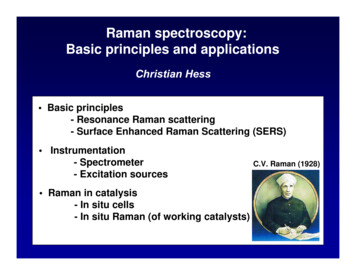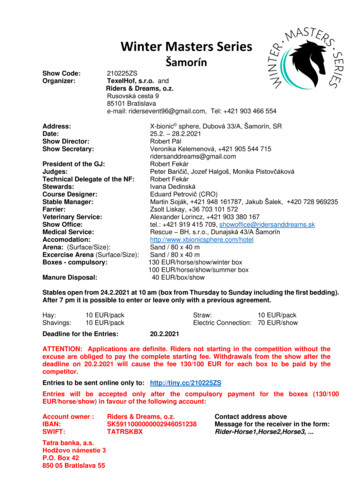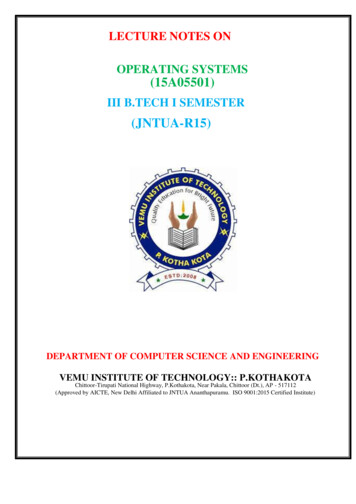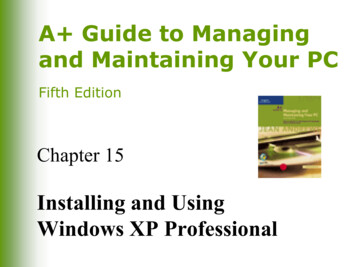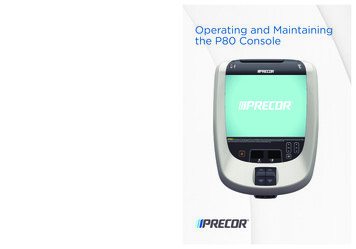
Transcription
Operating and Maintainingthe P80 ConsolePrecor Incorporated20031 142nd Avenue NEP.O. Box 7202Woodinville, WA USA 98072-4002P80 OMG 301407-341 rev G, enApril 2012
Edition InformationOPERATING AND MAINTAINING THE P80 CONSOLEP/N 301407-341 rev GCopyright April 2012 Precor Incorporated. All rightsreserved. Specifications subject to change without notice.Trademark NotePrecor, AMT, and EFX are registered trademarks and Preva isa trademark of Precor Incorporated. Other names in thisdocument may be the trademarks or registered trademarks oftheir respective owners.iPod is a trademark of Apple Inc., registered in the U.S. andother countries.Made for iPod means that an electronic accessory has beendesigned to connect specifically to iPod and has been certifiedby the developer to meet Apple performance standards.Apple is not responsible for the operation of this device or itscompliance with safety and regulatory standards. Please notethat the use of this accessory with iPod may affect wirelessperformance.Made for iPod touch (1st, 2nd, 3rd, and 4th generation), andiPod nano (2nd, 3rd, 4th, 5th, and 6th generation).Manufactured under license from Dolby Laboratories. Dolbyand the double-D symbol are trademarks of DolbyLaboratories.
Intellectual Property NoticeAll rights, title, and interests in and to the software of thePreva Business Suite, the accompanying printed materials,any copies of such software, and all data collected via thePreva Business Suite, are exclusively owned by Precor or itssuppliers, as the case may be.Precor is widely recognized for its innovative, award-winningdesigns of exercise equipment. Precor aggressively seeks U.S.and foreign patents for both the mechanical construction andthe visual aspects of its product design. Any partycontemplating the use of Precor product designs is herebyforewarned that Precor considers the unauthorizedappropriation of its proprietary rights to be a very seriousmatter. Precor will vigorously pursue all unauthorizedappropriation of its proprietary rights.Precor Incorporated20031 142nd Ave NE, P.O. Box 7202Woodinville, WA 98072-40021-800-347-4404http://www.precor.com
Important Safety InstructionsImportant: Save these instructions for future reference.Read all instructions in the documentation provided with yourexercise equipment, including all assembly guides, userguides, and owner’s manuals, before installation of thisdevice.Note: This product is intended for commercial use.The display apparatus (hereinafter referred to as the console)is intended to be shipped with new Precor exercise equipment(hereinafter referred to as the base unit). It is not packaged forindividual sale.WARNINGTo prevent injury, the console must beattached securely to the base unit following allassembly and installation instructions shippedwith the base unit. The console is intended tobe connected to AC mains power through thefurnished power supply ONLY. It should bepowered on only when installed as describedin the assembly and installation instructionsshipped with the base unit. The console isintended for use only with Precor fitnessequipment, not as a standalone device.Safety PrecautionsAlways follow basic safety precautions when using thisequipment to reduce the chance of injury, fire, or damage.Other sections in this manual provide more details of safetyfeatures. Be sure to read these sections and observe all safetynotices. These precautions include the following: Read all instructions in this guide before installing andusing the equipment and follow any labels on theequipment.
6Operating and Maintaining the P80 Console Make sure all users see a physician for a completephysical examination before they begin any fitnessprogram, particularly if they have high blood pressure,high cholesterol or heart disease; have a family history ofany of the preceding conditions; are over the age of 45;smoke; are obese; have not exercised regularly in the pastyear; or are taking any medication.French equivalent of the above notice, for Canadianmarkets: Il est conseillé de subir un examen médical completavant d’entreprendre tout programme d’exercise. Si vous avezdes étourdissements ou des faiblesses, arrêtez les exercicesimmédiatement.Do not allow children, or people unfamiliar with theoperation of this equipment, on or near it. Do not leavechildren unsupervised around the equipment.Make sure all users wear proper exercise clothing andshoes for their workouts and avoid loose or danglingclothing. Users should not wear shoes with heels orleather soles, and they should check the soles of theirshoes to remove any dirt and embedded stones. Theyshould also tie long hair back.Never leave the equipment unattended when it is pluggedin. Unplug the equipment from its power source when it isnot in use, before cleaning it, and before providingauthorized service.Note: The optional power adapter is considered a powersource for self-powered equipment.Use the power adapter provided with the equipment. Plugthe power adapter into an appropriate, grounded poweroutlet as marked on the equipment.Care should be taken when mounting or dismounting theequipment.For Treadmills: Do not use typing or web surfing featureswhile walking at speeds that exceed a slow and relaxedleisurely pace. Always stabilize yourself by holding astationary handle bar while using typing or web surfingfeatures.For AMT and EFX: Always stabilize yourself by holding astationary handle bar while using typing or web surfingfeatures.Read, understand, and test the emergency stopprocedures before use.Keep the power cord or optional power adapter and plugaway from heated surfaces.
Important Safety Instructions 7Route power cables so that they are not walked on,pinched, or damaged by items placed upon or againstthem, including the equipment itself.Ensure the equipment has adequate ventilation. Do notplace anything on top of or over the equipment. Do notuse on a cushioned surface that could block theventilation opening.Assemble and operate the equipment on a solid, levelsurface.Proper Location for Equipment For all equipment other than treadmills: Locate atleast 40 inches (1 meter) away from walls orfurniture on either side of the equipment, and 40inches (1 meter) away from objects behind theequipment. For treadmills: Locate at least 40 inches (1 meter)away from walls or furniture on either side of thetreadmill, and at least 80 inches (2 meters) awayfrom objects behind the treadmill.Important: These location standards should also be usedwhen positioning equipment away from sources of heat, suchas radiators, heat registers, and stoves. Avoid temperatureextremes.Keep equipment away from water and moisture. Avoiddropping anything on or spilling anything inside theequipment to prevent electric shock or damage to theelectronics.When using the treadmill, always attach the safety clip toyour clothing before beginning your workout. Failure touse the safety clip may pose a greater risk of injury in theevent of a fall.Keep in mind that heart rate monitors are not medicaldevices. Various factors, including the user’s movement,may affect the accuracy of the heart rate readings. Theheart rate monitors are intended only as exercise aids indetermining heart rate trends in general.Do not operate electrically powered equipment in dampor wet locations.Never operate this equipment if it has a damaged cord orplug, if it is not working properly, or if it has been dropped,damaged, or exposed to water. Call for serviceimmediately if any of these conditions exist.
8Operating and Maintaining the P80 Console Maintain the equipment to keep it in good workingcondition, as described in the Maintenance section of theowner’s manual. Inspect the equipment for incorrect,worn, or loose components, and then correct, replace ortighten prior to use.If you plan to move the equipment, obtain help and useproper lifting techniques.Equipment Weight Restrictions: Do not use the treadmillif you weigh more than 500 pounds (225 kg). If you weighmore than 350 pounds (160 kg), do not run on thetreadmill. For all other fitness equipment, the weight limitis 350 pounds (160 kg).Use the equipment only for its intended purpose asdescribed in this manual. Do not use accessoryattachments that are not recommended by Precor. Suchattachments may cause injuries.Do not operate the equipment where aerosol (spray)products are being used or where oxygen is beingadministered.Do not use outdoors.Do not attempt to service the equipment yourself, exceptto follow the maintenance instructions in the owner’smanual.Never drop or insert objects into any opening. Keep handsaway from moving parts.Do not set anything on the stationary handrails,handlebars, control console, or covers. Place liquids,magazines, and books in the appropriate receptacles.Do not lean on or pull on the console at any time.CAUTION: DO NOT remove the cover, or you may risk injury dueto electric shock. Read the assembly and maintenance guidebefore operating. There are no user-serviceable parts inside.Contact Customer Support if the equipment needs servicing. Foruse with single phase AC power only.
Important Safety Instructions9Hazardous Materials and Proper DisposalThe batteries within self-powered equipment containmaterials that are considered hazardous to the environment.Federal law requires proper disposal of these batteries.If you plan to dispose of your equipment, contact PrecorCommercial Products Customer Support for informationregarding battery removal. Refer to Obtaining Service.Product Recycling and DisposalThis equipment must be recycled or discarded according toapplicable local and national regulations.Product labels, in accordance with European Directive2002/96/EC concerning waste electrical and electronicequipment (WEEE), determine the framework for the returnand recycling of used equipment as applicable throughout theEuropean Union. The WEEE label indicates that the product isnot to be thrown away, but rather reclaimed upon end of lifeper this Directive.In accordance with the European WEEE Directive, electricaland electronic equipment (EEE) is to be collected separatelyand to be reused, recycled, or recovered at end of life. Usersof EEE with the WEEE label per Annex IV of the WEEEDirective must not dispose of end of life EEE as unsortedmunicipal waste, but use the collection framework availableto customers for the return, recycling, and recovery of WEEE.Customer participation is important to minimize any potentialeffects of EEE on the environment and human health due tothe potential presence of hazardous substances in EEE. Forproper collection and treatment, refer to Obtaining Service.Regulatory Notices for the RFID ModuleWhen equipped with a control console as described in thisdocument, this equipment may include a radio-frequencyidentification (RFID) module. The RFID module has beencertified to operate at temperatures between -20 C and 85 C(-4 F and 185 F).Radio Frequency Interference (RFI)The RFID module conforms to the following nationalstandards defining acceptable limits for radio frequencyinterference (RFI).
10Operating and Maintaining the P80 ConsoleFederal Communications Commission, Part 15This equipment has been tested and found to comply with thelimits for a Class A digital device, pursuant to Part 15 of theFCC Rules. These limits are designed to provide reasonableprotection against harmful interference in a commercialinstallation. The equipment generates, uses, and can radiateradio frequency energy and, if not installed and used inaccordance with the owner’s manual instructions, can causeharmful interference to radio communications.Operation is subject to the following two conditions: (1) thisdevice may not cause harmful interference, and (2) thisdevice must accept any interference received, includinginterference that may cause undesired operation.WARNINGPer FCC rules, changes or modifications notexpressly approved by the manufacturer couldvoid the user’s authority to operate theequipment.Industry CanadaThis device complies with RSS-210:2007 of the SpectrumManagement & Telecommunications Radio StandardsSpecification. Operation is subject to the following twoconditions: (1) this device may not cause harmfulinterference, and (2) this device must accept any interferencereceived, including interference that may cause undesiredoperation.This Class A digital apparatus complies with CanadianICES-003.Cet appareil numérique de la classe A est conforme à la normeNMB-003 du Canada.ATTENTION : Haute TensionDébranchez avant de réparer
Important Safety Instructions11European ApplicationsCE compliance is claimed to the following directives:1999/5/EC R&TTE Directive2006/95/EC LVD Directive2002/95/EC RoHS DirectiveDirective compliance has been verified to the followingstandards: EN 55022EN 300 330-1 V1.5.1EN 300 330-2 V1.3.1EN 301 489-3 V1.4.1EN 301 489-1 V1.8.1EN 60950-1Regulatory Notices for CardiovascularExercise EquipmentThe regulatory information in this section applies to theexercise equipment and its control console.Safety Approvals for Cardiovascular EquipmentPrecor equipment has been tested and found to comply withthe following applicable safety standards.Cardiovascular Type Equipment: CAN/CSA, IEC, EN 60335-1 (Household and similar electrical appliances - Safety)EN 957 (Stationary training equipment, class S/Bcompliant equipment)PVS and P80 Regulatory NoticeThis Precor equipment has been tested and found to complywith the following applicable safety standards. CAN/CSA, UL, IEC, EN 60065 (Audio, video and similarelectronic apparatus - Safety)
12Operating and Maintaining the P80 ConsoleRadio Frequency Interference (RFI)This Precor exercise equipment conforms to the followingnational standards defining acceptable limits for radiofrequency interference (RFI).Federal Communications Commission, Part 15This equipment has been tested and found to comply with thelimits for a Class A digital device, pursuant to Part 15 of theFCC Rules. These limits are designed to provide reasonableprotection against harmful interference in a commercialinstallation. The equipment generates, uses, and can radiateradio frequency energy and, if not installed and used inaccordance with the owner’s manual instructions, may causeharmful interference to radio communications.WARNINGPer FCC rules, changes or modifications notexpressly approved by Precor could void theuser’s authority to operate the equipment.Industry CanadaThis Class A digital apparatus complies with CanadianICES-003.Cet appareil numérique de la classe A est conforme à la normeNMB-003 du Canada.ATTENTION : Haute TensionDébranchez avant de réparerEuropean ApplicationsCE compliance is claimed to the following directives:2004/108/EC EMC Directive2006/95/EC LVD Directive2002/95/EC RoHS DirectiveDirective compliance has been verified to the followingstandards: EN 55022EN 55024EN 60335-1EN 60065 (P80 and PVS)
Important Safety Instructions13Electrical Recommendations: 120 V and 240V TreadmillsNote: This is a recommendation only. NEC (National ElectricCode) guidelines or local region electric codes must befollowed.You should have received a power cable that meets your localelectrical code requirements along with the equipment.Precor treadmills must be connected to a 20 amp individualbranch circuit that can be shared only with one PVS. If youneed additional help with the power connections contact yourPrecor authorized dealer.Important: An individual branch circuit provides a hot conductorand neutral conductor to a receptacle. The conductors must not belooped, "daisy-chained", or connected to any other conductors.The circuit must be grounded according to NEC guidelines or localregion electric codes.Figure 1: North American 120-volt, 20-amp power receptacleFigure 2: North American 240-volt, 20-amp power receptacle
14Operating and Maintaining the P80 ConsoleElectrical Recommendations: All EquipmentExcluding TreadmillsNote: This is a recommendation only. NEC (National ElectricCode) guidelines or local region electric codes must befollowed.For equipment fitted with a P80 console or Personal ViewingSystem (PVS) screen a separate power connection isrequired. For a 20 amp branch circuit up to 10 screens can beconnected. If the branch circuit has any other devices pluggedinto the circuit the number of screens must be reduced by thewattage of the other devices.Note: The typical splitter power cords that have IEC-320 C13and C14 plugs have a recommended maximum capacity offive screens.Figure 3: IEC-320 C13 and C14 plugsObtaining ServiceDo not attempt to service the equipment except formaintenance tasks. If any items are missing, contact yourdealer. For more information regarding customer supportnumbers or a list of Precor authorized service centers, visitthe Precor web site at http://www.precor.com.
Table of ContentsImportant Safety Instructions . 5Safety Precautions . 5Hazardous Materials and Proper Disposal . 8Product Recycling and Disposal . 9Regulatory Notices for the RFID Module . 9Regulatory Notices forCardiovascular Exercise Equipment.11Electrical Recommendations:120 V and 240 V Treadmills . 13Electrical Recommendations:All Equipment Excluding Treadmills .14Obtaining Service.14Getting Started .17Identifying Parts of the Console. 17Using the Treadmill Safety Clip .18Treadmill Auto Stop (Automatic Stop) Function .20Configuring the System Settings. 23About . 24Equipment Usage . 26System Settings . 27Introducing Users to the P80 Console . 37Changing the Default Language. 37Using the Touch Heart Rate Feature . 38Using a Chest Strap Transmitter . 39Using the View Channels and View Buttons. 40Using the Media Panel . 42Using the Workout Progress Panel . 43Using the Preva Net Icon . 45
16Operating and Maintaining the P80 ConsoleBeginning Your Workout . 47Starting a QuickStart Workout . 47Starting a Featured Workout . 47Starting a Preset Workout . 48Ending a Workout . 49Maintenance . 55Cleaning the Console and Display .55Changing the Belt (Newer Model AMT Only) . 56
Chapter1Getting StartedThe P80 console offers administrators and users the ability toset default settings that meet their specific needs. Toaccomplish this, the console supports settings for differentclasses of users depending on their administrative rights.A guest user exercises on a piece of equipment withoutsigning in or creating a user profile. A registered user uses a sign-in password or Preva Pass and creates a user profile. A registered service technician uses a sign-in passwordor Preva Pass with extra permissions to administerconsole settings. An administrator is always registered, uses a sign-inpassword or Preva Pass, and has full access to theconsole settings.Changes to the Personal Information and Preference settingsare saved to a registered user’s profile. An unregistered usercan change preference settings; however, because they lack auser profile, those changes are not saved, and apply only totheir current workout.
18Operating and Maintaining the P80 ConsoleIdentifying Parts of the ConsoleThe following figure provides information about the consolekeys. The number and actions of the console keys may differslightly depending on the type of equipment.Figure 4: P80 console keysTable 1. Key descriptions for the P80 consoleNumberKey NameDetailPauseStop the equipmentIncline/CrossRamp IndicatorAppears on treadmill,elliptical, and AMT withTMOpen StrideIntensity IndicatorAlso called Speed orResistance indicatordepending on equipmenttypeVolume Up/DownIncrease or decrease volumeChannel Up/DownChange TV channelMuteTurn the volume on or off
19Getting StartedUsing the Treadmill Safety ClipThe treadmill is equipped with two different stop functions,which behave as follows:If the user Then the treadmill And the console belt Presses down on the red Slows to a stopSTOP buttonShows that theexercise workout ispausedPulls on the lanyardSlows to a stopattached to the safetyclip and trips the restartswitchShows the wordsPUSH TO RESETSWITCH and an arrowpointing to the RestartswitchThe restart switch is located just below the console andimmediately behind the red STOP button, as shown in thefollowing figure. When it is tripped, the bar pops up,displaying the words PUSH TO RESET SWITCH on its frontside. The treadmill does not operate while these words arevisible.Figure 5: Restart switchInstruct users on how important it is to use the safety clipwhile exercising on the treadmill, and demonstrate how theyshould attach it to their clothing near the waistline.
20Operating and Maintaining the P80 ConsoleIf the restart switch trips during exercise, perform thefollowing steps:1. Reattach the safety clip if necessary.2. Press the restart switch down until it clicks, returning it toits normal position.Note: If the restart switch trips, all information about thecurrent workout is deleted.3. Start the workout from the beginning, reducing the timeas needed to account for the amount of exercise that hasbeen completed.Figure 6: Attaching the safety clip
21Getting StartedTreadmill Auto Stop (Automatic Stop)FunctionImportant: The default setting for this feature is ON. Anadministrator can turn off this feature in the System Settings;however, Precor recommends it remain ON.The Auto Stop (Automatic Stop) feature is designed tobring the treadmill to a gradual stop when it is not in use. Thismight occur if a user steps off the treadmill before the end ofa workout and leaves the treadmill running.Sixty seconds after a treadmill workout starts or resumes, theequipment begins Auto Stop monitoring. If a user is detected,then no message appears, and the selected workoutcontinues.If no user is detected after an additional 30 seconds, theconsole displays the message NO USER DETECTED,STOPPING IN 10 SECONDS as notification of the pendingstop. During the display of this message, a ten secondcountdown begins. If a user does not override the countdown,the belt comes to a gradual stop after the countdown iscomplete.Note: Users weighing more than 90 pounds (41 kg) aredetected within the speed and position limits of the feature.Users weighing 50 pounds (22.7 kg) to 89 pounds (40.5 kg)may not be detected depending on their speed and location.Always be aware of and follow the console’s instructions forproper operation.
22Operating and Maintaining the P80 Console
Chapter2Configuring the SystemSettingsUse the System mode to configure settings in ways thatbenefit your users and your facility. The System menu isvisible only to administrators and registered servicetechnicians. Changes made to these settings are saved to thefitness equipment.Important: A special code is required to access these settings. Donot share this code with anyone except those authorized tochange system settings.The System menu contains the following settings: AboutEquipment UsageSystem SettingsTo view the System menu:1. On the Welcome screen, press and hold Pause.Figure 7: Pause key
24Operating and Maintaining the P80 Console2. While holding Pause, press each of the following keysonce in the order presented. Referring to the diagrambelow, press:1234Channel UpVolume DownVolume UpChannel DownFigure 8: Settings security code3. Release Pause.4. Using the number pad on the screen, touch the followingnumbers to enter the password:56515655. Touch OK.
25Configuring the System SettingsAboutSystem information settings provide basic informationincluding equipment models and serial numbers. Most ofthese settings are for informational purposes only and cannotbe modified.To view the System Info settings menu:1. Use the administrator code and password to view theequipment settings.2. Touch About.Table 2. About settingsSettingAccessDetailEvent LogAdmin/Tech:ViewProvides a list of the most recenthardware and software events,and equipment status. If noevents have occurred since thelast time the event log wascleared, the event log screen willbe empty.Event CountAdmin/Tech:ViewNumber of events recorded byequipment.Console Serial Admin/Tech:NumberViewStored in the console’s memory.Lower SerialNumberAdmin/Tech:ViewStored in the console’s memory.LocationAdmin/Tech:ViewModifyEntered on console at time Shows current version and a listof past software updates.Automatically updates as part ofeach software upgrade.ETag CheckIntervalOnly PrecorStored in the console’s memory.servicetechnicians canmodify thissetting.
26Operating and Maintaining the P80 ConsoleSettingAccessDetailHeartbeatIntervalOnly PrecorDetermines how often theserviceconsole communicates with thetechnicians can server.modify thissetting.MinimumHeartbeatIntervalOnly PrecorMinimum number of times thatservicethe console communicates withtechnicians can the server in a given time period.modify thissetting.MaximumHeartbeatIntervalOnly PrecorMaximum number of times thatservicethe console communicates withtechnicians can the server in a given time period.modify thissetting.Mfe MACAddressAdmin/Tech:ViewStored in the console’s memory.Network Time Only PrecorServer 1servicetechnicians canmodify thissetting.Network Time Only PrecorServer 2servicetechnicians canmodify thissetting.Network Time Only PrecorServer 3servicetechnicians canmodify thissetting.Machine Type Admin/Tech:ViewType of equipment.
27Configuring the System SettingsEquipment UsageThe Equipment Usage settings provide information onindividual usage as well as cumulative equipment usage. Thisinformation and these settings are accessible only toadministrators and registered service technicians.To view the Usage settings:1. Use the administrator code and password to view theequipment settings.2. Touch Equipment Usage.Table 3. Equipment Usage /Tech: Total number of seconds. SecondsVieware counted when the workoutclock starts.CumulativeWorkoutDistanceAdmin/Tech: ViewTreadmills will report miles ofuse AMTs will report a "horizontaldistance" miles or stridesdepending on equipmentmodel Ellipticals will convert totalstrides to miles Bikes will convert totalrevolutions to milesCumulativeWorkoutSessionsDetailAdmin/Tech: Total number of sessions. AViewsession is counted if the summaryscreen displays.Last WorkoutAdmin/Tech: The date of the start of the lastStart Date Time Viewworkout.Last WorkoutEnd Date TimeAdmin/Tech: The date of the end of the lastViewworkout.
28Operating and Maintaining the P80 ConsoleSystem SettingsUse the System Settings to test your equipment and setparameters that benefit your users and your facility. TheSystem Settings menu is visible only to administrators andregistered service technicians.The System Settings menu contains the following sections:ConnectivityDisplayTV SettingsWorkout LimitsManage SettingsPrecor recommends that you configure the P80 consoles inyour facility by sharing setting files. Configure one P80console by hand for each type of fitness equipment. Forexample, configure one treadmill console, one EFX console,one AMT console, and so on. Once you have done this, you can export the settings for thattype of equipment onto a USB drive and then import thosesettings into other P80 consoles installed on equipment ofthat type.For more information, refer to Manage Settings.
29Configuring the System SettingsConnectivityConfiguring your audio, video, and network infrastructurerequires expertise. Precor strongly recommends that youwork with a qualified contractor to set up this infrastructure.This setting provides the following information Network TypeConfigurationStatusIP AddressPreva ServerTo view connectivity information:1. Use the administrator code and password to view theequipment settings.2. Touch System Settings, then Connectivity.Table 4. Connectivity settingsSettingsDefaultDetailNetwork Type WiredConfiguration Automatic Automatic or ManualPress Network Settings to view the IP Address Netmask Gateway DNS Primary DNS SecondaryStatusConnected or Not ConnectedIP AddressLocation-specificPreva ServerURL region-specific
30Operating and Maintaining the P80 ConsoleDisplayThese settings
Operating and Maintaining the P80 Console Precor Incorporated 20031 142nd Avenue NE P.O. Box 7202 Woodinville, WA USA 98072-4002 P80 OMG 301407-341 rev G, en