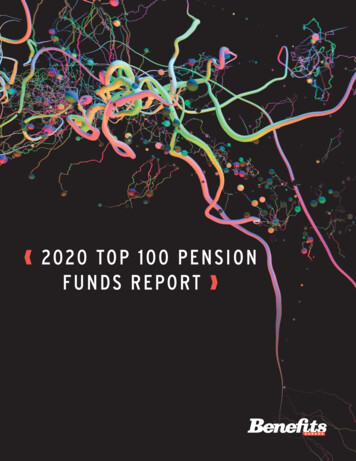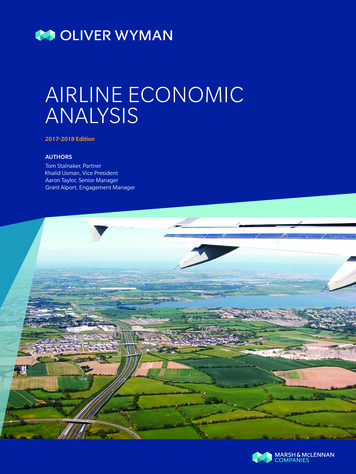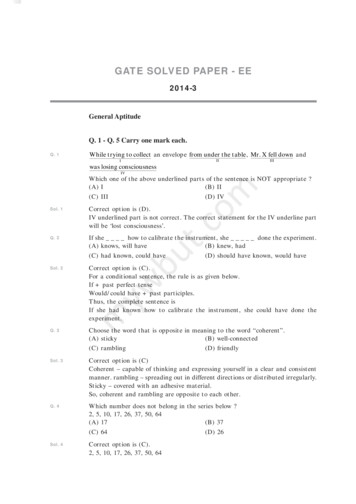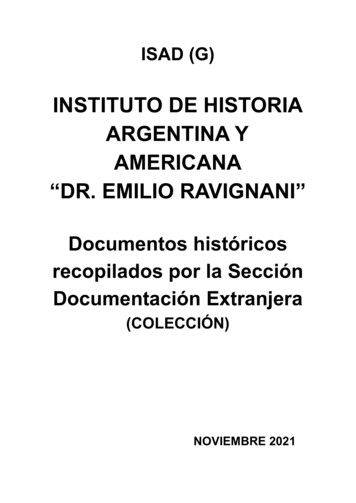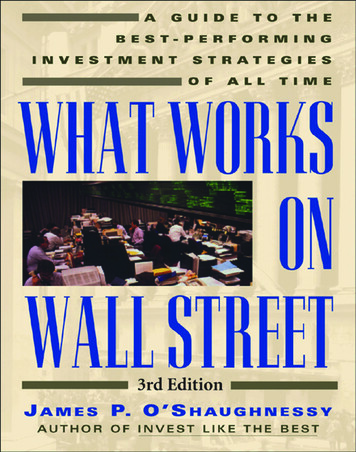Transcription
PharmaSUG 2022 - Paper SA-104How RANK are your deciles? Using PROC RANK and PROC MEANS tocreate deciles based on observations and numeric valuesLisa Mendez, PhD, Emerge Solutions GroupABSTRACTFor many cases using PROC RANK to create deciles works sufficiently, but occasionally, you find that itdoes not work for your needs. PROC RANK uses number of observations to produce a rank; however, ifyou need weighted percentiles then PROC RANK will not work. Instead, you can use Proc Means tosuccessfully create weighted percent groups. This paper will illustrate the basic usage of PROC RANKand how to use PROC MEANS for the alternative. The paper will utilize BASE SAS 9.4 code and willuse a fictional dataset that provides the total number of prescriptions written by providers for two years.All levels of SAS users may benefit from the information provided in this paper.INTRODUCTIONAccording to Investopedia.com, a decile is a quantitative method of splitting up a set of ranked data into10 equal subsections. This type of data ranking is performed as part of many statistical studies in manydifferent industries. The data may be ranked from smallest to largest, or vice versa. Sometimes a decile,which has 10 categorial buckets, may also be contrasted with percentiles (100), quartiles (4), or quintiles(5). Proc Rank computes ranks from one or more numeric variables across observations in a data set(Bilenas, 2009).The difference in methods to create a list of the “top 10 percent of prescribers” came about while I wasdoing analysis for two different program managers. Each method provides information pertinent to theprogram manager, but from different perspectives. Each method is valid but must be explained to ensurethe output is used appropriately. This paper will look at each method and will ensure the question isanswered properly.THE QUESTIONHow many providers prescribed the top 10% of prescriptions for a particular drug for 2021? List theproviders and total number of prescriptions prescribed for each provider for the year.This question seems straightforward; however, the way to calculate the “top 10%” was interpreteddifferently by two different project managers for two different clients. The same data was used, but oneproject manager didn’t want the “same number of prescribers in each decile”. He stated that “last year wedidn’t give them the data like that.” After much discussion, it was determined that he wanted weightedpercentiles. It was determined that we could use PROC RANK for traditional deciles but would have tofind another way to deal with weighted percentiles.PROC RANKHow does PROC Rank work? SASSupport.com states “The RANK procedure computes ranks for one ormore numeric variables across the observations of a SAS data set and outputs the ranks to a new SASdata set. PROC RANK by itself produces no printed output.” The RANK procedure creates a separatedata set with a new variable that captures the rank of the observation. PROC RANK has many options,such as specifying the order of ranks, handling ties in variable values, and it can generate variable bins orgroupings based on the specification of the GROUPS option (Bilenas, 2009).Let’s take a quick look at an example of PROC Rank SAS Code and its output. Figure 1 is an example ofa data set named pr sales.1
Figure 1. pr sales data set exampleThis file is just an extract of 10 observations for 10 different states and their corresponding actual salesfor a furniture company. We will use PROC RANK to rank the sales:proc rank data pharmsug.pr sales /* input data set */out pr sales rank; /* output data set */var actual; /* variable to base rank */ranks sales rank; /* new variable name of the rank */run;title 'PROC RANK Example'; /* title for proc print */proc print data pr sales rank; /* input data set */run;Figure 2 shows the Results of the Proc Print. The default in SAS is to replace the Actual Sales value withthe rank assignment, but we can use the Ranks statement to create a new variable to keep the originaldata.Figure 2. Results of PROC RANK example2
You can also rank observations by descending order if needed by adding the option in the PROC RANKstatement:proc rank data pharmsug.pr sales /* input data set */out pr sales rank /* output data set */ descending;var actual; /* variable to base rank */ranks sales rank; /* new variable name of the rank */run;Now that we have the basic idea, let’s continue by looking at PROC RANK using a dummy dataset thatmimics the dataset of prescribers of a specific drug for a specific year. Figure 3 is a sample of data of adummy data set. It has four variables: Prescriber Name, prescriberID, Year, and TRX. The prescriberIDis a unique ID for each prescriber and TRX represents the total number of prescriptions written for aparticular drug (not listed in the dataset) by the prescriber for two years. Note, this is a fictional dataset.The dummy data set has 322 observations.Figure 3. Sample dummy prescriber dataThe first part of the question is: How many providers prescribed the top 10% of prescriptions for aparticular drug for 2021? We can use PROC Rank to rank each prescriber’s TRX for the year 2021:proc rank data PharmSUG.Provider trx dummy /* input data set */out Provider trx rank /* output data set */ties low /* option to deal with ties */groups 10; /* option to group ranks */by year;var trx;ranks trx rank; /* new variable name of the rank assignment */run;The SAS code above uses two additional options: TIES and GROUPS. TIES specifies how to computenormal scores or ranks for tied data values. GROUPS assigns group values ranging from 0 to numberof-groups minus 1.3
Option TIESDefault is MEANSthe mean rank is returned for tied valuesTies lowthe tied values are assigned to the lower rankTies hightied values are assigned to the higher rankTies densethe ranks are consecutive integers that begin with 1 endwith the number of unique values of the VAR variableOption GROUPSDefaultnoneGroups 100PercentilesGroups 10decilesGroups 4quartilesAfter we run PROC RANK, the data set will have an additional variable with the rank assigned. We canthen run a frequency distribution to understand how the observations are partitioned into deciles:proc freq data Provider trx rank;by year;tables trx rank / out FreqCount outexpect sparse;title 'TRX Rank by Year';run;Figure 4 shows the results of the frequency distribution by year.Figure 4. Frequency of rank by year4
You can see by the frequency distribution that the number of observations in each decile is approximatelythe same size. The numbers are not exact due to the TIES option. Each decile is close to 10% of thetotal number of observations.The second part of the question states to list the providers and total number of prescriptions prescribedfor each provider for the year. Now that the ranks are assigned, you can create another dataset with onlythose prescribers whose rank 9:/* create data set of prescribers in the top 10 percent rank 9 */data Prescriber trx decile10;set Prescriber trx rank;where trx rank 9;run;proc print data Prescriber trx decile10;run;Figure 5 is a screen shot of the Prescriber trx decile10 dataset.Figure 5. Prescriber trx decile10 datasetPROC MEANSAfter realizing that the other PM wanted weighted deciles, I tried to figure out how to complete the taskwith PROC RANK; however, I learned that PROC RANK does not have a weight statement (Bilenas,2009). Why add weights to percentiles? A weight variable changes the computation of a statistic bygiving more weight to some observations than to others (Wicklin, 2016). PROC Univariate, PROCSummary, or PROC MEANS can all be used to create weighted percentiles. I chose PROC MEANSbecause I am more familiar with it.The PROC MEANS procedure “provides data summarization tools to compute descriptive statistics forvariables across all observations and within groups of observations” (SASSupport.com). PROC MEANScan calculate descriptive statistics (based on moments), estimate quantiles, calculate confidence limits for5
the mean, identify extreme values, and perform a t test. The default displays output, so if you do not wantoutput, you need to use the option NOPRINT.When using PROC Means, there will be additional steps as the datasets that are created will dropvariables and if you need them, you will need to merge datasets.The first step is to sort the data, since we will want to use a BY statement to group our data by Year:/* -- *//*Sort by Year, PRESCRIBER ID*//* -- */proc sort data PharmSUG.Prescriber trx dummy;by year prescriberID;run;Next, let’s look at the PROC MEANS code and break it down:/* ------------ *//* Get weighted percentiles and save output*//* ------------ */proc means data PharmSUG.prescriber trx dummy p10 p20 p30 p40 p50 p60 p70 p80 p90; var trx; weight trx; by year; output out prescriber trx percents ( drop freq type ) p10 P 10p20p30p40p50p60p70p80p90 P 20p 30p 40P 50p 60p 70p 80P 90;run; Input dataset – input comes from the permanent library named “PharaSUG” and the dataset name is“prescriber trx dummy”. PROC MEANS Options for percentiles – list all percentiles that you want. Note: the Enhanced editor inSAS will turn the standard percentiles blue. Even though some percentiles do not turn blue, you can stilluse them. var TRX – TRX is the numeric variable in which the percentiles are based. weight TRX – TRX is the numeric variable that is weighted. by YEAR – the by statement tells SAS to calculate the percentiles by the variable Year. output (keyword) out – the output dataset name for the percentiles by year. drop – PROC MEANS calculates the frequency and type for each year. If those are not needed,you can drop them by using the drop statement.6
Assignment statements – these statements assign a variable name to the percentiles for the outputdataset. If you do not list the percentiles and a name, SAS will not write the values to the output dataset.Figure 6 is a screen shot of the output dataset.Figure 6. PROC MEANS output datasetTo assign the percentile to the observations, you can choose various methods. You can use a lookup, anarray, or merge/join the percentiles onto the observation. I chose to join the percentiles onto theobservations using PROC SQL, and then use the data step to code the “rank”. Choose the method youare most comfortable with. The following code uses PROC SQL to join the percentiles onto eachobservation based on the year:/* ----- *//* Merge back on the provider details*//* This file will be used for the decile buckets*//* ----- */proc sql;create table prescriber TRX percents2 (drop NAME ) asselect a.*, b.*from PharmSUG.prescriber trx dummy as a LEFT JOIN prescriber trx percents as bon a.year b.year;;quit;The resulting dataset is the original data, with ALL percentiles for the year added to the observations.Figure 7 is a screen shot of part of the output dataset.Figure 7. PROC SQL output dataset7
To illustrate how to assign a “rank” (I called it percent group since it’s not really a rank), I created a newdataset and created a new variable by comparing the TRX value to each percentile range. I used theKeep statement to keep on the variables I wanted:/* --------------------- *//* calculate which percent group observations belongs in*//* --------------------- */data prescriber TRX percents3;set prescriber TRX xtrxtrxtrx p 10 p 10 p 20 p 30 p 40 p 50 p 60 p 70 p 80 p 90then percent groupand trx p 20 thenand trx p 30 thenand trx p 40 thenand trx p 50 thenand trx p 60 thenand trx p 70 thenand trx p 80 thenand trx p 90 thenthen percent group 1;percent grouppercent grouppercent grouppercent grouppercent grouppercent grouppercent grouppercent group 10; 2;3;4;5;6;7;8;9;Keep prescriber name prescriberID trx year percent group;run;Figure 8 is a screen shot of part of the output dataset with the percent group assignments.Figure 8. percent group assignment output dataset8
I am sure there are better ways (more streamlined ways) to do this; however, I wanted to be able to easilysee how the percent group was determined (and non-programmers could easily decipher). During thisstep, you can drop variables if needed, or write out a separate dataset with only those observations thatare in group 10. For the sake of this paper, I wanted to show a Frequency Distribution of theobservations in each percent group for weighted variable and how it differs from PROC RANK deciles, soI kept all observations.Figure 9 is a screen shot of the frequency distribution results for years 2020 and 2021.Figure 9. Frequency distribution of weighted percent groupsSince the data are weighted, the groups do not have close to equal number of observations.CONCLUSIONPROC RANK is a very useful feature to compute the ranks from one or more numeric variables acrossobservations in a dataset. It has many useful options to specify the order of ranks, handling ties, andgenerating bins or groupings. It does not produce printed output, nor does it allow for weightedpercentiles. Utilizing other methods, such as PROC MEANS will allow you to create weighted percentiles.Each method provides an easy way to calculate deciles and percentiles.REFERENCESBilenas, Jonas V. 2009. “Using PROC RANK and PROC UNIVARIATE to Rank or Decile Variables.”Proceedings of NESUG Conference.SAS Blogs. 2016. “The Do Loop.” Accessed April weighted-percentiles.html9
ACKNOWLEDGMENTSI want to thank Lizette Alonzo for the paper review.CONTACT INFORMATIONYour comments and questions are valued and encouraged. Contact the author at:Lisa Mendezsasebmendez@gmail.comAny brand and product names are trademarks of their respective companies.10
p70 p_70 p80 p_80 p90 P_90; run; Input dataset - input comes from the permanent library named "PharaSUG" and the dataset name is "prescriber_trx_dummy". PROC MEANS Options for percentiles - list all percentiles that you want. Note: the Enhanced editor in SAS will turn the standard percentiles blue.