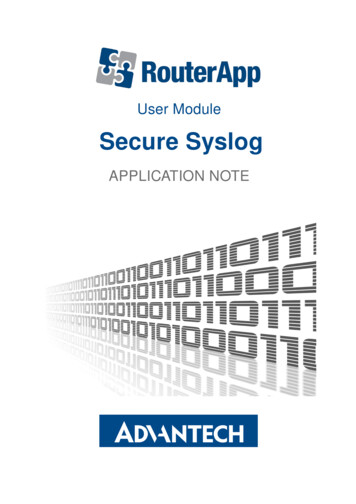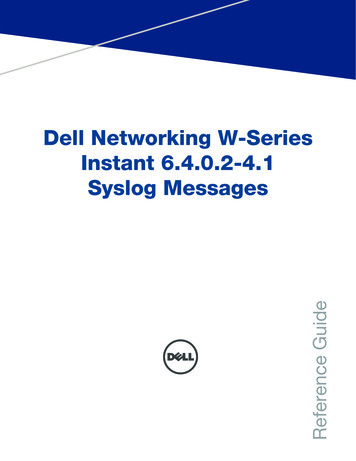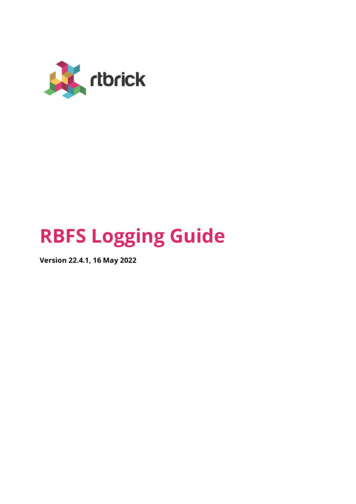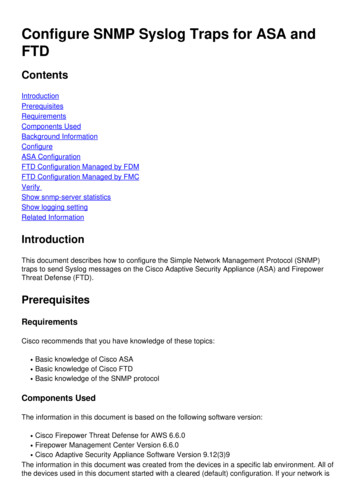Transcription
CHAPTER4Using SyslogThis chapter presents an overview of the syslog protocol and shows you how to deploy anend-to-end syslog system. The chapter includes a discussion about the syslog architectureand discusses deploying syslog servers in Linux and Windows OSs with a focus on theirrelevance in a Cisco environment. Also included are the steps involved in configuring Ciscodevices for syslog.Overview of SyslogThe syslog protocol, defined in RFC 3164, was originally written by Eric Allman. Thisprotocol provides a transport to allow a device to send event notification messages acrossIP networks to event message collectors, also known as syslog servers. The protocol issimply designed to transport these event messages from the generating device to thecollector. The collector doesn’t send back an acknowledgment of the receipt of the messages.In a UNIX operating system, the kernel and other internal components generate messagesand alerts. These messages are typically stored in a file system or relayed to another devicein the form of syslog messages. The internal daemon, called Syslogd, handles the syslogprocess. This daemon is an integral part of most UNIX/Linux distributions and does notneed to be downloaded or installed. Syslog provides a central point for collecting andprocessing system logs. These system logs are useful later for troubleshooting and auditing.For example, when a hacker breaks into a system, the trail left behind by the hacker’sactivity is logged in the syslog messages. These messages can then be used to understandthe attack, assess the damage, and patch the system.Various Cisco devices, including routers, switches, PIX Firewalls, VPN concentrators, andso on, generate syslog messages for system information and alerts. For example, a Ciscorouter can generate a syslog message when an interface goes down or the configuration ischanged. Similarly, a Cisco PIX Firewall can generate a syslog message when it blocks aTCP connection. Cisco devices can be configured to send the syslog messages to anexternal machine that acts as a central syslog server. However, if the connectivity betweenthe Cisco device and the syslog server is down, no syslog messages would be captured bythe server. In such cases, the syslog messages stored locally by the Cisco devices are theonly source of information to determine the root cause of the issue.
182Chapter 4: Using SyslogSyslog uses the User Datagram Protocol (UDP), port 514, for communication. Being aconnectionless protocol, UDP does not provide acknowledgments. Additionally, at theapplication layer, syslog servers do not send acknowledgments back to the sender forreceipt of syslog messages. Consequently, the sending device generates syslog messageswithout knowing whether the syslog server has received the messages. In fact, the sendingdevices send messages even if the syslog server does not exist.The syslog packet size is limited to 1024 bytes and carries the following information: FacilitySeverityHostnameTimestampMessageA clear understanding of each of the syslog packet parameters can help you easily deploysyslog systems across your network. Note that the first two parameters, facility and severity,are often misunderstood.FacilitySyslog messages are broadly categorized on the basis of the sources that generate them.These sources can be the operating system, the process, or an application. These categories,called facility, are represented by integers, as shown in Table 4-1. The local use facilitiesare not reserved and are available for general use. Hence, the processes and applicationsthat do not have pre-assigned facility values can choose any of the eight local use facilities.As such, Cisco devices use one of the local use facilities for sending syslog messages.Table 4-1Facility ValuesIntegerFacility0Kernel messages1User-level messages2Mail system3System daemons4Security/authorization messages5Messages generated internally by Syslogd6Line printer subsystem7Network news subsystem8UUCP subsystem9Clock daemon
Overview of SyslogTable 4-1183Facility Values (Continued)IntegerFacility10Security/authorization messages11FTP daemon12NTP subsystem13Log audit14Log alert15Clock daemon16Local use 0 (local0)17Local use 1 (local1)18Local use 2 (local2)19Local use 3 (local3)20Local use 4 (local4)21Local use 5 (local5)22Local use 6 (local6)23Local use 7 (local7)By default, Cisco IOS devices, CatOS switches, and VPN 3000 Concentrators use facilitylocal7 while Cisco PIX Firewalls use local4 to send syslog messages. Moreover, most Ciscodevices provide options to change the facility level from their default value.SeverityThe source or facility that generates the syslog message also specifies the severity of themessage using a single-digit integer, as shown in Table 4-2.Table 4-2Severity ValuesIntegerSeverity0Emergency: System is unusable.1Alert: Action must be taken immediately.2Critical: Critical conditions.3Error: Error conditions.4Warning: Warning conditions.5Notice: Normal but significant condition.6Informational: Informational messages.7Debug: Debug-level messages.
184Chapter 4: Using SyslogCisco devices use severity levels of Emergency to Warning to report software or hardwareissues. A system restart or interface up/down messages are sent through the Notice level. Asystem reload is reported through the Informational level. The output of debug commandsis expressed through the Debug level.HostnameThe hostname field consists of the host name (as configured on the host itself) or the IPaddress. In devices such as routers or firewalls, which use multiple interfaces, syslog usesthe IP address of the interface from which the message is transmitted.TimestampThe timestamp is the local time, in MMM DD HH:MM:SS format, of the device when themessage was generated. Although RFC 3164 does not specify the use of a time zone, CiscoIOS allows configuring the devices to send the time-zone information in the message partof the syslog packet. Such timestamps are generally prefixed with a special character, suchas an asterisk (*) or colon (:), to prevent the syslog server from misinterpreting the message.The timestamp format, including the time-zone information, is MMM DD HH:MM:SSTimezone *.NOTEFor the timestamp information to be accurate, it is good administrative practice to configureall the devices to use the Network Time Protocol (NTP). The NTP configuration on eachCisco device is beyond the scope of this discussion. Refer to the product documentation atCisco.com for specific information on NTP configuration.MessageThis is the text of the syslog message, along with some additional information about theprocess that generated the message. The syslog messages generated by Cisco IOS devicesbegin with a percent sign (%) and use the following format:%FACILITY-SEVERITY-MNEMONIC: Message-textFollowing is a description of each field: FACILITY—Refers to the source of the message, such as a hardware device, aprotocol, or a module of the system software. Note that this FACILITY is Ciscospecific and is only relevant within the message string. It is different from the facilitydefined in RFC 3164 for the syslog protocol. SEVERITY—This is similar to the severity defined in Table 4-2.MNEMONIC—This is a device-specific code that uniquely identifies the message.Message-text—This is a text string that describes the message and can contain detailssuch as port numbers and network addresses.
Deploying Syslog Servers185Following is a sample syslog message generated by a Cisco IOS device:*Mar 6 22:48:34.452 UTC: %LINEPROTO-5-UPDOWN: Line protocol on Interface Loopback0,changed state to upNote that the message begins with a special character (*) and that the timestamp includesthe time-zone information. The message was generated by the LINEPROTO facility atseverity 5 (Notice). The MNEMONIC UPDOWN along with the message-text describe theevent.The format of the syslog message generated by CatOS is slightly different from thatgenerated by the IOS devices. Following is the format of the message generated by -MNEMONIC:Message-textThe syslog messages generated by a Cisco PIX Firewall begin with a percent sign (%) andare slightly different than the IOS syslog messages. Following is the format of syslogmessages generated by a Cisco PIX Firewall:%PIX-Level-Message number: Message textFor a complete list of the Message number and Message text and associated details , referto the Cisco PIX Firewall System Log Messages section on the Cisco product documentation website (http://www.cisco.com/univercd/home/home.htm).The syslog messages generated by Cisco VPN 3000 Concentrators follow the format of theIOS syslog messages, as discussed earlier in this section.Deploying Syslog ServersConsider a typical campus network of an organization consisting of routers, firewalls, VPNconcentrators, and switches to interconnect the application servers to the users’ workstations. Figure 4-1 shows a scaled-down version of the campus network of one such organization, ABC Investments.To enable a centralized location to collect all the messages and alerts generated by variousCisco devices, the Netadmin has installed a syslog server. This server should be configuredto accept, filter, and store syslog messages generated by the Cisco devices. Figure 4-2 illustrates LAN devices sending syslog messages to a central syslog server (with IP address192.168.0.30). The following sections cover the step-by-step process of deploying thesyslog server based on the choice of operating system.
186Chapter 4: Using SyslogFigure 4-1Campus Network of ABC InvestmentsRouter-DallasCisco 1600 RouterIOS 12.1(16)WAN Connection toRemote Office192.168.0.10/24WANVPN-DallasCisco VPN net192.168.0.30/24Syslog ServerCatalyst SwitchManagement IPAddress r Farm ContainingWindows 2K Active DirectoryBased Domain Server, Mail,Database, File & Print,Terminal Services, DNS,WINS, DHCP Server192.168.0.20/24Firewall-DallasCisco PIX FirewallVersion Deploying the Default Syslog DaemonTo collect syslog messages generated by Cisco devices, many Netadmins might prefer touse the default syslog daemon that is included with the Linux operating system. Althoughit is well integrated with the operating system, the internal syslog server is not enabled foruse as a network-based syslog server. To use the syslog daemon as a network-based syslogserver, you must configure it through the /etc/syslog.conf file. Additionally, you mustenable the syslog daemon to receive syslog messages from the network.
Deploying Syslog ServersFigure 4-2187Network Devices Sending Syslog MessagesRouter-DallasCisco 1600 RouterIOS 12.1(16)WAN Connection toRemote Office192.168.0.10/24WANVPN-DallasCisco VPN net192.168.0.30/24Syslog ServerSyslog message sent to thesyslog server at UDP 514 port200.200.10.1/24192.168.0.0/24 Subneton a Catalyst SwitchManagement IP 192.168.0.50/24200.200.10.2/24Server Farm ContainingWindows 2K Active DirectoryBased Domain Server, Mail,Database, File & Print,Terminal Services, DNS,WINS, DHCP Server192.168.0.20/24Firewall-DallasCisco PIX FirewallVersion Configuring the Syslog DaemonThe /etc/syslog.conf file controls the configuration of the syslog daemon. This file containsthe rules for sorting syslog messages. The rules specify the criteria by which to sort syslogmessages on the basis of facility and severity levels, and to send them to destination logfiles. The default contents of the /etc/syslog.conf file are used to log the OS messages andshould not be altered. To log messages from Cisco devices, simply append the new rules tothe /etc/syslog.conf file. The syntax for specifying a rule is as follows:facility.severity Tab destination-file-pathTo log messages from Cisco devices, the possible values for facility are local0 throughlocal7 and those for severity are debug, info, notice, warning, err, crit, alert, emerg, andnone. The keyword none indicates no severity for the given facility. Although abbreviated,the keywords correspond to the severity levels listed in Table 4-2.
188Chapter 4: Using SyslogIn addition, recall from Table 4-2 that debug is the highest level of severity. Specifyingdebug in the /etc/syslog.conf file results in all the messages (from severity debug toemergency) being logged. The use of crit results in logging all messages with a severity ofcritical, alert, and emergency, thereby excluding the higher levels (error, warning, notice,informational, and debug). To override this default behavior, you can use the specialcharacters described in Table 4-3.Table 4-3Special Characters in /etc/syslog.conf File*OptionDescription,Specifies multiple facilities with the same severity in one statement. Thesyntax is facility1,facility2.severity. Example: local1,local5.debug;Separates multiple pairs of facility.severity in the same line. Useful inconjunction with the ! option.*Specifies all facilities or all severities.noneSpecifies no severity for the given facility. Specifies only using the indicated severity level. The syntax isfacility. severity. For example, local7. debug only logs level7 messagesat the debug level and ignores the rest, such as info, notice, warning, andso on. Useful in overriding the default behavior of the syslog daemon toinclude lower severity messages.!Ignores the specified severity level, including the lower levels. The syntaxis facility.!severity. Useful in conjunction with the ; option. For example,local7.*;local7.!err logs all local7 messages but ignores messages withseverity levels of error, critical, alert, and emergency.destination-file-pathSpecifies the location of the log file for storing the sorted messages.Instead of using the local file, you can also specify remote hosts using the@ option.@Specifies the host name or IP address of the remote syslog server. Thesyntax is facility.severity Tab @hostname. If you use the host name,make sure that the host name is added in the /etc/hosts file.*The contents of this table are derived from the syslog, sysklogd, and syslog.conf manual pages. Use the Linuxman command-name for accessing the manual pages of any command. For example man syslog command willdisplay the information about the syslog command.You can create customized rules for sorting and storing various syslog messages based onthe options listed in Table 4-3. For example, the following entry sends all the local7messages to the file gBy using the debug severity level, all the messages (from severity debug to emergency) areincluded. You can add multiple rules to the /etc/syslog.conf file. Depending on the configuration, a message can match multiple rules and hence can be sent to multiple log files.
Deploying Syslog ServersNOTE189Always use the Tab character instead of a space between the severity and destination fieldsof the /etc/syslog.conf file. Many Linux systems do not work with spaces in the /etc/syslog.conf file.Example 4-1 contains several sample rules to be added to the /etc/syslog.conf file.Example 4-1Sample Entries for the /etc/syslog.conf File# all message from all facilities will be sent to /var/log/allmessages.log file*.debug/var/log/allmessages.log## Send all local4 messages to the /var/log/pix.log file# By default Cisco PIX firewall uses local4 facilitylocal4.debug/var/log/pix.log## Send messages with facility local5 and severity level notice through emergency,# to the /var/log/notice.log filelocal5.notice/var/log/notice.log## Only send messages with facility local4 and severity level of infolocal4. info/var/log/onlyinfo.log## Send all messages with facility local4 to the /var/log/errorandbelow.log file, but# exclude messages with severity error, critical, alert and w.log## Send all messages with facility local6 to the /var/log/allexcepterror.log file,and# only exclude messages with severity level errlocal6.*;local6.! err/var/log/allexcepterror.logBy default, the syslog daemon only accepts local syslog messages. To enable the daemonto accept remote syslog messages, you must run the syslogd process in conjunction withthe -r option. In Debian systems, the syslogd process is run through the /etc/init.d/sysklogdfile. Using a text editor such as vi, you can edit the contents of the /etc/init.d/sysklogd file,as shown in Example 4-2.Example 4-2Partial Contents of the /etc/init.d/sysklogd File#! /bin/sh# /etc/init.d/sysklogd: start the system log daemon.PATH /bin:/usr/bin:/sbin:/usr/sbinpidfile /var/run/syslogd.pidbinpath /sbin/syslogdtest -x binpath exit 0# Options for start/restart the daemons#For remote UDP logging use SYSLOGD ”-r"##SYSLOGD “"SYSLOGD “-r"# ---OUTPUT SUPPRESSED---
190Chapter 4: Using SyslogRunning the Syslog DaemonAfter editing the configuration files, you must restart the syslog daemon. On Debian Linuxmachines, you can use the init script, as follows:root@linuxbox: # /etc/init.d/sysklogd restartRestarting system log daemon: syslogd.The syslog daemon is now ready for use as a network syslog server. To verify the operationof the syslog daemon, use the ps command, in conjunction with grep, as follows:root@linuxbox: # ps -ef grep syslogroot57501 0 19:45 ?00:00:00 /sbin/syslogd -rTo verify that the syslog daemon is listening for remote syslog messages on the defaultUDP port of 514, use the netstat command, as follows:root@linuxbox: # netstat -na grep 514udp00 0.0.0.0:5140.0.0.0:*The line entry beginning with udp indicates that the system is listening at UDP port 514.If you make changes in the /etc/syslog.conf file, you can instruct the syslog daemon toreload the file, without restarting the entire syslog daemon, using the kill command, asfollows:root@linuxbox: # kill -HUP cat /var/run/syslogd.pid You can also use the kill -1 cat /var/run/syslog.pid command to get the same results.To view the syslog messages, you can use the Linux system commands such as cat, tail,and head. For example, to view the last five syslog messages in the /var/log/pix.log file, usethe tail -n 5 /var/log/pix.log command, as shown in Example 4-3.Example 4-3Viewing Syslog Messages Using the tail Commandroot@linuxbox: # tail -n 5 /var/log/pix.logApr 16 16:03:01 192.168.0.20 Apr 16 2005 15:37:27: %PIX-7-710002: TCP accesspermittedfrom 192.168.0.150/20184 to inside:192.168.0.20/telnetApr 16 16:03:03 192.168.0.20 Apr 16 2005 15:37:29: %PIX-6-605005: Login permittedfrom192.168.0.150/20184 to inside:192.168.0.20/telnet for user “"Apr 16 16:03:07 192.168.0.20 Apr 16 2005 15:37:33: %PIX-7-111009: User ’enable 15’executed cmd: show loggingApr 16 16:04:37 192.168.0.20 Apr 16 2005 15:39:03: %PIX-7-111009: User ’enable 15’executed cmd: show running-config inc loggApr 16 16:04:43 192.168.0.20 Apr 16 2005 15:39:09: %PIX-6-302010: 0 in use, 0 mostusedroot@linuxbox: #To view the messages in real time, use the tail command with -f option. In this case, thecommand would be tail -f /var/log/pix.log.
Deploying Syslog Servers191Deploying a Linux-Based Syslog-ng ServerAs discussed earlier, Linux has a preinstalled syslog server, called Syslogd, that is anintegral part of the operating system. However, the Syslogd daemon is older and suffersfrom the following limitations: Facility—The facilities labels (local0 to local7) are too general and are used by manyprograms. Such generic labels do not reflect the real facility that is generating themessages. For example, while the facility code 0 clearly indicates kernel messages,the facility code 20 (local4) does not indicate a particular facility and can bepotentially used by any Cisco device. Filtering—Because all external programs are crowded together in the eight availablelocal use facilities, many of the messages would end up using the same facility code.In such cases, selecting or filtering the messages from different devices becomesdifficult. This makes it difficult to find the necessary information in the large numberof log messages.Several open source and commercial projects have tried to develop alternatives to theoriginal syslog daemon. Some of them are Syslog-ng, SDSC Syslog, and Secure Syslog. Ofthese three, Syslog-ng, by Balazs Scheidler, is the next generation of syslog and offers thefollowing advantages: Filtering—Syslog-ng can filter messages based on the contents of messages inaddition to the priority/facility pair. This enables the Netadmin to log messages thatare generated by each Cisco device to its own log file. Ports—Syslog-ng can use both Transmission Control Protocol (TCP) and UDP. Thisfeature is useful for logging messages from devices, such as Cisco PIX Firewalls, thatprovide options to use syslog over TCP. Using syslog over TCP provides reliabilitybecause TCP is a connection-oriented protocol. Long host name format—The relay function offered by Syslog-ng allows syslogmessages to traverse multiple Syslog-ng servers. In such cases, the long host nameformat, which records every intermediate Syslog-ng server, makes it easy to find theoriginating host and chain of forwarding hosts, even if a log message traverses severalcomputers. Active development and support—Syslog-ng’s development is ongoing, and itenjoys communitywide popularity and support.Because Syslog-ng offers more options and flexibility to the Netadmin, the followingsections discuss the details of deploying a Syslog-ng server.Installing the Syslog-ng DaemonThe steps involved in installing a Syslog-ng daemon on a Linux server are as follows:Step 1Log in to the Linux machine using suitable login credentials.
192Chapter 4: Using SyslogStep 2Open a web browser and download the Syslog-ng source file from http://www.balabit.com. The source file is in a compressed tar file (forexample, syslog-ng-1.6.5.tar.gz). Additionally, download the source filesfor libol, which is the support library for Syslog-ng. (An example is libol0.3.14.tar.gz.)Step 3Unpack the libol distribution by using the tar xvfz libol-x.x.xx.tar.gzcommand, where x.x.xx indicates the version number. This creates adirectory named libol-x.xx, where the source for libol is unpacked. Forthe example shown in Step 2, the directory name is libol-0.3.14.Step 4Enter the libol-x.x.xx directory using the cd libol-x.x.xx command.Step 5Enter the following three commands to compile the source code:./configuremakemake installStep 6After installing the libol package, change the working directory back tothe one that contains the Syslog-ng source files. Unpack the distributionby using the tar xvfz syslog-ng-x.xx.tar.gz command, where x.xx standsfor the version number. This creates a directory named syslog-ng-x.xx,where the source files for Syslog-ng are unpacked. For the exampleshown in Step 2, the directory name is syslog-ng-1.6.5.Step 7Enter the syslog-ng-x.xx directory using the cd syslogng-x.xx command.Step 8Enter the following three commands to compile the source code:./configuremakemake installThe Syslog-ng daemon is now ready for configuration. Example 4-4 shows the commandsthat are used in the installation process.Example 4-4Syslog-ng Installation[root@linuxbox]# tar zxvf libol-0.3.14.tar.gz[root@linuxbox]# cd libol-0.3.14/[root@linuxbox libol-0.3.14]# ./configure[root@linuxbox libol-0.3.14]# make[root@linuxbox libol-0.3.14]# make install[root@linuxbox libol-0.3.14]# cd .[root@linuxbox]# tar xvfz syslog-ng-1.6.5.tar.gz[root@linuxbox root]# cd syslog-ng-1.6.5[root@linuxbox syslog-ng-1.6.5]# ./configure[root@linuxbox syslog-ng-1.6.5]# make[root@linuxbox syslog-ng-1.6.5]# make install
Deploying Syslog ServersNOTE193Debian users can avoid all the steps listed in this section and install Syslog-ng by using theapt-get install syslog-ng command.Configuring the Syslog-ng DaemonThe Syslog-ng daemon is configured through the /etc/syslog-ng file. The following fivecomponents are used to configure the syslog-ng.conf file: .conf uses the options parameter to define global options for the Syslog-ngdaemon. The command syntax is as follows:options { option1(value); option2(value); . };Table 4-4 provides a partial list of options.Table 4-4Partial List of Global Options in Syslog-ngOption NameAcceptedValuesDescriptionsync()NumberThe number of lines buffered before being written to the file.create dirs()yes or noEnables or disables directory creation; helpful when usingmacros in the file destination drivers.chain hostnames()yes or noEnables or disables the chained host name format.long hostnames()yes or noAlias for chain hostnames.keep hostname()yes or noReplaces the host name in the message with its DNS name.If keep hostname is yes and chain hostnames is yes, thesender’s name is appended to the DNS host name; otherwisethe name is replaced.use dns()yes or noEnables or disables DNS usage. Syslog-ng blocks on DNSqueries, so enabling DNS can lead to a denial of service(DoS) attack. To prevent DoS attacks, protect your Syslog-ngnetwork endpoint with firewall rules, and make sure that allhosts that can get to Syslog-ng are resolvable.use fqdn()yes or noAdds a fully qualified domain name (FQDN) instead of ashort host name.
194Chapter 4: Using SyslogExample 4-5 shows a sample snippet for the options components of the /etc/syslog-ng.conffile. This code prepares the Syslog-ng daemon to be used as a central syslog server for Ciscodevices.Example 4-5Syslog-ng.conf—Options Componentsoptions {chain hostnames(yes);keep hostname(yes);use fqdn(yes);use dns(no)sync(0);};SourceThe source statement defines one or more source categories used by the Syslog-ng daemonto collect messages. The /etc/syslog-ng.conf file refers to these sources as source-drivers.The command syntax for declaring all the sources is as follows:source identifier { source-driver(params); source-driver(params); . };The identifier is a text string that uniquely identifies the source. Table 4-5 provides a partiallist of source-drivers.Table 4-5Partial List of Source-Drivers in Syslog-ngSource-Driver NameDescriptioninternalIndicates messages that are generated internally in Syslog-ngunix-streamOpens the specified UNIX socket in SOCK STREAM mode andlistens for messagesunix-dgramOpens the specified UNIX socket in SOCK DGRAM mode andlistens for messagesudpListens on the specified UDP port for messagestcpListens on the specified TCP port for messagesNote the last two entries in Table 4-5. The UDP and TCP source-drivers enable the Syslogng daemon to act as a central syslog server. These source-drivers instruct the daemon toaccept messages through the network.Example 4-6 shows a sample snippet for the source components of the syslog-ng.conf file.The code (with identifier s cisconetwork) prepares the Syslog-ng daemon to get syslogssent by Cisco devices through the network at the default UDP port of 514.Example 4-6Syslog-ng.conf—Source Components# source s cisconetwork will listen on default UDP514source s cisconetwork {udp();};
Deploying Syslog Servers195destinationThe destination statement is used by the daemon to direct the syslog messages afterfiltering. Similar to sources, destinations use one or more destination-drivers to definemessage handling.The command syntax for declaring the all the sources is as follows:destination identifier { destination-driver(params); destination-driver(params);. };The identifier is a text string that uniquely identifies the destination list. Table 4-6 providesa partial list of destination-drivers.Table 4-6Partial List of Destination-Drivers in Syslog-ngDestination-Driver NameDescriptionfileWrites messages to the given file; this is the most commonly usedoption.udpSends messages to the specified host and UDP port; this enablesthe syslog server to act as a relay server.tcpSends messages to the specified host and TCP port; this enablesthe syslog server to act as a relay server.programLaunches the specified program in the background and sendsmessages to its standard input; useful for incorporating syslog-ngwith external scripts.The first entry in Table 4-6, the file driver, is one of the most important destination-driversin Syslog-ng. It allows you to include macros to automatically create new files based on thesyslog message content. Note that this functionality requires the use of the create dirs(yes)option in the destination-driver statement. The macros are included by prefixing the macroname with a dollar sign ( ) (such as HOSTS and LEVEL).For example, the following statement uses the HOST macro in the file destination-driver:destination hosts { file(“/var/log/host/ HOST" create dirs(yes)); };This creates a new log file for each of the hosts that sends a network message to this Syslogng daemon. The syslog messages sent by the host Router-Dallas are stored in the log file /var/log/host/router-dallas. If the router-dallas file does not exist, it is automatically created.Table 4-7 provides a complete list of macros that are available for the file destination-driver.As shown in this example, these macros provide highly flexible methods of handling syslogmessages. A Netadmin can control the logging of syslog based on the host name, facility,severity, date, and timestamp of the syslog messages generated by Cisco devices.
196Chapter 4: Using SyslogTable 4-7TIPAvailable Macros in the File Destination-DriverNameDescriptionFACILITYThe name of the facility that the message is tagged as coming from.PRIORITYor LEVELThe priority or the severity level of the message.TAGThe priority and facility encoded as a 2-digit hexadecimal number.DATEDate of the transaction.FULLDATELong form of the date of the transaction.ISODATEDate in ISO format.YEARThe year the message was sent. Time expansion macros can either use the timespecified in the log message (for example, the time the log message is sent) or thetime the message was received by the log server. This is controlled by theuse time recv
to accept, filter, and store syslog messages generated by the Cisco devices. Figure 4-2 illus-trates LAN devices sending syslog messages to a central syslog server (with IP address 192.168.30). The following sections cover the step-by-step process of deploying the syslog server based on the choice of operating system.