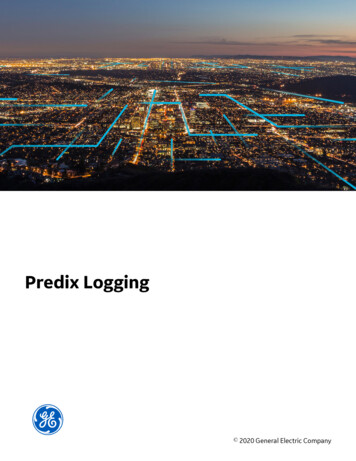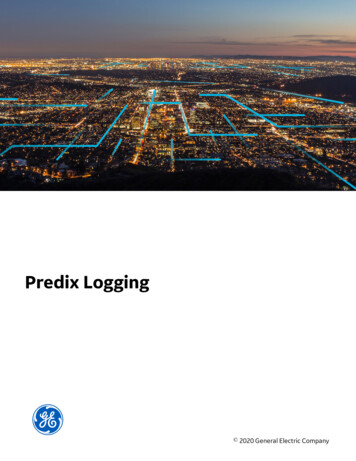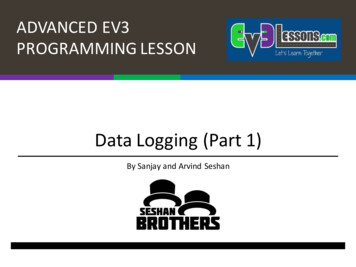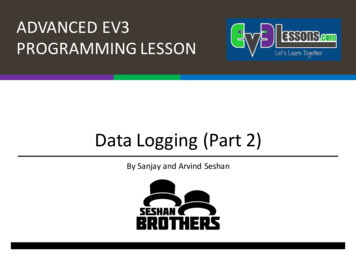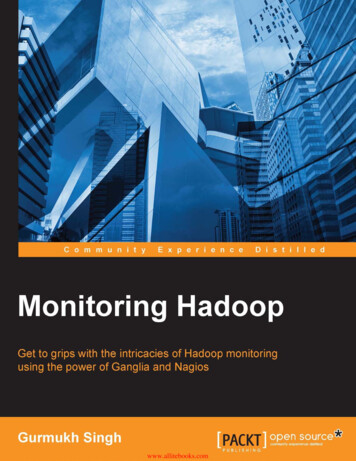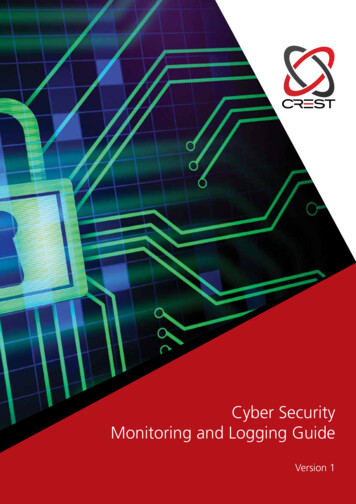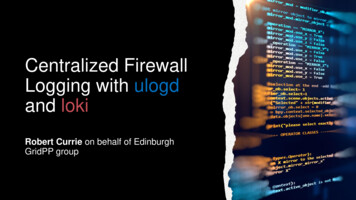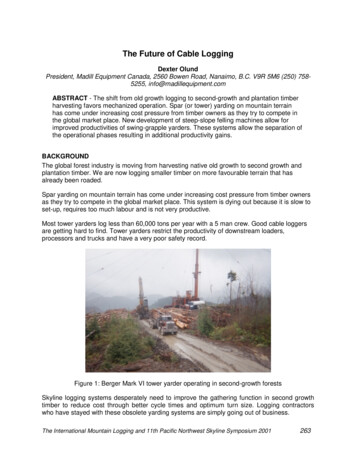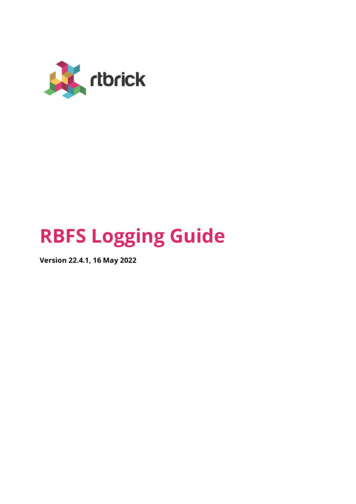
Transcription
RBFS Logging GuideVersion 22.4.1, 16 May 2022
RBFS Logging GuideRegistered AddressSupportSales26, Kingston Terrace, Princeton,New Jersey 08540, United States 91 80 4850 @rtbrick.com Copyright 2022 RtBrick, Inc. All rights reserved. The information contained hereinis subject to change without notice. The trademarks, logos and service marks("Marks") displayed in this documentation are the property of RtBrick in the UnitedStates and other countries. Use of the Marks are subject to RtBrick’s Term of UsePolicy, available at https://www.rtbrick.com/privacy. Use of marks belonging toother parties is for informational purposes only.1
RBFS Logging GuideTable of Contents1. Introduction. . . . . . . . . . . . . . . . . . . . . . . . . . . . . . . . . . . . . . . . . . . . . . . . . . . . . . . . . . . 41.1. Overview. . . . . . . . . . . . . . . . . . . . . . . . . . . . . . . . . . . . . . . . . . . . . . . . . . . . . . . . . . 41.2. Logging in RBFS Container. . . . . . . . . . . . . . . . . . . . . . . . . . . . . . . . . . . . . . . . . . . 41.2.1. BDS Logging . . . . . . . . . . . . . . . . . . . . . . . . . . . . . . . . . . . . . . . . . . . . . . . . . . . 51.2.1.1. Log Tables . . . . . . . . . . . . . . . . . . . . . . . . . . . . . . . . . . . . . . . . . . . . . . . . . 61.2.1.2. Log Maps. . . . . . . . . . . . . . . . . . . . . . . . . . . . . . . . . . . . . . . . . . . . . . . . . . 61.2.1.3. Log Groups . . . . . . . . . . . . . . . . . . . . . . . . . . . . . . . . . . . . . . . . . . . . . . . . 71.2.1.4. Log Modules . . . . . . . . . . . . . . . . . . . . . . . . . . . . . . . . . . . . . . . . . . . . . . . 71.2.1.5. Plugin Alias . . . . . . . . . . . . . . . . . . . . . . . . . . . . . . . . . . . . . . . . . . . . . . . . 71.2.1.6. CLI Access Logs. . . . . . . . . . . . . . . . . . . . . . . . . . . . . . . . . . . . . . . . . . . . . 81.2.1.7. Guidelines and Limitations for BDS Logging . . . . . . . . . . . . . . . . . . . . 81.2.2. BD Logging . . . . . . . . . . . . . . . . . . . . . . . . . . . . . . . . . . . . . . . . . . . . . . . . . . . . 91.2.2.1. BD Log Files . . . . . . . . . . . . . . . . . . . . . . . . . . . . . . . . . . . . . . . . . . . . . . 101.2.2.2. Guidelines and Limitations for BD Log Files . . . . . . . . . . . . . . . . . . . 121.2.3. Syslog . . . . . . . . . . . . . . . . . . . . . . . . . . . . . . . . . . . . . . . . . . . . . . . . . . . . . . . 121.3. Logging in ONL . . . . . . . . . . . . . . . . . . . . . . . . . . . . . . . . . . . . . . . . . . . . . . . . . . . 121.3.1. CtrlD and ApiGwD Logs . . . . . . . . . . . . . . . . . . . . . . . . . . . . . . . . . . . . . . . . 121.4. Supported Platforms . . . . . . . . . . . . . . . . . . . . . . . . . . . . . . . . . . . . . . . . . . . . . . 132. Logging Configuration . . . . . . . . . . . . . . . . . . . . . . . . . . . . . . . . . . . . . . . . . . . . . . . . . 142.1. Configuration Hierarchy. . . . . . . . . . . . . . . . . . . . . . . . . . . . . . . . . . . . . . . . . . . . 142.2. Configuration Syntax and Commands. . . . . . . . . . . . . . . . . . . . . . . . . . . . . . . . 142.2.1. BDS Logging Configuration . . . . . . . . . . . . . . . . . . . . . . . . . . . . . . . . . . . . . 142.2.1.1. Configuring BDS Logging for a BD. . . . . . . . . . . . . . . . . . . . . . . . . . . . 142.2.1.2. Configuring BDS Logging for a Module . . . . . . . . . . . . . . . . . . . . . . . 152.2.1.3. Configuring BDS Logging for a Group . . . . . . . . . . . . . . . . . . . . . . . . 162.2.2. BD Logging Configuration . . . . . . . . . . . . . . . . . . . . . . . . . . . . . . . . . . . . . . 182.2.3. CtrlD Logging Configuration . . . . . . . . . . . . . . . . . . . . . . . . . . . . . . . . . . . . 183. Operational Commands . . . . . . . . . . . . . . . . . . . . . . . . . . . . . . . . . . . . . . . . . . . . . . . 213.1. BDS Logging. . . . . . . . . . . . . . . . . . . . . . . . . . . . . . . . . . . . . . . . . . . . . . . . . . . . . . 213.1.1. Verifying BDS Logging Configuration Status . . . . . . . . . . . . . . . . . . . . . . . 213.1.1.1. Show Log Status. . . . . . . . . . . . . . . . . . . . . . . . . . . . . . . . . . . . . . . . . . . 213.1.2. Viewing BDS Logs . . . . . . . . . . . . . . . . . . . . . . . . . . . . . . . . . . . . . . . . . . . . . 253.1.2.1. Show Log. . . . . . . . . . . . . . . . . . . . . . . . . . . . . . . . . . . . . . . . . . . . . . . . . 253.1.3. BDS Logging Clear Commands . . . . . . . . . . . . . . . . . . . . . . . . . . . . . . . . . . 293.1.4. Clear Logs . . . . . . . . . . . . . . . . . . . . . . . . . . . . . . . . . . . . . . . . . . . . . . . . . . . . 293.2. BD Logging . . . . . . . . . . . . . . . . . . . . . . . . . . . . . . . . . . . . . . . . . . . . . . . . . . . . . . . 303.2.1. Viewing BD Log Files . . . . . . . . . . . . . . . . . . . . . . . . . . . . . . . . . . . . . . . . . . . 303.3. Viewing ONL Log Files . . . . . . . . . . . . . . . . . . . . . . . . . . . . . . . . . . . . . . . . . . . . . 302
RBFS Logging Guide3.4. Viewing Logs in Graylog . . . . . . . . . . . . . . . . . . . . . . . . . . . . . . . . . . . . . . . . . . . . 313
RBFS Logging Guide1. Introduction1.1. OverviewRBFS logging is the process of writing log messages during the execution of anevent. RBFS logging provides you reports about the events in the entire RBFSecosystem at different functional areas. You can configure logging based ondifferent severity levels available.RBFS has been designed based on microservices architecture. An RBFS ecosystemcontains multiple microservices and these microservices can be divided as BrickDaemons (BD) and other (non-BD) daemons. CtrlD and ApiGwD daemons are partof ONL, but they do not reside inside of RBFS container. BDS provides in-builtinfrastructure for logging which can be used by all BDS applications.RBFS also allows you to send logs to third party applications such as Graylog whereyou can view and analyse the real-time data. It provides you the ability to trace outthe errors of the applications in real-time.This document provides you information about logging in the entire RBFSecosystem. It includes the RBFS container and the host OS which is ONL in case ofhardware switches.1.2. Logging in RBFS ContainerRBFS provides logging for the entire RBFS ecosystem that includes Brick Daemons(BD) and also for other (non-BD) daemons. Brick Daemons are built on top of BDSand other (non-BD) daemons (such as Prometheus) are the ones which are notdependent on BDS.The RBFS container logging infrastructure provides in-memory (BDS) andtraditional (BD) logging support for RBFS applications. The BDS logging is a lowlatency and in-memory logging which can be used in a high scale system withoutcompromising much in performance whereas BD logging is a direct write to a filehence CPU-heavy.4
RBFS Logging Guide1.2.1. BDS LoggingBDS logs are stored in a log table. For every unique event, a log ID is created inRBFS. Whenever that particular event is logged, a log entry gets added to the logtable. Any file that ends with .log is a log file. A log table is created for a moduleonly when that module has at least one event logged. Every module in RBFS has atleast one log table named in this format: modulename . bd-name .log.5
RBFS Logging Guide1.2.1.1. Log TablesBDS logs are stored in a BDS table. BDS creates a log table for each module in aBD. One entry is added to this log table for every log. Older entries are removedfrom the table when the number of entries exceeds more than 10,000.1.2.1.2. Log MapsEvery log is mapped to one specific event that is logged by the application. For theoptimized usage of memory, RBFS does not store the verbose strings; instead, itstores the log map as an identifier to the actual string message. Log map and log ID refer to the same entity.You can access these log maps at the following location:/usr/share/rtbrick/liblog/logs/You can see the log maps, organized based on the modules that they belong to, gs lsbds bgp fib fwdinfra ifm lldpv2 pd policy pubsubsnapshot static time series6resmonrib
RBFS Logging GuideIn the preceding example, you can see the modules that have registered with thelog maps.If you want to know more about a particular log map, you can perform a grep ofthe log map in this directory.1.2.1.3. Log GroupsA log group is a collection of log maps or log IDs. Groups have been introduced tosimplify the log configuration tasks. For example, to debug a BGP peer issue,instead of enabling logs for individual log IDs that are related to BGP peer, you canenable log for a log group BGP peer.1.2.1.4. Log ModulesEvery BDS application consists of multiple modules. Logging can be configured foreach BDS modules separately.The following are RBFS modules:bdbdsbgplicensepolicypooldpubsubsecure managementsnapshottime series1.2.1.5. Plugin AliasAny logs in RBFS can be exported to an external logging destination. Currently,RBFS supports Graylog as external plugin. You need to specify the Graylogendpoint in CtrlD, and you can specify an alias name for that particular endpoint.CtrlD is the egress node for all the GELF (Graylog Extended Log Format) messages.The brick daemons which are configured to send GELF messages to CtrlD andCtrlD forwards them to the actual GELF endpoint. This is because CtrlD enhancesthe GELF message with switch-global settings (for example, the serial number ofthe switch).7
RBFS Logging Guide1.2.1.6. CLI Access LogsRBFS supports sending command history log messages to Graylog, a logmanagement software that enables real-time analysis of log messages.The command history logs help you to understand which user has executed aspecific command across multiple CLI sessions.The log format for CLI command history logs is: User '%s' executed command '%s'.1.2.1.7. Guidelines and Limitations for BDS Logging By default, BDS logging is enabled and the log level is set to 'Error'. By default, logging for BDS and PUBSUB modules have been disabled. As thesetwo modules are infrastructure specific, these logs may not be useful for endusers. However, developers can enable logging for these modules using debugcommands. You can configure log levels per BD, per module, or per group. Do not keep logging enabled for longer duration in a scaled setup. The following log levels are present in the system. Any level above the levelWarning indicates that you should perform logging with caution as a scaledenvironment may cause a system instability. Emergency Alert Critical Error8
RBFS Logging Guide Warning Notice Info Debug None If your system becomes unstable, you can remove the loggingconfiguration using the delete log command in configurationmode. All log levels lower than the log level specified are logged. Forexample, if the specified log level is "Warning", then all logsthat come before "Warning" (Emergency, Alert, Critical, Error,Warning) are logged. When you set the log-level to "None", that means log has beendisables for the specific module, group, or global.1.2.2. BD LoggingBD logging is used for basic operations of the daemons. BD logs are written torespective log files.Example: Basic operations of daemons9
RBFS Logging Guidesupervisor@ipmi user: tail -50 r] 2022-0503T04:55:46.368396 0000 [bd]bd ipc get process for connection: Process (ribd)found[Error] 2022-0503T04:55:46.368400 0000 [bd]bd ipcc setup connection for operational: IPCcchannel with ribd is operational[Error] 2022-0503T04:55:46.368404 0000 [bd]bd ipcc connection created cb: Trigerring BDSRegistered connect cb CB2022-05-03T04:55:46.380193 0000 unix.c:139 [error]unlink at consumer end (fd:40)2022-05-03T04:55:46.380256 0000 unix.c:139 [error] unlink at consumer end(fd:41)2022-05-03T04:55:46.380281 0000 ringbuffer.c:238 [debug] shm size:1048589;real size:1052672; rb- word size:2631682022-05-03T04:55:46.380333 0000 unix.c:139 [error] unlink at consumer end(fd:40)2022-05-03T04:55:46.380379 0000 unix.c:139 [error] unlink at consumer end(fd:41)2022-05-03T04:55:46.380405 0000 ringbuffer.c:238 [debug] shm size:1048589;real size:1052672; rb- word size:2631682022-05-03T04:55:46.380451 0000 unix.c:139 [error] unlink at consumer end(fd:40)2022-05-03T04:55:46.380499 0000 unix.c:139 [error] unlink at consumer end(fd:41)2022-05-03T04:55:46.380524 0000 ringbuffer.c:238 [debug] shm size:1048589;real size:1052672; rb- word size:2631682022-05-03T04:55:46.380551 0000 lib qb ipcc fsm.c:237 [info] ClientTransition. (Prev State: Connect) --- (Event: Connect)[Error] 2022-0503T04:55:46.380562 0000 [bd]bd ipcc connection created cb: ---[IPCS CLIENT]: Step 1: Created ---[Error] 2022-0503T04:55:46.380568 0000 [bd]bd ipc get process for connection: Looking upprocess for QB identity(igmp.iod.1@ipmi)[Error] 2022-0503T04:55:46.380575 0000 [bd]bd ipc get process for connection: Process(igmp.iod.1) found[Error] 2022-0503T04:55:46.380580 0000 [bd]bd ipcc setup connection for operational: IPCcchannel with igmp.iod.1 is operational[Error] 2022-0503T04:55:46.380583 0000 [bd]bd ipcc connection created cb: Trigerring BDSRegistered connect cb CB1.2.2.1. BD Log FilesBD logs are traditional log files that are written to a disk and these log files areCPU-intensive. The following table provides log files and their associatedmodules/services which RBFS uses:10
RBFS Logging GuideLog fileAssociated Module/Servicealternatives.logInformation by the update-alternativesauth.logPluggable Authentication Module (PAM)btmpFailed login user informationdpkg.logDebian Package Alert n restconf daemonrtbrick-confd-serviceout.logconfd daemonrtbrick-etcd-serviceout.logetcd daemonrtbrick-fibd-service-out.log fibd daemonrtbrick-hostconfd-service- hostconfd daemonout.logrtbrick-ifmd-serviceout.logifmd daemonrtbrick-iptables-serviceout.logiptables daemonrtbrick-lldpd-serviceout.loglldpd daemonrtbrick-mribd-serviceout.logmribd daemonrtbrick-opsd-serviceout.logopsd daemonrtbrick-policy.serverservice-out.logpolicy server daemonrtbrick-poold-serviceout.logpoold daemonrtbrick-prometheusservice-out.logprometheus daemonrtbrick-resmond-serviceout.logresmond daemon11
RBFS Logging GuideLog fileAssociated confd daemonrtbrick-ribd-service-out.log ribd daemonrtbrick-staticd-serviceout.logstaticd daemontallylogpam tallyubuntu-advantagetimer.logThe Ubuntu Advantage (UA) clientwtmpUser and accounting information1.2.2.2. Guidelines and Limitations for BD Log Files By default, BD logging is enabled and the log level is set to 'Error'. For scalability, enable logging only for the BD which is problematic. It is notrecommended to enable logging for all the BDs. If your system becomes unstable, you can disable logging using the delete logcommand in the configuration mode. BD logging supports log file rotation.1.2.3. SyslogSyslog is an API based logging mechanism provided by Linux. Some of the opensource libraries present in RBFS use Syslog as a logging mechanism. CLI front-endand libqb also use Syslog for logging purpose.All the RBFS syslog can be found at: /var/log/syslog.1.3. Logging in ONLIn RBFS, there are daemons such as CtrlD and ApiGwD that run on the ONL host.RBFS provides logging for these daemons.1.3.1. CtrlD and ApiGwD LogsCtrlD logging provide log messages of events related to business, elements, ZTP,and security. ApiGwD logs contain details about who accessed the API and howthey accessed it.ApiGwD and CtrlD send different log messages about status changes or progressof processes to the GELF endpoint.12
RBFS Logging Guide1.4. Supported PlatformsNot all features are necessarily supported on each hardware platform. Refer to thePlatform Guide for the features and the sub-features that are or are not supportedby each platform.13
RBFS Logging Guide2. Logging Configuration2.1. Configuration HierarchyThe diagram illustrates the logging configuration hierarchy.2.2. Configuration Syntax and CommandsThe following sections describe the logging configuration syntax and commands.2.2.1. BDS Logging ConfigurationYou can configure BDS logging for a BD, a module, and for a group. A specific configuration takes priority over a generic configuration.For example, if you have configured a global log level of bgp.iod.1to "warning", and you have configured a log level of bgp moduleto "notice", then the final log level of bgp will be "notice".2.2.1.1. Configuring BDS Logging for a BDBDS logging can be configured for a BD.Syntax:set log bd bd-name option 14
RBFS Logging GuideAttributeDescriptionallConfigure for all BDs. bd-name Configure for the specified BD name.level level Log level. Log level includes emergency, alert, critical,error, warning, notice, info, debug, and none.plugin-alias plugin-alias Specify the Graylog endpoint to transport this log.Example: BDS logging for a BD Configuration{"ietf-restconf:data": {"rtbrick-config:log": {"bd": [{"bd-name": "bgp.iod.1","level": "info","plugin-alias": "ztp"}]}}}2.2.1.2. Configuring BDS Logging for a ModuleLogging can be configured for a module such as BGP, IS-IS, and so on.Syntax:set log bd bd-name module module-name option AttributeDescription module-name Module namelevel level Log levelplugin-alias plugin-alias Endpoint nameExample 1: Logging Module Configuration15
RBFS Logging Guide{"ietf-restconf:data": {"rtbrick-config:log": {"bd": [{"bd-name": "bgp.iod.1","module": [{"module-name": "bgp","level": "warning"}]}]}}}Example 2: Logging Module Configuration{"ietf-restconf:data": {"rtbrick-config:log": {"bd": [{"bd-name": "igmp.appd.1","module": [{"module-name": "igmp","level": "warning","plugin-alias": "graylog-srv1"}]}]}}}2.2.1.3. Configuring BDS Logging for a GroupLogging can be configured at the group hierarchy level.Syntax:set log bd bd-name module module-name group group-name option AttributeDescription group-name Group namelevel level Log level16
RBFS Logging GuideAttributeDescriptionplugin-alias plugin-alias Endpoint name rate-limit Rate-limiting is only supported for log groups.Configuring a higher rate-limit for a whole modulemay cause system instability due to generation ofhigh volume of logs. The default value is 10.Example 1: Logging Group Configuration{"ietf-restconf:data": {"rtbrick-config:log": {"bd": [{"bd-name": "bgp.appd.1","module": [{"module-name": "bgp","group": [{"group-name": "interface","level": "warning"}]}]}]}}}Example 2: Logging Group Configuration17
RBFS Logging Guide{"ietf-restconf:data": {"rtbrick-config:log": {"bd": [{"bd-name": "bgp.iod.1","module": [{"module-name": "bgp","group": [{"group-name": "peer","level": "debug","rate-limit": 20}]}]}]}}}2.2.2. BD Logging ConfigurationLogging can be configured for a specific BD or all BDs.Syntax:set system log option AttributeDescriptionlevel level BD logging configuration for all BD.bd bd-name level level BD logging configuration for a specific BD.2.2.3. CtrlD Logging ConfigurationWhen you configure a plugin alias in RBFS, the log message is forwarded to CtrlD.CtrlD forwards it to the corresponding Graylog endpoint alias that you configured.You must add the Graylog endpoint in the CtrlD start-up configuration beforeconfiguring a plugin-alias in RBFS. 18If the configured plugin-alias name does not match any of theGraylog endpoint name configured in CtrlD, the log is sent to thedefault Graylog endpoint ("graylog url").
RBFS Logging GuideFor Graylog support, you need to configure logging in the CtrlD.RBFS logs can be sent to Graylog servers. This can be achieved by configuring aplugin alias in CtrlD.The following section describe the tasks to be performed to configure the pluginalias in CtrlD:config.jsonThis section describes the main configuration file of CtrlD. This file can be changedvia API. If it is changed on the file system, CtrlD has to be restarted./etc/rtbrick/ctrld/config.json example{"graylog enable": true,"graylog url": "http://10.200.32.49:12201/gelf","graylog endpoints": [{"name": "ztp","url": "http://192.168.202.46:12201/gelf"}]}Table 1. /etc/rtbrick/ctrld/config.json formatNameTypeDescriptiongraylog enableboolTo Enable all Graylog outgoing messagesgraylog urlstringGraylog url e.g. http://127.0.0.1:12201/gelfgraylog heart bea stringt intervalGraylog heartbeat Interval in seconds ( 0 meansdeactivated)19
RBFS Logging GuideNameTypeDescriptiongraylog endpoints GraylogEndpoints allows to specify multiple graylogendpoints by name. If a log to a specific endpoint isrequested and the endpoint is not available, the log is sendto the default Graylog endpoint.NameTypeDescriptionnamestring Logical name of the entpoint e.g.: ztpfor ztp messages.urlstring Graylog url e.g.http://127.0.0.1:12201/gelfdisablestring Disables this endpoint.If the default endpoint is disabled, but the specific one isenabled than the message to the specific endpoint will besent.If the default endpoint is enabled, but the specific one isdisabled than the message to the specific endpoint will notbe sent.20
RBFS Logging Guide3. Operational CommandsThe logging operational commands provide information about the loggingoperations. They are used to show logs in the system, log configuration status andso on.3.1. BDS LoggingThe BDS logging show commands provide information about the BDS loggingoperations. With the BDS logging operational commands, you can verify BDSlogging configuration status and view BDS logs.3.1.1. Verifying BDS Logging Configuration Status3.1.1.1. Show Log StatusThis command shows log configuration status for all modules exceptinfrastructure modules in all BDs. The default show log status displays thesummary of log status for the whole system and there are options available toshow specific module or BD log status.Syntax:show log status attribute value OptionDescription-Without any option, the command displays the logconfiguration status for all modules exceptinfrastructure modules in all BDs.bd bd-name Displays log status of the all modules includinginfrastructure in the specified BD.detailDisplays the log configuration status in detail all theway till log IDs.module module-name Displays the log status for a given module in all BDswhere this module is running.Example 1: Summary of log status21
RBFS Logging Guidesupervisor@rtbrick: op show logModule log status:bgp:bgp.appd.1:Level: error, Plugin: NoneLog group essagepeerbgp.iod.1:Level: error, Plugin: NoneLog group essagepeerfwdinfra:ribd:Level: error, Plugin: NoneLog group status:Groupgenericstaticd:Level: error, Plugin: NoneLog group status:Groupgenericifmd:Level: error, Plugin: NoneLog group status:Groupgenericmribd:Level: error, Plugin: NoneLog group status:Groupgenerichostconfd:confd:Level: error, Plugin: NoneLog group neNoneNoneNoneNoneRate rrorerrorPluginNoneNoneNoneNoneNoneNoneNoneRate limit10101010101010LevelerrorPluginNoneRate limit10LevelerrorPluginNoneRate limit10LevelerrorPluginNoneRate limit10LevelerrorPluginNoneRate NoneRate limit10101010Example 2: View of module log status22
RBFS Logging Guidesupervisor@rtbrick: op show logModule log status:bgp:bgp.appd.1:Level: error, Plugin: NoneLog group essagepeerbgp.iod.1:Level: error, Plugin: NoneLog group essagepeerstatus module oneNoneNoneNoneNoneNoneNoneRate rrorerrorPluginNoneNoneNoneNoneNoneNoneNoneRate limit10101010101010Example 3: Log status of the all modules including infrastructure in the specifiedBD.23
RBFS Logging Guidesupervisor@rtbrick: op show log status bd bgp.appd.1Module log status:bd:Level: error, Plugin: NoneLog group nebds:Level: none, Plugin: NoneLog group netablenoneNonetrimnoneNonebgp:Level: error, Plugin: NoneLog group rNonemessageerrorNonepeererrorNonelicense:Level: error, Plugin: NoneLog group orNoneoperationalerrorNoneRate limit1010Rate limit10101010Rate limit10101010101010Rate limit101010Example 4: Log status for given module in the given BDsupervisor@rtbrick: op show logModule log status:bgp:bgp.appd.1:Level: error, Plugin: NoneLog group essagepeerstatus module bgp bd Example 5: Log status for active logs per log ID24PluginNoneNoneNoneNoneNoneNoneNoneRate limit10101010101010
RBFS Logging Guidesupervisor@rtbrick: op show log status bd bgp.appd.1 detailModule log status:bd:Level: error, Plugin: NoneLog group status:generic, Level: error, Plugin: None, Rate limit: 10http, Level: error, Plugin: None, Rate limit: 10Log ID status:LOG IDPluginRate limitHTTP JWK FILE JSON PARSE FAILEDNone10HTTP JWK FILE MEM ALLOC FAILEDNone10HTTP JWK FILE MISSINGNone10HTTP JWK FILE OPEN FAILEDNone10HTTP JWK FILE READ FAILEDNone10HTTP JWK MISSING KEYNone10HTTP JWK MULTIPLE KEYSNone10HTTP SENDNone10HTTP WRITE BUFFER MEM ALLOC FAILEDNone10HTTP WRITE PRINTF FAILEDNone10bds:Level: none, Plugin: NoneLog group status:generic, Level: none, Plugin: None, Rate limit: 10Log ID status:LOG IDPluginRate limitBDS ATTRIBUTE TEMPLATE EVENTNone10BDS INVALID PARAMSNone10BDS PUBSUB ERROR STATUSNone10BDS QUEUE TABLENone10BDS ROOT EVENTNone10BDS TEST LOGNone10object, Level: none, Plugin: None, Rate limit: 10Log ID orerrorerrorLevelnonenonenonenonenonenone3.1.2. Viewing BDS Logs3.1.2.1. Show LogThis command shows BDS logs in the log tables. By default, the command showlog shows all logs present in the log tables. Various command options are availableto filter and display logs. Also, a command option is available to send logs into a25
RBFS Logging Guidefile.Syntax:show log option OptionDescription-Without any option, the command displays all logspresent in the log tables.filter level module Render output of the log can be filtered for thespecified module or the log level. You can specify filterlevel or module with any of the view log command, sothat the logs are filtered based on the specified levelor module.format abstract summary detailed Choose any of the three formats: abstract, summary,or detailed. This command provides output in thespecified output format. You can specify any of theoptions at end of any of the view log commands toshow logs in a specific output format. By default,summary is the log format.Abstract: Shows logs without metadataDetailed: Shows logs in detail with metadataSummary: Shows logs in summary view withmetadatatable name Displays logs from a specified log table. Every BDincludes multiple log tables. By default, log will berendered from every log table, if not specified.to file filename Name of the file in which logs are transported. Youcan specify to file and the file name at end of any viewlog command to transport the log to the file.Example 1: View of logs26
RBFS Logging Guidesupervisor@rtbrick: op show log[ Error] 2021-07-09T04:35:53.184694 0000 Tableevent Failed to open file[ Error] 2021-07-09T04:35:53.184771 0000 Tableevent Could not create snapshot block[ Error] 2021-07-09T04:35:53.184849 0000 Tableevent Failed to open file[ Error] 2021-07-09T04:35:53.184866 0000 Tableevent Could not create snapshot block[ Error] 2021-07-09T04:35:53.201029 0000 TableFailed to open file[ Error] 2021-07-09T04:35:53.201052 0000 TableCould not create snapshot block[ Error] 2021-07-09T04:35:53.201106 0000 TableFailed to open file[ Error] 2021-07-09T04:35:53.201125 0000 TableCould not create snapshot block[ Error] 2021-07-09T04:35:53.222660 0000 Table- event Failed to open file[ Error] 2021-07-09T04:35:53.222679 0000 Table- event Could not create snapshot block[ Error] 2021-07-09T04:36:00.720574 0000 Table- tacacs config object] attribute - tacacs server ipHostconfd Configsupervisor@ldev: op [global.hostconfd.table.config] [global.hostconfd.table.config] [global.hostconfd.table.config] [global.hostconfd.table.config] [global.time-series.config] - event[global.time-series.config] - event[global.time-series.config] - event[global.time-series.config] - obal.system.table.config][global.tacacs.config] Object [namenot found event TACACS ServerExample 2: Summary view for the show log tablesupervisor@rtbrick: op show log table secure management.confd.log[ Error] Tue Nov 10 19:44:48 GMT 0000 2020 Table [global.tacacs.config] Object[name - tacacs config object] attribute - tacacs server ip not found event TACACS ServerHostconfd Configsupervisor@leaf: op Example 3: View of applied filters on all logs from a single tablesupervisor@: op show log table rtbrick-cli.confd.log filter level Info[Info] Thu Nov 12 11:20:29 GMT 0000 2020 Commit Success[Info] Thu Nov 12 11:21:08 GMT 0000 2020 Advertise:true Snapshot type:2 Table name:global.system.confrtbrickig.table Table type:system config table Deferred:false Interval:0 Type:0 Consume:false[Info] Thu Nov 12 11:21:08 GMT 0000 2020 No keys to inherit, yang nodeidentifier: table-type system config table, table-getter symbol name :confd system config tbl t
1.2.3. Syslog Syslog is an API based logging mechanism provided by Linux. Some of the open source libraries present in RBFS use Syslog as a logging mechanism. CLI front-end and libqb also use Syslog for logging purpose. All the RBFS syslog can be found at: /var/log/syslog. 1.3. Logging in ONL