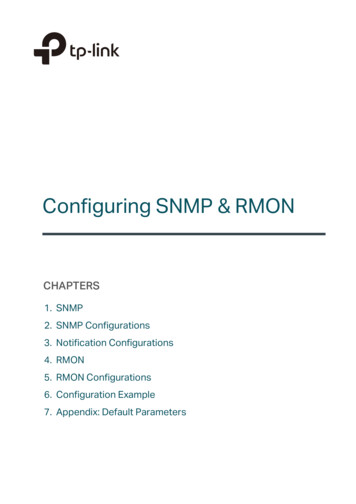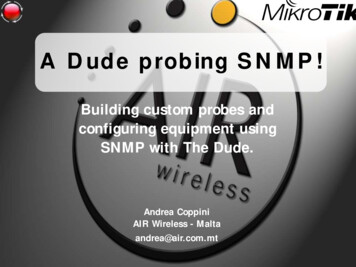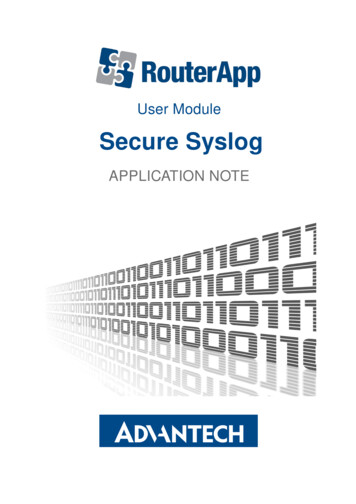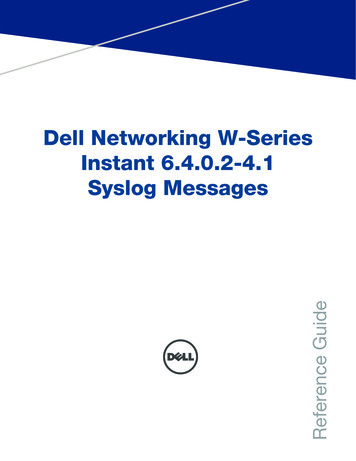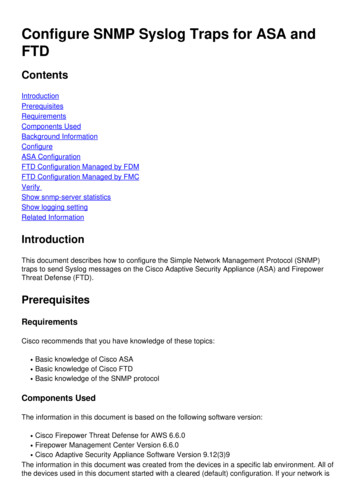
Transcription
Configure SNMP Syslog Traps for ASA sComponents UsedBackground InformationConfigureASA ConfigurationFTD Configuration Managed by FDMFTD Configuration Managed by FMCVerifyShow snmp-server statisticsShow logging settingRelated InformationIntroductionThis document describes how to configure the Simple Network Management Protocol (SNMP)traps to send Syslog messages on the Cisco Adaptive Security Appliance (ASA) and FirepowerThreat Defense (FTD).PrerequisitesRequirementsCisco recommends that you have knowledge of these topics: Basic knowledge of Cisco ASABasic knowledge of Cisco FTDBasic knowledge of the SNMP protocolComponents UsedThe information in this document is based on the following software version:Cisco Firepower Threat Defense for AWS 6.6.0Firepower Management Center Version 6.6.0Cisco Adaptive Security Appliance Software Version 9.12(3)9The information in this document was created from the devices in a specific lab environment. All ofthe devices used in this document started with a cleared (default) configuration. If your network is
live, ensure that you understand the potential impact of any command.Background InformationCisco ASA and FTD have multiple capabilities to provide logging information. However, there arespecific locations where a Syslog server is not an option. SNMP traps offer an alternative if thereis an SNMP server available.This is a useful tool to send specific messages for troubleshooting or monitoring purposes. Forexample, if there is a relevant problem that has to be tracked down during failover scenarios,SNMP traps for class ha on both FTD and ASA can be used to focus on those messages only.Further information related to Syslog classes can be found in this document.The purpose of this article is to provide configuration examples for ASA using Command LineInterface (CLI), FTD managed by FMC, and FTD managed by Firepower Device Manager (FDM).If Cisco Defense Orchestrator (CDO) is used for FTD, this configuration has to be added to theFDM interface.Caution: For high syslog rates, it is recommended to configure a rate limit on syslogmessages to prevent impact in other operations.This is the information used for all the examples in this document.SNMP Version: SNMPv3SNMPv3 Group: group-nameSNMPv3 User: admin-user with HMAC SHA algorithm for authenticationSNMP Server IP address: 10.20.15.12ASA/FTD Interface to use to communicate with the SNMP Server: OutsideSyslog Message-ID: 111009ConfigureASA ConfigurationThese steps can be used to configure SNMP Traps on an ASA following the below information.Step 1. Configure the messages to add to the Syslog List.logging list syslog-list message 111009Step 2. Configure SNMPv3 Server parameters.
snmp-server enablesnmp-server group group-name v3 authsnmp-server user admin-user group-name v3 auth sha cisco123Step 3. Enable SNMP traps.snmp-server enable traps syslogStep 4. Add the SNMP traps as a logging destination.logging history syslog-listFTD Configuration Managed by FDMThese steps can be used to configure a specific Syslog list to send to the SNMP server when FTDis managed by FDM.Step 1. Navigate to Objects Event List Filters and select on the button.Step 2. Name the Even List and include the relevant classes or message IDs. Then, select OK.
Step 3. Navigate to Advanced Configuration FlexConfig FlexConfig Objects from the FDMhome screen and select the button.Create the next FlexConfig Objects with the listed information:Name: SNMP-ServerDescription (Optional): SNMP Server versnmp-serverenablegroup group-name v3 authuser admin-user group-name v3 auth sha cisco123host outside 10.20.15.12 version 3 admin-userNegate Template:
erhost outside 10.20.15.12 version 3 admin-useruser admin-user group-name v3 auth sha cisco123group group-name v3 authenableName: SNMP-TrapsDescription (Optional): Enable SNMP TrapsTemplate:snmp-server enable traps syslogNegate Template:
no snmp-server enable traps syslogName: Logging-historyDescription (Optional): Object to set SNMP traps syslog messagesTemplate:logging history logging-listNegate Template:no logging history logging-list
Step 4. Navigate to Advanced Configuration FlexConfig FlexConfig Policy and add all theobjects created in the previous step. The order is irrelevant as the dependant commands areincluded in the same object (SNMP-Server). Select Save once the three objects are there and thePreview section shows the list of commands.
Step 5. Select the Deploy icon to apply changes.FTD Configuration Managed by FMCThe examples above, illustrate similar scenarios as the previous but these changes are configuredon the FMC and then deployed to an FTD managed by it. SNMPv2 can also be used. This articleexplains how to use set up an SNMP server with this version on FTD using FMC management.Step 1. Navigate to Devices Platform Settings and select Edit on the Policy assigned to themanaged device to apply the configuration to.Step 2. Navigate to SNMP and check the Enable SNMP Servers option.
Step 3. Select the Users tab and select the Add button. Fill the User information.Step 4. Select Add in the Hosts tab. Fill the information related to the SNMP Server. If you use aninterface instead of a zone, ensure to manually add the interface name in the right corner section.Select OK once all the necessary information is included.
Step 5. Select the SNMP Traps tab and check the Syslog box. Ensure to remove all the othertraps checkmarks if those are not required.
Step 6. Navigate to Syslog and select the Event Lists tab. Select the Add button. Add a nameand the messages to include in the list. Select OK to continue.
Step 7. Select the Logging Destinations tab and select the Add button.Change the Logging Destination to SNMP Trap.Select User Event List and choose the event list created in Step 6 next to it.Select OK to finish editing this section.Step 8. Select the Save button and Deploy the changes to the managed device.VerifyThe commands below can be used in both FTD CLISH and ASA CLI.Show snmp-server statisticsThe "show snmp-server statistics" command provides information about how many times a traphas been sent. This counter can include other traps.#00000000000show snmp-server statisticsSNMP packets inputBad SNMP version errorsUnknown community nameIllegal operation for community name suppliedEncoding errorsNumber of requested variablesNumber of altered variablesGet-request PDUsGet-next PDUsGet-bulk PDUsSet-request PDUs (Not supported)
200000SNMP packets outputToo big errors (Maximum packet size 1500)No such name errorsBad values errorsGeneral errorsResponse PDUs2 Trap PDUsThe message ID used in this example triggers every time a user executes a command. Every timea "show" command is issued, the counter increase.Show logging settingThe "show logging setting" provides information about the messages sent by each destination.History logging indicates the counters for SNMP traps. The Trap logging statistics are related toSyslog hosts counters.# show logging settingSyslog logging: enabledFacility: 20Timestamp logging: enabledHide Username logging: enabledStandby logging: disabledDebug-trace logging: disabledConsole logging: disabledMonitor logging: disabledBuffer logging: level debugging, 30 messages loggedTrap logging: level debugging, facility 20, 30 messages loggedGlobal TCP syslog stats::NOT PUTABLE: 0, ALL CHANNEL DOWN: 0CHANNEL FLAP CNT: 0, SYSLOG PKT LOSS: 0PARTIAL REWRITE CNT: 0Permit-hostdown logging: disabledHistory logging: list syslog-list, 14 messages loggedDevice ID: disabledMail logging: disabledASDM logging: disabledIssue the command "show logging queue" to ensure that no messages are being dropped.# show logging queueLogging Queue length limit : 512 msg(s)0 msg(s) discarded due to queue overflow0 msg(s) discarded due to memory allocation failureCurrent 0 msg on queue, 231 msgs most on queueRelated Information Cisco ASA Series Syslog MessagesCLI Book 1: Cisco ASA Series General Operations CLI Configuration Guide, 9.12Configure SNMP on Firepower NGFW Appliances
snmp-server enable traps syslog Step 4. Add the SNMP traps as a logging destination. logging history syslog-list FTD Configuration Managed by FDM These steps can be used to configure a specific Syslog list to send to the SNMP server when FTD . Cisco ASA Series Syslog Messages