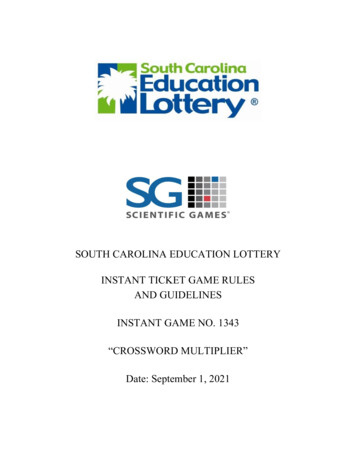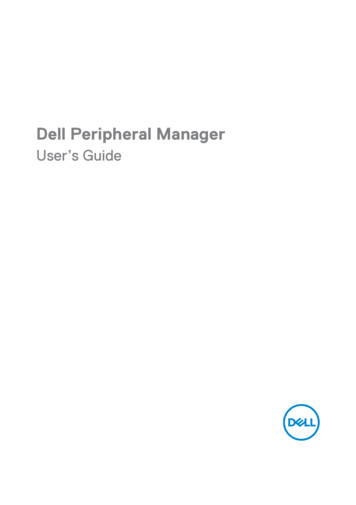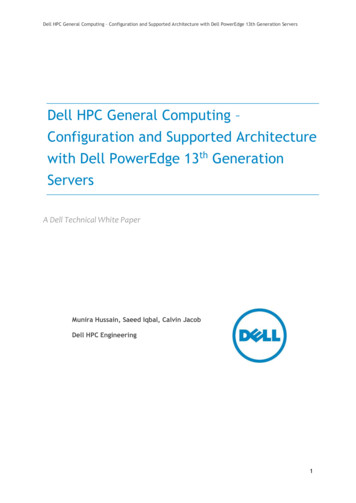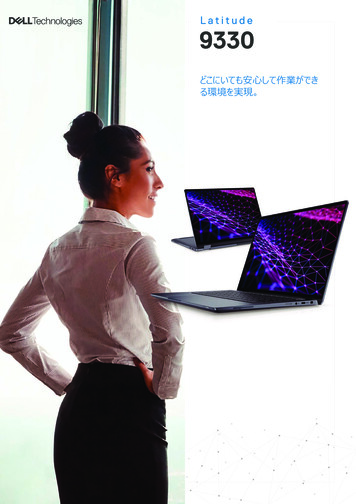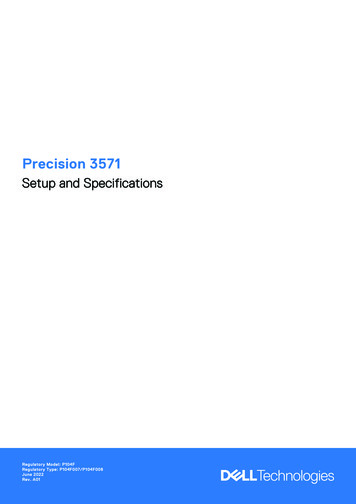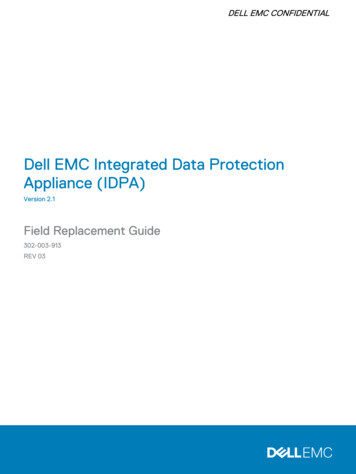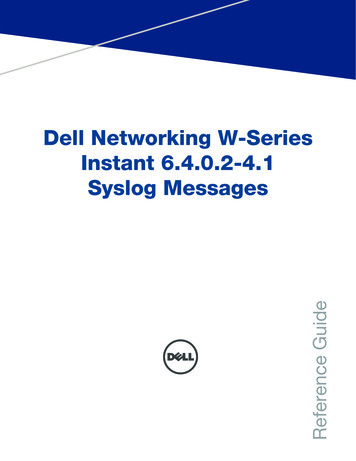
Transcription
Reference GuideDell Networking W-SeriesInstant 6.4.0.2-4.1Syslog Messages
Copyright 2014 Aruba Networks, Inc. Aruba Networks trademarks include, Aruba Networks , Aruba WirelessNetworks , the registered Aruba the Mobile Edge Company logo, and Aruba Mobility Management System . Dell , theDELL logo, and PowerConnect are trademarks of Dell Inc.All rights reserved. Specifications in this manual are subject to change without notice.Originated in the USA. All other trademarks are the property of their respective owners.Open Source CodeCertain Aruba products include Open Source software code developed by third parties, including software code subject tothe GNU General Public License (GPL), GNU Lesser General Public License (LGPL), or other Open Source Licenses.Includes software from Litech Systems Design. The IF-MAP client library copyright 2011 Infoblox, Inc. All rights reserved.This product includes software developed by Lars Fenneberg, et al. The Open Source code used can be found at this site:http://www.arubanetworks.com/open sourceLegal NoticeThe use of Aruba Networks, Inc. switching platforms and software, by all individuals or corporations, to terminate othervendors’ VPN client devices constitutes complete acceptance of liability by that individual or corporation for this action andindemnifies, in full, Aruba Networks, Inc. from any and all legal actions that might be taken against it with respect toinfringement of copyright on behalf of those vendors.Dell Networking W-Series Instant 6.4.0.2-4.1 Syslog Messages Reference Guide0511593-01 June 2014
ContentsAbout this Guide . 5Document Organization.5Format of Messages.5Severity Levels .6Message Process Generation .6Syslog Server.7Filtering Syslogs .7Driver Log Messages.7Related Documents .8Contacting Support .8Security Messages . 9Critical Messages .9Error Messages.10Warning Messages .22Notice Messages .22Information Messages .23Debug Messages.25System Messages. 27Emergency Messages .27Alert Messages .27Critical Messages .28Error Messages.28Warning Messages .36Notice Messages .43Information Messages .47Debug Messages.53User Messages . 61Error Messages.61Warning Messages .64Notice Messages .67Information Messages .71Debug Messages .73Wireless Messages. 87Error Messages.87Warning Messages .87Notice Messages .92Information Messages .93Debug Messages.93Dell Networking W-Series Instant 6.4.0.2-4.1 Syslog Messages Reference Guide 3
ARM Messages . 95Error Messages.95Warning Messages .95Debug Messages.954 Dell Networking W-Series Instant 6.4.0.2-4.1 Syslog Messages Reference Guide
About this GuideThis document covers syslog messages included in Dell Networking W-Series Instant 6.4.0.2-4.1 release.In this edition, message definition, recommended action and in some cases the cause that generated he syslogmessage are included. Syslog messages were prioritized for definition; this edition includes definitions forapproximately 70% of Instant syslog messages. For those messages yet to be defined, the phrase “No descriptionavailable” appears.Document OrganizationThis document contains the complete listings of all syslog messages generated by Instant. Each chapter liststhe syslogs for a single category as follows: Security System User Wireless ARMEach chapter contains the severity level syslog messages in table format (see Table 1for the complete list ofseverity levels). The syslog messages are the actual text displayed by Instant when encountering the syslog,and some further descriptive text, giving more information about the syslog. The entry may also includerecommended action when this syslog is encountered.Format of MessagesTake the following message as an example:Jan 23 16:26:51 2013 sapd[148]: 404003 WARN AP 00:0b:86:cb:85:db@10.34.84.14 sapd AM 00:0b:86:38:5d:b0: Interfering AP detected with SSID 06B408550367 and BSSID00:12:0e:44:d4:2cIn this case, the message elements are: date and time stamp Jan 23 16:26:51 2013 error location : sapd[148]: (the specific module location where this syslog was generated) error number 404003 (a unique number within the set of messages generated by DellNetworking W-Series Instant) severity WARN (Warning severity level) process AP 00:0b:86:cb:85:db@10.34.84.14 sapd (the Access Point Media AccessControl (MAC) device address, along with the IP address)message text the remaining part of the message.The message text portion is frequently constructed from information returned with the syslog. For example,the message text for the syslog above is constructed as:AM BSSID : Interfering AP detected with SSID SSID and BSSID BSSID Where: BSSID 00:0b:86:38:5d:b0 SSID 06B408550367Dell Networking W-Series Instant 6.4.0.2-4.1 Syslog Messages Reference GuideAbout this Guide 5
BSSID 00:12:0e:44:d4:2cThese substitutions generate message text as follows:AM 00:0b:86:38:5d:b0: Interfering AP detected with SSID 06B408550367 and BSSID00:12:0e:44:d4:2cIn the following chapters, messages are defined in generic terms with variables shown to indicate wheresubstitutions of actual data will occur.Severity LevelsThe severity levels defined for syslogs are outlined in Table 1, which orders the severity from most to leastsevere. Note that the syslog messages with the lowest severity level, “Debug”, is listed in this manual. Also,note that the severity level string (such as EMERG, or CRIT), as well as the numeric value associated withthat particular severity, is listed in the tables.Table 1 Message Severity LevelsLevelValueMeaningEmergency EMERG 0Panic condition that occurs when the system becomes unusable.Alert ALERT 1Any condition requiring immediate attention and correction.Critical CRIT 2Any critical conditions such as a hard drive error.Error ERR 3Error condition.Warning WARNING 4Warning message.Notification NOTICE 5Significant event of a non-critical and normal nature.Informational INFO 6Message of general interest to system users.Debug DEBUG 7Message containing information useful for debugging.Message Process GenerationThe process that generates syslog messages is detailed in Table 2.Table 2 Process Generating Syslog Messages6 About this GuideProcessDescriptionCategories used by this component802.1XNetwork Access Control authenticationsecurity, useramLogging for AirMonitorsecurity, system, wirelessmeshdLogging for Mesh daemonsystemradiusLogging for RADIUS authenticationsecurity, system, usersapdLogging for Access Point Manager (AP)systemstmLogging for Station Managementsystem, user, wirelessvcLogging for Virtual ControllersystemDell Networking W-Series Instant 6.4.0.2-4.1 Syslog Messages Reference Guide
Syslog ServerTo specify a Syslog Server for sending syslog messages to the external servers, navigate to System Showadvanced options Monitoring in the UI and update the following fields. Syslog server— Enter the IP address of the server to send system logs. Syslog level— For a global level configuration, select one of the logging levels from the standard list ofsyslog levels. The default value is Notice.Figure 1 Configuring Syslog Server SettingsYou can also configure Syslog server details and logging levels by using the command-line Interface (CLI).To configure a Syslog server:(Instant Access Point)(config)# syslog-server IP-address To configure logging levels:(Instant Access Point)(config)# syslog-level level {apdebug network security system user user-debug wireless}Filtering SyslogsSearching through the logs for specific events, error categories, or other information, is often quite useful.In addition, long term storage of data required for audits and other business requirements involvinginformation kept in the system logs is important. The capabilities required for handling logs should includethe following: Efficient log management Sophisticated analysis capabilities Consistent report generation Scalability SecurityAnalyzing system logs, and extracting relevant information from them, requires an efficient patternmatching engine, where the desired patterns can be created with standard pattern matching commands,such as a regular expression engine.Driver Log MessagesSome driver log messages such as LIKELY Tx Radio/Antenna Issues - Probe Failure(96%) Total1252 Failed 1206 are generated when there are TX Radio and Antenna Issues. The IAP uses a timer tomonitor TX probe response each hour. If more than 95% failed, this log is triggered. For example, ProbeFailure (98%) Total 1126 Failed 1104 means that within the measured timeframe (1 hour) hour, the IAPtried to send 1126 Probe responses, but failed to receive an answer 1104 times.Dell Networking W-Series Instant 6.4.0.2-4.1 Syslog Messages Reference GuideAbout this Guide 7
Related DocumentsIn addition to this document, the Dell Networking W-Series Instant product documentation includes thefollowing: Dell Networking W-Series Instant Access Point Installation Guides Dell Networking W-Series Instant 6.4.0.2-4.1 Quick Start Guide Dell Networking W-Series Instant 6.4.0.2-4.1 User Guide Dell Networking W-Series Instant 6.4.0.2-4.1 Command Line Reference Guide Dell Networking W-Series Instant 6.4.0.2-4.1 MIB Reference Guide Dell Networking W-Series Instant 6.4.0.2-4.1 Release NotesContacting DellTable 3 Contact InformationWeb Site Support8 About this GuideMain Websitedell.comContact Informationdell.com/contactdellSupport Websitedell.com/supportDocumentation Websitedell.com/support/manualsDell Networking W-Series Instant 6.4.0.2-4.1 Syslog Messages Reference Guide
Chapter 1Security MessagesCritical MessagesTable 5 Security Critical MessagesMessage IDMessage and Description132002Enabling dot1x termination for AP [mac:%m] [auth profile:%s] before cert download.Description: Termination is being enabled before certificate is downloaded.132014“AP [bssid:%m] [apname:%s] Incomplete AP configuration. Check if WEP Key, WEPTransmit Key or WPA Passphrase is not configured.Description: AP’s configuration is not complete. Either WEP key/WEP Transmit Key/WPA Passphrase is not configured.132135Failed to create SSL CTX.Description: System failed to create SSL Context.132136Loading Certificate from [fname:%s] failedDescription: Failed to load the Certificate for 802.1x termination.132137Private key does not match certDescription: Private key is not found in the certificate132138Failed to alloc BIO in.Description: Failed to allocate BIO structure.132139Failed to alloc BIO out.Description: Failed to allocate BIO out structure.132140Failed to set the cipher - ssl3 get cipher by char.Description: Failed to set the cipher using ssl3 get cipher by char.132141Failed to create buf - BUF MEM new.Description: Failed to create a buffer using BUF MEM new.132142ssl3 output cert chain returned error.Description: Failed to output the certificate chain.132143Failed to download MODEXP for dot1x-termination.Description: Failed to download MODEXP to datapath for 802.1x termination.132144Failed to download the cert for dot1x-termination.Description: Failed to download the server certificate for dot1x termination.132145BIO read failed len [ln:%d].Description: BIO read failed.132146ssl get server send cert failedsDescription: sl get server send cert failedDell Networking W-Series Instant 6.4.0.2-4.1 Syslog Messages Reference GuideSecurity Messages 9
Error MessagesTable 6 Security Error MessagesMessage IDMessage and Description121000Failed to calculate the HMAC-MD5 digestDescription: Controller failed to calculate the HMAC-MD5 digest for RADIUS packetdue to an internal error.Recommended Action: If the problem persists, contact Dell support provider.121001Error [errno:%d],[errstr:%s] receiving packet [packet len:%d], fd [fd:%d]Description: A socket error occurred while receiving RADIUS server responseRecommended Action: If the problem persists, contact your support provider.121002An error occurred while receiving RADIUS server responseDescription: An error occurred while receiving RADIUS server responseRecommended Action: If the problem persists, contact your support provider.121003Discarding unknown response from serverDescription: RADIUS Server has returned a response that does not match the requestor the packet could be corruptRecommended Action: Validate RADIUS server configuration. If the problem persists,contact your support provider.121005An error occurred while receiving RADIUS server response on port 3799 (RFC 3576)Description: An error occurred while receiving RADIUS server response on port 3799(RFC 3576)Recommended Action: If the problem persists, contact your support provider.121008RADIUS: Error [errno:%d],[errstr:%s] creating client socketDescription: Internal error occurred while initiating connection with the RADIUS serverRecommended Action: If the problem persists, contact your support provider.121009RADIUS: Error [errno:%d],[errstr:%s] in bind.Description: Internal error occurred while connecting with the RADIUS server.Recommended Action: If the problem persists, contact your support provider.121010Error [errno:%d],[errstr:%s] sending [data len:%d] bytes on radius socket [sockfd:%d]Description: Internal error occurred while sending data to the RADIUS server.Recommended Action: If the problem persists, contact your support provider.121011Received RADIUS server response with invalid length [len:%d].Description: The expected length of a RADIUS server response packet is between 20and 4096 bytes.Recommended Action: Check the length of response packet from the RADIUS server.121012Not enough buffer space to verify RADIUS server response packet with length[totallen:%d].Description: The internal buffer is not big enough for the RADIUS response packet andRADIUS secret.Recommended Action: Check the length of the RADIUS response packet from theRADIUS server and the length of RADIUS secret.121013Received non-matching ID in RADIUS server response [id:%d], expecting [seq nbr:%d].Description: Received a response from the RADIUS server, but the sequence numberdoesn’t match the request.Recommended Action: Check the RADIUS server is configured properly.10 Security MessagesDell Networking W-Series Instant 6.4.0.2-4.1 Syslog Messages Reference Guide
Table 6 Security Error Messages (Continued)Message IDMessage and Description121014Received invalid reply digest from RADIUS server.Description: The reply digest received from the RADIUS server doesn’t match thecalculated digest.Recommended Action: Check the RADIUS server is configured properly and verifyshared secret configuration on the controller matches that on the RADIUS server.121016RADIUS server [server:%s],[fqdn:%s][ipaddr:%s] is out of sequence.Description: The PENDING request buffer to RADIUS server is already full (256).Response from RADIUS server seems to be slower than the rate at which the users arecoming in.Recommended Action: Check the RADIUS server is configured properly and theconnectivity between the controller and RADIUS server is good.121018Unknown RADIUS attribute ID [attrid:%d] in [func:%s]Description: The RADIUS attribute is not known.Recommended Action: Use the show aaa radius-attributes command to check if theattribute ID is supported.121019Received attribute with invalid length [attrlen:%d] in [func:%s]Description: Received RADIUS attribute with invalid length, while extracting theattribute-value pairsRecommended Action: Check the RADIUS server is configured properly and theconnectivity between controller and RADIUS server is good.121021RADIUS attribute [name:%s] has unknown type [type:%d] in [func:%s]Description: Received unknown RADIUS attribute type, while extracting the attributevalue pairs.Recommended Action: Please check the supported RADIUS attribute type.121022Unknown RADIUS attribute name [name:%s] in [func:%s]Description: Received unknown RADIUS attribute name, while extracting the attributevalue pairsRecommended Action: Please use the show aaa radius-attributes command to checkif the attribute name is supported.121023Unknown RADIUS attribute [attr value:%s] in [func:%s]Description: Controller received an unknown RADIUS attribute while extracting theattribute-value pairs from Radius server response.Recommended Action: Please use the show aaa radius-attributes command to checkif the attribute value is supported.121025Value pair is NULL or empty attribute [id:%d] in [func:%s].Description: Internal error occurred while converting the attribute-value pairs receivedin RADIUS response to strings.Recommended Action: If the problem persists, contact your support provider.121029RADIUS: Error [errno:%d], [errstr:%s] creating rfc3576 socket.Description: Internal error occurred while initiating connection with RADIUS server.Recommended Action: Please contact Dell technical support if this problem persists.121030RADIUS: Error [errno:%d], [errstr:%s] in rfc3576 bind.Description: Error occurred while connecting to RADIUS server.Recommended Action: IPlease contact Dell technical support if this problem persists.121033“rc pack list: Attribute list exceeds 8192 bytes, dropping request.Description: rc pack list: Attribute list exceeds 8192 bytes, dropping requestDell Networking W-Series Instant 6.4.0.2-4.1 Syslog Messages Reference GuideSecurity Messages 11
Table 6 Security Error Messages (Continued)Message IDMessage and Description121036RADIUS: Error [errno:%d],[errstr:%s] setting client socket options.Description: Internal error occurred while setting connection options with the RADIUSserver.Recommended Action: Contact Dell technical support if this problem persists.121047Failed to add user Port ID in the Radius Accounting Pkt [pkt:%s].Description: This shows an internal debug message121048Unknown result type [resultType:%d].Description: This shows an internal debug message121049Failed to add user Port ID in the Radius Accounting Start Pkt [portStr:%s].Description: This shows an internal debug message132003xSec vlan not configured for [port:%s]Description: xSec vlan is not configured for the specified port.Recommended Action: Configure VLAN that supports XSEC on specified port.132004Unknown AP [mac:%m] [bssid:%m] [menc:%s] [vlan:%d].Description: Authentication process has detected an unknown AP.Recommended Action: Execute the show ap database command to determine ifsystem is aware of the Access Point. Power-cycle the unknown AP.132005AP [mac:%m] [apname:%s] is not enabled.Description: Specified AP is not enabled.Recommended Action: Configure AP with a valid virtual-AP or wired profile.132006Station Add failed [mac:%m] [bssid:%m] [apname:%s] [uenc:%s] [menc:%s]Description: Station failed to complete the security association with authenticationprocess.Recommended Action: Confirm that the SSID that the supplicant is associating to isconfigured to support 802.1X authentication and is configured correctly.132008Station delete failed, does not exists in the station table.Description: Failed to clear the station from the AP’s station table.Recommended Action: Station does not exist in authentication process tables.Confirm by running the show station command.132009Station’s dot1x context not initialized [name:%s] [mac:%m] [bssid:%m]Description: Station’s internal context is not completely initialized.Recommended Action: Internal error. Clear the station by running the aaa user deletecommand and reconnect.132013AP [bssid:%m] [apname:%s] Configuration not complete, No Transmit WEP Key setDescription: AP’s configuration is not complete. Check if the WEP transmit key is setRecommended Action: Check of the WEP transmit key is set in the ssid-profile132015Failed to Deauthenticate the station [mac:%m] [name:%s]Description: Failed to deauthenticate the specified stationRecommended Action: Internal error. Clear the station and reconnect.12 Security MessagesDell Networking W-Series Instant 6.4.0.2-4.1 Syslog Messages Reference Guide
Table 6 Security Error Messages (Continued)Message IDMessage and Description132016Local Database Server not available to cache the machine auth for user [name:%s][mac:%m]Description: Internal server is not available for caching the machine authentication forthe specified User.Recommended Action: Run the aaa test-server pap internal command to verifyconnectivity to the local database server. If unavailability of local database serverpersists and controller is a local-controller, verify connectivity to master-controller. If allelse fails, restart the udbserver process on the master-controller by executing theprocess restart udbserver command and restart the AUTH process on the localcontroller by executing the process restart auth command.132017Failed to update Machine Auth status to local DB for Station [mac:%m] [name:%s]Description: Failed to update the Machine authentication Status for the specified Userbecause udbserver process is not responding.Recommended Action: Run the aaa test-server pap internal command to verifyconnectivity to the local database server. If unavailability of local database serverpersists and controller is a local-controller, verify connectivity to master-controller. If allelse fails, restart the udbserver process on the master-controller by executing theprocess restart udbserver and restart the AUTH process on the local-controller byexecuting process restart auth.132018Station [mac:%m] [bssid:%m] was deleted before the response from the local databaseserverDescription: Station was deleted before receiving response from the Internal Serverdue to high latency between local-controller’s AUTH process and master-controller’sUDBSERVER process.Recommended Action: Diagnose external IP-latency issues between mastercontroller and local-controller and have the client re-attempt their authenticationrequest.132023802.1x authentication is disabled in profile [prof:%s] Station [mac:%m] [bssid:%m]Description: 802.1x authentication is disabled for the specified profile.Recommended Action: Configure the specified aaa-profile to enable 802.1xauthentication.132024Station [mac:%m] pre-authenticating with Unknown AP [bssid:%m] vlan [vl:%d]Description: Station is trying to pre-authenticate with an AP that is not registered. Thislog-message is generated when we detect a race-condition between STM, SOS andAUTH. AUTH is receiving EAP packets from SOS before it received the New-APmessage from STM. Execute show ap database to determine if STM is aware of theAP. If not, try rebooting the AP by executing apboot or powercycling the AP. Ifsymptoms persist, then AUTH is either not receiving or not processing New-APmessages from STM. If all else fails, restart the AUTH process by executing processrestart auth or reload the controller.132025Station [mac:%m] [bssid:%m] is not enabled for pre-auth.Description: Preauthentication is always disabled132026Station [mac:%m] [bssid:%m] trying to pre-authenticate with AP that does not haveWPA2 enabledDescription: Station trying to preauhenticate with AP that is not WPA2 enabled.Configure the ssid-profile to enable WPA2 and reload the AP.132027Station [mac:%m] associating to Unknown AP [bssid:%m] [menc:%d] [vl:%d]Description: Station is trying to associate with AP that is not registered. This logmessage is generated when we detect a race-condition between STM, SOS and AUTH.AUTH is receiving EAP packets from SOS before it received the New-AP message fromSTM. If not, try rebooting the AP by executing apboot or powercycling the AP. Ifsymptoms persist, then AUTH is either not receiving or not processing New-APmessages from STM. If all else fails, restart the AUTH process by executing processrestart auth or reload the controller.Dell Networking W-Series Instant 6.4.0.2-4.1 Syslog Messages Reference GuideSecurity Messages 13
Table 6 Security Error Messages (Continued)Message IDMessage and Description132029Station [mac:%m] [bssid:%m] sent Unsupported EAPOL Type [type:%d]Description: Station sent an unsupported EAPOL packet.Recommended Action: Ensure the station is configured properly to perform EAPauthentication. If the problem persists, check for packet-corruption by capturing sniffertraces between client, AP and controller.132030Dropping EAPOL packet sent by Station [mac:%m] [bssid:%m]Description: Dropping the EAPOL packet sent by the specified station.Recommended Action: Check preceding log-messages to determine the reason theEAPOL packet is being dropped.132032Invalid length in the [msg:%s] from Station [mac:%m] [bssid:%m] [len:%d]Description: Station sent the specified packet with invalid length.Recommended Action: Ensure the station is configured properly to perform EAPauthentication. If problem persists, check for packet-corruption by capturing sniffertraces between client, AP and controller.132033Invalid WPA Key Description Version [ver:%d] Station [mac:%m]Description: Station sent a WPA key message with invalid version.Recommended Action: Ensure the station is configured properly to perform EAPauthentication. If problem persists, check for packet-corruption by capturing sniffertraces between client, AP and controller.132035Invalid WPA2 Key Description Version [ver:%d] Station [mac:%m]Description: Station sent a WPA key message with invalid version.Recommended Action: Ensure the station is configured properly to perform EAPauthentication. If problem persists, check for packet-corruption by capturing sniffertraces between client, AP and controller.132036Station [mac:%m] [bssid:%m] sent Unknown EAP-Request [eaptype:%d]Description: Station send an EAP packet that is invalid.Recommended Action: Ensure the station is configured properly to perform EAPauthentication. If problem persists, check for packet-corruption by capturing sniffertraces between client, AP and controller.132037Station [mac:%m] [bssid:%m] sent username greater than [MAX USERNAME SIZE:%d]Description: The user name sent by the station is larger than the maximum sizesupported.Recommended Action: Configure station to use a shorter username and attemptauthentication again.132038Station [mac:%m] [bssid:%m] sent Unsupported EAP type [eaptype:%d]]Description: Station sent an EAP packet that is not supported.Recommended Action: Ensure the st
Syslog server— Enter the IP address of the server to send system logs. Syslog level— For a global level configuration, select one of the logging levels from the standard list of syslog levels. The default value is Notice. Figure 1 Configuring Syslog Server Settings You can also configure Syslog server details and logging levels by using the .