
Transcription
How to Create a linked server to an iSeries(V5R4M0 and others probably) Using IBM'sOLE DB Drivers via Server ManagementStudioIn the past we researched this many times before and tried extensively in the past on SQL2000 and always failed to get linked servers working Via IBM's OLE DB providers. Thisleft us having to use Microsoft's ODBC drivers instead and then a rather clunky manuallywritten Openquery method to query data despite having read that this could be quite slowin comparison.Anyway we are finally upgrading our SQL server to 2008 (Standard Edition AP Clusters,we had Enterprise before but didn't use anything bar clustering from this edition) Idecided to have another go, having discovered that Microsoft think we ought to payEnterprise edition money if we want to use their OLE DB drivers for DB2 I was evenmore determined to get IBM's (included free with Iseries Access) own OLE DB driversworking.Anyway I have finally puzzled out settings that work and its actually quite easy throughServer Management Studio. I thought I would post details here for anyone else who hasstruggled to get this working. Similar settings should in theory work through SISS thoughI haven't done enough with SISS yet to give details!First Open Server Management Studio (SMS) and expand outServer Objects, then Linked Servers, then Providers.Right click Properties on the Providers you want to use (IBM ones start IBM, they areDA400, DASQL and DARLA, The first two perform well the last seems extremely slowso I don't recommend using DARLA unless you have to for some reason.)Tick the box for Allow InProcess. This must be done on any IBM driver provider beforeyou create any Linked servers based on it. IBM have a technical document on this if youwant the reasons I suggest you read athttp://www01.ibm.com/support/docview.wss?uid nas10366ef927408bcff862572bc00761f57Now for the easy bit.Right click Linked Servers and select new.
Enter the following into each field, where you need to use your own data I havehighlighted this in Bold"Linked Server" xxxxxxxx whatever you want to call this linked server, Keep it simple,I suggest the Library name you want to connect to on your iSeries."Provider" Drop down the list box and select IBM DB2 UDB for iseriesIBMDA400 OLE DB provider or IBM DB2 UDB for iseries IBMDASQL OLEDB provider as you wish. as I say I dont recommend the DARLA version as this seemsvery slow in performance (slower than MS's ODBC drivers!)"Product Name" i520 Anything you like here it really doesn't matter to much so keep itsimple again, it wont even be part of the naming string for a select statement."Data Source" x.x.x.x This is the biggy and I kept trying to give the datasource adatasource name! Just stick to the ip address of your iseries or its declared DNS hostnameon your windows DNS servers."Provider String" User Id uuuu;Password pppp;Default Collection LibraryName;You need to get this right! User Id is your iSeries machine username that you want toconnect as (obvioucly must have rights to the Iseries DB2 Library concerned) passwordthat goes with your iSeries account and finally the DB2 Library name you want to link to.To avoid mistakes copy the entire line below to your clipboard and paste it in and edit theUser, password and library to suit you.User Id uuuu;Password pppp;Default Collection LibraryName;"Catalog" Leave blank as you don't need this.Because you have to provided the Account details in the "provider string" section aboveyou do NOT need to provider any logon context info in the "Security page" part of theLinked Server setup.Click OK and you should have a working configured ISeries linked server to a library onyour machine.Repeat the above to all other Libraries on your iSeries hat you need to link to.In our tests the IBM OLE DB provider based linked servers (excluding DARLA) workedabout three times faster than ones configured through the Microsoft ODBC drivers and apreset ODBC datasource connection to the iSeries.
We are now expecting systems we have written that pull order details out of our excellentiSeries based ERP package to perform very much faster having tested performance onsome multi million row record sets now.I hope the above helps some other shops set up efficient links into their iSeries machines.It seems a shame that Microsoft should think that their DB2 OLE DB drivers to do thesame should only go to people using Enterprise Edition of SQL 2008!!!Anyway good luck.PS if you want the Script for the above (generated by scripting the Create for the linkedserver, that's below, again just change the ORANGE bits to suit!/****** Object: LinkedServer [TEST]Script Date: 03/19/201012:12:24 ******/EXEC master.dbo.sp addlinkedserver @server N'TEST',@srvproduct N'i520', @provider N'IBMDA400', @datasrc N'x.x.x.x',@provstr N'User Id uuuu;Password pppp;DefaultCollection IseriesLibraryName;'/* For security reasons the linked server remote logins password ischanged with ######## */EXEC master.dbo.sp addlinkedsrvlogin@rmtsrvname N'TEST',@useself N'False',@locallogin NULL,@rmtuser NULL,@rmtpassword NULLGOEXEC master.dbo.sp serveroption @server N'TEST', @optname N'collationcompatible', @optvalue N'false'GOEXEC master.dbo.sp serveroption @server N'TEST', @optname N'dataaccess', @optvalue N'true'GOEXEC master.dbo.sp serveroption @server N'TEST', @optname N'dist',@optvalue N'false'GOEXEC master.dbo.sp serveroption @server N'TEST', @optname N'pub',@optvalue N'false'GOEXEC master.dbo.sp serveroption @server N'TEST', @optname N'rpc',@optvalue N'false'GOEXEC master.dbo.sp serveroption @server N'TEST', @optname N'rpc out',@optvalue N'false'GOEXEC master.dbo.sp serveroption @server N'TEST', @optname N'sub',@optvalue N'false'GO
EXEC master.dbo.sp serveroption @server N'TEST', @optname N'connecttimeout', @optvalue N'0'GOEXEC master.dbo.sp serveroption @server N'TEST', @optname N'collationname', @optvalue nullGOEXEC master.dbo.sp serveroption @server N'TEST', @optname N'lazy schemavalidation', @optvalue N'false'GOEXEC master.dbo.sp serveroption @server N'TEST', @optname N'querytimeout', @optvalue N'0'GOEXEC master.dbo.sp serveroption @server N'TEST', @optname N'use remotecollation', @optvalue N'true'GOEXEC master.dbo.sp serveroption @server N'TEST', @optname N'remote proctransaction promotion', @optvalue N'true'GOIT Manager Gardman LtdooooooChanged Type Tom PhillipsModerator Friday, March 19, 2010 1:28 PMMoved by Tom PhillipsModerator Friday, March 19, 2010 1:29 PM Possiblybetter answer from TSQL forum (From:SQL Server Database Engine)Changed Type Ian Mountain Friday, March 19, 2010 1:43 PM Its not a question,read the content and you will see its information to help anyone searching for asolutionReplyQuoteAll Replies Friday, March 19, 2010 1:45 PM
0Sign In to VoteNo Idea why this has been moved to TSQL forum, its general info on how to set up alinked server through SQL Management Studio to and iSeries using IBM's OLE DBdrivers, the TSQL at the end is there for anyone who prefers to do it the hard way!Cheers,IT Manager Gardman Ltdoo ReplyQuoteFriday, June 11, 2010 11:18 PM0Sign In to VoteHi Ian, great post!Recently I got the requirement to get data from an AS/400 Data Base that is in an remoteserver however for some reason the server administrators can't install de iseries driver inthe SharePoint server I need because it runs in 64 bits, so I've had to find a differentapproach and I found about a linked server.I've been trying to achieve this, however, when I want to create a new linked server in theproviders list, there is no provider from IBM even though I have installed the iseriesaccess windows driver (this is on my localhost).Do I need something else in order to add the IBM providers to the list?
I would really appreciate it if you could point me in the right direction.Thank you very much.Best regards,Jessica Garcia.oo ReplyQuoteMonday, June 14, 2010 9:35 AM0Sign In to VoteHi Ian, great post!Recently I got the requirement to get data from an AS/400 Data Base that is in anremote server however for some reason the server administrators can't install deiseries driver in the SharePoint server I need because it runs in 64 bits, so I've hadto find a different approach and I found about a linked server.I've been trying to achieve this, however, when I want to create a new linkedserver in the providers list, there is no provider from IBM even though I haveinstalled the iseries access windows driver (this is on my localhost).Do I need something else in order to add the IBM providers to the list?I would really appreciate it if you could point me in the right direction.Thank you very much.Best regards,Jessica Garcia.
Hi Jessica,You should not need to install anything else, the IBM data providers are part of theiSeries Access installation so once these are installed on the SQL server they should beavailable for use (after a reboot). Just make sure when you do the iSeries install you do afull or custom install to make sure all the data providers are included in your installation,do the reboot and check again. Bear in mind you will not see the IBM "DA400, DASQLand DARLA" drivers in Control Panel, administrative tools odbc becase they are notODBC drivers they are ole db so you will only see these driver names in the SQL 2008Management studio in the provers drop dow list box when doing it that way. If you gointo odbc and see the iseries access driver when "adding" a new odbc connection its agood sign that all the iseries drivers are installed on the SQL server.Are you trying to install these drivers on your own PC? If so does your own PC haveSQL Server installed on it? Bear in mind that iSeries Access for windows needs installingon the SQL Server for you to create a linked server in SQL.If you can't find the IBM DA400, DASQL and DARLA, drivers but you can see theiSeries Access driver then do some web searches for adding an AS400 using MicrosoftsODBC instead as this works its just much slower than using the native IBM ole DBderivers.Good LuckIT Manager Gardman Ltdoo ReplyQuoteMonday, June 14, 2010 5:22 PM0
Sign In to VoteHi Ian, thank you very much for your quick response.After a lot of research and still no luck I started to question if Windows 7 had anythingto do with it since I had been having warnings about compatibility issues, so I installedthe iseries access driver in a machine with Windows XP and voilá, everything workedlike it should, I suppose the driver is too old, I really don't know but at least now I canmove forward.Thanks again.oo ReplyQuoteSunday, July 11, 2010 8:27 AM0Sign In to Votethanks this really helps! however. am trying to pull hebrew data with no success oneither IBMDA400 or IBMDASQL. tried playing with the collation settings in properties.any ideas?thanksoo ReplyQuoteMonday, July 12, 2010 8:58 AM0
Sign In to Votethanks this really helps! however. am trying to pull hebrew data with no successon either IBMDA400 or IBMDASQL. tried playing with the collation settings inproperties.any ideas?thanksHi,I am afraid I have never had to deal with multiple language issues between the twomachines.We have our SQL server set the one of the standard Latin Collations using the normalEnglish Charactersets and similarly the AS400 / iSeries is in a matching collation.I think you may be in the right area looking at the collation but only if the errors you getmention collation. Otherwise I would look at something more fundamental (like the userabove with the IBM driver not working in Windows 7).If you are looking at collations bear in mind you can create SQL db's in differentcollations than the SQL server default collation so I don't think the SQL server would notcreate or fail to create a linked server based on its default collation alone as it could havemany db's with different collations, unless it checks and only creates the link if it has aDB in a matching collation.Anyway sory I can't help more but good luck looking.Cheers,PS feel free to post back here if you get a solution as it adds to the info for otherssearching for solutions.
IT Manager Gardman Ltdoo ReplyQuoteThursday, August 12, 2010 6:55 PM0Sign In to VoteI have set up the Linked server on my SQL 2005 server via your instructions, thanks. Iam experiencing long; like 10 - 15 minute query times for anything more than a simple"select from" query. The SQL Server and the ISeries server don't seem to take any hits itjust takes forever to return data. I am using the IBMDASQL OLE DB provider. AnyIdea's?Thanks,Nathanoo ReplyQuoteTuesday, October 19, 2010 6:03 PM0
Sign In to VoteGood post. We were using the MS OleDB ODBC driver which relies on a ODBC DSNon the SQL 2005 node(s). SQL 2008 R2 broke that method, so we're using theIBMDASQL driver instead. Per IBM support this driver is good for general sql selects,but not as robust as the odbc driver. Benefits include not having to create an ODBC dsnon the server.FYI, the DARLA driver is a row level access driver that per IBM was not appropriate forgeneral sql selects./bacoo ReplyQuoteMonday, March 19, 2012 7:58 PM0Sign In to VoteIan - Perfect! I've been grappeling with this onn and off for months. With your step-bystep I've gotten what i need with the IBMDA400 provider. I look forward toperformance testing against the MS OLEDB provider which we've been using up to thispoint.Here's what can be done to get the add-on for SQL 2008 Std. as long as you're a MSDNsubscriber:- Install MSDN SQL 2008 Pro to your server FOR TESTING ONLY: Do not import anydatabases- Install the OLE DB provider add-on etc. from Microsoft public web site
- Test by linking your servers- Uninstall MSDN SQL 2008 Pro- Install your Production copy of SQL 2008 Std.- Link your servers and go.
Enter the following into each field, where you need to use your own data I have highlighted this in Bold "Linked Server" xxxxxxxx whatever you want to call this linked server, Keep it simple, I suggest the Library name you want to connect to on your iSeries.
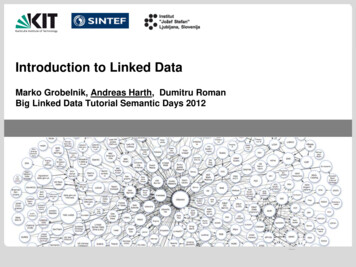
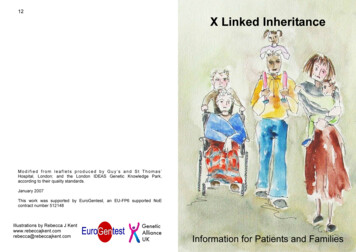
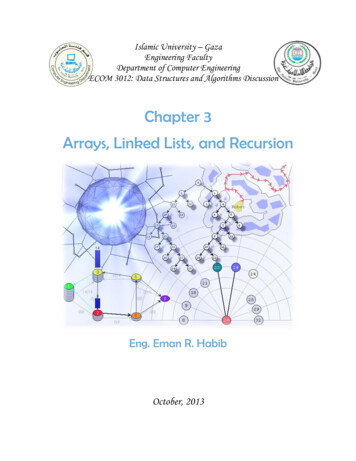
![linked art vocabs itwg.pptx [Read-Only]](/img/23/newbury-sanderson-itwg-2017.jpg)





