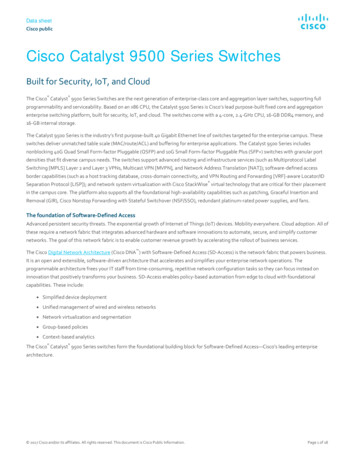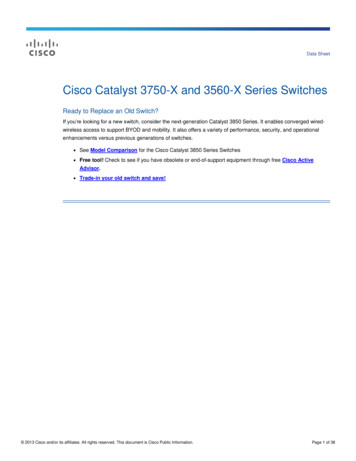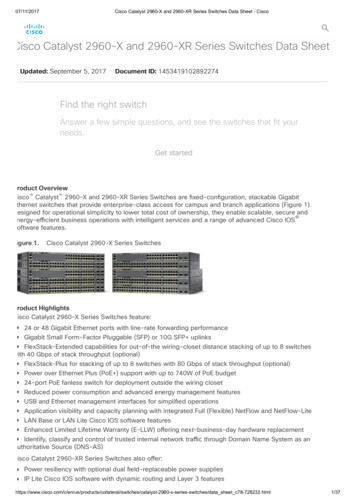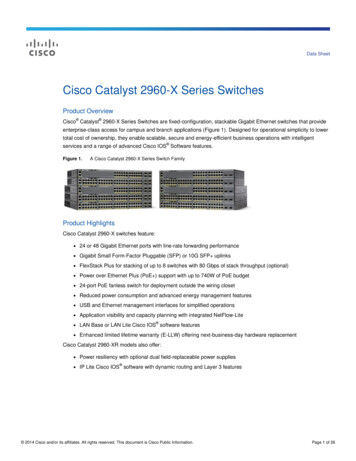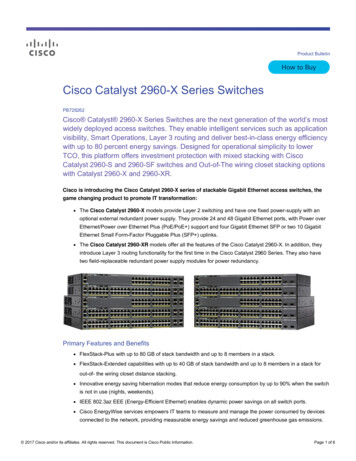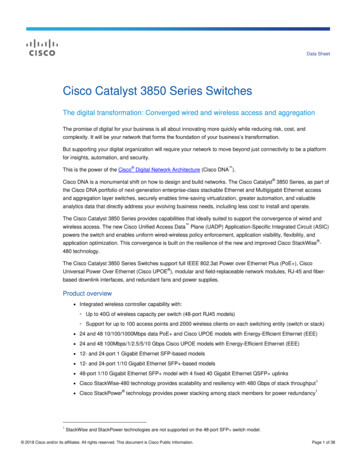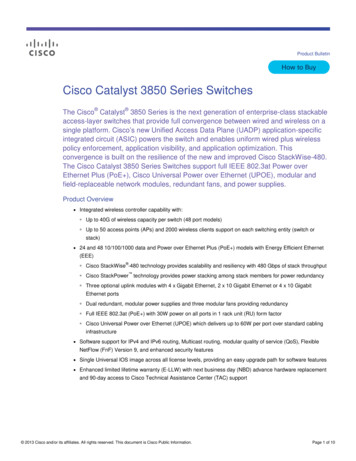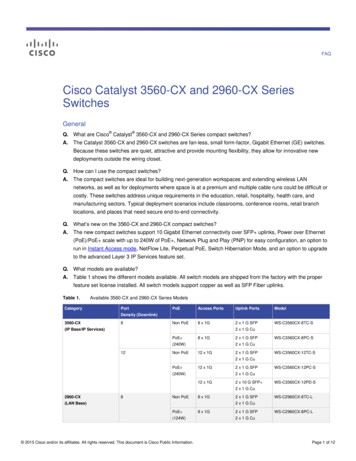Transcription
Data SheetCisco Catalyst2940 Series SwitchesThe Cisco Catalyst 2940 Series switches are small, standalone, managedswitches with eight Fast Ethernet ports and a single integrated Fast Ethernet orGigabit Ethernet uplink. The switches are designed to be used outside the wiringcloset in the end-user workspace, and feature a durable metal shell, no fan for silentoperation, easy wall or under-the-desk mounting, a security lock slot to preventtheft, and an available cable guard to secure the Ethernet cables and switch.The Cisco Catalyst 2940 Series is extremelyThe Cisco Catalyst 2940 Series is supportedeasy to set up and configure via Ciscoby a limited lifetime warranty and freeExpress Setup, a simple Web-Based setupsoftware updates for life to keep the switchutility. For more advanced configurationcurrent with new standards andand ongoing management, the Ciscotechnologies. In summary, the CiscoCatalyst 2940 Series has a console port andCatalyst 2940 Series switches provide thesupports remote management protocolslowest total cost of ownership in theirsuch as Telnet, Simple Networkproduct class with their durable design,Management Protocol (SNMP), as well assimple installation and management, andthe Cisco Cluster Management Suiteaward-winning Cisco support.(CMS), which is a free Java-enabledWeb-based monitoring and configurationConfigurationstool that comes embedded in the switch and Cisco Catalyst 2940-8TT:can manage up to 16 switches at once.Combine this with the rich functionality ofCisco IOS Software, and these switchesprovide comprehensive functionality andCisco Catalyst 2940Series Switches– One 10/100/1000BASE-T port Cisco Catalyst 2940-8TF:manageability for classrooms, conference– Eight 10/100 portsrooms, or other very small workgroup– One 100BASE-FX port and Oneenvironments.Figure 1– Eight 10/100 ports1000BASE-X Small Form-factorPluggable (SFP) slot (only one activeport at a time)Accessory Cisco Catalyst 2940 Series Cable Guard– Helps prevent switch theft as well asprevent tampering or removal ofEthernet cablesCisco Systems, Inc.All contents are Copyright 1992–2003 Cisco Systems, Inc. All rights reserved. Important Notices and Privacy Statement.Page 1 of 17
Designed for the End-User EnvironmentThe Cisco Catalyst 2940 switches are designed to be used beyond the wiring closet in the end-user environment. Thefollowing features make the switches ideal for classrooms, conference rooms, or very small workgroup environments:Small form factor: Only 10.6 in. long and 6.4 in. deep, this switch fits unobtrusively into tight areas or small cabinets.By using a right-angle power cord, the space required is even further reduced (see Figure 5 for size comparison to anelectrical outlet).Durability: An all-metal shell ensures that this switch will not get damaged from incidental blows from furniture orother hardware, as well as mitigates the impact of vandals.Silent operation: By employing passive cooling instead of a fan or blower, this switch is completely silent and doesnot disrupt quite workspaces.Flexible mounting capabilities: The switches can be mounted on a wall, on top of or under a desk or table, or onother surfaces using the mounting slots and the supplied screws (see Figure 2). In addition, for easy deployment onmetal surfaces not suited for screws, a magnet is included as an additional mounting option. An internal powersupply further enhances mounting flexibility because the power cord is not burdened with a large, heavy power brick.Figure 2Underside Mounting SlotsFlexible Mounting Slots: Wall Desk Under the DeskFor Easy Deployment on MetalSurfaces, a Specially DesignedMounting Magnet is ProvidedCisco Systems, Inc.All contents are Copyright 1992–2003 Cisco Systems, Inc. All rights reserved. Important Notices and Privacy Statement.Page 2 of 17
Physical SecurityA security lock slot located on each side of the switch can be used with a standard cable lock1 to prevent theft(see Figure 3).Figure 3Security Lock Slot and Cable LockSecurity slotfor StandardCable LockPassive Cooling(No Fan Noise) forSilent OperationIn addition, the Cisco Catalyst 2940 Series Cable Guard is available to provide extra security against theft as well asprotect the Ethernet cables from tampering or removal (see Figures 4 and 5).Figure 4Cable Guard for Cisco Catalyst 2940 Series1. Cable lock not provided by Cisco.Cisco Systems, Inc.All contents are Copyright 1992–2003 Cisco Systems, Inc. All rights reserved. Important Notices and Privacy Statement.Page 3 of 17
Figure 5Wall-Mounted Switch Using Cable Guard2Low Total Cost of OwnershipThe Cisco Catalyst 2940 Series delivers a low total cost of ownership (TCO) within its product class by excelling inthree key areas: manageability, ease of deployment, and investment protection.ManageabilityManageability is critical for customers who are concerned with user productivity, as it allows them to proactivelytroubleshoot connectivity or performance issues. Typically, unmanaged switches require network administrators tophysically inspect the switch when problems arise and do not provide troubleshooting tools or network statistics. Instark contrast, the Cisco Catalyst 2940 Series has robust SNMP Management Information Base (MIB) support andis fully manageable by the CiscoWorks suite of network management tools. In addition, the Cisco ClusterManagement Suite is a free, Java-enabled, Web-based tool that is embedded in the Cisco Catalyst 2940 switches andprovides advanced configuration and monitoring functionality for up to 16 switches at once in a very easy-to-useinterface (see Figure 6). Most importantly, the Cisco Catalyst 2940 runs the same Cisco IOS Software with which somany network administrators are already familiar, thus reducing training and operating costs.2. Please note that the switch can be wall-mounted without the cable guard using the underside mounting slots depicted in Figure 2. However, theswitch and cables will not be secured as they are in Figure 5.Cisco Systems, Inc.All contents are Copyright 1992–2003 Cisco Systems, Inc. All rights reserved. Important Notices and Privacy Statement.Page 4 of 17
Figure 6Cisco Cluster Management Suite—Embedded in the Cisco Catalyst 2940 SeriesTopology ViewConfiguration MenusFront-Panel ViewGuide Mode(Step-by-Step Configuration)Port StatisticsBandwidth StatisticsEase of DeploymentAlthough the switch will operate without any configuration, a basic configuration will allow the switch to bemanaged remotely, giving network administrators the ability to change configurations, and also to monitor andtroubleshoot the switch. This configuration can be achieved in several manners.For automated configuration, the switch will first look for a Dynamic Host Configuration Protocol (DHCP) serverto download an IP address and initial configuration when it boots up. For manual configuration, the Cisco ExpressSetup provides a simple Web page that allows even novice users to configure a basic setup (see Figure 7). After which,Cisco Express Setup can be disabled to ensure switch management security and the embedded Web-based ClusterManagement Suite can be used to configure support for more advanced features.Cisco Systems, Inc.All contents are Copyright 1992–2003 Cisco Systems, Inc. All rights reserved. Important Notices and Privacy Statement.Page 5 of 17
Figure 7Cisco Express Setup3 Steps to Getting Started: Press the mode button 2 secs during bootup to go into Express Setup* mode Connect the PC to any Ethernet port Fill in Web page above and Save. Then connect the switch to the network!*Can be disabled for security reasonsInvestment Protection—Switches Designed to Outlive Your Deployment HorizonIn contrast to low-end unmanaged switches that often have high failure rates and do not stay current with newtechnologies, the Cisco Catalyst 2940 Series switches are built to last. A durable all-metal shell, an exceptionally highmean time between failure (MTBF) of over 70 years, and a Limited Lifetime Warranty, help ensure that this switchwill outlast your anticipated deployment timeframe.Just as important are the three to four free major software updates per year for the life of the switch. This allowscustomers to benefit from new functionality as networking standards and technology evolves over the years.Finally, the switches provide a smooth migration to Gigabit Ethernet uplinks for those customers who have not yetupgraded their Fast Ethernet uplinks. The 2940-8TT provides an autosensing 10/100/1000BASE-T port for use as aFast Ethernet or Gigabit Ethernet uplink over copper. Meanwhile, the 2940-8TF provides fiber optic uplinkconnectivity via an integrated 100BASE-FX Fast Ethernet port, as well as a 1000BASE-X Gigabit SFP slot thatsupports Cisco’s 1000BASE-SX, 1000BASE-LX, and 1000BASE-T (future) SFPs.Cisco Systems, Inc.All contents are Copyright 1992–2003 Cisco Systems, Inc. All rights reserved. Important Notices and Privacy Statement.Page 6 of 17
Rich IOS FunctionalityThe Cisco Catalyst 2940 Series supports a Cisco IOS Software feature set that is nearly identical to that offered inthe Standard Image Cisco Catalyst 2950 Series switches. This functionality provides: Support for network edge security to prevent unauthorized users Quality-of-service capabilities for basic data, video, and voice applications High-availability features to ensure user productivity Full network management support.More details about the Cisco IOS functions are described below in Table 1. Currently, the only difference from theCisco Catalyst 2950 Standard Image is that the 2940 Series supports only four virtual LANs (VLANs) and fourSpanning Tree Protocol (STP) instances.Product SpecificationsTable 1 Product Features and BenefitsFeatureBenefitEase of Use and Ease of Deployment Autoconfiguration Autosensing Autonegotiating Dynamic Trunking Protocol (DTP) Port Aggregation Protocol (PAgP)and Link Aggregation Control Protocol(LACP) DHCP Relay Default configuration Auto-MDIX (media-dependentinterface crossed-over) (Future) Express Setup Switch automatically downloads configuration file using DynamicHost Configuration Protocol (DHCP). Each non-SFP port detects the speed of the attached device andautomatically configures the port for 10-, 100-, or 1000-Mbpsoperation, easing switch deployment in mixed 10, 100, and1000BASE-T environments. Each non-SFP port automatically selects half- or full-duplextransmission mode to optimize bandwidth. Switch ports automatically configure as trunks if connected to atrunk port on another switch or router. Switch ports automatically configure as Cisco Fast EtherChannel groups or IEEE 802.3ad groups when there are multiple links toanother switch, router, or server. Allows a DHCP relay agent to broadcast DHCP requests to thenetwork DHCP server. The switch can be connected to the network and can forward trafficwith no configuration. All ports automatically adjust transmit and receive pairs dependingon cable type (cross-over or straight-through) connected. Web browser utility allows simple switch set up so that even novicescan perform a basic configuration.Cisco Systems, Inc.All contents are Copyright 1992–2003 Cisco Systems, Inc. All rights reserved. Important Notices and Privacy Statement.Page 7 of 17
Table 1 Product Features and rior Redundancy for Fault Backup IEEE 802.1D Spanning Tree Protocol PortFast UniDirectional Link Detection (UDLD)and Aggressive UDLD Switchport Autorecovery BPDU Guard Spanning Tree Root Guard (STRG) UplinkFast/BackboneFastBandwidth Availability Per-port broadcast, multicast, andunicast storm control Per VLAN Spanning Tree Plus (PVST ) VLAN Trunking Protocol (VTP) pruning Internet Group Management Protocol(IGMP) Snooping IGMP immediate-leave processing Multicast VLAN Registration (MVR) Ensures loop-free networks simplifies network configuration andimproves fault tolerance. Transitions a port directly to forwarding state after linkup, allowingusers to connect to the network in 2–3 seconds, rather than waiting 50 seconds for spanning tree to resolve. Unidirectional links automatically detected and disabled to avoidproblems such as spanning tree loops; Aggressive Modeautomatically retries the link periodically to see if it has returned tobidirectional. Automatically attempts to re-enable a link that is disabled due to anetwork error (also known as “errdisable recovery”). Shuts down Spanning-Tree Protocol PortFast-enabled interfaceswhen Bridge Protocol Data Units (BPDUs) are received to avoidaccidental topology loops. Prevents edge devices not in the network administrator’s controlfrom becoming Spanning Tree Protocol root nodes. Ensure quick fail-over recovery enhancing overall network stabilityand reliability. Prevents faulty end stations from degrading overall systemsperformance. Allows for Layer 2 load sharing on redundant links to utilize the fullcapacity of a redundant design. Limits bandwidth consumption on VTP trunks by limiting broadcasttraffic only to trunk links required to reach the destination devices. Provides bandwidth-intensive multicast traffic to only therequestors, rather than flooding all ports. Support for IGMP version1 and 2. Faster than normal multicast leave processing, this prunes outunnecessary multicast traffic immediately after a leave request. Allows multicast streams in a single networkwide multicast VLANwhile subscribers remain in separate VLANs for bandwidth andsecurity reasons.Quality of Service/ControlAdvanced Quality of Service Honor 802.1p class of service (CoS) Mark/override 802.1P CoS per port 4 egress queues per port Weighted Round Robin (WRR)scheduling Strict Priority scheduling Ability to prioritize traffic and put it in different queues. Network administrator can enforce QoS policies, and prevent usersfrom abusing QoS settings. Enables network traffic to be put into 4 different queues
the Cisco Cluster Management Suite (CMS), which is a free Java-enabled Web-based monitoring and configuration tool that comes embedded in the switch and can manage up to 16 switches at once. Combine this with the rich functionality of Cisco IOS Software, and these switches provide comprehensive functionality and