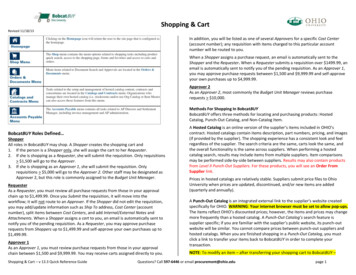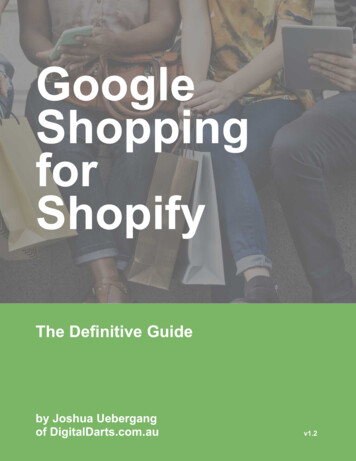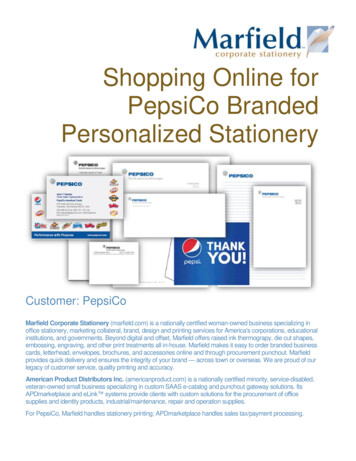
Transcription
Shopping Online forPepsiCo BrandedPersonalized StationeryCustomer: PepsiCoMarfield Corporate Stationery (marfield.com) is a nationally certified woman-owned business specializing inoffice stationery, marketing collateral, brand, design and printing services for America's corporations, educationalinstitutions, and governments. Beyond digital and offset, Marfield offers raised ink thermograpy, die cut shapes,embossing, engraving, and other print treatments all in-house. Marfield makes it easy to order branded businesscards, letterhead, envelopes, brochures, and accessories online and through procurement punchout. Marfieldprovides quick delivery and ensures the integrity of your brand — across town or overseas. We are proud of ourlegacy of customer service, quality printing and accuracy.American Product Distributors Inc. (americanproduct.com) is a nationally certified minority, service-disabled,veteran-owned small business specializing in custom SAAS e-catalog and punchout gateway solutions. ItsAPDmarketplace and eLink systems provide clients with custom solutions for the procurement of officesupplies and identity products, industrial/maintenance, repair and operation supplies.For PepsiCo, Marfield handles stationery printing; APDmarketplace handles sales tax/payment processing.
Shopping Online for PepsiCo Branded Personalized StationeryTable of ContentsConnect Via SAP/ARIBA/APD . 3PepsiCo’s Multiple Procurement Channels . 3MyPepsiCo.com SAP . 3PepsiCo ARIBA. 3marfield.apdmarketplace.com . 3Register for APDMarketplace . 4Add APDMarketplace.com & Marfield.net to Your Browser’s Trusted Sites. 5Why This Step is Required . 5Set Up Internet Explorer. 5Trusted Sites . 5Cookie Exceptions in Internet Explorer . 5Set Up Firefox . 6Set Up Chrome . 6Set or Reset Password . 7Log in to APDMarketplace . 8Create New Order . 9Select From the Product Catalog . 9Customizing Imprint Details and Quantity/Rush/Proof Options . 10Complete Order with Payment Details . 11Review Unsubmitted Orders . 12Review Order History . 13Resubmit Previous Order . 14Allow 5-6 Days for Customization . 15Rush Service Options . 151 Day Service: (Not Same Day) 100.00 . 152 Day Service: 75.00 . 153 Day Service: 25.00 . 15Rush Service Conditions Apply . 15Allow 3-4 Business Days for Shipping . 16Expedited Shipping: Next- or Two-Day . 16Cancellations and Changes . 16Cancel Order Within 24 Hours . 16Order Changes Within 48 Hours . 16Foreign Language Policy . 17Page 2 Marfield Corporate Stationery Toll Free 877.245.9122 service@marfield.comRev. 8-Dec-15
Shopping Online for PepsiCo Branded Personalized StationeryConnect Via SAP/ARIBA/APDPepsiCo’s Multiple Procurement ChannelsWhile Marfield handles print production, APDmarketplace handles login credentials, sales tax andpayment processing. Depending on your PepsiCo group, you may use different procurementmethods including SAP, ARIBA, and other online shopping applications.MyPepsiCo.com SAPIf you have access to MyPepsiCo.com and have SAP Requisitioner privileges:1.2.3.4.5.6.7.In your browser, go to MyPepsiCo.com and log in.Select the My SAP tab.Select Purchasing.Select Requisitioner.Select Shopping Cart – Full Functionality.Under Add Items Section, select Marfield Corporate Stationery, then Select ProductsFollow the instructions on the site. For more details, see Create New Order on page 9.For help connecting to or navigating within SAP, please contact your Helpdesk.PepsiCo ARIBAIf you have access to the PepsiCo ARIBA system with Buyer privileges:1.2.3.4.5.6.In your browser, go to buyer.ariba.com and log in.Select Catalogs.Select American Product Distributors Inc.Click Shop.Click Go to Catalog.Follow the instructions on the site. For more details, see Create New Order on page 9.For help connecting or navigating within ARIBA, please contact your Helpdesk.marfield.apdmarketplace.comIf you do not have MyPepsiCo SAP Requisitioner OR ARIBA PepsiCo Buyer rights:1. In your browser, go to marfield.apdmarketplace.com and log in. If you have not already registered, please do so. The system has enhanced security tono longer accept generic “pbg” and “flchips” logins. If you do not use SAP or ARIBA,APD requires individual accounts. See Register for APDMarketplace on page 4. If you have not already done so, add apdmarketplace.com to your browser’s TrustedSites. See Add APDMarketplace.com & Marfield.net to Your Browser’s Trusted Siteson page 5. If you have not set a password, please do so. See Set or Reset Password on page 72. Click Go to Catalog.3. Follow the instructions on the site. For more details, see Create New Order on page 9.Rev. 8-Dec-15 Marfield Corporate Stationery Toll Free 877.245.9122 service@marfield.comPage 3
Shopping Online for PepsiCo Branded Personalized StationeryFor help navigating within APDmarketplace, contact APD Customer Service at 800-849-5842.Register for APDMarketplaceNote: If you connect through SAP or ARIBA, this procedure is not needed. SAP andARIBA use special PunchOut credentials, not individual APDMarketplace user accounts. Ifyour group procures supplies through SAP or ARIBA, see MyPepsiCo.com SAP orPepsiCo ARIBA on page 3.American Products Distributors handles sales tax and payment processing through SAP, ARIBA,and its proprietary APDmarketplace. The APDmarketplace’s security enhancements no longeraccept generic “pbg” and “flchips” logins. The system requires individual accounts.1. On marfield.apdmarketplace.com clickthe link to register.2. All fields are required:a. Company Nameb. First Namec. Last Named. Email Address(must end with @pepsico.com)e. Phonef. Extension is optionalg. Address 1h. Address 2i. Cityj. Statek. Zip3. Proofread for accuracy.4. Click the Submit button.You will receive an email fromAPDmarketplace confirming your username isyour email address, along with furtherinstructions.See Add APDMarketplace.com & Marfield.net to Your Browser’s Trusted Sites on page 5.Next, see Set or Reset Password on page 7.If you need help with your APDmarketplace account information, please contact APD CustomerService at 800-849-5842.Page 4 Marfield Corporate Stationery Toll Free 877.245.9122 service@marfield.comRev. 8-Dec-15
Shopping Online for PepsiCo Branded Personalized StationeryAdd APDMarketplace.com & Marfield.netto Your Browser’s Trusted SitesWhy This Step is RequiredAll shoppers must update browser settings to allow apdmarketplace.com and Marfield.net astrusted sites and allow cookies. This step: Allows the PunchOuts for APDmarketplace, SAP, and ARIBA to load correctly.Allows your order information to be saved from page to page in session “cookies”.Prevents connection issues that can interrupt checkout.Prevents connection issues that can result in order data loss or delays.Set Up Internet ExplorerTrusted Sites1. In Internet Explorer, click Toolsand select Internet Options.2. Click the Security tab.3. Click the Trusted Sitescheckmark.4. Click the Sites button.5. In the Trusted sites dialog box, typehttps://apdmarketplace.com and click Add.It should appear in the Websites box.6. Click Close.Cookie Exceptions in Internet Explorer1. In Tools Internet Options, go to the 3rd tabnamed Privacy.2. Click the Sites button.3. Enter Marfield.net and click Allow.4. Enter apdmarketplace.com and click Allow.5. Click OK to close the Per Site Privacy Actionsbox.6. Click OK to close Internet Options.Rev. 8-Dec-15 Marfield Corporate Stationery Toll Free 877.245.9122 service@marfield.comPage 5
Shopping Online for PepsiCo Branded Personalized StationerySet Up Firefox1. In Firefox, click the Tools menu or Menuicon and click Options.2. Click the Privacy tab3. Under History, select Use customsettings for history.4. Click the Exceptions button.5. Type apdmarketplace.com and click theAllow button. It should appear in the Sitelist with Allow status.6. Then click Close.7. Click OK to return to the browser.Set Up Chrome1. In Chrome, click the Options Menuicon and select Settings.2. Scroll down to the bottom.3. Click Show Advanced Settings.4. Scroll down to Privacy, and clickthe Content settings button.5. Under Cookies, click the Manageexceptions button.6. Under Hostname pattern, enterapdmarketplace.com, make surethe Behavior is set to Allow, andclick Done.7. Then click Done to return to themain Settings tab. You may thenclose the Settings tab.Page 6 Marfield Corporate Stationery Toll Free 877.245.9122 service@marfield.comRev. 8-Dec-15
Shopping Online for PepsiCo Branded Personalized StationerySet or Reset PasswordOnce you have registered for an account on APDMarketplace, you can set a password.Note: If you connect through SAP or ARIBA, this procedure is not needed. SAP andARIBA use special PunchOut credentials, not individual APDMarketplace user accounts. Ifyour group procures supplies through SAP or ARIBA, see MyPepsiCo.com SAP orPepsiCo ARIBA on page 3.To set a new password on the APDMarketplace:1. Go to erce/user/resetPassword.xhtml2. Enter your Username.In most cases this is your emailaddressending @pepsico.com.However, if your email addressdoes not work, contactservice@marfield.com to requestyour PepsiCo APD Username.3. Click Submit.4. Check your inbox for aPassword Reset email fromapdmarketplace.com with a timesensitive link. (For your security,the email link expires after a fewhours.)5. Click that link to the page whereyou may enter and confirm yournew password.6. Click Store changes.7. Your browser returns to theHome page, where you may useyour Username and newpassword to log in.Rev. 8-Dec-15 Marfield Corporate Stationery Toll Free 877.245.9122 service@marfield.comPage 7
Shopping Online for PepsiCo Branded Personalized StationeryLog in to APDMarketplaceOnce you have set up an account and password on APDMarketplace, you can log in.Note: If you connect through SAP or ARIBA, this procedure is not needed. SAP andARIBA use special PunchOut credentials, not individual APDMarketplace user accounts. Ifyour group procures supplies through SAP or ARIBA, see MyPepsiCo.com SAP orPepsiCo ARIBA on page 3.To log in to the APDMarketplace:1. Go to https://marfield.apdmarketplace.com2. Enter your Username.In most cases this is your emailaddress ending @pepsico.com.However, if your email addressdoes not work, contactservice@marfield.com to requestyour PepsiCo APD Username.3. Enter your Password.If you forget or do not yet have apassword, see Set or ResetPassword on page 7.4. Click Login.5. Scroll down (if necessary) andclick Go to Catalog.Page 8 Marfield Corporate Stationery Toll Free 877.245.9122 service@marfield.comRev. 8-Dec-15
Shopping Online for PepsiCo Branded Personalized StationeryCreate New OrderSelect From the Product CatalogTo create a new order:1.2.3.4.5.6.7.8.Log in to MyPepsiCo SAP, PepsiCo ARIBA or the APD Marketplace.Click Go to Catalog.On the Select an Activity page, click Create a New Order.If prompted, enter your Email Address.(Used for order confirmation and looking up unsubmitted orders. In case of connectionissues between the Marfield PunchOut, APD eLink system, and your SAP/ARIBA/PepsiConetwork, you can review Unsubmitted Orders and continue where you left off.)Click Continue.Click the logo of your Company Name.The selected logo appears on the stationery product(s) you order.In the Products Menu, click the product category to browse individual items.Select the item your wish to order, and click Continue.Rev. 8-Dec-15 Marfield Corporate Stationery Toll Free 877.245.9122 service@marfield.comPage 9
Shopping Online for PepsiCo Branded Personalized StationeryCustomizing Imprint Details and Quantity/Rush/Proof Options1. Select a Quantity for the item you wish to order (required).2. Fill out imprint details (if applicable).3. Click View Proof. (if applicable). Review the imprint details carefully for spelling and accuracy. If you need to make changes, click Change Imprint Information. The online preview is not print-ready format. As we process your order, the data youenter will be typeset according to corporate guidelines.4. If required, select the option to have a manual proof to be emailed to you prior to printing.5. If required, select a rush service. See Rush Service Options on page 15.6. Click Add to Shopping Cart.7. Once all shopping is complete, click Submit Final Order.8. Click Confirm Order.At this point your order is saved as an Unsubmitted Order in case of connection issuesbetween the Marfield PunchOut, the APD elink system, and the SAP/ARIBA/PepsiCo network.Page 10 Marfield Corporate Stationery Toll Free 877.245.9122 service@marfield.comRev. 8-Dec-15
Shopping Online for PepsiCo Branded Personalized StationeryComplete Order with Payment Details1. Fill out necessary information on APD’s Check out Screen. Hints: Enter the full 16 digit credit card number (NO spaces, dashes, periods, etc.). Expiration date requires the Month Year numbers in this format: MM-YYYY(For example February 2018 would be 02-2018) All fields noted with a red * indicates a required field. For Billing and Shipping, either select an existing location or enter the address. Be sure to pick a Shipping Method: UPS (ground), Next Day, or Second Day. If prompted, select a Recipient Type Address of Business or Residence. In DEPT/FRAN/LOC* field, if you do not have a Department, Franchise, or LocationID, you may enter XXXXX.2. Click on the red Place Order button.You should receive anemail confirmation.Rev. 8-Dec-15 Marfield Corporate Stationery Toll Free 877.245.9122 service@marfield.comPage 11
Shopping Online for PepsiCo Branded Personalized StationeryReview Unsubmitted OrdersOnce you have added an item to your cart, approved a proof as needed, and clicked Submit FinalOrder and Confirm Order, your order is saved as an Unsubmitted Order.In case of connection issues between the Marfield PunchOut, the APD elink system, and theSAP/ARIBA/PepsiCo network, you can review these Unsubmitted Orders associated with yourRequestor Email Address.To review Unsubmitted Orders and continue where you left off:1. If you haven’t already done so, log in to MyPepsiCo SAP, PepsiCo ARIBA or the APDMarketplace and click Go to Catalog.2. On the Select an Activity page, click Review Unsubmitted Orders.3. If prompted, enter your Email Address.4. Click Continue.5. In the Review Unsubmitted Orders page, you can:a. Click the Description link to review imprint details you’ve saved.b. Return to the Main Menu, where you can Create a New Order, Review OrderHistory, or Re-submit Previous Order.c. Specify Another Requestor Email (to continue a colleague’s order)6. Click Continue Order to Confirm and edit imprint details for each line item, approve theproof, remove line items you no longer want, Continue Shopping to add new line items, andcomplete the order. See Customizing Imprint Details and Quantity/Rush/Proof Optionson page 10 and Complete Order with Payment Details on page 11.Page 12 Marfield Corporate Stationery Toll Free 877.245.9122 service@marfield.comRev. 8-Dec-15
Shopping Online for PepsiCo Branded Personalized StationeryReview Order HistoryOnce an order is complete, you can check status and track the package:1. If you haven’t already done so, log in to MyPepsiCo SAP, PepsiCo ARIBA or the APDMarketplace and click Go to Catalog.2. On the Select an Activity page, click Review Unsubmitted Orders.3. If prompted, enter your Email Address.4. Click Continue.5. In the Review Unsubmitted Orders page, you can:a. Click View Confirmation Email in case you have changes you wish to communicatewith service@marfield.com and do not have the confirmation email in your files.b. Click the Description link to review imprint details you’ve saved.c. Click a Shipped link and click the tracking number to track a package.d. Return to the Main Menu, where you can Create a New Order, ReviewUnsubmitted Orders, or Re-submit Previous Order.e. Specify Another Requestor Email to view a colleague’s orders.Rev. 8-Dec-15 Marfield Corporate Stationery Toll Free 877.245.9122 service@marfield.comPage 13
Shopping Online for PepsiCo Branded Personalized StationeryResubmit Previous OrderThis page looks much like the Review Order History page; you can check status and track thepackage. However, it adds a Create New Order link. This makes it easy to reorder stationery —without having to re-enter all the imprint details. You can update the details as needed.1. If you haven’t already done so, log in to MyPepsiCo SAP, PepsiCo ARIBA or the APDMarketplace and click Go to Catalog.2. On the Select an Activity page, click Resubmit Previous Order.3. If prompted, enter your Email Address.4. Click Continue.5. In the Review Unsubmitted Orders page, you can:a. Click Create New Order to edit Imprint details as needed, approve the proof, andcomplete the order. See Customizing Imprint Details and Quantity/Rush/ProofOptions on page 10 and Complete Order with Payment Details on page 11.b. Click View Confirmation Email in case you have changes you wish to communicatewith service@marfield.com and do not have the confirmation email in your files.c. Click the Description link to review imprint details you’ve saved.d. Click a Shipped link and click the tracking number to track a package.e. Return to the Main Menu, where you can Create a New Order, ReviewUnsubmitted Orders, or Re-submit Previous Order.f. Specify Another Requestor Email to view a colleague’s orders.Note:When resubmitting a previousorder, you must Confirm imprintdetails, Approve the Proof andAdd to Cart.From your cart, you canContinue Shopping to add otheritems as needed.Page 14 Marfield Corporate Stationery Toll Free 877.245.9122 service@marfield.comRev. 8-Dec-15
Shopping Online for PepsiCo Branded Personalized StationeryAllow 5-6 Days for CustomizationPersonalized business card and stationery orders generally take 5-6 business daysto process, typeset, proof, print, cut, and pack. Default ground shipping time adds 3-4 days.If you need your order sooner, select a Rush Service or expedited UPS Shipping option(additional charges and conditions may apply; see below).Rush Service OptionsA rush charge is imposed for breaking into a production schedule. A rush charge does not includedelivery or shipping charges.1 Day Service: (Not Same Day) 100.00Order must be received complete by 12:00 CST Noon to ship by Noon on the next working day.(24 Hours Processing Time)2 Day Service: 75.00Order must be received complete by 12:00 CST Noon to ship by Noon on the second working dayafter. (48 Hours Processing Time)3 Day Service: 25.00Order must be received complete by 12:00 CST Noon to ship by Noon on thethird working day after. (72 Hours Processing Time)Rush Service Conditions Apply All services above are subject to paper and press availabilityAll services above depend on schedule availability and may require additional chargesAll charges above apply per ordered itemAll charges above are in addition to the cost of purchase price of the itemOrders requiring a specific time of delivery are subject to additional chargesAll charges listed above are in addition to the cost of shipping. We must be notified ifexpedited shipping is requiredExceptions to the above quoted charges are items requiring foreign language translation,large quantity requests as well as orders where a proof is requested before printingRev. 8-Dec-15 Marfield Corporate Stationery Toll Free 877.245.9122 service@marfield.comPage 15
Shopping Online for PepsiCo Branded Personalized StationeryAllow 3-4 Business Days for ShippingUnless you select otherwise at Checkout, your order will ship via UPS Ground.UPS Ground shipping usually takes 3-4 business days to deliver. Custom print production timeadds 5-6 business days.Expedited Shipping: Next- or Two-DayIf you need your order sooner, select an expedited UPS Next-Day or UPS Two-Day.Additional charges may apply, subject to pricing from United Parcel Service (ups.com) calculatedonce your package is ready to ship.Cancellations and ChangesCancel Order Within 24 HoursIf you wish to cancel your order, please do so in writing within 24 hours.To do so, reply to your Confirmation Email with a message to service@marfield.com.requestingthat we cancel your order. If you do not have your confirmation email, you can look it up online inOrder History. See Review Order History on page 13. In this way, we will have the Marfield ordernumber, APD number, and PepsiCo purchase order number so we can match your order details toany job ticket in production and cancel your billing transaction.Order Changes Within 48 HoursIf you wish to make changes to your order quantity, product style, or imprint details, please do so inwriting within 48 hours.A manual typesetting fee of 7.50 may apply per line item where imprint details are changed.To do so, reply to your Confirmation Email with a message to service@marfield.com.requestingspecific changes to your order’s quantity, product style, or imprint details. If you do not have yourconfirmation email, you can look it up online in Order History. See Review Order History on page13. In this way, we will have the Marfield order number, APD number, and PepsiCo purchase ordernumber so we can match your order details to any job ticket in production and update your billingtransaction.Guarantee & ReturnsYour complete satisfaction is our priority. If you are dissatisfied with the quality of our product, youwill receive equal replacement or full credit.Contact us Toll Free 1-877-245-9122 or via email service@marfield.com.Page 16 Marfield Corporate Stationery Toll Free 877.245.9122 service@marfield.comRev. 8-Dec-15
Shopping Online for PepsiCo Branded Personalized StationeryForeign Language PolicyWe offer foreign translation and typesetting services for Dual-Language business cards.The charges below will be assessed per business card order (per name) and are applicable fortranslation from English to one of the following languages. These charges may also apply whenlanguage translation is provided. 120 talanSwedishFinnishDanishNorwegianHebrew* Quoted at time of order.Other languages available, call for rates.All charges listed above will be assessed in addition to the printing price of each business cardorder.Allow 2-7 business days for translation service. Printing production time is additional. Call for rushservices and fees.Disclaimer: Marfield uses qualified, reliable sub-contractors for these services. Marfield cannotguarantee the accuracy of the translation as many dialects and "slangs" exist in each languageand only the actual translator or typesetter makes this distinction. Our experience is that manyEnglish words translate into multiple meanings, across the language barriers and the translatorscan only use the interpretation they determine to be accurate based on the information provided.Marfield recommends that our customers utilize all available resources to them for verifying thatthe proofs that we provide are accurately translated and typeset.Rev. 8-Dec-15 Marfield Corporate Stationery Toll Free 877.245.9122 service@marfield.comPage 17
While Marfield handles print production, APDmarketplace handles login credentials, sales tax and payment processing. Depending on your PepsiCo group, you may use different procurement methods including SAP, ARIBA, and other online shopping applications. MyPepsiCo.com SAP If you have access to MyPepsiCo.com and have SAP Requisitioner privileges: 1.