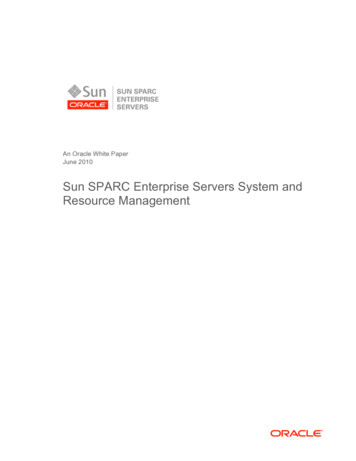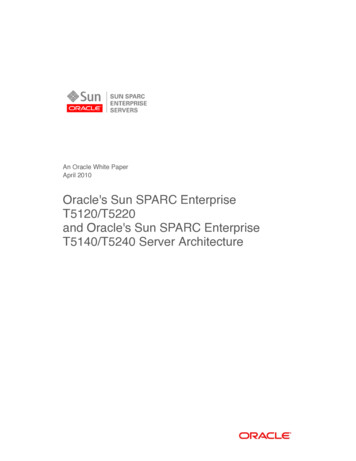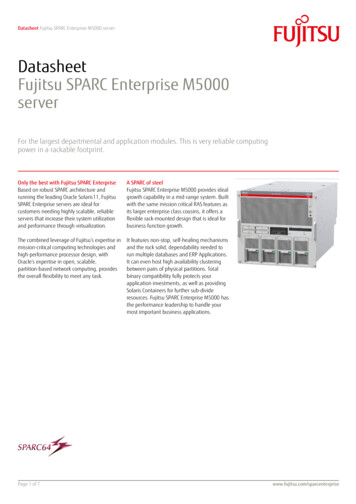Transcription
Sun SPARC EnterpriseM4000/M5000 ServersProduct NotesFor XCP Version 1050Sun Microsystems, Inc.www.sun.comPart No. 820-2853-11October 2007, Revision ASubmit comments about this document at: http://www.sun.com/hwdocs/feedback
Copyright 2007 Sun Microsystems, Inc., 4150 Network Circle, Santa Clara, California 95054, U.S.A. and FUJITSU LIMITED, 1-1, Kamikodanaka4-chome, Nakahara-ku, Kawasaki-shi, Kanagawa-ken 211-8588, Japan. All rights reserved.Sun Microsystems, Inc. and Fujitsu Limited each own or control intellectual property rights relating to products and technology described inthis document, and such products, technology and this document are protected by copyright laws, patents and other intellectual property lawsand international treaties. The intellectual property rights of Sun Microsystems, Inc. and Fujitsu Limited in such products, technology and thisdocument include, without limitation, one or more of the United States patents listed at http://www.sun.com/patents and one or moreadditional patents or patent applications in the United States or other countries.This document and the product and technology to which it pertains are distributed under licenses restricting their use, copying, distribution,and decompilation. No part of such product or technology, or of this document, may be reproduced in any form by any means without priorwritten authorization of Fujitsu Limited and Sun Microsystems, Inc., and their applicable licensors, if any. The furnishing of this document toyou does not give you any rights or licenses, express or implied, with respect to the product or technology to which it pertains, and thisdocument does not contain or represent any commitment of any kind on the part of Fujitsu Limited or Sun Microsystems, Inc., or any affiliate ofeither of them.This document and the product and technology described in this document may incorporate third-party intellectual property copyrighted byand/or licensed from suppliers to Fujitsu Limited and/or Sun Microsystems, Inc., including software and font technology.Per the terms of the GPL or LGPL, a copy of the source code governed by the GPL or LGPL, as applicable, is available upon request by the EndUser. Please contact Fujitsu Limited or Sun Microsystems, Inc.This distribution may include materials developed by third parties.Parts of the product may be derived from Berkeley BSD systems, licensed from the University of California. UNIX is a registered trademarkin the U.S. and in other countries, exclusively licensed through X/Open Company, Ltd.Sun, Sun Microsystems, the Sun logo, Java, Netra, Solaris, Sun Ray, Answerbook2, docs.sun.com, OpenBoot, and Sun Fire are trademarks orregistered trademarks of Sun Microsystems, Inc. in the U.S. and other countries.Fujitsu and the Fujitsu logo are registered trademarks of Fujitsu Limited.All SPARC trademarks are used under license and are registered trademarks of SPARC International, Inc. in the U.S. and other countries.Products bearing SPARC trademarks are based upon architecture developed by Sun Microsystems, Inc.SPARC64 is a trademark of SPARC International, Inc., used under license by Fujitsu Microelectronics, Inc. and Fujitsu Limited.The OPEN LOOK and Sun Graphical User Interface was developed by Sun Microsystems, Inc. for its users and licensees. Sun acknowledgesthe pioneering efforts of Xerox in researching and developing the concept of visual or graphical user interfaces for the computer industry. Sunholds a non-exclusive license from Xerox to the Xerox Graphical User Interface, which license also covers Sun’s licensees who implement OPENLOOK GUIs and otherwise comply with Sun’s written license agreements.United States Government Rights - Commercial use. U.S. Government users are subject to the standard government user license agreements ofSun Microsystems, Inc. and Fujitsu Limited and the applicable provisions of the FAR and its supplements.Disclaimer: The only warranties granted by Fujitsu Limited, Sun Microsystems, Inc. or any affiliate of either of them in connection with thisdocument or any product or technology described herein are those expressly set forth in the license agreement pursuant to which the productor technology is provided. EXCEPT AS EXPRESSLY SET FORTH IN SUCH AGREEMENT, FUJITSU LIMITED, SUN MICROSYSTEMS, INC.AND THEIR AFFILIATES MAKE NO REPRESENTATIONS OR WARRANTIES OF ANY KIND (EXPRESS OR IMPLIED) REGARDING SUCHPRODUCT OR TECHNOLOGY OR THIS DOCUMENT, WHICH ARE ALL PROVIDED AS IS, AND ALL EXPRESS OR IMPLIEDCONDITIONS, REPRESENTATIONS AND WARRANTIES, INCLUDING WITHOUT LIMITATION ANY IMPLIED WARRANTY OFMERCHANTABILITY, FITNESS FOR A PARTICULAR PURPOSE OR NON-INFRINGEMENT, ARE DISCLAIMED, EXCEPT TO THEEXTENT THAT SUCH DISCLAIMERS ARE HELD TO BE LEGALLY INVALID. Unless otherwise expressly set forth in such agreement, to theextent allowed by applicable law, in no event shall Fujitsu Limited, Sun Microsystems, Inc. or any of their affiliates have any liability to anythird party under any legal theory for any loss of revenues or profits, loss of use or data, or business interruptions, or for any indirect, special,incidental or consequential damages, even if advised of the possibility of such damages.DOCUMENTATION IS PROVIDED “AS IS” AND ALL EXPRESS OR IMPLIED CONDITIONS, REPRESENTATIONS AND WARRANTIES,INCLUDING ANY IMPLIED WARRANTY OF MERCHANTABILITY, FITNESS FOR A PARTICULAR PURPOSE OR NON-INFRINGEMENT,ARE DISCLAIMED, EXCEPT TO THE EXTENT THAT SUCH DISCLAIMERS ARE HELD TO BE LEGALLY INVALID.PleaseRecycle
Copyright 2007 Sun Microsystems, Inc., 4150 Network Circle, Santa Clara, California 95054, U.S.A. et FUJITSU LIMITED, 1-1, Kamikodanaka4-chome, Nakahara-ku, Kawasaki-shi, Kanagawa-ken 211-8588, Japon. Tous droits réservés.Entrée et revue tecnical fournies par Fujitsu Limited sur des parties de ce matériel.Sun Microsystems, Inc. et Fujitsu Limited détiennent et contrôlent toutes deux des droits de propriété intellectuelle relatifs aux produits ettechnologies décrits dans ce document. De même, ces produits, technologies et ce document sont protégés par des lois sur le copyright, desbrevets, d’autres lois sur la propriété intellectuelle et des traités internationaux. Les droits de propriété intellectuelle de Sun Microsystems, Inc.et Fujitsu Limited concernant ces produits, ces technologies et ce document comprennent, sans que cette liste soit exhaustive, un ou plusieursdes brevets déposés aux États-Unis et indiqués à l’adresse http://www.sun.com/patents de même qu’un ou plusieurs brevets ou applicationsbrevetées supplémentaires aux États-Unis et dans d’autres pays.Ce document, le produit et les technologies afférents sont exclusivement distribués avec des licences qui en restreignent l’utilisation, la copie,la distribution et la décompilation. Aucune partie de ce produit, de ces technologies ou de ce document ne peut être reproduite sous quelqueforme que ce soit, par quelque moyen que ce soit, sans l’autorisation écrite préalable de Fujitsu Limited et de Sun Microsystems, Inc., et de leurséventuels bailleurs de licence. Ce document, bien qu’il vous ait été fourni, ne vous confère aucun droit et aucune licence, expresses ou tacites,concernant le produit ou la technologie auxquels il se rapporte. Par ailleurs, il ne contient ni ne représente aucun engagement, de quelque typeque ce soit, de la part de Fujitsu Limited ou de Sun Microsystems, Inc., ou des sociétés affiliées.Ce document, et le produit et les technologies qu’il décrit, peuvent inclure des droits de propriété intellectuelle de parties tierces protégés parcopyright et/ou cédés sous licence par des fournisseurs à Fujitsu Limited et/ou Sun Microsystems, Inc., y compris des logiciels et destechnologies relatives aux polices de caractères.Par limites du GPL ou du LGPL, une copie du code source régi par le GPL ou LGPL, comme applicable, est sur demande vers la fin utilsateurdisponible; veuillez contacter Fujitsu Limted ou Sun Microsystems, Inc.Cette distribution peut comprendre des composants développés par des tierces parties.Des parties de ce produit pourront être dérivées des systèmes Berkeley BSD licenciés par l’Université de Californie. UNIX est une marquedéposée aux Etats-Unis et dans d’autres pays et licenciée exclusivement par X/Open Company, Ltd.Sun, Sun Microsystems, le logo Sun, Java, Netra, Solaris, Sun Ray, Answerbook2, docs.sun.com, OpenBoot, et Sun Fire sont des marques defabrique ou des marques déposées de Sun Microsystems, Inc. aux Etats-Unis et dans d’autres pays.Fujitsu et le logo Fujitsu sont des marques déposées de Fujitsu Limited.Toutes les marques SPARC sont utilisées sous licence et sont des marques de fabrique ou des marques déposées de SPARC International, Inc.aux Etats-Unis et dans d’autres pays. Les produits portant les marques SPARC sont basés sur une architecture développée par SunMicrosystems, Inc.SPARC64 est une marques déposée de SPARC International, Inc., utilisée sous le permis par Fujitsu Microelectronics, Inc. et Fujitsu Limited.L’interface d’utilisation graphique OPEN LOOK et Sun a été développée par Sun Microsystems, Inc. pour ses utilisateurs et licenciés. Sunreconnaît les efforts de pionniers de Xerox pour la recherche et le développement du concept des interfaces d’utilisation visuelle ou graphiquepour l’industrie de l’informatique. Sun détient une license non exclusive de Xerox sur l’interface d’utilisation graphique Xerox, cette licencecouvrant également les licenciés de Sun qui mettent en place l’interface d’utilisation graphique OPEN LOOK et qui, en outre, se conformentaux licences écrites de Sun.Droits du gouvernement américain - logiciel commercial. Les utilisateurs du gouvernement américain sont soumis aux contrats de licencestandard de Sun Microsystems, Inc. et de Fujitsu Limited ainsi qu’aux clauses applicables stipulées dans le FAR et ses suppléments.Avis de non-responsabilité: les seules garanties octroyées par Fujitsu Limited, Sun Microsystems, Inc. ou toute société affiliée de l’une ou l’autreentité en rapport avec ce document ou tout produit ou toute technologie décrit(e) dans les présentes correspondent aux garanties expressémentstipulées dans le contrat de licence régissant le produit ou la technologie fourni(e). SAUF MENTION CONTRAIRE EXPRESSÉMENTSTIPULÉE DANS CE CONTRAT, FUJITSU LIMITED, SUN MICROSYSTEMS, INC. ET LES SOCIÉTÉS AFFILIÉES REJETTENT TOUTEREPRÉSENTATION OU TOUTE GARANTIE, QUELLE QU’EN SOIT LA NATURE (EXPRESSE OU IMPLICITE) CONCERNANT CEPRODUIT, CETTE TECHNOLOGIE OU CE DOCUMENT, LESQUELS SONT FOURNIS EN L’ÉTAT. EN OUTRE, TOUTES LES CONDITIONS,REPRÉSENTATIONS ET GARANTIES EXPRESSES OU TACITES, Y COMPRIS NOTAMMENT TOUTE GARANTIE IMPLICITE RELATIVE ÀLA QUALITÉ MARCHANDE, À L’APTITUDE À UNE UTILISATION PARTICULIÈRE OU À L’ABSENCE DE CONTREFAÇON, SONTEXCLUES, DANS LA MESURE AUTORISÉE PAR LA LOI APPLICABLE. Sauf mention contraire expressément stipulée dans ce contrat, dansla mesure autorisée par la loi applicable, en aucun cas Fujitsu Limited, Sun Microsystems, Inc. ou l’une de leurs filiales ne sauraient être tenuesresponsables envers une quelconque partie tierce, sous quelque théorie juridique que ce soit, de tout manque à gagner ou de perte de profit,de problèmes d’utilisation ou de perte de données, ou d’interruptions d’activités, ou de tout dommage indirect, spécial, secondaire ouconsécutif, même si ces entités ont été préalablement informées d’une telle éventualité.LA DOCUMENTATION EST FOURNIE “EN L’ETAT” ET TOUTES AUTRES CONDITIONS, DECLARATIONS ET GARANTIES EXPRESSESOU TACITES SONT FORMELLEMENT EXCLUES, DANS LA MESURE AUTORISEE PAR LA LOI APPLICABLE, Y COMPRIS NOTAMMENTTOUTE GARANTIE IMPLICITE RELATIVE A LA QUALITE MARCHANDE, A L’APTITUDE A UNE UTILISATION PARTICULIERE OU AL’ABSENCE DE CONTREFACON.
ContentsPrefaceviiTechnical SupportSoftware ResourcesviiviiObtaining the Latest PatchesviiiUsing the smpatch CLI to Obtain PatchesviiiUsing the Update Manager GUI to Obtain PatchesAdditional InformationAccessing DocumentationxxixiiSun Welcomes Your CommentsxiiSun SPARC Enterprise M4000/M5000 ServersProduct Notes 1Supported Firmware and Software VersionsSolaris Patch Information2Installing the Solaris PatchesKnown Issues123General Functionality Issues and LimitationsHardware Installation and Service IssuesSpecific Issues and WorkaroundsU320 PCIe SCSI Card3444v
DIMM Replacement5Installing the PCI Cassette5Attaching End Caps to the Rails6Installing the Extra Brackets (Optional)Power Wiring ConfigurationsElectrical Specifications1014Hardware Documentation UpdatesSoftware and Firmware Issues1516XCP Issues and Workarounds16Solaris Issues and Workarounds18Preparing to Upgrade to XCP 1050Upgrading to XCP 105082424Identifying Permanent Memory in a Target BoardBooting From a WAN Boot Server28Abbreviated Man Page for getflashimageSoftware Documentation Updatesvi272829Sun SPARC Enterprise M4000/M5000 Servers Product Notes for XCP Version 1050 October 2007
PrefaceThese Product Notes contain important and late-breaking information about the SunSPARC Enterprise M4000/M5000 servers hardware, software, and documentationthat became known after the documentation set was published.Technical SupportIf you have technical questions or issues that are not addressed in the Sun SPARCEnterprise M4000/M5000 servers documentation, contact your local Sun Servicerepresentative.For customers in the U.S. or Canada, call 1-800-USA-4SUN (1-800-872-4786). Forcustomers in the rest of the world, find the World Wide Solution Center nearest youby visiting the following web n.html/Software ResourcesThe Solaris Operating System and Sun Java Enterprise System software arepreinstalled on your Sun SPARC Enterprise M4000/M5000 servers.vii
Obtaining the Latest PatchesThe mandatory Solaris patches for the SPARC Enterprise M4000/M5000 serversshould be preinstalled on your system. See “Solaris Patch Information” on page 2 forthe list of patches.Note – Patches 123003-03 and 124171-06 must be installed on your system prior tousing Sun Connection Update Manager. These patches can be downloaded fromhttp://sunsolve.sun.com/ if needed.The Sun Connection Update Manager can be used to reinstall the patches ifnecessary or to update the system with the latest set of mandatory patches.Information about the Sun Connection Update Manager is available in the SunUpdate Connection System 1.0.8 Administration re are two options available to register your system and use the Sun ConnectionUpdate Manager to obtain the latest Solaris OS patches. Installation information andREADME files are included in the patch download. “Using the smpatch CLI to Obtain Patches” on page viii “Using the Update Manager GUI to Obtain Patches” on page x.Using the smpatch CLI to Obtain Patches1. Copy the file /usr/lib/breg/data/RegistrationProfile.properties toyour /tmp directory.2. Edit the file /tmp/RegistrationProfile.properties to add your user name,password, and if necessary, a network proxy.3. Register your system by typing the command:# sconadm register -a -r /tmp/RegistrationProfile.properties4. Obtain the correct patches for your system by typing the command:# smpatch set patchpro.patchset sem4k5k8k9k5. Install the patch, as follows.This patch can be downloaded through the Sun Connection Update Manager.viii Sun SPARC Enterprise M4000/M5000 Servers Product Notes for XCP Version 1050 October 2007
a. Download the patch to your /var/sadm/spool directory by typing:# smpatch update -i xxxxxx-xxb. To unzip the patch, type:# cd /var/sadm/spool# unzip xxxxxx-xx.jarc. To install the patch, follow the special installation instructions in the file/var/sadm/spool/xxxxxx-xx/README.xxxxxx-xx.6. After installing the patch, you might be required to restart the system. If no restart is necessary, proceed to Step 7. If it is necessary to restart the system, use either the init command or theshutdown command.# init 6# shutdown -i6Note – The reboot command does not complete installations of patches thatrequire a restart.7. Display a list of patches to be installed by typing the command:# smpatch analyse8. Download and install the patches by typing the command:# smpatch update9. If any of the patches requires a system restart, see Step 6.The patch installation is now complete.Prefaceix
Using the Update Manager GUI to Obtain Patches1. Copy the file /usr/lib/breg/data/RegistrationProfile.properties toyour /tmp directory.2. Edit the file /tmp/RegistrationProfile.properties to add your user name,password, and if necessary, a network proxy.3. Register your system by typing the command:# sconadm register -a -r /tmp/RegistrationProfile.properties4. Launch the Update Manager:# /usr/bin/updatemanager5. In the Available tab in the Update Manager, open the dropdown menu and selectSun SPARC(R) Enterprise M4000/M5000/M8000/M9000 Servers from the UpdateCollection.Update Manager will analyze your system for any patches that are needed.6. If patch xxxxxx-xx is recommended, select it by clicking the box to the left of thepatch ID, then click the Install button.The patch will be downloaded to /var/sadm/spool.7. Continue by typing:# cd /var/sadm/spool# unzip xxxxxx-xx.jar8. Follow the installation instructions in the file/var/sadm/spool/xxxxxx-xx/README.xxxxxx-xx.9. After installing xxxxxx-xx, you might be required to restart the system.Follow the instructions in Update Manager for restarting, or use the shutdown orinit commands:# init 6# shutdown -i6xSun SPARC Enterprise M4000/M5000 Servers Product Notes for XCP Version 1050 October 2007
Note – The reboot command does not complete installations of patches thatrequire a restart. Use either the Update Manager, the init command, or theshutdown command instead.10. Launch the Update Manager again, and select the Enterprise Server collection.11. If the Update Manager does not automatically start a new analysis, click theCheck for Updates button.12. Select any patches that are listed by checking the boxes to the left of the patchIDs.13. Click the Install button.Update Manager will download and install the patches.14. If any of the patches requires a system restart, see Step 9.The patch installation is now complete.Additional InformationFor additional information, read the release notes which come with your Solarisdocumentation, as well as the latest Solaris 10 Sun Hardware Platform Guide. Also,check the documentation web page for any additional supplements to this book. Themost up-to-date information is posted at:http://www.sun.com/documentation/Prefacexi
Accessing DocumentationInstructions for installing, administering, and using your servers are provided in theSun SPARC Enterprise M4000/M5000 servers documentation set. The entiredocumentation set is available for download from the following web site:http://www.sun.com/documentation/Note – Information in these product notes supersedes the information in the SunSPARC Enterprise M4000/M5000 servers documentation set.Solaris Operating System (Solaris OS) documentation is located at:http://www.sun.com/documentation/Sun Welcomes Your CommentsSun is interested in improving its documentation and welcomes your comments andsuggestions. You can submit your comments by going to:http://www.sun.com/hwdocs/feedback/Please include the title and part number of your document with your feedback:Sun SPARC Enterprise M4000/M5000 Servers Product Notes for XCP Version 1050, partnumber 820-2853-11xiiSun SPARC Enterprise M4000/M5000 Servers Product Notes for XCP Version 1050 October 2007
Sun SPARC EnterpriseM4000/M5000 ServersProduct NotesThis document includes these sections: Supported Firmware and Software VersionsSolaris Patch InformationKnown IssuesHardware Installation and Service IssuesHardware Documentation UpdatesSoftware and Firmware IssuesSoftware Documentation UpdatesSupported Firmware and SoftwareVersionsThe following firmware and software versions are supported in this release: XSCF Control Package (XCP) 1050 or later is preinstalled in your server. The first version of the Solaris Operating System (OS) to support these servers isthe Solaris 10 11/06 OS.Caution – CR ID 6534471: The system might panic or trap during a normaloperation. This bug has been fixed in Solaris 10 8/07. For systems running Solaris 1011/06, you can upgrade to Solaris 10 8/07 or apply patch 120011-08. This CR is listedin the section, “Solaris Issues and Workarounds” on page 18. This XCP release supports the Sun External I/O Expansion Unit. This XCP release supports the Capacity On Demand (COD) feature.1
Note – All Sun SPARC Enterprise M4000/M5000 servers must be upgraded to XCP1050 in order to support adding future COD Right To Use (RTU) licenses. Contactyour local Service Representative for assistance.If you plan to boot your Sun SPARC Enterprise M4000/M5000 server from a SolarisWAN boot server on the network, you must upgrade the wanboot executable. See“Booting From a WAN Boot Server” on page 28 for details.Note – For the latest information on supported firmware and software versions, see“Software Resources” on page vii.Solaris Patch InformationThe following patches are mandatory for Sun SPARC Enterprise M4000/M5000servers running Solaris 10 11/06 OS. These patches are not required for serversrunning Solaris 10 8/07 OS.Note – The patches include a revision level, shown as a two-digit suffix. CheckSunSolve.Sun.COM for the latest patch revision. See “Software Resources” onpage vii for information on how to find the latest patches.Installing the Solaris Patches Install the patches in the following order:1. 118833-36After installing patch 118833-36, reboot your domain before proceeding.2. 125100-08Install version 125100-08 at minimum. See the 125100-08 README file for a list ofother patch requirements.3. 123839-074. 120068-035. 125424-012Sun SPARC Enterprise M4000/M5000 Servers Product Notes for XCP Version 1050 October 2007
6. 118918-247. 120222-218. 125127-01After installing patch 125127-01, reboot your domain before proceeding.9. 125670-0210. 125166-05Known IssuesThis section describes known hardware and software issues in this release.General Functionality Issues and LimitationsCaution – For dynamic reconfiguration (DR) and hot-plug issues, see TABLE 9,“Solaris Issues and Workarounds” on page 18. For this XCP release, the XSCF web browser interface, also known as the browserinterface (BUI), supports neither the COD nor the External I/O Expansion UnitManager feature. For 1027A-Z/X1027A-Z, PCIe Dual 10 Gigabit Ethernet Fiber XFP cards, theselimits apply: Do not use more than two cards per domain. Do not use these cards in an External I/O Expansion Unit.For 4447A-Z/X4447A-Z, PCIe Quad-port Gigabit Ethernet Adapter UTP cards,these maximum limits apply: No more than two cards per I/O boat No more than four cards in a Sun SPARC Enterprise M4000 server No more than eight cards in a Sun SPARC Enterprise M5000 serverYou cannot use the following user account names, as they are reserved by theXSCF firmware for system use: root, bin, daemon, adm, operator, nobody,sshd, rpc, rpcuser, ldap, apache, ntp, admin, and default.Sun SPARC Enterprise M4000/M5000 Servers Product Notes3
Hardware Installation and Service IssuesThis section describes hardware-specific issues and workarounds.Specific Issues and WorkaroundsTABLE 1 lists known issues for which a defect change request ID has been assigned.The table also lists possible workarounds.TABLE 1Hardware Issues and WorkaroundsCR IDDescriptionWorkaround6433420The domain console might display aMailbox timeout or IOCB interrupt timeouterror during boot.Issue a reset-all command from the OBP (OK)prompt and reboot.6488846During boot, the domain console mightdisplay a checksum error for theSG(X)PCI2SCSIU320-Z SCSI controller I/Ocard.Check for the availability of the latest controllercard firmware.6498780On the Sun SPARC EnterpriseM4000/M5000 servers, the OpenBoot PROM (OBP) might not detect the on-boarddisk (HDD) boot device. Performing a bootdisk results in a console message:Can’t locate boot deviceThe PCI or PCI-X plug-in adapter card might not beseated correctly. Reseat the card in slot 0 of theIOU.U320 PCIe SCSI CardU320 PCIe SCSI card, part numbers 375-3357-01/02, is not supported in PCIcassettes for Sun SPARC Enterprise M4000/M5000 servers. Customers must use375-3357-03 or later.4Sun SPARC Enterprise M4000/M5000 Servers Product Notes for XCP Version 1050 October 2007
DIMM ReplacementDIMMs are cold FRU replacement components. The entire server must be poweredoff and the power cords disconnected to replace the DIMMs.You can mount up to 4 memory boards on the Sun SPARC Enterprise M4000 serverand up to 8 memory boards on the Sun SPARC Enterprise M5000 server. The DIMMson the memory board are grouped into group A and group B.DIMM mounting rules: Four(4) DIMMs per group can be mounted.Capacity of the DIMMs in group A must be equal to or larger than the capacity ofthe DIMMs in group B.The capacity of the DIMMs in group B must be equal to or less than the capacityof the DIMMs in group A. DIMMs in group B are optional.For both groups, DIMMs must be of the same capacity and rank within a group.DIMMs of different capacity cannot be mixed in a group.Installing the PCI CassetteThe following changes belong in the Sun SPARC Enterprise M4000/M5000 ServersService Manual.Caution – Do not force the PCI cassette into a slot. Doing so can cause damage to thecassette and server.1. Align the PCI cassette on the gray plastic guide and install it into the slot.2. Lock the lever into place to seat the cassette.Note – As the lever is moved pressure builds up, then just prior to locking intoplace, the pressure suddenly releases. If the lever locks in place without the pressurerelease, the card might not be seated correctly. If this happens, remove and reinstallthe card.Note – When you insert the PCI cassette using hot-swap, the cassette isautomatically powered on and configured. Check that the power LED on the cassetteis lit to be certain the cassette is correctly seated.3. Connect all cables to the PCI cassette and reconnect the cable management arm, ifnecessary.Sun SPARC Enterprise M4000/M5000 Servers Product Notes5
Attaching End Caps to the RailsThe following information belongs in the Sun SPARC Enterprise Equipment RackMounting Guide.After securing the cable management arm (CMA) to the Sun SPARC EnterpriseM4000/M5000 server, attach the provided end caps to the rails.1. Secure the CMA to the server.Refer to the Sun SPARC Enterprise Equipment Rack Mounting Guide for information oninstalling the CMA to the server.2. Attach the end caps onto the slide rails. For the Sun SPARC Enterprise M4000 server, an end cap is attached to both theright and left rear rails (FIGURE 1). For the Sun SPARC Enterprise M5000 server, both end caps are attached to therails on the same side to which the CMA is not attached (FIGURE 2).Note – If the CMA is not used, attach all end caps to the rails of the server. TheSPARC Enterprise M4000 server uses two end caps. The SPARC Enterprise M5000server uses four end caps.FIGURE 16Installing End Caps on the Sun SPARC Enterprise M4000 Slide RailsSun SPARC Enterprise M4000/M5000 Servers Product Notes for XCP Version 1050 October 2007
FIGURE 2Installing End Caps on the Left Rear of the Sun SPARC Enterprise M5000 Slide Rails3. Connect the power cables to the rear of the server and secure them with the cableretention clamps.Caution – Do not connect the power cables to a power source at this time.4. Run the power cables beneath the CMA and secure them in place with tie wraps.The power cables and infiniband cables should hang loosely in a service loop behindthe server or the CMA might not be able to fully retract.Note – If additional attachment points are required to route the cables, install theoptional bracket kit. See “Installing the Extra Brackets (Optional)” on page 8.Sun SPARC Enterprise M4000/M5000 Servers Product Notes7
5. Ensure that the server can slide in and out of the equipment rack withoutdislodging the power cables.FIGURE 3 shows how the CMA extends and retracts.FIGURE 3CMA Extended and Retracted on the Sun SPARC Enterprise M5000 Server6. Slide the server into the equipment rack.7. Tighten the four (4) captive screws at the front of the server to secure the server inthe equipment rack.8. Replace the rack stabilizer to its original position.Installing the Extra Brackets (Optional)The following information belongs in the Sun SPARC Enterprise Equipment RackMounting Guide.If additional attachment points are required to route the cables, you can install theextra brackets that are in the bracket kit. The bracket kit contains the following: Two (2) brackets Four (4) m5 screws Four (4) cage nuts 14 velcro stripsThese brackets can be used with or without the CMA for the Sun SPARC EnterpriseM4000/M5000 servers.8Sun SPARC Enterprise M4000/M5000 Servers Product Notes for XCP Version 1050 October 2007
1. Extend the rack stabilizer.2. Slide the server out of the rack several inches for access to the rear of the SunRack.3. Position the cage nuts behind the threaded ears of the Sun Rack and insert thetwo (2) screws through the bracket and rack ear (FIGURE 4).Brackets should be positioned near the top level of the server or slightly below it.Note – Brackets can be installed one per side, one only (right or left side), or two onone side, as desired for convenience in cable management.4. Twist the cage nuts onto the screws from behind the rack ears.The flat edges of the cage nuts should be aligned with the rack post to prevent theserver from scraping against it.Threaded rack earsCage nuts need to be alignedto prevent scraping serverFIGURE 4Installing the Extra Brackets in a Sun Rack 10005. Insert velcro strips in the desired slots of the bracket to hold back cables.Built-in cutouts along the sides of the Sun Rack
If you have technical questions or issues that are not addressed in the Sun SPARC Enterprise M4000/M5000 servers documentation, contact your local Sun Service representative. For customers in the U.S. or Canada, call 1-800-USA-4SUN (1-800-872-4786). For customers in the rest of the world, find the World Wide Solution Center nearest you