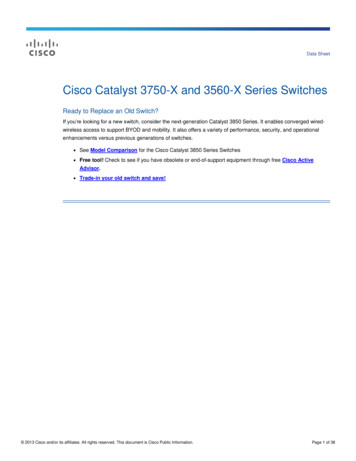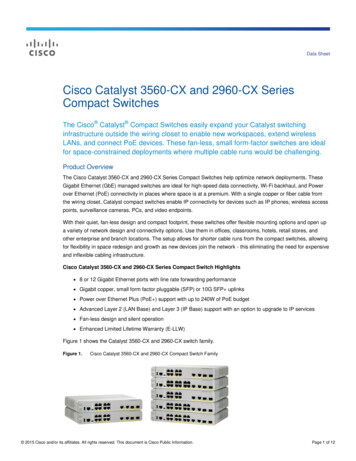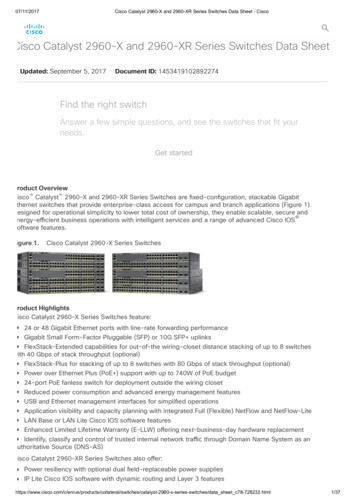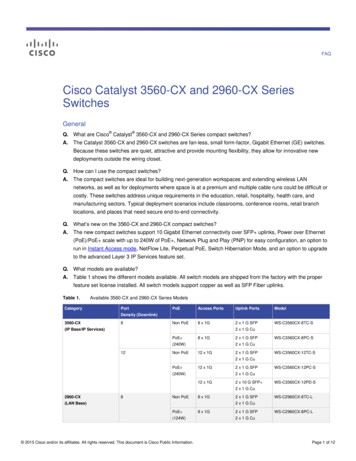
Transcription
FAQCisco Catalyst 3560-CX and 2960-CX SeriesSwitchesGeneralQ. What are Cisco Catalyst 3560-CX and 2960-CX Series compact switches?A.The Catalyst 3560-CX and 2960-CX switches are fan-less, small form-factor, Gigabit Ethernet (GE) switches.Because these switches are quiet, attractive and provide mounting flexibility, they allow for innovative newdeployments outside the wiring closet.Q. How can I use the compact switches?A.The compact switches are ideal for building next-generation workspaces and extending wireless LANnetworks, as well as for deployments where space is at a premium and multiple cable runs could be difficult orcostly. These switches address unique requirements in the education, retail, hospitality, health care, andmanufacturing sectors. Typical deployment scenarios include classrooms, conference rooms, retail branchlocations, and places that need secure end-to-end connectivity.Q. What’s new on the 3560-CX and 2960-CX compact switches?A.The new compact switches support 10 Gigabit Ethernet connectivity over SFP uplinks, Power over Ethernet(PoE)/PoE scale with up to 240W of PoE , Network Plug and Play (PNP) for easy configuration, an option torun in Instant Access mode, NetFlow Lite, Perpetual PoE, Switch Hibernation Mode, and an option to upgradeto the advanced Layer 3 IP Services feature set.Q. What models are available?A.Table 1 shows the different models available. All switch models are shipped from the factory with the properfeature set license installed. All switch models support copper as well as SFP Fiber uplinks.Table 1.Available 3560-CX and 2960-CX Series ModelsCategoryPortPoEAccess PortsUplink PortsModelNon PoE8 x 1G2 x 1 G SFPWS-C3560CX-8TC-SDensity (Downlink)3560-CX8(IP Base/IP Services)2 x 1 G CuPoE 8 x 1G(240W)12Non PoE2 x 1 G SFPWS-C3560CX-8PC-S2 x 1 G Cu12 x 1G2 x 1 G SFPWS-C3560CX-12TC-S2 x 1 G CuPoE 12 x 1G(240W)2 x 1 G SFPWS-C3560CX-12PC-S2 x 1 G Cu12 x 1G2 x 10 G SFP WS-C3560CX-12PD-S2 x 1 G Cu2960-CX8Non PoE8 x 1G(LAN Base)2 x 1 G SFPWS-C2960CX-8TC-L2 x 1 G CuPoE (124W) 2015 Cisco and/or its affiliates. All rights reserved. This document is Cisco Public Information.8 x 1G2 x 1 G SFPWS-C2960CX-8PC-L2 x 1 G CuPage 1 of 12
Switch ComparisonsQ. Specifically, how do the new compact Catalyst switches compare to other Cisco Catalyst compact switches?A.The switches’ key new technical capabilities include: 10 Gigabit uplinks for high-bandwidth applications and business growth Standalone mode, complemented by Cisco Catalyst Instant Access mode for management simplicity. SeeInstant Access FAQ here Support for Cisco Application Policy Infrastructure Controller Enterprise Module (APIC-EM) for softwaredefined networking (SDN) and programmability Integration with Cisco TrustSec for identity, segmentation, and security Up to 240W of available power for PoE per switch - twice the available power of previous generationswitches - for supporting more PoE devices Switch Hibernation Mode and Energy Efficient Ethernet (EEE) for lower energy costs NetFlow Lite for end to end visibility to the flows in the networkQ. How do you differentiate between the 3560-CX and the 2960-CX switch families?A.Table 2 compares the Cisco Catalyst 3560-CX and 2960-CX Series switches.Table 2.Switch ComparisonParameter2960-CX3560-CX10G SFP UplinksNoYes (SKU Option)Downlinks8 (max)12 (max)MACsec (802.1ae) on downlink portsNot supportedHardware CapablePoE on downlinks124W240WInstant AccessNoYes (10G SKUs)Layer 3 RoutingNoYesSoftware feature licenseLAN BaseIP Base/IP ServicesQ. How do the new compact switches compare to the existing 3560-C and 2960-C Gigabit Ethernet Seriescompact switches?A.Tables 3 and Table 4 show the differences between Catalyst CX and C Series switches.Table 3.Comparison of 3560-CG and 3560-CX Compact 2 x 1 G Copper or 2 x 1 G SFP2 x 1 G Copper and 2 x 10 G SFP * (SKU Option)Downlinks8 x 1 G Copper12 x 1 G CopperPoE124W PoE 240W PoE Perpetual PoENOYES**Instant AccessNOYES (10 G SKUs)PoEEase of Management SoftwareCisco IOS SoftwareIP Base OnlyIP Base, IP Services (upgradable)HardwareDRAM, Flash128 MB, 64 MB512 MB, 128 MB 2015 Cisco and/or its affiliates. All rights reserved. This document is Cisco Public Information.Page 2 of 12
ParameterFeature3560-CG3560-CXOtherSecurity802.1x, MACsec802.1x, MACsec, SGT, SGACL**AVCNONetFlow LiteIPv6BasicEnhanced***Uplinks are all active at the same time.On RoadmapTable 4.Comparison of 2960-CG and 2960-CX Compact 2 x 1 G Copper or 2 x 1 G SFP2 x 1 G Copper and 2 x 1 G SFP *Downlinks8 x 1 G Copper8 x 1 G CopperPoENO124W PoE Perpetual PoENOYES**DRAM, Flash128 MB, 64 MB512 MB, 128 MBPoEHardware***Uplinks are all active at the same time.On roadmapSwitch MountingQ. What are the mounting options available with the compact switches?A.The compact switches are designed for easy and flexible mounting outside the wiring closet. They can bemounted vertically or horizontally, using one of the following options: Magnet Mount (on a desk, wall, or shelf) DIN Rail Mount Rack mount (with rack mount kit)See the Catalyst 3560-CX and 2960-CX Switch Hardware Installation Guide for more information about switchmounting options.Q. What are the recommended switch orientations?A.Following are the recommended switch orientation options: Upright (on a table) Inverted (under a desk) Vertical (on wall, ports facing down or sides)Q. What are best practices for mounting the fan-less switches in closets, under tables, or in other closedenvironments?A.Switches are rated to 113 F/45 C (WS-C3560CX-12PD-S is rated to 104 F/40 C), so temperature aroundthe unit must not exceed that maximum limit. Best practices allow for at least 3 inches (7.6 cm) of clearance onall sides and ventilation openings, and at least 1.75 inches (4 cm) of clearance above each switch if placed ina rack. Access to ports should be sufficient for unrestricted cabling. The rear-panel power connector should bewithin reach of an AC power receptacle. When wall-mounting the switch, have the switch align with portsfacing left, right, or down. See the Catalyst 3560-CX and 2960-CX Switch Hardware Installation Guide formore information about best installation practices. 2015 Cisco and/or its affiliates. All rights reserved. This document is Cisco Public Information.Page 3 of 12
HardwareQ. Do 3560-CX and 2960-CX Series switches support stacking?A.No.Q. Do the switches run at line rate?A.Yes, all switches are non-blocking line-rate switches.Q. What is the function of the mode button on the front panel of the switch?A.The mode button is used for resetting the switch, entering express setup mode, selecting or changing an LEDmode, and manually waking up the switch from hibernation mode.Q. What can I do with the USB Type A port located in the front of the Cisco Catalyst 3560-CX and 2960-CXSeries?A.As additional storage, the USB Type A port can be used to perform software upgrades, store configurations,and write memory core dumps for troubleshooting purposes. The switch supports Cisco 64 MB, 256 MB, 512MB, 1 GB, 4 GB, and 8 GB flash drives.Q. Can a third-party USB flash drive be used with the Cisco Catalyst 3560-CX and 2960-CX Series?A.Yes, third-party USB flash drives will work, but they aren’t officially supported.ManagementQ. What network management applications support the new CX switches?A.The following Cisco network management applications can be used: Cisco Prime Infrastructure and CiscoNetwork Assistant.Q. Are the new switches part of Cisco Unified Access?A.Yes, and as such, they are fully integrated with Cisco Identity Services Engine (ISE) for One Policy and CiscoPrime for One Management and can be used to simplify bring-your-own- device (BYOD) deployments.Q. What management ports are available?A.The Cisco Catalyst 3560-CX and 2960-CX Series provide two console ports: USB Type B console port Standard RJ-45 console portQ. Do the switches have a front panel out-of-band (OOB) Ethernet management interface?A.No, the switches do not support the OOB Ethernet management interface.Q. Can both console ports be used simultaneously?A.No. The RJ-45 console port is the default management port, but when the USB console is used, the RJ-45console receives the output of the USB console as well. This capability allows remote administrators tomonitor or log output that shows what is happening at the switch location and then send it to a storage device. 2015 Cisco and/or its affiliates. All rights reserved. This document is Cisco Public Information.Page 4 of 12
Peripherals and PluggablesQ. Do Cisco Catalyst 3560-CX and 2960-CX Series switches support field-replaceable power supplies?A.No. Power supplies on all the models are built in to the switch.Q. What types of small form-factor pluggable (SFP) and SFP modules are supported?A.For supported SFP modules, see Cisco Gigabit Ethernet Transceiver Modules Compatibility Matrix.For supported SFP modules, see Cisco 10-Gigabit Ethernet Transceiver Modules Compatibility Matrix.Q. Do the Cisco Catalyst 3560-CX and 2960-CX Series downlinks have SFP support?A.No. All 3560-CX and 2960-CX Series switches only support fixed copper interfaces on downlinks.Q. Can all four uplinks be used simultaneously?A.Yes. Simultaneous usage will provide up to 22 Gbps of uplink bandwidth on the WS-C3560CX-12PD-S and4 Gbps on the rest of the switch models.Q. Can the 10 Gigabit SFP slots on the Cisco Catalyst 3560-CX model support 1 Gigabit SFP modules?A.Yes. The Cisco Catalyst 3560-CX models that support 10G SFP modules can also support 1G SFP moduleson the uplinks.Q. Do the Cisco Catalyst 3560-CX and 2960-CX Series switches support 100-Mbps SFP modules on the uplinkports?A.Yes, the switches support one type of 100-Mbps SFP module on the uplink ports: GLC-GE-100FXSoftware: Licensing and VersionsQ. What are the various software license levels for the Cisco Catalyst 3560-CX and 2960-CX Series?A.3560-CX Series switches come with an IP Base feature set by default and can be upgraded to IP Servicesusing Right-to-Use (RTU) licensing commands. 2960-CX Series switches come with a LAN Base feature setand cannot be upgraded to another license level. Table 5 shows supported license levels for each compactswitch platform.Table 5.Compact Switch License LevelsPlatformDefault LicenseUpgrade/Downgrade OptionWS-C2960CX-8TC-LLAN BaseNoWS-C2960CX-8PC-LLAN BaseNoWS-C3560CX-8TC-SIP BaseUpgradable to IP ServicesWS-C3560CX-8PC-SIP BaseUpgradable to IP ServicesWS-C3560CX-12PD-SIP BaseUpgradable to IP ServicesWS-C3560CX-12TC-SIP BaseUpgradable to IP ServicesWS-C3560CX-12PC-SIP BaseUpgradable to IP ServicesQ. What are Right-to-Use (RTU) licenses?A.RTU licenses allow you to order and activate a specific license type and level, and then to manage licenseusage on your switch. RTU commands are only available for the Cisco Catalyst 3560-CX Series. There is alsoan option of enabling an evaluation RTU license that allows you to evaluate the feature set for 90 days at nocost. If you do not purchase a permanent license within 90 days, the evaluation license will no longer be validdue to the End User License Agreement (EULA). For more information about RTU licenses, see ConfiguringRight-to-Use Licensing. 2015 Cisco and/or its affiliates. All rights reserved. This document is Cisco Public Information.Page 5 of 12
Q. How is an RTU license migrated in case of a Cisco Catalyst 3560-CX Series hardware swap/return materialsauthorization (RMA)?A.RTU licenses can be deactivated from the old/swapped-out hardware and activated on the new switch.Deactivate using the license right-to-use deactivate EXEC command; activate using the license right-to-useactivate EXEC command.Q. How do I enable RTU licensing?A.Enable RTU licenses by executing the following EXEC command-line interface (CLI), which activates thelicense level and also accepts the EULA. CLI for permanent license:license right-to-use activate ipservices acceptEULA CLI for evaluation license:license right-to-use activate ipservices evaluationQ. How do I monitor license usage?A.License usage information is maintained from the initial boot across reboots, including the status of EULA,in-use condition, and license type. The usage information is updated daily and can be displayed with the“show license right-to-use” EXEC command.Q. What is the minimum software version required for the Cisco Catalyst 3560-CX and 2960-CX Series switches?A.The minimum Cisco IOS Software version required is 15.2(3)E.Q. How do I update the Cisco IOS Software for the Cisco Catalyst 3560-CX and 2960-CX Series switches at noadditional cost?A.Visit http://www.cisco.com, click “Downloads,” and select “Switch Software.” Downloading software requires aCisco.com username and password. If you do not have a Cisco.com username, you can obtain one by clicking“Register” at the top of any page on Cisco.com.Software: Feature SupportQ. Do the Cisco Catalyst 3560-CX Series switches support the IP services feature set?A.Yes. Cisco Catalyst 3560-CX Series switches can be upgraded to the IP Services feature set using the RTUlicensing CLI. The IP Services license enables advanced Layer 3 features, including BGP, PIM, VRF, OSPF,HSRP, IPSLA, etc. Cisco Catalyst 3560-X Series switches and Cisco Catalyst 3560-CX Series switches havea comparable IP Services feature set.Q. Is IPv6 supported on the Catalyst 3560-CX and 2960-CX Series switches?A.Yes. For more details, please see the Cisco Catalyst 3560-CX and 2960-CX Series release notes.Q. Are cryptographic features available on the Catalyst 3560-CX and 2960-CX Series switches?A.Yes, both switches support the cryptographic features by default.Q. What is the difference between the Cisco IOS Software feature sets on Catalyst 3560-CX and 2960-CX Seriesswitches?A.Table 6 shows the difference in Cisco IOS Software feature sets for each series. 2015 Cisco and/or its affiliates. All rights reserved. This document is Cisco Public Information.Page 6 of 12
Table 6.Cisco IOS Software Feature Set DifferencesFunctionsLayer 2 (L2) Layer 3 (L3)ManageabilitySecurityQoS*LAN BaseIP Base2960-CX3560-CXIP ServicesEnterprise Access L2Complete Access L2Wide range of L2 access features forenterprise deploymentsSupports all Cisco Catalyst 2000 and Cisco Catalyst 3000 L2 featuresStatic IP routing supportEnterprise Access L3Complete Access L3Support for SVIRIP, PIM stub, IPv4 EIGRP stub, OSPF forRouted Access, PBR, IPv4 Static RoutingOSPF, EIGRP, BGP, IS-ISBasic ManageabilityEnterprise Access ManageabilitySupport for a wide range of MIBs,IPSLA Responder, and RSPANEEM, Gold-Lite and Smart Install Director, PnP Agent, Instant Access ClientEnterprise Access SecurityComplete Access SecurityDHCP Snooping, IPSG, DAI, PACLs,Cisco Identity 4.0, NAC and 802.1xfeaturesRouter and VLAN ACLs, Private VLANs, Complete Identity & Security, CiscoTrustSec Secure Group Tagging (SGT) and Secure Group Access Control lists(SGACL)*, IEEE 802.1AE capable in hardware, Threat DefenseEnterprise Access QoSComplete Access QoSIngress policing, Trust Boundary,AutoQoS and DSCP mappingSupport for all Cisco Catalyst 2000 and Cisco Catalyst 3000 QoS features,including per-VLAN policiesVRF-lite, WCCPHardware capableQ. Do the Cisco Catalyst 3560-CX and 2960-CX Series switches support Cisco Energy Management Suite(formerly Cisco EnergyWise )?A.Yes.Q. Do the Cisco Catalyst 3560-CX and 2960-CX Series switches support Smart Install?A.Yes. The switches support Smart Install client functionality.Q. Do the Cisco Catalyst 3560-CX and 2960-CX Series switches support Auto SmartPorts?A.Yes.Q. Do the Cisco Catalyst 3560-CX and 2960-CX Series switches support Interface Templates?A.Yes. Interface templates provide a mechanism to configure multiple commands at the same time andassociate them with a target such as an interface. An interface template is a container of configurations orpolicies that can be applied to specific ports.Q. Is static IP routing supported in the LAN Base feature set on Cisco Catalyst 2960-CX Series switches?A.Yes.Q. Do the Cisco Catalyst 3560-CX and 2960-CX Series switches support Network Plug and Play (PNP) agent?A.Yes. PNP technology automates the installation and configuration of Cisco IOS Software using an embeddedPNP agent on Catalyst switches. It requires a preconfigured network PNP Server that manages sites, sitedevices, and their images, configurations, files, and licenses for deployment.Q. What is the Switch Database Management (SDM) template for Cisco Catalyst 3560-CX and 2960-CX Seriesswitches?A.Cisco Catalyst 3560-CX and 2960-CX Series switches support unique default templates that cannot bemodified. 2015 Cisco and/or its affiliates. All rights reserved. This document is Cisco Public Information.Page 7 of 12
Q. What is NetFlow Lite?A.Supported in the Catalyst 3560-CX and 2960-CX compact switches, it’s a Cisco IOS Software feature thatuses sampled flows to provide statistics for network traffic accounting, network monitoring, and networkplanning. A flow is created using a flow record, which defines the unique keys of the flow. NetFlow Liteprovides valuable information about network users and applications, peak usage times, and traffic routing. Formore details on NetFlow, please visit Introduction to Cisco IOS NetFlow-A Technical Overview.Q. What is the minimum license level needed to enable NetFlow Lite functionality?A.LAN Base.Q. Is NetFlow Lite supported on all ports of the Cisco Catalyst 3560-CX and 2960-CX Series?A.NetFlow Lite is natively supported on all downlink and uplink ports.Q. Which version of NetFlow exporters is supported?A.NetFlow Version 9 is supported for NetFlow exporter using the export-protocol command option.Q. How many NetFlow Lite flows are supported?A.16K NetFlow Lite flows are supported.Q. Is egress flow monitor supported?A.No, only ingress flow monitors are supported.Q. Can the flow monitors be attached to logical interfaces on the Cisco Catalyst 3560-CX and 2960-CX Series?A.The flow monitors can be attached to physical interfaces and VLAN interfaces. The flow monitor can not beattached to logical interfaces such as EtherChannel or Layer 2 VLANs.Q. If flow monitors are attached on both the physical port and VLAN interface, which one will take precedence?A.The interface VLAN monitor will overwrite the port monitor for the traffic coming on the port.Q. What sampling modes are supported?A.Two sampling modes are supported on the Cisco Catalyst 3560-CX and 2960-CX Series: Deterministic sampler is dedicated to single attachment. It always makes sure the correct number of flows issampled on the attached port. Every attachment with the same deterministic sampler uses one free sampleravailable in the hardware. Random sampler is shared among all the attached interfaces. Only the first attachment uses a newsampler; subsequent attachments of the same sampler on different interfaces share the same hardwaresampler.Q. How many different NetFlow Lite samplers are supported by the hardware in the Cisco Catalyst 3560-CX and2960-CX Series?A.The Cisco Catalyst 3560-CX and 2960-CX Series support four NetFlow Lite samplers in the hardware.Q. Can we have deterministic sampler attached on more than four interfaces?A.No. Each deterministic sampler attachment uses up one free hardware sampler; a deterministic sampler cannot be attached to more than four interfaces. We recommend using the random sampler if the flow needs to bemonitored on more than four ports. 2015 Cisco and/or its affiliates. All rights reserved. This document is Cisco Public Information.Page 8 of 12
SecurityQ. How do Catalyst compact switches help keep unauthorized users from accessing the network?A.Cisco Catalyst compact switches provide superior Layer 2 threat defense capabilities for mitigating man-in-themiddle attacks (such as MAC, IP, and ARP spoofing). Cisco TrustSec helps secure the network, data, andresources with policy-based access control, identi
Cisco Catalyst 3560-CX and 2960-CX Series Switches General Q. . NetFlow Lite, Perpetual PoE, Switch Hibernation Mode, and an option to upgrade to the advanced Layer 3 IP Services feature set. Q. What models are available? A. Table 1 shows the different models available. All switch models are shipped from the factory with the proper