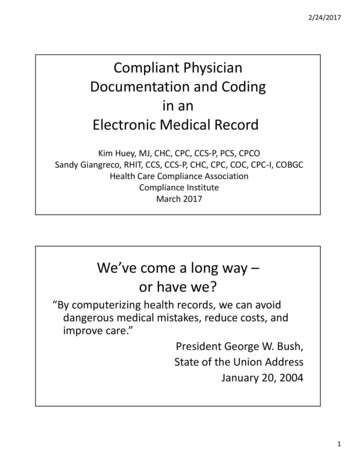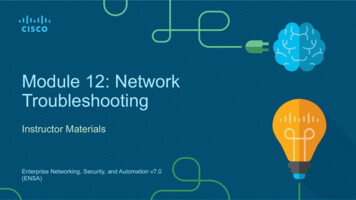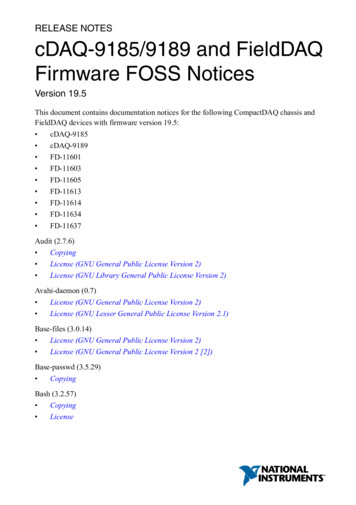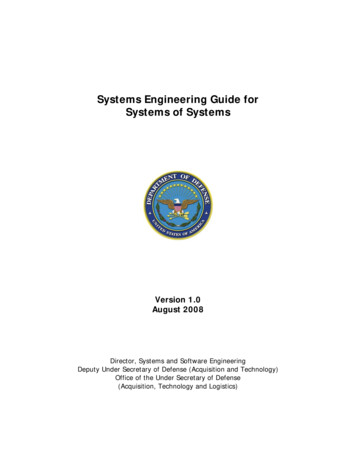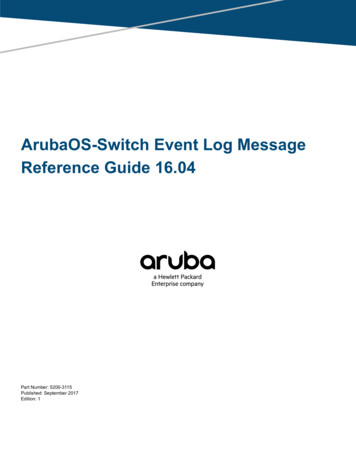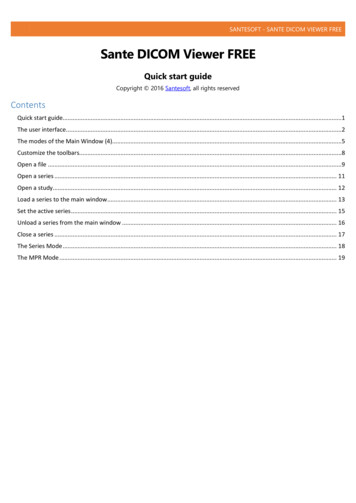Transcription
E-Series systems documentationE-Series SystemsNetAppJune 10, 2022This PDF was generated from https://docs.netapp.com/us-en/e-series/index.html on June 10, 2022.Always check docs.netapp.com for the latest.
Table of ContentsE-Series systems documentation. . . . . . . . . . . . . . . . . . . . . . . . . . . . . . . . . . . . . . . . . . . . . . . . . . . . . . . . . . . . . 1Release notes . . . . . . . . . . . . . . . . . . . . . . . . . . . . . . . . . . . . . . . . . . . . . . . . . . . . . . . . . . . . . . . . . . . . . . . . . . . 2What’s new in SANtricity OS . . . . . . . . . . . . . . . . . . . . . . . . . . . . . . . . . . . . . . . . . . . . . . . . . . . . . . . . . . . . . . 2Release notes . . . . . . . . . . . . . . . . . . . . . . . . . . . . . . . . . . . . . . . . . . . . . . . . . . . . . . . . . . . . . . . . . . . . . . . . . 5Get started . . . . . . . . . . . . . . . . . . . . . . . . . . . . . . . . . . . . . . . . . . . . . . . . . . . . . . . . . . . . . . . . . . . . . . . . . . . . . . 6What this site includes . . . . . . . . . . . . . . . . . . . . . . . . . . . . . . . . . . . . . . . . . . . . . . . . . . . . . . . . . . . . . . . . . . . 6Learn about E-Series systems . . . . . . . . . . . . . . . . . . . . . . . . . . . . . . . . . . . . . . . . . . . . . . . . . . . . . . . . . . . . . 6Get up and running with E-Series . . . . . . . . . . . . . . . . . . . . . . . . . . . . . . . . . . . . . . . . . . . . . . . . . . . . . . . . . 16Install hardware . . . . . . . . . . . . . . . . . . . . . . . . . . . . . . . . . . . . . . . . . . . . . . . . . . . . . . . . . . . . . . . . . . . . . . . . . 19EF300 and EF600 . . . . . . . . . . . . . . . . . . . . . . . . . . . . . . . . . . . . . . . . . . . . . . . . . . . . . . . . . . . . . . . . . . . . . 19E2800 and E5700 . . . . . . . . . . . . . . . . . . . . . . . . . . . . . . . . . . . . . . . . . . . . . . . . . . . . . . . . . . . . . . . . . . . . . 313040 40U cabinet . . . . . . . . . . . . . . . . . . . . . . . . . . . . . . . . . . . . . . . . . . . . . . . . . . . . . . . . . . . . . . . . . . . . . . 58Rack-mount hardware . . . . . . . . . . . . . . . . . . . . . . . . . . . . . . . . . . . . . . . . . . . . . . . . . . . . . . . . . . . . . . . . . . 77Cabling . . . . . . . . . . . . . . . . . . . . . . . . . . . . . . . . . . . . . . . . . . . . . . . . . . . . . . . . . . . . . . . . . . . . . . . . . . . . . . 77Deploy software . . . . . . . . . . . . . . . . . . . . . . . . . . . . . . . . . . . . . . . . . . . . . . . . . . . . . . . . . . . . . . . . . . . . . . . . . 99Linux express configuration . . . . . . . . . . . . . . . . . . . . . . . . . . . . . . . . . . . . . . . . . . . . . . . . . . . . . . . . . . . . . . 99VMware express configuration. . . . . . . . . . . . . . . . . . . . . . . . . . . . . . . . . . . . . . . . . . . . . . . . . . . . . . . . . . . 238Windows express configuration . . . . . . . . . . . . . . . . . . . . . . . . . . . . . . . . . . . . . . . . . . . . . . . . . . . . . . . . . . 259Upgrade systems . . . . . . . . . . . . . . . . . . . . . . . . . . . . . . . . . . . . . . . . . . . . . . . . . . . . . . . . . . . . . . . . . . . . . . . 281Controllers . . . . . . . . . . . . . . . . . . . . . . . . . . . . . . . . . . . . . . . . . . . . . . . . . . . . . . . . . . . . . . . . . . . . . . . . . . 281SANtricity OS . . . . . . . . . . . . . . . . . . . . . . . . . . . . . . . . . . . . . . . . . . . . . . . . . . . . . . . . . . . . . . . . . . . . . . . . 300Maintain systems . . . . . . . . . . . . . . . . . . . . . . . . . . . . . . . . . . . . . . . . . . . . . . . . . . . . . . . . . . . . . . . . . . . . . . . 316EF300 and EF600 . . . . . . . . . . . . . . . . . . . . . . . . . . . . . . . . . . . . . . . . . . . . . . . . . . . . . . . . . . . . . . . . . . . . 316E2800 . . . . . . . . . . . . . . . . . . . . . . . . . . . . . . . . . . . . . . . . . . . . . . . . . . . . . . . . . . . . . . . . . . . . . . . . . . . . . . 409E5700 . . . . . . . . . . . . . . . . . . . . . . . . . . . . . . . . . . . . . . . . . . . . . . . . . . . . . . . . . . . . . . . . . . . . . . . . . . . . . . 575Manage storage . . . . . . . . . . . . . . . . . . . . . . . . . . . . . . . . . . . . . . . . . . . . . . . . . . . . . . . . . . . . . . . . . . . . . . . . 706Online help for System Manager 11.7 . . . . . . . . . . . . . . . . . . . . . . . . . . . . . . . . . . . . . . . . . . . . . . . . . . . . . 706Online help for Unified Manager 5 . . . . . . . . . . . . . . . . . . . . . . . . . . . . . . . . . . . . . . . . . . . . . . . . . . . . . . . . 706Command reference . . . . . . . . . . . . . . . . . . . . . . . . . . . . . . . . . . . . . . . . . . . . . . . . . . . . . . . . . . . . . . . . . . 706Use SANtricity solutions . . . . . . . . . . . . . . . . . . . . . . . . . . . . . . . . . . . . . . . . . . . . . . . . . . . . . . . . . . . . . . . . . . 707Web services proxy . . . . . . . . . . . . . . . . . . . . . . . . . . . . . . . . . . . . . . . . . . . . . . . . . . . . . . . . . . . . . . . . . . . 707Remote volume mirroring. . . . . . . . . . . . . . . . . . . . . . . . . . . . . . . . . . . . . . . . . . . . . . . . . . . . . . . . . . . . . . . 740Storage plugin for vCenter . . . . . . . . . . . . . . . . . . . . . . . . . . . . . . . . . . . . . . . . . . . . . . . . . . . . . . . . . . . . . . 748Legacy solutions . . . . . . . . . . . . . . . . . . . . . . . . . . . . . . . . . . . . . . . . . . . . . . . . . . . . . . . . . . . . . . . . . . . . . 867Earlier versions. . . . . . . . . . . . . . . . . . . . . . . . . . . . . . . . . . . . . . . . . . . . . . . . . . . . . . . . . . . . . . . . . . . . . . . . . 890Hardware documentation for earlier releases . . . . . . . . . . . . . . . . . . . . . . . . . . . . . . . . . . . . . . . . . . . . . . . 890Software documentation for earlier releases . . . . . . . . . . . . . . . . . . . . . . . . . . . . . . . . . . . . . . . . . . . . . . . . 890Technical reports . . . . . . . . . . . . . . . . . . . . . . . . . . . . . . . . . . . . . . . . . . . . . . . . . . . . . . . . . . . . . . . . . . . . . . . 891Browse platform technical reports . . . . . . . . . . . . . . . . . . . . . . . . . . . . . . . . . . . . . . . . . . . . . . . . . . . . . . . . 891Browse security technical reports . . . . . . . . . . . . . . . . . . . . . . . . . . . . . . . . . . . . . . . . . . . . . . . . . . . . . . . . 891Browse featured technical reports . . . . . . . . . . . . . . . . . . . . . . . . . . . . . . . . . . . . . . . . . . . . . . . . . . . . . . . . 892Browse solution technical reports . . . . . . . . . . . . . . . . . . . . . . . . . . . . . . . . . . . . . . . . . . . . . . . . . . . . . . . . 892Legal notices . . . . . . . . . . . . . . . . . . . . . . . . . . . . . . . . . . . . . . . . . . . . . . . . . . . . . . . . . . . . . . . . . . . . . . . . . . 895
Copyright . . . . . . . . . . . . . . . . . . . . . . . . . . . . . . . . . . . . . . . . . . . . . . . . . . . . . . . . . . . . . . . . . . . . . . . . . . .Trademarks . . . . . . . . . . . . . . . . . . . . . . . . . . . . . . . . . . . . . . . . . . . . . . . . . . . . . . . . . . . . . . . . . . . . . . . . .Patents . . . . . . . . . . . . . . . . . . . . . . . . . . . . . . . . . . . . . . . . . . . . . . . . . . . . . . . . . . . . . . . . . . . . . . . . . . . . .Privacy policy . . . . . . . . . . . . . . . . . . . . . . . . . . . . . . . . . . . . . . . . . . . . . . . . . . . . . . . . . . . . . . . . . . . . . . . .Open source. . . . . . . . . . . . . . . . . . . . . . . . . . . . . . . . . . . . . . . . . . . . . . . . . . . . . . . . . . . . . . . . . . . . . . . . .895895895895895
E-Series systems documentation1
Release notesWhat’s new in SANtricity OSThe following tables describe new features in SANtricity OS 11.7 for embeddedmanagement of EF300, EF600, E2800/EF280, and E5700/EF570 controllers.New features in Version 11.73New featureDescriptionResource Provisioning and DULBEsupportResource Provisioning capabilities and DULBE drive capabilities arenow fully supported in this release. This support includes making hostdirected UNMAP on Resource-Provisioned volumes more widelyusable.EF600 SAS (512e) expansionThis release provides support for expansion to SAS-3 enclosures forthe EF600 storage system. With this expansion, the 4KiB-block NVMeSSDs can coexist with 512e SAS SSDs and HDDs. However, driveswith different block sizes cannot be configured in the same pool orvolume group.QLC SSD supportThis release supports the current generation of QLC SSDs that haveONTAP feature set in the drive firmware but do not have the full ESeries-specific feature set. QLC drives (NVMe only) are lower cost, buthave lower write performance and a lower endurance rating so theyshould not be used with write-intensive workloads.TLS 1.3 supportTLS 1.3 is now supported for embedded management. This supportapplies to System Manager and embedded Web Services, with theability to enable or disable it. (TLS 1.3 support was added in aprevious release for the Web Services Proxy and Unified Manager.)RAID 1 DDP with 8-drive minimumWith this release, RAID 1 DDP no longer requires a minimum of 11SSDs in a pool. The minimum now allows 8-drive SSD pools if onlyRAID 1 volumes are created in the pool.EKMS key deletionA storage admin can now request an external key management server(EKMS) to delete an old key. The key deletion only takes place duringa re-key process after the installed drives have the new key.New features in Version 11.72New featureDescriptionSNMPv3 supportSNMPv3 is now supported for alert notifications, configurable inSettings › Alerts. SNMPv3 provides security through strongauthentication and data encryption.2
New featureDescriptionSupport replicating keys to multiplekey serversFor external key management for self-encrypting drives, the CreateExternal Key Management dialog includes a new option for addingmultiple key servers.Updated browser versionsSystem Manager minimum browser versions have been updated.New features in Version 11.71New featureDescriptionEF300 expansionThis release provides support for expansion to SAS-3 enclosures forthe EF300 storage system. With this expansion, the 4KiB-block NVMeSSDs can coexist with 512e SAS SSDs and HDDs. However, driveswith different block sizes cannot be configured in the same pool orvolume group.FEC mode option in iSCSIconfigurationFor storage arrays using the 25Gb iSCSI host interface card, a newoption is available for setting the Forward Error Correction (FEC) modewhen you configure iSCSI ports.Remote Storage VolumesThe optional Remote Storage Volumes feature allows you to importvolumes from a remote storage system to a local ESeries storage system using an iSCSI connection. The remote storagemay be the same brand as your E-Series system or from a differentstorage vendor, as long as it is accessible via iSCSI.Sanitize (erase) capability added fornon-FDE drivesThe drive sanitize feature now includes non-FDE drives in theprocedure. From the Hardware page, you can open the Drive’s contextmenu and select "Erase" (previously, this selection was "SecureErase").Secure connection for email alertsTo enable encrypted email notifications, you can optionally configureoutgoing emails (alerts, ASUP dispatches) to supply authenticationcredentials. Encryption types include SMTPS and STARTTLS.AutoSupport additionsAn alert now appears in the Notifications area when AutoSupport is notenabled.Syslog alert format changeThe Syslog alert format now supports RFC 5424.New features in Version 11.703
New featureDescriptionNew storage system model – EF300This release introduces the EF300 low-cost all-NVMe-flash storagesystem. The EF300 includes 24 NVME SSD drives and a single hostinterface card (HIC) per controller. The supported NVMe over Fabricshost interfaces include NVMe over IB, NVMe over RoCE, and NVMeover FC. The supported SCSI interfaces include FC, IB over iSER, andIB over SRP. Multiple EF300 storage systems and other E- Seriesstorage systems can be viewed and managed in Unified Manager.New Resource Provisioning feature(EF300 and EF600 only)The Resource Provisioning feature is new for the EF300 and EF600storage systems. Resource-provisioned volumes can be put in useimmediately with no background initialization process.Add 512e block size option (EF300and EF600 only)For EF300 and EF600 storage systems, a volume can be set tosupport a 512-byte or a 4KiB block size. The 512e capability has beenadded to allow support of the iSCSI host interface and the VMwareOS. If possible, System Managersuggests the appropriate default value.New option for sending AutoSupportdispatches on demandA new Send AutoSupport Dispatch feature allows you to send data totechnical support without waiting for a scheduled dispatch. This optionis available in the AutoSupport tab of the Support Center.External Key Management ServerenhancementsThe feature for connecting to an external key management serverincludes the following enhancements: Bypass the function for creating a backup key. Choose an intermediate certificate for the key management server,in addition to the client and server certificates.Certificate enhancementsThis release allows for using an external tool such as OpenSSL togenerate a Certificate Signing Request (CSR),which also requires you to import a private key file along with thesigned certificate.New Offline Initialization feature forVolume GroupsFor volume creation, System Manager provides a method for skippingthe host assignment step so that newly created volumes are initializedoffline. This capability is applicable only to RAID volume groups onSAS drives (i.e., not to dynamic disk pools or to the NVMe SSDsincluded in the EF300 and EF600 storage systems). This feature is forworkloads that need to have the volumes at full performance whenusage begins, rather than having initialization run in the background.New Collect Configuration DatafeatureThis new feature saves RAID configuration data from the controller,which includes all data for volume groups and disk pools (the sameinformation as the CLI command for save storageArraydbmDatabase). This capability has been added to aid technicalsupport and is located in the Diagnostics tab of the Support Center.4
New featureDescriptionChange default preservation capacity Previously, a 12-drive disk pool was created with enough preservationfor disk pools in 12 drive case(spare) capacity to cover two drives. The default is now changed tohandle a single drive failure to offer a more cost-effective small pooldefault.Release notesRelease Notes are available outside this site. You will be prompted to log in using yourNetApp Support Site credentials. 11.70 Release notes 11.60 Release notes 11.50 Release notes5
Get startedWhat this site includesThis site includes information for specific E-Series releases, models, and components.What’s includedWhat’s not includedThis site includes information for the followingreleases and component types:This site does not include information for releasesearlier than software version 11.50 or firmwareversion 8.50. For earlier releases, go to the E-Seriesand SANtricity Document Resources page. SANtricity software — version 11.50 and later. Controller firmware — version 8.50 and later. Controller types — All E2800, EF280, EF300,E5700, EF570, and EF600 models.For information on your site preparation requirements,go to NetApp Hardware Universe. Interface types — Fibre Channel, iSCSI, iSER,SAS, and NVMe. Operating systems installed on hosts — Linux,VMware, and Windows.Additional interfaces and operatingsystems might be supported. Formore information, contact technicalsupport.Learn about E-Series systemsE-Series terminologyLearn more about the terms used in E-Series.TermDescriptioncontrollerA controller consists of a board, firmware, andsoftware. It controls the drives and implements thefunctions.duplex/simplex configurationsDuplex is a two-controller module configuration withinthe storage array. Simplex is a single-controllermodule configuration.HDDHard disk drives (HDDs) are data storage devices thatuse rotating metal platters with a magnetic coating.6
TermDescriptionHICA host interface card (HIC) connects the array to thehost. It can optionally be installed within a controllercanister.IBInfiniBand (IB) is a communications standard for datatransmission between high-performance servers andstorage systems.IOPSIOPS is input/output operations per second.mirroringMirroring is the replication of data volumes ontoseparate storage arrays to ensure continuousavailability.poolA pool is a set of drives that is logically grouped. Youcan use a pool to create one or more volumesaccessible to a host.power/fan canisterA power/fan canister is an assembly that slides into ashelf. It includes a power supply and an integratedfan.rack unit (U)A rack unit (abbreviated U) is a unit of measuredefined as 44.50 millimetres (1.75 in).SASSerial Attached SCSI (SAS) is a point-to-point serialprotocol that links controllers directly to disk drives.RoCERDMA over Converged Ethernet (RoCE) is a networkprotocol that allows remote direct memory access(RDMA) over an Ethernet network.shelfA shelf is an enclosure installed in a cabinet or rack. Itcontains the hardware components for the storagearray. There are two types of shelves: a controllershelf and a drive shelf. A controller shelf includescontrollers and drives. A drive shelf includesinput/output modules (IOMs) and drives.snapshotA snapshot image is a logical copy of volume data,captured at a particular point-in-time. Like a restorepoint, snapshot images allow you to roll back to aknown good data set.7
TermDescriptionSSDSolid-state disks (SSDs) are data storage devices thatuse solid state memory (flash) to store datapersistently. SSDs emulate conventional hard drives,and are available with the same interfaces that harddrives use.storage arrayA storage array includes shelves, controllers, drives,software, and firmware.volumeA volume is a container in which applications,databases, and file systems store data. It is the logicalcomponent created for the host to access storage onthe storage array.workloadA workload is a storage object that supports anapplication. For some applications, System Managerconfigures the workload to contain volumes withsimilar underlying volume characteristics. Thesevolume characteristics are optimized based on thetype of application the workload supports.E-Series hardware overviewE-Series storage arrays are available in several configurations and models.A storage array includes shelves, controllers, drives, software, and firmware. The array can be installed in arack or cabinet, with customizable hardware for one or two controllers, in a 12-, 24-, or 60-drive shelf. You canconnect the storage array to a SAN from multiple interface types and to a variety of host operating systems.E-Series arrays are available in the following models: E2800 series — entry-level hybrid EF280 series — entry-level all flash EF300 series — entry-level all flash, all NVMe E5700 series — midrange hybrid EF570 series — midrange all flash EF600 series — midrange all flash, all NVMeE2800 models8
ComponentRack sizes:Specification 2U12 (2 rack units; 12 drives) 2U24 (2 rack units; 24 drives) 4U60 (4 rack units; 60 drives)Drives:Supports the following drive types: 3.5" NL-SAS (up to 180) 2.5" SAS SSD (up to 120) 2.5" SAS HDD (up to 180)Interfaces:Available with the following interfaces: 12Gb SAS 10Gb or 25Gb iSCSI 16Gb or 32Gb Fibre ChannelEF280 modelsComponentSpecificationRack sizes:2U24 (2 rack units; 24drives)Drives:Supports up to 96 SSD 2.5" drives9
ComponentSpecificationInterfaces:Available with the following interfaces: 12Gb SAS 10Gb or 25Gb iSCSI 16Gb or 32Gb Fibre ChannelEF300 modelsComponentSpecificationRack sizes:2U24 (2 rack units; 24drives)Drives and HICs:Supports up to 24 NVMe SSDs, with a single hostinterface card (HIC) per controller.Interfaces:Available with the following interfaces: 25Gb iSCSI 32Gb NVMe / Fibre Channel 32Gb SCSI / Fibre Channel 100Gb iSER / IB 100Gb SRP / IB 100Gb NVMe / IB 100Gb NVMe / RoCEE5700 models10
ComponentRack sizes:Specification 2U24 (2 rack units; 24 drives) 4U60 (4 rack units; 60 drives)Drives:Supports up to 480 of the following drive types: 3.5" NL-SAS drives 2.5" SAS SSD drives 2.5" SAS HDD drivesInterfaces:Available with the following interfaces: 12Gb SAS 10Gb or 25Gb iSCSI 16Gb or 32Gb Fibre Channel 32Gb NVMe / Fibre Channel 100Gb iSER / IB 100Gb SRP / IB 100Gb NVMe / IB 100Gb NVMe / RoCEEF570 modelsComponentSpecificationRack sizes:2U24 (2 rack units; 24drives)Drives:Supports up to 120 SSD 2.5" drives11
ComponentSpecificationInterfaces:Available with the following interfaces: 12Gb SAS 10Gb or 25Gb iSCSI 16Gb or 32Gb Fibre Channel 32Gb NVMe / Fibre Channel 100Gb iSER / IB 100Gb SRP / IB 100Gb NVMe / IB 100Gb NVMe / RoCEEF600 modelsComponentSpecificationRack sizes:2U24 (2 rack units; 24drives)Drives and HICs:Supports up to 24 NVMe SSDs, with two hostinterface cards (HICs) per controller.Interfaces:Available with the following interfaces: 25Gb iSCSI 32Gb NVMe / Fibre Channel 32Gb SCSI / Fibre Channel 100Gb iSER / IB 100Gb SRP / IB 100Gb NVMe / IB 100Gb NVMe / RoCE 200Gb iSER / IB 200Gb NVMe / IB 200Gb NVMe / RoCEE-Series shelf typesE-Series systems are available in a variety of shelf sizes.12
Shelf typeIllustrationDE212C: 2u12 (2 rack units; 12 drives) 3.5" HDDs and/or 2.5" SSDs (with adapter) E2800 controllers onlyDE224C: 2u24 (2 rack units; 24 drives) 2.5" HDD and/or 2.5" SSD drives E2800, EF280, E5700, and EF570 controllersDE460C: 4u60 (4 rack units; 60 drives) 3.5" and 2.5" drives (NL-SAS, SAS, and SSD) E2800 and E5700 controllersNE224: 2u24 (2 rack units; 24 drives) 2.5" NVMe SSD drives EF300 and EF600 controllersSANtricity software overviewE-Series systems include SANtricity software for storage provisioning and other tasks.SANtricity software consists of these management interfaces: System Manager — a web-based interface used for managing one controller in a storage array. Unified Manager — a web-based interface used for viewing and managing all storage arrays in yournetwork. Web Services Proxy — a REST API used for viewing and managing all storage arrays in your network. Command line interface (CLI) — a software application for configuring and monitoring storage arrays.EF600 and EF300 storage arrays do not support mirroring, thin volumes, or SSD Cachefeatures.SANtricity System ManagerSystem Manager is web-based management software embedded on each controller. To access the userinterface, point a browser to the controller’s IP address. A setup wizard helps you get started with system13
configuration.System Manager offers a variety of management features, including:View up to 30 days of performance data, including I/Olatency, IOPS, CPU utilization, and throughput.PerformanceProvision storage using pools or volume groups, andcreate application workloads.StoragePerform backup and disaster recovery usingsnapshots, volume copy, and remote mirroring.Data protectionCheck component status and perform some functionsrelated to those components, such as assigning hotspare drives.HardwareNotify administrators about important events occurringon the storage array. Alerts can be sent throughemail, SNMP traps, and syslog.AlertsConfigure user authentication that requires users tolog in to the system with assigned credentials.Access ManagementConfigure other system performance features, suchas SSD cache and autoload balancing.System SettingsSupportView diagnostic data, manage upgrades, andconfigure AutoSupport, which monitors the health of astorage array and sends automatic dispatches totechnical support.SANtricity Unified ManagerUnified Manager is web-based software used for managing your entire domain. From a central view, you can14
see status for all newer E-Series and EF-Series arrays, such as the E2800, EF280, EF300, E5700, EF570, andEF600. You can also perform batch operations on selected storage arrays.Unified Manager is installed on a management server along with the Web Services Proxy. To access UnifiedManager, you open a browser and enter the URL pointing to the server where the Web Services Proxy isinstalled.Unified Manager offers a variety of management features, including:Find and add the storage arrays you want to managein your organization’s network. You can then view thestatus of all storage arrays from a single page.Discover storage arraysOpen an instance of System Manager to performindividual management operations on a particularstorage array.LaunchPerform a batch import from one storage array tomultiple arrays, including settings for alerts,AutoSupport, and directory services.Import SettingsConfigure asynchronous or synchronous mirroredpairs between two storage arrays.MirroringOrganize storage arrays into groups for easiermanagement.Manage GroupsUpgrade the SANtricity OS software on multiplestorage arrays.Upgrade CenterCertificatesCreate certificate signing requests (CSRs), importcertificates, and manage existing certificates formultiple storage arrays.15
Configure user authentication that requires users tolog in to Unified Manager with assigned credentials.Access ManagementSANtricity Web Services ProxyThe Web Services Proxy is a RESTful API server that can manage hundreds of new and legacy E-Seriesarrays. The proxy is installed separately on a Windows or Linux server.Web Services includes API documentation that allows you to directly interact with the REST API. To access theWeb Services API documentation, you open a browser and enter the URL pointing to the server where theWeb Services Proxy is installed.Command line interface (CLI)The command line interface (CLI) is a software application that provides a way to configure and monitorstorage arrays. Using the CLI, you can run commands from an operating system prompt, such as the DOS C:prompt, a Linux operating system path, or a Solaris operating system path.E-Series videosAccess video demos to learn more about E-Series systems.E-Series: Fast, Simple, Reliable StorageThis video highlights the key benefits of using NetApp E-Series systems versus usingcommodity servers for storage.NetApp video: Key benefits of using NetApp E-Series systems versus using commodity servers for storageSystem Manager: Easy Setup and ConfigurationThis Technical Demo shows how the web-based SANtricity System Manager interfaceenables easy set-up and configuration of the NetApp E2800.NetApp video: SANtricity System Manager: Easy Setup and ConfigurationGet up and running with E-SeriesTo get up and running with E-Series systems, you install hardware components, configurehost systems, and configure storage.Deploying the storage array involves the following workflow:16
Step 1: Install hardwareTo install the E-Series hardware, access the Installation and Setup instructions for your storage array and shelftype: EF600 or EF300 series with 24-drive shelf E2800/EF280 or E5700/EF570 series with 12- or 24-drive shelves E2800 or E5700 series with 60-drive shelfStep 2: Set up cabinetIf you are setting up a new cabinet for the storage array, you need to move the cabinet to its permanentlocation, install the hardware, and connect it to a power source. To set up the cabinet, access the followinginstructions: Install 3040 40U cabinetStep 3: Install railsWhen shipped, each shelf includes rack-mounting hardware. For detailed instructions on installing the rails,select your rail types: Install adjustable support rails Install 2U enclosure into a four-post rack Install DE224C shelf into a two-post rack Install SuperRail into a four-post rack (DE224C/DE460C shelves)17
Step 4: Connect cablesThe Installation and Setup instructions (Step 1) include instructions for connecting cables. However, if youneed lists of supported cables and transceivers, best practices for cabling, and detailed information about thehost ports for your controller, access the following instructions: Cable E-Series hardwareStep 5: Configure hostsTo make storage available to a host, select a guide for the host’s operating system type: Linux express configuration VMware express configuration Windows express configurationStep 6: Configure storageTo configure storage, you can access the web-based interface, System Manager, by pointing a browser to thecontroller’s IP address. A setup wizard helps you get started with system configuration. As an alternative, youcan also use the command line interface (CLI).Select the interface you want to use: SANtricity System Manager Help for 11.7x SANtricity System Manager Help for 11.6x18
Install hardwareEF300 and EF600Install and set up EF300 and EF600 storage systemsLearn how to install and set up the EF300 or EF600 storage system.You can choose one of the following formats to guide you through installing and setting up your new storagesystem. PDFThis is a PDF poster of step-by-step instructions with live links to additional content. Online instructionsThese are the online setup instructions described on this site. Start with Prepare for installation to getstarted.Install processBefore you install and set up your new storage system, familiarize yourself with theinstallation process:19
20
Prepare for installationLearn how to prepare for installation of your EF300 or EF600 series storage system.Before you beginIf you are cabling your EF300 for SAS expansion, review the following information: Add SAS expansion cards for SAS expansion card installation. Cabling overview for SAS expansion cabling.Steps1. Create an account and register your hardware at mysupport.netapp.com.2. Ensure that the following items are in the box that you received.Shelf with drives installed (beze
location, install the hardware, and connect it to a power source. To set up the cabinet, access the following instructions: Install 3040 40U cabinet Step 3: Install rails When shipped, each shelf includes rack-mounting hardware. For detailed instructions on installing the rails, select your rail types: Install adjustable support rails