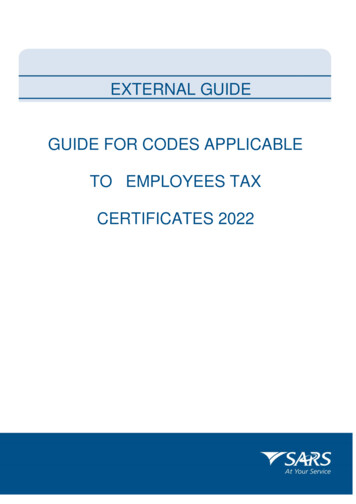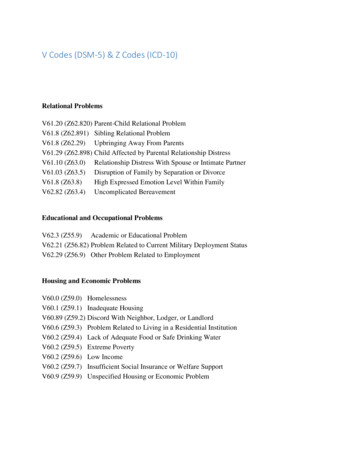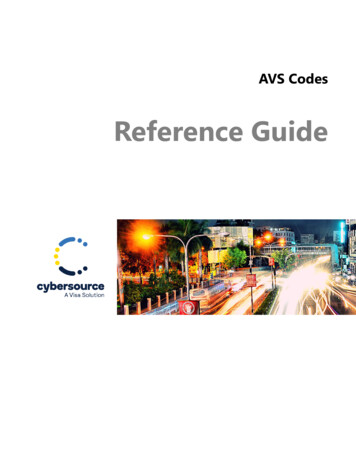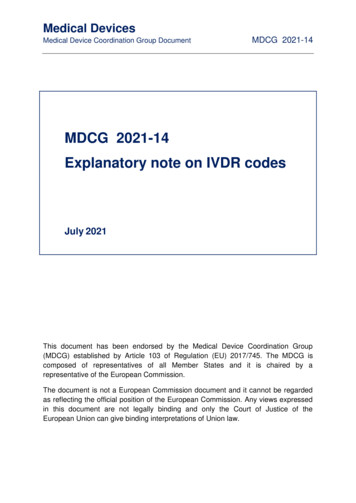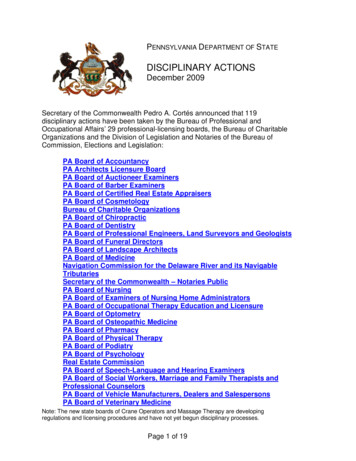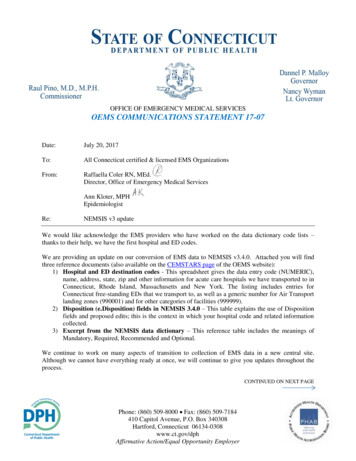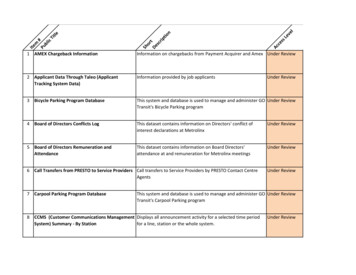Transcription
MANAGE APPLICANTS GUIDELINESForHIRING DEPARTMENT REPRESENTATIVESSUMMARYUSING DISPOSITION CODESAll individuals who apply for a position with the University must be assigned a pre-defined disposition code inCareers@USF to document the reason the individual was or was not selected for the position.Careers@USF is the University’s online applicant tracking system and has pre-defined statuses and codes that mustbe accurately used during all phases of the recruitment process to record the decisions regarding each applicantwho applied for an open position. Once an applicant applies to a Job Posting in Careers@USF, the HiringDepartment Representative is responsible for managing the recruitment process in Careers@USF.DISPOSITION CODES VERSUS APPLICATION STATUSESA status shows at which stage an applicant is within the hiring process. A disposition code is a short, pre-definedreason that explains the applicant’s position at that stage.A disposition code provides a stated reason of where and why an applicant was removed from consideration in thehiring process. This level of tracking and documentation is necessary for compliant record keeping, reporting andto mitigate liability.The process captures how each candidate falls out of consideration at each stage.HirePrepare Job OfferInterviewReviewApplied Reject Withdrawn Move to Review Reject Withdrawn Or Move toInterview Reject Withdrawn Or Move to PrepareJob Offer Reject Withdrawn Or Submit Job Offerfor approval to DHR,USF Health HR orRegional HR Office Reject Withdrawn Or Complete Hire
RECRUITMENT PROCESS OVERVIEWApplicant statuses must be accurately maintained as they move through the recruitment process. Listed beloware available statuses.StatusAPPLIEDGuidelines for UseOnce an applicant completes an application and applies to a specificJob Opening, their status is set to Applied.REVIEWEDOnce it has been determined that an applicant meets the basicminimum qualifications for the job, their status can be changed toReviewed by clicking the Mark Reviewed icon.Once an applicant has been identified for an interview, update theirstatus to Interview. There is no reason code that needs to be applied.Action Required: The required information must be filled out on theinterview page.Action Required: Applicants in a Reject status must be updated withthe appropriate Reason code from the lists below.Action Required: Applicants in a Withdrawn status must beupdated with the appropriate Reason code from the lists below.Once the department has prepared a job offer in Careers@ USF andthe offer has been approved by DHR or the Regional HR office, thedepartment will post the offer (extend) to the applicant and theINTERVIEWREJECTWITHDRAWNOFFERsystem will update the applicants status to Offer. There is noreason code that needs to be applied. The final dispositions for theapplicant’s must be completed before the job offer will be approved.OFFERACCEPTEDOnce an applicant has accepted the offer, the system will updatetheir status to Offer Accepted. There is no reason code that needs tobe applied.READY TOHIREOnce DHR or the Regional HR Office has been notified that theapplicant has accepted the offer, they will move the applicant to thePrepare for Hire step which will move them into the Ready for Hirestatus. There is no reason code that needs to be applied.DHR or the Regional HR Office will complete the Manage Hiresprocess in Careers@USF. Once complete, the selected applicant’sstatus will change to Hired. There is no reason code that needs to beapplied.-HIREREASON CODES FOR REJECT AND WITHDRAW STATUSREJECT ReasonsApplicants with a status of Reject must be updated with the primary reason that they were no longer consideredfor the job.It’s important to first determine whether or not they met the minimum requirements of the job opening. For thosenot meeting minimum requirements, choose one of the “Does Not Meet Minimum Requirement” reasons in
Category 1. All other Reject reasons are in Category 2 and should not be used until Category 1 has beenconsidered.Disposition Code ReasonCodeIntended UseDetermine if the applicant meets Minimum Requirements for the job they applied for.If they do not, select the Reject status and then select one of the following reasons:(If more than one reason exists, choose the one that is the strongest or most relevant to the position).REJECT Category 1DNM Min ReqCommunicationDoes not meet minimum requirements –Communication Skills: The applicant hadunsatisfactory verbal and/or written communicationskills relative to position needsDNM Min Req-EducationDoes not meet minimum requirements –Education: The applicant does not have theminimum basic educational requirement. (e.g.Bachelor’s degree in Accounting was required and theapplicant indicates highest level of education is highschool diploma)DNM Min Req-ExperienceDoes not meet minimum requirements –Experience: The applicant does not have theminimum basic experience requirement. (e.g. 10 years of management experience was required andthe applicant indicates 3 years of experience)DNM Min Req-RelocationDoes not meet minimum requirements –Relocation: The applicant indicated the inability torelocate to the location of the job.DNM Min Req-SkillsDoes not meet minimum requirements – Skills:The applicant does not have the minimum basic skillsrequirement. (e.g. Proficiency with Microsoft Wordand Excel was required and the applicant does not listthese anywhere in their skills)DNM Min Req-TravelShift-HrsDoes not meet minimum requirements – TravelShift-Hours: The applicant indicated an inability towork the required hours/schedule, or meet travelrequirements.
If the applicant moves to Reject status after meeting the Minimum Requirements, select one of thefollowing reasons:(If more than one reason exists, choose the one that is the strongest or most relevant to the position).REJECT Category 2Met Min Not Pref-Comm.Skills:Met Min Not PrefEducationMet Min Not PrefExperienceMet Min Not Pref-JobKnowledgeMet Min Not Pref-SkillsNot Most Qual-FailPreEmp TstNot Most Qual – PoorWork HistNot Most Qual-Unsat RefChkNot Most Qual-UnsatIntvwNot Eligible to Work in USNo FWS Award letterOffer RescindedMet Minimum but Not Preferred Requirements–Communication Skills:The applicant does not have the best verbal and/orwritten communication skills compared to othercandidates in the pool.Met Minimum but Not Preferred Requirements –Education: The applicant does not have the best ormost relevant education compared to othercandidates.Met Minimum but Not Preferred Requirements –Experience: The applicant does not have the best ormost relevant experience compared to othercandidates.Met Minimum but Not Preferred Requirements – JobKnowledge: The applicant does not have the best ormost relevant job knowledge for the positioncompared to other candidates in the pool.Met Minimum but Not Preferred Requirements –Skills: The applicant does not have the best or mostrelevant specific skills for the position compared toother candidates in the pool.Not Most Qualified – The applicant did not meet preemployment standards and/or could not providecorrect documents for I-9.Not Most Qualified – Poor Work History:The applicant’s work history has unexplained gapsand/or candidate has held several positions for alimited period of time.Not Most Qualified – Unsatisfactory Reference Check:Unsatisfactory or incomplete references were found.Not Most Qualified – Unsatisfactory Interview: Theapplicant performed poorly during the interview (e.g.Did not directly answer the questions asked; providedanswers that indicated a lack of required knowledgefor the position).The applicant could not provide sufficient documentsto verify eligibility to work in the US.The applicant failed to provide the required FederalWork Study (FWS) award letter to verify the FWSaward.The offer of employment is rescinded from the
Position Filled BeforeCandidate Consideredapplicant (e.g. applicant did not pass the preemployment screening process, falsification ofapplication information etc.)The applicant applied after offer was made to the topfinalist(s).Selected InternalCandidateAn internal candidate was selected for the position.Duplicate Candidate forthe Same Job OpeningThe applicant submitted more than one applicationinto the system for the same recruitment.Hiring Freeze/PositionCancelledThe position is frozen due to a hiring freeze orcancelled and the applicant is not reviewed.WITHDRAWN ReasonsIf the applicant has withdrawn at any time during the recruitment process, select the Withdrawn status.Applicants that fail to: respond to messages, call in for phone interviews, show up for in person interviews, providerequired documents or decline an offer of employment should have a status of Withdrawn (not Reject). Select oneof the following reasons to indicate why the applicant has a status of Withdrawn.DispositionCodeCode ReasonIntended UseWITHDRAWNFailed to Respond toMessagesApplicant failed to respond to severalmessages left in an attempt to schedulean interview.Applicant was scheduled for an interviewand did not attend.Failed to Show for InterviewAccepted Another position atUSFApplicant accepted another job withinUSF.Offer DeclinedYou made either a conditional or finaloffer to the candidate and the candidatedid not accept the offer.Failure to Report to WorkApplicant was hired and expected toreport to work, yet did not show up onthe first day.The applicant failed to complete therequired documentation necessary to beconsidered for this position. (e.g. NDAagreements etc.)Applicant removed themselves fromconsideration for the position.Failed to complete reqddocumentsApplicant Withdrew
HOW TO DISPOSITION APPLICANTS IN CAREERS@USFThe Manage Applicant ScreenStarting on the Manage Job Opening Tab, review anapplicant’s application by clicking on the ‘Application’Icon.Determine if Minimum Qualifications were metReviewed StatusReject StatusWhile an applicant is in Applied status, the HiringDepartment Representative will have to screen for thebasic minimum qualifications and Reject any applicantsthat do not meet those. To move an applicant to REJECT,use the REJECT icon.REJECT Status DNM Minimum RequirementsDisposition CodesIf the applicant does not meet minimum requirements,select one of the following reasons: Does not meet minimum requirementsCommunicationDoes not meet min. requirements-EducationDoes not meet min. requirements-ExperienceDoes not meet min. requirements-RelocationDoes not meet minimum requirements - SkillsDoes not meet min. requirements -Travel or ShiftHoursMark REVIEWEDApplied StatusApplicants who meet the minimum requirements shouldbe marked as Reviewed by clicking the Mark Reviewedicon.
Reject StatusIf the applicant does meet minimum requirementsbut is still moving to a REJECT status, select one ofthe following reasons: Duplicate Candidate for the Same Job OpeningPosition Filled Before candidate was considerdHiring Freeze- Position CancelledMet Minimum but Not Preferred RequirementsCommunication SkillsMet Minimum but Not Preferred RequirementsEducationMet Minimum but Not Preferred RequirementsExperienceMet Minimum but Not Preferred RequirementsJob KnowledgeMet Minimum but Not Preferred RequirementsSkillsNo FWS Award LetterNot Eligible to Work in the U.S.Not Most Qualified-Failed PreEmployment TestNot Most Qualified-Poor Work HistoryNot Most Qualified-Unsatisfactory ReferenceCheckNot Most Qualified-Unsatisfactory InterviewOffer RescindedSelected Internal CandidateMoving to WITHDRAWN StatusWithdraw StatusIf the applicant has withdrawn at any time during therecruitment process, select the Withdrawn status. Tomove an applicant to Withdrawn, go to the OtherActions dropdown menu, then Recruiting Actions – EditDisposition
WITHDRAWN Status & Disposition CodesWithdraw StatusThe Edit Disposition Screen will pop up. ChooseWithdrawn as the New Disposition.Then select one of the following reasons: Accepted Other Position at USFApplicant WithdrewFailed to Complete Required DocumentsFailed to Report to WorkFailed to Respond to MessagesFailed to Show for InterviewOffer DeclinedINTERVIEW StatusInterview StatusOnce an applicant has been identified for an interview,update their status to Interview by clicking the Interviewicon. There is no reason code that needs to be applied.Set the InterviewSet InterviewYou will need to set up an interview by entering the date,start time, end time and time zone of the interview. Youwill also need to enter the interviewer’s name. Then click“submit.”From Interview, an applicant can move to Reject,Withdrawn or on to the Prepare Job Offer stage.All Other Disposition Codes will be Assigned by the System as Follows:Once the department has prepared a job offer in Careers@ USF and the offer has been approved by DHR or the RegionalHR office, the department will post the offer (extend) to the applicant and the system will update the applicants statusto Offer. There is no reason code that needs to be applied. The final dispositions for the applicants must be completedbefore the job offer will be approved.From Offer, an applicant can move to Reject, Withdrawn or on to the Hire stage.
Once an applicant has accepted the offer, the system will update their status to Offer Accepted. There is no reason codethat needs to be applied.Once the Hiring Department notifies DHR, USF Health or Regional HR that the applicant has accepted the offer, they willmove the applicant to the Prepare for Hire step, which will move them into the Ready to Hire status. There is no reasoncode that needs to be applied.DHR or the Regional HR Office will complete the Manage Hires process in Careers@USF. Once complete, the selectedapplicant’s status will change to Hired. There is no reason code that needs to be applied.For Additional HelpContact your HR Service Center Manager
Careers@USF is the University's online applicant tracking system and has pre-defined statuses and codes that must be accurately used during all phases of the recruitment process to record the decisions regarding each applicant who applied for an open position. Once an applicant applies to a Job Posting in Careers@USF, the Hiring