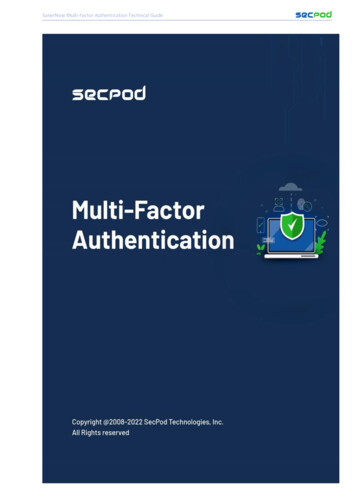Transcription
Microsoft Azure Multi-Factor AuthenticationAdoption KitVersion: 3.0For the latest version, please check https://aka.ms/aadadoptionkitsContentsMicrosoft Azure Multi-Factor Authentication- Adoption Kit . 1Awareness . 2Business overview . 2Key benefits . 3Pricing and licensing requirements . 3Announcements/blogs . 3Training/learning resources . 4Level 100 concepts . 4Training resources . 4Videos . 4Books . 5Online courses . 5Whitepaper . 5Plan and change management . 6Deployment plan . 6Quickstarts. 6End-user readiness and communication . 6Combined registration with Self-Service Password Reset. 7Customer stories/case studies . 8Support and feedback . 8Next steps . 8
AwarenessThis section helps you to analyze the benefits of Microsoft Azure Multi-Factor Authentication. You will learn aboutthe ease of use, benefits, pricing, and licensing model. You can also access up-to-date announcements and blogsthat discuss ongoing improvements.Business overviewThe following adoption kit is specific to Microsoft Azure Multi-Factor Authentication and does not cover the Multi-FactorAuthentication server. For information on the Multi-Factor Authentication server, see Getting started with Multi-FactorAuthentication Server.Multi-Factor Authentication helps safeguard access to data and applications while meeting user demand for a simple signon process. It delivers strong authentication via a range of easy verification options—phone call, text message, mobile appnotification, or one-time passwords—allowing users to choose the method they prefer. It can be used both on-premisesand in the cloud to add security for accessing Microsoft online services, Azure AD-connected SaaS applications, line ofbusiness applications, and remote access applications.Refer to Frequently asked questions about Multi-Factor Authentication for general, billing models, user experiences, andtroubleshooting questions.
Key benefitsUsing Multi-Factor Authentication gives you the following benefits:Easy to set upYour applications or services do not need to make any changes to use Multi-FactorAuthentication. The verification prompts are part of the Azure AD sign-in event, whichautomatically requests and processes the Multi-Factor Authentication challenge whenrequired. It is designed for administrators to easily set up, use, and monitor.ScalableBasic Multi-Factor Authentication features are available at no extra cost. You canupgrade to scale for a greater number of users or groups. You can integrate with ActiveDirectory and on-prem applications as well as cloud-based applications.Always protectedTo enable protection for specific sign-in events, you can configure Conditional Accesspolicies. Coupling Conditional Access with Azure AD Identity Protection which detectsanomalies and suspicious events, allows you to require Multi-Factor Authenticationwhen sign-in risk is medium or high.ReliableMicrosoft guarantees 99.9% availability of Multi-Factor Authentication. This feature isespecially dependable for accounts with privileged access to resources.Intuitive user experienceUsers likely already use Multi-Factor Authentication with personal and other accounts,and their experience is that it is simple to activate and use. The extra protection thatcomes with Multi-Factor Authentication allows users to manage their own devices.Pricing and licensing requirementsChoose features and licenses for Multi-Factor Authentication depending on your organization’s needs. For moreinformation on pricing and billing, see Azure AD pricing.Announcements/blogsAzure AD receives improvements on an ongoing basis. To stay up to date with the most recent developments, refer toWhat's new in Azure AD?
Training/learning resourcesThe following resources are a good start to learn about Multi-Factor Authentication. They include level 100concepts, videos by our experts, books, link to online courses, and useful whitepapers for reference.Level 100 conceptsMicrosoft understands that some organizations have unique environment requirements or complexities. If yours is one ofthese organizations, use these recommendations as a starting point. However, most organizations can implement theserecommendations as suggested. Find what is the identity secure score in Azure AD? Know the five steps to securing your identity infrastructure. Understand identity and device access configurations.Refer to the following links to get started with Multi-Factor Authentication: Read the Azure Multi-Factor Authentication overview Learn about authentication and verification methods available in Azure AD Learn how Azure Multi-Factor Authentication works? Understand Conditional Access policies and security defaults. Understand risk detection and remediation using Azure AD Identity Protection Find which Multi-Factor Authentication version is right for your organization Know about Multi-Factor Authentication for Microsoft 365 Learn to optimize reauthentication prompts and understand session lifetime for Multi-Factor Authentication Frequently asked questions (FAQs) about Azure Multi-Factor AuthenticationFor more information, deep-dive into Authentication documentation.Training resourcesVideosVideoHow to get started with identity securityDescriptionLearn about identity security, why is it important, and what you can doto get it more secure.How to improve your identity securityGet a walk-through of the identity secure score in the Azure AD portal.posture with Secure ScoreIntroduction to Azure Multi FactorGet a Multi-Factor Authentication walkthrough by Microsoft VirtualAuthenticationAcademy.How to choose the right authenticationLearn how to choose the right authentication option when setting upoption in Azure ADyour identity in Azure AD, based on the needs of the organization.How to upgrade your security with AzureGet an overview of Multi-Factor Authentication, learn how to use Multi-Multi-Factor AuthenticationFactor Authentication with Conditional Access, and learn best practices.
How to register your security information inLearn how to register the security information through Azure AD forAzure Active Directorysecurity features like Multi-Factor Authentication and Self-ServicePassword Reset. End users will also learn how to view and manage theirsecurity methods in Azure AD.BooksSource: Microsoft Press - Modern Authentication with Azure Active Directory for Web Applications (Developer Reference)1st Edition.Learn the essentials of authentication protocols and get started with Azure AD. Refer to examples of applications that useAzure AD for their authentication and authorization, including how they work in hybrid scenarios with Active DirectoryFederation Services (ADFS).Online coursesRefer to the following courses on Multi-Factor Authentication at pluralsight.com:CourseDescriptionImplementing and managing Azure Multi-This course demonstrates how to integrate Multi-Factor AuthenticationFactor Authenticationwith on-premises and cloud-based systems.Microsoft Azure Authentication scenarios forThis course provides guidance for Multi-Factor Authentication, AzuredevelopersBusiness to consumers (B2C), certificate-based authentication, and SQLserver te a resilient access control managementGet an understanding on strategies an organization might adopt tostrategy with Azure Active Directoryprovide resilience and reduce the risk of lockout during unforeseendisruptions. For example, implement Multi-Factor Authentication usingConditional Access rather than per-user Multi-Factor Authentication.Zero Trust Deployment Guide for MicrosoftThis guidance is to assist you if you are engaging in Microsoft’s ZeroAzure Active DirectoryTrust security strategy.
Plan and change managementIn this section, you deep-dive into planning and deploying Multi-Factor Authentication in your organization.Deployment planPlanning your Multi-Factor Authentication deployment is critical to make sure you achieve the required authenticationstrategy for your organization.Refer to Multi-Factor Authentication Deployment Plan - a comprehensive guide to plan and implement Multi-FactorAuthentication in your organization. It includes the following sections:SectionsDescriptionPrerequisitesGet prepared for the deploymentPlan user rolloutDetermine your roll out plan, and communication strategies.Deployment considerationsDetermine how to define your network- Will you use Conditional Accessand Named Locations, or Trusted IPs?Plan authentication methodsChoose the authentication methods for the users.Plan registration policyDetermine how to configure your Multi-Factor AuthenticationRegistration policies.Plan Conditional Access policiesDetermine how to configure other Conditional Access policies toimplement Multi-Factor Authentication.Plan integration with on-premises systemsDetermine how you will integrate legacy and on-premises applicationsImplement your planStep-by-step instructions to implement your planManage your solutionView Azure Multi-Factor Authentication reportsTroubleshoot Multi-Factor AuthenticationCollect information to ease troubleshooting and follow the instructionsissuesQuickstartsFollow the step-by-step guidance to: Set up Multi-Factor Authentication Enable Security defaults Secure user sign-in events with Azure Multi-Factor Authentication Use risk detections for user sign-ins to trigger Azure Multi-Factor Authentication or password changesEnd-user readiness and communicationDownload Multi-Factor Authentication rollout materials and customize them with your organization's branding. You candistribute the readiness material to your users during Multi-Factor Authentication rollout, educate them about the feature,and remind them to register.
Combined registration with Self-Service Password ResetWe recommend that you enable combined security information registration in Azure AD for SSPR and Multi-FactorAuthentication.Before enabling the new experience, review the article combined security information registration to ensure youunderstand the functionality and effects of this feature. In case of issues, refer to Troubleshooting combined securityinformation registration.
Customer stories/case studiesDiscover how most organizations have come to understand the need for securing cloud identities with a secondlayer of authentication like Multi-Factor Authentication.The following featured stories demonstrate these needs:Wipro Limited – Wipro drives mobile productivity with Microsoft cloud securitytools to improve customer engagements. The IT team uses a combination of singlesign-on capabilities and Multi-Factor Authentication to support conditional access,including device-state conditional access.Orica – Explosives provider simplifies business and improves data access with SAPS/4HANA on Azure. Orica uses Azure services for additional protection, such asautomatically requiring anyone seeking access to the software and serviceapplications to verify their identity through Multi-Factor Authentication.Aramex delivery limited - Global logistics and transportation company createscloud-connected office with identity and access management solution. Ensuringsecure access was especially difficult with Aramex’s remote employees. The companyis now applying conditional access to let these remote employees access their SaaSapplications from outside the network. The conditional access rule will decidewhether to enforce Multi-Factor Authentication, giving only the right people theright access.To learn more about customer and partner experiences on Multi-Factor Authentication, visit - See the amazing thingspeople are doing with Azure.Support and feedbackHow can we improve Multi-Factor Authentication? This section provides links to discussion forums and technicalcommunity support email IDs.We encourage you to join our Technical Community, a platform to Microsoft Azure AD users and Microsoft to interact. It isa central destination for education and thought leadership on best practices, product news, live events, and roadmap.If you have technical questions or need help with Azure, please try StackOverflow or visit the MSDN Azure AD forums.Tell us what you think of Azure and what you want to see in the future. If you have suggestions, please submit an idea orvote up an idea at our User Voice Channel - feedback.azure.com, or contact a support professional through Multi-FactorAuthentication Server (PhoneFactor) support.Next steps Learn about Conditional AccessLearn more about Identity Protection
Planning your Multi-Factor Authentication deployment is critical to make sure you achieve the required authentication strategy for your organization. Refer to Multi-Factor Authentication Deployment Plan - a comprehensive guide to plan and implement Multi-Factor Authentication in your organization. It includes the following sections: