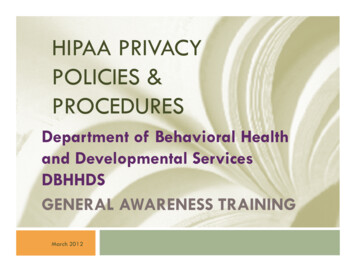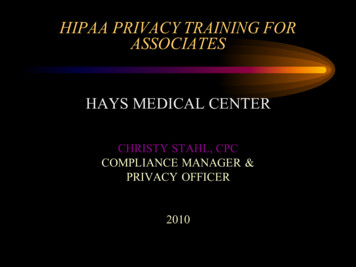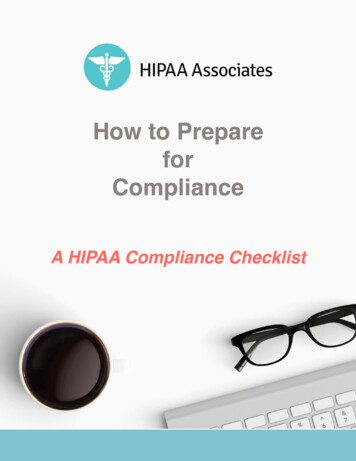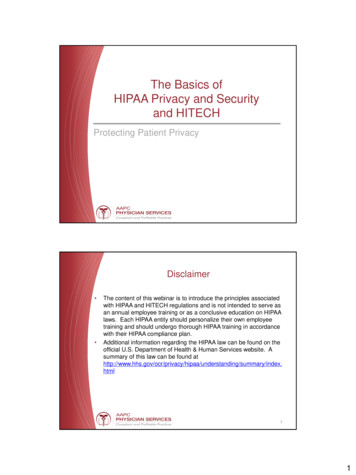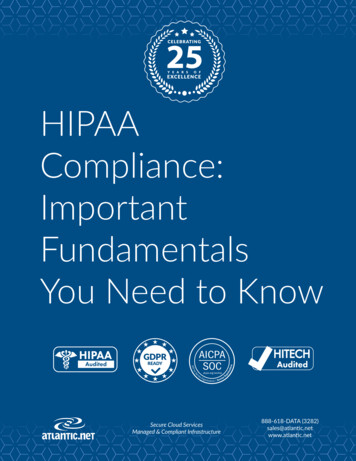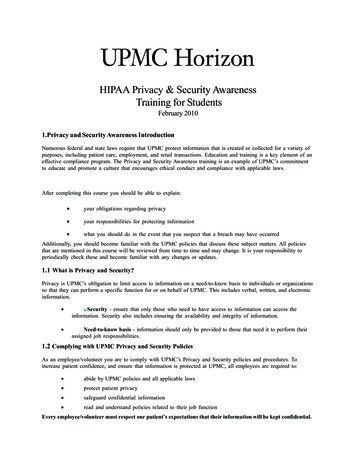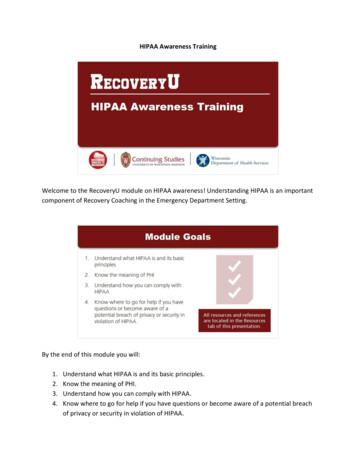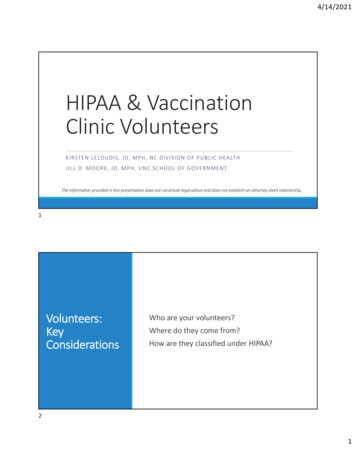Transcription
Achieving HIPAA Complianceon Microsoft Azure:10 Best Practices1
Table of ContentsThe need for HIPAA and HITRUST in public clouds 3Establishing a HIPAA-compliant, HITRUST-certified environment on Azure 5Implement key HIPAA/HITRUST best practices 61. Install multi-factor authentication 62. Configure platform logs 73. Fortify your business continuity strategy 84. Back up your data 95. Strengthen network and storage security – avoid default settings 106. Encrypt your data 117. Use robust, role-based access control 128. Sign up for Azure Active Directory Premium 139. Review Azure Security Center frequently 1410. Conduct regular comprehensive reviews 15Maintain HIPAA compliance and HITRUST certificationwith Cloudticity Oxygen 16Get Started 182
The need for HIPAA and HITRUSTin public cloudsHealthcare organizations are increasingly migrating to the cloud. They are usingpublic cloud services to host patient-facing apps, generate new clinical andoperational insights, facilitate collaboration among healthcare teams, and storefast-growing volumes of health data.Public clouds give organizations the flexibility to rapidly scale resources whileavoiding large capital expenditures. At the same time, today’s leading public cloudproviders can offer innovative technologies, such as artificial intelligence (AI) andanalytics capabilities, which organizations can use to augment their services.No matter how your healthcare organization uses the cloud, maintaining HIPAAcompliance must be a top priority. You need to ensure the privacy and securityof protected health information (PHI), safeguarding it from theft, fraud, and otherunauthorized use. And you mustbe able to prove HIPAA compliance to regulators as well aspatients and healthcare partners.Many organizations use HITRUST CommonSecurity Framework (CSF) certification as away to demonstrate HIPAA compliance.3
What are HIPAA and HITRUST?HIPAA (the Health Insurance Portability andAccountability Act of 1996) is a U.S. law that definesprivacy and security rules for protecting sensitivepatient health information. The law applies to healthcareproviders, health plans, healthcare clearinghouses, andany other organizations transmitting health informationin electronic form.HITRUST (Health Information Trust Alliance) is a privatecompany that provides a framework for complyingwith certain government regulations, includingHIPAA. Healthcare organizations often use HITRUSTcertification to demonstrate their HIPAA compliance.HIPAA violations can be costly, and breaches – which, by law, must be reported –can be even costlier. Organizations can be fined or required to undertake costlycorrective actions, and they might suffer damage to their reputations or evenlose customers.Public cloud providers understand the importance of HIPAA and HITRUST,and they typically offer guidance and resources for constructing HIPAA/HITRUST-compliant environments. Microsoft Azure, for example, offers a Blueprint designed specifically for HIPAA compliance and HITRUST certification.4
Establishing a HIPAA-compliant,HITRUST-certified environment on AzureThe Azure Security and Compliance Blueprint for HIPAA/HITRUST – Health Data& AI defines an Azure services architecture for building HIPAA-compliant andHITRUST-certified cloud environments. The Blueprint specifies Azure resourcesfor ingesting, storing, analyzing, and interacting with data as well as for managing identity and security. It includes a sample use case scenario, a deploymenttemplate and automation scripts, a security threat model, a list of relevant HIPAA/HITRUST requirements, and more. Designed as a modular foundation, the Blueprint can be adjusted for an organization’s specific needs.The Azure HIPAA/HITRUST Blueprint is an important resource for getting started.It can also serve as a means for evaluating compliance with environments thathave already been established. For example, you can use the HIPAA/HITRUSTBlueprint to determine whether you have sufficient processes and policies inplace to comply with regulations.Still, the Blueprint does not do everything for you. Ultimately, responsibility forHIPAA and HITRUST compliance rests with your organization.Whether your organization is considering a move to Azure or you have alreadybuilt an Azure environment, there are several best practices that can help youachieve HIPAA and HITRUST compliance. These best practices take advantage ofthe Azure HIPAA/HITRUST Blueprint and draw from Azure services, but in severalcases, they might require additional expertise.5
Implement key HIPAA/HITRUSTbest practices1. Install multi-factor authenticationYou need to know exactly who has access to the PHI you have collected. Butrequiring only a username and password could leave that information exposed tohackers or allow unauthorized use. Multi-factor authentication prompts users foradditional information when logging in, asking for a code from a smartphone, orrequiring a fingerprint scan, to help ensure the identity of the user.The Azure HIPAA/HITRUST Blueprint control mappings (which map HIPAArequirements to Azure controls) include recommendations for multi-factorauthentication in several situations. For example, the control mappings recommend using multi-factor authentication for all subscription accounts with writeprivileges to prevent a breach of accounts or resources.Microsoft offers this enhanced level of security with Azure Active DirectoryMulti-Factor Authentication, which requires two or more authentication methods: Something you know – such as a password Something you have – a trusted device that is not easily duplicated, like aphone or hardware key Something you are – such as a fingerprint or face scan (biometrics)There are several versions of Azure Active Directory Multi-Factor Authentication available, each with distinct features and capabilities. Depending on otherMicrosoft licenses, you may already be entitled to use one of the versions.6
2. Configure platform logsIf a breach occurs, you will need an efficient way of determining what happened,when, and who was responsible. A “platform” log, as Microsoft calls it, canprovide diagnostic information and an audit trail.With Azure, there are several types of platform logs: Resource logs provide information about operations performed on Azureresources, such as removing a secret from an Azure Key Vault or makinga request to a database. Activity logs track operations on each Azure resource in a subscriptionfrom the outside in addition to updates on Azure Service Health events.These logs can help you determine who is responsible for particular writeoperations and when those operations occurred. There is one activity logper subscription. Active Directory logs include the history of sign-in activity and providean audit trail of changes made in Azure Active Directory for a particulartenant.Microsoft provides options for how to view these logs and where to forwardthem. For example, you might decide to send logs to an analytics workspace.Azure collects all of this information automatically, but only if you configure thelogs correctly for a particular destination.7
3. Fortify your business continuity strategyWhether your company is providing healthcare directly to patients or offeringservices such as data analysis to other organizations, you know that extendeddowntime is unacceptable. Unexpected outages that last a day or even a fewhours could frustrate users, temporarily halt revenue flows, damage your reputation, or potentially threaten the timely delivery of patient care.Yet those outages can and do happen, even with public cloud environments:floods, fires, power outages, accidents, hardware failures, security breaches, andother events can cause service disruptions.You might have established a disaster recovery/business continuity strategy foryour on-premises data center. But have you updated that strategy now that youhave vital apps and data in the cloud? You need a plan that enables you to haveall of your resources – from your apps to the databases and stored data theydraw from – available again within minutes of an interruption.The HIPAA Security Rule requires contingency plans. In particular, you musthave plans for disaster recovery and emergency operations – and you must haveprocedures in place for testing and revising those plans.There is no “one-size-fits-all” strategy for disaster recovery or business continuity when using Azure for healthcare. But your plan will likely include some level ofapp and data replication across distinct regions in the United States. For example, you might replicate data from an East Coast cloud location to a Central U.S.cloud so that during an East Coast outage, your environment will automaticallyfail over to the other cloud.Establishing your plan requires a thorough risk assessment. And – as HIPAAspecifies – it requires periodic testing. You need to simulate failovers to makesure they will work as planned during a real event.8
4. Back up your dataYour data backup strategy should work hand in hand with your business continuity/disaster recovery plan. In fact, the HIPAA requirement to develop andimplement a data backup plan is part of the same Security Rule that containsmandates for business continuity and emergency operations.Clearly, backing up your data is critical for preventing its loss as a result of anoutage, accidental erasure, or some other event. But which data should bebacked up? And how frequently should you back it up?You probably do not need to back up all of your data continuously. For example, you might decide to back up your test and development environment lessfrequently than components of your patient-facing web application.To build an effective backup plan along with your disaster recovery and businesscontinuity strategy, you will need to determine: Which apps and environments are the most critical for business continuity? How much data can you afford to lose in the event of an outage? How much time can you afford to be offline while rebuilding environments or failing over to a secondary site? What are your commitments or service-level agreements (SLAs) forinternal and external users?And importantly, you need to decide what you are willing to spend to meet all ofyour technical and business objectives.9
5. Strengthen network and storage security –avoid default settingsWhen you first begin to configure your network and storage environment, youneed to make sure you do not inadvertently leave sensitive information exposedto hackers. But by default, Azure storage is open to public internet traffic. Maintaining that default setting could be disastrous for your organization. Hackerscould use widely available tools to scan open ports and ultimately gain access towhat should be protected data.Preventing intrusions requires you to restrict access. Although restrictions willvary from one organization to another, you might decide to allow access onlyfrom certain IP addresses, public internet IP address ranges, or virtual networks(VNets). Be prepared to fine-tune those restrictions over time. You should regularly review where traffic is coming from and decide whether you need to makeadjustments or implement additional restrictions.As this best practice highlights, the Azure HIPAA/HITRUST Blueprint and defaultAzure settings will not provide requisite security. The Blueprint can help youassemble all of the necessary resources for setting up your environment, butit is up to you to configure those resources to protect data and achieve HIPAAcompliance.10
6. Encrypt your dataYou need to make sure that if a breach occurs – or if physical hardware is stolen – hackers cannot actually read the data you have stored. At the same time,you need ways to prevent hackers from reading protected data in transit, as it isbeing transferred from one data center to another or delivered to an authorizedperson through a web site, mobile app, or email.Data encryption is an important and effective means of preventing hackers,thieves, and any other unauthorized people from reading sensitive data. Whendata is encrypted, it requires a confidential process or key to make it readable.Encryption can be applied to data “at rest,” like when it is stored on a hard drivein a data center, as well as “in transit” (or “in flight”), like when it is transferred ordelivered to authorized people. HIPAA does not technically mandate encryptionas the sole means of securing data as part of its Security Rule, though it requiresorganizations to use encryption “whenever deemed appropriate.”If your organization exchanges information beyond a single, firewall-protectedenvironment – which you likely do if you are using a public cloud – then encryption is appropriate. Azure offers a variety of at-rest and in-flight data encryptionoptions plus a means to manage keys in a subscription-based Azure Key Vault.Selecting the right combination of encryption options for your organization couldbe complicated and will depend on your environment. You might need to activelychoose to encrypt data in some areas of your environment, while data in otherareas might be encrypted by default. For example, if you are using the AzureCosmos DB distributed, multi-modal database, then user data is encrypted on itssolid-state drives by default. If you are using Azure Blob storage and Azure fileshares, you might need to evaluate server- and client-side encryption options.11
7. Use robust, role-based access controlTo prevent accidental – or intentional, malicious – modification of informationand systems, you need to control which users have access to Azure resources,what areas they can access, and what they can do with those resources. Forexample, you might decide that someone in one particular role should haveread-only access to stored information while someone in another role can havewrite permission.Azure role-based access control (RBAC) capabilities can help you manage thosepolicies. With Azure RBAC, you define roles, set policies for those roles, establishthe scope of resources that someone in a role can access, and more. As youconfigure access controls, you should consider how many owners you need foreach subscription. By default, you might grant the same level of owner access tonumerous people. But limiting the number of owners – and assigning other teammembers to roles such as contributor, reader, or even more specifically something like “virtual machine reader” – can help prevent problems.The Azure HIPAA/HITRUST Blueprint includes control mappings for this kindof segregation of duties. But implementing that segregation, such as by usingAzure RBAC, is your responsibility. Efficiently configuring Azure RBAC couldrequire outside expertise.12
8. Sign up for Azure Active Directory PremiumAzure offers paid Active Directory Premium services that augment Azure ActiveDirectory Free. Active Directory Premium is a must-have for undertaking severalHIPAA best practices.Microsoft offers two versions of the premium offering: Active Directory Premium P1 supports a range of advanced administration features, including Microsoft Identity Manager access management. Active Directory Premium P2 includes all P1 services plus Azure ActiveDirectory Identity Protection (which provides risk-based conditionalaccess), privileged identity management, and access reviews.The capabilities of Active Directory Premium P2 make it the best choice forhealthcare organizations that need to maintain HIPAA compliance with theirAzure environment. Privileged identity management, for example, helps you minimize risks by providing time- and approval-based access to particular resourcesfor specific roles. The access reviews available with Premium P2 enable you toregularly review group memberships, access to enterprise applications, and roleassignments to make sure only the right people continue to have access.Though some organizations might be reluctant to pay for a premium ActiveDirectory service, it should be a prerequisite for healthcare organizations usingAzure. The added features are essential for preventing breaches that could costmuch more than the licenses.13
9. Review Azure Security Center frequentlyAzure Security Center is an important and very valuable resource for healthcareorganizations using Azure. This infrastructure security management system isdesigned to assist you in managing your security posture and strengtheningthreat protection for workloads – whether those workloads are running in Azureor on premises. Security Center can help you understand the status of yourresources and determine whether they are sufficiently secured. It also analyzesworkloads, providing threat prevention recommendations and triggering securityalerts when necessary.Security Center can provide continuous insights. For example, it tracks when youadd new resources and determines whether they are configured according tobest practices. If there are potential issues, administrators receive recommendations for how to address them.Still, making the most of Security Center requires continuous attention. Anadministrator should go into Security Center every day to make sure there areno issues that could cause compliance problems with HIPAA regulations or otherrules and standards. Reviewing Security Center daily can help you identify andaddress any issues quickly before they require more time-consuming and costlyremediation efforts.14
10. Conduct regular comprehensive reviewsMoving to the cloud is not a single, fixed-term project. Once your environmentis up and running on Azure, you need to establish new processes and ongoingmanagement routines.One of the most important processes should be a regular, comprehensive reviewof security, operations, and costs. Like a healthcare check-up, you should periodically evaluate how your environment is working and identify any areas wheresome preventive medicine is in order. Ask yourself: Are there any security gaps that should be addressed? Are any services underutilized – and could you move to more cost- effective services? Do you need to scale up performance or capacity for particular workloads?Part of that periodic check-up should include an analysis of how any new technologies you are employing comply with HIPAA rules. For example, if you launcha new app that taps into Azure AI or machine learning (ML) capabilities, youshould evaluate whether you need to make any changes to security or accessmanagement to sustain compliance.15
Maintain HIPAA compliance and HITRUSTcertification with Cloudticity OxygenThe Cloudticity Oxygen managed cloud solution can help your organizationproperly configure your environment for HIPAA compliance and HITRUST certification – and it can help you maintain compliance and certification going forward.Oxygen is the world’s first and only 99 percent autonomous managed cloud solution for the healthcare industry. It automates the delivery of managed services,managed security, and managed compliance for Azure, implementing thousandsof continuous compliance checks. Capitalizing on ML, Oxygen identifies andautomatically remediates any drifts in your compliance posture.Beyond providing the innovative Oxygen managed cloud solution, Cloudticityoffers deep expertise in empowering healthcare organizations to launch andmaintain cloud-based healthcare solutions. Since our founding in 2011, we havehelped organizations deliver some of the healthcare industry’s first solutions inthe cloud.Cloudticity firsts for healthcare in the cloud include: First patient portal in the cloud First health information exchange in the cloud First Meaningful Use Stage 2 (MU2) compliance attestation for a largehospital systemAs an Azure Silver Partner, we also have the knowledge and experience to helpyou select and configure the Azure solutions you need for HIPAA compliance.We help you build on the Azure HIPAA/HITRUST Blueprint, providing substantiallymore control mappings to address precise HIPAA requirements with the rightpolicies and solutions. We help you build solutions that are not only compliantand secure but also make the most efficient use of Azure services to supportyour business goals.16
To implement best practices, we can help you: Select Azure services for multi-factor authentication and encryption Configure platform logs Properly restrict network and storage access Establish and test business continuity plans Design and implement backup strategies Set up access control parameters Deploy Azure Active Directory Premium P2Importantly, we deliver continuous, ongoing managed services. Managed services: We provide Well-Architected public cloud infrastructure backed by 24x7x365 helpdesk coverage with incident escalationfor urgent issues. We also provide automated backups, logging, andcomplex automated patching scenarios as well as automated regionaldisaster recovery. Managed security: We provide a virtual Security Operations Center(vSOC) backed by HITRUST-certified Cloudticity Oxygen, with capabilities for intrusion detection and prevention, log monitoring, file integritymonitoring, and real-time malware prevention. We review Azure SecurityCenter daily to identify any emerging security or compliance issues. Managed compliance: Oxygen performs over 1,000 continuous compliance checks that scan environments according to HIPAA and HITRUSTdefinitions. It automatically remediates 99 percent of compliance deviations. For any deviations that are not addressed automatically, Oxygengenerates alerts through a real-time compliance dashboard and presentsrecommended remediation options. Continuous optimization: We also provide regular, comprehensivereviews of security, operations, and costs so you can optimize yourenvironment. In addition, we will help you evaluate and capitalize onemerging technologies while assessing the impact of those technologieson HIPAA and other standards and regulations.17
Get StartedEnsuring HIPAA compliance and achieving HITRUST certification for a cloudenvironment can seem daunting. With Cloudticity Oxygen, you can meet compliance and certification requirements while freeing your team to focus on productdevelopment and innovation. With Cloudticity, offloading administrative tasks is assimple as using a software-as-a-service (SaaS) platform.For more information about how Cloudticity can help your organization achieveand maintain HIPAA compliance and HITRUST certification on Azure, speak withone of our Azure healthcare specialists today.18
Get Ready With AutomatedManaged Services TodaySPEAK WITH A SPECIALIST19
The Azure HIPAA/HITRUST Blueprint control mappings (which map HIPAA requirements to Azure controls) include recommendations for multi-factor authentication in several situations For example, the control mappings recom-mend using multi-factor authentication for all subscription accounts with write