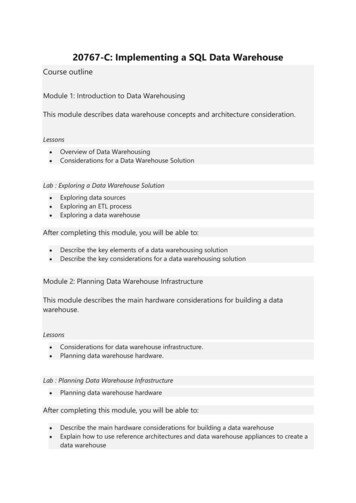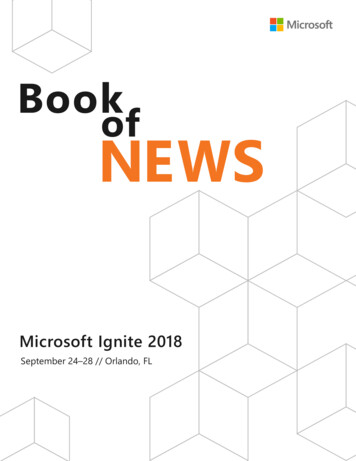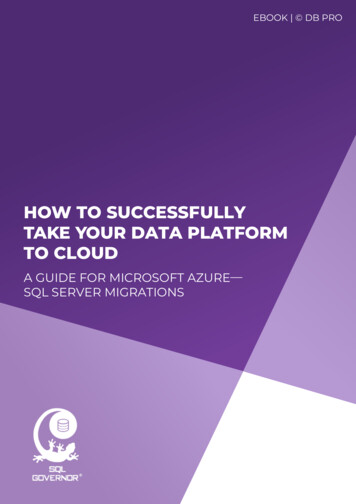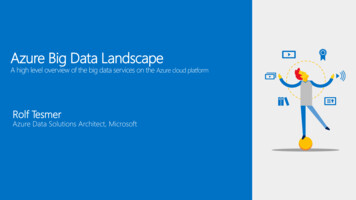Transcription
Security and Azure SQL DatabaseTechnical white paperAuthors: Joseph D'Antoni (Denny Cherry & Associates Consulting), Stacia Varga (Data Inspirations)Technical reviewers: Raul Garcia, Joachim Hammer, Tommy Mullaney, Ronit Reger, Jack Richins, JakubSzymaszek, Mirek Sztanjo, Tomer Weisberg, Tara Shankar Jana, DP security PG, Darmadi Komo, Bill Ramos(Indigo Slate)Published: October 2015Applies to: Microsoft Azure SQL DatabaseSummary: This paper details the security and data management features found in Microsoft Azure SQLDatabase. It first describes the security foundation provided by Microsoft Azure and then explains thetechniques and features used to manage data access in SQL Database; to log and monitor databaseactivity; to protect data at rest and in transit; and to build secure applications. By understanding and usingthese features correctly, you can remain confident that your data in the cloud is protected.
CopyrightThe information contained in this document represents the current view of Microsoft Corporation on theissues discussed as of the date of publication. Because Microsoft must respond to changing marketconditions, it should not be interpreted to be a commitment on the part of Microsoft, and Microsoftcannot guarantee the accuracy of any information presented after the date of publication.This white paper is for informational purposes only. MICROSOFT MAKES NO WARRANTIES, EXPRESS,IMPLIED, OR STATUTORY, AS TO THE INFORMATION IN THIS DOCUMENT.Complying with all applicable copyright laws is the responsibility of the user. Without limiting the rightsunder copyright, no part of this document may be reproduced, stored in, or introduced into a retrievalsystem, or transmitted in any form or by any means (electronic, mechanical, photocopying, recording, orotherwise), or for any purpose, without the express written permission of Microsoft Corporation.Microsoft may have patents, patent applications, trademarks, copyrights, or other intellectual propertyrights covering subject matter in this document. Except as expressly provided in any written licenseagreement from Microsoft, the furnishing of this document does not give you any license to thesepatents, trademarks, copyrights, or other intellectual property. 2015 Microsoft Corporation. All rights reserved.Microsoft, Active Directory, Microsoft Azure, Excel, SharePoint, SQL Server, Windows, and Windows Serverare trademarks of the Microsoft group of companies.All other trademarks are property of their respective owners.Page 2
ContentsIntroduction . 4Security in Azure . 4Data access . 5SQL Database security model . 5Firewall administration . 5Configuring authentication. 6SQL Authentication. 6Azure Active Directory Authentication . 6Best Practices . 7Managing Permissions. 7Server-level roles . 7Database-level roles . 7Logging and monitoring . 8Introducing SQL Database auditing . 8Getting started with auditing . 8Working with auditing data . 9Data protection . 10Transparent Data Encryption . 10Always Encrypted . 11Encrypting data in transit . 12Row-Level Security in SQL Database . 13Introducing Row-Level Security . 13Implementing Row-Level Security . 13Dynamic Data Masking . 13Conclusion . 15Page 3
IntroductionCloud computing requires new security paradigms that are unfamiliar to many application users, databaseadministrators, and programmers. Consequently, some organizations are hesitant to implement a cloudinfrastructure for data management due to perceived security risks. However, much of this concern can bealleviated through a better understanding of the security features built into Microsoft Azure and MicrosoftAzure SQL Database.Azure provides extremely robust security protection at the physical, logical, and data layers of its servicesand applications, making Azure datacenters among the most secure facilities of their kind in the world.A new authentication mechanism based on Azure Active Directory allows users to connect to Azure SQLDB through identities in Azure AD for managed and federated domains. Administrators can manage theidentities of database users and other Microsoft services in one central location. Azure’s central IDmanagement provides a single place to manage SQL Database users and groups and simplifiespermission management.Likewise, Azure SQL Database includes multiple layers of security, with role-based logical data protectionand auditing to monitor the security of your data. With new encryption technologies that allow you toencrypt data both at rest and in transit, SQL Database also enables dynamic data masking to restrictaccess to sensitive data. In addition, you can easily implement Row-Level Security for added dataprotection. Early versions of SQL Database placed databases across shared, multitenant SQL instances.Now, SQL Database V12 allocates a dedicated SQL instance for your databases to deliver morepredictable performance and better isolation from other tenants.Security in AzureAzure security begins with a trustworthy technology foundation: Its software and infrastructure aredesigned from the ground up to be secure and resilient to attack, while its datacenters are extremely safeand regularly audited to ensure ongoing regulatory compliance.Security is a top concern when managing databases, and it has always been a priority for Azure SQLDatabase. Your databases can be tightly secured to satisfy most regulatory or security requirements,including HIPAA, ISO 27001/27002, and PCI DSS Level 1, among others. A current list of securitycompliance certifications is available at the Microsoft Azure Trust Center site. You also can choose to placeyour databases in specific Azure datacenters based on regulatory requirements.While Azure provides a secure platform for your data, you can still take steps to ensure applicationsecurity. In this paper, you will learn about techniques and features that allow you to control access toyour database, encrypt sensitive data, and limit data visibility to the users who need it. Having a goodunderstanding of your application’s security needs will help you choose the right combination of featuresto implement in your database.Page 4
Data accessData protection begins with controlling access to your data. The datacenter hosting your data managesphysical access, while you can configure a firewall to manage security at the network layer. You alsocontrol access by configuring logins for authentication and defining permissions for server and databaseroles.SQL Database security modelThe security model of SQL Database rests solidly on the foundation of the Azure security model. Azurehas been implemented as a trustworthy technology infrastructure, with software designed from theground up to be resilient to attack. Microsoft uses an “assume breach” strategy that combines built-inanalytics and a comprehensive methodology to detect and respond to malicious behavior within Azure.When you create a new SQL Database, you choose the datacenter in which your database and any otherassets are stored. Microsoft has explicit policies in place to govern the operation of Microsoft’s datacenters incl. who has access to what assets and under which circumstances. The processes and controlsthat govern access are maintained and regularly verified by accredited external audit firms.Firewall administrationSQL Database includes a firewall to block access to unauthorized connections. After creating your SQLDatabase, you can use the Azure Management Portal to specify which IP addresses can connect to yourdatabase, as shown in Figure 1. You can then define more granular IP addresses by referencing the rangeof addresses available from specific datacenters.You also have the option to select a checkbox on the Firewall Settings page to permit other Azure servicesin ANY (yours or your opponent) subscription. However, enabling this permission is not recommended asit opens your database to all Azure services. Instead, the best practice is to open your database only tothe specific IP addresses that require access. You can define firewall rules at the server level, or definerules for each database individually. If you use SQL Database to host data for a software-as-a-service(SaaS) application, you should implement firewall rules at the database level.Note: SQL Database supports communication on TCP port 1433 only.Page 5
Figure 1. Configuring a firewall in Azure SQL DatabaseIn addition, you can programmatically manage firewall settings with T-SQL, REST API, or Microsoft AzurePowerShell. By using software-defined networking, you can fully automate your application deploymentand quickly add new IP addresses. For a full list of commands and options, refer to the SQL DatabaseFirewall Documentation.Configuring authenticationSQL Database supports two types of authentication, SQL Authentication and Azure Active DirectoryAuthentication (Azure AD Authentication).SQL AuthenticationWith SQL Authentication, when you create a SQL Database, you also create a login that is the server-levelprincipal account for your SQL Database server. The login is analogous to the SA login for on-premisesSQL Server. This principal account manages all server- and database-level security and allows the creationof other accounts to manage logins and databases in SQL Database.Azure Active Directory AuthenticationAzure AD authentication uses identities managed by Azure Active Directory and is supported for managedand integrated domains. To use Azure AD authentication, you must create a second server-level principalaccount called “Azure AD Admin” to administer Azure AD users and groups. This admin can also performall operations the regular (SQL) SA can.With Azure AD authentication, Azure SQL Database extends existing authentication mechanism allowingAzure AD users to login to the database using three methods: Principal name/passwordPage 6
o Works for Azure AD managed and federated domainso The easiest way to adopt Azure AD Authentication in existing applicationsIntegrated Windows Authenticationo Works for Azure AD federated domains and clients on domain-joined machineso Eliminates storing password and enables single sign-onToken-based authentication (will be released later during public preview)o Gives application full control over access token acquisitiono Enables authentication using certificatesFor more information see Connecting to SQL Database By Using Azure Active Directory Authentication.Best PracticesAs a best practice your users and application should use separate accounts to authenticate. In this wayyou can limit the permissions granted to users and applications and reduce the risks of malicious activity;this is especially critical in case your application code is vulnerable to a SQL injection attack. SQL Databasev12 allows you to establish contained database users. Instead of creating a server login for a user andgranting permissions to a specific database, you can create a contained database user to isolate the useror app account to a single database. That way, you can move a database between servers and consolidatethe user identity and permissions within the individual database. When a contained database userconnects to the database, the connection string must include the database name. Contained databaseusers offer better performance than logins, because they authenticate directly to the database instead ofmaking an extra network hop to the master database. In general, you should use contained databaseusers rather than logins with SQL Database due to their performance and portability advantages.Managing PermissionsServer-level rolesWhile you can use the server-level principal account to manage server-level security, you also have theoption to assign logins to other SQL Database security roles. Simply use the loginmanager role to grantpermission to create logins (similar to the securityadmin role in an on-premises instance of SQL Server).The dbmanager role is used to create databases in the server and is comparable to the dbcreator role inon-premises SQL Server (using the databasemanager role to grant permission to create a database).Because these roles are powerful, you should assign them only to a limited set of administrative personneland not generically to user accounts.You can also create these roles within the master database. The roles will scope to the server, so a userwith permissions in the master database also has access to data in any SQL Database on that serverthrough server-scoped dynamic management views (DMVs).Database-level rolesThe built-in security roles at the database level are similar to on-premises SQL Server security roles. Youcan implement database-level security by using fixed database roles (such as db datareader ordb datawriter), or you can create custom roles for your application to grant explicit permissions toselected database objects. The use of role-based security for databa entifiable information which must be protected at alltimes even when in memory during query processing or while in transit acorss the network. One recentchange to SQL Database is the inclusion of a new feature called Always Encrypted, which introduces a setof client libraries to allow operations on encrypted data transparently inside of an application. With theintroduction of Always Encrypted, Microsoft simplifies the process of encrypting your data, as the data istransparently encrypted at the client and stays encrypted throughout the rest of the application stack.Since this security is performed by an ADO.NET client library, minimal changes are needed for an existingapplication to use Always Encrypted. This allows encryption to be easily configured at the application layerand data to be encrypted at all layers of the application. Always Encrypted has the followingcharacteristics:Page 11
The key is always under control of the client and application, and is never on the server.Neither server nor database administrators can recover data in plain text.Encrypted columns of data are never sent to the server as plain text.Limited query operations on encrypted data are possible.With Always Encrypted, data stays encrypted whether at rest or in motion. The encryption key remainsinside the application in a trusted environment, thereby reducing the surface area for attack andsimplifying implementation. To learn more about and get a first hand introduction of how to protectsensitive data with Always Encrypted refer to the Always Encrypted blog.Encrypting data in transitSQL Database connections are encrypted using TLS/SSL for the Tabular Data Stream (TDS) transfer ofdata. In fact, v12 now supports the strongest version of Transport Layer Security (TLS) 1.2 whenconnecting with the latest versions of the ADO.Net (4.6), JDBC (4.2) or ODBC [?]. Support for ODBC onLinux, PHP, and node.js is coming soon.For Azure SQL Database Microsoft provides a valid certificate for the TLS connection. For increasedsecurity and to eliminate the possibility of “man-in-the-middle” attacks, do the following for each of thedifferent drivers:Setting Encrypt True will assure the client is using a connection that is encrypted. SettingTrustServerCertificate False ensures that the client will verify the certificate before accepting theconnection.Page 12
Row-level Security in SQL DatabaseAnother common security requirement for multitenant databases is Row-Level Security (RLS). This featureprevents users from accessing all rows in a table. In previous versions of SQL Database, RLS was possibleonly by implementing extensive custom coding or application logic. In SQL Database, RLS moves therestriction logic into the database tier, thus restricting access to specific rows regardless of the requestingtier or application.Introducing Row-Level SecurityRow-Level Security (RLS) restricts access to rows, using a security predicate that is defined as an inlinetable-valued function (TVF). You create a security policy to enforce this function. RLS supports two typesof security predicates: Filter predicates transparently filter the rows available to read operations (SELECT, UPDATE, andDELETE).Block predicates explicitly block write operations (AFTER INSERT, AFTER UPDATE, BEFOREUPDATE, and BEFORE DELETE) that violate the predicate.RLS is useful in the following scenarios: Sales representatives are allowed to see data related only to their own accounts.Bank employees can view financial data within their own organization or based on an assignedrole.Each tenant in a multitenant application can access only their own data.Implementing Row-Level SecurityIn practical terms, RLS filter predicates act as a hidden WHERE clause when a user executes a query. As aresult, a simple condition such as WHERE ClientID 1, or a more complex predicate, can be enforced.Block predicates are similar to check constraints or triggers and can prevent users from inserting,updating, or deleting data that doesn’t satisfy certain conditions. For performance reasons, design RLSpredicate functions according to best practices: Avoid recursion in security predicate functions.Avoid excessive table joins in predicate functions.Furthermore, because the RLS predicate function is similar to an additional WHERE clause in your query,design your indexing strategy accordingly to mitigate the performance impact. For more information,including code samples and other RLS limitations, refer to the Books Online page for RLS.Dynamic Data MaskingAlthough Cell-Level Encryption (CLE) is a good option for obscuring personally identifiable information(PII) and other sensitive data, in certain situations users might need to see a portion of the data. Forexample, you might need to allow users to see the last four digits of a customer’s Social Security Numberfor identification. Or, you might want to avoid the complications of enabling encryption if you need toallow a developer to debug production data without violating compliance regulations. Dynamic DataMasking (DDM) is a feature that allows you to limit access to your sensitive data without making client orPage 13
application changes, while also enabling visibility of a portion of the data. The underlying data in thedatabase remains intact (data is obfuscated dynamically), and it is applied based on user privilege.DDM requires the following components: Privileged SQL users: These SQL users always have access to unmasked data.Masking function: This set of methods controls access to data for different scenarios.Masking rules: This set of rules defines the fields to mask and the masking function.Important: Dynamic Data Masking does not protect against brute force attacks of the data from a maliciousadministrator.To implement DDM, you need to open the Dynamic Data Masking setings for your database in the AzureManagement Portal, as shown in Figure 5. Here you can add masking rules to apply to your data. Forexample, you can select an existing masking field format for credit card numbers, Social SecurityNumbers, or email, among others, or you can create a custom format.You can make use of Masking Recommendations to easily discover potentially sensitive fields in yourdatabase that you would like to mask. Adding masking rules from this list of recommendations is as easyas clicking on ‘add’ for each relevant mask and saving the DDM settings.Page 14
Figure 5. Setting up Dynamic Data Masking (DDM) in the Azure Management PortalConclusionSQL Database is a robust database platform, with a full range of security features that meet manyorganizational and regulatory compliance requirements. You can easily protect data by controlling thephysical access to your data, and using a variety of options for data security at the file-, column-, or rowlevel with Transparent Data Encryption, Cell-Level Encryption, or Row-Level Security. Always Encryptedalso enables operations against encrypted data, simplifying the process of application updates. In turn,access to auditing logs of SQL Database activity provides you with the information you need, allowing youto know how and when data is accessed. When used properly all of these features provide state-of-the artdefense in depth protection for your data. However, none of them compensate for building afundamentally secure application. This means you must limit access to only the people or applicationsthat need access to your data, and enforce the principle of least privileges within your database.For more details, check out the latest features of Azure SQL Database at icles/sql-database-security/ and visit the security blog athttp://blogs.msdn.com/b/sqlsecurity/.Page 15
Azure AD authentication uses identities managed by Azure Active Directory and is supported for managed and integrated domains. To use Azure AD authentication, you must create a second server-level principal account called "Azure AD Admin" to administer Azure AD users and groups. This admin can also perform all operations the regular (SQL .