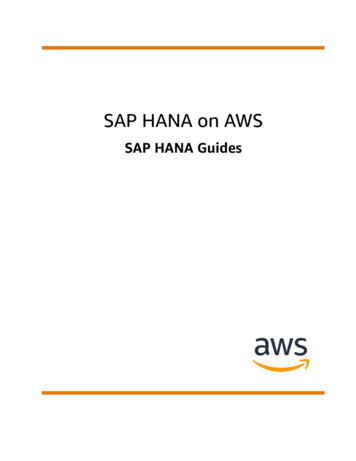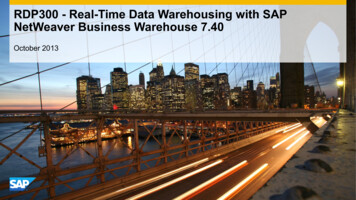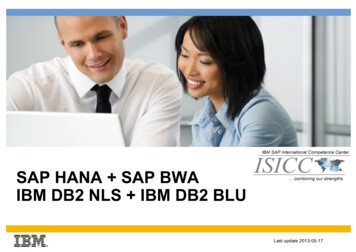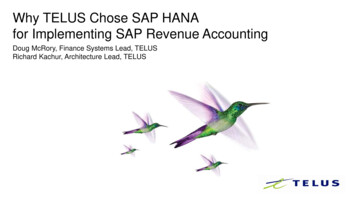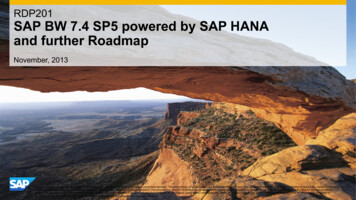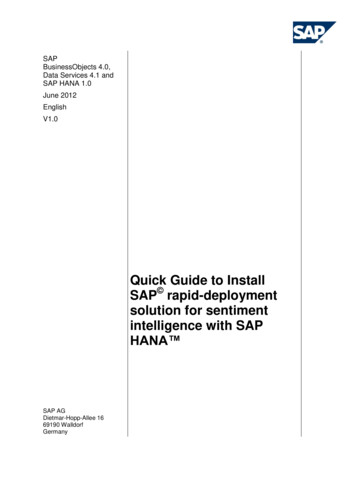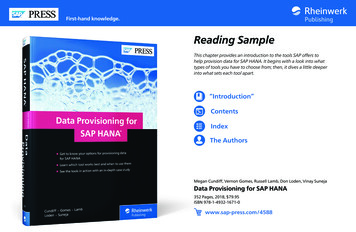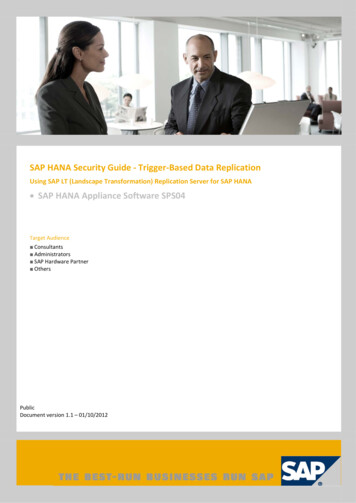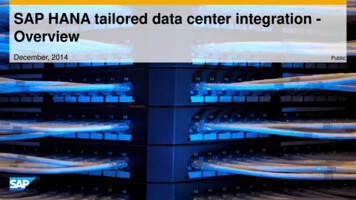
Transcription
SAP HANA tailored data center integration OverviewDecember, 2014Public
DisclaimerThis presentation outlines our general product direction and should not be relied on in making apurchase decision. This presentation is not subject to your license agreement or any other agreementwith SAP. SAP has no obligation to pursue any course of business outlined in this presentation or todevelop or release any functionality mentioned in this presentation. This presentation and SAP'sstrategy and possible future developments are subject to change and may be changed by SAP at anytime for any reason without notice. This document is provided without a warranty of any kind, eitherexpress or implied, including but not limited to, the implied warranties of merchantability, fitness for aparticular purpose, or non-infringement. SAP assumes no responsibility for errors or omissions in thisdocument, except if such damages were caused by SAP intentionally or grossly negligent. 2014 SAP SE or an SAP affiliate company. All rights reserved.Public2
MotivationWhy does SAP offer SAP HANA Tailored Data Center Integration?
SAP HANA Appliance Delivery ModelOverview of Vendors and HW ConfigurationsHW LayoutSingle-node Server(Scale-up)Multi-node Cluster(Scale-out)Notes- For datamarts or accelerators- Support for high-availabiltyand disaster recovery- To be used when single serveris not enough (e.g. BW)- Usually, 2 to 16 servers percluster- Largest certified configuration:56 servers- Largest tested configuration:100 servers- Support for high-availabilityand disaster recovery 2014 SAP SE or an SAP affiliate company. All rights reserved.In-memory DB Size(# of CPUs and RAM)Additionally forSAP Business Suite onHANAWestmere EXIvyBridge EXWestmere EXIvyBridge EXFrom2 CPUs/128GBTo8 CPUs/1TBFrom2 CPUs/128GBTo8 CPUs/2TBUp to 4TBUp to 12TBEach server:Each server:4 CPUs/512GBor8 CPUs/1TB2 CPUs/512GBor4 CPUs/1TBor8 CPUs/2TBn.a.n.a.Public4
SAP HANA Appliance Delivery ModelPros and ConsThe appliance delivery of SAP HANA is pretty comfortable, Standardized and highly optimizedSAPHANAHANAHANAServerServerServer Preconfigured hardware set-up and preinstalled software package Fully supported by SAPStorage but, on the other hand, it comes with limitations regarding hardware flexibility. Using appliances mayrequire changing established IT operation processes. 2014 SAP SE or an SAP affiliate company. All rights reserved.Public5
Alternative: SAP HANA Tailored Data Center IntegrationIntroducing Hardware FlexibilitySAP HANA TDI is an alternative deployment approach.Compared to an appliance, it offers more flexibility when you have to select the appropriate hardware forintegrating SAP HANA in your data center.Appliance building blocks: All in one boxApplication rating SystemSAP HANA TDI: Use your own prefered HWSAPHANAHANAHANAServerServerServerServer (CPU, RAM)HW componentswith r (CPU, RAM)Enterprise NetworkStorageNetworkStorage 2014 SAP SE or an SAP affiliate company. All rights reserved.EnterpriseStorageStoragePublic6
SAP HANA TDI - Phase 1Introduction to Enterprise Storage
SAP HANA TDI with Enterprise StoragePreconditionsWith the introduction of TDI with Enterprise Storage, SAP supports hardware setups which comply with the threeprerequisites below.Apart from that, no further approval by SAP is required.SAP does not offer any certification of TDI hardware setups at customers’ sites.1) Use certified hardware only Only servers listed in the SAP HANA Product Availability Matrix are supported– Same servers as for SAP HANA appliances2) Use certified storage only Storages used for TDI setups must have successfully passed the SAP HANA hardware certification for Enterprise Storage Certificate states that the storage fulfills SAP HANA’s requirements for data throughput and latency times Certified storage families (as of June 11, 2014):–IBM (SVC, Storwize, FlashSystem, XIV), NetApp (FAS-, E-Series), Hitachi (VSP, HUS), EMC (VMAX, VNX2)–HP (3PAR, XP), Dell (Compellent), Fujitsu (Eternus), Fusion IO (ION Accelerator), Violin (6200 Series)–More to come .3) Let only certified person(s) do the SAP HANA software installation Required exam: “SAP Certified Technology Specialist (Edition 2014) – SAP HANA Installation” (E HANAINS141) For more information, see SAP Training and Certification Shop The exam needs to be successfully passed for a person to perform SAP HANA SW installations– SAP HANA hardware partners and their employees do not need this certificate– Companies, or their employees, who are sub-contractors of hardware partners must be certified to perform HANA SW installations 2014 SAP SE or an SAP affiliate company. All rights reserved.Public8
SAP HANA TDI with Enterprise StorageImportant Documents and ToolsRead SAP’s Storage Whitepaper.Get a copy of your storage vendor’s configuration guide for SAP HANA.Use the SAP HANA HW Config Check Tool to check your infrastructure any time you like.1) Storage Whitepaper – Background Knowledge3) SAP HANA HW Config Check Tool (HWCCT) Conceptual storage layout, non-shared storage vs shared storage Command-line tool, generally available since SAP HANA SPS07 Storage sizing formulas Used by storage vendors, SAP Support, and customers Helps you understand the impact of SAP’s data throughput KPIs in dailyoperation of SAP HANA Measures the data throughput and latency times between the SAP HANAservers and the Enterprise Storage system Explains SAP HANA’s high-availability support (Host Auto Failover)– Does not require SAP HANA SW being installed beforehand Available on SCN– Uses the same libraries for file system access and the same IO patterns asSAP HANA does2) Storage Configuration – Vendor-specific ConfigurationGuide For getting certified, each storage vendor must file in a configuration guide Explains how to configure the storage for optimal collaboration with SAPHANA– Incl recommendations how many SAP HANA server nodes can be connectedat maximum Get a copy directly from your storage vendor Download it from SAP Service Marketplace– Navigation path: Software Downloads - Support Packages and Patches - A- Z Index - H - SAP HANA Platform Edition - SAP HANA PLATFORMEDIT. 1.0 - Entry by Component - HANA config check - SAP HANA HWCONFIG CHECK 1.0 - Linux on x86 64 64bit - HWCCT 80 020011536.SAR) Documented in the SAP HANA Administration Guide– Contains the latest KPIs– For latest docu changes, see PDF attachment of SAP Note 1943937 2014 SAP SE or an SAP affiliate company. All rights reserved.Public9
SAP HANA TDI - Phase 2Introduction to Enterprise Networking
SAP HANA TDI with Enterprise NetworkPreconditionsWith the introduction of TDI with Enterprise Network, SAP supports hardware setups which comply with theprerequisites below.Apart from that, no further approval by SAP is required.SAP does not introduce any certification of network components for TDI setups.1) For the SAP HANA computing nodes, use certified hardware only Same as with “TDI with Enterprise Storage”2) In multi-node setups, check the bandwidth available between the computing nodes Make sure that the intra-node network of your SAP HANA scale-out solution fulfills the recommended minimumbandwidth requirements Conduct self-managed tests using the Network Test available with HWCCT since HANA SPS08 SAP does not introduce any additional certification of network components for TDI setups3) Let only certified person(s) do the SAP HANA software installation Same as with “TDI with Enterprise Storage” 2014 SAP SE or an SAP affiliate company. All rights reserved.Public11
SAP HANA TDI with Enterprise NetworkImportant Documents and ToolsRead SAP’s Network Whitepaper.Use the SAP HANA HW Config Check Tool to check your intra-node network any time you like.1) Network Whitepaper – Background Knowledge2) SAP HANA HW Config Check Tool (HWCCT) Helps you understand the impact of SAP’s network recommendations on thedaily operation of SAP HANA Network test added with SAP HANA SPS08 Introduction to SAP HANA’s logical network zones: Client Zone, InternalZone, Storage Zone Measures the minimum bandwidth of the intra-node network i.e. thebandwidth available between the hosts that comprise a multi-node system Detailed description of the network traffic in typical situations of an applicationscenario– Which network zones are involved in situations like “data load”, “reporting”, “backup”,“failover”, “takeover” Technical requirements and recommendations for all network zones Available on SCN Complements existing sources of information:– Network zones, ports and connections, host name resolution: SAP HANA Master Guide,chapter 3.2 "The SAP HANA Network“– Network and communication security: SAP HANA Security Guide, chapter 5 Used by hardware vendors, SAP Support, and customers– Does not require SAP HANA SW being installed beforehand Hosts are tested pair-wise. For each pair, two tests are available:– Unidirectional: Transfer test load from host 1 to host 2, measure bandwidth– Bidirectional: At the same time, transfer test load from host 1 to host 2 and viceversa; measure bandwidth Documented in the SAP HANA Administration Guide– Contains the latest KPIs recommended for the bandwidth of the intra-nodenetwork– For latest docu changes, see PDF attachment of SAP Note 1943937– Network recommendations for SAP HANA System Replication: SCN How-To Guide 2014 SAP SE or an SAP affiliate company. All rights reserved.Public12
SAP HANA TDI - Phase 3Extended Support for Compute Servers with Intel Xeon E5 v2/v3
SAP HANA TDI with Extended Support for Compute Servers withIntel Xeon E5 v2/v3With leveraging Intel‘s E5 technology for SAP HANA in production, SAP supports hardware setups which complywith the prerequisites below. Apart from that, no further approval by SAP is required.Basic idea: Leverage Intel‘s E5 technology for SAP HANA cost optimized entry-level system Intel Xeon 2 socket E5 26xx v2/v3 with minimum 8 cores per CPU are supported For the SAP HANA computing nodes, use certified hardware only as listed on SCN (GA November 10th) Homogenous symmetric assembly of DIMMs and maximum utilization of all available memory channels Single server systems – scale up only Supported as SAP HANA tailored datacenter integrated system The sweet spot is around 10K (768GB system, populated with 32GB DIMM s) Let only certified person(s) do the SAP HANA software installation Production support for proper sized systems which fulfil the data throughput and the latency KPI s Relaxed HW Specifications for Non-Production system (e.g Cost-Optimized SAP HANA Infrastructure for NonProduction Usage)Restrictions No support for Intel Xeon E5 4 socket systems No support for SAP HANA scale out solutions based on Intel Xeon E5 compute nodes 2014 SAP SE or an SAP affiliate company. All rights reserved.Public14
SAP HANA – TDI Phase III Introduction of Intel Xeon E5Streamlined customer procurement process for SAP HANA entry level systemsA Simple 3 step process to get SAP HANA hardware(entry systems based on Intel Xeon E5 2 socket systems 26xx up to 1.5 TB)1. Sizing Customer or SAP business partnerfill in all necessary information intothe NEW SAP HANA quick sizer(http://service.sap.com/quicksizing).2. System Availability Customer checks the SCN page forsolutions of his preferred hardwarevendor.The results out of the SAP HANAquick sizer provides the right systemsize for production ready systems.3. System Order Customer gets in contact with thehardware vendor. The HW vendor translates SAP quicksizer results into the right hardwaresolution before customer orders thesystems (manual step).Additional big advantage of this new option: Customers and the whole SAP ecosystem are very familiar with SAP quick sizer tools! 2014 SAP SE or an SAP affiliate company. All rights reserved.Public15
SAP HANA Appliance vs TDIComparison Between the Appliance and the TDI Delivery Model for SAP HANA
SAP HANA Tailored Data Center IntegrationComparison with Appliance Delivery ModelAppliance Delivery Model HardwareSelectionLittle flexibility only Customer can choose between different appliancevendors No possibility to replace certain components by HWalready useddelivery,in customers’DC HANA TDI is anapplianceSAPSAP HANA TDI Approach Save IT budget and existing investments Use preferred storage Use preferred network componentsA choice ofprovidingcompute server(E5, E7)(New with SP09)Compared to theadditional approachyouprocessorwith moreflexibilityto fulfill your needs of integrating SAP HANA in your data center.ImplementationEffort Low for customer Preconfigured HW plus preinstalled SWOnly HW is delivered Installation to be done by customer (incl. OS) Extensive documentation (guides, SAP notes) available SAP HANA Going-Live check offered by SAP AGS Self-managed infrastructure tests possibleSafeguarding /SolutionValidation Support Fully provided by SAP Individual support agreement(s) with HW partner(s) requiredOS ServiceContract Appliance vendor is reseller of OS provider’s service contract Customer to care for getting the OS provider’s service contractDone together by SAP and HW Partner 2014 SAP SE or an SAP affiliate company. All rights reserved.SAP HANA HW Configuration Check ToolPublic17
SAP HANA TDI ProcessSteps to set up an SAP HANA infrastructure using the TDI approach
Going Live with SAP HANA TDIHigh-level Process1) Determine the size of your future SAP HANA system SAP Quick Sizer tool is a quick and easy way for customers todetermine the CPU, memory, and SAPS requirements for runningtheir workloads on SAP HANA. Consider involving SAP Active Global Support for IT landscapeplanning2) Check the offerings of SAP‘s HANA Hardware Partners See the SAP Certified Appliance Hardware for SAP HANA site3) Order your SAP HANA server hardware If you deci
– Network and communication security: SAP HANA Security Guide, chapter 5 – Network recommendations for SAP HANA System Replication: SCN How-To Guide 2) SAP HANA HW Config Check Tool (HWCCT) Network test added with SAP HANA SPS08 Used by hardware vendors, SAP Support, and customers Measures the minimum bandwidth of the intra-node network i.e. the