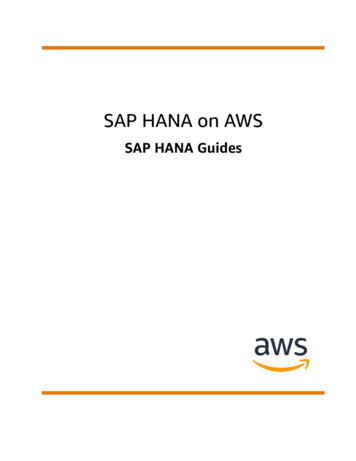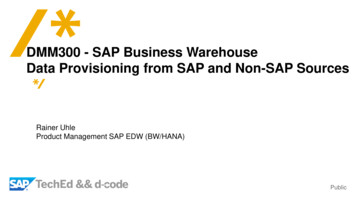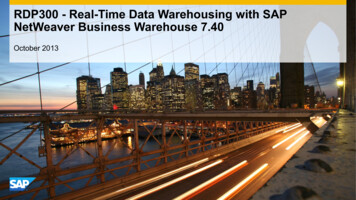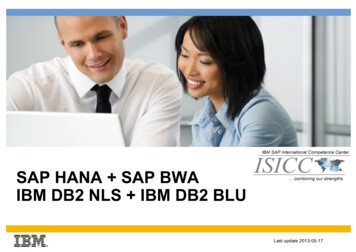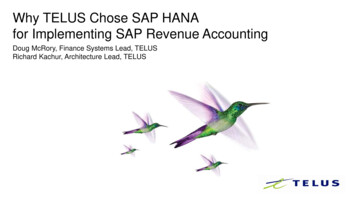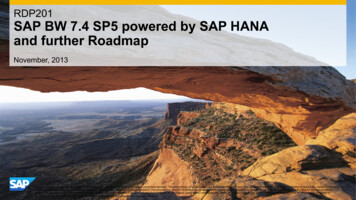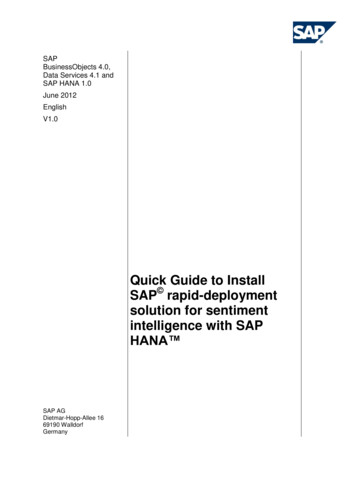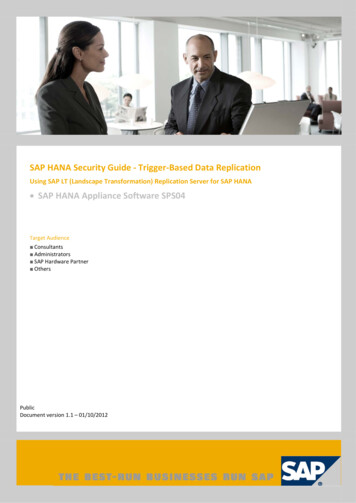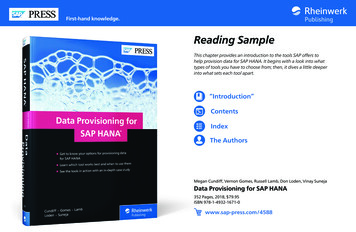
Transcription
First-hand knowledge.Reading SampleThis chapter provides an introduction to the tools SAP offers tohelp provision data for SAP HANA. It begins with a look into whattypes of tools you have to choose from; then, it dives a little deeperinto what sets each tool apart.“Introduction”ContentsIndexThe AuthorsMegan Cundiff, Vernon Gomes, Russell Lamb, Don Loden, Vinay SunejaData Provisioning for SAP HANA352 Pages, 2018, 79.95ISBN 978-1-4932-1671-0www.sap-press.com/4588
Chapter 1Introduction1When it comes to data provisioning, most companies have to workwith the data and the tools they have. We hope this book will help youmake the right choices as you navigate provisioning data to SAPHANA.If you deal with data, whether large or small, you’ll probably ask yourself at somepoint, “How can I get this file/table/extract/feed into SAP HANA?”If you haven’t heard this question a hundred times already, you will soon. Projectmanagers schedule meetings on this question; analysts ping every IT contact theyknow searching for a quick answer. When asking an SAP HANA consultant, theanswers might border on endless. The alphabet soup of solutions and tool names canbe confusing even to seasoned SAP users. Whether you’re an IT executive or a developer, your customers are probably asking this question, and your goal should be toprovide a simple answer, which will require at least a cursory understanding of theavailable tools, an inventory of the tools currently available to you, and a methodology for determining the best solution for your users’ circumstances. This book aimsto strengthen you in all three areas, so that you can quickly and confidently leverageSAP HANA’s in-memory computing to support your organization. First, let’s lookinto what types of tools we have to choose from; then, we’ll dive a little deeper intowhat sets each tool apart.1.1 What Are the Tools for Provisioning Data?The hardest part is usually getting started. We’ll cover six tools in depth in this book,but we can group them into three categories to help you quickly decide where tofocus your efforts: ETL (extract, transform, and load); cleansing; and replication. Let’sbriefly define each category and see how the six tools fall into each category; then, wecan dive a little deeper into what separates these tools from others in the market.17
1IntroductionOften, to be clear and concise, the meticulous grouping of functionalities into acronyms can have the opposite effect. Suddenly, rather than saying, “You can use SAPHANA’s built-in ETL tool,” you might end up saying, “You can use SDI via SDA and aData Provisioning Agent server.” Despite meaning the same thing, the latter statement can easily results in hours researching and making lists of pros and cons.But, ultimately, each tool has its place, and in this section, we’ll clarify the overarching use case for each. First, SAP HANA smart data integration (SDI) is a tool primarilyfocused on getting your SAP HANA system up and running as quickly as possible bybeing bundled with the platform natively. Next, SAP Data Services is designed to create a common language across your organization, which may or may not include SAPHANA, and facilitate data movements. Third, SAP Agile Data Preparation peeksbehind the curtain a bit to allow business users build their own joins and lookups onsource data. Finally, the SAP Landscape Transformation Replication Server (SAP LTReplication Server) is a tool that you can use to quickly put SAP HANA to work andstart querying massive amounts of SAP data.Separating the tools into these broader categories hopefully points to a larger themein this book, which is that no one tool can do it all, all the time. More often than not,a combination of these tools is required to support a large organization with dataspread out across multiple SAP and non-SAP systems.We’ll look at each tool independently to understand its strengths and weaknessesand its place in the IT landscape. If you already know which tools you plan to use, skipto the specific chapter for the nuts and bolts of utilizing the tool in your provisioningstrategy.1.1.1 Extract, Transform, and LoadETL products enable you to manipulate your data before loading the data into SAPHANA. By offering standardization and reproducible data enhancements, ETL toolscan greatly improve analyst productivity by removing repetitive tasks from the dailyworkload. If a user mentions they need to download or export the data into Excel sothat the data can be “massaged” or “cleaned up” before uploading, an ETL tool can beinserted into the process to automate those tasks, thus allowing your analysts tofocus on analysis. When provisioning SAP HANA, if one of your users says, “I have afile,” the first question you should ask is “How do you get this file?” The answer willhelp you decide between the two provisioning tools found in this group, as follows:쐍 SAP Data Services쐍 SAP HANA smart data integration (SDI)181.1What Are the Tools for Provisioning Data?SAP Data Services1SAP Data Services is a one-stop-ETL-shop for SAP data integration. Other ETL toolsexists, of course, such as Informatics, SSIS, and open source options such as Pentaho,but for multisystem integration in a mixed landscape that includes any amount SAPsoftware, SAP Data Services is the ETL tool of choice because of ability to nativelyaccess SAP programs and its change data capture options. However, using SAP is nota prerequisite for using SAP Data Services.SAP Data Services’ primary function is to provide a layer across all data storagedevices in your organization, both on-premise and in the cloud. SAP Data Servicesincludes eight customized ODBC adapters, can utilize JDBC connections, parseHadoop file stores, import web services for software-as-a-service (SaaS) integrations,open FTP and SFTP file locations, connect to Samba and Windows shares, and in apinch even leverage Windows and Unix shell commands and custom Python scripts.In terms of data storage, SAP Data Services levels the playing field by providing a single syntax to interface with all these storage options. Let’s look at a few examples toexpand on this topic from a developer’s point of view.The Tool of Many NamesAnother common name for SAP Data Services is the “Data Integrator (DI)” or the “SAPBusinessObjects Data Integrator (BODI),” which is used to refer to the same tool, minusthe data quality transforms used for data cleansing. This licensing difference is oftenoverlooked by developers who may simply refer to the tool as SAP Data Services.For anyone who has worked with any type of data, SQL (Structured Query Language) isnot a new term. But, too often, many forget that not all SQL is created equal. Every database has its own unique features and solutions for certain tasks and, thus, also uniquesyntax requirements. Let’s say, for example, we’d like to see the top 10 customers bytotal sales and the relevant vice president at each client company. Let’s assume we havethis data stored in a single table, structured like the records shown in Table 1.1. Therecords in this table might exist in any database as exact duplicates, but the way inwhich the database is asked for records can change drastically from system to system.VP First NameVP Last NameCustomerSalesJohnDoeABC Co.1,000JaneDoeXYC Inc.500Table 1.1 Customers with Sales Information19
1IntroductionNow, let’s look at some different SQL syntaxes, depending on the database that storesthis table. For a table in Oracle, a developer would need to write a query that lookssomething like Listing 1.1. Oracle utilizes a double pipe ( ) to concatenate strings andincludes a useful rownum reserve name for tracking result set values, which can thenbe used.Select VP FIRST NAME ' ' VP LAST NAME as VP NAMECustomer,sum(sales) from table1 where rownum 10group by CUSTOMER order by sum(sales)1.1What Are the Tools for Provisioning Data?The SAP Data Services user interface is primarily drag-and-drop. Rather than writingSELECT statements, although the option is available, you can import the table metadata and map columns from the source table to the target table by dragging anddropping columns and dragging. Queries are no longer lines of code but boxes thathouse all the individual configuration panels, dropdown menus, and function callsthat make up a query. Once the configuration is satisfactory, the SAP Data Servicesapplication server executes the code by translating the configuration into the necessary SQL syntax required by both the source and target databases. An example of anSAP Data Services job is shown in Figure 1.1.Listing 1.1 Oracle SyntaxFor a table in Microsoft SQL Server, a developer would need to write a query thatlooks something like Listing 1.2. Microsoft SQL Server doesn’t have a rownum objectthat can be referenced; instead, the keyword top will select the top n number ofrecords. Microsoft SQL Server also uses plus signs ( ) for concatenation.Select top 10VP FIRST name ' ' VP LAST NAME as VPCustomer,sum(sales) from table1group by CUSTOMER order by sum(sales)Listing 1.2 Microsoft SQL Server SyntaxFor a table in PostgresSQL, you would write a query like the one in Listing 1.3. PostgresSQL, like Oracle, uses double pipes to tie strings together; however, unlike bothOracle and the Microsoft SQL Server, you’ll use a different keyword, limit, to restrictour result set to the top 10.Select VP FIRST name ' ' VP LAST NAMECustomer,sum(sales) from table1group by CUSTOMER order by sum(sales)limit 10Listing 1.3 PostgresSQL SyntaxEven within the same database brand, differences among versions can also result insyntactical changes and, over time, through new releases, result in better ways to execute code. SAP Data Services enables ETL developers to ignore these differences incode, often without having to write any code at all.20Figure 1.1 An Example SAP Data Services JobFor example, a common data transformation involves the location of a substringwithin a string. In SAP Data Services, similar to other programing languages, thistransformation is known as an Index() function. Let’s say we have, as shown in Table1.2, an example dataset that includes product codes and descriptions that no longermeet the business definition; thus, data manipulation is required.PRODUCT CODE LONGPRODUCT NAMEAB-123Cotton Swabs 500 CtKP-345Cotton Swabs 1000 CtTable 1.2 Example Dataset211
1IntroductionPerhaps a business requirement is to remove the text before the dash in a productcode before sending the data to another system. A common solution for this in SAPData Services is to leverage the index function along with a left trim (ltrim). The SAPData Services code would look as follows:Ltrim(PRODUCT CODE LONG, 1, INDEX(PRODUCT CODE LONG,’-‘,1))Regardless of the source database, this line of code will not require alternate syntax.With SAP Data Services, you don’t need to know that Oracle equivalent Index() function is called Instr() or that, to trim off the left side of a string in Microsoft SQLServer, the function Right() is required. Let’s not forget that this data might not be ina database at all! Instead, the data could be in an Excel file or even stored within athird-party cloud solution such as Salesforce.com. Regardless, SAP Data Services willdetermine the proper syntax required for the transformation logic.1.1What Are the Tools for Provisioning Data?You can think of SDA like a remote desktop connection: With SDA, you can open andview the data stored on a remote server and even execute programs on that server,but your host machine (SAP HANA in this case) doesn’t provide the storage space orprocessing power to perform these tasks. Thus, SDA by itself cannot be considered aprovisioning tool; instead, SDA is a data federation tool. This concept is expressed inthe nomenclature of the SDA tables themselves. SDA refers to the tables you connectto as virtual tables because these tables are not physically stored within SAP HANA, asshown in Figure 1.3.SDA leverages virtual tables to allow data that exists in another database to be queried as though part of the SAP HANA catalog, when in fact the data doesn’t exist inSAP HANA at all.ORACLESAP HANASQLIf your organization needs to cast a wide net to unify numerous databases and perform complex data transformations, SAP Data Services is likely to be the preferredoption. But what if your scope isn’t that wide? Other ETL tools are available to you,including one already built into the SAP HANA platform itself: SDI. However, to workwith data not already inside SAP HANA, we’ll need to look at another componentfirst, SAP HANA smart data access (SDA). While not specifically an ETL tool, we’ll discuss SDA because of its importance when leveraging SDI.select * 123Figure 1.3 SDA Virtual TablesSAP HANA Smart Data AccessSDA is another piece of that SAP HANA platform. You might notice that this tool isnot of specific to data provisioning. SDA provides a window into another database,thus allowing you to view and query without having to copy that data over to SAPHANA. The data never leaves its source system and is never written to the SAP HANAhard disk when leveraging SDA. However, you can see the data directly within yourSAP HANA development environment under the Provisioning folder, as shown in Figure 1.2, which allows you to create remote sources and import virtual tables.However, as you can probably guess, SDA’s virtual tables can be leveraged by SDI assource tables to facilitate an SAP HANA-based ETL solution, with, of course, some limitations. At the time of this writing, SDA in SAP HANA 2.0 includes the following 17ODBC connections out of the box:쐍 ASE쐍 TERADATA쐍 IQ쐍 SAP HANA쐍 HADOOP쐍 GENERIC ODBC쐍 ORACLE쐍 MSSQL쐍 NETEZZAFigure 1.2 SDA from the Provisioning Folder in SAP HANA Studio22231
1Introduction1.1What Are the Tools for Provisioning Data?쐍 DB21쐍 MaxDB쐍 MII쐍 VORASDA also includes four destinations so you can leverage external procedur
SAP Data Services SAP HANA smart data integration (SDI) 19 1.1 What Are the Tools for Provisioning Data? 1 SAP Data Services SAP Data Services is a one- stop-ETL-shop for SAP data in tegration. Other ETL tools exists, of course, such as In formatics, SSIS, and open sour ce options such as Pentaho,