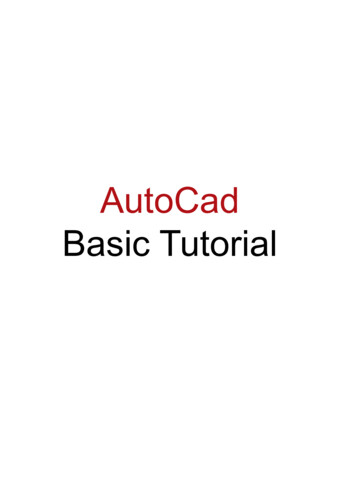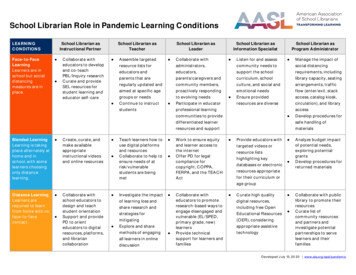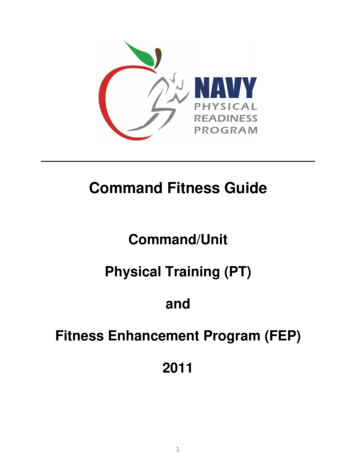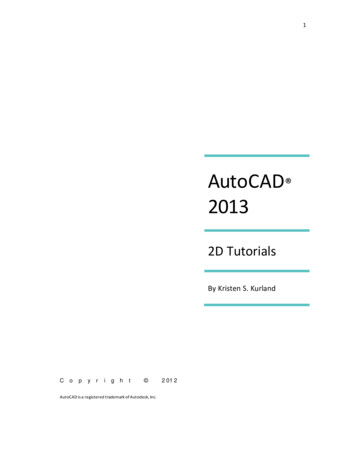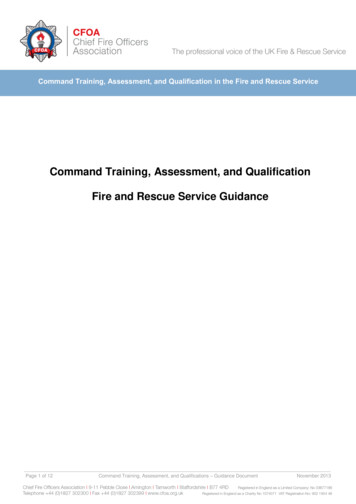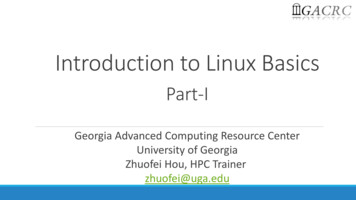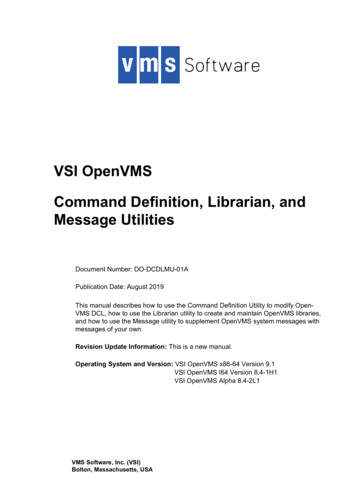
Transcription
VSI OpenVMSCommand Definition, Librarian, andMessage UtilitiesDocument Number: DO-DCDLMU-01APublication Date: August 2019This manual describes how to use the Command Definition Utility to modify OpenVMS DCL, how to use the Librarian utility to create and maintain OpenVMS libraries,and how to use the Message utility to supplement OpenVMS system messages withmessages of your own.Revision Update Information: This is a new manual.Operating System and Version: VSI OpenVMS x86-64 Version 9.1VSI OpenVMS I64 Version 8.4-1H1VSI OpenVMS Alpha 8.4-2L1VMS Software, Inc. (VSI)Bolton, Massachusetts, USA
Command Definition, Librarian, and Message Utilities:Copyright 2019 VMS Software, Inc. (VSI), Bolton, Massachusetts, USALegal NoticeConfidential computer software. Valid license from VSI required for possession, use or copying. Consistent with FAR 12.211 and 12.212,Commercial Computer Software, Computer Software Documentation, and Technical Data for Commercial Items are licensed to the U.S.Government under vendor's standard commercial license.The information contained herein is subject to change without notice. The only warranties for VSI products and services are set forth in theexpress warranty statements accompanying such products and services. Nothing herein should be construed as constituting an additionalwarranty. VSI shall not be liable for technical or editorial errors or omissions contained herein.HPE, HPE Integrity, HPE Alpha, and HPE Proliant are trademarks or registered trademarks of Hewlett Packard Enterprise.Intel, Itanium, and IA-64 are trademarks or registered trademarks of Intel Corporation or its subsidiaries in the United States and other countries.The VSI OpenVMS documentation set is available on DVD.ii
Command Definition, Librarian, and Message UtilitiesPreface . v1.2.3.4.5.6.7.About VSI . vWho Should Use This Manual . vHow This Manual Is Organized . vRelated Documents . viVSI Encourages Your Comments . viHow to Order Additional Documentation . viTypographycal Conventions . viChapter 1. Command Definition Utility . 11.1. Command Processing . 11.1.1. Command String Components . 11.1.2. System and Process Command Tables . 21.2. Using CDU . 21.3. Choosing a Table . 21.3.1. Modifying Your Process Command Table . 31.3.2. Adding a System Command . 31.3.3. Creating an Object Module . 41.4. Writing a Command Definition File . 41.4.1. Defining Syntax . 51.4.2. Defining Values . 61.4.2.1. Built-In Value Types . 61.4.2.2. User-Defined Keywords . 71.4.3. Defining Command Verbs . 81.4.4. Disallowing Entity Combinations . 81.4.4.1. Specifying Expression Entities . 91.4.4.2. Operators . 121.4.5. Identifying Object Modules . 131.5. Processing Command Definition Files . 141.5.1. Adding Command Definitions to a Command Table . 141.5.2. Deleting Command Definitions . 141.5.3. Creating Object Modules . 151.5.4. Creating New Command Tables . 151.6. Using Command Language Routines . 161.6.1. CDU Usage Summary . 161.6.2. CDU File Statements . 171.6.3. CDU Qualifiers . 321.6.4. CDU Examples . 38Chapter 2. Librarian Utility . 432.1. LIBRARIAN Description .2.1.1. Types of Libraries .2.1.2. Structure of Libraries .2.1.3. Character Case of Library Keys .2.1.4. Shareable Image Libraries .2.1.5. Help Libraries .2.1.5.1. Creating Help Files .2.1.5.2. Formatting Help Files .2.1.5.3. Help Text Example .2.1.5.4. Retrieving Help Text .2.1.6. Using the Librarian Utility to Save Disk Space .2.1.7. Librarian Utility (LBR) Routines .2.1.8. LIBRARIAN Usage Summary .43434445454646474850525252iii
Command Definition, Librarian, and Message Utilities2.1.9. LIBRARIAN Qualifiers . 54Chapter 3. Message Utility . 773.1. MESSAGE Description .3.1.1. Message Format .3.1.2. Constructing Messages .3.1.2.1. The Message Source File .3.1.2.2. Compiling the Message Source File .3.1.2.3. Linking the Message Object Module .3.1.3. Using Message Pointers .3.1.4. The SET MESSAGE Command .3.1.5. Message Source Files .3.1.6. MESSAGE Usage Summary .3.1.7. MESSAGE Qualifiers .3.1.8. MESSAGE Commands .3.1.9. MESSAGE Examples .iv77777878797980818283848797
Preface1. About VSIVMS Software, Inc. (VSI) is an independent software company licensed by Hewlett Packard Enterprise to develop and support the OpenVMS operating system.VSI seeks to continue the legendary development prowess and customer-first priorities that are soclosely associated with the OpenVMS operating system and its original author, Digital EquipmentCorporation.2. Who Should Use This ManualThis manual is intended for programmers and general users of the OpenVMS operating system.3. How This Manual Is OrganizedThis manual is divided into three parts.Chapter 1 describes the Command Definition Utility (CDU) and consists of the following sections: Description—Provides a full description of CDU. Usage Summary—Outlines the following information: Invoking the utility Exiting from the utility Directing output Restrictions or privileges required File Statements—Describes the statements used in building command definition files, includingstatement formats, parameters, and examples. Qualifiers—Describes qualifiers, including format, parameters, and examples. Examples—Provides additional CDU examples.Chapter 2 describes the Librarian utility (LIBRARIAN) and consists of the following sections: Description—Provides a full description of LIBRARIAN. Usage Summary—Outlines the following information: Invoking the utility Exiting from the utility Directing outputv
Preface Qualifiers—Describes qualifiers, including format, parameters, and examples.Chapter 3 describes the Message utility (MESSAGE) and consists of the following sections: Description—Provides a full description of MESSAGE. Usage Summary—Outlines the following information: Invoking the utility Exiting from the utility Qualifiers—Describes qualifiers, including format, parameters, and examples. Commands—Describes source file statements, including format, parameters, and examples. Examples—Provides additional examples for using message files and pointer files.4. Related DocumentsFor related information about these utilities, refer to the following documents: VSI OpenVMS DCL Dictionary VSI OpenVMS Linker Utility Manual5. VSI Encourages Your CommentsYou may send comments or suggestions regarding this manual or any VSI document by sending electronic mail to the following Internet address: docinfo@vmssoftware.com . Users who haveOpenVMS support contracts through VSI can contact support@vmssoftware.com for helpwith this product. Users who have OpenVMS support contracts through HPE should contact theirHPE Support channel for assistance.6. How to Order Additional DocumentationFor information about how to order additional documentation, email the VSI OpenVMS informationaccount: info@vmssoftware.com . We will be posting links to documentation on our corporate website soon.7. Typographycal ConventionsThe following conventions are used in this manual:ConventionMeaningCtrl/xA sequence such as Ctrl/x indicates that you must hold down the key labeled Ctrl while you press another key or a pointing device button.PF1 xA sequence such as PF1 x indicates that you must first press and release thekey labeled PF1 and then press and release another key (x) or a pointingdevice button.A horizontal ellipsis in examples indicates one of the following possibilities:vi
PrefaceConventionMeaning Additional optional arguments in a statement have been omitted. The preceding item or items can be repeated one or more times. Additional parameters, values, or other information can be entered.A vertical ellipsis indicates the omission of items from a code example orcommand format; the items are omitted because they are not important tothe topic being discussed.()In command format descriptions, parentheses indicate that you must enclose choices in parentheses if you specify more than one.[]In command format descriptions, brackets indicate optional choices. Youcan choose one or more items or no items. Do not type the brackets on thecommand line. However, you must include the brackets in the syntax fordirectory specifications and for a substring specification in an assignmentstatement. In command format descriptions, vertical bars separate choices withinbrackets or braces. Within brackets, the choices are optional; within braces,at least one choice is required. Do not type the vertical bars on the command line.{}In command format descriptions, braces indicate required choices; youmust choose at least one of the items listed. Do not type the braces on thecommand line.bold typeBold type represents the name of an argument, an attribute, or a reason.Bold type also represents the introduction of a new term.italic typeItalic type indicates important information, complete titles of manuals, orvariables. Variables include information that varies in system output (Internal error number), in command lines (/PRODUCER name), and in command parameters in text (where dd represents the predefined code for thedevice type).UPPERCASE TYPEUppercase type indicates a command, the name of a routine, the name of afile, or the abbreviation for a system privilege.Monospace textMonospace type indicates code examples and interactive screen displays.In the C programming language, monospace type in text identifies the following elements: keywords, the names of independently compiled externalfunctions and files, syntax summaries, and references to variables or identifiers introduced in an example.-A hyphen at the end of a command format description, command line, orcode line indicates that the command or statement continues on the following line.numbersAll numbers in text are assumed to be decimal unless otherwise noted.Nondecimal radices—binary, octal, or hexadecimal—are explicitly indicated.vii
Prefaceviii
Chapter 1. Command Definition UtilityCDU DescriptionThe Command Definition Utility (CDU) creates, deletes, or changes command definitions in a command table. Command tables are data structures created by CDU and used by the command languageinterpreter (CLI) to parse and evaluate DIGITAL Command Language (DCL) commands.There are two types of command tables: system command tables used to parse system commandsand process command tables used to parse process-specific commands. CDU creates command tables from command definition files, from existing command tables, or from a combination of thesesources. The new table can be either executable code or an object module.The following sections describe: How DCL processes commands How to write command definitions How to modify command tables How to process command definitions How to use command language routines in programs1.1. Command ProcessingTo write command definitions and modify command tables, you must understand how the DCL command interpreter processes commands. The process begins when DCL prompts you for a commandand you enter an appropriate command string. Then DCL processes the command string from left toright using definitions in your process command table. Your process command table contains a list ofvalid commands and their attributes.To parse a command string, DCL calls the CLI DCL PARSE routine to check each entity in the command string. If each entity is valid, DCL sets up an internal representation of the command string.Then DCL uses the CLI DISPATCH routine to invoke the image or routine that executes the command. If the command string is not valid, DCL issues an error message.The image or routine that executes a command must call the CLI PRESENT and CLI GET VALUEroutines to get information about the entities that were present in the command string. The image orroutine uses this information to determine how to execute the command.1.1.1. Command String ComponentsA command string can contain a verb that specifies the command to be executed, a parameter thatspecifies the verb object, and a qualifier that describes or modifies the action taken by the verb.The DCL command definitions describe the allowable parameter values for each command. The command definitions also indicate whether or not qualifiers can take values and the value types that can bespecified. Examples of qualifier values include file specifications, integer values, keywords, and character strings. Some commands (SET and SHOW) accept keywords as parameters. A keyword is a predefined string that can be used as a value for a parameter, qualifier, or another keyword.1
Chapter 1. Command Definition UtilityThe following example illustrates the components of a DCL command string: DIFFERENCES/MODE ASCII MYFILE.DAT YOURFILE.DATDIFFERENCES is the verb and /MODE is a qualifier that has as its value the keyword ASCII.MYFILE.DAT and YOURFILE.DAT are file specifications that function as the command parameters.The next example shows a command that uses a keyword as a parameter value: SHOW DEFAULTHere, SHOW is the verb and DEFAULT is a keyword used as a parameter.1.1.2. System and Process Command TablesWhen you log in, the system command table in SYS LIBRARY:DCLTABLES.EXE is copied to yourprocess and DCL uses this process command table to parse command strings. Changing your processcommand table does not affect SYS LIBRARY:DCLTABLES.EXE. To change the DCL tables, youneed the CMKRNL privilege.The system command table is created from source files called command definition files. A commanddefinition file contains statements that name and describe verbs. VSI maintains the command definition files for DCL; they are not shipped with your system.1.2. Using CDUTo use CDU: Determine which table you want to create or modify. In general, you modify your process command table or the DCL table in SYS LIBRARY, or you create an object module for a new table. Choose a name and syntax for the command you define. Use a text editor to create a command definition file that defines the command. Use the DCL command SET COMMAND to add your command definition to the appropriatecommand table. You can modify your process command table or a specified command table file.You can also create an object module from your command definition file. Write the code for the image or routine that is invoked by the command you are adding to thecommand table.Note that the foreign command facility is an alternate way to define command verbs. The foreigncommand allows you to pass information about a command string to an image. However, if you usethe foreign command facility, your program must parse the command string; DCL does not parse thecommand string for you. For information about how to define a foreign command, see the OpenVMSUser's Manual.1.3. Choosing a TableThe type of table you are modifying or creating affects the way that you write a command definition,process this definition, and write the code that executes your command.The most common tables that you modify or create include your process command table, the DCL table in SYS LIBRARY, and new tables that allow your programs to process commands.2
Chapter 1. Command Definition Utility1.3.1. Modifying Your Process Command TableTo add a command to your process command table, define the new command in a command definitionfile, specifying the name of an image for the command to invoke. Then use SET COMMAND to addthe new command to your process command table and to copy the new table back to your process. Forexample, the following command adds a command in NEWCOMMAND.CLD to your process command table: SET COMMAND NEWCOMMAND.CLDNow you can enter the new command after the DCL prompt. DCL will parse the command and theninvoke the image that executes the command. Note that, when you write the source code for the newcommand, you must use the command language routines CLI PRESENT and CLI GET VALUE toobtain information about the command string. Refer to the OpenVMS Utility Routines Manual for additional information.The first example in the CDU Examples section shows how to add a new command to your processcommand table and how to write the program that executes the new command.To make the command in NEWCOMMAND.CLD available to you each time you log in, include theSET COMMAND command in your LOGIN.COM file.1.3.2. Adding a System CommandFollowing are the instructions to add a command to the DCL command table in SYS LIBRARY: Define the command in a command definition file, specifying the name of an image for the command to invoke. Use SET COMMAND to add the new definition to the DCL command table and copy the new table back to SYS LIBRARY: SET COMMAND/TABLE SYS LIBRARY:DCLTABLES.EXE /OUTPUT SYS COMMON:[SYSLIB]DCLTABLES.EXE NEWCOMMAND.CLD To make the new command available to other users, use the INSTALL utility: INSTALL REPLACE SYS LIBRARY:DCLTABLES.EXE To make the new command available to existing interactive processes, you can log out and log inagain, or execute the following command: SET COMMAND/TABLE SYS LIBRARY:DCLTABLES.EXENoteTo ensure that the modified tables are written to the cluster common root, the output file specificationis: SYS COMMON:[SYSLIB]. This ensures that the new command is available to all systems sharing the same system disk. This also avoids potential problems with future changes to the command tables due to copies of DCLTABLES being present in the SYS SPECIFIC:[SYSLIB] and SYS COMMON:[SYSLIB] areas referenced by SYS LIBRARY:To locate potentially errant copies of the command tables, use the following command: DIR SYS SPECIFIC:[SYSLIB]DCLTABLES.EXE3
Chapter 1. Command Definition Utility1.3.3. Creating an Object ModuleTo create an object module for a new command table, define the commands in a command definitionfile, specifying the name of a routine in a program that executes the command. Then use SET COMMAND with the /OBJECT qualifier to create an object module from the command definition file. Forexample: SET COMMAND/OBJECT NEWCOMMANDNow link this object module with the program that uses the table. Note that, when you link a command table with your program, the program must perform the functions of a command interpreter.That is, the program must obtain the command string and call the parsing routine CLI DCL PARSEto verify and create an internal representation of it. The program must also call CLI DISPATCHto invoke the appropriate routine. Each command routine must use the DCL interface routinesCLI PRESENT and CLI GET VALUE to get information about the command string that invokedthe routine.The second example in the CDU Examples section shows how to write and process command definitions for an object module and how to write a program that parses commands and invokes routines.1.4. Writing a Command Definition FileA command definition file contains information that defines a command and its parameters, qualifiers,and keywords. In addition, the command definition file provides information about the image or routine that is invoked after the command string is successfully parsed.Use a text editor to create a command definition file that contains the statements you need to describeyour new command; you can use clauses to specify additional information for statements. The defaultfile type for a command definition file is .CLD.Use exclamation points to delimit comments. An exclamation point causes all characters that follow iton a line to be treated as comments.Any statement and its clauses can be coded using several lines. No continuation character is necessary. (However, you cannot split names across two lines.) If you place a statement on one line, youcan separate clauses in the statement with either commas or spaces.You cannot abbreviate statement or clause names in the command definition language. All names (forexample, DEFINE SYNTAX, PARAMETER, and so on) must be spelled out completely.Most statements and clauses accept user-supplied information such as verb names, qualifier names,image names, and so on. You can specify this information as a symbol or as a string.If the statement requires that a term be specified as a string, enclose the term in quotation marks. Astring can contain any alphanumeric or special characters. To include quotation marks within a string,use two quotation marks (""). For example, PARAMETER P1, LABEL PORT, PROMPT "Enter""one"" value" produces the following:Enter "one" valueNoteTo maintain compatibility with earlier releases, CDU accepts character strings that are not enclosed inquotation marks. However, VSI recommends that you surround character strings in quotation marks.4
Chapter 1. Command Definition UtilityIf you do not enclose a string in quotation marks, all alphabetic characters are converted to uppercasecharacters (capital letters).If a statement requires that a term be specified as a symbol, do not enclose the term in quotationmarks. A symbol name must start with a letter or a dollar sign. It can contain from 1 to 31 letters,numbers, dollar signs, and underscore characters.The Command Definition Language includes the following statements: DEFINE SYNTAX syntax-name [verb-clause[,.]] DEFINE TYPE type-name [type-clause[,.]] DEFINE VERB verb-name [verb-clause[,.]] IDENT ident-string MODULE module-nameThe following sections provide an overview of each CDU statement. See the CDU File Statementssection for more detailed descriptions of each type of statement.1.4.1. Defining SyntaxThe DEFINE SYNTAX statement allows a command verb to use alternative syntax depending on theparameters, qualifiers, and keywords that are present in the command string. It redefines the syntaxfor a command verb previously defined by a DEFINE VERB or DEFINE TYPE statement, or it canbe used to redefine the syntax for a command verb redefined by a previous DEFINE SYNTAX statement.To define a syntax change, you must provide two DEFINE statements: a primary DEFINE statementand a secondary DEFINE statement. The primary DEFINE statement defines the affected commandverb and it must include a SYNTAX syntax-name verb clause to point to the secondary DEFINEstatement. The secondary DEFINE statement defines the alternate syntax.For example, you can write a command definition that uses a different syntax for a command verbwhen a particular qualifier is explicitly present, that is, not by default. When you include the specifiedqualifier in the command string, the syntax defined in the secondary DEFINE statement applies to thecommand verb described by the primary DEFINE statement.This is the format for the DEFINE SYNTAX statement:DEFINE SYNTAX syntax-name [verb-clause,[,.]]The syntax-name verb clause is the name of the alternate syntax definition. The verb clause specifies additional information about the syntax. You can use the same verb clauses in a DEFINE SYNTAX statement as are allowed in a DEFINE VERB statement, with one exception: you cannot use theSYNONYM verb clause with DEFINE SYNTAX.The following example shows how a syntax change is used to specify an alternate command syntaxwhen the /LINE qualifier is specified:DEFINE VERB ERASEIMAGE "DISK1:[MYDIR]ERASE"QUALIFIER SCREENQUALIFIER LINE, SYNTAX LINE5
Chapter 1. Command Definition UtilityDEFINE SYNTAX LINEIMAGE "DISK1:[MYDIR]LINE"QUALIFIER NUMBER, VALUE(REQUIRED)The DEFINE VERB statement defines the verb ERASE. This verb accepts two qualifiers, /SCREEN and /LINE. The qualifier /LINE uses an alternate syntax, specified with the SYNTAX LINE clause. If you enter the command ERASE/LINE, the definitions in the DEFINESYNTAX LINE statement override the definitions in the DEFINE VERB ERASE statement.However, if you enter the command ERASE/SCREEN or if you do not specify any qualifiers,the definitions in the DEFINE VERB ERASE statement apply.The DEFINE SYNTAX statement defines an alternate syntax called LINE. If you enter the command ERASE with the /LINE qualifier, the image DISK1:[MYDIR]LINE.EXE is invoked. Thenew syntax allows the qualifier /NUMBER, which requires a value.1.4.2. Defining ValuesTo define values for parameters, qualifiers, or keywords, use the VALUE clause. When you use theVALUE clause, you can further define the value type with the TYPE clause.With the TYPE clause, you can specify that a value type must be a built-in type (for example, a filespecification), or you can specify that a value must be a user-defined keyword. Section 1.4.2.1 liststhe built-in value types; Section 1.4.2.2 describes how to specify a user-defined keyword.When you use the VALUE clause and do not define a value type, DCL processes the value in the following way. If the value is not enclosed in quotation marks, then DCL converts letters to uppercaseand compresses multiple spaces and tabs to a single space. If the value is enclos
mand line. { } In command format descriptions, braces indicate required choices; you must choose at least one of the items listed. Do not type the braces on the command line. bold type Bold type represents the name of an argument, an attribute, or a reason. Bold type also represents the introduction of a new term.