
Transcription
MobileDeviceManagement101Get more out of iPad and iPhone in business
Table of ContentsINTRODUCTION TO MOBILITYiOSWhy iOS-- The Evolution of Mobility-- Why Choose iOS-- Why iOS for Business-- What About Android?MOBILE DEVICE MANAGEMENT OVERVIEWMobile Device Management (MDM) Overview-- Leverage iOS to Transform Business Processes-- What is MDM?-- The Architecture for MDMApp Deployment-- App Management Strategies-- Volume Purchase Program (VPP)-- Individual Apple IDs for Users-- Managed App Configuration Deployment ExampleSecurity-- Native Apple Security FeaturesSCENARIOSDeployment-- Deployment Methods-- Zero-Touch Device Enrollment Program (DEP)Real World Examples-- iOS for Retail-- iOS for Healthcare-- iOS for Field ServicesInventory-- Collect Data with MDMCustom Apps-- Transform Business Processes with Custom AppsConfiguration Profiles-- Available Profile Payloads for MDM-- Eliminate Containers for iOS ManagementJamf Pro-- Start a TrialManagement Commands-- Available Commands for MDM-- Manage Activation Lock with MDMAppendix Checklists-- Profile Payload and Management Commands List
Introductionto Mobility
The Evolution of MobilityThe mid 2000s brought additionalplayers to the smartphone market,with Symbian being the popularchoice in Europe and Palm OS in theU.S. The market was crowded withfive mobile operating systems and noclear winner.Mobility began in the 1990swith handwriting recognitiontechnology from AppleNewton and Palm Pilot, andthe ability to connect to adial-up modem.The iPhone launched in 2007, followed by the first Android phone in 2008.Shortly after the iPhone launch, Apple’s App Store gave developers theability to build native apps for iOS, opening up a whole new world formobile productivity and business process improvements.Since 2007, BlackBerry and Windows Mobile users have declineddrastically, while Palm, Symbian, and SideKick have been discontinued.MARCH, 2002BlackBerryiPhoneAndroidAUGUST, 1993OCTOBER, 2002Apple Newton93FEBRUARY, 2004T-Mobile Sidekick9702MARCH, 1997Palm Pilot0304JANUARY, 2003Windows MobileThe early smartphones weredominated by BlackBerryand Windows Mobile, whichopened the door for mobilecommunication.Windows PhoneJUNE, 2007Palm OS Cobalt (6.0)iPhone0607MARCH, 2007Symbian Series 8008SEPTEMBER, 2008Android 1.016Today, the mobile landscape iscomprised of three major OSplayers. Smartphones have evolvedbeyond simple communicationtools, with apps serving as thevehicle for transformation ofmobility and business.
Why Choose iOSOut of the three prevailing mobile operating systems, iOS is the only platform that isdesigned for consumers and embraced by the enterprise. iOS boasts an intuitive userinterface, a secure ecosystem of business-ready apps, and built-in tools that empowerusers to be more productive than ever before.Fastest and most efficientmobile hardwareiOSOver 70% of users on latestOS with annual release cyclesRuns on iPhone and iPad atdifferent screen sizesProductivity apps to createdocuments, spreadsheets,and presentations includingMicrosoft Office for iOSNative hardware-basedencryption to keep data secureSplit-screen multitasking foriPadHealthy developer ecosystemwith 1.5 million apps in theApp Store and 40B paid todevelopersTouch ID for biometric securityBuilt-in support for modernsecure wireless networking,such as VPN and single sign-onBuilt-in Microsoft Exchangesupport for email, calendars,and contacts
Why iOS for BusinessAccording to a report from Harris Poll¹, enterprise mobility will top IT investments in 2016. The surveyreveals that more than 90 percent of IT decision makers see enterprise mobility as the critical function forcustomer engagement, competitiveness, and operational productivity in 2016.Businesses are not choosing just any mobile technology to support their workforce. They are adoptingiOS at increasing rates because it is preferred by users, easy to manage, and secure. By putting iPadand iPhone into the hands of employees, organizations of all shapes and sizes pave the way for betterengagement, enhanced business practices, and greater output of creative and innovative work.Apple support is growing in the enterpriseiPhone in the EnterpriseHow Many BusinessesChoose iOS?Apple support is growing in the enterpriseiPad in the EnterpriseiPhone in the EnterpriseiPad in the Enterprise84%iPhoneThe 2015 Jamf Managing Apple Devicesin the Enterprise Survey² reveals nearly allenterprise IT professionals say their internalteams support iPad (81 percent) and iPhone(84 percent). Further, enterprise participantscite an increase in the usage of iPhone (46percent) and iPad (36 percent) in 2015.PHONES SUPPORTEDIN THE ENTERP64%RISEAndroidSource 1 - IT Pro Portal: obility-will-lead-investments-2016/Source 2 - Jamf iphones-and-ipads-usage-soars/35%Windowsades8f co1m%paniadiP81%tsablews TindoW46%oort iPsupptsTabledroidAn35%ETABLTS SUTEDPPORRISETERPE ENIN TH
What About Android?Google’s Android operating system has risen in popularity due to its wide variety of form factors, a highlycustomizable operating system, and often less expensive devices. Android can be a good choice forconsumers or BYOD programs since users value features differently. For the enterprise, however, Androidis difficult to standardize on and support due to fragmentation and security concerns.Adoption RatesSecurity and MalwareCURRENT 33%GINGERBREADJELLY BEANLOLLIPOPICE CREAM SANDWICH2,000,0001,500,000AndroidFROYONEW ANDROID MALWARE RSHMALLOW1,192,0351,000,000750,000CURRENT 93%500,000250,000iOSEARLIERiOS 80iOS 9In contrast to Apple, which has 93 percent1 of users on iOS 8 or9, less than a third of Android devices are on the last two majorversions of the operating system (Lollipop and Marshmallow2). Thisshows how easy it is for users and companies to upgrade iOS to thenewest OS and ensure the most up to date security, compatibility, andproductivity features are on their device. Since most Android devicesare not current, they are at a much higher risk for a security breach.Source 1 - Apple: ce 2 - Google: x.html#Platform214,3273,809201120122013Google allows anyone to upload apps to the Google Play Store withminimal review, resulting in malware and viruses3. The presence ofthese viruses force IT to craft mobile anti-virus strategies—costingvaluable time and money.Source 3 - G Data: nen/Malware Reports/GDATA MobileMWR Q3 2015 EN.pdf
MobileDeviceManagementOverview
Leverage iOS to Transform Business ProcessesAccording to a theory proposed by American psychologist Abraham Maslow, all humans have the samefundamental needs. Basic needs (food, clothing, and shelter) must be met before an individual is motivatedto advance to a higher level of needs, such as love and self-esteem. In other words, constant bettermentcan only be achieved when certain needs are mastered.Maslow’s hierarchy of needs serve as an analogy for what is possible in business with iOS. Devicedeployment and communication are the basic needs of any business. However, iOS is so much more.It is a gateway to industry transformation. As businesses look to maximize productivity and customersatisfaction, iOS apps are a mechanism to streamline communications, improve transactions, andtransform business processes.PROCESS: To transcend what is possible in business, the most innovative companies are not only investing in hardware, butalso in custom apps to transform their business processes. This can be done through IBM’s MobileFirst program, Business-toBusiness (B2B) apps, or in-house enterprise apps.TRANSACTIONS: The rich App Store ecosystem with millions of apps offers opportunities to better conduct mobiletransactions. Examples include Square and Salesforce1 to process credit card transactions or submit a purchaseorder to close a deal. App Store app deployment is crucial to unlocking the full potential of iOS devices.COMMUNICATION: Once devices are in the hands of users, IT needs to enable basic communicationsfor them. This includes access to corporate email, Wi-Fi, and VPN settings—all without addingunnecessary bloat.DEPLOYMENT: Organizations need to tackle the business problem of deployment,device configurations, and inventory. This is the lowest layer of the pyramid and thefoundation for any organization looking at significant quantities of iOS devices.PROCESSTRANSACTIONSCOMMUNICATIONDEVICE DEPLOYMENT
What is MDM?Mobile device management (MDM) is Apple’s framework for managing iOS. To effectivelymanage iOS devices and unleash their full potential, organizations require an equallypowerful MDM solution. From deploying new devices and gathering inventory, toconfiguring settings, managing apps, or wiping data, MDM provides a complete toolset toaddress large-scale deployments and ensure device anagementCommandsAppDeploymentSecurity
The Architecture for MDMAPNSApple Push Notification ServerWhen you send commands to Apple devices, your MDM server communicates with Apple’s PushNotification Server (APNS). Apple’s server maintains a constant connection to devices so you don’t haveto. Devices communicate back to the MDM server and receive the commands, configuration profiles, orapps you send it.
DeploymentBefore you can use MDM to manage your iOS devices, you first have to enroll them.For iPad or iPhone, an MDM tool allows you to easily enroll devices into management,consistently distribute apps and content, and set up security and access profiles. Thereare several methods to enroll an Apple mobile device, including enrollment via AppleConfigurator, a URL, or Apple’s Device Enrollment Program (DEP).AppleConfiguratorUser Initiatedvia URLDeviceEnrollmentProgram (DEP)DescriptionUser ExperienceEnrollment througha Mac app thatconnects todevices via USBN/A—IT managesthis process andhands devices tousersManual enrollmentover the airUser visits aspecific URL toautomaticallyconfigure theirdeviceAutomaticenrollment overthe airUser receivesshrink-wrappedbox, andthe device isautomaticallyconfigured whenturned onSupervisionBest ForYes—wiredShared-modelsand cartsNoDevices currently inthe field that needto be enrolledSupervisionSupervision is a special modeof iOS that enables deepermanagement by an MDM server.A growing number of configurationsare only available if a device issupervised. It is recommended thatcorporate-owned devices are putinto supervision mode.Examples ofSupervision-onlyCommands:Yes—wirelesslySending devicesdirectly to endusers Disable CameraDisable App StoreDisable SafariDisable modifying wallpaperDisable adding email accountsPlus many more .
Best Practice: Zero-Touch Deployments with Device Enrollment Program (DEP)Sign up for DEP via Apple’swebsite and add your MDMserver to the DEP portal.12As users turn their iOSdevice on for the first time,the device will automaticallybe enrolled—no additionalinteraction is need from them.3Purchase devices and linkthem to your DEP account.Ship them directly to users.4Device receives configurationsand apps scoped to it,and the user is broughtto the home screen. Thedevice is now managed andconfigured—all without IThaving to touch it!5Device enrolls with theMDM server. Prepare anyconfiguration profiles andapps you’d like to apply todevices.
InventoryMDM is capable of querying an iOS device to collect a large amount of inventorydata, ensuring you always have up to date device information and can make informedmanagement decisions. Inventory can be collected from a device at various intervals andinclude serial number, iOS version, apps installed, and much more.Collect Data with MDMHardware Details:-- Device Type-- Device Model-- Device Name-- Serial Number-- UDID-- Battery LevelSoftware Details:-- iOS Version-- List of Apps Installed-- Storage Capacity-- Available Space-- iTunes Store StatusWhy Does InventoryMatter?Management Details:-- Managed Status-- Supervised Status-- IP Address-- Enrollment Method-- Security StatusAdditional Details:-- Profiles Installed-- Certificates Installed-- Activation LockStatus-- PurchasingInformation-- Last InventoryUpdateYou can’t manage what you can’tmeasure. The inventory data thatMDM collects can be used for awide range of business needs andempower you to answer commonquestions like: Are all my devicessecure? How many apps do wehave deployed? What version ofiOS do we have deployed?
Configuration ProfilesProfiles give you the ability to tell your devices how they are supposed to behave. Whileyou once had to manually configure devices, MDM technology allows you to automatethe process of configuring passcode settings, Wi-Fi passwords, VPN configurations, andmore. Profiles also have the ability to restrict items in iOS such as the Camera, Safari webbrowser, or even renaming the device.Available Profile Payloads for MDMTHE BASICSEMAIL ACCOUNTSINTERNET SETTINGSOTHER SETTINGS
Best Practice: Eliminate Containers for iOS ManagementIn the world of MDM, a container is an additional app designed to serve as a securelocation for corporate info such as email, calendars, contacts, and even web browsing.Organizations are drawn to this concept, but it gets in the way of a good user experience.Containers became popular among some MDM solutions to help overcome Androidsecurity flaws.The reality is that iOS native apps (Mail, Calendar, Contacts, and Safari) are already secure.There is simply no need for a “secure” email container. To preserve the best experiencefor users, simply use configuration profiles. A profile has the ability to add an Exchangeaccount to iOS, which will in turn provide access to corporate email and calendars.ACME Inc.ACME Inc.ACME Inc.ACME Inc.A configuration profile adds anExchange account next to a user’spersonal email account in the nativeMail app.Corporate data now lives right nextto personal data in the native apps,preserving user experience andsecurity.IT can also control the flow of databy preventing apps from openingattachments in their corporate emailaccount.Finally, if an employee leaves anorganization, IT can simply removethe configuration profile and thecorporate email account is removedalong with the data. Personalaccounts are not deleted.
Management CommandsManagement commands are specific actions that you can apply to individual devices toensure security of corporate data. Leverage this capability within MDM to take action onlost or stolen devices by locking a device or wiping it completely. Additional commandsallow you to send push notifications, update iOS to the latest version, and change thedevice name to make it easier for IT to manage their fleet of devices.Available Commands for TRICTIONSUNMANAGEDEVICESEND GENAMEWIPEDEVICE
Best Practice: Manage Activation Lock with MDMActivation Lock is designed to prevent theft of iPhones and iPads. By requiring an owner’sApple ID and password, not just anyone can activate a device. This feature is great forconsumers, but can cause problems for IT admins who need to reassign devices to users.Without an MDM solution, Activation Lock is a nightmare to manage and has caused manyorganizations to simply ban their users from using Apple IDs altogether.As long as a device is enrolled in an MDM server and is supervised, you can generate anActivation Lock Bypass Code in case you receive a device that is locked to a previoususer’s Apple ID. Once you have the code, you can enter it into the password field duringthe Setup Assistant and the device is unlocked.78FE-34GW-206Y-15RF-33CVA locked device is returned toIT, so they retrieve the BypassCode stored in the MDMserver.Device is already enrolledin an MDM server and issupervised. An ActivationLock Bypass Code isgenerated and stored in theMDM server.IT reboots the device intothe Setup Assistant andthe first screen asks for theprevious user’s Apple ID andpassword. To bypass theActivation Lock, IT enters thecode in the password fieldand leaves the Apple ID fieldblank. The device is nowunlocked.213
App DeploymentAn iOS device serves as a great communication tool out of the box, but the rich library ofpersonal and business apps in the iOS App Store can enhance user productivity and helpyour employees achieve even more. Further, you can use iOS App Store apps to turn aniPad into a cash register, create and submit expense reports on the go, and even transformbusiness processes such as managing a sales cycle or signing contracts. With an appstrategy and MDM to manage your app deployments, you will ensure users have the appsthey need—configured and secure for your environment.App Management StrategiesWhat is a Managed App?Managed Open InApp ConfigurationsIntroduced in iOS 5, managed apps differ from a standard appbecause they are flagged as owned by an organization. Specifically,managed apps are distributed via MDM technology and can beconfigured to prevent backup of the app’s data and deleted whenthe MDM profile is removed.Managed Open In takes the concept of managed apps a stepfurther by controlling the flow of data from one app to another.Organizations can restrict what apps are presented in the iOS sharesheet for opening documents. For example, you could define rulesthat state mail attachments from corporate email accounts can onlybe opened in the Box app and not in a personal Dropbox account.This allows for truly native data management without the need for acontainer.Sometimes deploying an app isn’t enough and you’d like topre-customize some of the settings. This is the premise for AppConfigurations. App developers can define what settings can bepre-configured by an MDM server for their app. For example, youcould deploy the Box app with the server URL pre-populated sousers only need to enter their username and password to get theapp up and running.
Best Practice: Deploy Apps with the Volume Purchase Program (VPP)Add your applicenses to yourMDM server,including free apps.Sign up for VPPvia Apple’s websiteand link your VPPaccount to yourMDM server.Apps are deployeddirectly to the device.No interaction orApple ID required.43?12Choose to assign appsto either devices directlyor to a user’s Apple ID.Find and purchaseapp licenses fromthe VPP web store.You will also need to“purchase” free apps.45Invite users toparticipate in yourVPP deploymentvia email or pushnotification.Apps are linked toa user’s Apple IDand are found in thePurchased tab of theApp Store.
Best Practice: Individual Apple IDs for UsersLouise Appletonlouise.appleton@icloud.comWhat is an Apple ID?An Apple ID is a personal account for users to access Apple servicessuch as the App Store, iTunes, iCloud, iMessage, FaceTime, andmore. An Apple ID consists of an email address and password, aswell as contact, payment, and security details.Why Are Apple IDs Important for Users?An Apple ID allows users to take full advantage of iOS and the AppStore. For example, allowing users to have an Apple ID enables themto access free communication services from Apple such as FaceTimeand iMessage, as well as other services like Find My iPhone andiCloud.What About Corporate-owned Apps?Since the VPP store now allows you to license apps via the “ManagedDistribution” method, you can simply assign apps to a user’s device orApple ID without permanently transferring ownership to the user. Thisway, IT doesn’t have to spend hours creating Apple IDs specific to adevice.louise.appleton@icloud.comIndividual personal Apple IDs help increase adoption of iOS and encourageyour users to find unique solutions to business problems.What About Security Risks?Utilizing MDM features such as Managed Open In and restrictionswithin a Configuration Profile, IT can better mitigate security risksas opposed to prohibiting Apple IDs altogether. Apple’s servicesare known for their security, and adding a personal Apple ID to acorporate device does not reduce the overall security. In some cases,you can even increase security since Apple IDs support two-stepauthentication.
Best Practice: Managed App Configuration Deployment ExampleBox for iPhone and iPad helps you get work done on the go. It’s fast, secure, and simpleto use, so you can be productive from anywhere, which is the reason more than 25 millionusers and 225,000 companies use Box.Deploy Box using VPP with options pre-configured to ensure adoption among your users.Box provides a set of configuration keys that pre-populate itemssuch as the URL, user email address, a one-time token, and more.These configuration keys can be added to your MDM server to helpautomate the initial set up of Box.When the app has been deployed via your MDM server, theconfiguration keys carry through. If you pre-configured the URL, forexample, the first time Box is launched users will automatically bebrought to the company login screen and not presented with thedefault personal account login screen.
SecuritySecurity and privacy concerns are a serious issue for organizations. iOS has a number ofsecurity features built right into the mobile operating system. Coupled with MDM, you canensure that your devices are not only secure, but your apps and network are as well.Native Apple Security FeaturesVPNEncryptionTouch IDPer-App VPNiOS has 256-bit encryption built-in and is automatically enabled if apasscode is enabled. This means the data on your devices remainsecure without having to add any additional software bloat to theoperating system. Since Apple makes both the hardware andsoftware, the encryption is so fast that it is unnoticeable to the user.A fingerprint sensor is now included in most of Apple’s new iOSdevices, adding biometric security to the operating system. TouchID can be used to unlock a device and sign into certain apps.Fingerprint data is stored locally on the device and is never sharedwith Apple.Virtual Private Networks (VPN) have long been implemented in theenterprise as a means to encrypt traffic over the internet. Traditionaldesktops can operate by routing all traffic over VPN; however, thatmodel can break down when it comes to mobile. Apple solvesthis by allowing organizations and app developers to define, at theapp level, what data gets routed through VPN. This helps savebandwidth and improve network speed.
Scenarios
iOS for RetailRetailers are working harder than ever before to connect with their customers viatechnology and reduce purchasing friction. Retailers need to consider their point of sale(POS) systems, loyalty programs, employee schedules, accounting, and more. iPad andiPhone, combined with powerful apps, have made it easy for any retail startup to tacklethese issues quickly and affordably. However, with thousands of retail apps in the AppStore, it can be difficult to find the right solution. Below is a curated collection of retail appsfor you to consider.Point of SaleTime TrackingAccountingRewards ProgramPOS systems used to be large, bulky, notuser friendly, and not mobile. Now that iPadManaging schedules, time punches, andemployee communication is a large set of tasksAccounting can be time consuming, but at leastyou can now do it on-the-go thanks to someLoyalty programs are a great way to keep yourcustomers coming back. However, implementingand iPhone are as powerful as traditional POScomputers, you can be mobile while reinventingyour business. Apps like Square, Vend, and Revelare all customizable POS apps that can connectto hardware like a cash drawer, credit cardreader, or scanner. Square even supports ApplePay—the easiest way for iPhone users to pay atthe register.and is often done via pen and paper. WithDeputy and Replicon, you can move your manualsystems to the cloud and interface with themthrough your mobile devices. Both of thesesolutions offer scheduling, time tracking, and aplatform for employee communications.great apps from FreshBooks and Xero. Both ofthese solutions offer cloud-based accountingsystems that can be accessed via mobileapps. These systems are designed to help youstreamline your expense tracking and revenue.your own system can be very difficult. This iswhere Belly can help. Belly is a loyalty rewardsprogram that works with over 12,000 businessesand six million customers. Simply sign up fortheir program and start building loyalty with yourcustomers.
iOS for HealthcareHealthcare providers are looking for new ways to provide faster, more personalized careto their patients, while also improving communication among doctors and nurses. To dothis, medical records are stored in a secure central location where doctors and nursescan access information from a mobile device. With the addition of third-party appsand hardware for home health monitoring, Apple and the organizations below are trulytransforming healthcare.CommunicationClinical CarePatient CareApple and HealthCommunication is an essential component fortimely patient healthcare, and iOS provides aplatform for rich and engaging communicationapps. Voalte, Vocera, and Praxify are threeleading companies that give healthcareorganizations powerful tools to communicatewhile leveraging Apple technology.A modern Electronic Medical Record (EMR)system should be designed to meet healthcareworkers where they are at—regardless of whetherthey are at home, at the hospital, or on the go.Both Emis and Epic are EMR solutions designedfor iOS. Their mobile apps help doctors andnurses stay up to date with their patients rightfrom their iPhone, iPad, and even Apple Watch.Clinical care can only go so far. For chronichealth conditions, home monitoring is oftenrecommended. Thanks to iPad and iPhone,combined with third-party hardware, you canaccomplish health monitoring with consumerlevel products. Focus Cura, Physitrack, andWithings are companies leading the way byempowering users to track their health conditionson their personal mobile devices.Apple has empowered users with powerful healthmonitoring and tracking tools built into iPhoneand Apple Watch. The Health app allows usersto track their health in a single app—all with theconfidence that their health data is secure.
iOS for Field ServicesOrganizations with employees in the field need to ensure access to the right tools andinformation when and where employees need it. To help on-the-go employees, crafting anapp strategy to empower field teams is crucial for success and productivity. Highlightedbelow are a few examples of what’s possible in the construction vertical, as well as generalfield sales, when resources are paired with iOS.ConstructionField SalesiOS has become an important tool in the construction industry toolboxthanks to products that put blueprints and CAD plans on iPads.Apps from Fieldwire, PlanGrid, and FinalCAD all help constructionteams access blueprint files, so they no longer need to carry largeprinted papers with them. You can even make auditing easier withSafetyCulture and their iAuditor app.Customer relationship management, project management, teammanagement, and expense tracking are all essential businessfunctions that most sales organizations interact with on a daily basis.To support those road warriors, you can provide them with solutionsfrom organizations like Salesforce1, Concur, Basecamp, and Slack tomake mobile access and the mobile experience top priorities.
Transform Your Business Processes with Custom AppsAny organization deploying iOS can utilize the built-in apps like Mail, Notes, and Calendar for basiccommunications. But, iOS offers so much more. With access to a powerful platform for custom apps, youhave the potential to transform business processes or even an entire industry.For example, Apple is working with IBM to create industry-specific apps that help enhance and enable agreater, more efficient level of productivity. To date, Apple and IBM have created more than 100 apps forindustry-specific functions—including finance, high-tech, government, healthcare, insurance, retail, andtransportation.B2BWith over 1.5 million apps in the App Store, chances are you might find an app that does 90 percent ofwhat you want it to do for your business. This is where the B2B App Store can help. Apple helps connectorganizations with developers to provide a customized version of an app. Companies can do simplebranding or can tailor existing apps to meet their business process needs.The most innovative companies are not just inventing hardware, but also software. Investing in developerresources to build in-house apps will help your organization rethink what is possible on a mobile platform.Apple offers one of the best mobile development platforms available—Swift. Swift is a powerful andintuitive programing language for all of the Apple operating systems. Since Swift is also open source, youcan find free resources from the Apple community and start building right away!
MDM for iOS-- The Jamf Pro is the leading Apple mobile device management tool for iOS.Designed to empower users with the tools to address day-to-day supportneeds, the Jamf Pro gives you the freedom to focus on strategic tasks whilealso saving time and money.DeployInventoryConfiguration fServiceStart Managing iOS with a Free TrialDEPSupportVPPSupport
Appendix: Configuration Profile Payloads and Management Commands ListManaged OnlyPasscode payload-- Allow simple value-- Require alphanumeric value-- Minimum passcode length (0-16)-- Minimum number of complex characters (0-4)-- Maximum passcode age (0-730 days)-- Maximum Auto-Lock time-- Passcode history (0-50 passcodes)-- Maximum grace period for device lock-- Maximum number of failed attemptsRestrictions payload - Functionality-- Allow use of camera-- Allow screenshots-- Allow voice di
Mobile device management (MDM) is Apple's framework for managing iOS. To effectively manage iOS devices and unleash their full potential, organizations require an equally powerful MDM solution. From deploying new devices and gathering inventory, to configuring settings, managing apps, or wiping data, MDM provides a complete toolset to

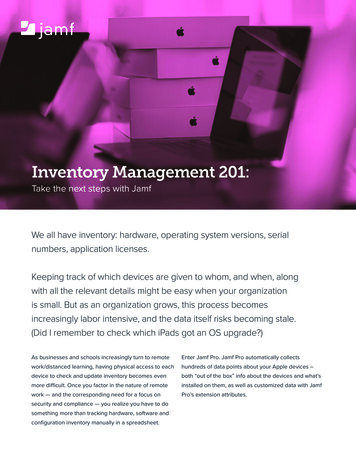

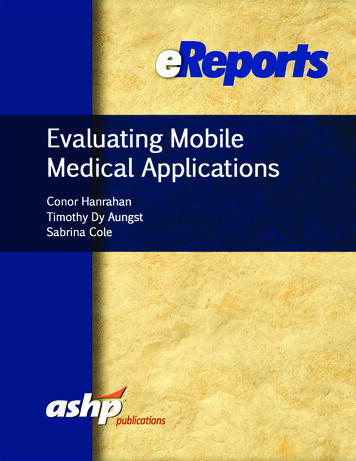
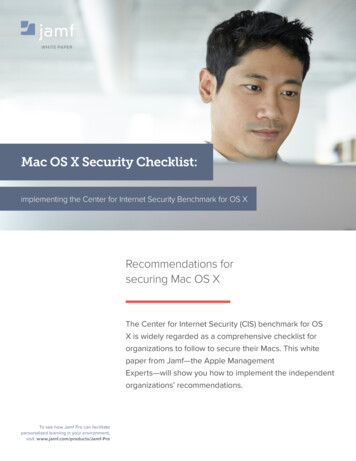
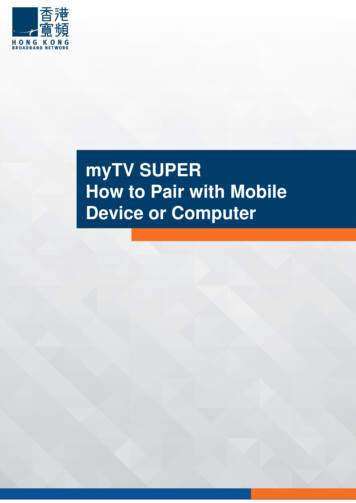

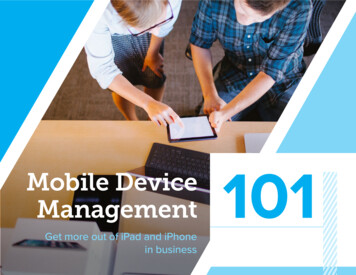
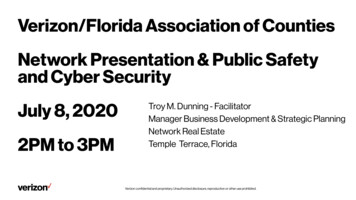
![[MS-MDM]: Mobile Device Management Protocol - Microsoft](/img/16/ms-mdm-130808.jpg)
