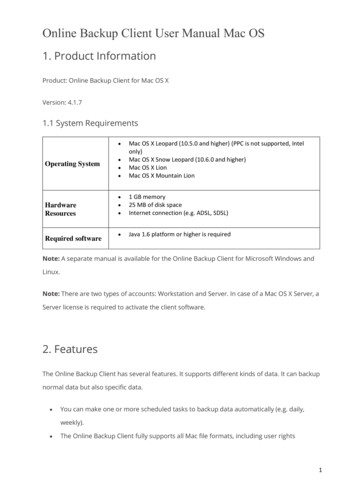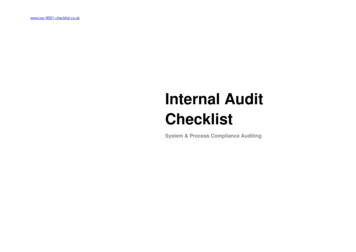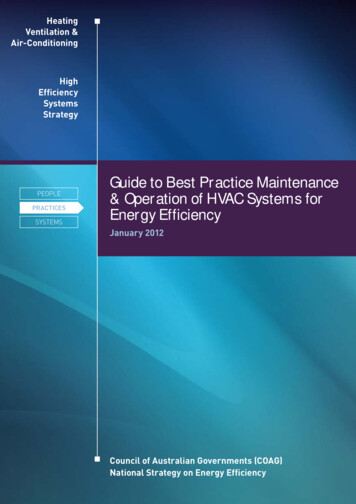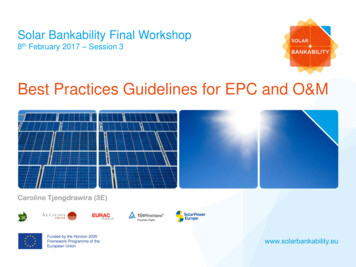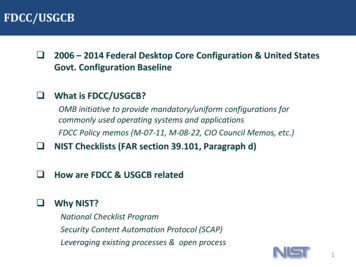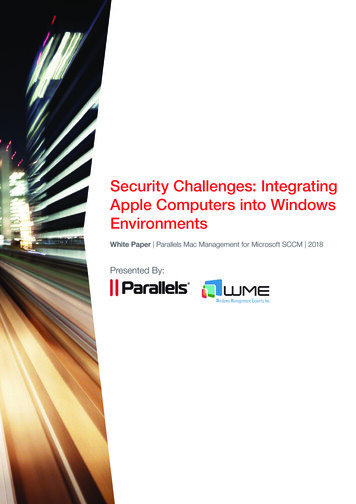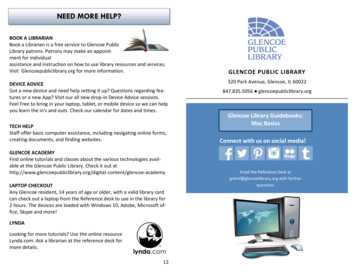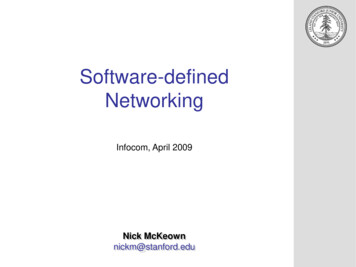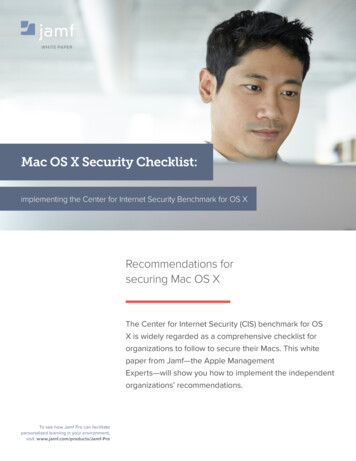
Transcription
WHITE PAPERMac OS X Security Checklist:implementing the Center for Internet Security Benchmark for OS XRecommendations forsecuring Mac OS XThe Center for Internet Security (CIS) benchmark for OSX is widely regarded as a comprehensive checklist fororganizations to follow to secure their Macs. This whitepaper from Jamf—the Apple ManagementExperts—will show you how to implement the independentorganizations’ recommendations.To see how Jamf Pro can facilitatepersonalized learning in your environment,visit: www.jamf.com/products/Jamf-Pro
WHAT IS THE JAMF PRO?WHAT IS THE JSS?WHAT IS A POLICY?The Jamf Pro is a set of administrativetools to help you manage your Appledevices.The Jamf Server (JSS) is themanagement server component to thesuite and runs on a Mac, Windows, orLinux server.A Policy is the main tool used toimplement changes toa client Mac. The JSS sendscommands to an agent on the Mac.WHO IS THE CIS?The Center for Internet Security, Inc. (CIS) is a 501c3 nonprofit organizationfocused on enhancing the cybersecurity readiness and response of public andprivate sector entities.HOW THE CIS BENCHMARK WAS CREATEDThe CIS Benchmark was created using a consensus review process comprisedof subject matter experts. Consensus participants provide perspective from adiverse set of backgrounds including consulting, software development, auditand compliance, security research, operations, government, and legal.Each CIS benchmark undergoes two phases of consensus review. The firstphase occurs during initial benchmark development. During this phase, subjectmatter experts convene to discuss, create, and test working drafts of thebenchmark. This discussion occurs until consensus has been reached onbenchmark recommendations. The second phase begins after the benchmarkhas been published. During this phase, all feedback provided by the Internetcommunity is reviewed by the consensus team for incorporation in the benchmark.If you are interested in participating in the consensus process, please visithttps://community.cisecurity.org.
CATEGORIES OF SECURITY FOR OS XUPDATES & PATCHESSYSTEM PREFERENCESiCLOUDNETWORK CONFIGURATIONUSER ACCOUNTSACCESS & AUTHENTICATIONLOGGING & AUDITINGOTHER CONSIDERATIONSInstalling Updates, Patches, and Security SoftwareThe Jamf Pro enables you to keep your OS and Applications up to date by packagingand deploying updates to your client Macs remotely. You can even report on whichmachines have been updated and which are still pending.CIS Recommendations: Verify OS and apps are up to date via a Software Update tool Enable Auto Update in App Store Enable Auto Security UpdatesFeatures in the Jamf Pro: Patch Management in the Jamf Pro allows you to keep Mac OS X up to date A custom Software Update Server lets you whitelist approved updates to your Macs Run a Policy to enable Auto-Update via App Store Run a Policy to check for updates on a client Mac
System PreferencesThe Jamf Pro helps you configure System Preferences to meet your organization’s security needs.Common settings such as passwords and screen saver can easily be turned on remotely and enmasse to ensure restricted physical access to Macs. Advanced settings such as disabling SSH or filesharing can also be set to make your Mac secure against remote attacks.CIS Recommendations:Bluetooth:Energy Saver: Disable Bluetooth Disable Bluetooth Discoverable Mode Disable wake for network accessDate & Time: Disable sleeping the computer whenconnected to power Enable set time and date automaticallySecurity & Privacy: Desktop & S creen Saver: Set screen saver to 20 minutes or less Enable FileValut 2 Enable Gatekeeper Enable hot corner to start screen saver Enable Firewall Set Display Sleep to a value larger than Enable Firewall Stealth Mode Screen Saver Review Application Firewall ing: Disable Remote Apple Events in SharingOther: Disable Internet Sharing iCloud (see section below) Disable Screen Sharing Enable Secure Keyboard entry in terminal.app Disable Printer Sharing Java 6 is not the default Java runtime Disable Remote Login (SSH) Use Secure Empty Trash Disable DVD or CD Sharing Disable Bluetooth Sharing Disable File Sharing Disable Remote Management (ARD)Features in the Jamf Pro: All of the above System Preferences can be set via a JSS Policy and/or Configuration Profile FileVault 2 can be enabled and keys escrowed in the JSS’s inventory Screen Saver and Password Settings can be set Sharing Settings can be set Security & Privacy settings can be set Policy to disable Java can be deployed
iCloud and Other Cloud ServicesThe Jamf Pro helps implement your organization’s iCloud strategy by giving ITadmins the ability to either block or enable the cloud-based service.CIS Recommendations:“Apple’s iCloud is just one of many cloud based solutions being used for datasynchronization across multiple platforms and it should be controlled consistently with othercloud services in your environment. Work with your employees and configure the access tobest enable data protection for you mission.”Features in the Jamf Pro: iCloud can be disabled via a Configuration Profile and/or JSS Policy If iCloud is not allowed, iCloud Drive can be removed from FinderLogging and AuditingThe Jamf Pro can help IT admins keep track of the logs that OS X generates andcentralizes them in one place. Admins can also run advanced reports on those logsto look for any potential security issues.CIS Recommendations: Configure asl.conf Retain system.log for 90 or more days Retain appfirewall.log for 90 or more days Retail auth.log for 90 or more days Enable security auditing Configure Security Auditing Flags Enable remote logging for Macs on trustednetworks Retain install.log for 1yr or moreFeatures in the Jamf Pro: iCloud can be disabled via a Configuration Profile and/or JSS Policy If iCloud is not allowed, iCloud Drive can be removed from Finder
Network ConfigurationsThe Jamf Pro makes rolling out network configurations easy for IT admins by distributing Wi-Fi, VPN,and even DNS settings. The Jamf Pro also ensures some of the legacy server components of OS Xare disabled so users are not accidentally opening up ports they don’t know about.CIS Recommendations: Ensure Wi-Fi status is in the menu bar Create network specific locations Ensure ftp server is not running Ensure NFS server is not running Ensure http server is not running (Apache)Features in the Jamf Pro: iCloud can be disabled via a Configuration Profile and/or JSS Policy If iCloud is not allowed, iCloud Drive can be removed from FinderUser Accounts and EnvironmentThe Jamf Pro helps an organization manage local accounts on a Mac—allowing the creation of adminor standard users. The JAMF binary that lives on client machines creates a hidden managementaccount that has admin rights to execute commands and create new users.Policies can be created to further secure the login screen and disable the guest account.CIS Recommendations: Display login window as name and password only Disable show password hints D isable guest account Disable allow guests to connect to shared folders Turn on filename extensions Disable the automatic run of safe files in Safarifor different purposesFeatures in the Jamf Pro: Login window can be configured via Configuration Profile Guest account can be disabled via JSS Policy User accounts can be created via Setup Assistant and DEP or imaging Accounts created can either be Standard or Admin, based on needs
System Access, Authentication, and AuthorizationThe Jamf Pro helps set file permissions, manage keychain access, and set strong password policesfor users. By creating a configuration profile or JSS policy, you can remotely enable system accesssettings to create a more secure Mac.CIS Recommendations: Secure Home Folder (deny read permissionsto other home folders) Repair permissions regularly Check system-wide applications forpermissions Check System folder for world writable files Check Library folder for world writable files Reduce the sudo timeout period Automatically lock the login keychain forinactivity Require an admin password to accesssystemwide preferences Disable ability to login to another user’s activeand locked session Complex passwords (contains numbers,letters, and symbols) Set minimum password length Configure account lockout threshold Create a custom message for the Login Screen Create a login window banner Disable password hints Ensure login keychain is locked when thecomputer sleeps Disable Fast User Switching Ensure OCSP & CRL certificate checking Create specialized keychains for differentpurposes Do not enable the “root” account Secure individual keychain items Disable automatic login Require a password to wake the computerfrom sleepFeatures in the Jamf Pro: Folder permissions can be set via a script in a JSS Policy Repair permissions command can be triggered via Self Service or run automatically Reports can be created to scan for files in System and Library for bad permissions Password policies enabled via Configuration Profile Login window and banner can be added via JSS Policy
Additional ConsiderationsThe Jamf Pro helps IT admins customize additional security settings by setting an EFI password,disabling Wi-Fi in hyper-secure environments, and more. You can also use the JSS to rename yourMacs so inventory is easier. Additionally, the Jamf Pro allows you to inventory the software assetsyour organization has and keep track of licenses.CIS Recommendations: Consider disabling Wi-Fi and only use ethernet Automatic actions for optical media Cover iSight cameras Disable App Store automatic downloads onother Macs Logically name your computers Set an EFI password Inventory your software Apple ID password resets Put a firewall in placeFeatures in the Jamf Pro: Wi-Fi can be disabled via profile Computer naming can be automated via setting in the JSS Software inventory and license tracking in the JSS EFI passwords can be set via a policy and/or imagingConclusionThe Jamf Pro makes it easy to implement and follow the independentorganization Center for Internet Security’s Apple OS X benchmarks.www.jamf.com 2016 JAMF Software, LLC. All rights reserved.To learn more about how Jamf Pro can make an impacton your Mac and iOS management, visit jamf.com/products/Jamf-Pro.
The Jamf Server (JSS) is the management server component to the suite and runs on a Mac, Windows, or Linux server. WHAT IS A POLICY? A Policy is the main tool used to implement changes to a client Mac. The JSS sends commands to an agent on the Mac. WHO IS THE CIS? The Center for Internet Security, Inc. (CIS) is a 501c3 nonprofit organization