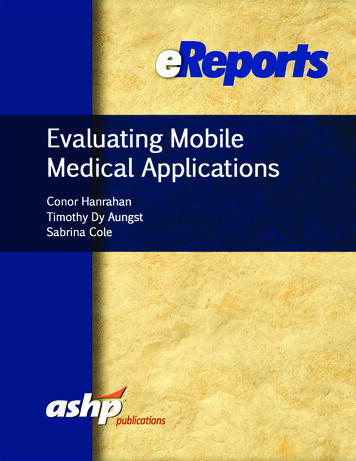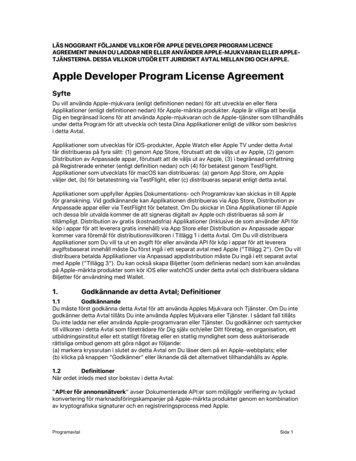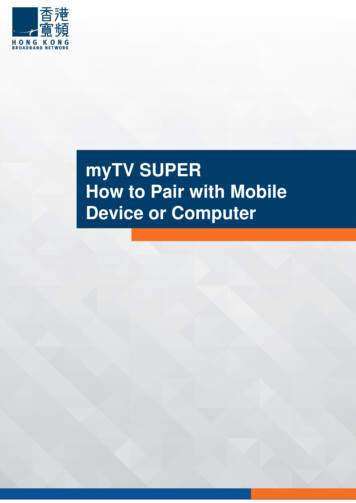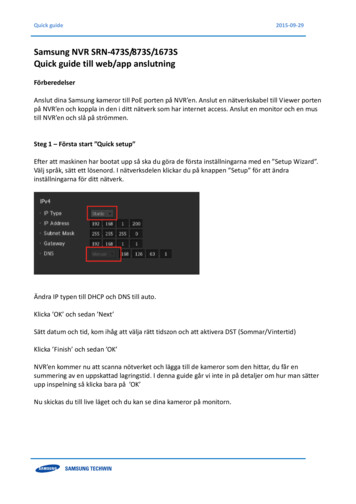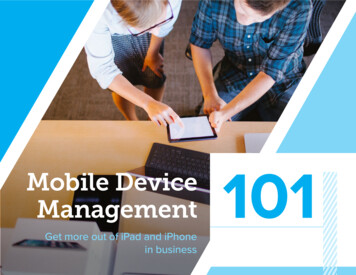
Transcription
Mobile DeviceManagementGet more out of iPad and iPhonein business101
Table ofContentsThe State of iOS in the EnterpriseMobility in the EnterpriseThe Evolution of MobilityWhy Choose iOSWhy iOS for BusinessLeverage iOS to Transform Business ProcessesWhat About Android?Mobile Device Management OverviewMDM Definition and Helpful TermsWhat is MDM?The Architecture for MDMDeploymentDeployment MethodsZero-Touch Device Enrollment Program (DEP)InventoryCollect Data with MDMConfiguration ProfilesAvailable Profile Payloads for MDMEliminate Containers for iOS ManagementBest Practice: Standardize iPadManagement CommandsAvailable Commands for MDMBest Practice: Manage Activation Lock with MDMApp DeploymentApp Management StrategiesVolume Purchase Program (VPP)Individual Apple IDs for UsersBest Practice: Managed App Configuration Deployment ExampleSecurity and PrivacyNative Apple Security FeaturesUsing an MDM Solution for Loss PreventionScenariosReal World ExamplesiOS for RetailiOS for HealthcareiOS for Field ServicesTransform BusinessTransform Business Processes with Custom AppsMoving the Enterprise Forward with Apple TVJamf ProStart a TrialAppendix ChecklistsProfile Payload and Management Commands List
Introductionto Mobility
The State of iOSin the EnterpriseMobility in the EnterpriseThe Evolution of MobilityThe mid 2000s broughtadditional players to thesmartphone market, withSymbian being the popularchoice in Europe and PalmOS in the U.S. The marketwas crowded with five mobileoperating systems and noclear winner.Mobility began in the1990s with handwritingrecognition technologyfrom Apple Newtonand Palm Pilot, and theability to connect to adial-up modem.The iPhone launched in 2007, followed by the first Androidphone in 2008. Shortly after the iPhone launch, Apple’s AppStore gave developers the ability to build native apps for iOS,opening up a whole new world for mobile productivity andbusiness process improvements.Since 2007, BlackBerry and Windows Mobile users havedeclined drastically, while Palm, Symbian, and SideKick havebeen discontinued.MARCH, 2002BlackBerryiPhoneAndroidAUGUST, 1993OCTOBER, 2002Apple Newton93FEBRUARY, 2004T-Mobile Sidekick9702MARCH, 1997Palm Pilot0304JANUARY, 2003Windows MobileThe early smartphoneswere dominated byBlackBerry and WindowsMobile, which openedthe door for mobilecommunication.Windows PhoneJUNE, 2007Palm OS Cobalt (6.0)iPhone0607MARCH, 2007Symbian Series 8008SEPTEMBER, 2008Android 1.017Today, the mobile landscapeis comprised of three majorOS players. Smartphoneshave evolved beyond simplecommunication tools, withapps serving as the vehicle fortransformation of mobility andbusiness.
The State of iOSin the EnterpriseMobility in the EnterpriseWhy Choose iOSOut of the three prevailing mobile operating systems, iOS is the only platformthat is designed for consumers and embraced by the enterprise. iOS boasts anintuitive user interface, a secure ecosystem of business-ready apps, and built-intools that empower users to be more productive than ever before.Fastest and most efficientmobile hardwareRuns on iPhone and iPad atdifferent screen sizesNative hardware-basedencryption to keep datasecureHealthy developer ecosystemwith 1.5 million apps in theApp Store and 40B paid todevelopersTouch ID for biometric securityOver 70% of users on latestOS with annual release cyclesProductivity apps to createdocuments, spreadsheets,and presentations includingMicrosoft Office for iOSSplit-screen multitasking foriPadBuilt-in support for modernsecure wireless networking,such as VPN and single sign-onBuilt-in Microsoft Exchangesupport for email, calendars,and contacts
The State of iOSin the EnterpriseMobility in the EnterpriseWhy iOS for BusinessAccording to a report from Harris Poll, enterprise mobility will top IT investmentsin 2016. The survey reveals that more than 90 percent of IT decision makerssee enterprise mobility as the critical function for customer engagement,competitiveness and operational productivity in 2016.Businesses are not choosing just any mobile technology to support theirworkforce. They are adopting iOS at increasing rates because it is preferred byusers, easy to manage and secure. By putting iPad and iPhone into the handsof employees, organizations of all shapes and sizes pave the way for betterengagement, enhanced business practices, and greater output of creative andinnovative work.How Many BusinessesChoose iOS?The 2017 Jamf Managing AppleDevices in the Enterprise Survey1reveals nearly all enterprise ITprofessionals say their internal teamssaw a 76% year over year increasein iPad and iPhone usage withintheir environment. Additionally, 93%believe it’s easier to deploy iPhoneand iPad over any other platform.76%93%of organizationssaw an increase iniPhone and iPad intheir environmentof respondants sayit’s easier to deployiPhone or iPad overanother platformSource 1 - aging-apple-devices-in-the-enterprise.pdf
The State of iOSin the EnterpriseMobility in the EnterpriseLeverage iOS to Transform BusinessProcessesAccording to a theory proposed by American psychologistAbraham Maslow, all humans have the same fundamentalneeds. Basic needs (food, clothing and shelter) must be metbefore an individual is motivated to advance to a higher level ofneeds, such as love and self-esteem. In other words, constantbetterment can only be achieved when certain needs aremastered.ProcessMaslow’s hierarchy of needs serve as an analogy for whatis possible in business with iOS. Device deployment andcommunication are the basic needs of any business. However,iOS is so much more. It is a gateway to industry transformation.As businesses look to maximize productivity and customersatisfaction, iOS apps are a mechanism to streamlinecommunications, improve transactions and transform businessprocesses.TransactionsTo transcend what is possible in business,the most innovative companies are not onlyinvesting in hardware, but also in customapps to transform their business processes.This can be done through IBM’s MobileFirstprogram, Business-to-Business (B2B) appsor in-house enterprise apps.The rich App Store ecosystem with millionsof apps offers opportunities to betterconduct mobile transactions. Examplesinclude Square and Salesforce1 to processcredit card transactions or submit apurchase order to close a deal. App Storeapp deployment is crucial to unlocking thefull potential of iOS devices.CommunicationOnce devices are in the hands of users, ITneeds to enable basic communications forthem. This includes access to corporateemail, Wi-Fi and VPN settings—all withoutadding unnecessary bloat.DeploymentOrganizations need to tackle thebusiness problem of deployment, deviceconfigurations and inventory. This isthe lowest layer of the pyramid and thefoundation for any organization looking atsignificant quantities of iOS devices.
The state of iOSin the enterpriseMobility in the EnterpriseWhat About Android?Google’s Android operating system has risen in popularity due to its wide varietyof form factors, a highly customizable operating system and often less expensivedevices. Android can be a good choice for consumers or BYOD programs sinceusers value features differently. For the enterprise, however, Android is difficult tostandardize on and support due to fragmentation and security concerns.Adoption RatesNew Android MalwareSamples (per year)2012Nougat214,3272013iOS llipopiOS 1020163,246,284KitKatJelly BeanIce Cream SandwichGingerbreadAndroidQ1 754,958EarlierForecast20173,500,000iOSSource 1 - Google: x.htmlSource 2 - Apple: ce 3 - G Data: nen/Malware Reports/G DATA MobileMWRQ3 2015 EN.pdf
Mobile DeviceManagementOverview
Mobile DeviceManagementOverviewMDM Definition and Helpful TermsWhat is MDM?Mobile device management (MDM) is Apple’s framework for managing iOS. Toeffectively manage iOS devices and unleash their full potential, organizationsrequire an equally powerful MDM solution. From deploying new devices andgathering inventory, to configuring settings, managing apps, or wiping data, MDMprovides a complete toolset to address large-scale deployments and ensuredevice anagementCommandsAppDeploymentSecurityand Privacy
Mobile DeviceManagementOverviewMDM Definition and Helpful TermsThe Architecture for MDMAPNSApple Push Notification ServerWhen you send commands to Apple devices, your MDM server communicateswith Apple’s Push Notification Server (APNS). Apple’s server maintains a constantconnection to devices so you don’t have to. Devices communicate back to the MDMserver and receive the commands, configuration profiles or apps you send it.
Mobile DeviceManagementOverviewDeploymentDeployment MethodsBefore you can use MDM to manage your iOS devices, you first have to enrollthem. For iPad or iPhone, an MDM tool allows you to easily enroll devices intomanagement, consistently distribute apps and content, and set up security andaccess profiles. There are several methods to enroll an Apple mobile device,including enrollment via Apple Configurator, a URL or Apple’s Device EnrollmentProgram (DEP).Deployment MethodsDescriptionUser ExperienceSupervisionBest ForDevice EnrollmentProgram (DEP)Over-the-air automaticenrollmentUser receives shrinkwrapped box, andthe device isautomatically configuredwhen turned onYes–wirelesslySending devicesdirectly to end usersApple ConfiguratorEnrollment through aMac app that connectsto devices via USBN/A—IT manages thisprocess and handsdevices to usersYes—wiredShared-models andcartsOver-the-air manualenrollmentUser visits a specificURL to automaticallyconfigure their deviceNoDevices currently in thefield that need to beenrolled or BYODUser Initiated via URLSupervisionSupervision is a special modeof iOS that enables deepermanagement by an MDM server. Agrowing number of configurationsare only available if a device issupervised. It is recommended thatcorporate-owned devices are putinto supervision mode.Examples of Supervision-onlyCommands: Disable App Store Disable Safari Disable modifyingwallpaper Disable adding emailaccounts Plus many more.
Mobile DeviceManagementOverviewDeploymentBest practice: Zero-Touch Deployments with MDMSign up for DEP viaApple’s website andadd your MDM serverto the DEP portal.Jamf can automaticallyconfigure your iPad.123Purchase devices andlink them to your DEPaccount. Ship themdirectly to users.Device receivesconfigurations andapps scoped to it, andthe user is brought tothe Home screen. Thedevice is now managedand configured—allwithout IT having totouch it!As a user turns theiriOS device on for thefirst time, the devicewill automatically beenrolled—no additionalinteraction is needed.45Device enrolls with theMDM server. Prepareany configurationprofiles and apps you’dlike to apply to devices.
Mobile DeviceManagementOverviewInventoryMDM solutions are capable of querying an iOS device to collect a large amountof inventory data, ensuring you always have up to date device informationto make informed management decisions. Inventory can be collected from adevice at various intervals, and includes information, such as serial number, iOSversion, apps installed and much more.Examples of Data Collected with MDMHardware DetailsSoftware DetailsManagement DetailsAdditional Details Device TypeDevice ModelDevice NameSerial NumberUDIDBattery LevelManaged StatusSupervised StatusIP AddressEnrollment MethodSecurity Status iOS VersionList of Apps InstalledStorage CapacityAvailable SpaceiTunes Store StatusProfiles InstalledCertificates InstalledActivation Lock StatusPurchasing InformationLast Inventory UpdateWhy Does You can’t manage what you can’t measure. The inventory data thatInventory Matter? MDM collects can be used for a wide range of business needs andempower you to answer common questions like: Are all my devicessecure? How many apps do we have deployed? What version of iOSdo we have deployed?
Mobile DeviceManagementOverviewConfiguration ProfilesConfiguration Profiles give you the ability to tell your devices how they aresupposed to behave. While you once had to manually configure devices,MDM technology allows you to automate the process of configuring passcodesettings, Wi-Fi passwords, VPN configurations and more. Profiles also have theability to restrict items in iOS such as the Camera, Safari web browser or evenrenaming the device.Available Profiles for MDMThe BasicsEmail AccountsInternet SettingsOther SettingsPasscodeMailGlobal HTTP ProxyAirPlayRestrictionsExchange ActiveSyncContent FilterAirPlay SecurityWi-FiGoogle AccountDomainsConference Room DisplayVPNVPNCellularAirPrintHome Screen LayoutCalendarNetwork Usage RulesFontsSingle App ModeContactsCertificatesSCEPLDAPSubscribed CalendarsLock Screen MessageWeb ClipsmacOS Server AccountNotificationsSingle Sign-onAccess Point Name
Mobile DeviceManagementOverviewConfiguration ProfilesBest Practice: Eliminate Containers for iOS ManagementIn the world of MDM, a container is an additional app designed to serve as asecure location for corporate info such as email, calendars, contacts and evenweb browsing. Organizations are drawn to this concept, but it gets in the wayof a good user experience. Containers became popular among some MDMsolutions to help overcome Android security flaws.The reality is that iOS native apps (Mail, Calendar, Contacts and Safari) arealready secure. There is simply no need for a “secure” email container. Topreserve the best experience for users, simply use configuration profiles. Aprofile has the ability to add an Exchange account to iOS, which will in turnprovide access to corporate email and calendars.ACME Inc.ACME Inc.ACME Inc.ACME Inc.A configuration profileadds an Exchange accountnext to a user’s personalemail account in the nativeMail app.Corporate data now livesright next to personaldata in the nativeapps, preserving userexperience and security.IT can also control the flowof data by preventing appsfrom opening attachmentsin their corporate emailaccount.Finally, if an employeeleaves an organization,IT can simply removethe configuration profileand the corporate emailaccount is removed alongwith the data. Personalaccounts are not deleted.
Mobile DeviceManagementOverviewConfiguration ProfilesBest Practice: Standardize iPadHelp improve employee productivity by offering a consistent experience on yourorganizationally owned devices. Standardizing Apple devices for your workforcecreates a streamlined setup process that allows users to quickly access the appsthey need, when and where they need them. Less time searching for apps leadsto increased productivity from users.Here are three ways you can standardize iPad and iPhone devices in your organization:Set the Home screen wallpaperPre-design the Home screen layoutShow/hide appsCreate brand consistency by displaying yourorganization’s logo on the wallpaper.Define the placement of apps and folders,along with web clips, on the Home screen.Put mission critical apps on the first pageand less important apps on other pages.Display only the apps your employees need.Hide the ones that are not necessary for theirwork.
Mobile DeviceManagementOverviewManagement CommandsManagement commands are specific actions that you can apply to individualdevices to ensure security of corporate data. Leverage this capability withinMDM to take action on lost or stolen devices by locking a device or wiping itcompletely. Additional commands allow you to send push notifications, updateiOS to the latest version and change the device name to make it easier for IT tomanage their fleet of devices.Available Commands for RICTIONSUNMANAGEDEVICEWIPEDEVICESEND GENAMESHUTDOWNDEVICERESTARTDEVICELOSTMODE & SOUND
Mobile DeviceManagementOverviewManagement CommandsBest Practice: Manage Activation Lock with MDMActivation lock is designed to prevent theft of iPhones and iPads. By requiringan Apple ID and password, not just anyone can activate a device. This featureis great for theft prevention, but can cause problems when IT admins need toreassign devices to user's if they are not managing their users' Apple IDs.However, when pairing Activation Lock with an MDM solution, IT admins areable to manage Activation Lock much easier. As long as a device is enrolled inan MDM server and is supervised, you can generate an Activation Lock BypassCode in case you receive a device that is locked to a previous Apple ID. Onceyou have the code, you can enter it into the password field during the SetupAssistant and the device is unlocked.12Device is alreadyenrolled in anMDM server andis supervised. AnActivation Lock BypassCode is generatedand stored in the MDMserver.78FE-34GW-206Y-15RF-33CV3A locked device isreturned to IT, so theyretrieve the BypassCode stored in theMDM server.IT reboots the deviceinto the SetupAssistant and the firstscreen asks for theprevious user's AppleID and password. Tobypass the ActivationLock, IT enters thecode in the passwordfield and leaves theApple ID field blank.The device is nowunlocked.
Mobile DeviceManagementOverviewApp DeploymentApp DeploymentAn iOS device serves as a great communication tool out of the box, but the richlibrary of personal and business apps in the iOS App Store can enhance userproductivity and help your employees achieve even more. Further, you canuse iOS App Store apps to turn an iPad into a cash register, create and submitexpense reports on the go, and even transform business processes such asmanaging a sales cycle or signing contracts. With an app strategy and MDMto manage your app deployments, you will ensure users have the apps theyneed—configured and secure for your environment.App Management StrategiesWhat is a ManagedApp?Introduced in iOS 5, managedapps differ from a standardapp because they are flaggedas owned by an organization.Specifically, managed apps aredistributed via MDM technologyand can be configured toprevent backup of the app’sdata and deleted when theMDM profile is removed.Managed Open InApp ConfigurationsManaged Open In takes theconcept of managed apps astep further by controlling theflow of data from one app toanother. Organizations canrestrict what apps are presentedin the iOS share sheet foropening documents. Forexample, you could define rulesthat state mail attachments fromcorporate email accounts canonly be opened in the Box appand not in a personal Dropboxaccount. This allows for trulynative data management withoutthe need for a container.Sometimes deploying an appisn’t enough and you’d liketo pre-customize some of thesettings. This is the premisefor App Configurations. Appdevelopers can define whatsettings can be pre-configuredby an MDM server for their app.For example, you could deploythe Box app with the server URLpre-populated so users onlyneed to enter their usernameand password to get the app upand running.
Mobile DeviceManagementOverviewApp DeploymentBest Practice: Individual Apple IDs for UsersWhat is an Apple ID?An Apple ID is a personal account for users to access Appleservices such as the App Store, iTunes, iCloud, iMessage,FaceTime, and more. An Apple ID consists of an emailaddress and password, as well as contact, payment andsecurity details.Why Are Apple IDs Important for Users?An Apple ID allows users to take full advantage of iOSand the App Store. For example, allowing users to havean Apple ID enables them to access free communicationservices from Apple such as FaceTime and iMessage, aswell as other services like Find My iPhone and iCloud.What About Corporate-owned Apps?Since the VPP store now allows you to license apps viathe “Managed Distribution” method, you can simply assignapps to a user’s device or Apple ID without permanentlytransferring ownership to the user. This way, IT doesn’t haveto spend hours creating Apple IDs specific to a device.Individual personal Apple IDs help increaseadoption of iOS and encourage your users to findunique solutions to business problems.What About Security Risks?Utilizing MDM features such as Managed Open In andrestrictions within a Configuration Profile, IT can bettermitigate security risks as opposed to prohibiting Apple IDsaltogether. Apple’s services are known for their security,and adding a personal Apple ID to a corporate device doesnot reduce the overall security. In some cases, you caneven increase security since Apple IDs support two-stepauthentication.
Mobile DeviceManagementOverviewApp DeploymentBest Practice: Managed App ConfigurationDeployment ExampleBox for iPhone and iPad helps you get work done on the go. It’s fast, secure,and simple to use, so you can be productive from anywhere, which is the reasonmore than 25 million users and 225,000 companies use Box.Deploy Box using VPP with options pre-configured to ensure adoption amongyour users.Box provides a set of configuration keys that pre-populate items such as theURL, user email address, a one-time token, and more. These configuration keyscan be added to your MDM server to help automate the initial set up of Box.When the app has been deployed via your MDM server, the configuration keyscarry through. If you pre-configured the URL, for example, the first time Box islaunched users will automatically be brought to the company login screen andnot presented with the default personal account login screen.
Mobile DeviceManagementOverviewApp DeploymentBest Practice: Deploy Apps with the VolumePurchase Program (VPP)Sign up for VPP viaApple’s website and linkyour VPP account to yourMDM server.Add your app licensesto your MDM server,including free apps.Apps are deployeddirectly to the device. Nointeraction or Apple IDrequired.134?2Find and purchase applicenses from the VPPweb store. You will alsoneed to “purchase” freeapps.Choose to assign apps toeither devices directly orto a user’s Apple ID.45Invite users to participatein your VPP deploymentvia email or pushnotification.Apps are linked to a user’sApple ID and are found inthe Purchased tab of theApp Store.
Mobile DeviceManagementOverviewSecurity and PrivacySecurity and privacy concerns are a serious issue for organizations. iOS has anumber of security features built right into the mobile operating system. Coupledwith a mobile device management solution, you can ensure that your devicesare not only secure, but your apps and network are as well.Native Apple Security FeaturesPre-App VPNTouch IDEncryptionVirtual Private Networks (VPN)have long been implemented in theenterprise as a means to encrypttraffic over the internet. Traditionaldesktops can operate by routingall traffic over VPN; however, thatmodel can break down when itcomes to mobile. Apple solvesthis by allowing organizations andapp developers to define, at theapp level, what data gets routedthrough VPN. This helps savebandwidth and improve networkspeed.A fingerprint sensor is nowincluded in most of Apple’s newiOS devices, adding biometricsecurity to the operating system.Touch ID can be used to unlock adevice and sign into certain apps.Fingerprint and facial recognitiondata is stored locally on the deviceand is never shared with Apple.iOS has 256-bit encryption built inand is automatically enabled if apasscode is enabled. This meansthe data on your devices remainsecure without having to add anyadditional software bloat to theoperating system. Since Applemakes both the hardware andsoftware, the encryption is so fastthat it is unnoticeable to the user.
Mobile DeviceManagementOverviewSecurity and PrivacyBest practice: Using an MDM Solution forLoss PreventionThe ability to use MDM to place a supervised device into Managed Lost Modeis a key security enhancement available on iOS 9.3 or later. This setting canprovide the device location, which is instrumental in finding lost or stolendevices. Additionally, only when Lost Mode is disabled will the user be able tounlock their device. At that time, any location information that was accessed willbe shared with the user.Managed Lost Mode is controlled by the administrator and mustbe disabled by the administrator before the device can regainoperability. Similar to Find My iPhone, an administrator can sendmessages to the device while it is in Managed Lost Mode.
Scenarios
Real WorldExamplesiOS for RetailRetailers are working harder than ever before to connect with their customersvia technology and reduce purchasing friction. Retailers need to consider theirpoint of sale (POS) systems, loyalty programs, employee schedules, accountingand more. iPad and iPhone, combined with powerful apps, have made it easyfor any retail startup to tackle these issues quickly and affordably. However,with thousands of retail apps in the App Store, it can be difficult to find the rightsolution. Below is a curated collection of retail apps for you to consider.Point of SaleTime TrackingPOS systems used to be large, bulky, not userfriendly, and not mobile. Now that iPad andiPhone are as powerful as traditional POScomputers, you can be mobile while reinventingyour business. Apps like Square, Vend and Revelare all customizable POS apps that can connectto hardware like a cash drawer, credit cardreader, or scanner. Square even supports ApplePay—the easiest way for iPhone users to pay atthe register.Managing schedules, time punches, and employeecommunication is a large set of tasks and is oftendone via pen and paper. With Deputy and Replicon,you can move your manual systems to the cloudand interface with them through your mobiledevices. Both of these solutions offer scheduling,time tracking, and a platform for employeecommunications.AccountingRewards ProgramAccounting can be time consuming, but at leastyou can now do it on-the-go thanks to somegreat apps from FreshBooks and Xero. Both ofthese solutions offer cloud-based accountingsystems that can be accessed via mobileapps. These systems are designed to help youstreamline your expense tracking and revenue.Loyalty programs are a great way to keep yourcustomers coming back. However, implementingyour own system can be very difficult. This is whereBelly can help. Belly is a loyalty rewards programthat works with over 12,000 businesses and sixmillion customers. Simply sign up for their programand start building loyalty with your customers.
Real WorldExamplesiOS for HealthcareHealthcare providers are looking for new ways to provide faster, morepersonalized care to their patients, while also improving communication amongdoctors and nurses. To do this, medical records are stored in a secure centrallocation where doctors and nurses can access information from a mobile device.With the addition of third-party apps and hardware for home health monitoring,Apple and the organizations below are truly transforming healthcare.CommunicationClinical CareCommunication is an essential component fortimely patient healthcare, and iOS provides aplatform for rich and engaging communicationapps. Voalte and Vocera are two leadingcompanies that give healthcare organizationspowerful tools to communicate while leveragingApple technology.A modern Electronic Medical Record (EMR) systemshould be designed to meet healthcare workerswhere they are at—regardless of whether they areat home, at the hospital, or on the go. Both Emisand Epic are EMR solutions designed for iOS. Theirmobile apps help doctors and nurses stay up todate with their patients right from their iPhone, iPad,and even Apple Watch.Patient CareApple and HealthClinical care can only go so far. For chronichealth conditions, home monitoring is oftenrecommended. Thanks to iPad and iPhone,combined with third-party hardware, you canaccomplish health monitoring with consumerlevel products. Focus Cura, Physitrack, andWithings are companies leading the wayby empowering users to track their healthconditions on their personal mobile devices.Apple has empowered users with powerful healthmonitoring and tracking tools built into iPhone andApple Watch. The Health app allows users to tracktheir health in a single app—all with the confidencethat their health data is secure.
Real WorldExamplesiOS for Field ServicesOrganizations with employees in the field need to ensure access to the righttools and information when and where employees need it. To help on-the-goemployees, crafting an app strategy to empower field teams is crucial for successand productivity. Highlighted below are a few examples of what’s possible in theconstruction vertical, as well as general field sales, when resources are pairedwith iOS.ConstructionField SalesiOS has become an important tool in theconstruction industry toolbox thanks to productsthat put blueprints and CAD plans on iPads. Appsfrom Fieldwire, PlanGrid and FinalCAD all helpconstruction teams access blueprint files, so theyno longer need to carry large printed papers withthem. You can even make auditing easier withSafetyCulture and their iAuditor app.Customer relationship management, projectmanagement, team management and expensetracking are all essential business functions thatmost sales organizations interact with on a dailybasis. To support those road warriors, you canprovide them with solutions from organizationslike Salesforce1, Concur, Basecamp and Slack tomake mobile access and the mobile experience toppriorities.
TransformBusinessTransform Business Processeswith Custom AppsAny organization deploying iOS can utilize the built-in apps like Mail, Notes,and Calendar for basic communications. But, iOS offers so much more. Withaccess to a powerful platform for custom apps, you have the potential totransform business processes or even an entire industry.B2BFor example, Apple is working with IBMto create industry-specific apps thathelp
Mobile device management (MDM) is Apple's framework for managing iOS. To effectively manage iOS devices and unleash their full potential, organizations require an equally powerful MDM solution. From deploying new devices and gathering inventory, to configuring settings, managing apps, or wiping data, MDM