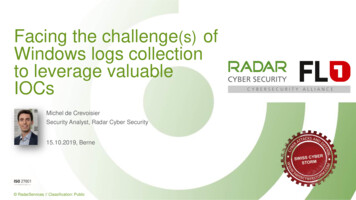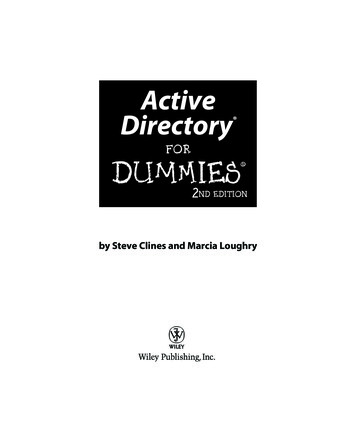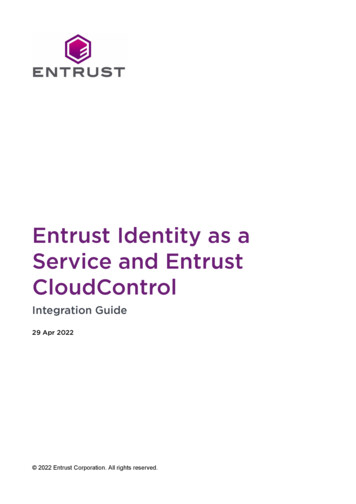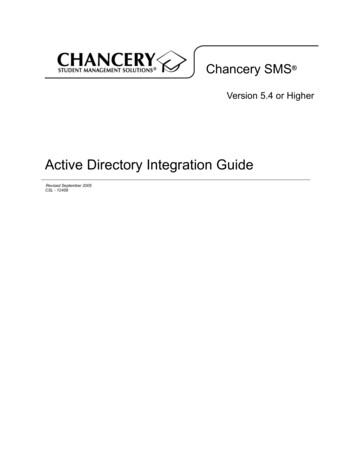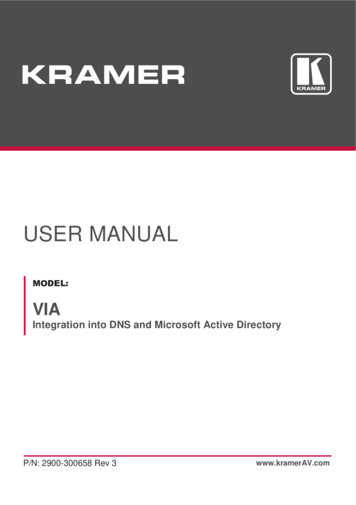Transcription
IBM Tivoli Composite Application Manager for MicrosoftApplications: Microsoft Active Directory Agent6.3.1 Fix Pack 10Installation and Configuration GuideIBMSC27-5659-01
IBM Tivoli Composite Application Manager for MicrosoftApplications: Microsoft Active Directory Agent6.3.1 Fix Pack 10Installation and Configuration GuideIBMSC27-5659-01
NoteBefore using this information and the product it supports, read the information in “Notices” on page 23This edition applies to version 6.3.1.10 of IBM Tivoli Composite Application Manager for Microsoft Applications:Microsoft Active Directory Agent (product number 5724-U17) and to all subsequent releases and modifications untilotherwise indicated in new editions. Copyright IBM Corporation 2005, 2016.US Government Users Restricted Rights – Use, duplication or disclosure restricted by GSA ADP Schedule Contractwith IBM Corp.
ContentsTables . . . . . . . . . . . . . . . vChapter 1. Overview of the agent . . . . 1New in this release . . . . . . . .Components of the IBM Tivoli Monitoringenvironment . . . . . . . . . .Agent Management Services . . . . .User interface options . . . . . . .Functions of the Microsoft Active DirectoryData sources . . . . . . . . . . . . .agent. . 1.23456Chapter 2. Agent installation andconfiguration . . . . . . . . . . . . 9Requirements . . . . . . . . . . . . . . 9Installing language packs . . . . . . . . . . 9Installing language packs on Windows systems . . 9Installing language packs on UNIX or Linuxsystems. . . . . . . . . . . . . . . 10Installing language packs on Windows, UNIX, orLinux systems silently . . . . . . . . . . 10Prerequisites checking . . . . . . . . . . . 12Agent-specific installation and configuration . . . 12Running as a non-administrator user . . . . . 12Running as an administrator user . . . . . . 15Configuring caching . . . . . . . . . . 15 Copyright IBM Corp. 2005, 2016Configuring ping variables . . . . . . .Configuring Active Directory logical view . .Environment variables for Event Log attributesEnvironment variables for LDAP attributes . .Environment variable for Organizational Unitsattributes . . . . . . . . . . . . .Environment variable for Replication ConflictObject attributes . . . . . . . . . . .Environment variables for Sysvol replication . 16. 1717. 18. 18. 18. 18Appendix. ITCAM for MicrosoftApplications documentation library . . 21Prerequisite publications . . .Related publications . . . .Tivoli Monitoring Community onManagement Connect . . . .Other sources of documentation. . . . .Service. . . . . 21. 22. 22. 22Notices . . . . . . . . . . . . . . 23Trademarks . . . . . . . . . . . . .Terms and conditions for product documentation.IBM Online Privacy Statement . . . . . . . 25. 25. 26Index . . . . . . . . . . . . . . . 27iii
ivMicrosoft Active Directory agent Installation and Configuration Guide
Tables1.2.Mechanisms used to gather attributes . . . . 6Attribute groups for domain users andperformance monitoring users . . . . . . 13 Copyright IBM Corp. 2005, 20163.Ping variables descriptions and default values16v
viMicrosoft Active Directory agent Installation and Configuration Guide
Chapter 1. Overview of the agentThe IBM Tivoli Composite Application Manager for Microsoft Applications: Microsoft Active DirectoryAgent provides you with the capability to monitor Active Directory. You can also use the agent to takebasic actions with the Active Directory.IBM Tivoli Monitoring is the base software for the Microsoft Active Directory agent.IBM Tivoli MonitoringIBM Tivoli Monitoring provides a way to monitor the availability and performance of all the systems inyour enterprise from one or several designated workstations. It also provides useful historical data thatyou can use to track trends and to troubleshoot system problems.You can use IBM Tivoli Monitoring to achieve the following tasks:v Monitor for alerts on the systems that you are managing by using predefined situations or customsituations.v Establish your own performance thresholds.v Trace the causes leading to an alert.v Gather comprehensive data about system conditions.v Use policies to take actions, schedule work, and automate manual tasks.The Tivoli Enterprise Portal is the interface for IBM Tivoli Monitoring products. You can use theconsolidated view of your environment as seen in the Tivoli Enterprise Portal to monitor and resolveperformance issues throughout the enterprise.See the IBM Tivoli Monitoring publications listed in “Prerequisite publications” on page 21 for completeinformation about IBM Tivoli Monitoring and the Tivoli Enterprise Portal.New in this releaseFor version 6.3.1.10 of the Microsoft Active Directory agent, the following enhancements were made sinceversion 6.3.1, including the fix packs:v Changes related to system requirements. See the information about system requirements in Softwareproduct compatibility reports.v New attribute groups:– Asynchronous Thread Queue– Federation Server Detail– Federation Server Proxy Detail– K3z Replicationv Modified attribute groups:– Replication (Superseded)v New workspaces:– Federation Server– Federation Proxy Serverv New views:– Federation Server Details table– Federation Service Detail table Copyright IBM Corp. 2005, 20161
– Federation Proxy Server Details table– Federation Proxy Service Details tablev New situations:– KDRA NTP Connection Blocked War– KDRA Intersite Percent High War– KDRA Inbound Bytes Total Warn– KDRA Comp Outbound Bytes Warn– KDRA Highest USN Critical– KDRA Inbound Obj Filt Pct Warn– KDRA Inbound ObjUp Warning– KDRA Inbound Prop Appl Pct Warn– KDRA Inbound Prop Filt Pct Warn– KDRA Outbound Bytes Total Warn– KDRA Outbound Obj Filt Pct Warn– KDRA Pending Rep Sync Warning– KDRA Uncomp Inbound Bytes Warn– KDRA Uncomp Outbound Bytes Warn– KRep InterSite Repl Prtnrs Warn– KRep Site BridgeHeads Warning– KRep SiteLinks Warning– KDRA Inbound Obj Appl Pct Warn– KDRA Comp Inbound Bytes Warningv Updated the k3z.baroc file to support event mappingComponents of the IBM Tivoli Monitoring environmentAfter you install and set up the Microsoft Active Directory agent, you have an environment that containsthe client, server, and monitoring agent implementation for Tivoli Monitoring.This Tivoli Monitoring environment contains the following components:Tivoli Enterprise Portal clientThe portal has a user interface based on Java for viewing and monitoring your enterprise.Tivoli Enterprise Portal ServerThe portal server is placed between the client and the Tivoli Enterprise Monitoring Server andenables retrieval, manipulation, and analysis of data from the monitoring agents. The TivoliEnterprise Portal Server is the central repository for all user data.Tivoli Enterprise Monitoring ServerThe monitoring server acts as a collection and control point for alerts received from themonitoring agents, and collects their performance and availability data. The Tivoli EnterpriseMonitoring Server is also a repository for historical data.Tivoli Enterprise Monitoring Agent, Microsoft Active Directory agentThis monitoring agent collects data and distributes the data to the Tivoli Enterprise MonitoringServer, Tivoli Enterprise Portal Server, Tivoli Enterprise Portal, Tivoli Data Warehouse, and TivoliIntegrated Portal.Multiple copies of this agent can run on the same system.IBM Tivoli Netcool/OMNIbusTivoli Netcool/OMNIbus is an optional component and the recommended event management2Microsoft Active Directory agent Installation and Configuration Guide
component. The Netcool/OMNIbus software is a service level management (SLM) system thatdelivers real-time, centralized monitoring of complex networks and IT domain events. Eventinformation is tracked in a high-performance, in-memory database and presented to specific usersthrough individually configurable filters and views. The software includes automation functionsthat you can use to perform intelligent processing on managed events. You can use this softwareto forward events for Tivoli Monitoring situations to Tivoli Netcool/OMNIbus.IBM Tivoli Enterprise Console The Tivoli Enterprise Console is an optional component that acts as a central collection point forevents from various sources, including events from other Tivoli software applications, Tivolipartner applications, custom applications, network management platforms, and relationaldatabase systems. You can view these events through the Tivoli Enterprise Portal (by using theevent viewer), and you can forward events from Tivoli Monitoring situations to the TivoliEnterprise Console component. If you do not already use Tivoli Enterprise Console and need anevent management component, you can choose to use IBM Tivoli Netcool/OMNIbus.IBM Tivoli Common ReportingTivoli Common Reporting is a separately installable feature available to users of Tivoli softwarethat provides a consistent approach to generating and customizing reports. Some individualproducts provide reports that are designed for use with Tivoli Common Reporting and have aconsistent look and feel.IBM Tivoli Application Dependency Discovery Manager (TADDM)TADDM delivers automated discovery and configuration tracking capabilities to build applicationmaps that provide real-time visibility into application complexity.IBM Tivoli Business Service ManagerThe Tivoli Business Service Manager component delivers real-time information to help yourespond to alerts effectively based on business requirements. Optionally, you can use thiscomponent to meet service-level agreements (SLAs). Use the Tivoli Business Service Managertools to help build a service model that you can integrate with Tivoli Netcool/OMNIbus alerts oroptionally integrate with data from an SQL data source. Optional components provide access todata from other IBM Tivoli applications such as Tivoli Monitoring and TADDM.Tivoli Integrated PortalTivoli Integrated Portal helps the interaction and secure passing of data between Tivoli productsthrough a common portal. Within the same dashboard view, you can launch from one applicationto another and research different aspects of your managed enterprise. This component is installedautomatically with the first Tivoli product that uses the Tivoli Integrated Portal framework.Subsequent products can install updated versions of Tivoli Integrated Portal. After version 2.2,this component is replaced by the Dashboard Application Services Hub.Agent Management ServicesYou can use IBM Tivoli Monitoring Agent Management Services to manage the Microsoft ActiveDirectory agent.Agent Management Services is available for the following IBM Tivoli Monitoring OS agents: Windows,Linux, and UNIX. The services are designed to keep the Microsoft Active Directory agent available, andto provide information about the status of the product to the Tivoli Enterprise Portal. IBM TivoliMonitoring V6.2.2, Fix Pack 2 or later provides support for Agent Management Services. For moreinformation about Agent Management Services, see Agent Management Services in the IBM TivoliMonitoring Administrator's Guide.Chapter 1. Overview of the agent3
User interface optionsInstallation of the base IBM Tivoli Monitoring software and other integrated applications providesvarious interfaces that you can use to work with your resources and data.The following interfaces are available:Tivoli Enterprise Portal user interfaceYou can run the Tivoli Enterprise Portal as a desktop application or a browser application. Theclient interface is a graphical user interface (GUI) based on Java on a Windows or Linuxworkstation. The browser application is automatically installed with the Tivoli Enterprise PortalServer. The desktop application is installed by using the Tivoli Monitoring installation media orwith a Java Web Start application. To start the Tivoli Enterprise Portal browser client in yourInternet browser, enter the URL for a specific Tivoli Enterprise Portal browser client installed onyour web server.Command-line interfaceYou can use Tivoli Monitoring commands to manage the Tivoli Monitoring components and theirconfiguration. You can also run commands at the Tivoli Enterprise Console event server or theTivoli Netcool/OMNIbus ObjectServer to configure event synchronization for enterprisesituations.Manage Tivoli Enterprise Monitoring Services windowYou can use the window for the Manage Tivoli Enterprise Monitoring Services utility to configurethe agent and start Tivoli services not designated to start automatically.IBM Tivoli Netcool/OMNIbus event listYou can use the Netcool/OMNIbus event list to monitor and manage events. An event is createdwhen the Netcool/OMNIbus ObjectServer receives an event, alert, message, or data item. Eachevent is made up of columns (or fields) of information that are displayed in a row in theObjectServer alerts.status table. The Tivoli Netcool/OMNIbus web GUI is also a web-basedapplication that processes network events from one or more data sources and presents the eventdata in various graphical formats.IBM Tivoli Enterprise ConsoleYou can use the Tivoli Enterprise Console to help ensure the optimal availability of an IT servicefor an organization. The Tivoli Enterprise Console is an event management application thatintegrates system, network, database, and application management. If you do not already useTivoli Enterprise Console and need an event management component, you can choose to useTivoli Netcool/OMNIbus.IBM Tivoli Common ReportingUse the Tivoli Common Reporting web user interface for specifying report parameters and otherreport properties, generating formatted reports, scheduling reports, and viewing reports. Thisuser interface is based on the Dashboard Application Services Hub for Tivoli Common Reporting3.1 and on Tivoli Integrated Portal for earlier versions.IBM Tivoli Application Dependency Discovery ManagerThe Discovery Management Console is the TADDM client user interface for managingdiscoveries.IBM Tivoli Business Service ManagerThe Tivoli Business Service Manager console provides a graphical user interface that you can useto logically link services and business requirements within the service model. The service modelprovides an operator with a second-by-second view of how an enterprise is performing at anymoment in time or how the enterprise performed over a time period.Tivoli Integrated PortalWeb-based products that are built on the Tivoli Integrated Portal framework share a common4Microsoft Active Directory agent Installation and Configuration Guide
user interface where you can launch applications and share information. After version 2.2, thisinterface is replaced by the Dashboard Application Services Hub.Functions of the Microsoft Active Directory agentYou can use the Microsoft Active Directory agent to collect and analyze Active Directory-specificinformation that is needed to detect problems and prevent them.The Microsoft Active Directory agent provides a central point of management for your Microsoft ActiveDirectory service. It provides a comprehensive way for gathering information that is needed to detectproblems early and to prevent them. You can monitor many servers from a single workstation, andinformation is standardized across the system.The Microsoft Active Directory agent collects and analyzes the following types of ActiveDirectory-specific information:v Sysvol replication detailsv Forest-wide trust relationship detailsv Time drift monitoring informationv Network replication status and performance detailsv Directory system utilization informationv Local security authority detailsv Name Service (NS) detailsv Security Account Manager (SAM) detailsv File Replication Service (FRS) detailsv Distributed File Replication (DFS-R) detailsv Active Directory network statusv DNS details relevant to Active Directoryv DHCP details relevant to Active Directoryv Physical storage details for Active Directoryv Knowledge Consistency Checker detailsv Kerberos Key Distribution Center detailsv Lightweight Directory Access Protocol detailsv Address book performance and utilization detailsv Built-in logon authentication and user authorization informationv Communication data between the Active Directory and Exchange Directory Service (XDS)v Active Directory database and details of log filesv Event log entries that are related to the Directory Services or the Domain Naming System (DNS) Serverof Active Directory.v Conflict objects detailsv Details of organizational units that are moved or deletedv RID pool resource availabilityv Netlogon authentication performancev Information about the Active Directory Password Settings objectsv Deleted objects informationv Offline domain join performance detailsv Domain controller response time detailsv Information about the Asynchronous Thread Queuev Information about the Active Directory Federation Services (ADFS) ServerChapter 1. Overview of the agent5
v Information about the Active Directory Federation Services Proxy ServerThe Microsoft Active Directory agent provides the following benefits:v Supports 64-bit operating systemv Supports dynamic reorganization of the Active Directory logical viewv Provides bind functionality to check server availabilityv Provides a graphical representation of the Trust Topologyv Increases knowledge with extensive reporting capabilities that provide real-time access to reliable,up-to-the-minute data. You can make faster, better-informed operating decisions.v Enhances system performance because you can integrate, monitor, and manage your system,environment, console, and mission-critical applications. For example, the Microsoft Active Directoryagent can alert you when conditions in your environment meet or exceed the thresholds you set. Thesealerts notify your system administrator to limit and control system traffic.v Simplifies application and system management by managing applications, platforms, and resourcesacross your system.v Identifies bottlenecks and performance issues.v Aids in capacity planning and analysis.Data sourcesMonitoring agents collect data from specific data sources.The Microsoft Active Directory agent collects data from the following sources:APIMost of the attributes gathered by the Monitoring agent for Active Directory come fromApplication Programming Interfaces (API).CLWhen there is no API available for a particular function, Command Language (CL) commandshave been used.Table 1. Mechanisms used to gather attributesAttribute groupCollectionsourceAPI/CL namesAddress BookAPIPerformance Data HelperAsynchronous Thread QueueAPIPerformance Data HelperContainersAPIActive Directory Service InterfacesDNS ADIntegratedAPIv Active Directory Service Interfacesv Windows APIDNS ADIntegrated DetailsAPIv Active Directory Service Interfacesv Windows APIDFS Replication ConnectionsAPIPerformance Data HelperDFS Service VolumesAPIPerformance Data HelperDFS Replication FoldersAPIPerformance Data HelperDHCPAPIPerformance Data HelperDirect Access ServerAPIPerformance Data HelperDirectory ServicesAPIPerformance Data HelperDNSAPIPerformance Data HelperDomain Controller AvailabilityAPIv Windows APIv Active Directory Service Interfaces6Microsoft Active Directory agent Installation and Configuration Guide
Table 1. Mechanisms used to gather attributes (continued)Attribute groupCollectionsourceAPI/CL namesDomain Controller AvailabilityCLpingDomain Controller PerformanceAPIv Performance Data Helperv Windows APIv Active Directory Service InterfacesExchange Directory ServicesAPIPerformance Data HelperFederation Server DetailAPIPerformance Data HelperFederation Server Proxy DetailAPIPerformance Data HelperFile Replication ServiceAPIPerformance Data HelperForest TopologyAPIActive Directory Service InterfacesKerberos Consistency CheckerAPIPerformance Data HelperKerberos Key Distribution CentreAPIPerformance Data HelperLightweight Directory Access ProtocolAPIv Performance Data Helperv Active Directory Service InterfacesLost and Found ObjectsAPIActive Directory Service InterfacesLocal Security AuthorityAPIPerformance Data HelperName Service ProviderAPIPerformance Data HelperRemote Access ServerAPIPerformance Data HelperReplicationAPIv Performance Data Helperv Windows APIv Active Directory Service InterfacesReplicationCLnet timeReplication PartnerAPIv Windows APIv Active Directory Service InterfacesReplication Partner LatencyAPIv Windows APIv Active Directory Service InterfacesRoot Directory ServerAPIActive Directory Service InterfacesSecurity Accounts ManagerAPIPerformance Data HelperServicesAPIService Control ManagerSysvol ReplicationAPIWindows APISysvol ReplicationCLntfrsutlTrustAPIWindows APITrustCLnetdom verifyTrust TopologyAPIActive Directory Service InterfacesEvent LogsAPIWindows Event Log APIActive Directory Database InformationAPIWindows APIReplication Conflict ObjectsAPIActive Directory Service InterfacesMoved or Deleted Organizational UnitsAPIActive Directory Service InterfacesRID Pool InformationAPIActive Directory Services InterfacesNetlogon AttributesAPIPerformance Data HelperChapter 1. Overview of the agent7
Table 1. Mechanisms used to gather attributes (continued)Attribute groupCollectionsourceAPI/CL namesPassword Settings ObjectAPIActive Directory Service Interfaces8Microsoft Active Directory agent Installation and Configuration Guide
Chapter 2. Agent installation and configurationAgent installation and configuration requires the use of the IBM Tivoli Monitoring Installation and SetupGuide and agent-specific installation and configuration information.This chapter contains information about the requirements and configuration for the IBM Tivoli CompositeApplication Manager for Microsoft Applications: Microsoft Active Directory Agent.With the self-describing agent capability, new or updated IBM Tivoli Monitoring agents can becomeoperational after installation without having to perform additional product support installation steps. Totake advantage of this capability, see “Enabling self-describing agent capability at the hub monitoringserver” in the IBM Tivoli Monitoring Installation and Setup Guide. Also, see the IBM Tivoli MonitoringAdministrator's Guide for additional information about using this capability.RequirementsBefore installing and configuring the agent, make sure your environment meets the requirements for theIBM Tivoli Composite Application Manager for Microsoft Applications: Microsoft Active Directory Agent.For the most up-to-date information about system requirements, see the Software product compatibilityreports. Search for the ITCAM for Microsoft Applications product.Installing language packsThe steps for installing language packs depend on which operating system and mode of installation youare using.Before you install a language pack for the agent support files on the Tivoli Enterprise Monitoring Server,the Tivoli Enterprise Monitoring Agent, and the Tivoli Enterprise Portal Server, ensure that you haveinstalled the product in English. Perform the following steps depending on the operating system that youare using.Installing language packs on Windows systemsYou can install the language packs on a Windows system.Procedure1. Double-click lpinstaller.bat file in the language pack CD to start the installation program.2. Select the language of the installer and click OK.3. Click Next on the Introduction panel.4. Click Add/Update and click Next.5. Select the folder in which the National Language Support package (NLSPackage) files are located.Note: Usually the NLSPackage files are located in the nlspackage folder where the executableinstaller is located.6. Select the language support for the agent of your choice and click Next.Note: You can select multiple languages by pressing the Ctrl key.7. Select the languages that you want to install and click Next.8. Examine the installation summary page and click Next to start the installation.9. Click Finish after the installation completes. Copyright IBM Corp. 2005, 20169
10. Restart the Tivoli Enterprise Portal (if on the Tivoli Enterprise Portal Server) or restart the TivoliEnterprise Portal Server (if on the Tivoli Enterprise Portal Server component).Installing language packs on UNIX or Linux systemsYou can install the language packs on a UNIX or Linux system.Procedure1. Run the following command to create a temporary directory on the computer. Ensure that the fullpath of the directory does not contain any spaces:mkdir dir name2. Mount the language pack CD to the temporary directory that you have created.3. Enter the following command to start the installation program:cd dir name lpinstaller.sh -c install dirWhere: install dir is where you installed IBM Tivoli Monitoring. Typically, the directory name is/opt/IBM/ITM for UNIX and Linux systems.4. Select the language of the installer and click OK.5. Click Next on the Introduction panel.6. Click Add/Update and click Next.7. Select the folder in which the National Language Support package (NLSPackage) files are located.Note: Usually, the NLSPackage files are located in the nlspackage folder where the installerexecutable is located.8. Select the language support for the agent of your choice and click Next.Note: You can select multiple languages by pressing the Ctrl key.9. Select the languages that you want to install and click Next.10. Examine the installation summary page and click Next to start the installation.11. Click Finish after the installation completes.12. Restart the Tivoli Enterprise Portal (if on the Tivoli Enterprise Portal Server) or restart the TivoliEnterprise Portal Server (if on the Tivoli Enterprise Portal Server component).Installing language packs on Windows, UNIX, or Linux systems silentlyYou can use the silent-mode installation method to install the language packs. In silent mode, theinstallation process obtains the installation settings from a predefined response file. It does not promptyou for any information.Before you beginFirst, make sure that you installed the product in the English language.Procedure1. Copy and paste the ITM Agent LP silent.rsp response file template as shown in “Response fileexample” on page 11.2. Change the following parameter settings:NLS PACKAGE FOLDERFolder where the National Language Support package (NLSPackage) files are located.Typically, the NLSPackage files are located in the nlspackage folder, for example:NLS PACKAGE FOLDER //tmp//LP//nlspackage.10Microsoft Active Directory agent Installation and Configuration Guide
PROD SELECTION PKGName of the language pack to install. Several product components can be included in onelanguage package. You might want to install only some of the available components in alanguage pack.BASE AGENT FOUND PKG LISTAgent for which you are installing language support. This value is usually the same asPROD SELECTION PKG.LANG SELECTION LISTLanguage you want to install.3. Enter the command to install the language pack with a response file (silent installation):v For Windows systems:lpinstaller.bat -f path to response filev For UNIX or Linux systems:lpinstaller.sh -c candle home -f path to response filewhere candle home is the IBM Tivoli Monitoring base directory.Response file example#IBM Tivoli Monitoring Agent Language Pack Silent Installation Operation##This is a sample response file for silent installation mode for the IBM Tivoli#Monitoring Common Language Pack Installer.#.#This file uses the IBM Tivoli Monitoring Common Agent Language Pack with the#install package as an example.#Note:#This response file is for the INSTALLATION of language packs only.#This file does not support UNINSTALLATION of language packs in silent -------------#To successfully complete a silent installation of the the example of Common Agent#localization pack, complete the following steps:##1.Copy ITM Agent LP silent.rsp to the directory where lpinstaller.bat or#lpinstaller.sh is located (IBM Tivoli Monitoring Agent Language Pack build#location).##2.Modify the response file so that it is customized correctly and completely for#your site.# Complete all of the following steps in the response file.##3.After customizing the response file, invoke the silent installation using the#following command:#For Windows:#lpinstaller.bat -f path to response file #For UNIX and Linux:#lpinstaller.sh -c candle home -f path to response file #Note: candle home is the IBM Tivoli Monitoring base --------------------#Force silent install -----------------------------------INSTALLER UI -------------------------------------#Run add and update ---------------------------------------CHOSEN INSTALL SET ADDUPD ----------------------------------#NLS Package Folder, where the NLS Packages exist.#For Windows:# Use the backslash-backslash(\\) as a file separator (for example,Chapter 2. Agent installation and configuration11
#C:\\zosgmv\\LCD7-3583-01\\nlspackage).#For UNIX and Linux:# Use the slash-slash (//) as a file separator (for ---------------------------------#NLS PACKAGE FOLDER C:\\zosgmv\\LCD7-3583-01\\nlspackageNLS PACKAGE FOLDER --#List the packages to process; both variables are required.#Each variable requires that full paths are specified.#Separate multiple entries with a semicolon (;).#For Windows:#Use the backslash-backslash(\\) as a file separator.#For Unix and Linux:#Use the slash-slash (//) as a f
Composite Application Manager for Micr osoft Applications: Micr osoft Active Dir ectory Agent pr ovides you with the capability to monitor Active Dir ectory . Y ou can also use the agent to take basic actions with the Active Dir ectory . IBM T ivoli Monitoring is the base softwar e for the Micr osoft Active Dir ectory agent. IBM T ivoli Monitoring
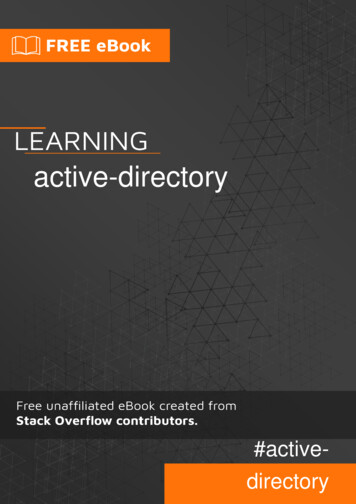
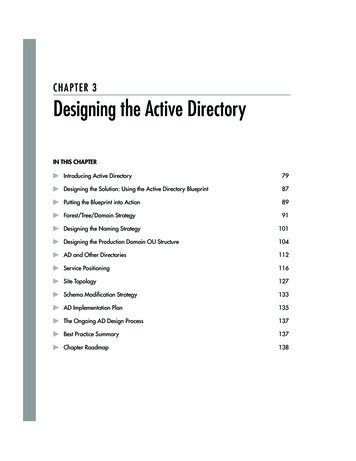
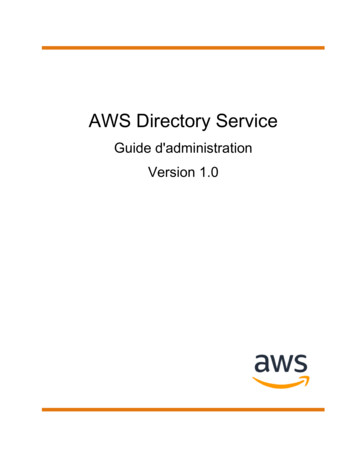
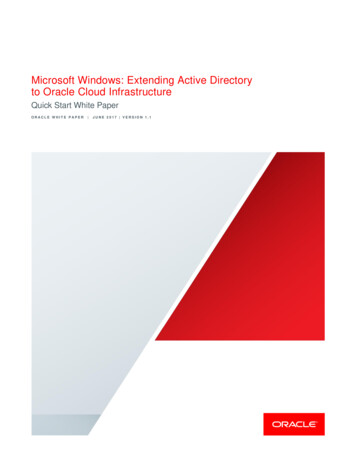
![[MS-ADFSOD]: Active Directory Federation Services (AD FS .](/img/1/5bms-adfsod-5d.jpg)