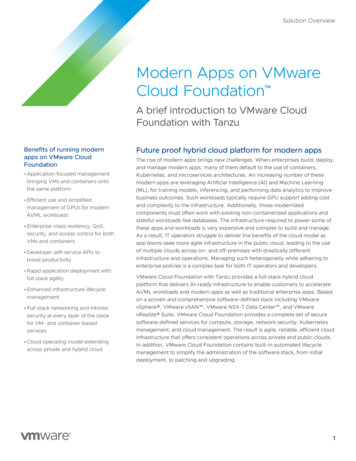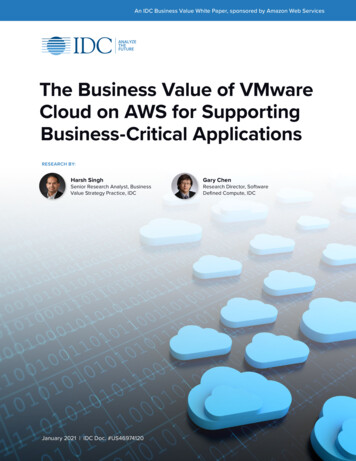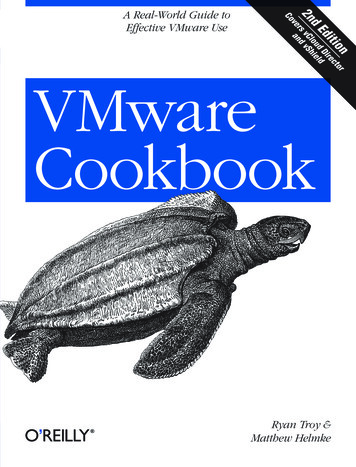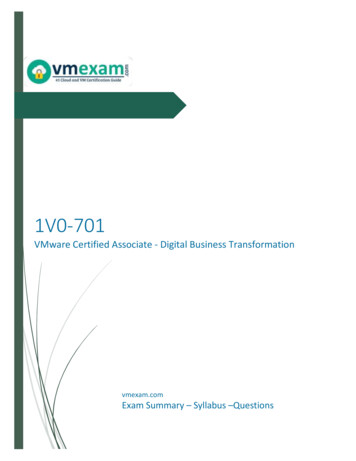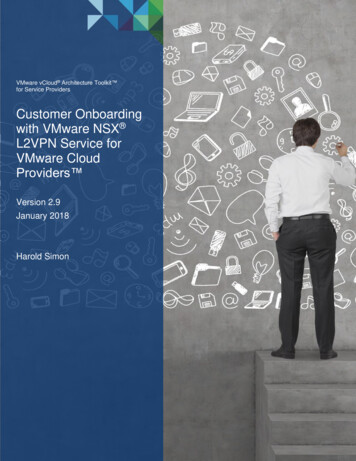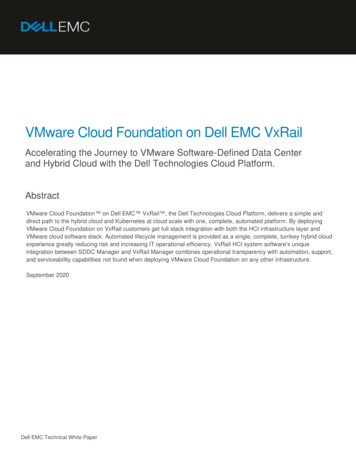Transcription
VMWARE CLOUD FOUNDATION REDEFINING SOFTWARE-DEFINEDDATACENTERSAnuj SharmaSr. Principal EngineerDellAnuj.sharma@dell.comBenedikt MayerSr. Principal EngineerDellBenedikt.mayer@dell.comKnowledge Sharing Article 2020 Dell Inc. or its subsidiaries.
The Dell Technologies Proven Professional Certification program validates a wide range of skills andcompetencies across multiple technologies and products.From Associate, entry-level courses to Expert-level, experience-based exams, all professionals in orlooking to begin a career in IT benefit from industry-leading training and certification paths from one ofthe world’s most trusted technology partners.Proven Professional certifications include: CloudConverged/Hyperconverged InfrastructureData ProtectionData ScienceNetworkingSecurityServersStorageEnterprise ArchitectCourses are offered to meet different learning styles and schedules, including self-paced On Demand,remote-based Virtual Instructor-Led and in-person Classrooms.Whether you are an experienced IT professional or just getting started, Dell Technologies ProvenProfessional certifications are designed to clearly signal proficiency to colleagues and employers.Learn more at www.dell.com/certification2020 Dell Technologies Proven Professional Knowledge Sharing2
Table of ContentsOverview. 4Architecture . 5Standard Architecture Model . 5Consolidated Architecture Model . 9Stretched vSAN Cluster with VMware Cloud Foundations . 10NSX-V Integration with VMware Cloud Foundation . 10NSX-T Integration with VMware Cloud Foundation . 10VMware Validated Design with VMware Cloud Foundation . 10VMware Enterprise PKS on VMware NSX-T Workload Domain . 10VMware Cloud Foundation Deployment Overview . 11Why VMware Cloud Foundation on VxRAIL . 12Case Study. 13Engagement Background . 13Conceptual Design . 14Overview - Logical Design . 17Overview - Physical Design . 18Troubleshooting . 24References . 25Disclaimer: The views, processes or methodologies published in this article are those of the authors.They do not necessarily reflect Dell Technologies’ views, processes or methodologies.Dell.com/certification3
OverviewIndustries are undergoing digital transformation on a path to innovate and adapt to new customerbehavior. This rapid pace of change requires a cloud platform that can be quickly deployed andconsumed. VMware Cloud Foundation combines VMware’s leading technologies to deliver astandardized software defined datacenter (SDDC) platform to environments of all size.VMware Cloud Foundation provides automated end to end lifecycle management combines compute,network and storage virtualization as well as cloud management into as single solution.VMware Cloud Foundation (VCF) on VxRail provides the simplest path to a multi-cloud solution throughautomated deployment of a fully integrated platform that leverages native VxRail hardware andsoftware capabilities paired with VMware’s stack. These components work together to deliver a newturnkey solution.VCF on VxRail is engineered to standardize the architecture of all SDDC components like vSphere, VSAN,and NSX to provide time to value from the large-scale data center to edge locations. Another importantaspect is lifecycle automation provided by Cloud Foundation, that streamlines the upgrade experiencefor the full SDDC software and hardware stack.2020 Dell Technologies Proven Professional Knowledge Sharing4
ArchitectureVMware Cloud Foundations support two Architecture Models – standard and consolidated. Botharchitecture models are based on the concept of workload domains. A workload domain can be visualizedas carved out pooled container of compute, storage and networking resources from the availableresources within VMware Cloud Foundation System. A workload domain consists of one or more ESXivSAN Clusters with NSX Networking. In VCF, there are different types of workload domains Management Workload DomainManagement Workload Domain is created during the initial bring-up of VMware CloudFoundations system. Management workload domain hosts the Management Components ofVMware Cloud Foundation system like Management vCenter Server, VI Workload DomainsvCenter, SDDC Manager, and NSX Manager for all the Workload Domains. Minimum of fourNodes are required in Management Workload Domain.VI Workload DomainVI Workload Domain can also be referred to as Production Workload Domains ascustomer/tenant workload will be hosted in these workload domains. Minimum of three nodesare required in VI Workload Domain.Horizon Workload DomainHorizon Workload Domain automates deployment of VMware Horizon components whichenables delivery of Virtual Desktop Infrastructure (VDI) and Remote Desktop Session Hostdesktops and applications.This chapter will discuss VMware Cloud Foundations Architecture models along with other relevant topicsrelated to architecture of VMware Cloud Foundations.Standard Architecture ModelStandard Architecture Model is the preferred model of deployment and only model supported withVMware Cloud Foundations on VxRail. Standard Architecture Model has dedicated servers forManagement Workload Domain and VI Workload Domain. This segregates Management Components ofVCF from Tenant Workloads on Physical Layer as well. All domains – vCenter, NSX Manager, and HorizonView Management VM’s – will reside on Management Workload Domain and Tenant WorkloadVM’s/VDI’s will reside on Tenant Workload Domain along with NSX-V Controllers in the case of NSX-V.Figure 1 shows examples of Standard Architecture Model.Dell.com/certification5
TL 1MWDVRLIMNPSC2NSX-VCNTL 2MWDVRLIWN1SecurityNetworkTENANTVMTENANTNSXCNTL 2TENANTVMTENANTNSXCNTL 3VRLIWN2TENANTVMTENANT WORKLOAD DOMAINVSANTENAT ESXi CLUSTERNSX-VCNTL 3MWDTENANTTENANTNSXVMCNTL 1TENANTVCRMANAGEMENT WORKLOAD DOMAINVSANManagement ESXi ClusterMGMTVCRFigure 1Figure 1 shows a single rack deployment with one Management Workload Domain with four Nodes andone Tenant Workload Domain with four Nodes. Minimum recommended nodes for Management Clusterare four.In Management Workload Domain we have the following components deployed: Management Workload Domain vCenterPlatform Service Controllers which server as a single sign on domain for Tenant vCenter Serversand Management Workload Domain vCenter Server.Tenant Workload Domain vCenterNSX-V Manager for Management Workload DomainNSX-V Controllers for Management Workload DomainNSX-T Manager for Tenant Workload DomainSDDC ManagervRealize Log Insight (Log Insight License for Management Workload Domain is included. TenantWorkload Domains can also be added with separate license)2020 Dell Technologies Proven Professional Knowledge Sharing6
In Tenant Workload Domain we have the following components deployed: Tenant Workload PSC2NSV-VCNTL 2MWDNSX-VMGRT2VRLIWN1TENANT 1VCRNSV-VCNTL 3MWDHORIZONVIEW VMsTENANT 3VRLIWN2TENANT 1VMTENANT 1VMNSX-VCNTL3 T2TENANT2 VMTENANT2 VMTENANT2 VMTENANT 3VDINSX-VCNTL1 T3TENANT 3VDINSX-VCNTL2 T3TENANT 3VDINSX-VCNTL3 T3TENANT 3VDIVSANVSANTENAT ESXi CLUSTERTENANT 1VMTENANT2 VMTENAT 3 ESXi CLUSTERTENANT 1VMNSX-VCNTL2 T2SecurityVRLIMNNetworkTENANT2 VCRTENANT2 VMVSANNSV-VCNTL 1MWDTENANT 3 WORKLOAD DOMAINHORIZONTENANT 1 WORKLOAD DOMAINNSX-TSecurityNetworkPSC1NSX-VCNTL1 T2TENANT 2 ESXi CLUSTERSDDCMGRTENANT 2 WORKLOAD DOMAINNSX-VNSX-VMGRMWDMANAGEMENT WORKLOAD DOMAINVSANManagement ESXi ClusterMGMTVCRFigure 2Figure 2 depicts a multi-rack deployment in Leaf Spine Network Topology where each rack has two Topof the Rack Switches, with each rack connecting to Spine Switches. Also in the above deployment we cansee that we have one Management Workload Domain, one NSX-V Tenant Workload Domain, one NSX-TTenant Workload Domain and one Horizon Workload Domain. This shows that multiple tenants withdifferent configurations can be accommodated in a Single VMware Cloud Foundation Instance.Dell.com/certification7
Management Workload Domain Components Management Workload Domain vCenterPlatform Service Controllers which server as a single sign on domain for Tenant vCenter Serversand Management Workload Domain vCenter ServerNSX-V Manager for Management Workload DomainNSX-V Controllers for Management Workload DomainSDDC ManagervRealize Log Insight (Log Insight License for Management Workload Domain is included. TenantWorkload Domains can also be added with separate license)Tenant 1 Workload Domain vCenterNSX-T Manager for Tenant Workload Domain 1Tenant 2 Workload Domain vCenterNSX-V Manager for Tenant Workload Domain 2Tenant 3 Workload Domain vCenter.NSX-V Manager for Tenant Workload Domain 3Horizon View VM’s for Tenant Workload Domain 3 (Composers, Connection Servers, AppVolume Managers, User Environment Manager, Unified Access Gateway, Load Balancers)Tenant 1 Workload Domain Components Tenant Workload VM’sTenant 2 Workload Domain Components Tenant Workload VM’sNSX-V ControllersTenant 3 Workload Domain Components Tenant Workload VDI’sNSX-V Controllers.2020 Dell Technologies Proven Professional Knowledge Sharing8
Consolidated Architecture ModelConsolidated Model is supported by VMware for smaller environments, i.e. less than six nodes. InConsolidated Deployment Model there is no segregation of physical hardware for ManagementWorkload Domain and Tenant Workload Domain. All resources are shared by both ManagementComponents and Tenant Workloads. Horizon and NSX-T are not supported with this MTENANTVMTENANTVMTENANTVMCONSOLIDATED WORKLOAD DOMAINSecurityNetworkVSANManagement and Tenant ESXi ClusterPSC16 or Less NodesFigure 3Figure 9 depicts a single ESXi Cluster with six Nodes with all the Management VM’s as well as TenantVM’s. Single vCenter manages the environment and resource pools are used to provide isolationbetween management and tenant workloads. The environment is managed from a single vCenter Serverand vSphere resource pools provide isolation between management and user workloads. ConsolidateArchitecture can be converted to Standard Deployment Model by adding nodes and creating a newTenant Workload Domain followed by migration Tenant Workload VM’s from Management Domain toNew Tenant Workload Domain. This deployment model is not supported with VxRail.Dell.com/certification9
Stretched vSAN Cluster with VMware Cloud FoundationsvSAN Stretched Cluster with VMware Cloud Foundation works similarly as a normal vSAN StretchedCluster. With VMware Cloud Foundation we get the benefit of automated deployment of the StretchedWorkload Domain and using NSX-V or NSX-T. With VCF on VxRail we recommend physical and logicalconfiguration based on the VVD standardized architecture design which includes a Management Cluster(4 node cluster minimum) and Compute/Edge Workload Domain Cluster (4 node cluster minimum).NSX-V Integration with VMware Cloud FoundationWith VMware Cloud Foundations we get the automated deployment of NSX-V. Whenever we deploy anew Workload Domain a new NSX-Manager Instance gets deployed on Management Workload Domainwhich is integrated with Tenant vCenter. 3-NSX Controllers get deployed on the Tenant WorkloadDomain. This way, as soon as the Workload Domain is deployed NSX-V is ready to use and VMwareValidate Design (VVD) guidelines can be followed for deploying additional components.NSX-T Integration with VMware Cloud FoundationNSX-T components are deployed with the First NSX-T workload domain. It deploys three NSX-T ManagerVirtual Machines in Management Workload Domain. Any further NSX-T workload domains created willshare NSX-T Management resources already deployed. This way, as soon as the Workload Domain isdeployed NSX-T is ready to use and VMware Validate Design (VVD) guidelines can be followed fordeploying additional components.VMware Validated Design with VMware Cloud FoundationVMware Validated Design provides blueprints and guidelines for deploying a Software Defined DataCenter. Similarly, VMware has VMware Validated Design for VMware Cloud Foundation which can befollowed while deploying VCF on VxRail. Following VVD guidelines will reduce design flaws and increaseefficiency. VMware regularly updates the guidelines. We can refer gn/index.html for more details.VMware Enterprise PKS on VMware NSX-T Workload DomainKubernetes is a leading container orchestration system. Starting with VCF 3.8.1, we have the ability nowto automate the deployment of VMware Enterprise PKS through SDDC Manager. Steps for automateddeployment of VMware Enterprise PKS: We deploy the NSX-T workload domain using SDDC and configure NSX-T.Prepare the IP addresses and forward/reserve DNS records for the PKS API, Pivotal OperationsManager and the Harbor Registry (optional)Generate the certificates and private keys from a trusted certificate authority that include thefully qualified domain names for each PKS management component.Prepare the NSX-T Tier-0 router, node and pod IP blocks and a floating IP pool for Kubernetescluster resources.Prepare the network settings and resources for the availability zones. This includes the networkCIDR, gateway, reserved IP ranges, target logical switch and vSphere cluster for managementand Kubernetes availability zone.2020 Dell Technologies Proven Professional Knowledge Sharing10
Once we have all these done, we use SDDC Manager for automated PKS Components deployment.Figure 4 represents a sample environment. VMware Enterprise PKS Control Plane VM’s areautomatically deployed.Figure 4VMware Cloud Foundation Deployment OverviewPrepare Phsyical Infrastructure For DeploymentDeploy VCF Cloud Builder VM.Upload the WorkbookBegin the Automated Bringup of ManagementWorkload DomainInitiate Automated Compute Workload DomainDeployment as per requirementsNSX-V Workload DomainNSX-V Horizon Workload DomainNSX-T VI Workload DomainVMware PKS Workload DomainDell.com/certification Validate the Compatibility of ESXi Nodes as per VMware VCF Compatbility Matrix.Rack , Stack and Cable the nodes.Upgarde the Hardware Firmware Components .Prepare ESXi Hosts.Deploy Cloud Builder VM Download the VCF Cloud Builder Workbook. Fill up the Environment Details in the workbook . Upload the Cloud Builder Workbook Validate the Environment Using SDDC manager start Automated Bring Up of Management work load domain. This will install SDDC Manager , vCenter , PSC, NSX Manager , NSX Controllers and Log Insight Once the Management Workload is deployed we can deploy Compute/Horizon/PKS workload Domain as and when required . If the deployed Tenant Workload Domain is NSX-V Compute Workload domain then SDDC Manager will deploy vCenter inManagement Workload Domain , Deploy NSX Manager in Management workload Domain , Registerr NSX Manager with TenantvCenter and Deploy 3 NSX Controller in Tennat Workload Domain. If we want to deploy Horizon Workload Domain then first we deploy a normal VI compute worklad domain and then use thatcompute workload domain to deploy SDDC VDI's. Horizon View Management VM's like Composers , Connection Servers, AppVolume Managers, User Environment Manager , Unified Access Gateway , Load Balancers are deployed on Management WorkloadDomain. Also . There are some pre-requistes before deploying that should be met. We should refer VCF Administratior Guide formore details on this. The first NSX-T Workload Domain that we will deploy will lead to deployment of 3 NSX Managers on the Management WorkloadDomain. Any future NSX-T workload domains will also use the existing NSX-Managers. We can deploy VMware PKS Workload Domain with NSX-T as defined in previous section .11
Why VMware Cloud Foundation on VxRAIL Co-engineered with VMware and only VMware Co-engineered Solution available.Single point of contact for support-related issues.Proactive Dial Home Support.Automated end-to-end lifecycle management including automated VMware ComponentsUpgrades along with VxRail Node Hardware firmware upgrades.Standardized on VMware SDDC Architecture.Tighter VxRail Integration within vSphere Client enables management of VxRail nodes from asingle pane of glass.VxRail Software Bundles alignment with VMware Cloud Foundations Release.Dell Smart Fabric Integration for automation of Switch Configuration.Industry-Leading Compute Infrastructure.2020 Dell Technologies Proven Professional Knowledge Sharing12
Case StudyEngagement BackgroundAfrican Airlines is the flag carrier of Ethiopia. Over the past seventy years, it has become one of thecontinent's leading carriers, unrivalled in Africa for efficiency and operational success, turning profits fornearly every year of its existence.Operating at the forefront of technology, the airline has also become one of Ethiopia's major industriesand a veritable institution in Africa. It commands a lion's share of the pan-African network includingmultiple daily east-west flights across the continent and currently serves 81 international destinationsoperating the newest and youngest fleets.African Airlines’ current vSphere infrastructure is based on IBM hardware acquired in 2014. The vSphereenvironment based on vSphere 6.5 has reached maximum capacity. The perception from African Airlinesstaff is that the current support is unreliable and costly. Currently, there is no disaster recovery plan inplace to deal with a complete site failure. As a main driver for African Airlines’ IT transformation strategyan agile approach that includes automation and self-service shall be adopted.African Airlines engaged Dell Technologies to design and implement a new infrastructure to replace thecurrent solution. The solution needs to address the current resource constraints and lacking site failovercapabilities.Dell.com/certification13
Conceptual DesignInitial design workshops with the project sponsors and all involved stakeholders of African Airlinesdefined their business goals along with their business requirements. In these meetings requirements,constraints, assumptions and risks (shown in the sections below) were also identified that influenced thedesign.Business RequirementsItemDesign QualityDescriptionR01ScalabilityAccommodate existing virtual machines in the new environment.R02ScalabilityAccount for 40% growth in the number of workloads based onthe existing metrics.R03AvailabilityDesign must provide a highly available solution to sustainoperations during system failures.R04AvailabilityDesign must provide failover capabilities to sustain two serverfailures at the same time.R05AvailabilityService Level Agreement of 99.95% uptime per annum.R06AvailabilitySolution to span two data center in the main location and asecond site within the same metro area.R07RecoverabilityRecovery Time Objective (RTO) of 1 hours.R08RecoverabilityRecovery Point Objective (RPO) of 30 minutes.R09RecoverabilitySite failover capabilities for all virtual machines.R10ManageabilityManagement workload should be at least physically separatedfrom production workload.R11ManageabilityAutomated upgrade and expansion processes must be in place.R12SecurityAdopt software defined networking approach.R13Performance,AvailabilityThe design must provide configuration parameters for bestperformance and resiliency.R14ManageabilityDesign must maintain simplicity where possible to allow existingoperations teams to manage the new environments.R15ScalabilitySolution should be able to be expanded at a later stage.2020 Dell Technologies Proven Professional Knowledge Sharing14
Design AssumptionsItem TypeDescriptionA01InfrastructureDNS infrastructure is available including forward and reverselookup for all vSphere components.A02InfrastructureNTP server is available for time synchronization of all vSpherecomponents.A03InfrastructureSufficient power, cooling and rack space is available to supportthe solution.A04SecurityAfrican Airlines is responsible for creating all requiredcertificates for the solution.A05OperationsAfrican Airlines has sufficient knowledge of how to manage thevSphere environment.A06NetworkConnectivity between sites in place.A07NetworkAfrican Airlines is responsible for creating all VLANs that will beused in this solution at the core level as well as providing routingcapabilities if required.A08Implementation African Airlines is responsible for assigning internal resources toassist during the idatedIP address space is available for all components in this solution.15
Design ConstraintsItemDesign QualityDescriptionC01InfrastructureReuse of current data center facilities.C02GeneralDuring normal operations no production workload should run in the DRsite. Secondary site should only be utilized in a DR case.C03C04InfrastructureRecoverabilityReuse of existing networking equipment.Avamar backup solution must be leveraged.C05ManageabilityIntegration into existing monitoring solutions - IBM Tivoli Monitoring forapplication monitoring, VMware vRealize Operations Manager forvSphere monitoring.Resources are pooled together while adhering to the requirements and constraints of this design to runthe workload. The environment is separated into management and production. Replication betweensites is facilitating a complete site failover. All production VM on the current vSphere environment willbe migrated onto the target solution as part of a migration project. Figure 5 illustrates the conceptualdesign of the environment.Region ARegion BAvailability Zone 1Availability Zone 2Management PodVMVMVMManagement PodProduction PodVMVMVMVMComputeStorageVMVMProduction curitySecurityFigure 52020 Dell Technologies Proven Professional Knowledge Sharing16
Overview - Logical DesignDecisions taken to translate African Airlines’ conceptional design to a logical design.Design Decision IDDesign DecisionDesign JustificationDD01Adopt VMware Cloud Foundation.VMware Cloud Foundation provides an engineered frameworkto deploy a SDDC in a rapid way. VCF allows for automatedlifecycle management of the full stack.Design Decision IDDesign DecisionDD02Use two availability zones in region 1 and region 2 as disasterrecovery.To achieve availability and recoverability requirements thesolution will be deployed across multiple availability zones andregions.Region 1:Availability Zone 1: Stretched ClusterAvailability Zone 2: Stretched ClusterRegion 2:Individual ClusterDesign JustificationDesign Decision IDDesign DecisionDesign JustificationDD03Create separate Workload Domain for management andproduction.Separate production from production workload to comply withAfrican Airlines business requirements and provides furtherscalability.Design Decision IDDesign DecisionDesign JustificationDD04Use Hyperconverged nodes as standard building block.Using vSAN ReadyNodes ensures seamless compatibility withvSAN at deployment, support and future expandability.Design Decision IDDesign DecisionDesign JustificationDD05Use NSX as software defined networking solution.Allow for transparent cross-region VM mobility, communicationand micro segmentation.Design Decision IDDesign DecisionDesign JustificationDD06Replication between regions will be used for disaster recovery.Allow for seamless disaster recovery to comply with AfricanAirlines’ requirement.Dell.com/certification17
Figure 6 outlines the logical design.Region ARegion BAvailability Zone 1Availability Zone 2External andInter-site ConnectivityStretched ManagementWorkload DomainStretched ManagementWorkload DomainVMVMVMVMVMHypervisorHypervisorHyperconverged NodesVMIP Based ReplicationHyperconverged NodesPhysical and Software Defined NetworkingPhysical and Software Defined NetworkingStretched ProductionWorkload DomainStretched ProductionWorkload DomainVMVMVMVMVMHypervisorHypervisorHyperconverged NodesVMIP Based ReplicationHyperconverged NodesPhysical and Software Defined NetworkingPhysical and Software Defined NetworkingFigure 6Overview - Physical DesignSizing RationaleThe design needs to accommodate the workload running in the current virtual environment plus 40%growth. An assessment has been carried out to collect the required performance metrics to size the newsolution accordingly. Data has been extracted from vCenter and RVTools over a period of one week inthe current environment.The following table summarizes the results of the analysis. It details the overall requirements for thevSphere environment to support the workloads of the existing workload. All values have been roundedup to ensure sufficient resources are available during peak times.MetricValueVMsNumber of VMs196CPUTotal number of vCPUs631Average CPU usage in MHz217085Peak CPU usage in MHz409797Allocated Memory in GB1138Average Memory usage in GB509Memory2020 Dell Technologies Proven Professional Knowledge Sharing18
StorageAllocated Virtual Disk space in TB61Average IOs per second10192Average throughput in Mbps1176Peak throughput in Mbps1872Network Average throughput in MbpsPeak throughput in Mbps9821421A total of 40% growth needs to be accounted for in the environment based on the current resourceusage. The table below lists the resource requirements including growth.MetricValueVMsNumber of VMs274CPUNumber of vCPUs883Average CPU usage in MHz303919Peak CPU usage in MHz552715Allocated Memory in GB1898Average Memory usage in GB712Allocated Virtual Disk space in TB85Average IOs per second14269Average throughput in Mbps1647Peak throughput in Mbps2621MemoryStorageNetwork Average throughput in MbpsPeak throughput in MbpsDell.com/certification1375198919
Host DesignDesign Decision IDDesign DecisionDesign JustificationDD07Use Dell AF-4 Ready Node as building block for the SDDC.To account for the resource requirements, the following VSANready nodes have been selected, while aligning to VMwarerecommendation in terms of sizing.Region A:Management Workload DomainAZ1: 4x AF-4 NodesAZ2: 4x AF-4 NodesProduction Workload DomainAZ1: 12x AF-4 NodesAZ2: 12x AF-4 NodesRegion B:Management Workload Domain4x AF-4 NodesProduction Workload Domain12x AF-4 NodesThe table below outlines the individual node configuration per Workload Domain.Management Workload DomainCores per NodeMemory per NodeCapacity drives per NodeRaw Cache per NodeNetwork Cards24128 GB3x 3.84 TB SSD900 GB SSD4x 10 Gbit/sProduction Workload DomainCores per NodeMemory per NodeCapacity drives per NodeRaw Cache per NodeNetwork Cards24256 GB3x 3.84 TB SSD900 GB SSD4x 10 Gbit/s2020 Dell Technologies Proven Professional Knowledge Sharing20
Figure 7 provides a visual overview of the host distribution.Region ARegion BAvailability Zone 1ToRSwitchAvailability Zone gement clusterAvailability Zone 1(4 ESXi hosts)Stretchedmanagement clusterAvailability Zone 2(4 ESXi hosts)Stretched compute clusterAvailability Zone 1(12 ESXi hosts)Stretched compute clusterAvailability Zone 2(12 ESXi hosts)ToRSwitchManagementCluster(4 ESXi hosts)Compute cluster(12 ESXi hosts)Figure 7Network DesignDesign Decision IDDesign DecisionDesign JustificationDD08Reuse existing Nexus 9236C switches.Customer has an existing investment in Nexus 9236C switchesthat shall be reused. Each rack will include a pair of TORswitches.Each Hyperconverged node will be connected to each switch forredundancy.Design Decision IDDesign DecisionDesign JustificationDD09NSX-v will be deployed in a multi-site configuration.Allow for cross-site migrations and disaster recovery without theneed to change any IP addressing.Figure 8 provides an overview of the NSX architecture.Dell.com/certification21
Management Cluster - Region AManagement Cluster - Region BShared vCenter Single Sign-on DomainManagementvCenter ServerManagementvCenter ServerNSX Manager PairingNSX ManagerPrimaryNSX ManagerSecondaryProductionvCenter ServerProductionvCenter ServerNSX Manager PairingNSX ManagerPrimaryNSX ManagerSecondaryNSX Controller 1NSX Controller 2UniversalControllerClusterNSX Controller 3Production Cluster - Region AProduction Cluster - Region BNSX Con
VMware Cloud Foundation combines VMware's leading technologies to deliver a standardized software defined datacenter (SDDC) platform to environments of all size. VMware Cloud Foundation provides automated end to end lifecycle management combines compute, network and storage virtualization as well as cloud management into as single solution.