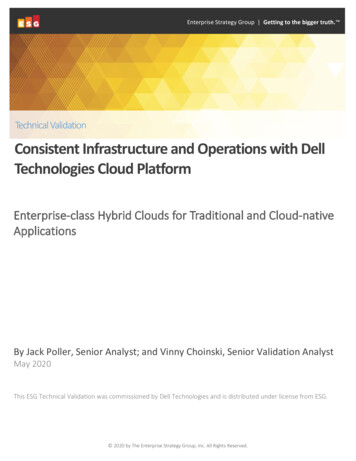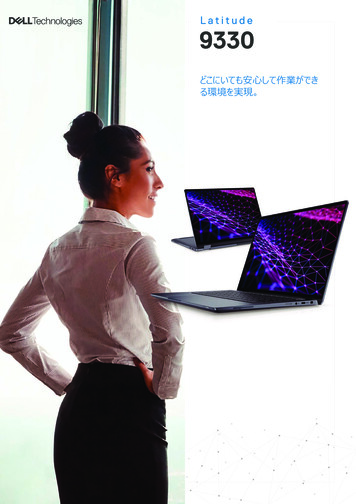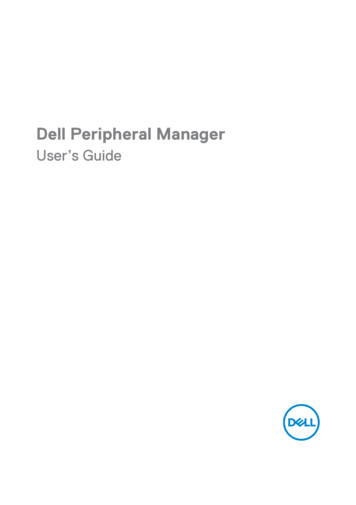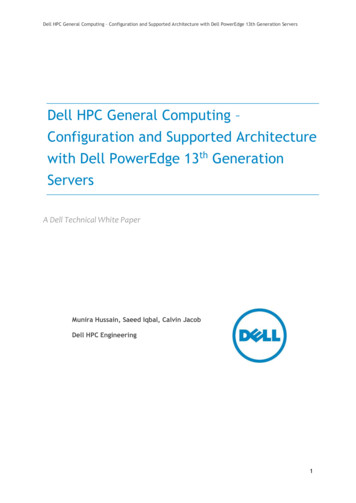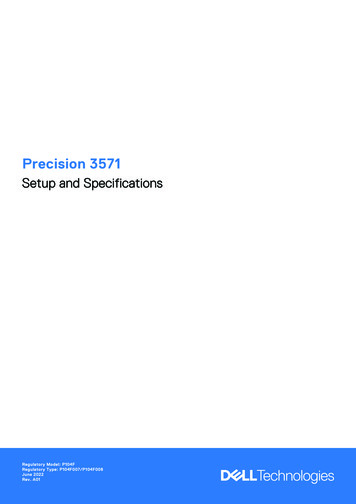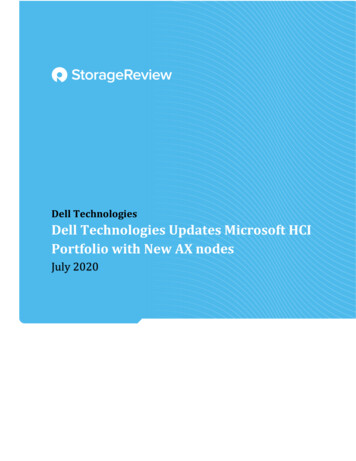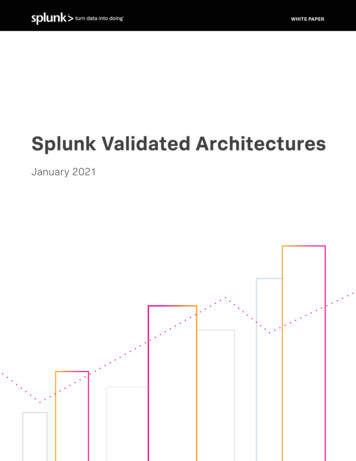Transcription
Technical White PaperTechnical White PaperDell Technologies Cloud Validated Designs: DellEMC Storage with VMware Cloud FoundationAbstractThis document describes how to configure the Dell Technologies CloudValidated Design consisting of Dell EMC storage with VMware CloudFoundation.May 2020H17921
RevisionsRevisionsDateDescriptionFebruary 2019Initial releaseMarch 2019SC Series addedApril 2019PowerMax NFS, VxFlex OS, and XtremIO addedJuly 2019PowerMax and Dell EMC Unity iSCSI steps addedAugust 2019Introducing Fibre Channel storage as principal storage for VMware Cloud Foundationworkload domainsDecember 2019VCF 3.9 updatesApril 2020PowerStore addedMay 2020Added VMware vSphere Virtual Volumes (vVols) guidanceAcknowledgmentsAuthors:Nicholas Ringborg: Dell Technologies Cloud Validated Design sectionsDarin Schmitz: Dell Technologies Storage configuration sectionsThe information in this publication is provided “as is.” Dell Inc. makes no representations or warranties of any kind with respect to the information in thispublication, and specifically disclaims implied warranties of merchantability or fitness for a particular purpose.Use, copying, and distribution of any software described in this publication requires an applicable software license.Copyright 2019–2020 Dell Inc. or its subsidiaries. All Rights Reserved. Dell Technologies, Dell, EMC, Dell EMC and other trademarks are trademarksof Dell Inc. or its subsidiaries. Other trademarks may be trademarks of their respective owners. [5/11/2020] [Technical White Paper] [H17921]2Dell Technologies Cloud Validated Designs: Dell EMC Storage with VMware Cloud Foundation H17921
Table of contentsTable of contentsRevisions.2Acknowledgments .2Table of contents .312Introduction .41.1The need for a hybrid cloud model .41.2VMware Cloud Foundation .51.3Dell Technologies Cloud .51.4Dell Technologies Cloud Validated Designs .6Dell EMC storage with VMware Cloud Foundation .72.1Customer use cases .72.1.1 Storage-intensive applications.72.1.2 Investment protection .82.1.3 Deployment automation.82.2Principal and supplemental storage for workload domains .82.3VMware Virtual Volumes .83Prerequisites.104Workload domain configuration with NFS .114.1VMware Cloud Foundation network pool configuration .114.2Dell EMC storage configuration .134.2.1 Dell EMC Unity NFS share creation .134.2.2 PowerMax NFS share creation.174.2.3 PowerStore NFS share creation .234.35VMware Cloud Foundation workload domain deployment .28Workload domain configuration with Fibre Channel or iSCSI .305.1Using Fibre Channel as principal storage .305.1.1 Commission hosts for VMFS on FC .305.1.2 Create the VMFS datastore .315.1.3 Workload domain creation .315.2Dell EMC storage configuration .315.2.1 Dell EMC Unity .315.2.2 PowerMax .325.2.3 PowerStore .335.2.4 SC Series.345.2.5 VxFlex OS.355.2.6 XtremIO .355.3ATechnical support and resources .38A.13Datastore creation .36Related resources .38Dell Technologies Cloud Validated Designs: Dell EMC Storage with VMware Cloud Foundation H17921
Introduction1IntroductionDigital Transformation is no longer a buzz word, but rather a direct reflection of the massive changes that arehappening across every industry. Organizations are making substantial investments in IT to succeed in thisdigital landscape that require leveraging data as an asset across all aspects of their business. There has alsobeen substantial movement towards onboarding cloud services to accelerate innovation, expand to newlocations, keep up with massive growth, and reduce costs of delivering IT.As a result, IT departments are under significant pressure today. They are no longer treated as a cost centeronly responsible for keeping the lights on, but instead IT is playing a significant role in shaping theirorganization’s overall digital strategy. As organizations continue to grow their application ecosystems, thisrepresents a large shift for many IT departments with significant challenges on the way such as aging datacenters and legacy infrastructure that make it difficult to support their transformation ambitions.IT departments are now forced to re-examine what they do and how they do it—prioritizing their businessobjectives to deliver greater efficiency, predictability, and business agility.1.1The need for a hybrid cloud modelThe explosion of data and devices in addition to the continued focus on controlling and reducing operatingexpenses has accelerated the adoption of both public and private cloud computing. Achieving success ishaving the ability to make data-driven decisions and to act quickly on new ideas to deliver outstandingcustomer and user experiences. To support this new paradigm, IT is addressing the needs of both traditionalthree-tier applications as well as new cloud-native applications, each with a different set of priorities.For existing workloads, IT departments are looking to reduce costs and improve performance and efficiency,while for cloud-native workloads the priorities focus around access to new cloud services such as containersor AI/ML platforms. To address the specific needs of workloads, organizations are moving towards adopting amix of public and private clouds.However, operating in multiple clouds comes with another set of challenges including operational silos,different management and operations tools, complex workload migrations, security concerns, and inconsistentSLAs. These problems are byproducts of the lack of consistent infrastructure and operations across clouds,slowing cloud adoption and limiting its effectiveness.To overcome this complexity, the ideal choice for organizations is to embrace a consistent hybrid cloudstrategy for both public and private clouds, allowing for the optimal deployment of workloads. According toresearch from analyst firm ESG1, half of organizations formulating hybrid cloud strategies have citedseamless compatibility with their on-premises infrastructure as their most important consideration. In otherwords, they need a hybrid cloud strategy that eliminates multi-cloud complexity, while providing flexibledeployment options for high-value workloads.14IDC Worldwide Quarterly Cloud IT Infrastructure Tracker, Q1 2019, June 2019Dell Technologies Cloud Validated Designs: Dell EMC Storage with VMware Cloud Foundation H17921
Introduction1.2VMware Cloud FoundationVMware is a leader in providing both the virtualization and management software that support a softwaredefined data center (SDDC). The VMware vision of a modern data center starts with a foundation of softwaredefined infrastructure that is simple to manage, monitor, and operate. The architecture for the SDDCempowers companies to run hybrid clouds, delivering scalability, automation, and agility. It is based on wellestablished products from VMware, such as vSphere , vSAN , and NSX , providing compute, storage, andnetworking virtualization—together with the vRealize Suite bringing additional management, self-service,automation, intelligent operations, life-cycle management, and financial transparency. With VMware CloudFoundation, IT departments now have a powerful operational hub for their hybrid cloud environments andexternal storage arrays, delivering a strong foundation to deploy and manage both traditional and cloud-nativeworkloads.VMware software-defined data center architecture1.3Dell Technologies CloudThe Dell Technologies Cloud is a set of cloud infrastructure solutions that are designed to make hybrid cloudenvironments simpler to deploy and manage. Combining the power of VMware Cloud Foundation and DellTechnologies , the number 1 provider of cloud infrastructure2, customers now have a consistent experienceacross public clouds, private clouds, and edge locations. With streamlined operations and lowered total costof ownership (TCO), IT departments can now let business priorities determine where workloads reside,ensuring they are delivering the reliable infrastructure that best meets their unique business needs.Using Dell Technologies Cloud, customers can deploy their workloads on-premises or use cloudenvironments—with VMware Cloud Foundation providing the consistent operational experience across all.The hybrid cloud solution is delivered through unique integration of hardware, software, services, and25ESG Master Survey Results, Hybrid Cloud Trends, May 2019Dell Technologies Cloud Validated Designs: Dell EMC Storage with VMware Cloud Foundation H17921
Introductionconsumption options from Dell Technologies and VMware. Customers can consume in the way that alignsbest with their workload requirements and business objectives: 1.4Dell Technologies Cloud Platform with Enterprise PKS and VMware Cloud Foundation on VxRail:The only fully integrated HCI system jointly engineered with VMware, delivered as a turnkey option.VxRail supports external storage arrays as supplemental storage only. vSAN Ready Nodes arerequired for Dell EMC arrays to be used as principal storage for a workload domain.Dell Technologies Cloud Datacenter-as-a-Service with VMware Cloud on Dell EMC: A fullymanaged service for data center and edge locations.Dell Technologies Partner Clouds with support for major cloud providers and over 4,200 additionalcloud partners: Available by subscription/lease or usage-based.Dell Technologies Cloud Validated Designs3 using Dell EMC best-of-breed storage, compute, andnetworking: Pre-tested infrastructure with deployment guidance.Dell Technologies Cloud Validated DesignsDell Technologies Cloud Validated Designs enable customers to bring cloud to a broader set of workloadsthat require independent scaling of storage and compute. This new option to consume Dell TechnologiesCloud provides deployment guidance for pre-tested Dell EMC storage, compute, and networkinginfrastructure that has been validated with VMware Cloud Foundation. Using Validated Designs, customerscan now support new and legacy workloads that have infrastructure-intensive requirements in the mostefficient way possible.Benefits of Validated Designs include the following: Rapid time-to-value with pre-tested infrastructure and deployment guidanceExcellent performance with independent scaling of storage and computeAbility to leverage existing investments for hybrid cloud environments3A Dell Technologies Cloud Validated Design does not equal a VMware Validated Design (VVD). A VVD is a software bill of materials(BoM) with related documentation to guide customers building their own software-defined data center (SDDC). Dell Technologies CloudVD are focused on infrastructure, with related documentation to guide customers building out their own on-premises infrastructure.6Dell Technologies Cloud Validated Designs: Dell EMC Storage with VMware Cloud Foundation H17921
Dell EMC storage with VMware Cloud Foundation2Dell EMC storage with VMware Cloud FoundationCurrently, Validated Designs are available for Dell EMC PowerMax , Dell EMC PowerStore , Dell EMCUnity XT, and Dell EMC PowerEdge MX—which have been the backbone of most companies’ high-valueworkloads for the better part of the last three decades. While this white paper is focused on Dell EMC storagewith VMware Cloud Foundation, more Validated Designs are coming soon.Dell EMC storage integrated with VMware Cloud Foundation2.1Customer use casesCustomers can now use Validated Designs to build their own hybrid cloud infrastructure, combining the bestof software-defined and traditional three-tier architecture. With more choices, they have deployment flexibilityto meet unique external storage-intensive requirements such as the ability to scale storage capacityindependent from compute capacity.Currently, PowerMax, PowerStore, and Dell Unity XT storage systems support Network File System (NFS)and Fibre Channel (FC) as principal storage and iSCSI as supplemental storage.Protocol configuration options2.1.1Storage-intensive applicationsDell EMC storage arrays are ideal for applications with demanding throughput and capacity needs. They arepowerful additions to VMware Cloud Foundation environments, delivering the flexibility to scale storageindependent of compute for greater performance and application flexibility. In addition, customers can alsobuild new levels of storage resiliency with synchronous replication for disaster recovery from on-premisesdata centers to multiple sites, for example.7Dell Technologies Cloud Validated Designs: Dell EMC Storage with VMware Cloud Foundation H17921
Dell EMC storage with VMware Cloud Foundation2.1.2Investment protectionFor customers with existing Dell EMC storage infrastructure, they can now easily attach existing data capacityto their hybrid cloud environments. This enables them to take advantage of the advanced data services,performance, and capacity that PowerMax, PowerStore, and Dell EMC Unity XT delivers.2.1.3Deployment automationThe vRealize Orchestrator (vRO) plug-in for PowerMax and PowerStore allows administrators to takeadvantage of VMware deployment tools of choice to rapidly stand up new environments with attachedexternal storage. Customers can now run storage operations such as provisioning storage or schedulingsnapshots directly from vRO. In addition, they can further automate storage-management activities byestablishing workflows through a self-service portal using vRealize Automation (vRA). This allowsadministrators to simplify the user experience and deliver a pre-defined catalog of items that users can deploywithout prior knowledge of specific storage platforms. Examples of self-service items include the following: 2.2High-performance storage: Predefined storage for workloads that require extremely low latency suchas credit card authorizations for retail transactions. Users select preconfigured high-performanceNVMe storage capacity that offers high read/write performance that is designed to support OnlineTransaction Processing (OLTP) transactional workloads.Data warehouse storage: Predefined storage for workloads that require large sequential readperformance such as business analytics. Users select preconfigured high-capacity storage (such asNL-SAS or SATA drives) that offer great sequential read performance supporting large databasequeries.Principal and supplemental storage for workload domainsContinuing a history of collaboration with VMware, Dell EMC has qualified external storage solutions forVMware Cloud Foundation workload domains. Originally, the ability to use external NFSv3 as principal withFC storage as supplemental storage became available with VMware Cloud Foundation 3.5.1. Subsequently,the use of VMFS on FC storage as principal storage in workload domains is available with VMware CloudFoundation versions 3.9 and above.VMware Cloud Foundation supports both VMFS on FC and NFSv3 as principal storage, and iSCSI or NFSv4as supplemental storage for workload domains using PowerMax, PowerStore, and Dell EMC Unity XT.2.3VMware Virtual VolumesFor Dell EMC storage arrays that support VMware vSphere Virtual Volumes (vVols), they can be used assupplemental storage to workload domains only. The VMware HCL for vVols can provide array, protocol, andVASA-provider versions that are required to use vVols with ESXi hosts in a VCF environment. See therespective Dell EMC product administration guides listed in appendix A for configuration instructions.8Dell Technologies Cloud Validated Designs: Dell EMC Storage with VMware Cloud Foundation H17921
Dell EMC storage with VMware Cloud FoundationDell EMC storage deployment options for vSAN ReadyNodes with VMware Cloud FoundationDell EMC storage deployment options for VxRail with VMware Cloud FoundationNote: Virtual Volumes (vVols) and NFSv4 can only be used as supplemental storage for workload domainswith supported protocols on Dell EMC arrays.9Dell Technologies Cloud Validated Designs: Dell EMC Storage with VMware Cloud Foundation H17921
Prerequisites3PrerequisitesThe Dell Technologies Cloud Validated Designs focus on Dell EMC storage arrays using principal orsupplemental storage for workload domains.Before completing the main steps in this guide, complete the following prerequisites:VMware Cloud Foundation: The management domain is deployed by the VMware Cloud Builder virtual machine.Additional hosts are commissioned and are ready to be added to a new workload domain.Dell EMC storage: Storage networking is configured to allow connectivity between the Dell EMC arrays and the VMwareCloud Foundation workload hosts.-10For NFS and iSCSI configurations, it is recommended to dedicate a workload domain VLAN foran IP-based storage network pool.For Fibre Channel configuration, the workload host initiator ports must be zoned with the targetports for the array within the FC switch networks.Dell Technologies Cloud Validated Designs: Dell EMC Storage with VMware Cloud Foundation H17921
Workload domain configuration with NFS4Workload domain configuration with NFSWhen provisioning an NFS-based workload domain, the principal storage assignment for that workloaddomain must use either NFSv3 or vSAN storage for the initial cluster creation. Once the workload domain hasbeen created, supplemental storage from other arrays or protocols can be added later. This section detailshow to configure NFSv3 storage to be used for workload domain creation.4.1VMware Cloud Foundation network pool configurationBefore creating the NFS share, a dedicated storage IP networking pool must be created for NFS traffic.1. From the SDDC Manager dashboard, in the left pane, expand Administration and click NetworkSettings.2. In the upper-right side of the screen, click Create Network Pool.11Dell Technologies Cloud Validated Designs: Dell EMC Storage with VMware Cloud Foundation H17921
Workload domain configuration with NFS3. Create the network pool.a.b.c.d.Specify a Network Pool Name.For Network Type, select NFS.Enter the IP storage network information.When finished adding IP address ranges, click Save.4. Make note of the Included IP Address Ranges for later use when assigning host accesspermissions on the NFS share.12Dell Technologies Cloud Validated Designs: Dell EMC Storage with VMware Cloud Foundation H17921
Workload domain configuration with NFS4.2Dell EMC storage configurationThis section details the steps for each of the various arrays to prepare the NFS mount points for VMwareCloud Foundation.4.2.1Dell EMC Unity NFS share creationTo create the NFSv3 share on the Dell EMC Unity array, follow these steps:1. To create the NAS server, from within the Dell EMC Unity Unisphere interface, under Storage clickFile, click the NAS Servers section, and click the plus ( ) to add a NAS server.2. Follow the wizard and specify the settings unique to your environment. Any configuration pages thatrequire special attention are covered in the following steps.3. On the Interface page, specify an IP address within the VLAN of the NFS network pool that wascreated earlier from the SDDC Manager, and click Next.4. On the Sharing Protocols page, select Linux/Unix shares (NFS) and click Next.5. On the Summary page, click Finish to create the NAS server.13Dell Technologies Cloud Validated Designs: Dell EMC Storage with VMware Cloud Foundation H17921
Workload domain configuration with NFSNext, create the file system for the NFS share.1. Select the File Systems section and click the plus ( ) to add a new file system.2. On the Protocol page, select Linux/Unix Shares (NFS), select the NAS Server that was createdpreviously, and click Next.3. Specify the options for the Name and click Next.4. On the Shares page, check the NFS Share (Linux/Unix) box, specify a share name, and click Next.14Dell Technologies Cloud Validated Designs: Dell EMC Storage with VMware Cloud Foundation H17921
Workload domain configuration with NFS5. Make note of the NFS Share Path for use later in configuring the NFS share from within the SDDCManager.6. On the Access page, set the Default Access to Read/Write, allow Root, and click the plus sign ( )to customize the host access. In the section Customize access for the following hosts, add theIncluded IP Address Ranges assigned to the NFS network pool created in section 4.1. Click Next.7. Specify the options for the Snapshot and Replication pages. At the Summary page, click Finish.Next, create the NFS share.Note: If the NFS share was previously created in section 4.2.1, skip this section and perform the steps insection 4.2.2.15Dell Technologies Cloud Validated Designs: Dell EMC Storage with VMware Cloud Foundation H17921
Workload domain configuration with NFSIf the NFS share has not yet been created, perform the following steps.1. Select the NFS Shares section and click the plus ( ) to add a new NFS share.2. On the File System page, select the file system that was created in the previous step and click Next.3. On the Name & Path page, specify the Share Name. Keep note of the Export Paths address forlater use later when configuring the NFS share from within the SDDC Manager.16Dell Technologies Cloud Validated Designs: Dell EMC Storage with VMware Cloud Foundation H17921
Workload domain configuration with NFS4. On the Access page, set the Default Access to Read/Write, allow Root and click the plus ( ) tocustomize the host access. In the Customize access for the following hosts section, add theIncluded IP Address Ranges assigned to the NFS network pool created in section 4.1.4.2.2PowerMax NFS share creationTo create the NFS share on the PowerMax array, follow these steps:1. In the Unisphere interface, click System File.17Dell Technologies Cloud Validated Designs: Dell EMC Storage with VMware Cloud Foundation H17921
Workload domain configuration with NFS2. In the Actions pane, click Provision Storage for File.3. When the wizard opens to the Storage Group section, specify the Storage Group Name, select theStorage Resource Pool and the Service Level, set Volumes to 1, set the desired VolumeCapacity, and click Next.18Dell Technologies Cloud Validated Designs: Dell EMC Storage with VMware Cloud Foundation H17921
Workload domain configuration with NFS4. On the Summary screen, review the settings. Click the drop-down arrow next to Add to Job Listand select Run Now.5. Launch Unisphere for VNX.19Dell Technologies Cloud Validated Designs: Dell EMC Storage with VMware Cloud Foundation H17921
Workload domain configuration with NFS6. When the administrative console opens, click Storage, Storage Pool. When the pane opens, clickRescan Storage Systems. When the dialog opens, click OK.7. To create the interface, click Settings Network and click Interfaces.8. At the bottom of the pane, click Create. Specify the interface settings and click OK.Note this IP address for use in section 4.3.20Dell Technologies Cloud Validated Designs: Dell EMC Storage with VMware Cloud Foundation H17921
Workload domain configuration with NFS9. To create the file system, click Storage Storage Configuration File Systems and click Create.10. Specify the desired options for the file system and click OK.21Dell Technologies Cloud Validated Designs: Dell EMC Storage with VMware Cloud Foundation H17921
Workload domain configuration with NFS11. To create the NFS export, right-click the file system, click NFS Exports, and click Create NFSExport.12. When the Create NFS Export configuration screen appears, enter the export and host informationand click OK.22Dell Technologies Cloud Validated Designs: Dell EMC Storage with VMware Cloud Foundation H17921
Workload domain configuration with NFS13. Click Storage Shared Folders and click NFS to reveal the share information needed for section4.3.In this example, the NFS share is: 10.10.132.101:VCF FS14.2.3PowerStore NFS share creationTo create the NFSv3 share on the PowerStore appliance, follow these steps:1. From within the PowerStore Manager, click Storage, and click the plus sign ( ) next to NASServers.2. Follow through the wizard to specify the settings unique to your environment. Any configuration pagesthat require special attention are covered in the following steps.23Dell Technologies Cloud Validated Designs: Dell EMC Storage with VMware Cloud Foundation H17921
Workload domain configuration with NFS3. In the Details section, specify the name, and IP address for the NAS server. Ensure that the NASserver IP address is within the VLAN of the NFS network pool that was created earlier from the SDDCManager and click Next.4. In the Sharing Protocol section, select NFSv3, and click Next.5. (Optional) If using Unix Directory Services, configure the settings, and click Next.24Dell Technologies Cloud Validated Designs: Dell EMC Storage with VMware Cloud Foundation H17921
Workload domain configuration with NFS6. (Optional) Configure the NAS Server DNS and click Next.7. At the Summary page, review the settings, and click CREATE NAS SERVER.Next, create the file system for the NFS share.1. To create the file system, click Storage, and click the plus ( ) next to File Systems.2. In the Select NAS Server section, select the NAS server that was created previously, and
5 Dell Technologies Cloud Validated Designs: Dell EMC Storage with VMware Cloud Foundation H17921 1.2 VMware Cloud Foundation VMware is a leader in providing both the virtualization and management software that support a software-defined data center (SDDC). The VMware vision of a modern data center starts with a foundation of software-