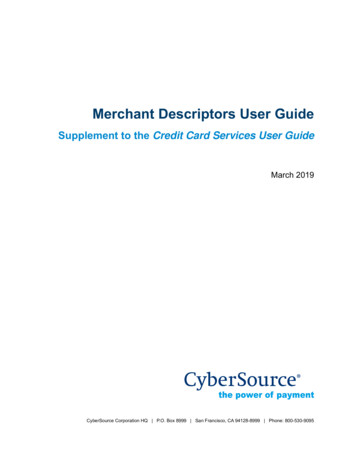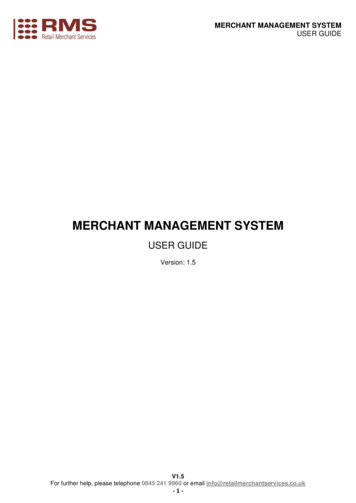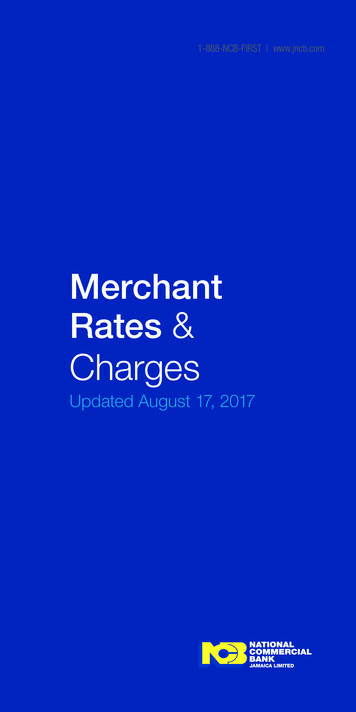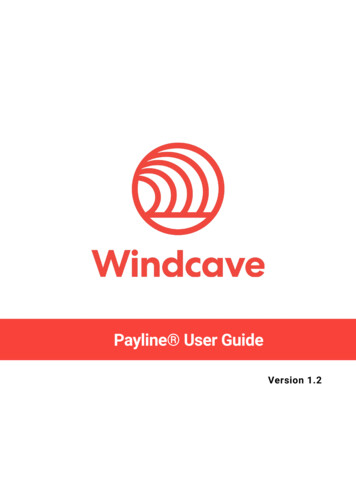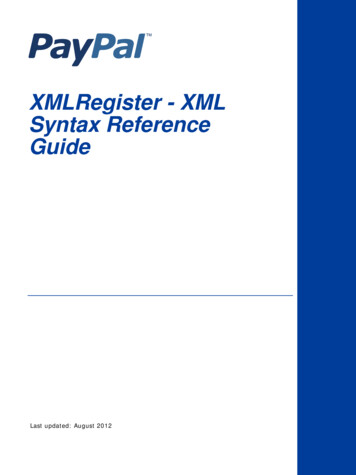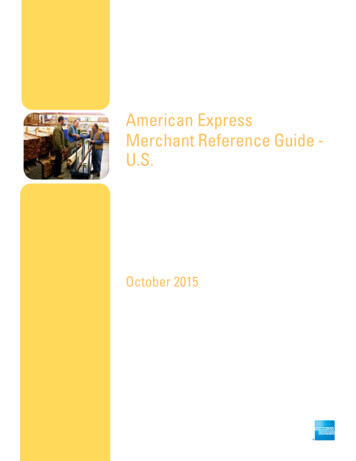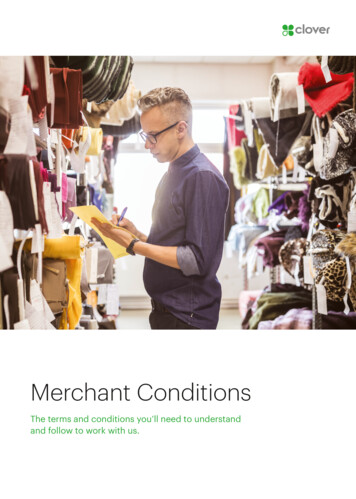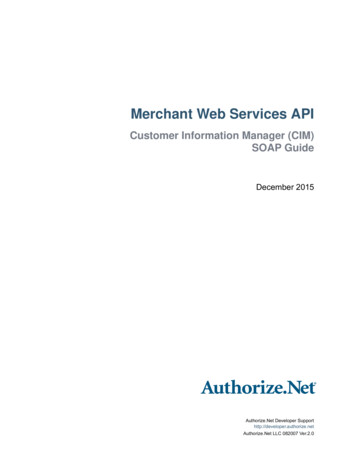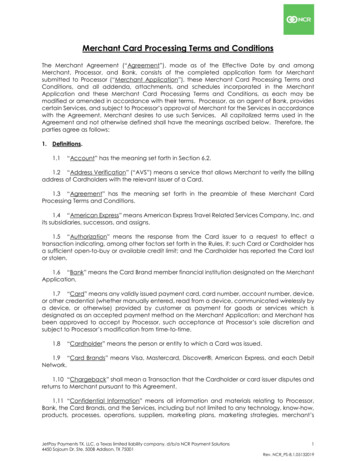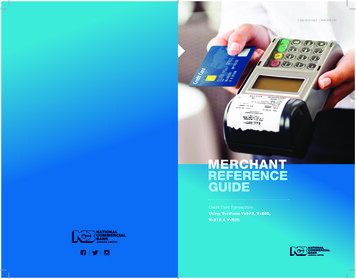
Transcription
1-888-NCB-FIRST www.jncb.comMERCHANTREFERENCEGUIDECredit Card TransactionsUsing VeriFone Vx675, Vx680,Vx510 & Vx520
1-888-NCB-FIRST www.jncb.comTABLE OFCONTENTSSTART-UP INSTRUCTIONS03SALE05REPRINT05VOID05REFUND (CREDIT CARDS ONLY)06SETTLEMENT06REPORTS06CLERK REPORTS06SALE (CASH BACK)07PRE-AUTH (HOTEL & CAR RENTAL COMPANIES ONLY)08PRE-COMP (HOTEL & CAR RENTAL COMPANIES ONLY)08REVERSE AUTHORIZATION09PRE-AUTHORIZATION REPORT09ERROR / TERMINAL MESSAGES09-1011
1-888-NCB-FIRST www.jncb.comERROR / TERMINAL MESSAGEERROR MESSAGECAUSE/DEFINITIONSOLUTIONHold CardHold the card and call NCB.Call NCB Customer Care Centre at 1-888622-3477 (NCB-FIRST)InvalidTransactionIP Comm FailTerminal Needs upgradeCall NCB Customer Care Centre at 1-888622-3477 (NCB-FIRST)Line BusyPhone line is engaged withother activitiesCall NCB Customer Care Centre at 1-888622-3477 (NCB-FIRST)No AccessSystem Access IssueCall NCB Customer Care Centre at 1-888622-3477 (NCB-FIRST)No Dial TonePhone line unplugged fromterminal or wall socketCheck phone line connection or call NCBCustomer Care Centre at 1-888-622-3477(NCB-FIRST)No Host Response/No Response (510)The host disconnectedtelephone communication orthere are telephone circuitproblems.*Retry transaction. If re-try fails,call NCBNo LineNo telephone line available.Call NCB Customer Care Centre at 1-888622-3477 (NCB-FIRST)No Record FoundPre Auth invoice # entered isincorrect or Pre Auth batchis emptyAttempt to redo transaction and re-entercorrect invoice # or advise cardholderPIN Pad ErrorPIN Pad needs resetCall NCB Customer Care Centre at 1-888622-3477 (NCB-FIRST)TERMINALMODELS:675, 680, 510& 520Call NCB Customer Care Centre at 1-888622-3477 (NCB-FIRST)Refer to CenterUse Chip ReaderTransaction Process FlowCall NCB Customer Care Centre at 1-888622-3477 (NCB-FIRST)Chip enabled card wasswiped or inserted incorrectly10Chip enabled cards must be placed andleft in the terminal until indicated to removeor remove and ensure chip end of card isinserted03
1-888-NCB-FIRST www.jncb.comREVERSE AUTHORIZATIONSTART-UPINSTRUCTIONSFrom ‘Sale (OnLine)’ ScreenPRE-AUTHORIZATIONREPORT1.Press 1st button from the left justFrom ‘Sale (OnLine)’ Screenbelow the screen1.Press ‘F3’ for Hotel3.Press ‘F4’ to reverse authorization2.Press ‘F3’ for Hotel4.Press ‘F1’ to enter INV#3.Press 1st button from the left just5.Enter invoice number-Plug in power cordCLERK LOG ON6.Press ENTER-Press & hold ENTER to switch on.1.Enter Clerk ID7.Press ‘F1’ for yesThe SoftPay main screen will appear2.Press ENTER(if screen is idle, press any key to3.Press ‘1’ or ‘F1’ for ‘Yes’ to log onactivate main screen)4.Enter passwordSelect ‘SoftPay’5.Press ENTER-04Press 1st button from the left just2.below the screenbelow the screen4.Press ‘F1’ to select ‘Pre-Auth Rpt’ERROR / TERMINAL MESSAGEERROR MESSAGECAUSE/DEFINITIONSOLUTIONBad Card lengthCard not insertedcorrectly*Ensure the chip end of card is inserted fully inthe reader*Cardholder should remove card and hand terminalto merchant to redo transactionCall CentreTransaction must beauthorized through NCBCustomer Care CentreCall NCB Customer Care Centre at 1-888-6223477 (NCB-FIRST)Call NCBCall NCB Customer Care Centre at 1-888-6223477 (NCB-FIRST)Cannot ProcessCall NCB Customer Care Centre at 1-888-6223477 (NCB-FIRST)Card NotSupportedSpecific card cannot beused by this merchantor the enter button ispressed at the ‘Insert/swipe card’ promptRemove card and redo transaction.Connect Failed (510)The terminal failed toconnect during theattempted transactionPress red button. Check to ensure terminal isconnected to phone line and that the correctcommunication mode is selected ('Dial up' or 'IPComm') then attempt to redo transaction.Download NeededProgram reload tobe initiatedCall NCB Customer Care Centre at 1-888-6223477 (NCB-FIRST)FailedSystem Issue*Cardholder should remove card and advisemerchant. Merchant should retry transaction orcall NCB.09
1-888-NCB-FIRST www.jncb.com(HOTEL & CAR RENTALCOMPANIES ONLY)SALEFor Any ReceiptFrom ‘Sale (OnLine)’ Screen2.Press ‘F3’Merchant:3.Enter invoice numberFrom ‘Sale (OnLine)’ Screen1.For JA transaction, press ENTER4.Press ENTERFor US transaction, press ‘#’, ‘F2’5.PRE-AUTHMerchant:Cardholder:1.9.Press 1st button from the right justPress ENTER to accept or red ‘X’ buttonto cancel (if amount is incorrect)below the screenTear duplicate receipt (cardholdersignature may be required)or ‘Next’2.Press ENTER3.Enter JA OR US purchase amountVOID4.Hand terminal to cardholderFrom ‘Sale (OnLine)’ Screen2.Press ‘F3’ for Hotel10. Insert card3.Press ‘F2’ for Pre-Auth11. Enter pin (if prompted)4.Enter clerk ID12. Remove card at ‘Thank You’ promptCardholder:1.Press ‘F4’5.Press ENTER13. Return Terminal to merchant5.Insert card & enter pin (if required)2.Enter supervisor password6.Press ENTER to accept3.Press ENTER6.Press ENTER to confirm JA 7.Enter JA or US purchase amountMerchant:(For Restaurants/Hotels/Car RentalsTo Void Last Transactiononly). Press ‘F1’ to enter tip amount or4.Press ENTER & hand terminal to‘F2’, ‘F3’ or ‘F4’ for pre-programmed5.Press ‘F1’ to confirmcardholdertip amounts.6.Tear receipt8.Press ENTER7.Get cardholder signature on void receipt9.Remove card at prompt8.Press ENTER to print customer copytransaction or ‘F2’ for US 8.7.14. Press ENTER to print merchant copyPRE-COMP(HOTEL & CAR RENTALCOMPANIES ONLY)4.Press ‘F2’ for ‘No’11. Press ENTER to print merchant copy5.Press ‘F1’ for ‘Inv#’and tear receiptEnter invoice numberPress ENTEREnter clerk IDrequired, this will be printed at the8.Press ‘F1’ for ‘Yes’ to confirmPress ENTER and tear receiptbottom of the receipt)9.Get cardholder signature on void receiptInvoice Amount)9.To Void any Previous Transaction(s)Merchant:7.1.8.‘Thank You’ prompt6.(if amount is above or below Pre-Authbelow the screen(merchant copy)10. Return terminal to merchant at the12. Ask cardholder to affix signature (ifFrom ‘Sale (OnLine)’ ScreenPress 1st button from the right just2.Press ‘F3’ for Hotel3.Press ‘F3’ for ‘Pre-Comp’13. Press ENTER to print customer copy4.Press ‘F1’ to enter INV#14. Transaction is now complete5.Enter invoice number6.Press ENTERREPRINT7.Press ‘F1’ for ‘ok’ OR ‘F2’ for ‘New’From ‘Sale (OnLine)’ Screen1.(merchant copy)10. Press ENTER to print customer copyPress 2nd button from right just belowscreenFor Last Receipt2.3.Press ‘F2’Tear duplicate receipt (cardholdersignature may be required)08Press ‘F1’ for ‘Yes’05
1-888-NCB-FIRST www.jncb.comREFUND (CREDIT CARDSONLY)From ‘Sale (OnLine)’ ScreenSETTLEMENTFrom ‘Sale (OnLine)’ Screen1.Press 1st button from the right justbelow the screenMerchant:1.Press ‘F3’ for refund2.Enter supervisor password2.Enter supervisor/refund password3.Press ENTER3.Press ENTER4.Press 1st button from the left just4.Enter clerk IDSALE (CASH BACK)below the screen5.Press ENTER5.Press ‘F1’ for Settlement6.For JA transaction, press ENTER6.Press ENTER to confirm JA .Settlement report printsFor US transaction, press ‘#’, ‘F2’ or7.‘Next’7.Press ENTER8.Enter amountSettlement report prints1.Press 1st button from the right justbelow the screen2.Press ‘F2’ for ‘Sale (Cash Back)’3.Enter clerk ID4.Press ENTER5.For JA transaction, press ENTERFor US transaction, press ‘#’, ‘F2’or ‘Next’REPORTSCardholder:9.Press ENTER to confirm US .From ‘Sale (OnLine)’ ScreenPress ENTER twice to acceptFrom ‘Sale (OnLine)’ Screen10. Insert card1.11. Enter pin if promptedPress 1st button from the right just6.Enter JA or US Amount7.Press ENTER to submit & hand terminalto cardholderbelow the screen12. Press ENTER2.Enter supervisor passwordCardholder:13. Remove card at ‘Please Remove’3.Press ENTER8.Press ENTER twice to accept4.Press ‘F2’ for ‘Clerk Report’, ‘F3’ for9.Insert card & enter PIN (if prompted)14. Return terminal at prompt‘Detail Report’ OR ‘F4’ for10. Press ENTERMerchant:‘Total Report’11. Remove card at ‘Please remove card’prompt15. Press ENTER and tear receiptpromptCLERK REPORTS(merchant copy).16. Get cardholder’s signature (if indicatedFrom ‘Sale (OnLine)’ Screenat bottom of receipt)1.17. Press ENTER and tear receiptPress ‘F2’ for ‘Clerk Reports’1.1. Press ‘F2’ for ‘Totals Report’(customer copy)then ENTER ORMerchant:12. Tear receipt (merchant copy)13. Press ENTER to print customer copyand tear receipt1.2. Press ‘F3’ for ‘Details Report’1.2.1. Enter ‘F1’ for ‘ClerkReport Option One’ or‘F2’ for Option ‘All’1.2.2. Enter clerk ID(if prompted)1.2.3. Press ENTER062.Press ‘F3’ for ‘Detail Report’3.Press ‘F4’ for ‘Totals Report’07
Credit Card Transactions Using VeriFone Vx675, Vx680, Vx510 & Vx520 1-888-NCB-FIRST www.jncb.com. TABLE OF CONTENTS START-UP INSTRUCTIONS 03 SALE 05 REPRINT 05 . Remove card at 'Please remove card' prompt Merchant: 12. Tear receipt (merchant copy) 13. Press ENTER to print customer copy and tear receipt 07 1-888-NCB-FIRST www.jncb.com.