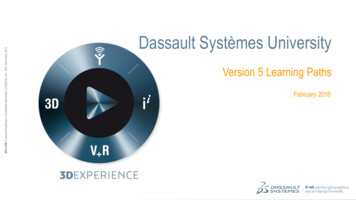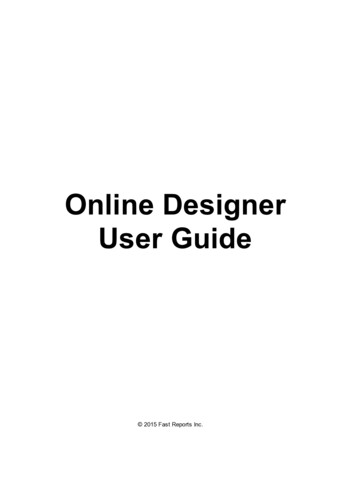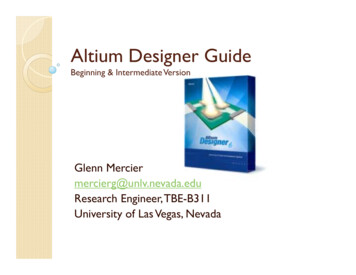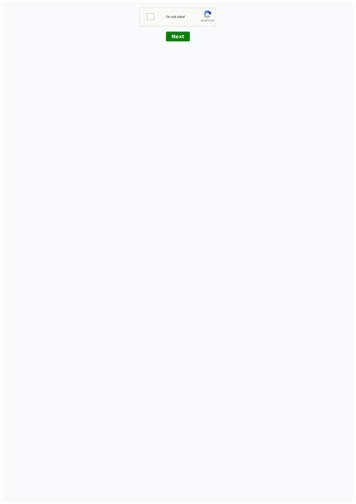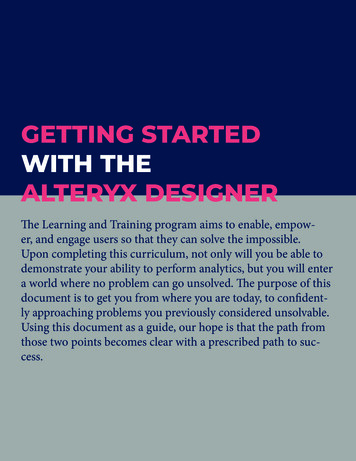Transcription
Automated Test Design Designer 4.4User ManualCopyright Conformiq Inc. and its subsidiaries . All Rights Reserved.Unauthorized reproduction prohibited. Conformiq and Conformiq Designer aretrademarks of Conformiq Inc. and its subsidiaries. Some other trademarks belong totheir respective owners.
Conformiq User ManualCopyright (C) Conformiq Software Oy and its subsidiaries 1998-2011. All Rights Reserved. All information may besubject to change without notice.For more information about Conformiq Software and its products, please go to http://www.conformiq.com/.Conformiq, Conformiq Designer and Conformiq Modeler are trademarks of Conformiq Software Oy. Java is atrademark of Sun Microsystems. UML is a trademark of the Object Management Group. Other trademarksappearing in the text belong to their respective owners.
iiiTable of Contents1Introduction121.11.21.31.4The Design-Validation CycleCosts of TestingConformiq in Software ProcessBenefits of Conformiq131416172Installing Conformiq192.1System RequirementsConformiq Eclipse Client RequirementsConformiq Computation Server RequirementsOther RequirementsPreparationsNotes on Migrating to 4.3 ReleaseInstalling Conformiq on WindowsHow to Install Conformiq on WindowsHow to Uninstall Conformiq on WindowsInstalling Conformiq on LinuxHow to Install Conformiq on LinuxHow to Uninstall Conformiq on LinuxChecking the QEC InstallationLicense Management in ConformiqConfiguring Conformiq Feature SetConformiq EvaluationNamed User LicensingFloating LicensingObtaining Node IdentifiersLicense Server ManagementFlexera based license serverWeb-based license 2.72.7.12.7.22.7.32.7.42.7.52.82.8.12.8.2
iv33.13.23.33.43.53.63.73.8User ManualTesting with Conformiq42Quick Start of Using Conformiq43Deploying Example Conformiq Projects44How to Switch to Conformiq Perspective47How to Configure Conformiq Eclipse Client47How to Work with Conformiq Projects50How to Select Models54How to Create Test Design Configurations57How to Create Use Cases583.8.1Why Create a Use Case593.8.2Basic Features of a Use Case613.8.3Defining a Use Case633.8.4Updating a Use Case653.9How to Configure Test Generation663.9.1How to Configure Global Testing Parameters663.9.2How to Configure Design Configuration Specific Testing Parameters 723.10How to Generate Tests793.10.1Test Case Selection in Conformiq803.10.2Perturbation823.10.3Test Generation Time Warnings853.10.4Model Profiler883.10.5Intelligent Test Case Naming913.11How to Analyze Test Generation Results943.11.1Coverage Editor963.11.2Test Case List973.11.3Traceability Matrix View993.11.4Test Dependency Matrix1003.11.5Test Case View1023.11.6Test Step View1043.11.7Model Browser1053.11.8Execution Trace View108
v3.11.9Analyzing Model DefectsHow to Export Test Cases3.12.1How to Use Scripters from Scripter Warehouse3.12.2How to Use Script Backends Shipped with Conformiq3.13Test Case Management3.14Managing Conformiq Projects3.15Command Line User ng Models in QML157Textual Notation of QMLBasic Language .4Operators4.2.5Data Types4.2.6Access Modifiers4.2.7Type Aliases4.2.8Control structures4.2.9Input and Output4.2.10System Block4.2.11Main Entry Point4.2.12Globals and Functions4.2.13ModifiersObject rator Overloading4.3.4Templates4.3.5Nullable Types4.3.6Implicitly Typed Local 9190190190191191192194195
viUser odeling for Test GenerationModeling Combinatorial Test DataModel RegionsRegions with No Coverage GoalsScenario and NarrativePredefined Data TypesClass and Record Super TypesThreads and edefined FunctionsAssertion Like FunctionsQuery Functions for Fields of Structured TypesRequirementsMathematical FunctionsProbabilities and PrioritiesEnd Conditions for Test GenerationMiscellaneous FunctionsGraphical Notation of QMLState MachinesTransition StringsInternal Transitions of a StateEntry and Exit ActionsIncluding State ChartsExamplesA Simple Echo ModelAnother Echo ModelYet Another Echo ModelImporting TTCN-3 Type Definitions Into 31231233235235
ow to Include TTCN Files in a Conformiq ProjectBasic typesRecord, Set and Union TypesList TypesEnumerated TypesAliasingConstantsSpecial typesSummary of TTCN-3 limitations2362372422432432442442452455Using Conformiq Modeler2465.15.25.35.45.5Opening a modelSaving a modelState tes and note connectorsUndo and Redo2482492492492502502502512512526Importing Models from Third Party Tools6.1Enterprise ArchitectImported ComponentsProject LayoutDeclaring State MachinesDefining TransitionsStatesQML Tagged CommentsSystem 6.1.56.1.66.1.7253254255255256256257259259
viiiUser Manual6.1.86.1.96.1.106.1.116.1.126.3Main Entry PointRecordsExporting from Enterprise ArchitectImporting into ConformiqComponents not ImportedRhapsody System DesignerImported ComponentsExample Echo ModelExample Echo Model in RhapsodySummaryRational Software Architect7Test and Requirement Management Tool Integrations7.17.2Configuring a Test / Requirement Management Tool IntegrationHP Quality Center IntegrationAnnotating the Model with RequirementsConfiguring the HP Quality Center ConnectionIBM Rational RequisitePro IntegrationAnnotating the Model with RequirementsConfiguring the IBM Rational RequisitePro ConnectionIBM Rational DOORS IntegrationAnnotating the Model with RequirementsConfiguring the IBM Rational DOORS 17.3.27.47.4.17.4.28Creating Conformiq Scripting Backends8.18.28.38.48.58.6Communicating Using QML Datum InterfaceCreating Scripting Backends in JavaExposing Scripting Backend ConfigurationPreparing Eclipse WorkbenchCreating Java Project for Scripting BackendsCreating Scripting Backend 2294294295295296297299300301312315315317
ix8.7Debugging Scripting Backends9Support and Troubleshooting9.19.2Troubleshooting GuidelinesTroubleshooting QECPerformance ProblemsReporting Problems with ConformiqAConformiq Release NotesA.1A.2Download and InstallConformiq 4.4.2What's New or ChangedConformiq 4.4.1What's New or ChangedConformiq 4.4.0Use Case SupportPerturbation (Generation of Non Standard Data Distribution)Intelligent Test Case NamingImproved Detection of Parsing ErrorsCommand Line Interface for Batch Mode ExecutionOther New FeaturesOther UpdatesKnown ProblemsConformiq 4.3.1Conformiq 4.3.0Model DebuggerSupport for Flexera Publisher Based LicensesInternal Database Migration from PostgreSQL to SQLiteSupport for Temporarily Increasing the Search DepthSupport for Including State ChartsExperimental Support for Model 5335336336336336337338341342342342343343343344
xUser iq 4.2.2Conformiq 4.2.1Conformiq 4.2.0Qtronic 2.1.2Qtronic 2.1.1Qtronic 2.1.0Qtronic 2.0.3Qtronic 2.0.2Qtronic 2.0.1Qtronic 2.0.0BPlugin API Reference Manualcom.conformiq.qtronic2.QMLValue Interfacecom.conformiq.qtronic2.QMLTypeVisitor Interfacecom.conformiq.qtronic2.Checkpoint Interfacecom.conformiq.qtronic2.QMLRecordType Interfacecom.conformiq.qtronic2.QMLNumber Interfacecom.conformiq.qtronic2.Plugin Classcom.conformiq.qtronic2.QMLOptional Interfacecom.conformiq.qtronic2.TimeStamp tatus Classcom.conformiq.qtronic2.QMLArrayType Interfacecom.conformiq.qtronic2.QMLUnion Interfacecom.conformiq.qtronic2.QMLRecord Interfacecom.conformiq.qtronic2.QMLBoolean Interfacecom.conformiq.qtronic2.QMLRecordTypeField Interfacecom.conformiq.qtronic2.MetaDataDictionary Interfacecom.conformiq.qtronic2.QMLType intType Classcom.conformiq.qtronic2.QMLStringType Interfacecom.conformiq.qtronic2.QMLRecordField 0360361363364365366367368368370370371373374375375
xicom.conformiq.qtronic2.QMLUnionType Interfacecom.conformiq.qtronic2.QMLBooleanType Interfacecom.conformiq.qtronic2.QMLValueVisitor Interfacecom.conformiq.qtronic2.QMLNumberType Interfacecom.conformiq.qtronic2.QMLOptionalType Interfacecom.conformiq.qtronic2.ScriptBackend Classcom.conformiq.qtronic2.QMLArray Interfacecom.conformiq.qtronic2.SynchronousPlugin Classcom.conformiq.qtronic2.QMLString Interfacecom.conformiq.qtronic2.NotificationSink Interface376376377378379380384384386386
1 Introduction
Introduction13Welcome to Conformiq, the world's leading solution for automatic model driven test casedesign!Conformiq technology is the result of more than six years of continuous programming anddevelopment. It is based on advanced discrete mathematics and theory of computer science,yet it is a very pragmatic tool. The benefits that Conformiq brings to day-to-day softwaredevelopment are tangible and pervasive. It reduces risks caused by unintentionally missingtests or defective tests and increases test design productivity and target system quality.In this introduction we go through the value proposition for Conformiq: what it is, why itexists, and how it can help you.1.1 The Design-Validation CycleOn high level, software development can be seen to consist of interleaved cycles of design andvalidation. Design is about creating business requirements and architectural plans, writingrunning code, producing implementations. Validation is about checking what has alreadybeen designed with respect to other explicit artifacts as well as implicit requirements of theprocess.Overview of the traditional V model
14User ManualFor example, in the traditional "V model" there is first a design phase, a process beginningwith the business requirements and ending with implementation. This is followed by avalidation phase which begins with unit testing and progresses until post-deploymentmonitoring. In more recent process models, such as those under the umbrella of "agileprocesses", design and validation are further intertwined. Still, design and validation arealways two fundamental parts of the process. The underlying reason lies in the psychology ofthe person: the human brain has a tendency to make mistakes, and hence everything createdmust be cross-checked to ensure its quality. This is true also within the realm of softwareengineering. The design-validation cycle is a fundamental characteristic of all softwareprocesses.Some of the best known methods for validation include testing, inspections and reviews, andstatic analysis. Conformiq Designer is a tool for optimizing test design as well as the wholedesign-validation cycle at large. However, it is not a tool for source code reviewing or staticanalysis.1.2 Costs of TestingSoftware testing is a broad domain of concepts and processes. Today it is probably the mostimportant way to validate software. Testing consumes significant amounts of time andmoney, estimated between 30 to 90 percentage of total development budgets.The division of testing costs is dependent upon how testing is organized. Typical ways toorganize testing include: Manual testing Record and replay Development and execution of custom testing softwareManual testing means that a testing engineer or tester interacts with the system under testpersonally, often following a plan written down in a human tongue, creating reports of his orher experiences with the system as well as of any defects spotted. The dominating costs arepersonnel costs caused directly by the testing activity on an hour to hour basis.
Introduction15Record and replay is a widely deployed paradigm for testing software with graphical userinterfaces. First, a tester interacts manually with the system under test through the userinterface. The interaction is recorded in a suitable way. Later the interaction can be replayedrepeatedly and the workings of the system compared to the expected, "golden" outcomes thatcome either from the original execution or from an otherwise prepared data table. In recordand replay the costs are attributed to the initial production of the scripts, the maintenanceand modification of them later when the product or its requirements change during the lifecycle, the examination of those cases where tests fail for diagnosis, and the total cost ofownership of the record and replay tool itself.Record and replay excels in a process where progressive versions of the same software must betested many times (regression testing). Record and replay achieves relative economics of scaleover manual testing when the number of regression test runs grows.The same is true for using custom testing software. This is a typical way to organize regressiontests for small units, but it is used also for larger systems. In this approach, a testing engineercreates and maintains custom software whose raison d'être is to, when executed, test someother software. The initial development costs for custom testing software can be higher thanfor record and replay — at least a different skill set is required — but in the long run it canbe more efficient. Typically, a custom testing program can generate millions of different testinputs to a system, and can analyze the outcome from the system in a much more detailedway than a usual record and replay solution.Because testing is eventually cross-checking an implementation against requirements, allforms of testing create costs related to understanding and analyzing requirements. In thecontext of manual testing these costs show up as working time spent by testers during thetesting activity itself. For custom testing software, both test design as well as analysis offlagged defects incur costs (all automatically spotted defects must be analyzed because itcould be that the testing software itself, being just another computer program written by ahuman, could be incorrect).For our purposes, a coarse but sufficient way to categorize the cost drivers of a testing processis:
16User Manual1. Understanding and analyzing requirements2. Creating and maintaining test artifacts (recorded interactions, custom testingsoftware)3. Executing tests (either manually or by running automation tools)4. Analyzing test results5. Reporting1.3 Conformiq in Software ProcessConformiq Designer is a tool for automatic test case design that is driven by "designmodels". This means that Conformiq Designer designs tests for a system automatically whenit is given a "design model" of the system as an input. The tests are "black box tests",meaning that they evaluate the system under test based only on its external behavior, not onmonitoring its internal workings directly (this kind of testing is called "white box testing").This "design model" is a description of the intended behavior of the system on some level ofabstraction. It is also correct to see it as a golden reference implementation of the system,albeit usually an abstracted and simplified one. This design model can be expressed as acollection of:1. Textual source files in Java-compatible but extended notation that describe datatypes, constants, classes and their methods (the extensions include support forvalue-type records, true static polymorphism, etc.).2. Statechart diagrams with methods and procedures in Java syntax representing thebehavioral logic of active classes, i.e. classes whose instances can "execute on theirown" as an alternative to representing the logic textually.3. Class diagrams as a graphical alternative to declare classes and their relationships.Design models can also be seen as operational requirements or behavioral requirements. Theydescribe the intended external operational characteristics of the system, in essence how the
Introduction17system should work from the perspective of a user. Design models do not need to reflect thereal implementation structurally as long as they describe the intended outwardly observablecharacteristics.Conformiq Designer selects and optionally executes tests automatically based on the designmodel, and calculates expected answers from the system under test automatically. WithConformiq Designer, there is no need to create test scripts manually or to record them. Testdesign, optional execution and analysis are all automatic. These benefits directly reduce costsand risks. But behind this level of "obvious" benefits, Conformiq Designer brings in apervasive change to the software process: it links design with validation in a revolutionaryway.Without Conformiq Designer, testing involves manual translation of requirements into testsand test verdicts. This task is carried out either by a manual tester, a test designer, or anengineer writing testing software — in the last case the costs are the most directly visible.Basically, a custom testing program is just a new expression of the requirements for thesystem, this time in the form of an executable that checks that the system the executable isrun against fulfills the requirements in some, selected cases ("test cases"). This results inhaving to maintain two artifacts simultaneously: the requirements and the testing software.This source of costs and risks can be eliminated with the use of Conformiq Designer becausethe tool generates tests directly from the requirements themselves (when they are expressed asfunctional models). This results in double benefits: test artifacts do not need to bemaintained, and the quality of the requirement documents increases dramatically. After allthe tests generated by Conformiq Designer from a design model pass, there is strongevidence that the system and the requirements are mutually coherent. This increases thevalue of the behavioral requirements as technical documentation for the system.1.4 Benefits of ConformiqThe main benefit of using Conformiq is an increased product quality that is achieved byusing the design model as the golden reference implementation of the system. Unlike othertesting tools, tests can be automatically generated from the design model.
18User ManualConformiq Designer generates a multitude of distinct test cases from the given design modelthat can be independently executed afterward. Generated test scripts can be stored in aversion control system allowing tests to be sent to colleagues or to execute them independently. Automatic test case generation from system models reduces risks and costs: Iteliminates the risk of defective test cases and reduces costs by cutting the amount of manualtest case maintenance work. One of the most obvious benefits of using Conformiq Designeris that automatic testing based on design models saves effort as there is no need to maintainseparate tests and requirement designs. Test execution and analysis are automatic socontinuous involvement from engineers is not required.Since Conformiq Designer creates test cases by analyzing the design model, it is able to infertest cases that could be otherwise overlooked. It also reduces the risk of defective tests as thetests are inferred directly from the design models. For special and important tests, testengineers can write separate use case tests describing certain specific behavior that has to beexplicitly tested. Using design models as artifacts for testing has a positive impact on thequality of design models as the model works as documentation for the system also. Wheneveran error is found between the model and the implementation both of them are updated. Thisimplies that the system documentation is always up to date and conforms to the system.Because the design model has such an important role, Conformiq Designer has to offermodel debugging and analysis features — While the design model is being constructed,Conformiq Designer can be used to determine that there are no execution paths that wouldlead to internal computation errors, such as division by zero. If Conformiq Designer findssuch an instance, it provides a counter-example with the corresponding execution trace anddata values enabling the user to correct the model. This automatic model validation featureof Conformiq Designer is reliable and speeds development.Thorough reports provide all the required information. In addition, Conformiq Designerprovides the means to generate custom reports.
2 Installing Conformiq
20User ManualConformiq is a professional software tool that installs on supported platforms. However, ifyou should experience problems with installation of the software after following theguidelines in this chapter, please contact your supplier for advice.2.1 System RequirementsConformiq Designer employs client-server architecture where the client user interface isimplemented as an Eclipse plugin. The server component — Conformiq ComputationServer — can be installed on the same computer as the Conformiq Eclipse Client or onanother node on the local area network.2.1.1 Conformiq Eclipse Client RequirementsConformiq Eclipse Client is provided as1. a standalone software as a rich client application that contains a minimal set ofplug-ins collectively known as Rich Client Platform (RCP)2. an Eclipse plugin that requires an existing Eclipse installation.iConformiq RCP application and Conformiq Eclipse Client plugin versions areprovided in two distinct installers.If Conformiq Eclipse Client is installed as an Eclipse plugin, the required Eclipse must beEclipse 3.4 (Ganymede) or newer. The recommended package is Eclipse Classic.Shared requirements for both of the Conformiq Eclipse Client installation types areenumerated below: The required Java environment for running Conformiq Eclipse Client (QEC) isSun Java 6 or higher. The system on which Conformiq Eclipse Client is installed should have at least4096 MB memory or more, especially if you are taking advantage of Conformiq
Installing Conformiq21Model Debugger, your models are complex, there are great number of test cases,etc. A relatively powerful x86 family processor, a multiprocessor or multi-coreprocessor computer is recommended.iTo run 32-bit version of Conformiq Eclipse Client RCP application version on a64-bit platform, one must have a 32-bit version of Java Virtual Machine (JVM).The same applies to running 32-bit version of Eclipse on 64-bit platform.2.1.2 Conformiq Computation Server Requirements Windows XP, Windows Vista, Windows 7, and most modern Linux distributionsare supported by the Conformiq Computation Server (QCS). It is highlyrecommended to install SP3 or newer to Windows XP in order to take advantageof the parallel test generation algorithm. The system on which Conformiq Computation Server is installed must have atleast 4096 MB of memory but 8192 MB or more is recommended. We highly recommend a powerful and modern computer with multiprocessor ormulti-core x86 family processor due to the large amount of calculations thesoftware must do during automatic test generation. The bare minimum fornumber of cores is 2, but we strongly recommend a configuration with 8 or morecores.2.1.3 Other RequirementsIn addition, these software requirements are needed for a Linux installation: The GNU C Library (libc that defines "system calls" and other basic functionality)must be 2.4 or newer.
22User ManualiTest generation is a computationally very intensive task and therefore it isrecommended to run Conformiq Eclipse Client and Conformiq ComputationServer on distinct computers. However, if QEC and QCS are both run on the samecomputer, the bare minimum amount of physical memory is 4096 MB but it is stronglyrecommended to have 8192 MB of memory or more and a very powerful multiprocessoror multi-core processor with at least 4 cores.iLinux distribution is provided as a 32 bit installation which can be executed alsoin 64 bit environments. In order to deploy on 64 bit environment, ia32-libspackage needs to be installed.2.2 PreparationsBefore starting the actual installation, make sure that the system meets the requirementsdescribed in Section System Requirements.Preparations for Installing Conformiq Eclipse ClientWhen installing Conformiq Eclipse Client as an Eclipse plugin, make sure that you have aworking Eclipse installation in your system. The Eclipse version must be 3.4 (GANYMEDE)or newer. Also make sure that you have the necessary permissions to write Conformiq EclipseClient plugin information to the Eclipse installation directory.2.3 Notes on Migrating to 4.3 ReleaseAs of Conformiq 4.2 the server-side database system (PostgreSQL) is replaced with anembedded client-side database system (SQLite). SQLite is designed to be embedded into thesoftware, and it keeps the database in single file, or, if required, even in memory. TheConformiq projects, created with Conformiq 4.2 or newer, cannot be opened with an earlier
Installing Conformiq23version of Conformiq Qtronic.The PostgreSQL database system has been completely omitted from the Conformiq ToolSuite release as of Conformiq 4.3 meaning that projects created with Conformiq Qtronic2.1 or older cannot be opened with Conformiq 4.3 or newer. However, the PostgreSQLdatabase system is still part of Conformiq 4.2 for the sake of migrating Conformiq projectsto the new database system. Therefore in order to migrate a project created with ConformiqQtronic 2.1 or older, install Conformiq 4.2 on your machine and open the old Conformiqproject. The Conformiq 4.2 release will upgrade the project format so that it can be thenopened in Conformiq 4.3.2.4 Installing Conformiq on WindowsConformiq can be installed on Windows Vista/XP/2000. The software is provided as a 32bit compilation. It can also be used on 64-bit machines the same as any 32-bit application.2.4.1 How to Install Conformiq on WindowsConformiq for Windows is provided as a NullSoft installer.The installer can be used to install the Conformiq Eclipse Client (QEC) or ConformiqComputation Server (QCS) or both. As mentioned in the Section System Requirements,Conformiq Eclipse Client can be installed as a standalone application (RCP application) oras an Eclipse plugin that requires an existing Eclipse installation. These two are provided indistinct installer packages. Both of the installers will also allow the installation of ConformiqModeler, a light-weight modeling tool for drawing UML state machine diagrams, examplemodels, and more.The following list details the process of installing Conformiq to your computer:1. Double-click on the 'Conformiq version .exe' installer file in Windows Explorer.This will start the installer.2. Select the destination folder for the installation. The default is C:\Program
24User ManualFiles\Conformiq\Designer. If the installation directory does not exist, the installerwill create one.3. Choose the installed components. There are four different installation groups:1 Full: select all of the components (the default)2 Server: select server components, namely Conformiq Computation Server3 Client: select client components, namely Conformiq Eclipse Client, ConformiqModeler, and example models4 Custom: lets the user select only those components that are needed4. If Conformiq Eclipse Client was selected and you are installing it as an Eclipseplugin, the next thing is to specify the directory where Eclipse has been installed.5. In order to provide a smooth user experience of Conformiq Eclipse Client client,the installer will recommend a few different memory configurations for the Eclipsebased client (These configurations are used by the Java Virtual Machine that isresponsible of executing the Eclipse. For more information about tuning JavaVirtual Machine please refer Memory Management in the Java HotSpot VirtualMachine document available online). Select the one that suits your needs the best.If you do not wish to deploy the memory configuration recommended, you cancontinue without making changes to the configuration. The installer will notrecommend this memory configuration if Conformiq Eclipse Client is not selectedfor installation.6. Specify file associations, i.e. whether Conformiq Modeler is associated with .xmifile extension.7. Specify the menu items, i.e., whether the installer should create Start Menu itemsand Desktop shortcuts.8. Conformiq Computation Server initiates a number of services when launchedwhich require that proper firewall exceptions are added for the various ConformiqComputation Server components in order for it to function properly. Windows
Installing Conformiq25installer can automatically add such firewall exceptions during installation time sothat running the Conformiq Computation Server for the first time will not leadWindows firewall to pop up multiple notifications about services demanding accessthru firewall. This option is set by default, but can be disabled by deselecting AddExceptions to Firewall.9. Click Install. This will install the selected set of components to your computer.The Conformiq Computation Server can be started by double clicking the "ConformiqComputation Server" icon in desktop (or directly executing conformiq-manager.exe in theinstallation directory). Once started, QCS will minimize itself to the Windows system traythat you can see on the lower right hand side of the Windows desktop.iAs of Conformiq Qtronic 2.1.0, the Conformiq Computation Server is automatically started when the user starts Conformiq Eclipse Client and attempts toestablish a connection to Conformiq Computation Server. See the Section How toConfigure Conformiq Ecl
2.4.2 How to Uninstall Conformiq on Windows 26 2.5 Installing Conformiq on Linux 26 2.5.1 How to Install Conformiq on Linux 26 2.5.2 How to Uninstall Conformiq on Linux 28 2.6 Checking the QEC Installation 29 2.7 License Management in Conformiq 31 2.7.1 Configuring Conformiq Feature Set 32 2.7.2 Conformiq Evaluation 33 2.7.3 Named User Licensing 34