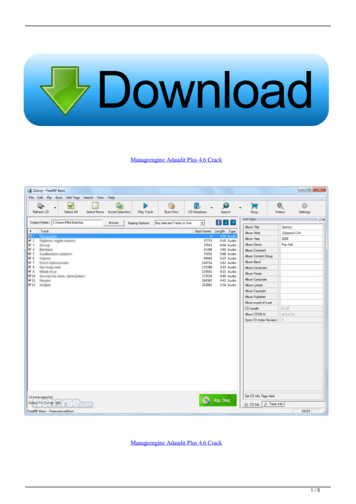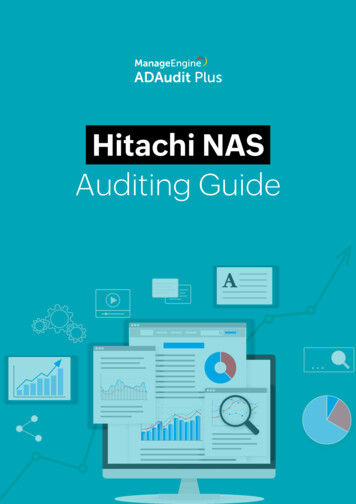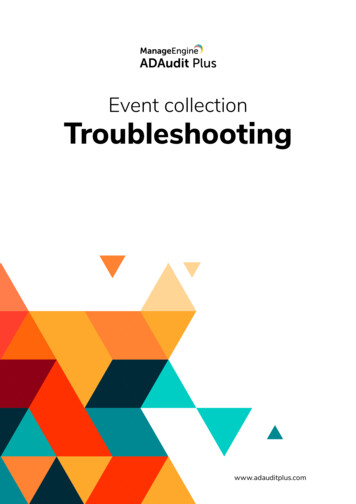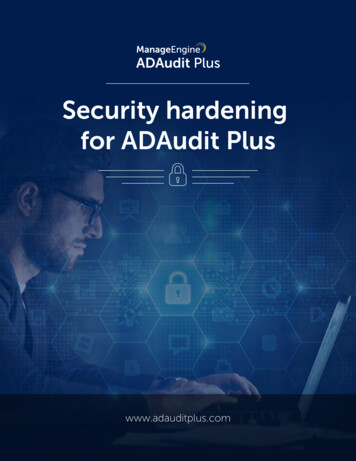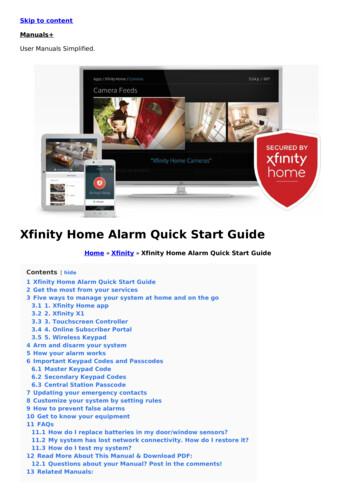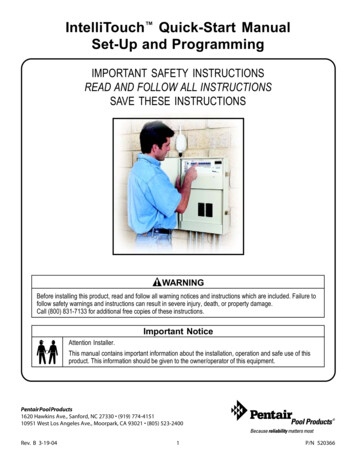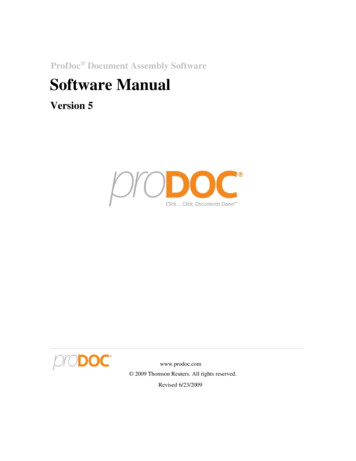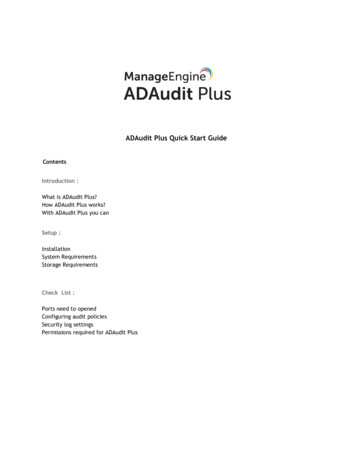
Transcription
ADAudit Plus Quick Start GuideContentsIntroduction :What is ADAudit Plus?How ADAudit Plus works?With ADAudit Plus you canSetup :InstallationSystem RequirementsStorage RequirementsCheck List :Ports need to openedConfiguring audit policiesSecurity log settingsPermissions required for ADAudit Plus
IntroductionWhat is ADAudit Plus ?ADAudit Plus is an enterprise-wide Active Directory & File Server change auditing software with reportsand alerts that: Addresses the most-needed security, audit and compliance demands set forth by regulatory andgovernment bodies.Provides an IT administrator the right business add-ons to assist in the execution of a changemanagement action.The solution provided by ADAudit Plus are in the form of comprehensive reports and alerts, which areeasily comprehendible even to technically naive users. The reports answer the four vital W’s of ActiveDirectory auditing: "Who" did "what" action, "when" and from "where"!The audit solution not only shows data related to a change, but also allows the export of results to xls,html, pdf and csv formats and provides the option to print listed data which to assist in interpretation.How ADAudit Plus works ?
ADAudit Plus works on the basis of native auditing. Audit policies and SACLs must be configured on theDomain Controllers and Member servers to enable auditing. This ensures that all changes made to Activedirectory, Logon activities gets logged in the security log of the respective servers. ADAudit Plus collectsthese events to report on changes.Technology flow of ADAudit Plus
SetupInstallationADAudit Plus is distributed in the EXE format. ADAudit Plus can be installed in any machine in the domainwith the specified system requirements.ADAudit Plus can be installed on any computer on the networkand can be accessed from any client computer on the network using a web browser.ADAudit Plus as windows service :Follow the steps below to run ADAudit Plus as Windows service. Stop ADAudit Plus(Start- All Programs- ADAudit Plus- Stop ADAudit Plus).Open the command prompt (Right Click -- Run as administrator In case of Windows server 2008)Goto Installation Folder ADAudit Plus\bin [eg : C:\Program Files (x86)\ManageEngine\ADAuditPlus\bin ]Execute "InstallNTService.bat" Open the services.msc -- "ManageEngine ADAudit Plus" Service -- Right click -- PropertiesClick on "Log on" tab and select the "This Account" and provide the credential ( If possible, use anadmin account). Start ManageEngine ADAudit PlusSystem RequirementsHardware Requirements :HardwareRecomendedProcessorP4 - 1.5 GHz or betterRAM2 GB or better
Disk Space20 GBNote : The additional disk space used by database will vary depending on the number of Users / Files andaudited events captured.Software Requirements :Supported Operating Systems - ManageEngine ADAudit Plus can be installed and run on the followingMicrosoft Windows operating system versions: indowsWindowsWindowsXPVista788.12003 ServerServer 2008Server 2008 R2Server 2012Server 2012 R2Supported Browsers - ManageEngine ADAudit Plus requires one of the following browsers to be installedin the system Internet Explorer 6 and aboveFirefox 2.0 and aboveChromePreferred screen resolution 1024 x 768 pixels or higherSupported Platforms : Active Directory 2003 and aboveWindows File Server 2003 and aboveNetApp Filer - Data ONTAP 7.2 and aboveWindows Failover Cluster with SANStorage Requirements :Active Directory Auditing :No. of UsersNo. Of DaysTotal size1115 KB10,0009012*10000*90 13 GB
File Server Auditing :No. of UsersNo. of FilesNo. of DaysTotal size1114 KB10011400 KB100100140 MB1001009040000*90 3.5 GB100100720 (2 Yrs)40000*720 29 GBCheck listPorts need to openedFor event collection : Port "389" to communicate with the LDAP ProtocolPort "135" to communicate with RPCPort "445" and "135" to communicate with NetBioS Session ServiceTo access ADAudit Plus : http : 8081https : 8444Configuring audit policiesAudit Policies must be configured in any Active Directory environment; this ensures that relevant auditdata are logged into the security logs of desired computers / domain controllers. ADAudit Plus will be ableto collect and report audit data only for audit policy enabled computers.To audit Active Directory1. The Default Domain Controller policy must be configured.2. Object-Level Auditing should be enabled.
uc-to-enable-audit-sacls.htmlTo audit File Servers1. Audit Policy must be configured for the specific File Servers from where audit data is required.2. Object-Level Auditing should be ing-started/sacls-to-audit-files-and-shares.htmlTo audit Member ServersAudit Policy must be configured for the specific Member Servers from where audit data gpo-ms.htmlEnabling File Integrity Monitoring [Member olicy.htmlTo Audit NetApp arted/sacls-to-audit-files-and-shares.html
Advanced audit policy configuration for 2008 R2 and above Domain Controllers and Member ServersDC AuditingMember ServerAuditingFile Server AuditingWorkstation AuditingAccount LogonAccount ManagementLogon/LogoffLogon/Logoff* KerberosAuthenticationService(S & F)*Computer AccountManagement(S)*Distribution GroupManagement(S)*Security GroupManagement(S)*User AccountManagement(S & F)* Audit Logon(S & F)*Audit Logoff(S)*Network PolicyServer(S & F)*Other Logon/LogoffEvents(S)*Audit Logon(S & F)*Audit Logoff(S)*Network PolicyServer(S & F)*Other Logon/LogoffEvents(S)Detailed Tracking*File System(S & F)*HandleManipulation(S & F)Account Management*Computer AccountManagement(S)*Distribution GroupManagement(S)*Security GroupManagement(S)*User AccountManagement(S & F)*Process Creation(S)*ProcessTermination(S)Detailed TrackingLogon/Logoff*Process Creation(S)*ProcessTermination(S)*Audit Logon(S & F)*Audit Logoff(S)*Network PolicyServer(S & F)*Other Logon/LogoffEvents(S)DS Access*Directory ServicesChanges(S)*Directory ServiceAccess(S)Object Access*Other Object AccessEvent(S)Logon/LogoffPolicy Change*Audit Logon(S & F)*Audit Logoff(S)*Network PolicyServer(S & F)*Other Logon/LogoffEvents(S)*AuthenticationPolicy Change(S)*Authorization PolicyChange(S)*Audit PolicyChange(S)Object AccessSystem*Other Object AccessEvent(S)*Security StateChange(S)Object Access
Policy Change*AuthenticationPolicy Change(S)*Authorization PolicyChange(S)System*Security StateChange(S)Security log settingsADAudit Plus periodically collects the audit-data from the configured servers and stores the information inthe database for reporting. To avoid data loss, we recommend the below Event Log Settings.Operating System OfServerRoleSecurity Log size (Kb)Security Log RetentionWindows Server 2003Domain Controller307200Overwrite Events AsNeededWindows Server 2008and aboveDomain Controller1048576Overwrite Events AsNeededWindows Server 2003File Server307200Overwrite Events AsNeededWindows Server 2008and aboveFile Server4194304Overwrite Events AsNeededWindows Server 2003Member Server307200Overwrite Events AsNeededWindows Server 2008and aboveMember Server1048576Overwrite Events AsNeededPermissions required for ADAudit Plus
ADAudit Plus required certain privileges to collect events from the configured servers to report onchanges. Please click on the below link to find the complete details of privileges required for ADAudit Plusto collect audit data from the configured ad-audit-plus.htmlADAudit Plus Admin Configuration [Admin Tab]Alert Me :The "Alert Me" feature continuously monitors if ADAudit Plus is collecting event-log data from the securitylogs of configured servers. It sends an email alert to the configured email address when ADAudit Plusstops collecting event-log data.The function also monitors the drive on which ADAudit Plus is installed and alerts when the free spacedrops below a set threshold. It also alert on License expiry.Technician/Operator :The mere size of an organization makes it all the more difficult for a single administrator to monitor allchanges that occur in the network. There is a need to delegate monitoring roles to one or more users inthe domain and this can be effectively established using the technician delegation feature in ADAuditPlus.ADAudit Plus allows delegation for two different roles:1. Admin Role : The admin role will have complete privileges to the ADAudit Plus settings andconfigurations.2. Operator Role : The operator roles will have privileges only to view reports, alerts and graphsconfigured by the administrator.Exclude User Accounts :
A service account is a Active Directory user account that is created explicitly to provide a security contextfor services running on Windows Server.And this account generates huge amount of logon events andwhich in-turn consume a huge amount of space in the database and alerts from these accounts prove tobe a waste of an administrator's time.To Exclude User Accounts:1. Click on Admin Tab2. Select "Exclude User Accounts" under Administration3. Select the Domain (This displays the list of all user accounts in the domain under "AvailableUsers")4. Exclude one or more users from the Available Users list by using option.5. Click on Save.Exclude Configuration in File Audit :The File Audit Feature helps audit all types of access(read, write, delete and permission changes to thefiles in File Server). The read access audit includes both manual read access and Process read access,here the process states the Backup Scans and other automated scan. And this automated process willgenerate enormous amount of File Read Events and which in-turn consume a huge amount of diskspaceand alerts from these accounts prove to be a waste of an administrator's time.To Exclude a specific Process/Users/File Types from File Auditing :1.2.3.4.Click on File Audit TabSelect “Exclude Configuration” under ConfigurationSpecify the name of the Process/File Type separated by commasClick on Save.Need for Archiving:The need for archiving does not stop with compliance. Archived data is very important for organizationsin-order to: Help with the Forensic analysis and reporting.Ensure the audit data that might be required for various compliance needs are safe andunaltered. (Compliance requirements like SOX, HIPAA, GLBA etc., demand audit log data for aminimum period of 3 years or more.)Analyze Microsoft Windows Active Directory/File Server/Member Server unauthorized attemptsthat have led to a lapse in internal security and also in maintaining an already establishedinternal organizational policy.Plan resource capacity by studying resource utilization patterns for various periods. Isolatesuspicious users (user logon data) and corroborate their involvement in any past security attackwith the use of their audit trails.
Regeneration of archive data, the ADAudit Plus advantage:ADAudit Plus advantages, that help in the regeneration of archived data include: Allows audit data to be archived at a user defined location, this can be a storage server anywherewithin the network.Helps you to archive only the desired Active Directory change data, thereby reducing the clutternormally associated with native methods of secondary storage.Follows a catalogued relegation of individual journals of change data, grouped into multiplecompressed files, earmarked by event occurrence dates. These compressed files contain filteredlog information stored in an unadulterated format.The journal data is stored in a format that allows for restoration and regeneration as and whendemanded and for desired period.To enable Archiving: Click on the "Admin" Tab -- "Archive Events" under "Administration"Provide a check against desired categories and enter the "days" older than which the processeddata will be cleared from the immediate database and archived.This archived data can be easily restored and used by ADAudit Plus application for “custom reporting”,where users determine the reporting period. Custom reporting for any older date is always possible inADAudit Plus with this restored data.Such custom reports play a vital role in forensics, security, andcompliance auditing.HTTP/HTTPSAll communications between ADAudit Plus and client communication happens via a simple and selfexplanatory web browser interface. These server-client interactions happen in HTTP protocol by default.While ADAudit Plus and client communication via HTTP may be safe in a closed LAN, you MUSTimplement HTTPs protocol between ADAudit Plus and clients, if the client is situated outside a LANand would use internet to access ADAudit Plus. In cases like geographically disparate WAN or use overinternet, please apply enable SSL Port (https), so that client-server communication is encrypted.Procedure :1. Click on Admin tab -- Connection settings.2. Check in the Enable ssl port [https] to enable secure sockets layer and enter the number.3. Click on save changes.
With ADAudit Plus You canActive Directory Auditing:* Active Directory audit reports* User logon audit reports * Tracking user management actions * User management audit reports * All AD Change Audit Reports* Active Directory alerts and email notification* Active Directory audit and compliance * User Logon and Log-Off* Account Lockout analyzer* DNS Auditing* Schema Auditing* Permission Changes* Real Time Reports and Alerts - 2008 and above DC [ New ]GPO Changes :* GPO change auditing* Advanced GPO audit reportsMember Server Auditing :* Logon/Logoff (Domain and Local), Logon Duration on Member Server and Workstations* Terminal Services Activity* Schedule Tasks Activity* System Changes - Start/Stop/Audit Log cleared* Process Tracking on Servers.* Printer auditing [ New ]* File Integrity Monitoring [ New ]File Server Auditing :* File/Folder Creation, Modification, Deletion (Success and Failed attempt)* File Read Access (Success and Failed attempt)* Folder Permission Changes.* Folder Audit Settings Changes (SACL)"* File move/Rename* File Copy actionNetApp Filer Auditing :* File/Folder Creation, Modification, Deletion (Success and Failed attempt)
* File Read Access (Success and Failed attempt)* Folder Permission Changes.* Folder Audit Settings Changes (SACL)"* File move/RenameEMC Auditing [ New ]:*F ile/Folder Creation, Modification, Deletion (Success and Failed attempt)* File Read Access (Success and Failed attempt)* Folder Permission Changes.Reporting :ADAudit Plus has a plethora of reports to audit your Active Directory efficiently from anywhere in thedomain. ADAudit Plus reports can be accessed by selecting the Reports tab from the client window theyare grouped under the following categories by default.Features that are common to all the Reports: Generate reports for multiple domains.Customizable columns by using the Add / Remove Column link available in all the reports thisallows to select additional attributes to the list of already available attributes that are displayedin the report.Perform a quick search by inputting any attribute value that is displayed in the columns.Add to Favourites - Pre-defined reports with user inputs can be bookmarked and scheduledColumnar sorting of reportsAbility to print the reports.Reports can be exported to CSV, PDF, XLS and HTML formats.Option to View Reports based on listed and Custom Selected Time Periods.Add your own annotations to be displayed while export using the annotation link.Each Report has a Graphic display to help access more granular audit information with ease.Option to select the number of rows that are to be displayed in a single page of a report.Reports can be stored in any of the following formats 'pdf', 'xls', 'csv, or 'html'.One or more reports can be selected and scheduled to be run at user selected times and alsoemailed to one or more user email ids.Alerts :With ADAudit Plus, you can configure and view alerts for a specific change event. For example: You canconfigure and view an alert for a failed logon on a specific computer in the Domain.To create a New Alert Profile : Click on "Configuration" Tab -- "Create Alert Profile" under Alert Profiles.This displays the Create Alert Profile Page.
Enter the "Name" of the Alert Profile in the Box Provided.Enter the "Description" of the Alert Profile in the Box Provided.Select the "Severity" of the Alert Profile (The Severity depends on importance of the Alert and canindicate "Attention, Trouble, or Critical")Select the "Report Profile" for a DomainClick the "Plus" icon to the right of Report Profile Box a Pop-up appears.Select the "Domain" from the Drop Down.Select the "Category" from the Drop Down.Select one or more of the available "Report Profiles" to be alerted by providing a check againstthem.Click on OK.To add an Alert Message Click on the [Add] link to the right of Alert Message Box. The "AlertMessage" can be typed with a common alert message or customized alert messages can also beconfigured. Click on "OK".To Send Email Notifications provide a check against the "Send E-mail Notification" Check Box andEnter the recipient Email addresses in the box provided.Click on "Save"A new Alert Profile is created.Custom Reports & Alerts :Report Profile based reports which can be custom configured is an advanced feature. This is a highlight ofADAudit Plus which facilitates reporting to granular detail by using filters. Change audit events arereported by associating audit actions and one or more account objects with report profiles and facilitategranular reporting. The advantage of using a Report Profile based report makes the process of granularreport generation on audit actions easier.ADAudit Plus TeamActive Directory & File Server Auditing with ADAudit PlusEmail : support@adauditplus.comDID : 1-408-916-9891Toll free: 1-888-720-9500
The "Alert Me" feature continuously monitors if ADAudit Plus is collecting event-log data from the security logs of configured servers. It sends an email alert to the configured email address when ADAudit Plus stops collecting event-log data. The function also monitors the drive on which ADAudit Plus is installed and alerts when the free space