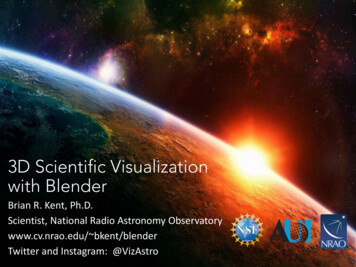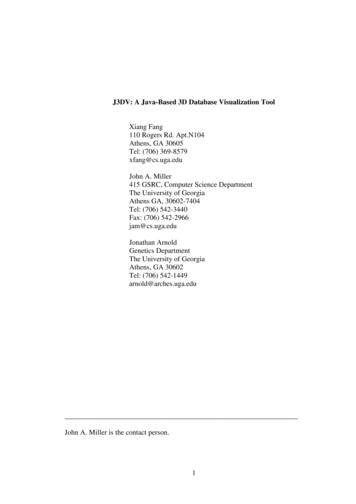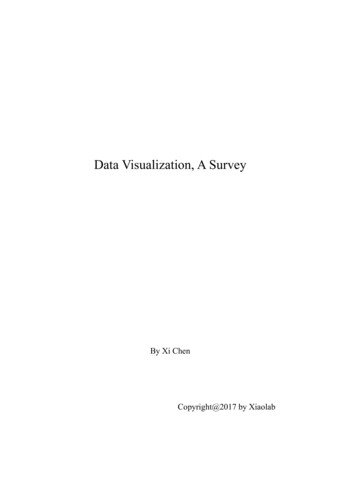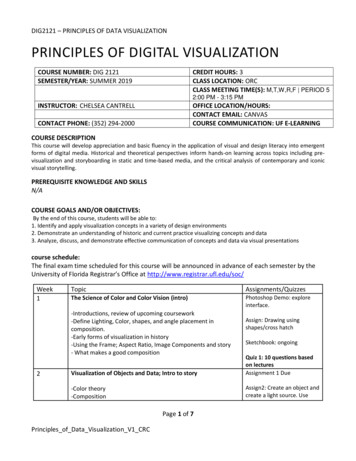
Transcription
DIG2121 – PRINCIPLES OF DATA VISUALIZATIONPRINCIPLES OF DIGITAL VISUALIZATIONCOURSE NUMBER: DIG 2121SEMESTER/YEAR: SUMMER 2019CREDIT HOURS: 3CLASS LOCATION: ORCCLASS MEETING TIME(S): M,T,W,R,F PERIOD 52:00 PM - 3:15 PMINSTRUCTOR: CHELSEA CANTRELLOFFICE LOCATION/HOURS:CONTACT EMAIL: CANVASCOURSE COMMUNICATION: UF E-LEARNINGCONTACT PHONE: (352) 294-2000COURSE DESCRIPTIONThis course will develop appreciation and basic fluency in the application of visual and design literacy into emergentforms of digital media. Historical and theoretical perspectives inform hands-on learning across topics including previsualization and storyboarding in static and time-based media, and the critical analysis of contemporary and iconicvisual storytelling.PREREQUISITE KNOWLEDGE AND SKILLSN/ACOURSE GOALS AND/OR OBJECTIVES:By the end of this course, students will be able to:1. Identify and apply visualization concepts in a variety of design environments2. Demonstrate an understanding of historic and current practice visualizing concepts and data3. Analyze, discuss, and demonstrate effective communication of concepts and data via visual presentationscourse schedule:The final exam time scheduled for this course will be announced in advance of each semester by theUniversity of Florida Registrar’s Office at ents/QuizzesThe Science of Color and Color Vision (intro)Photoshop Demo: exploreinterface.-Introductions, review of upcoming coursework-Define Lighting, Color, shapes, and angle placement incomposition.-Early forms of visualization in history-Using the Frame; Aspect Ratio, Image Components and story- What makes a good composition2Assign: Drawing usingshapes/cross hatchSketchbook: ongoingVisualization of Objects and Data; Intro to storyQuiz 1: 10 questions basedon lecturesAssignment 1 Due-Color theory-CompositionAssign2: Create an object andcreate a light source. UsePage 1 of 7Principles of Data Visualization V1 CRC
DIG2121 – PRINCIPLES OF DATA VISUALIZATION-Atmospheric perspective.-Composition Terms (time based media, rule of thirds, etc)-Storyboards-Animaticambient, directional, andspotlight techniques. Fill onepage.Sketchbook: ongoingQuiz 2: 10 questions based3Perception of Space and Environment/ Productionon lecturesPhotoshop/Illustrator crossover and demo-how color and space tell a story-Pre-visualization to final results.-Data organization seen in pipelines-Introduce final assignment structure: Start planning processAssign 2 DueAssign3: Create a storyboard.1 pageSketchbook: midpoint checkQuiz 3: 10 questions based4The Science of Color and Color Visionon lecturesAssignment 3 Due-Data Visualization-Define infographics, timelines, and graphs.- Explanatory vs. exploratory.Assign 4: Create a poster withExplanatory or exploratorydata. Use color and mood todefine your poster.Gestures, body language, and posing. How body language tellsits own story. Push poses. Examples in pre-visualization, graphicnovels, advertisements.Sketchbook: ongoingQuiz 4: 10 questions basedon lectures5Visual data: How visual arts alter perceptions of quality-Examples through charts-Font and typefaceand consumerismEye tracking demo.Assignment 4 Due.Final: Group Short Story.Create a short story that canbe translated into time basedmedia.Sketchbook: ongoingAll quizzes due at end ofweek 5Page 2 of 7Principles of Data Visualization V1 CRC
DIG2121 – PRINCIPLES OF DATA VISUALIZATION6Know your audience.Final DueUse of Pre-visualization; Techniques and ApplicationsREQUIRED TEXTBOOKS AND SOFTWARE:1. Small Notebook or Sketchbook (no larger than 8.5 x11)2. Photoshop or GIMP – GNU image manipulation program (free online download)RECOMMENDED MATERIALS:1. Smiciklas, Mark. (2012) The Power of Infographics: Using Pictures to Communicate and Connectwith Your Audiences. Que Publishing.2. Adobe CCCOURSE FEES:Course fees are assessed for certain courses to offset the cost of materials or supply items consumed inthe course of instruction. A list of approved courses and fees is published in the Schedule of Courseseach semester. (UF-3.0374 Regulations of the University of Florida).Material and supply and equipment use fee information is available from the academic departments orfrom the schedule of courses (Florida Statutes 1009.24). The total course fee for this class is 21.00The total course fee for each course is listed on the UF Schedule of N OF GRADESAssignmentTotal cePercentage of Grade10%50%25%10%5%GRADING SCALE:Letter GradeAAB BB-% Equivalency94 – 100%90 – 93%87 – 89%84 – 86%80 – 83%Page 3 of 7Principles of Data Visualization V1 CRCGPA Equivalency4.03.673.333.002.67
DIG2121 – PRINCIPLES OF DATA VISUALIZATIONC CCD DDE, I, NG, SU, WF77 – 79%74 – 76%70 – 73%67 – 69%64 – 66%60 – 63%2.332.001.671.331.00.670.00More information on grades and grading policies is ions/info/grades.aspxCOURSE POLICIES:PARTICIPATION / ATTENDANCEWe value participation more than mere attendance. Each Instructor is responsible for communicatingthe specific details of what percentage of your grade (if any) will be assigned to participation, and howclass participation will be measured and graded.25% of your overall grade is participation and attendance. Participation in this class includes engagingin group activities, class discussion, and critique.Requirements for class attendance and make-up exams, assignments, and other work in this course areconsistent with university policies that can be found ns/info/attendance.aspxMAKE-UP POLICYEach quiz can be taken up to 3 times each, with your highest score being your final score. Students mayretake quizzes up until week 5. Course assignments may be submitted late, but each late submissionwill drop one letter grade per day late. (For example, if your assignment is awarded a 90% andsubmitted 2 days late, your final grade will be 70%.)Requirements for class attendance and make-up exams, assignments, and other work in this course areconsistent with university policies that can be found ns/info/attendance.aspxCOURSE TECHNOLOGYThe University of Florida and Digital Worlds requires that students have access to and on-going use of alaptop/mobile computer for DIG courses in order to be able to function in the current learningenvironment. Students are required to access electronic forms of information, submit assignments andcommunicate with other students and faculty electronically. DW requires each student’s mobilePage 4 of 7Principles of Data Visualization V1 CRC
DIG2121 – PRINCIPLES OF DATA VISUALIZATIONcomputer to meet certain minimum specs for heavy graphics use, the requirements documentedbelow must be met.DW Computer de/COURSE COMMUNICATIONSStudents can communicate directly with the Instructor regarding the course material through UF eLearning. http://elearning.ufl.edu/COURSE TECHNOLOGY SUPPORT:The Technology Support Center provides computer support for Digital Worlds students who accessVisimeet, lecture recordings, student equipment, facilities and other technology-based resources.http://digitalworlds.ufl.edu/supportFor computer assistance related to Visimeet, lecture recordings, student equipment, and facilitiesrequest please Submit a Help Ticket or email support@digitalworlds.ufl.edu.For support related to account services, technical consulting, mobile device services, software services,administrative support, application support center, and learning support services, please contactthe UF Computer Help Desk available 24 hours a day, 7 days a week at 352-392-4357or helpdesk@ufl.edu.UF POLICIES:UNIVERSITY HONESTY POLICYUF students are bound by The Honor Pledge that states, “We, the members of the University of Floridacommunity, pledge to hold ourselves and our peers to the highest standards of honor and integrity byabiding by the Honor Code. On all work submitted for credit by students at the University of Florida,the following pledge is either required or implied: “On my honor, I have neither given nor receivedunauthorized aid in doing this assignment.” The Honor Code specifies a number of behaviors that arein violation of this code and the possible sanctions. Furthermore, you are obligated to report anycondition that facilitates academic misconduct to appropriate personnel. If you have any questions orconcerns, please consult with the instructor or TAs in this class.CLASS DEMEANORStudents are expected to arrive to class on time and behave in a manner that is respectful to theinstructor and to fellow students. Please avoid the use of cell phones and restrict eating to outside ofPage 5 of 7Principles of Data Visualization V1 CRC
DIG2121 – PRINCIPLES OF DATA VISUALIZATIONthe classroom. Opinions held by other students should be respected in discussion, and conversationsthat do not contribute to the discussion should be held at minimum, if at all.STUDENTS REQUIRING ACCOMMODATIONSStudents with disabilities requesting accommodations should first register with the Disability ResourceCenter (352-392-8565) by providing appropriate documentation. Once registered, students will receivean accommodation letter which must be presented to the instructor when requesting accommodation.Students with disabilities should follow this procedure as early as possible in the semester.NETIQUETTE COMMUNICATION COURTESYAll members of the class are expected to follow rules of common courtesy in all email messages,threaded discussions and chats, more information can be found at: iquetteGuideforOnlineCourses.pdfONLINE COURSE EVALUATIONSStudents are expected to provide feedback on the quality of instruction in this course by completingonline evaluations. Evaluations are typically open during the last two or three weeks of the semester,but students will be given specific times when they are open. Summary results of these assessmentsare available to students at evaluation results.CAMPUS RESOURCESHEALTH AND WELLNESSU Matter, We CareIf you or a friend is in distress, please contact umatter@ufl.edu or 352 392- 1575 so that a teammember can reach out to the student.Counseling and Wellness px, 392-1575; and the University PoliceDepartment: 392-1111 or 9-1-1 for emergencies.Sexual Assault Recovery Services (SARS)Student Health Care Center, 392-1161.University Police Department, 392-1111 (or 9-1-1 for emergencies). http://www.police.ufl.edu/ACADEMIC RESOURCESE-learning technical support, 352-392-4357 (select option 2) or e-mail to Learningsupport@ufl.edu. https://lss.at.ufl.edu/help.shtml.Career Resource Center, Reitz Union, 392-1601. Career assistance and counseling.http://www.crc.ufl.edu/Page 6 of 7Principles of Data Visualization V1 CRC
DIG2121 – PRINCIPLES OF DATA VISUALIZATIONLibrary Support, http://cms.uflib.ufl.edu/ask. Various ways to receive assistance with respect tousing the libraries or finding resources.Teaching Center, Broward Hall, 392-2010 or 392-6420. General study skills and tutoring.http://teachingcenter.ufl.edu/Writing Studio, 302 Tigert Hall, 846-1138. Help brainstorming, formatting, and writing nt Complaints Campus:https://www.dso.ufl.edu/documents/UF Complaints policy.pdfOn-Line Students plaint-processDisclaimer: This syllabus represents the instructor’s current plans and objectives. As we go through thesemester, those plans may need to change to enhance the class learning opportunity. Such changes,communicated clearly, are not unusual and should be expected.Page 7 of 7Principles of Data Visualization V1 CRC
DIG2121 - PRINCIPLES OF DATA VISUALIZATION Page 3 of 7 Principles_of_Data_Visualization_V1_CRC 6 Know your audience. Use of Pre-visualization; Techniques and Applications Final Due REQUIRED TEXTBOOKS AND SOFTWARE: 1. Small Notebook or Sketchbook (no larger than 8.5 x11) 2. Photoshop or GIMP - GNU image manipulation program (free online .