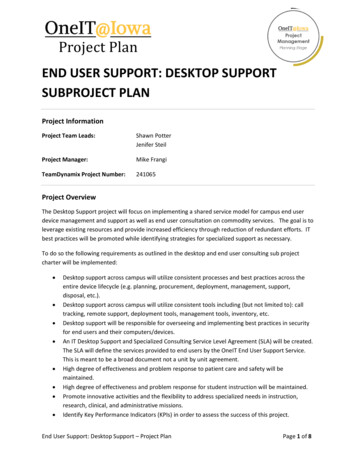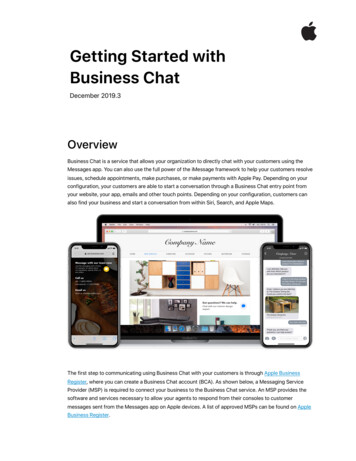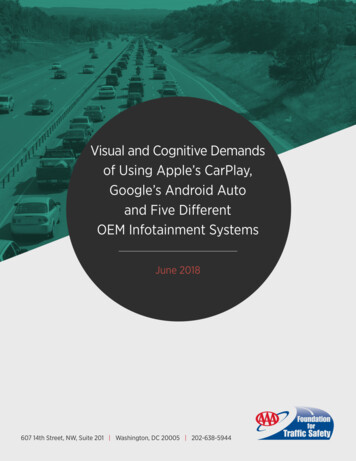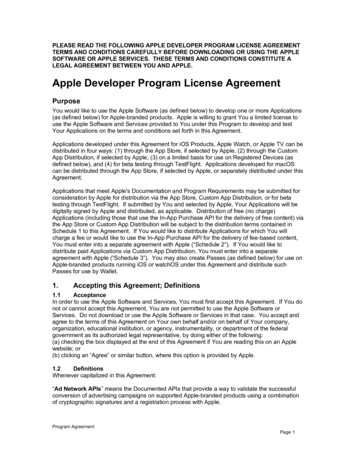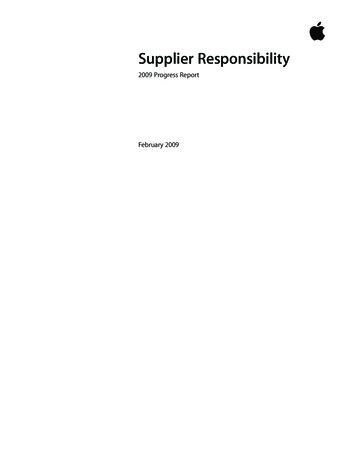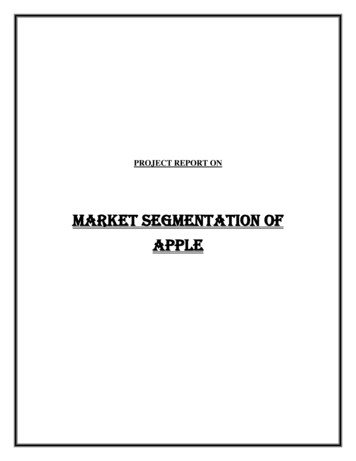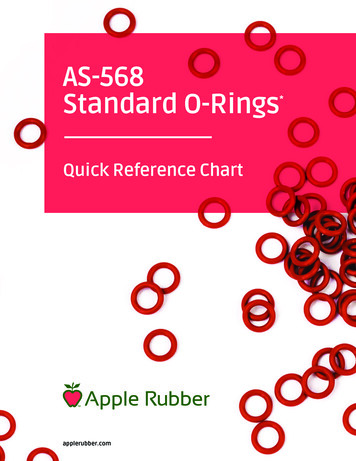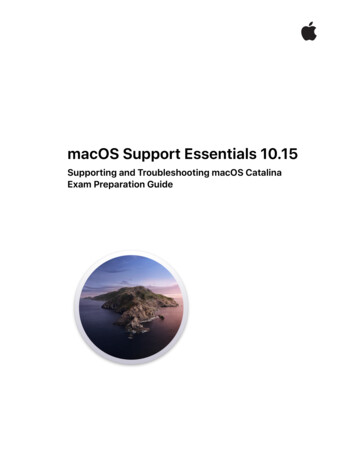
Transcription
macOS Support Essentials 10.15Supporting and Troubleshooting macOS CatalinaExam Preparation Guide
ContentsAbout the ACSP certification . 6Taking the exam . 6Preparing for the exam .7Exam details .7Lesson 1—Introduction to macOS .8Goals.8Review questions. 8Answers . 8Lesson 2—Update, Upgrade, Reinstallation . 10Goals .10Review questions . 10Answers . 10Lesson 3—Set Up Your Mac .11Goals.11Review questions. 11Answers . 11Lesson 4—Use the Command Line .12Goals . 12Review questions .12Answers. 12Lesson 5—Use macOS Recovery.13Goals .13Answers . 14Lesson 6—Update macOS .14Goals .14Review questions . 15Answers .15Lesson 7—Manage User Accounts .16macOS Support Essentials 10.15Exam Preparation Guide2
Goals .16Review questions . 16Answers . 16Lesson 8—Manage User Home Folders .17Goals . 17Review questions .17Answers. 17Lesson 9—Manage Security and Privacy .18Goals .18Review questions . 18Answers . 19Lesson 10—Manage Password Changes .20Goals.20Review questions. 20Answers . 20Lesson 11—Manage File Systems and Storage .21Goals . 21Review questions .21Answers. 21Lesson 12—Manage FileVault .22Goals.22Review questions. 22Answers .22Lesson 13—Manage Permissions and Sharing . 23Goals.23Review questions. 23Answers . 23Lesson 14—Use Hidden Items, Shortcuts, and File Archives . 25Goals.25Review questions. 25macOS Support Essentials 10.15Exam Preparation Guide3
Answers . 25Lesson 15—Manage System Resources. 26Goals.26Review questions. 26Answers . 26Lesson 16—Use Metadata, Spotlight, and Siri . 27Goals. 27Review questions .27Answers . 28Lesson 17—Manage Time Machine .28Goals.28Review questions. 28Answers . 29Lesson 18—Install Apps . 30Goals .30Review questions.30Answers .30Lesson 19—Manage Files. 31Goals .31Review questions . 31Answers . 31Lesson 20—Manage and Troubleshoot Apps.33Goals . 33Review questions.33Answers . 33Lesson 21—Manage Basic Network Settings .35Goals.35Review questions.35Answers . 35Lesson 22—Manage Advanced Network Settings .36macOS Support Essentials 10.15Exam Preparation Guide4
Goals .
software are two industry standards that Apple shared with the developer community and have contributed to the success of macOS. 2. The default file system for all Mac computers is Apple File System (APFS). 3. The startup disk is automatically converted to APFS when you upgrade to macOS Catalina. 4. macOS Catalina new features include the following: