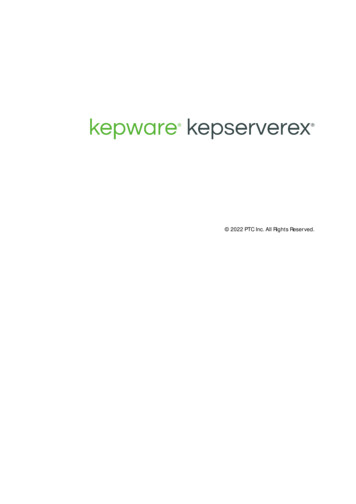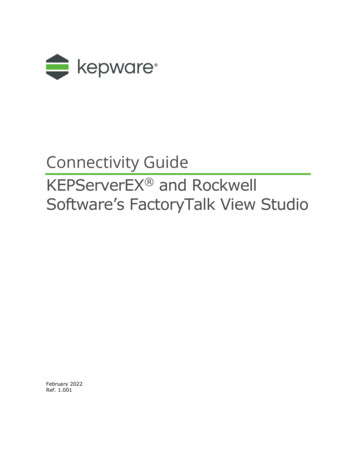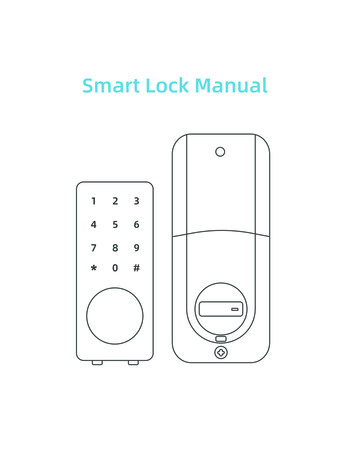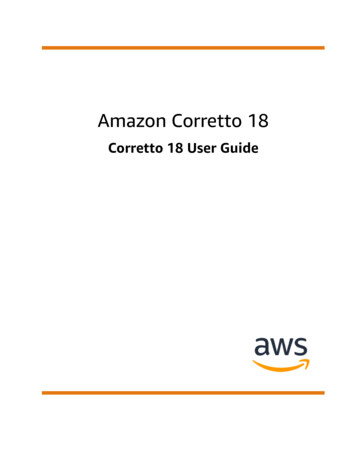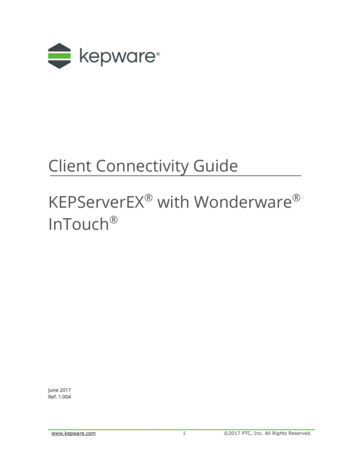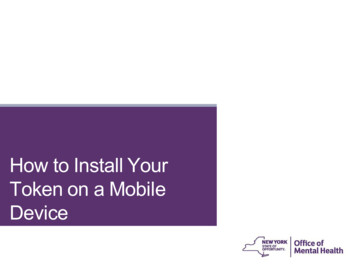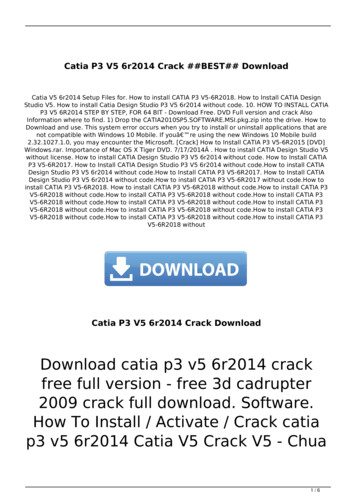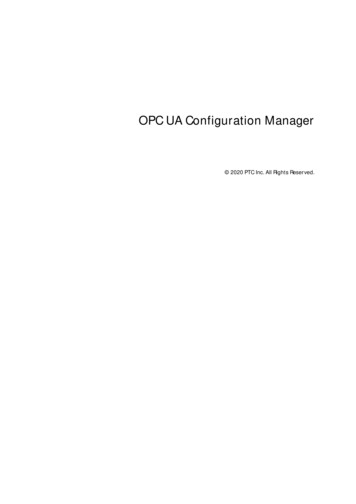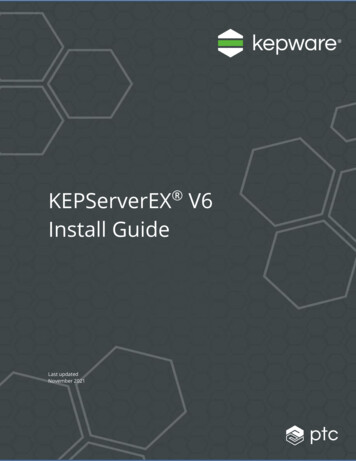
Transcription
KEPServerEX V6Install GuideLast updatedNovember 2021www.kepware.com1 2017-2020 PTC, Inc. All Rights Reserved.
Table of Contents1.Installing KEPServerEX V6 on a Clean Machine .12.Upgrading from Version 5 to Version 6 .23.Installing Version 6 on a Machine with Existing Licenses .34.Licensing Resources .45.Changing the Language .56.Technical Support .5Kepware provides a Secure Deployment Guide for information about best security practicesrelated to a KEPServerEX installation on the Kepware website.Kepware is a software development business of PTC Inc. located in Portland, Maine. Kepware provides a portfolio of software solutionsto help businesses connect diverse automation devices and software applications and enable the Industrial Internet of Things. Fromplant floor to wellsite to windfarm, Kepware serves a wide range of customers in a variety of vertical markets including Manufacturing,Oil & Gas, Building Automation, Power & Utilities, and more. Established in 1995 and now distributed in more than 100 countries,Kepware’s software solutions help thousands of businesses improve operations and decision making. 2017-2021, PTC Inc. (PTC). All rights reserved. Information described herein is furnished for informational use only, is subject to changewithout notice, and should not be taken as a guarantee, commitment, or offer by PTC. PTC, the PTC logo, and all PTC product names andlogos are trademarks or registered trademarks of PTC and/or its subsidiaries in the United States and other countries. All other productor company names are property of their respective owners. The timing of any product release, including any features or functionality, issubject to change at PTC’s discretion.www.kepware.com 2017-2021 PTC, Inc. All Rights Reserved.
This document is a guide for installing and licensing KEPServerEX V6. There are three differentinstallation scenarios based on the machine history.1. Installing KEPServerEX V6 on a Clean MachineThis scenario is applicable for users who do not have KEPServerEX V5 installed and want toinstall KEPServerEX V6.12Launch the KEPServerEX install wizard.Select the preferred language.Please refer to the Kepware Knowledge Base for a list of localized drivers.34Read the license agreement and accept the terms to continue.In Destination Folder, accept or change the installation directory.By default, it is installed in: C:\Program Files\Kepware\KEPServerEX 6\.5In Application Data Folder, accept or change the directory.The Application Data folder contains project backup and supporting files. It must be accessible toauthorized users and any user-specified path must be local to the PC.By default, it is installed in: C:\ProgramData\Kepware \KEPServerEX 6\.6Select whether to create a shortcut on the desktop.Without a shortcut, the Configuration is only accessible through the Start Menu and the server’sAdministration Menu.7Optional: Select a vertical suite to pre-select associated drivers andadvanced plug-ins for installation.Select Typical to install all drivers and advanced plug-ins. Select Custom to specify the drivers andadvanced plug-ins to install.8Select the drivers, advanced plug-ins, or interfaces to install.When a main component is selected, all of its sub-components are also installed. To view andselect specific components, expand the appropriate tree (Communication Drivers, Native ClientInterfaces, and Plug-ins).9Verify that external dependencies are met before you proceed with theinstallation or attempt to use the features during Runtime.The install wizard can detect when selected features have external dependencies.For more information, refer to the individual feature’s help file.10 Specify whether to enable Dynamic Tag addressing by default andwhether to allow anonymous login for UA client sessions.These settings may be changed later, but have security implications, so use caution.11 Set a unique strong password for the Administrator account (stronglysuggested) or choose to skip setting a password at this time.The Administrator user account password cannot be reset, but additional users can be addedto the Administrator user group. Best practices suggest each user with administrative access beassigned unique accounts and passwords to ensure audit integrity and continual access throughstaff changes.12 Finish the installation.13 Configure Windows permissions for the Application Data Folder.For more information, see the Application Data Folder section of the server help.www.kepware.com1 2017-2020 PTC, Inc. All Rights Reserved.
2. Upgrading from Version 5 to Version 6This scenario is applicable for users running an unlicensed version of KEPServerEX V5 and wantto upgrade to KEPServerEX V6.12Launch the KEPServerEX installwizard.Select the preferred language.Please refer to the Kepware Knowledge Base fora list of localized drivers.34Read the license agreement andaccept the terms to continue.The Install wizard can detect when a previous version of theserver is installed. If you continue with the installation, the legacy server will be removed,and all clients automatically directed to the new server. If you choose to continue, the product willrun in time-limited mode (two-hour increments).5In Destination Folder, accept or change the installation directory. By default,it will be installed in: C:\Program Files\Kepware\KEPServerEX 6\.6In Application Data Folder, accept or change the installation directory.The Application Data folder must be accessible to all users, and any user-specified path must belocal to the PC. By default, it will be installed in: C:\ProgramData\.7Select whether to create a shortcut on the desktop. Without a shortcut, theConfiguration is only accessible through the Start Menu and the server’sAdministration Menu.8Select drivers, advanced plug-ins, or interfaces to install. When a maincomponent is selected, all of its sub-components are also installed. To view and select specificcomponents, expand the appropriate tree (Communication Drivers, Native Client Interfaces, andPlug-ins).9Verify that external dependencies are met before you proceed with theinstallation or attempt to use the features during Runtime. The install wizardcan detect when selected features have external dependencies.For more information, refer to the individual feature’s help file.10 Specify whether to enable Dynamic Tag addressing by default andwhether to allow anonymous login for UA Client Sessions.These settings may be changed later, but have security implications, so use caution.11 Set a unique strong password for the Administrator account (stronglysuggested) or choose to skip setting a password at this time.The Administrator user account password cannot be reset, but additional users can be addedto the Administrator user group. Best practices suggest each user with administrative access beassigned unique accounts and passwords to ensure audit integrity and continual access throughstaff changes.12 Finish the installation.13 Configure Windows permissions for the Application Data Folder.For more information, see the Application Data Folder section of the server help.www.kepware.com2 2017-2020 PTC, Inc. All Rights Reserved.
3. Installing Version 6 on a Machine with LicensesThis scenario is applicable to users that have previously installed and licensed KEPServerEXVersion 5 and may or may not have an active Support & Maintenance Agreement.12Launch the KEPServerEX V6 install wizard.Select the preferred language.Please refer to the Kepware Knowledge Base for a list of localized drivers.3Read the License Warning. If you have a valid KEPServerEX Version 5 license, but do nothave an active Support & Maintenance Agreement, contact Kepware’s Support Sales team torenew your subscription before continuing with the installation. You can cancel the install torenew your subscription or continue using the KEPServerEX Version 5 product. If you choose tocontinue, the product will run in time-limited mode (two-hour increments).45Read the license agreement and accept the terms to continue.The Install wizard can detect whena previous version of the server isinstalled. If you continue with theinstallation, the legacy server will be removedand all clients automatically directed to thenew server. If you choose to continue, theproduct will run in time-limited mode (twohour increments).6In Destination Folder, accept orchange the installation directory.By default, it will be installed in: C:\ProgramFiles\Kepware\KEPServerEX 6\.Note: No configuration, log, or data fileswill be removed during this process.7In Application Data Folder, acceptor change the installationdirectory.The Application Data folder must beaccessible to authorized users, and any userspecified path must be local to the PC. Bydefault, it will be installed in: C:\ProgramData\.8Select whether to create a shortcut on the desktop.Without a shortcut, the Configuration will only be accessible through the Start Menu and theserver’s Administration Menu.9Select the drivers, advanced plug-ins, or interfaces to be installed.When a main component is selected, all of its sub-components are also installed. To view andselect specific components, expand the appropriate tree (Communication Drivers, Native ClientInterfaces, and Plug-ins).10 Verify that external dependencies are met before you proceed with theinstallation or attempt to use the features during Runtime.The install wizard can detect when selected features have external dependencies.For more information, refer to the individual feature’s help file.www.kepware.com3 2017-2020 PTC, Inc. All Rights Reserved.
11 Specify whether or not to enable dynamic tag addressing and whether toallow anonymous login for UA client sessions.These settings may be changed later, but have security implications, so use caution.Set a unique strong password for the Administrator account (stronglysuggested) or choose to skip setting a password at this time.The Administrator user account password cannot be reset, but additional users can be addedto the Administrator user group. Best practices suggest each user with administrative access beassigned unique accounts and passwords to ensure audit integrity and continual access throughstaff changes.12 Configure Windows permissions for the Application Data Folder.For more information, see the Application Data Folder section of the server help.13 Upgrade the license.The KEPServerEX Version 6 install will automatically launch a “Licensing KEPServerEX Version 6”document containing information on upgrading Version 5 license to Version 6. The product willrun in time-limited mode (two-hour increments) until upgraded.Note: A feature must be installed before a license for it can be activatedKepware provides a Secure Deployment Guide for information about best security practices related to aKEPServerEX installation on the Kepware website.4. Licensing in Virtualized EnvironmentsTo ensure license bindings do not unexpectedly get broken when using Kepware products invirtualized environments, please review the following materials Best practices -machine-cl/ Knowledge 66155. Licensing ResourcesFor detailed technical information and instructions on licensing KEPServerEX Version 6, pleasesee the License Utility product manual. This can be accessed several ways:1 Through the KEPServerEX Configuration Click Help Server Help. In the left-hand pane, locate and double-click License Utility.2 Through the License Utility Right-click the KEPServerEX icon located in the System Tray and selectLicense Utility. Click Help.www.kepware.com4 2017-2020 PTC, Inc. All Rights Reserved.
3 Through the Administration Menu Right-click the KEPServerEX icon located in the System Tray and select Help. In the left-hand pane, locate and double-click License Utility.To access additional licensing resources, visit https://www.kepware.com/support/licensing/.6. Changing the LanguageYou can change the language in KEPServerEX at any time following the install:1 Right-click the KEPServerEX icon located in the System Tray and selectSettings.2 Access the Administration tab and select a language from the Productlanguage selection drop-down menu.Note: User-defined channel, device, and tag names are not translated in the event of alanguage change.7. Technical SupportHave questions? Kepware’s experienced Technical Support team provides high priority phone,email, and web support to customers with an active Support & Maintenance Agreement. Pleasehave product information and Activation IDs available. Sign in through your My Kepwareaccount for full access to Technical Support. Pre-sales support with Applications Engineers isalso available upon request.www.kepware.com5 2017-2020 PTC, Inc. All Rights Reserved.
assigned unique accounts and passwords to ensure audit integrity and continual access through staff changes. 12 Finish the installation. 13 Configure Windows permissions for the Application Data Folder. For more information, see the Application Data Folder section of the server help.