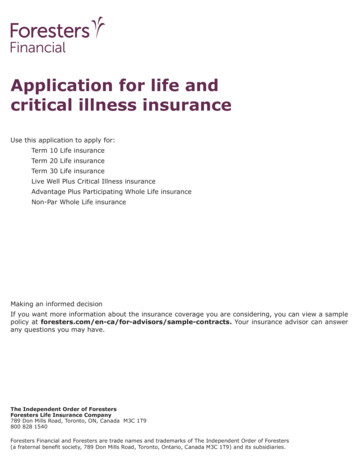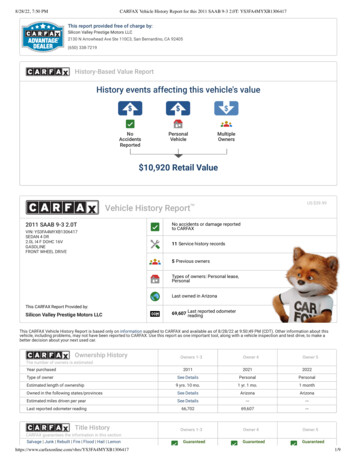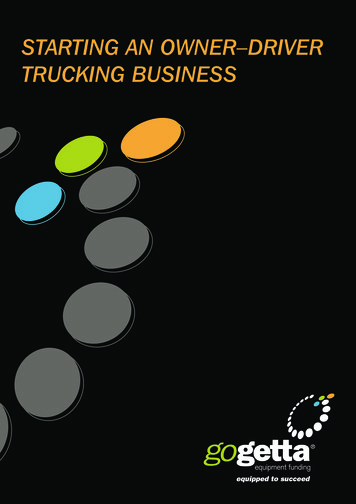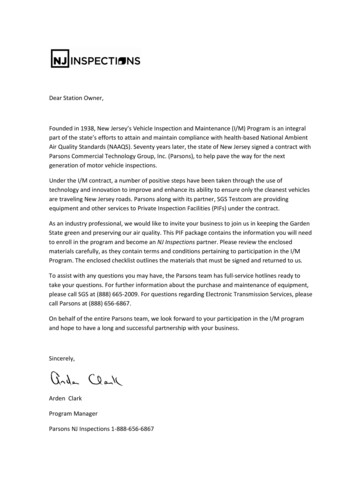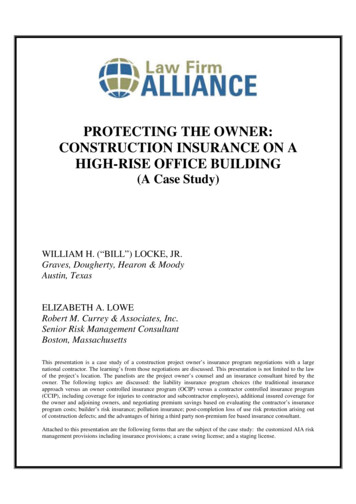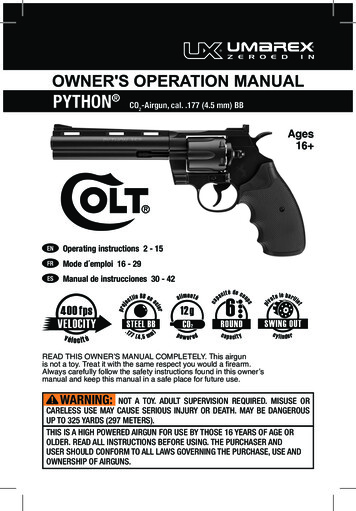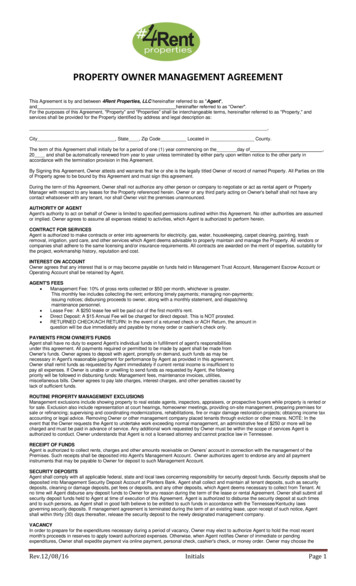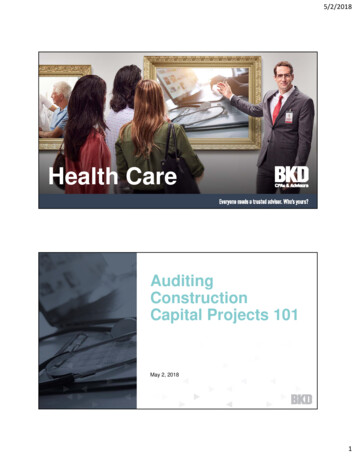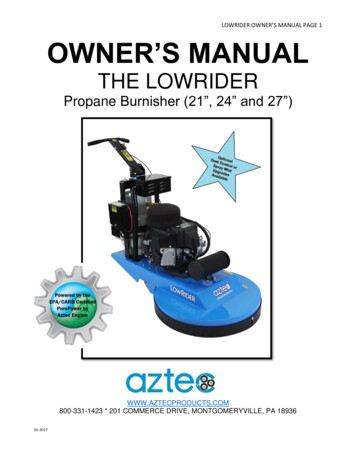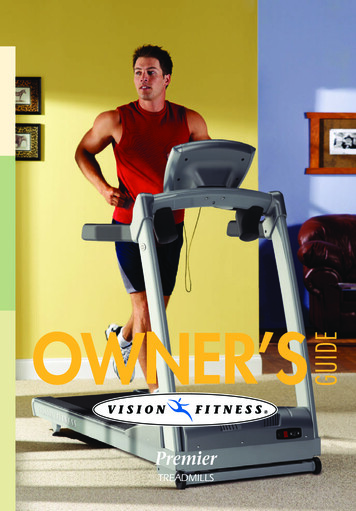
Transcription
PremierTREADMILLSGUIDEOWNER’S
C ongratulations on choosing a VISION FITNESS Treadmill. You’ve takenan important step in developing and sustaining an exercise program! YourTreadmill is a tremendously effective tool for achieving your personalfitness goals. Regular use of your Treadmill can improve the quality of yourlife in so many ways Here are just a few of the health benefits of aerobic exercise: Weight LossA Healthier HeartImproved Muscle ToneIncreased Daily Energy LevelsReduced StressHelp In Countering Anxiety and DepressionAn Improved Self ImageThe key to reaping these benefits is to develop the exercise habit. Yournew Treadmill will help you eliminate the obstacles that prevent you fromgetting in your exercise time. Snow and rain and darkness won'tinterfere with your workout when you have your Treadmill in the comfort ofyour home. This Owner’s Guide provides you with basic information onstarting an exercise program. A more complete knowledge of your newTreadmill will assist you in realizing your goal of a healthy lifestyle.Service to your Treadmill should only be performed by yourVISION FITNESS retailer. Please contact your authorized VISION FITNESSretailer should service be required. If a question or problem arises whichcannot be handled by your VISION FITNESS retailer, please contact us:VISION FITNESS500 South CP AvenueP.O. Box 280Lake Mills, WI 53551Ph: 1.800.335.4348Fax: 1.920.648.3373www.visionfitness.com
Table of SER ENGINEERING MODE . . . . . . . . . . . . 34COMMON QUESTIONS . . . . . . . . . . . . . . . 36TROUBLESHOOTING:TREADMILL . . . . . . . . . . . . . . . . . . . . . . . 37HEART RATE MONITOR . . . . . . . . . . . . . . . . 38TENSIONING THE BELT . . . . . . . . . . . . . . . 39PREVENTIVE MAINTENANCE . . . . . . . . . . . . 40HOME WARRANTY . . . . . . . . . . . . . . . . . . 42DEVELOPING A FITNESS PROGRAM . . . . . . . 44EXERCISE GUIDELINES . . . . . . . . . . . . . . . . 45BALANCED FITNESS . . . . . . . . . . . . . . . . . 46STRETCHING . . . . . . . . . . . . . . . . . . . . . . 47WEEKLY WORKOUT LOGS . . . . . . . . . . . . . 50MONTHLY WORKOUT LOGS . . . . . . . . . . . . 52GENERALOVERVIEW . . . . . . . . . . . . . . . . . . . . . . . . 11TRANSPORT WHEEL LOCK & UNLOCK . . . . . 12FOLDING & UNFOLDING . . . . . . . . . . . . . . 13MOVING & LEVELING . . . . . . . . . . . . . . . . 14PREMIEROVERVIEW . . . . . . . . . . . . . . . . . . . . . . . . . 9MOVING & LEVELING . . . . . . . . . . . . . . . . 10FOLDINGPLATFORMCONSOLE OVERVIEW . . . . . . . . . . . . . . . . 15WELCOME SCREEN, LOG IN AS GUEST,SET USER AGE OR WEIGHT . . . . . . . . . . . . 16LOG IN, ADDING USERS . . . . . . . . . . . . . . . 17BASIC NAVIGATION . . . . . . . . . . . . . . . . . . 18TRAINING CALENDAR . . . . . . . . . . . . . . . . 20PROGRAM OVERVIEWS . . . . . . . . . . . . . . . 22PLACES TO GO . . . . . . . . . . . . . . . . . . . . . 23FITNESS TEST . . . . . . . . . . . . . . . . . . . . . . 24GOAL PROGRAMS . . . . . . . . . . . . . . . . . . . 25HRT PROGRAMS . . . . . . . . . . . . . . . . . . . . 26NOTES ON HEART RATE TRAINING . . . . . . . . 28CHEST TRANSMITTER . . . . . . . . . . . . . . . . 29ABOUT HEART RATE TRAINING . . . . . . . . . . 30USING THE SPRINT 8 PROGRAM . . . . . . . . . 31CUSTOM PROGRAMS . . . . . . . . . . . . . . . . 32AUDIO/VIDEO CAPABILITIES . . . . . . . . . . . . 33P L AT F O R MSAFETY INSTRUCTIONS . . . . . . . . . . . . . . . . 2GROUNDING INSTRUCTIONS,POWER REQUIREMENTS . . . . . . . . . . . . . . . 3OTHER SAFETY TIPS . . . . . . . . . . . . . . . . . . 4ASSEMBLY & PLACEMENT . . . . . . . . . . . . . . 5POWER SWITCH & SAFETY MAGNET KEY . . . 8QUICK SPEED & ELEVATION KEYS . . . . . . . . . 7CONTACT HEART RATE . . . . . . . . . . . . . . . . . 8CONSOLEALL MODELSALL MODELS
ALL MODELSIMPORTANT SAFETY INSTRUCTIONSThis Treadmill is intended for household use only. When using this Treadmill,basic precautions should always be followed, including the following:Read all instructions before using this Treadmill:DANGER –To reduce the risk of electric shock: Always unplug the Treadmill from the electrical outlet immediately after using andbefore cleaning.reduce the risk of burns, fire, electric shock, or injuryWARNING – Toto persons:2 Do not remove the Treadmill motor covers or roller covers. Service should beperformed only by an authorized VISION FITNESS retailer. Connect this Treadmill to a properly grounded outlet only. See GroundingInstructions. The Treadmill should never be left unattended when plugged in. Unplug fromoutlet when not in use, and before putting on or taking off parts. Do not operate under blanket or pillow. Excessive heating can occur and causefire, electric shock, or injury to persons. Close supervision is necessary when this Treadmill is used by, on, or nearchildren, invalids, or disabled persons. Use this Treadmill only for its intended use as described in this manual. Do notuse attachments not recommended by the manufacturer. Never operate this Treadmill if it has a damaged cord or plug, if it is not workingproperly, if it has been dropped or damaged, or dropped into water. Return theTreadmill to a service center for examination and repair. Do not carry this Treadmill by supply cord or use cord as a handle. Keep the cord away from heated surfaces. Never operate the Treadmill with the air openings blocked. Keep the airopenings free of lint, hair, and the like. Never drop or insert any object into any opening. Do not use outdoors. Do not operate where aerosol (spray) products are being used or where oxygenis being administered. To disconnect, turn all controls to the off position, then remove plug from outlet. Never place the power cord under carpeting or place any object on top of thepower cord, which may pinch and damage it. Unplug your VISION FITNESS Treadmill before moving it.SAVE THESE INSTRUCTIONS
ALL MODELSGROUNDING INSTRUCTIONSThis Treadmill must be grounded. If it should malfunction or breakdown,grounding provides a path of least resistance for electric current to reducethe risk of electric shock. This Treadmill is equipped with a cord having anequipment-grounding conductor and a grounding plug. The plug must beplugged into an appropriate outlet that is properly installed and grounded inaccordance with all local codes and ordinances.connection of the equipment-groundingDANGER – Improperconductor can result in a risk of electric shock. Check witha qualified electrician or serviceman if you are in doubt as to whether theTreadmill is properly grounded. Do not modify the plug provided with theTreadmill – if it will not fit the outlet, have a proper outlet installed by a qualifiedelectrician.POWER REQUIREMENTSThis Treadmill is rated for more than 15 amperes and is for use on a circuithaving a nominal rating of 120 volts and is factory-equipped with a specificelectric cord and plug to permit connection to a proper electric circuit. Makesure that the Treadmill is connected to an outlet having the sameconfiguration as the plug. No adapters, extension cords, or surgeprotectors should be used with this product. If the Treadmill must bereconnected for use on a different type of electric circuit, the reconnectionshould be made by qualified service personnel. Also, a GFI protectedreceptacle should not be used. It is recommended to use a 20 ampdedicated circuit.3
ALL MODELSOTHER SAFETY TIPS FOR YOUR VISION FITNESS TREADMILLCAUTION – RISK OF INJURY TO PERSONS – To avoid injury, stand on the siderailsbefore starting Treadmill. Read Instruction Manual before using.CAUTION!:If you experience chest pains, nausea, dizziness or shortness ofbreath, stop exercising immediately and consult your physician beforecontinuing. Do not wear clothing that might catch on any part of the Treadmill. Read this Owner’s Guide before operating this Treadmill.4
ALL MODELSASSEMBLYVISION FITNESS recommends this Treadmill be assembled and deliveredby qualified personnel. If you have elected to assemble this Treadmillyourself, for your safety please read and follow each of the steps in theenclosed Assembly Guide. It is recommended, when possible, thatassembly be performed by an authorized VISION FITNESS retailer. If youhave any questions regarding any part or function of your Treadmill,contact your VISION FITNESS retailer.PLACEMENT IN YOUR HOMEIt is important that you place your Treadmill in a comfortable and invitingroom. Your Treadmill is designed to use minimal floor space. Manypeople will place their Treadmills facing the TV or a picture window. If atall possible, avoid putting your Treadmill in an unfinished basement. Tomake exercise a desirable daily activity for you, the Treadmill should be inan attractive setting.NOTE: If you place your Treadmill facing out from a wall, you should leavethree feet between the wall and the Treadmill to ensure safe operation.5
ALL MODELSPOWER SWITCHEnsure that your Treadmill isproperly connected to a poweroutlet, then turn on the Powerswitch, located at the front of themain frame.SAFETY MAGNET KEY & CLIPYour VISION FITNESS Treadmillwill not start unless the SafetyMagnet Key is inserted into thecircle in the front of the console.You should attach the clip end toyour clothing. If at any time youneed to stop the Treadmill quickly,simply pull the Safety Magnet Keyoff the console. This will cut allpower to the Treadmill, and it willcome to a complete stop. Toresume your workout, place theSafety Magnet Key back in place.This will send you back to the startup mode.6
ALL MODELSQUICK SPEED AND QUICK ELEVATION KEYSUse the QUICK SPEED and QUICK ELEVATION keys as an option toincrease and decrease the speed and elevation to your desired setting. Firstpress the QUICK SPEED or QUICK ELEVATION key, then press the numberedkeys (0-9).QUICK SPEED*Examples of the QUICK SPEED key operation: to change the speed to 4.0mph/kph, press QUICK SPEED, then 4. To change the speed to 4.5mph/kph, press QUICK SPEED, then 4, then 5. The Quick Speed keysadjust the speed in 0.1 mph/kph increments. The maximum speed using theQuick Speed keys is 9.9 mph/kph.QUICK ELEVATION*Examples of the QUICK ELEVATION key operation: to change to 6%elevation, press QUICK ELEVATION, then 6. To go to 10% elevation, pressQUICK ELEVATION then 1, then 0. The Quick Elevation keys adjust theelevation in 1% increments.* May operate differently outside North America.7
ALL MODELSCONTACT HEART RATEHAND PULSE HEART RATE SENSORSThe Contact Hand Pulse Sensors are included on this Treadmill to monitoryour heart rate. To use, grasp both of the sensors with a comfortable gripduring your workout. The console will display your heart rate. Althoughyour signal will be displayed immediately, it may take the system a fewseconds to zero in on your actual heart rate.NOTE: For Heart Rate Training programs, you must use the chest transmitter.See Page 29.8
P L AT F O R VELERSTRANSPORT WHEELS9PREMIERP L AT F O R M T R E A D M I L L
PLATFORM TREADMILLS ONLYMOVING YOUR VISION FITNESS PLATFORM TREADMILLP L AT F O R MYour VISION FITNESS Treadmill has a pair of transport wheels builtinto the front legs. To move, firmly grasp the back end of the frame,carefully lift and roll.CAUTION: Our Treadmills are well-built and heavy, weighing up to300 pounds! Use care and additional help if necessary.LEVELINGYour Treadmill should be level for optimum use. Once you have placedyour Treadmill where you intend to use it, raise or lower one or both of theadjustable levelers located on the back of the Treadmill frame. A carpenter’slevel is recommended. If your Treadmill is not level, the running belt maynot track properly. Once you have leveled your Treadmill, lock the levelersin place by tightening the nuts against the frame.10
OVERTRANSPORTWHEELS11PREMIERFOLDING TREADMILL
FOLDING TREADMILLS ONLYTRANSPORT WHEEL LOCKFOLDINGYour folding Treadmill comes withtransport wheels on the frontand back of the bottom frame thatshould be locked when theTreadmill is in use. Simply pressdown on the bottom latch withyour foot on all four transportwheels.TRANSPORT WHEEL UNLOCKTo move your Treadmill, you willneed to unlock the transportwheels. With the Treadmill folded,simply press down the top latchwith your foot on all four transportwheels. This will release thelocking mechanism on the wheels.12
FOLDINGFOLDINGTo fold your Treadmill in the uprightposition, first make sure theElevation is set to 0; if it is not,lower the Elevation to 0 (if you donot set the Elevation to 0 theTreadmill will not fold and lock).Next, make sure the four transportwheels are locked. Then, simplylift the back end of the Treadmillwith both hands and push it up.The Treadmill has a built-in lockingmechanism that will automaticallyengage and click into place whenyou reach a vertical point.UNFOLDINGTo unfold your Treadmill from theupright position, simply lift thelever on the left side vertical rail.Guide the deck about half waydown to the floor with both hands.You may then let go of the deck,and the shock spring will guide thedeck down to the floor.CAUTION: Our Treadmills are wellbuilt and heavy, weighing up to300 pounds! Use care andadditional help if necessary.13
MOVING YOUR VISION FITNESS FOLDING TREADMILLFOLDINGYour VISION FITNESS Treadmill has four transport wheels builtinto the rear frame. Make sure the transport wheels are unlocked beforemoving the treadmill. To move, fold the Treadmill into the upright position,firmly grasp the frame by the handlebars, then carefully roll.LEVELINGThe Treadmill should be level for optimum use. If the Treadmill is on anun-level surface, raise or lower one or both of the adjustable levelerslocated on the front frame. A carpenter’s level is recommended. If yourTreadmill is not level, the running belt may not track properly.14
PREMIER CONSOLE OVERVIEWDCBSTARTPRESS FOR EASY STARTELEVATIONPREMIERASPEEDSTOPHOLD TO RESETEFGA. Quick Elevation KeyC. Number KeysE. Speed ArrowsG. Start KeyHB. Quick Speed KeyD. Screen KeysF. Elevation ArrowsH. Stop Key15
WELCOME SCREENThe welcome screen will take youthrough the log in process as a firsttime user or return user. TheQUICK START function is alsoaccessible from this screen.LOG IN AS A GUESTTo log in as a GUEST selectGUEST and enter your age andweight.SET USER AGE OR WEIGHTPREMIERTo set user age use the numberkeys and select CONTINUE whenfinished.16
LOG IN OPERATIONOnce you have selected LOG INon the Welcome Screen press anykey next to a User Profile Icon thatis not filled in. From there enter auser name, set age and weightand you are set to go. To edit aUser Profile select EDIT USER.ADDING USERS:ENTER NAMEPREMIERTo enter a user name select theblue scrolling arrows to highlight aletter. To choose that letter selectADD LETTER. Select DELETE LETTERto delete. When finished selectCONTINUE to progress to thenext screen. To go back to theprevious screen select BACK.SET USER AGE OR WEIGHTTo set user age use the numberkeys and select CONTINUE whenfinished.17
BASIC NAVIGATIONATM STYLE KEYSThe Premier console is set up like aATM machine with function keysnext to icons on the screen formodifying screen data. To select afunction or modify screen datasimply press the key next to theicon you wish to choose.RUN SCENESPREMIERThere are 4 scenes available asbackgrounds during any of theconsole programs. To scrollthrough the available screensselect the ‘Camera’ icons to scrollforward or back.FORESTMOUNTAINBEACHCITYYELLOW ARROWS18The yellow arrows next the screenkeys indicate that key may beused to change a screen item orenter a function.
TRACKFollow the colored dot around thequarter mile track and watch thelaps count up during your workout.HEART RATE SCREENOnly available for HRT programs.The colored graph shows targetand current heart rate as well asthe percent of your maximum heartrate.PROFILEPREMIERView your workout as a bar graphwhere the purple bars indicatespeed and the yellow flagselevation. At the bottom of theprofile screen is the segmentprogress bar indicating time left forthe current segment. Available forSPRINT 8, Places to Go, MuscleToner, Fat Burner, Speed Intervals,and Custom Programs.SEGMENT PROGRESS BAR19
TRAINING CALENDARTo view your Training Calendarlog in as yourself and press thekey next to the Training Calendar.From there you can select daily,weekly or monthly stats. Any day,week or month with an activity willbe a lighter shade of green on thecalendar.DAILY STATSPREMIERTo view daily stats select DAILYSTATS then choose the day youwould like to view by selectingNEXT DAY or PREVIOUS DAY andthen selecting CONTINUE. Yourstats for that day will be displayedon the screen. From this screen youmay go to the next or previouscalendar day by selecting NEXTDAY or PREVIOUS DAY. To getback to the calendar select BACK.WEEKLY STATS20To view your stats for a givenweek select WEEKLY STATS thenchoose a week you would like toview by selecting NEXT WEEK orPREVIOUS WEEK and thenselecting CONTINUE. Your statsfor that week will be displayed onthe screen. From this screen youmay go to the next or previousweek by selecting NEXT WEEK orPREVIOUS WEEK. To get back tothe calendar select BACK.
MONTHLY STATSTo view your stats for a givenmonth select MONTHLY STATSthen choose a month you wouldlike to view by selecting NEXTMONTH or PREVIOUS MONTHand then selecting CONTINUE.Your stats for that month will bedisplayed on the screen. From thisscreen you may go to the next orprevious month by selecting NEXTMONTH or PREVIOUS MONTHTo get back to the calendar selectBACK.PREMIER21
PROGRAM OVERVIEWSFor all programs follow the instructions given on the display. For additionalinformation select INFORMATION/HELP.SPRINT 8Exclusive to Vision Fitness. This is an anaerobic workoutthat includes 8, 30 second sprint intervals followed by90 second recovery intervals. The speed and elevationwill change during the sprint intervals. Designed to burnfat, tone muscle, increase energy, and more! Choosefrom 17 different levels. See Page 31 for SPRINT 8program details.MUSCLE TONERPREMIERThis is a great program to tone leg muscles. Thisprogram will alternate intervals of high and lowelevation. Choose from 10 different levels.FAT BURNERMakes changes to speed and elevation to help youburn fat. Choose from 10 different levels.PACERThis is a race against the console. Set your distanceand the Pacer speed and the race is on!SPEED INTERVALSA great program to increase your speed andendurance; it will alternate intervals at higher and lowerspeed. Choose from 10 different levels.22
PLACES TO GO5K/10K/15K PROGRAMSThese consistent effort programs improve your cardiovascular fitness bysimulating a 5K, 10K or 15K run with hills; no preset time with speed andelevation changes to keep intensity the same (i.e. elevation increases andspeed decreases.)CHOOSE YOUR BACKGROUNDPREMIERCHOOSE YOUR DISTANCECHOOSE YOUR LEVEL*(*Level 0 follows elevation profilewith user determined speed)23
FITNESS TESTThis program requires you to wear a heart ratetransmitter. The program is a 5 minute test that will giveyou an evaluation based on age, gender, and heartrate.PREMIERFITNESS TEST RESULT:MENAGERATINGPOORFAIRAVERAGEGOODEXCELLENT15 – 19 4248 – 5152 – 5756 – 61 6120 – 29 3838 – 4344 – 5152 – 57 5730 – 39 3434 – 3940 – 4748 – 51 5140 – 49 3030 – 3536 – 4344 – 48 4850 – 59 2525 – 3132 – 3940 – 44 4460 2121 – 2627 – 3536 – 40 40WOMENAGERATING24ESTIMATED V02 MAX (ML/KG/MIN)PER AGE CATEGORYESTIMATED V02 MAX (ML/KG/MIN)PER AGE CATEGORYPOORFAIRAVERAGEGOODEXCELLENT15 – 19 3030 – 3637 – 4546 – 52 5220 – 29 2828 – 3435 – 4344 – 50 5030 – 39 2727 – 3334 – 4142 – 46 4640 – 49 2525 – 3132 – 4041 – 46 4650 – 59 2121 – 2728 – 3637 – 42 4260 1717 – 2324 – 3132 – 37 37
GOAL PROGRAMSCALORIE GOALSelect the number of calories you would like to burn.The treadmill will keep going until you reach your goal.A cool down starts once the goal is achieved.DISTANCE GOALPREMIERSelect the Distance you would like to go. The treadmillwill keep going until you reach your goal. A cool downstarts once the goal is achieved.TIME GOALSelect the time you would like to workout. The treadmillwill keep going until you reach your goal. A cool downstarts once the goal is achieved.25
HRT PROGRAMSHRT WEIGHT LOSSAfter a 3 minute warm up the treadmill will adjust theelevation to keep you at 65% of your maximum heartrate ( /– 3BPM). After the program time runs out there isa cool down.HRT CARDIOPREMIERAfter a 5 minute warm up the treadmill will adjust theelevation to maintain you at 80% of your maximumheart rate ( /– 3BPM). After the program time runs outthere is a cool down.HRT ENDURANCEWarm up to your target heart rate, then the treadmillcontrols the speed and elevation to keep you at yourtarget heart rate. After the program time runs out thereis a cool down. Default heart rate is 65% of yourmaximum heart rate ( /– 3BPM).Once you have selected an HRTprogram a recommended TargetHR will be shown. Either select thisHR or use the number orSpeed/Elevationarrowstochange the Target HR.26
HRT INTERVALAfter a 5 minute warm up the treadmill will increasespeed to your preset work interval rate for 1 minute.After the 1 minute interval the speed is reduced to 60%of your work interval rate. When your heart rate comesback down to your recovery target the next 1 minuteinterval will begin. This repeats for the duration of theprogram. After the time runs out there is a cool down.Default recovery heart rate is 70% of your maximumheart rate.PREMIERHRT RUN SCREEN27
NOTES FOR YOUR HEART RATE TRAINING PROGRAM If there is no heart rate detected, the Treadmill will not adjust speed orelevation. If the heart rate detected is higher than the target zone by 10 BPM, theconsole will “beep” and the screen will display a warning message. If the heart rate detected is higher than the target zone by 15 BPM, theconsole will “beep” and display a warning message. This process willrepeat until heart rate has been reduced. If the user’s heart rate is 20 beats over their target zone, the Treadmillwill “beep” and shut down.PREMIERNOTE: At all times, the speed and elevation keys are operative for the user.28
WIRELESS CHEST TRANSMITTERPrior to wearing the strap on your chest, moisten the two rubbercontact pads with several drops of water and spread with your fingers.PREMIERTRANSMITTER STRAP PLACEMENTCenter the Transmitter Strap justbelow the breast or pectoralmuscles, directly over your sternumwith the logo facing out.Adjust the elastic strap length toavoid bouncing or sliding.GENERAL HEART RATE TRAINING RECOMMENDATIONSTo use the Heart Rate Training program, it is important to determine yourtarget heart rate zone, using the chart on Page 30. After determining yourtarget zone, you should use the Treadmill in MANUAL mode to see if thetarget zone you have selected is correct. This will give you a good baseto start your Heart Rate Training. If you feel your target zone is too low ortoo high, keep using the Treadmill in the MANUAL mode until you feelcomfortable during your workout; then you can begin using the Heart RateTraining program.29
TARGET HEART RATEPREMIERTarget Heart Rate is a percentage of your maximum heart rate. TargetHeart Rate will vary for each individual, depending on age, current levelof conditioning, and personal fitness goals. Exercise heart rate shouldrange from 55% to 85% of your maximum heart rate. As a point ofreference, we use the predicted maximum heart rate formula of (220minus age) to determine your heart rate training zone. Please use thefollowing chart to determine your predicted Target Heart Rate.EXAMPLE:If you are a 30-year-old, your predicted maximum heart rate is 190 basedon the (220 minus age) formula.220 – 30 190Based on the chart above, your heart rate training zone is 104 to 161,which is 55%–85% of 190.30
USING THE SPRINT 8 PROGRAMThe SPRINT 8 program is an anaerobic interval program designed tobuild muscle, improve speed, and naturally increase the release of HumanGrowth Hormone (HGH) in your body. Producing HGH through exerciseand a proper diet has been shown as an effective way to burn fat andbuild lean muscle mass according to Phil Campbell, author of Ready, Set,Go! Synergy Fitness. Please go to Mr. Campbell’s website,www.readysetgofitness.com, for more details about this radical newapproach to fitness.The SPRINT 8 program features intense sprint intervals followed byrecovery intervals. The program includes the following phases:1.WARM-UP (3:00) should gradually increase your heart rate andPREMIERincrease respiration and blood flow to working muscles.The warm-up is controlled by the user to meet your specific needs.2. INTERVAL TRAINING (14:30) starts immediately after the warm-upwith a 30-second sprint interval; changing both speed andelevation. Seven recovery intervals of one minute and 30 secondswill alternate with the eight 30-second sprint intervals. The sprintswill increase speed and elevation at the 3rd and 5th interval. Therecovery speed is about 2–3 mph slower than your sprint and therecovery elevation is 0. You can alter your speed using the SpeedQuick Keys or SPEED UP and DOWN arrows. To adjust theelevation; simply use the Elevation Quick Keys or ELEVATION UPand DOWN arrows.3. COOL-DOWN (2:30) helps return your body’s systems to restinglevels. Less demand is placed on your heart during recovery if anappropriate cool-down is used following the exercise.In order to keep track of each segment/interval, the segment time iscounted down in the timer. It takes only 20 minutes to complete theSPRINT 8 workout.31
CUSTOM PROGRAM OPERATIONSPREMIERSet up your own course byprogramming time, speed, andelevation for each segment in aprogram. Once you are satisfiedwithyourprogramselectPROGRAM COMPLETE and thenSAVE to save the program. Anasterisk should appear next to theprogram icon to show the customprogram is filled. To use yourcustom program select thatprogram and go. Program up to25 segments.CUSTOM USER PROGRAMSThe Premier console gives you theoption of creating a programbefore you start (Custom Program)or saving a program you have justcompleted (Custom User Program).32Select the Custom User Programand run the program makingspeed and elevation changes asyou wish. When you are finishedwith your program press STOPtwice and your program will besaved.
PREMIER CONSOLE AUDIO/VIDEO CAPABILITIESThe Premier console has a port on its underside that contains RCAconnectors for use with A/V equipment (DVD, CD, VCR, etc.). Simplyremove the port cover by unscrewing the screw under the console to revealthe RCA connectors and plug in your A/V device and select the DVDfunction (3rd key down on the right side) while the treadmill is in use.Headphones can be plugged directly into the console face for sound.ABECFDPREMIERKEY FUNCTIONS IN DVD MODEA. Volume UpC. Display AdjustmentE. Display Adjustment UpA/V CONNECTORSON BACK OF CONSOLEB. Volume DownD. Return to Run ScreenF. Display Adjustment DownCORD MANAGEMENT CLIP:Use the included clip to attach the dvd cordto the console mast to keep the cord frominterfering with your workout.*A/V CORD NOT INCLUDED33
USER ENGINEERINGENGINEERING MODE SCREENTo enter user engineering mode, pressand hold the SPEED UP and SPEEDDOWN arrows simultaneously.CONFIGURATION SCREENFrom this screen you can adjustprogramdefaults,checkaccumulated time, change thelanguage or change the unit ofmeasure.UNIT SELECTIONGENERALTo change the unit of measure selectMI or KM and check to see yourdesired unit of measure is displayedunder UNITS and select BACK toreturn to the previous screen.34
USER ENGINEERING (continued)SETTING PROGRAM DEFAULTSTo set program defaults select thesetting you would like to change,make the necessary change andselect BACK to return to theprevious screen. Continue selectingBACK to return to main userengineering screen.SETTING DATE/TIMEGENERALSelect DATE/TIME when in theCONFIGURATION screen. Selectthe information that needs to bechanged (YEAR, MONTH, DAY,HOUR, MIN, SECOND) and usethe arrow keys to modify. SelectSAVE when the date and time areset and BACK to return to theCONFIGURATION screen.35
COMMON TREADMILL QUESTIONSQ: Are the sounds my Treadmill makes normal?A: All Treadmills make a certain type of thumping noise due to the beltriding over the rollers. This noise will diminish over time, although it mightnot totally go away. With use, the belt will stretch, causing the belt to ridemore smoothly over the rollers. It might appear that one Treadmill islouder than another. There are many reasons for this and may not be dueto a defect.Q: Why is the Treadmill I had delivered louder than the one at the store?A: All fitness products seem quieter in a large store showroom becausethere is generally more background noise than in your home. This is dueto many acoustic differences. A number of precautions can be taken toreduce noise. For instance, a heavy rubber mat can help reducereverberation through the floor. And, finally, if a fitness product is placedclose to a wall, there will be more reflected noise.GENERALQ: When should I be worried about a noise?A: As long as the sounds your Treadmill makes are no louder than anormal conversational tone of voice, it is considered normal noise. If yourTreadmill is louder than this, you may want to call your service technician.Sometimes an initial diagnosis can be made over the phone.36
TROUBLESHOOTING YOUR TREADMILLOur Treadmills are designed to be reliable and easy to use. If, however,you have a problem, these troubleshooting steps may indicate the cause.PROBLEM: The console does not light up.SOLUTION: Check to make sure the Treadmill is connected to afunctioning outlet and that the Treadmill is turned on.PROBLEM: The Treadmill’s built-in circuit breaker trips repeatedly,shutting off f
MOVING YOUR VISION FITNESS PLATFORM TREADMILL Your VISION FITNESS Treadmill has a pair of transport wheels built into the front legs. To move, firmly grasp the back end of the frame, carefully lift and roll. CAUTION: Our Treadmills are well-built and heavy, weighing up to 300 pounds! Use care and additional help if necessary. LEVELING