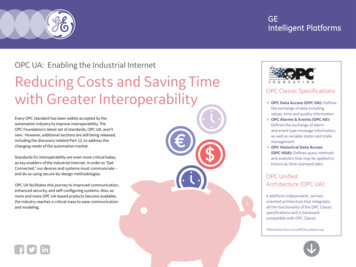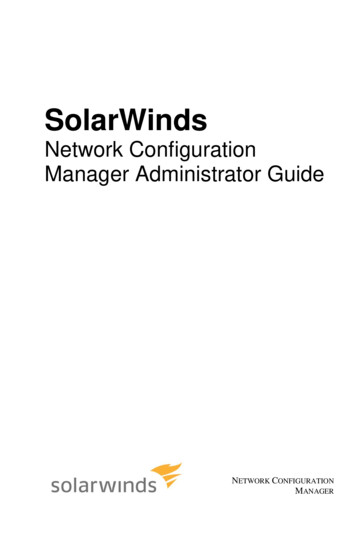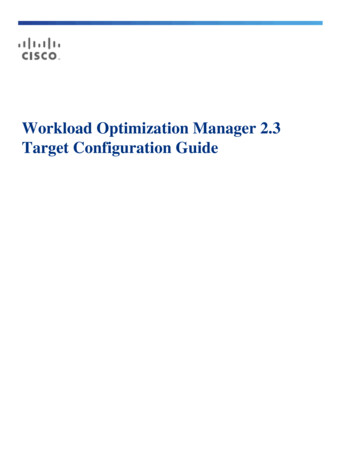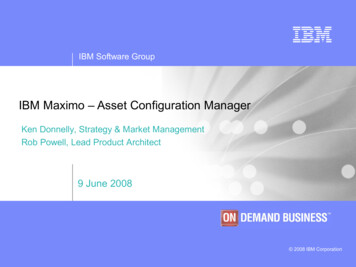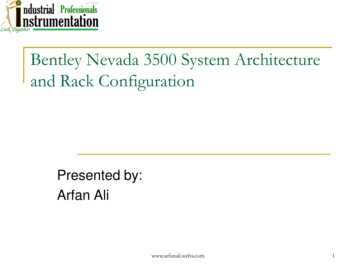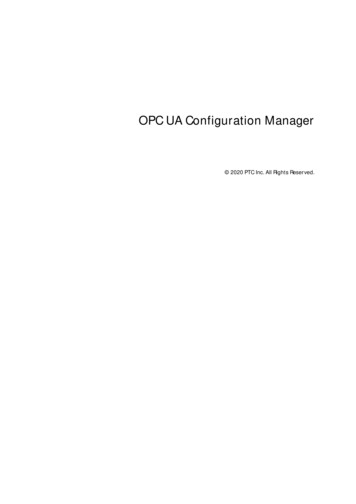
Transcription
OPC UA Configuration Manager 2020 PTC Inc. All Rights Reserved.
OPC UA Configuration Manager2Table of ContentsOPC UA Configuration M anager1Table of Contents2OPC UA Configuration Manager4Overview4OPC UA Configuration M anager5Project Properties — OPC UA5Server Endpoints7Trusted Clients9Discovery Servers10Trusted Servers10Instance Certificates12OPC UA Tutorial15Connection Examples24Troubleshooting Tips26Unable to connect to the UA server when trying to import items in the Device Properties dialog26Unable to see the UA server when attempting to browse from the UA client26The target computer running the UA server is not shown in the network browse from theUA client27Unable to connect to the UA server via the correct Endpoint URL27Connection attempts to the UA server require authentication (Username and Password)28Cannot ping a router that uses port forwarding to send requests to the UA server28No OPC UA Specific Error Messages are Posted to the Event Log28Event Log M essages28Account ' name ' does not have permission to run this application. Contact the system administrator.29The UA Server certificate has been reissued. UA clients must trust the new certificate to connect. 29The UA Client Driver certificate has been reissued. UA servers must trust the new certificate forthe client driver to connect.29The UA Client certificate ' client name ' has been rejected. The server cannot accept connectionsfrom the client.29The UA Client certificate ' client name ' has been trusted. The server can accept connectionsfrom the client.29The UA Server certificate ' server name ' has been rejected. The UA Client Driver cannot connect to the server.29The UA Server certificate ' server name ' has been trusted. The UA Client Driver can connect to 29www. ptc.com
OPC UA Con figu ration M an ager3the server.The UA Server certificate ' server name ' has been added to Trusted Servers. The UA ClientDriver can now connect to the server.29The UA Client certificate ' client name ' has been added to Trusted Clients. The UA Server cannow accept connections from the client.30The UA Client certificate ' client name ' has been removed from Trusted Clients. The UA Servercannot accept connections from the client.30The UA Server certificate ' server name ' has been removed from Trusted Servers. The UA Client Driver cannot connect to the server.30The endpoint ' url ' has been added to the UA Server.30The endpoint ' url ' has been removed from the UA Server.30The UA Discovery Server ' server name ' has been added. The UA Server endpoints can nowregister with this UA Discovery Server.30The UA Discovery Server ' server name ' has been removed. The UA Server endpoints can nolonger register with this UA Discovery Server.30The endpoint ' url ' has been disabled.30The UA Client Driver certificate has been imported. UA servers must trust the new certificate forthe client driver to connect.30The UA Server certificate has been imported. UA clients must trust the new certificate to connect. 31The endpoint ' url ' has been enabled.31Add Trusted Client31Remove Trusted Client31Reject Trusted Client31Trust Trusted Client31Add Trusted Server31Remove Trusted Server31Reject Trusted Server31Trust Trusted Server32Add Endpoint32Enable an Endpoint32Disable an Endpoint32Remove Endpoint32Add Discovery Server32Remove Discovery Server32Reissue Client Certificate32Reissue Server Certificate32Resources33Index34www. ptc.com
OPC UA Configuration Manager4OPC UA Configurat ion M anagerHelp version 1.042CONTENTSOverviewWhat is OPC Unified Architecture and how is it used?OPC UA Configurat ion M anagerWhere can I find information on the tabs in the OPC UA Configuration Manager?OPC UA Tut orialWhere can I find a tutorial on how to implement OPC UA?Connect ion ExamplesWhere can I find examples of connections and information on the best OPC UA practices?Troubleshoot ing TipsWhere can I find descriptions of common troubleshooting problems?Event Log M essagesWhat messages does the Event Log produce?OverviewOPC Unified Architecture (UA) is an open standard created by the OPC Foundation with help from dozens ofmember organizations. Although UA intends to provide a platform independent interoperability standard (inorder to move away from Microsoft COM) it is not a replacement for OPC Data Access (DA) technologies.For most industrial applications, UA will complement or enhance an existing DA architecture. It will not be asystem-wide replacement. OPC UA complements OPC DA infrastructures in the following ways:llIt offers a secure method of client-to-server connectivity without depending on Microsoft DCOM andhas the ability to connect securely through firewalls and over VPN connections. For users connectingto remote computers within the corporate network (inside the firewall) on a domain, an OPC DA andDCOM connection may be satisfactory.It provides an additional way to share factory floor data to business systems (shop-floor to top-floor).OPC UA can aggregate data from multiple OPC DA sources into non-industrial systems.For the majority of user applications, the most relevant components of the UA standard are as follows:lSecure connections through trusted certificates for client and server endpoints.lRobust item subscription model to provide efficient data updates between clients and servers.lAn enhanced method of discovering available information from participating UA servers.www. ptc.com
OPC UA Con figu ration M an ager5OPC UA Configurat ion M anagerThe OPC UA Configuration Manager assists users in administering the UA server configuration settings.OPC UA's security requires that all endpoints participating in UA communication do so over a secure connection. To comply with this security requirement, each UA server instance and UA client instance mustprovide a trusted certificate to identify itself. These certificates may be self-signed. As such, they must beadded to a local trusted certificate store on both the server and client nodes by a user with administratorprivileges before any secure UA client / server connections may be attempted. The OPC UA ConfigurationManager is a user-friendly interface through which the certificate exchange may be performed.For more information on a specific OPC UA Configuration Manager property, select a link from the list below.Server Endpoint sTrust ed Client sDiscovery ServersTrust ed ServersInst ance Cert ificat esProject Propert ies — OPC UAOPC Unified Architecture (UA) provides a platform independent interoperability standard. It is not a replacement for OPC Data Access (DA) technologies: for most industrial applications, UA complements or enhancesan existing DA architecture. The OPC UA Project Properties group displays the current OPC UA settings inthe server.N ote: To change a setting, click in the specific property's second column. This invokes a drop-down menuthat displays the options available.Server Interfacewww. ptc.com
OPC UA Configuration Manager6Enable: When enabled, the UA server interface is initialized and accepts client connections. When disabled,the remaining properties on this page are disabled.Log diagnostics: When enabled, OPC UA stack diagnostics are logged to the OPC Diagnostics Viewer. Thisshould only be enabled for troubleshooting purposes.Client SessionsAllow anonym ous login: This property specifies whether or not a user name and password are required toestablish a connection. For security, the default setting is No to disallow anonymous access and require credentials to log in.N ote: If this setting is disabled, users cannot login as the default user in the User Manager. Users canlogin as the Administrator provided that a password is set in the User Manager and is used to login.Tip: Additional users may be configured to access data without all the permissions associated with theadministrator account. When the client supplies a password on connect, the server decrypts the passwordusing the encryption algorithm defined by the security policy of the endpoint, then uses it to login.N ote: Users can login as the Administrator using the password set during the installation ofKEPServerEXOPC AggregatorThingWorx Kepware ServerThingWorx Kepware Edge to login. Additional usersmay be configured to access data without all the permissions associated with the administrator account.When the client supplies a password on connect, the server decrypts the password using the encryptionalgorithm defined by the security policy of the endpoint. then used to login.When the client supplies a password on connect, the server decrypts the password using the encryptionalgorithm defined by the security policy of the endpoint.Max. connections: specify the maximum number of supported connections. The valid range is 1 to 128. Thedefault setting is 128.Minim um session tim eout: specify the UA client's minimum timeout limit for establishing a session. Values may be changed depending on the needs of the application. The default value is 15 seconds.Maxim um session tim eout: specify the UA client's maximum timeout limit for establishing a session. Values may be changed depending on the needs of the application. The default value is 60 seconds.Tag cache tim eout: specify the tag cache timeout. The valid range is 0 to 60 seconds. The default setting is5 seconds.N ote: This timeout controls how long a tag is cached after a UA client is done using it. In cases where UAclients read / write to unregistered tags at a set interval, users can improve performance by increasing thetimeout. For example, if a client is reading an unregistered tag every 5 seconds, the tag cache timeoutshould be set to 6 seconds. Since the tag does not have to be recreated during each client request, performance improves.Brow singReturn tag properties: Enable to allow UA client applications to browse the tag properties available foreach tag in the address space. This setting is disabled by default.Return address hints: Enable to allows UA client applications to browse the address formatting hints available for each item. Although the hints are not valid UA tags, certain UA client applications may try to addthem to the tag database. When this occurs, the client receives an error from the server. This may cause theclient to report errors or stop adding the tags automatically. To prevent this from occurring, make sure thatthis property is disabled. This setting is disabled by default.www. ptc.com
OPC UA Con figu ration M an ager7M onitored ItemsMax. Data Queue Size: specify the maximum number of data notifications to be queued for an item. Thevalid range is 1 to 100. The default setting is 2.N ote: The data queue is used when the monitored item's update rate is faster than the subscription'spublish rate. For example, if the monitored item update rate is 1 second, and a subscription publishes every10 seconds, then 10 data notifications are published for the item every 10 seconds. Because queuing dataconsumes memory, this value should be limited when memory is a concern.SubscriptionsMax. retransm it queue size: specify the maximum number of publishes to be queued per subscription.The valid range is 1 to 100. A value of zero disables retransmits. The default setting is 0.N ote: Subscription publish events are queued and retransmitted at the client's request. Becausequeuing consumes memory, this value should be limited when memory is a concern.Max. notifications per publish: specify the maximum number of notifications per publish. The valid rangeis 1 to 65536. The default setting is 65536.N ote: This value may affect the connection's performance by limiting the size of the packets sent fromthe server to the client. In general, large values should be used for high-bandwidth connections and small values should be used for low-bandwidth connections.The Defaults button restores the settings to the default / pre-set values.Server Endpoint sServer Endpoint definitions are required by the OPC UA server to create a UA interface with which UA clientscan communicate. UA server endpoints are defined as Universal Resource Locators (URLs) and identify thespecific instance of a server, transport type, and the security with which it communicates. A server endpointconsists of one URL and one security policy type. A maximum of 100 server endpoints are allowed in the project. The Server Endpoints tab may display multiple server endpoints on one line.N ote: Each newly defined endpoint is enabled by default, but users may disable it if desired. Addition,removal, or modification of the endpoints while the server is running requires re-initialization of the UAserver's Runtime.www. ptc.com
OPC UA Configuration Manager8N ote: All endpoints within the server instance share the same instance certificate. The UA server usesself-signed certificates by default, but users can import a custom instance in the Instance Certificates tab.Im portant: In compliance with OPC UA requirements, a server implementing the Standard UA Server Profile must support user name / password login. This UA server will support user information validation on aper server instance basis (instead of per endpoint). Recognized users will come from the User Manager feature within the Server Administration, which is located in the System Tray.Endpoint DefinitionTo access the Endpoint Definition dialog, click Add or Edit in the Server Endpoint tab.N etwork Adapter: This parameter specifies the network adapter to which the connection will be bound. Itmay be configured to available adapters with IP addresses, Default and Local host only. The initial selectionis Default, which maps to the default network adapter.Port N um ber: This parameter specifies the port number. This is required in the definition because theremainder of the URL that is constructed to define the endpoint is standardized on the host name of the computer and the transport protocol. All endpoint URLs defined by this dialog will be of the form opc.tcp:// hostname : port . In the event that a fully qualified host name cannot be determined, either the local host or anIP address will be substituted.Security Policies: These security policy and message mode parameters specify the security algorithms thatthe UA server supports. Basic256Sha256 is selected by default. The options are as follows:lBasic256Sha256lBasic256 (Deprecated)lBasic128Rsa15 (Deprecated)lNone (Insecure)www. ptc.com
OPC UA Con figu ration M an ager9The Security Policy drop-down lists may only be accessed when the corresponding checkbox is checked. Ifnone of the security policies are checked, the default security policy assumption is None, which does notprovide protection and is not recommended. Each drop-down lists the modes of encryption of messages supported by the UA server, ordered most secure to least secure. The default selection is Sign and Encrypt. Theoptions are as follows:lSign and EncryptlSign; Sign and EncryptlSignCAUTION : Security policies Basic128Rsa15 and Basic256 have been deprecated by the OPC Foundationas of OPC UA specification version 1.04. The encryption provided by these policies is less secure and usageshould be limited to providing backward compatibility.Trust ed Client sUA servers require a certificate to establish a trusted connection with each UA client. In order for the serverto accept connections from a client that provides a self-signed certificate, the client's certificate must beimported into the trusted client certificate store used by the OPC UA server interface. To facilitate this function, the UA Configuration Manager has the ability to import, remove and view trusted client certificates.Im port. When clicked, this button imports a client certificate to trust.Export. When clicked, this button exports a trusted client certificate to a desired location.Rem ove: When clicked, this button removes trust from the client certificate. It also removes the certificatefrom the list of Trusted Clients.Reject: When clicked, this dynamic button removes trust from a client certificate. Rejected certificatesremain in the list of Trusted Clients, marked with a red X.Trust: When clicked, this dynamic button trusts a client certificate.View Certificate. When clicked, this button invokes a view of the client certificate's information.www. ptc.com
OPC UA Configuration Manager10Discovery ServersAny OPC UA server may register with a UA Discovery Server in order to make its endpoint information available to clients with access. In order to perform this registration, the UA server interface must know what endpoint or endpoints to use. A Discovery Server with a self-signed certificate must be obtained and stored inthe UA server's trusted certificate store. Likewise, the UA server's certificate must be obtained and stored inthe UA Discovery Server's trusted certificate store. The OPC UA Configuration Manager provides the abilityto import, remove and view trusted Discovery Server endpoints that will be identified to the UA server interface.N ote: Users may change the registration interval that will be used to refresh the Discovery Server throughthe Registration Interval parameter. The default setting is 30 seconds.Trust ed ServersThe Trusted Servers tab will only be displayed if the UA Client Driver is installed on the computer. This dialogis used to establish the list of trusted servers with which the UA Client Driver can communicate.N ote: The UA Client Driver requires trusted certificate management for clients that self-sign, just like theUA server. In order for the UA Client Driver to connect to a server that uses a self-signed certificate, userswith administrative privileges must import the external UA server's certificate into the UA Client Driver'strusted certificate store. Because the client driver self-signs its certificate, that certificate must be exportedand stored to the server's trusted certificate store.www. ptc.com
OPC UA Con figu ration M an ager11Im port. When clicked, this button imports a server certificate to trust.Export. When clicked, this button exports a trusted server certificate to a desired location.Rem ove: When clicked, this button removes trust from the server certificate. It also removes the certificatefrom the list of Trusted Servers.Reject: When clicked, this dynamic button removes trust from a server certificate. Rejected certificatesremain in the list of Trusted Servers, marked with a red X.Trust: When clicked, this dynamic button trusts a server certificate.View Certificate. When clicked, this button invokes a view of the server certificate's information.For instructions on exchanging certificates between the UA Client driver and the UA server, refer to ManualExchange.www. ptc.com
OPC UA Configuration Manager12Inst ance Cert ificat esThe self-signed X.509 Instance Certificates are created for the UA Server and the UA Client Driver. They maybe accessed through the Instance Certificates tab as shown below.ServerView server certificate: When clicked, this button invokes the server certificate. The dialog contains bothgeneral and detailed certificate information, in addition to the certification path. For more information, referto Certificate Display.Export server certificate: When clicked, this button exports the server certificate to a desired location.Reissue certificate: When clicked, this button reissues the server certificate. Certificates generated by theOPC UA Configuration Manager are self-signed, signed using rsa-sha256 algorithm, and expire in threeyears. Re-issuing invalidates any existing trust relationships.Im port certificate: When clicked, this button imports a certificate. Imported server certificates must be inPKCS12 format (which is a .pfx extension). They must contain both the instance certificate and the privatekey, and may be password protected.Clientwww. ptc.com
OPC UA Con figu ration M an ager13View client driver certificate: When clicked, this button invokes the client driver's certificate. The dialogcont
The OPC UA Configuration Manager assists users in administering the UA server configuration settings. OPC UA's security requires that all endpoints participating in UA communication do so over a secure con-nection. To comply with this security requirement, each UA