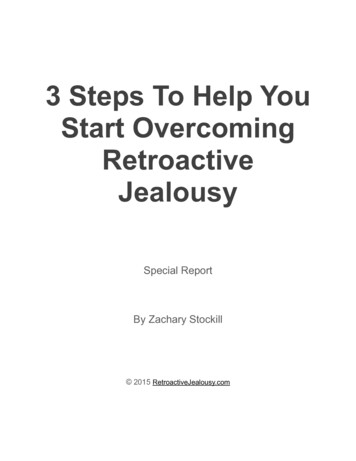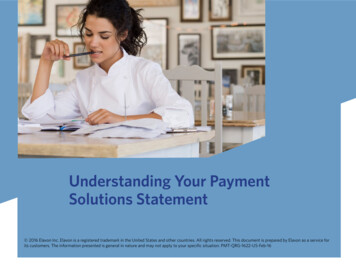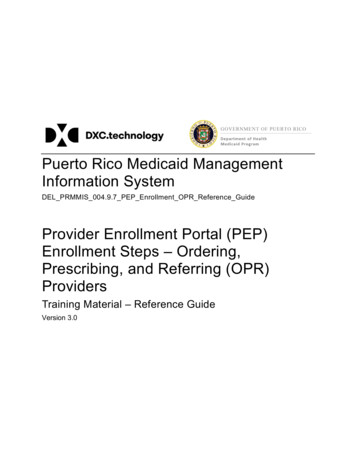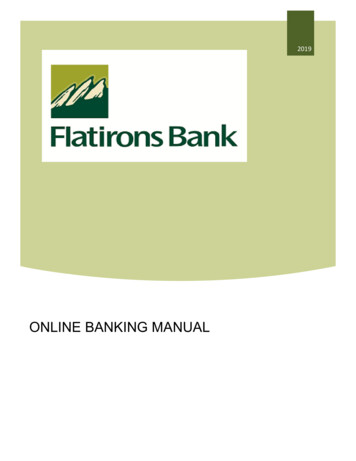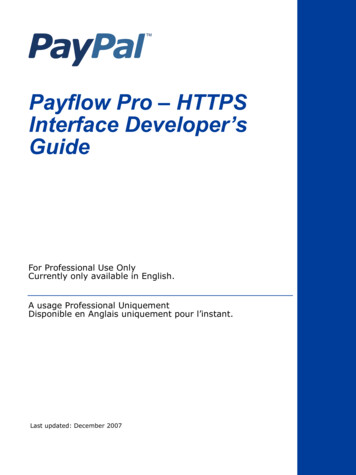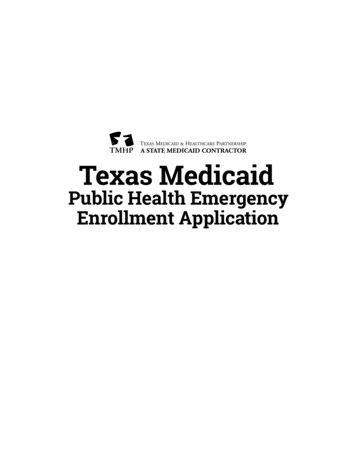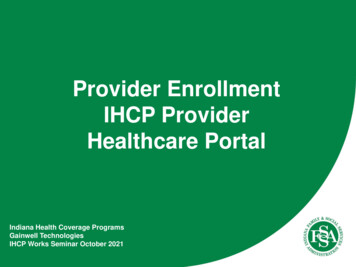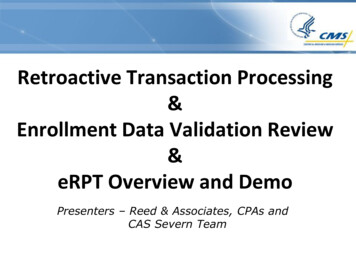
Transcription
Retroactive Transaction Processing&Enrollment Data Validation Review&eRPT Overview and DemoPresenters – Reed & Associates, CPAs andCAS Severn Team
Agenda IntroductionRPC BackgroundRPC ResourcesRetroactive ProcessEDV BackgroundEDV ResourcesEDV ProcesseRPT Application OvervieweRPT Plan User Roles1 Features of eRPTBenefits of eRPTeRPT Application AccessDemoeRPT SupportRPC/EDV SupportResourcesQuestions
Introduction RPC Project Officer & eRPT CMS Business Owner Andrea Hamilton RPC Project Officer & eRPT CMS Business OwnerBack up Tammie Wall Retroactive Processing Contractor (RPC) Reed & Associates eRPT Development Team CAS Severn, Inc2
RPC Responsibility Support CMS' program integrity efforts and safeguardprogram funds by processing retroactive enrollmenttransactions submitted by organizations Performing data analysis to identify possible trends andoutliers. Provide all data and trend analysis to CMS (centraloffices and regional offices) for further action andoutreach counseling to all participating organizations.3
Retroactive ServicesSupported by the RPCEnrollmentAdjustmentsPayment ValidationAdjustments Retroactive Enrollment: Standard Employer/Union GroupHealth Plan (EGHP) Auto and FacilitatedEnrollments PACE Plan Benefit Package (PBP)Changes Retroactive Disenrollments Reinstatements Segment Changes Medicaid StatusChanges Low-Income SubsidyDeeming Updates ESRD Status Changes* State and County CodeUpdatesOther ServicesPerformed by the RPC Quality Review Process Enrollment DataValidation Services Enrollment DataAnalysis and Trending*Note: The RPC does notfor CMS Officeshave access rights to makeESRD Status Changes inCMS System4
RPC Operation –Transaction Process Flow1. Receive submission package via the eRPT application;2. Import transactions into the RPC System & match documents to thetransactions;3. If an import error occurs, an error report is posted to eRPT;4. Transactions are routed to appropriate RPC functional area;5. Transactions are reviewed by trained enrollment specialists in theorder received;6. If transaction is valid, MARx or MBD is updated to reflect therequested information;7. An appropriate disposition code is assigned to completetransaction;8. Completed transaction is exported to a Final Disposition Report(FDR);9. FDRs are posted to eRPT & available next business day.5
RPC Website:http://www.reedassociatescpas.comThe “CMS-RPC” tab on the Reedwebsite contains valuableinformation and resources tofacilitate the submission oftransactions to the RPC.6
RPC Website Resources Retroactive Processing Services Standard Operating Procedures (SOPs) specific to the typeof retroactive transaction being submitted RPC Submission Toolkit includes prepared forms to befilled out in the submission process RPC Announcements and Memos – information is postedwhen appropriate CMS Guidelines - CMS links related to the MedicareManaged Care Program are provided RPC Client Services – Address information and links tocontact our Client Services Team for questions, etc.7
RPC Toolkit on the RPC Website Submission SpreadsheetDocumentation WorksheetDocumentation Requirements MatrixDisposition Code ListingPoint of Contact (POC) FormsImportant HPMS MemosOther Tools & FAQs8
Submitting Transactions:Where to Start Download the RPC Toolkit off our website Submission SpreadsheetDocumentation WorksheetStandard Operating Procedures (SOPs)Documentation Requirements MatrixReview RPC SOPs and Submission InstructionsReview eRPT User ManualComplete a cover letterConvert Submission Spreadsheet to “xls” or “xlsx” formatConvert Supporting Documentation to PDF9
Completing the Cover Letter Must accompany all retroactive transactions to the RPC. At a minimum it should contain: The applicable plan number(s) (i.e., H#, S#, R#, E#,X#). A certification statement which is signed by amember of the Organization. An example of appropriate language for thecertification is as follows:“This signature verifies that the information submitted tothe Retroactive Processing Contractor on date is accurateand complete. A copy of the supporting documentation isbeing maintained at the organization for each transaction.”10
Completing the RPCSubmission Spreadsheet A workbook may contain multiple transaction types However, please create separate workbooks for Payment Validationtransactions from Enrollment-based transactions. Complete all applicable fields Segment numbers and End Dates are not mandatory. Use the formats indicated in the header row The “Validation” button is available to ensure correct formatting. Macros must be enables to utilize the validation function.11
Converting theRPC Submission SpreadsheetAfter completing the spreadsheet: Select “File”; then “Save As”. In the “Save as type” field on the “Save As” windowselect either: Excel Workbook (*xlsx) Excel 97-2003 Workbook (*xls) Enter the file name and select “Save”.12
Completing theDocumentation Worksheet Use the applicable worksheet for the transaction type. Data in the fields must match the spreadsheet. Provide additional information that would be beneficialto the processing of the retroactive transaction: Explanation of the situation Interpretation of the information on the document(s)13
Compiling theSupporting Documentation The completed RPC Documentation Worksheet is thefirst page. Remember to convert the image to PDF format. Use the following file naming convention: [Contract number]-[HIC number] e.g. H1234-999887777A You are now ready to create an eRPT SubmissionPackage.14
What is an Enrollment DataValidation (EDV) Review?The EDV review process is a quality check oftransactions submitted directly to CMS systems byMMP, MA, MAPD, MMP and PDP organizations toensure: Plans are adhering to all CMS guidelines for allenrollment transactions Accuracy of the transactional data provided based onthe supporting documentation and validation15
Additional Informationon the EDV Review Process Monthly documentation reviews on enrollment-relatedtransactions submitted to MARx. Transactions submitted to MARx by either the batch processor the User Interface (UI). Includes the following “accepted” transactions: Disenrollment (TC 51) Enrollment (TC 61) Excluding State-submitted Passive Enrollment (Enrollment SourceCode “J”) Residence Address Change (TC 76) Cancellation of Enrollment (TC 80) Cancellation of Disenrollment (TC 81)16
EDV Process Flow1.2.3.4.5.6.7.8.9.RPC receives daily TRR files from CMS;A sample of transactions is created from the received TRR files;Sample spreadsheet is posted to an eRPT Review Package;Organization sends supporting documentation for transactionssampled to RPC;RPC reviews documentation and transactional data;Reports are created by the RPC with review results;Reports are submitted to CMS Central Office;Copies of the reports are forwarded to Regional Office AccountManagers;Regional Offices use reports for follow-up action, if necessary.17
EDV Website ResourcesEnrollment Data Validation Services – http://reedassociatescpas.com/pages/enrollment.asp EDV Review Schedule An SOP specific to the EDV review process. EDV Toolkit includes prepared forms to be filled out inthe submission process.18
Receiving anEDV Review Package A notification will be posted on the eRPT “Actions”screen. Access the EDV Sample Spreadsheet with thefollowing file naming convention: Organization name -MMP POC Transaction Type .xlsx e.g. Superhero Healthcare-MMP Captain America E&D.xlsx Review the sampled transactional data and preparethe requested supporting documentation.19
Completing the EDVDocumentation Worksheet Use the applicable worksheet for the transactiontype. Data in the fields must match the spreadsheet. Provide additional information that would beneficialto the processing of the retroactive transaction: Explanation of the situation Interpretation of the information on the document(s)20
Compiling theSupporting Documentation The completed EDV Documentation Worksheet is thefirst page. Remember to convert the image to PDF format. Use the Transaction ID provided on the samplespreadsheet as the file name: The Transaction ID is the same number listed in the “SystemAssigned Transaction Tracking ID” field (position #70) on theDaily Transaction Reply Report (TRR) e.g. -1929381130 You are now ready to add response documents to aneRPT Review Package.21
Overview of the eRPT Application The Electronic Retroactive Processing Transmission(eRPT) is a web-based application. It is designed to facilitate and manage electronicsubmission, workflow processing and storage ofdocumentation associated with MAPD, MA only,COST, PACE, Private Fee-for-Service, MMP andPrescription Drug Plan (PDP) retroactive changerequests.22
Overview of the eRPT Application(Con’t) It also includes creating inquiry requests based onthe user access level. eRPT also provides the capability for a Plan User torespond to an Enrollment Data Validation reviewpackage submitted by either CMS or RPC. The approval process occurs entirely within thesystem.23
Plan User Roles in eRPT Create Retroactive Submission Packages. Create Transaction Inquiry Request. Review response documents provided by the RPC.o For example : FDR, Error Report etc. Respond to Review (EDV) Packages. Receives and acts on Notifications.24
Features of eRPT Internet facing user interface. User-friendly interface to create and view retroactivepackages. Track package status easily via the user interface. Notifications within eRPT when there is any actiontaken by the RPC.o For example: If there are anydocuments/packages submitted by RPC for thePlans to review.25
Benefits of eRPT Requests to Regional Office Account Managers and CMSCentral Office Users for approval letters can be handledwithin eRPT. Package rejection notes can be viewed within eRPT. Retroactive submissions can be tracked within eRPT. All packages and responses can be tracked within theeRPT application by any user who has access to thepackage.26
Access to the eRPT applicationPlan Users with the following MARx roles mapped to theirIACS user Id will have access to the eRPT application: EPOC MA Representative MCO Representative UI Update MMP User MA Submitter Net Representative Net Submitter27
Demo28
eRPT Support To ask any eRPT related questions, users can send anemail to following email address: eRPTinquiries@cms.hhs.gov To report any technical issues related to the eRPTapplication, the users will need to contact the MAPDHelpdesk: 1-800-927-8069 or mapdhelp@cms.hhs.gov The updated eRPT User Manual is available dex.html29
RPC Contact InformationReed & Associates, CPAsCMS – Retroactive Processing Contractor1010 S. 120th Street, Suite 300Omaha, NE 68154402-315-3660402-315-3700 (fax)Website – www.reedassociatescpas.comEmail – clientservices@reedassociatescpas.comeRPT – via a Transaction Inquiry (TIQ) Package30
Resources MMP Enrollment/Disenrollment Guidance ance.pdf RPC Toolkit & SOPs -http://www.reedassociatescpas.com/pages/cms.asp eRPT User Manual on-eRPT-User-Manual-v19.pdf31
Questions ?32
RPC Website Resources Retroactive Processing Services - Standard Operating Procedures (SOPs) specific to the type of retroactive transaction being submitted RPC Submission Toolkit includes prepared forms to be filled out in the submission process RPC Announcements and Memos - information is posted when appropriate CMS Guidelines - CMS links related to the Medicare