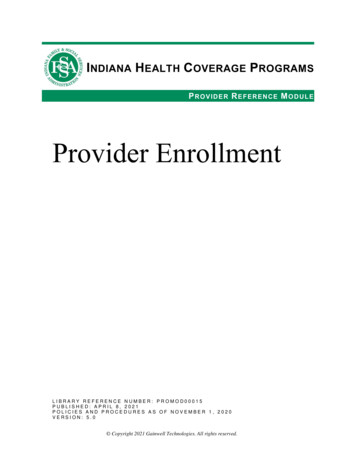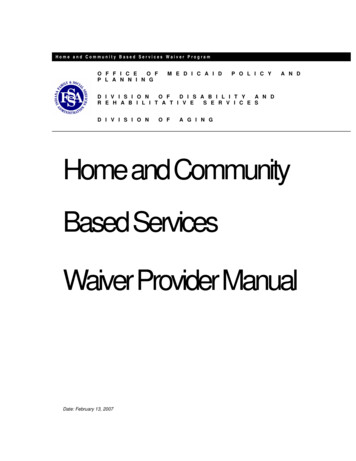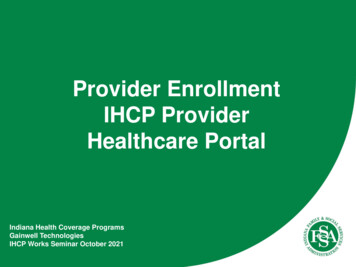
Transcription
Provider EnrollmentIHCP ProviderHealthcare PortalIndiana Health Coverage ProgramsGainwell TechnologiesIHCP Works Seminar October 2021
Agenda 2Enrollment 101Enrollment 201Change of OwnershipLink Rendering ProvidersConvert Enrollment StatusRevalidationStay InformedHelpful ToolsQuestions
Enrollment 1013
Enrollment 101The Portal’s onlineProvider Enrollmentfeature is an easy-touse option for providersto: Enroll in the IHCPfor the first time Enroll a new servicelocation or addrendering providersto their group Make other updatesto their profile Revalidate4
Enrollment 101 Online transactions are more efficient andconvenient. Systematic checks help verify thatinformation is complete, reducinginadvertent submission errors and theneed for corrections. Enrollment applications can be easilysaved and edited, as needed, during theprocess. Supporting enrollment documentation isuploaded electronically and submitted withthe transaction. Providers can monitor the status ofsubmitted transactions in real time.5
Enrollment 101Real-time transaction examples: Some address changes (other than legal address [home office]and some service locations, based on provider type) Presumptive Eligibility Qualified Provider election Electronic funds transfer (EFT) addition (18-day paper checkduring change period) EFT deletion Languages spoken Provider disenrollment6
Enrollment 101Review the IHCP Provider Enrollment Type and Specialty Matrix todetermine: Provider type and specialty Document requirements In-state and out-of-state Application fee Fingerprinting and background check requirements7
Enrollment 101Determine provider classification: Billing An individual or sole proprietor, or anorganization operating as a business entity,billing for services at a distinct servicelocation, with no rendering providers Group A distinct service location with one ormore practitioners or rendering providers Rendering A practitioner or other providerrendering services for a group practice A provider enrolled as a rendering providerunder one or more groups at one or moreservice locations may also enroll as abilling provider at a different service location. Ordering, Prescribing, or Referring (OPR) Does not bill the IHCP for services renderedbut may order, prescribe or refer services8
Enrollment 101Type of transaction: New enrollment Add service location for an existing provider Requires a new enrollment application Report a change of ownership (CHOW) Requires a new enrollment application Revalidate enrollment If not COMPLETED timely – requires a new enrollment Update profile information Recertify licenses and certifications Add a rendering provider9
Enrollment 101National Provider Identifier (NPI) RequirementsRefer to BT202163 for additional information. Type 1 (individual) – A healthcare provider that is conductingbusiness as an individual (using a personal name when enrolling)must obtain a Type 1 NPI. Type 2 (organizational) – A healthcare provider that is conductingbusiness as an individual (using a business name when enrolling) oras an organization or a distinct subpart of an organization, such as agroup practice, a facility or a corporation, including an incorporatedindividual, must also obtain a Type 2 NPI. . Providers must enroll based on their organizationalstructure. Currently enrolled providers will need to bring theirenrollment into compliance with the NPI reportingguidelines.10
Enrollment 101National Provider Identifier (NPI) RequirementsNational Provider Identifier (NPI) requirementsReminders: A healthcare provider rendering services as an individualpractitioner and also conducting business as an incorporated entitymust obtain a Type 1 NPI as a practitioner and a Type 2 NPI as acorporation or limited liability company (LLC). Behavioral health providers and dental providers that will beenrolling with the managed care entities are required to enroll as agroup with a Type 1 and Type 2 NPI.Waiver providers are atypical providers and doNOT report an NPI.11
Enrollment 101Gather required documents for transactions. Always use the most recent version of forms. Dates and signatures must be within the last 90 days.Examples: W-9 Bill of sale for a change of ownership(CHOW) Licenses and certifications withappropriate dates Rendering provider attestation formScan and save the documents as JPEG or PDFfiles to the computer on which the enrollmentfunction will be completed so they can beadded as attachments on the Portal.12
Enrollment 101W-9 – Make sure to use the most current version.13
Enrollment 101W-9 The Legal Name andClassification mustEXACTLY match whatis on the applicationAND how the provideris registered with theInternal RevenueService (IRS). Either a SocialSecurity number or anemployer identificationnumber (EIN) shouldbe entered. Sign and date theform. Signature and datemust be within the last90 days.14
Enrollment 101Rendering Provider Agreement and Attestation FormDownloadthe mostcurrentversion.15
Enrollment 101Rendering Provider Agreement and Attestation Form Complete a form for each rendering provider.Signatures and dates must be within 90 days of request.16Group nameand Tax IDName andsignature ofAUTHORIZEDindividualName,signature andSocialSecuritynumber ofrenderingprovider
Enrollment 20117
Enrollment 201 All enrollment transactionsfollow a step-by-stepprocess. The required information ineach step must becompleted and be accurateto proceed to the next step.18
Enrollment 201If you are not able to complete the required information for a step, theapplication may be saved and resumed within 90 days.Choose the Finish Later optionat the bottom of any page.19
Enrollment 20120
Enrollment 201When the application is completed, on the Instructions for SummaryPage, select Confirm.21
Enrollment 201Remember yourpassword information.It is NOT retrievable.22
Enrollment 201When submitted, an application tracking number (ATN) will be assigned,and the prompt will appear to Upload Required Attachments.ATN23
Enrollment 201Select the Attachment Type from the drop down – choose Add to saveeach attachment.24
Enrollment 201When all attachments have been added, choose Submit.25
Enrollment 201Monitor the Enrollment Status “Ready for Review” indicates that theapplication is pending. “Provider Corrections Required”resume the enrollment to make therequired corrections or submitdocumentation.**The application will expire in21 days if corrections are notmade and the application is notresubmitted.Contact Customer Service Provider Enrollment forspecifics on the requiredcorrections.26
Enrollment 201Rendering provider applications requirethe individual’s Social Security number.27
Change of Ownership28
Change of OwnershipChange of ownership (CHOW) can be performed on the Portal.29
Change of OwnershipGo to thePortalwebsite,but doNOT log in.ChooseProviderEnrollment.30
Change of OwnershipDo NOT log in to the Portal.Provide the required information as indicated in thestep-by-step process to complete the application.31
Link Rendering Providers32
Link Rendering ProvidersReminders: Rendering providers must be linked to each service location where theyprovide services. Attach an IHCP Rendering Provider Agreement to each group servicelocation enrollment. Attach the rendering provider’s license. The license provided must support the specialty indicated for therendering33
Link Rendering ProvidersIf the rendering provider is NOT currently enrolled in the IHCP Go to thePortalwebsite,but doNOT log in.ChooseProviderEnrollment.34
Link Rendering ProvidersIf the rendering provider is NOT currently enrolled in the IHCP SelectRenderingfor theproviderclassification.35
Link Rendering ProvidersIf the rendering provider is NOT currently enrolled in the IHCP Group is enrolled:Enter the NPI,ZIP 4 andtaxonomy forservice locationwhere therendering provideris being linked.36Group enrollment is pending:Enter the application trackingnumber (ATN).
Link Rendering ProvidersIf the rendering provider IS currently enrolled in the IHCP Log in to the Provider Healthcare Portal under the service location therendering will be linked to.ChooseProviderMaintenance.37
Link Rendering ProvidersIf the rendering provider IS currently enrolled in the IHCP ChooseRendering Provider Changes.38
Link Rendering ProviderReminders A rendering provider must be enrolled using a Type 1 NPI and usinghis or her personal name as the legal name on the enrollment. A rendering provider must be enrolled using their Social Securitynumber (SSN) as the unique identifier associated with the IHCPenrollment application.Currently enrolled rendering providers that do not have an SSNassociated with their enrollment must update their profile bycompleting the IHCP Rendering Provider Tax ID/Date of BirthMaintenance Form, available on the Update Your Provider Profilepage, under Provider Enrollment on the IHCP provider website.Refer to BT201931 for additional information.39
Convert Enrollment Status40
Convert OPR or Rendering ProviderThe Provider Healthcare Portal allows providers to convert their enrollmentfrom the Ordering, Prescribing, or Referring (OPR) classification to theRendering classification, or from a Rendering classification to an Ordering,Prescribing, or Referring (OPR). The individual provider must be registered on the Portal. Refer to BR201835 for complete instructions.41
Convert OPR or Rendering ProviderLog in to Portal as the Individual ProviderChoose the link.42
Convert OPR or Rendering Provider43
Convert OPR or Rendering ProviderProviderClassification canbe Renderingor OPR. Choosewhat the provideris changing toComplete theinformation asindicated.44
Convert OPR or Rendering Provider Complete the required information in thestep-by-step process. Click CONFIRM on the Summary page. The provider’s existing IHCP Provider IDwill be assigned to the new classification. This process is the preferred method tochange the OPR to a rendering provider,or a rendering provider to the OPRclassification. Paper enrollment forms are still accepted. Be sure to download the most recentversion.45
Convert Billing to Group1. Disenroll service location as billing provider. Real-time transaction – will be effective immediatelyLog in to service location.Choose theDisenrollfunction.46
Convert Billing to Group2. The next day, complete the group enrollment. BE PREPARED – have all required information and attachments. Link all rendering providers to the new group.Providers will not have accessto the Portal to verify eligibilityuntil the group application iscomplete.3. Monitor the Enrollment Status.47
Revalidation48
!Revalidation! Notification letters are sent to the provider’s mail-to address listedon the provider profile 90 days and 60 days before the revalidationdue date. Keep ALL addresses up to date via the Provider Healthcare Portal. Notification is also posted on the home page of the ProviderAccount in the Portal for the specific location. Submit a revalidation application as soon as possible afternotification. Provider enrollment is end-dated when revalidation is not receivedtimely. Providers that fail to revalidate will be required to re-enroll as newproviders and will receive a new IHCP Provider ID. Track the status of your revalidation via the Provider HealthcarePortal.49
!50Revalidation!
!!Revalidation! !Revalidation dates are available onthe IHCP website.51
Stay Informed52
Stay InformedThe IHCP rescinded temporary provider enrollment COVID policies.BT202161Screening Requirements effective 9/1/2021 Application fee - 599 for enrollments received in 2021 Site visits Criminal background checksSurety bond requirement effective 9/1/2021 When applicable for Transportation providersLicensure and recertification effective 10/1/2021 Certification updates can be completed on the Portal. Providers will be notified of required certification updates viathe MAIL TO address in the service location profile on thePortal.53
Stay InformedThe IHCP rescinded temporary provider enrollment COVID policies.BT202161Revalidation schedule effective 10/1/2021 Providers that are classified as moderate- or high-risk thatenrolled during the public health emergency (PHE) will go throughan accelerated revalidation process. Screening requirements will apply. Providers will be given a 90-day notice. New revalidation dates will be calculated for all providers thatwere due for revalidation during the public health emergency. Providers that paid an application fee during the public healthemergency will have a credit toward a future payment.Check the address profile on the Portal.All notices will be sent to the service location mail-to address onfile.54
Helpful Tools55
Helpful Tools56
Helpful ToolsIHCP Provider website at in.gov/medicaid/providers: Provider References IHCP Provider Reference Modules Contact Information Provider Relations ConsultantsCustomer Assistance: 800-457-4584 Live assistance available Monday–Friday,8 a.m. – 6 p.m. Eastern TimeSecure Correspondence: 57Via the Provider Healthcare Portal-Registered account required.-After logging in to the Portal, clickSecure Correspondence to submit a request.
Questions58
Provider Enrollment IHCP Provider Healthcare Portal . 2 Enrollment 101 Enrollment 201 Change of Ownership Link Rendering Providers Convert Enrollment Status Revalidation Stay Informed Helpful Tools Questions Agenda. 3 Enrollment 101. 4 The Portal's online