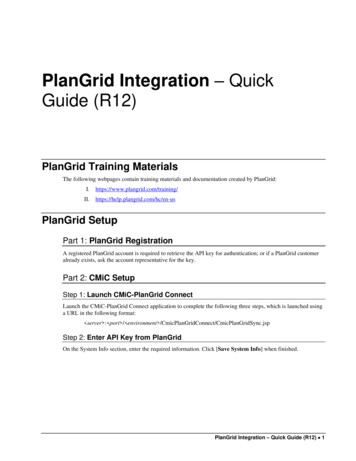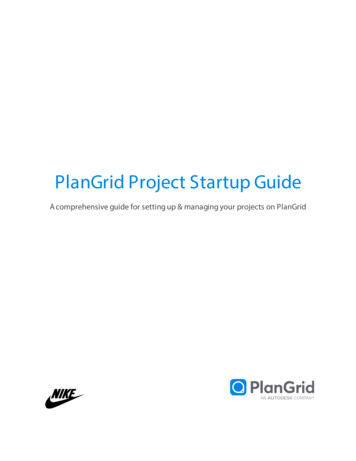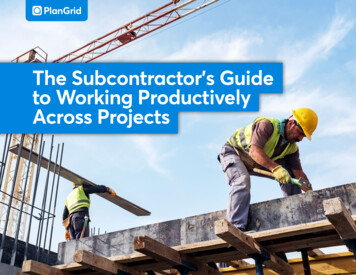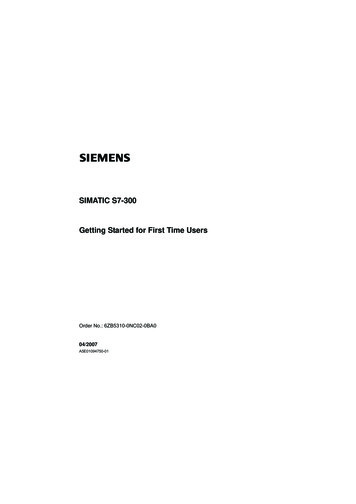Transcription
Getting StartedWith PlanGrid:Unlocking the Potentialof PlanGrid’s PowerfulProductivity Tools
Getting Started WIth PlanGrid: Unlocking the Potential of PlanGrid’s Powerful Productivity ToolsInside this Guide3 The Work Is There – But Can You Fit It In?4 Meet PlanGrid5 PlanGrid Pilot Guide6 Practical Applications for Projects with PlanGridSuperintendents and ForemenProject Engineers and Field EngineersProject Managers9 Let’s Get Building
Getting Started WIth PlanGrid: Unlocking the Potential of PlanGrid’s Powerful Productivity ToolsThe Work Is There – But Can You Fit It In?Tired of watching lucrative projects goto another, larger firm, just becauseyou don’t have time to tackle one morething? If you’re able to compete for morework, but your productivity and processare holding you back (or if you’re simplytired of chasing paper copies and havinglong, tedious update meetings), it is timefor a new approachYou’re securing more and moreprojects, but despite having theproject management chops and greatreputation, you’re not able to keep up. Ifyou’re leaping forward sales wise, but notrunning as productively as you could, it istime to consider a more comprehensive,all-inclusive solution designed specificallyfor the construction industry.We created PlanGrid because we knowjust how much information you need totrack on even a minor jobsite; we alsoknow how much time it takes to trackdown missing items, create issues orchanges or even get approval to moveforward. Any one of these issues causesdowntime, and even if your team waitsfor a few minutes each time, you aresimply not going to be making the bestuse of your time, unless everyone ison the same page and has the sameinformation to work with.3
Getting Started WIth PlanGrid: Unlocking the Potential of PlanGrid’s Powerful Productivity ToolsMeet PlanGridThis extensive, user-friendly set ofconstruction productivity tools providesa wide range of solutions designed tohelp you better communicate with yourteam in the field; you’ll always knowwhat’s going on once you have PlanGridin place.Teams that use PlanGrid: Experience fewer delays, becausethey can track changes, see detailsand provide needed information inreal time Communicate more effectively withworkers and teams, since all detailsare in one place and are easy toconvey and understandIt’s one thing to tell you what PlanGridcan do for you, but the best way totruly experience what this suite of toolscan do for your business is to try it foryourself. It takes under 10 minutes to getstarted with a free account–and you’llbe able to see just what PlanGrid can doto help you run a more efficient, moreproductive workplace. Have fewer safety risks whenworking with non-English speakingworkers; visuals and tools make iteasy to convey important detailsand information, mitigating risk Get more done in less time,without sacrificing quality orattention to detail Book more projects without havingto hire additional workers becauseof the increased efficiency4
Getting Started WIth PlanGrid: Unlocking the Potential of PlanGrid’s Powerful Productivity ToolsPlanGrid Pilot GuideThe best way to discover all the benefitsand features of our powerful constructionsoftware is to explore on your own.Creating a free account is fast and easy,and best of all, you can upload yourown sheets into PlanGrid immediately.You’ll be able to see the difference thePlanGrid approach makes for your ownbottom line using your own figures anddetails.Create a free PlanGrid account: VisitPlangrid.com and set up your freeaccount; all you need is a valid emailaddress. Choose a password to protectyour account and you’re ready to takePlanGrid for a spin.Take some time to explore, load up ahandful of different sheets and see justhow much time that PlanGrid can saveyou on an average project. Most newusers are shocked to learn not only howfast the software works, but alsohow much time you can save usingour automated tools and integratedsolutions. It’s fast and easy to test drivePlanGrid and see for yourself:Once you’re done, you can view theproject right on your screen–or betteryet, download it to a smartphone oriPad. PlanGrid ensures that everyone onyour team can access real-time dataand get the latest details about anyproject. You can assign responsibilities,track time, eliminate down time andeven boost productivity, simply byensuring that your team has thedata and access they need to keepmoving forward.Upload a few of your existing sheets ordetails and try the different features andcollaborative options.Once you’ve tried the basics, we’dlove to show you just how muchPlanGrid can do, from improvingcommunication in the field tostreamlining the construction closeoutprocess. Thanks to the innovativeSpanish/English tools, PlanGrid can alsohelp improve safety and training on yourworksite; visuals, on screen data andeasy to use tools ensure that your entireteam stays safe on the job site.That’s it!5
Getting Started WIth PlanGrid: Unlocking the Potential of PlanGrid’s Powerful Productivity ToolsPractical Applications for Projects with PlanGridPlanGrid is a fully integrated set offeatures and solutions designed toincrease productivity for your entireteam—from your in-office staff to thesuperintendents and foremen runningyour actual job sites. Each role will usethe features offered in the PlanGridapp in different ways, but in general,each of these roles will see a boost inboth efficiency and productivity whenPlanGrid is used:Superintendents and ForemenA bird’s eye view of all operationsand projects going on at once allowsyour crew leaders to swiftly completepunch lists, track changes and get theauthorization they need to proceed onthe jobsite.Sheet Changes: Spot changes in sheetsin real time and even add new sheetswherever you need them to go, right inthe field. The innovative sheet compareand handling process ensures your teamalways has the information they need tokeep moving along.Effortless Issue Tracking: Create, edit orresolve issues in seconds with PlanGrid’sintuitive and easy to use tools. No morelooking for a pencil or scribbling awayon a clipboard; issue creation is assimple as accessing drop-down menusand making choices. Once you’vecreated an issue, you can send it in andeveryone on the project will know whatis happening and what needs to happenfor your project to proceed. Only thosewho are authorized can make changesonce an issue is placed, so you can besure that your issue won’t be removed,lost or overlooked.6
Getting Started WIth PlanGrid: Unlocking the Potential of PlanGrid’s Powerful Productivity ToolsPractical Applications for Projects with PlanGridProject Engineersand Field EngineersIt’s never been easier to track multipleprojects and make changes, respond toconcerns and give approvals on the go.Access PlanGrid from your mobile deviceeven when you are not in the field andyou’ll be able to see exactly the issues orareas that require your input. Uploadingversions, making markups and sharingyour work with the team is as simple aspressing a few buttons on your tablet orphone, so you never have to worry aboutscrambling to deliver a document orhaving your team work from inaccurateor outdated information.Uploading a Version Set: Whether youneed to create an entirely new projector revise an existing one, it is fast andeasy to ensure that everyone is on thesame page, right away. Upload via theweb right from your desktop or laptopand your team will be able to accessinformation in real time and knowexactly what they need to do next tokeep your project moving forward.Creating, Editing and Sharing Markups:Need to make changes? Choose froma variety of tools from PlanGrid’s easyto use drop down menus. You can makeadditions or markups using text, icons,stamps, shapes and even the freehanddrawing tool in seconds. Engineers lovethis easy to use feature, since they donot have to return to one static workdesk to complete and share markupsright from the field. Once changes aremade, you can share them so everyoneknows what they should be doing.7
Getting Started WIth PlanGrid: Unlocking the Potential of PlanGrid’s Powerful Productivity ToolsPractical Applications for Projects with PlanGridProject ManagersProject Managers make the most ofPlanGrid’s tools and options in a widevariety of ways. From keeping everyoneon the team in the right places, doingthe right jobs at the right times toensuring the project is moving along atthe correct pace, PlanGrid makes it easyto keep track of not only the big stuff,but the little details that matter, too.Create an Issue and Run an IssueReport: Create issue reports as you tourthe jobsite and run them on the spot;PlanGrid makes it easy. You’ll get morerapid responses, since the details ofyour issue are available immediately;you’ll also be sure nothing slips throughthe cracks or gets overlooked, since youcan create issues when and where youneed to.Upload Attachments: Images,documents, clips and more can allbe uploaded and affixed to yourproject, so everyone on the teamknows exactly what to do and whatis needed from them.Project Closeouts: Wrapping things upcan be a headache, but PlanGrid helpstake the pain out of the process. Bythe time you’ve reached the end, allthe details you need to start closingout are instantly accessible fromyour phone, tablet or other device, soyou can wrap things up in an efficientway and make sure every item iscomplete before you begin releasingequipment, subcontractors or evenmaking payments.8
Getting Started WIth PlanGrid: Unlocking the Potential of PlanGrid’s Powerful Productivity ToolsLet’s Get BuildingAt PlanGrid, our goal is to streamlineyour project management andconstruction processes and ensure youcan truly scale your business the way youwant to. Get started with a free accounttoday—or contact us to learn moreabout our custom solutions for your busyworkplace. We understand the dilemmasfaced in the modern constructionworkplace and are ready to help whenyou need us most.When you’re ready to roll out PlanGridto your whole crew, our consulting andtraining teams can help you adopt thesoftware to your own jobsite needs, aswell as assure everyone is up and runningin no time!9
Getting Started WIth PlanGrid: Unlocking the Potential of PlanGrid’s Powerful Productivity ToolsLet’s Get BuildingSee a Live DemoDespite a common misconception,the construction industry is embracingtechnology. In fact, mobile constructiontechnology is no longer a fad and isactually revolutionizing the way we build.PlanGrid construction productivity softwareis the easiest and most cost-effectiveway to get substantial return on yourinvestment in construction mobile apps. Byusing PlanGrid you will:Mobile apps are enabling a myriad ofinnovative construction companies toexperience significant benefits thattranslate directly into significant returnon investment. By adopting constructionmobile apps, you can achieve substantialbenefits by saving time, improvingcollaboration and planning, automatingadministrative tasks and mitigating risksto increase your profit margins.There’s no better time than now to startadopting mobile technology into yourworkflows. Construction companieshave already started to adopt mobiletechnology. Don’t get left behind. Bydoing so, you’ll see dramatic savings inlabor costs, time and rework that willpositively affect your bottom line.or give us a call at 1 (415) 429-1227 Complete Projects Faster: 90% of projectcosts occur in the field, not the office, andmost can be attributed to time waste ordelays. With PlanGrid, you can reducewasteful trips to the trailer and time delayswhile eliminating costly rework with fastercollaboration and communication. Reduce Costs: PlanGrid allows you tooptimize productivity in the field, whicheliminates time waste that causes projectoverruns. By completing projects early oron time with PlanGrid, contractors willbenefit from reduced costs. Win More Bids: The best way to bidmore competitively is not just to trackcosts so you can provide more accurateestimates — it’s to improve your overallproductivity. PlanGrid’s constructionproductivity software will allow you toincrease productivity so you can reducecosts and win more bids.Try PlanGrid for FreeApp StoreGoogle PlayWindowsThere is a reason why PlanGrid is not only the #1construction app, but also the highest rated. WithPlanGrid construction productivity software, youcan streamline document management, access allproject information from any device and seamlesslycollaborate within teams.Welcome to the constructionmobility revolution!10
Used on more than 500,000 projectsaround the world, PlanGrid is the firstconstruction productivity softwarethat allows contractors and ownersin commercial, heavy civil, and otherindustries to collaborate, collect, andshare project information from anydesktop or mobile device through theentire project lifecycle.PlanGrid increases project efficiency bystreamlining document management,providing construction teams with easyaccess to all project information fromany device, and enabling seamlesscollaboration within teams.Guide Author:Lynn LangmadeDirector of Content Marketing, PlanGrid@llangmadeConnect with PlanGrid 2017 PlanGrid, Inc. All Rights Reserved.United States 1 (415) 963-4088www.plangrid.comAustraliaAUS 1800 316 406www.plangrid.com/auUnited Kingdom 44 (0) 20 3695 0292www.plangrid.com/gbCanada(800) fr
iPad. PlanGrid ensures that everyone on your team can access real-time data and get the latest details about any project. You can assign responsibilities, track time, eliminate down time and even boost productivity, simply by ensuring that your team has the data and access they need to keep moving forward. That's it!