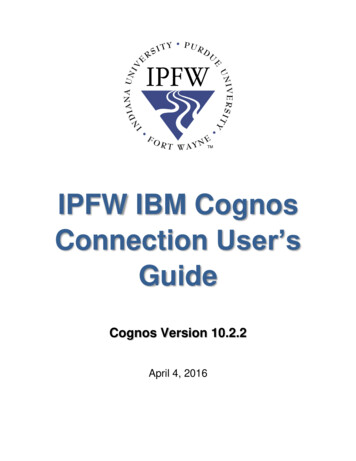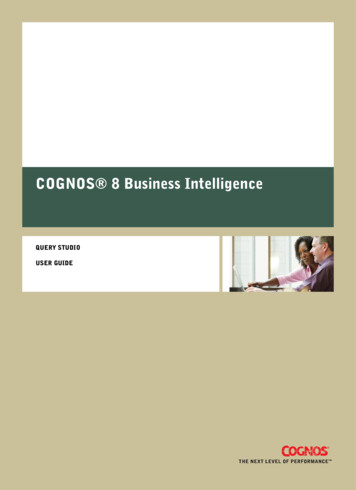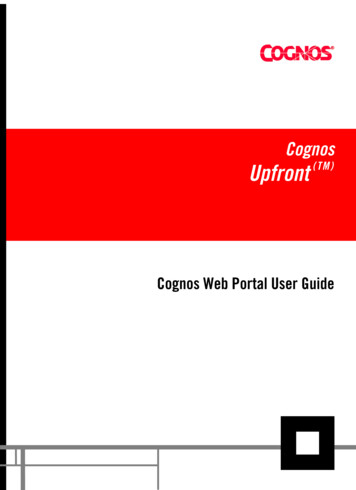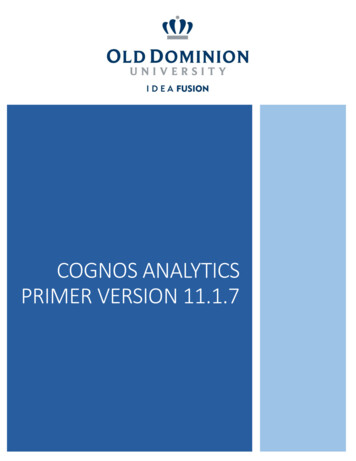Transcription
Cognos Reports - DepartmentalBudgetsUniversity Budget OfficeBudget.office@unt.edu
Agenda ObjectiveChartstring BasicsCognos Reports Introduction - DemoReporting FeaturesResourcesQuestions
OBJECTIVELearn how to use Cognos Reports
The Basics
The Basics: ChartstringThere are 9 individual fields that make up a chartstring. Achartstring identifies the “bank account” making the ject*Field e?Why?WHOis spendingthe money?HOWis thetransactionbeingfunded?WHYis the moneybeing spent?WHEREis thetransactionoccurring?
The Basics: Chartstring ChartfieldGL BusinessUnitOrganizationDepartmentFund CategoryFundFunctionProjectProgramPurposeSiteField edTuitionWhy?100InstructionWhy?1000262 Chem331-334 WelchChair LabWhy?Why?Where?110812194 REU1273ProfessionalChemistryScienceScience MastersInstrument ShopGL Business Unit – reflects the UNT System Component. We are NT752 – UNT Denton CampusOrganization Department – represents the academic or operating unit responsible for the transaction.Fund Category – identifies the source of money: E&G (state), Designated (Local), Auxiliary, or Restricted.Fund – identifies the different types of money within each source.Function – designates the purpose of the expense. It is required for federal, state, and other reporting.Projects – are used to track activities with a finite life.Program – is used to track formal institutional programs and initiatives.Purpose – is used to track informal activities.Site – identifies the physical location at which a transaction is occurring.Note: Values provided above are examples for each chart field and do not represent a valid chart string to record expenses.
Fund Categories and FundsUNT receives 4 basic types of funding that are separated by Fund Categories (Fund Cats).Fund Cats allow us to determine what type of Fund we’ve receivedColors of Money State of Texaso Designated Operating – Localo Tuition and FeesAuxiliaryo AppropriationsHousing, Dining, ParkingRestrictedoGifts, Endowments, Grants Contracts
FUND CATColors of Money (Fund Cats and Funds)E&G (STATE) 105 Education & General 200 Designated Operating Managed 106 Education & General - Projects 202 Designated Operating General 201 Designated Operating - Project 800001 GRD General RevenueDedicated 830001 Tuition 800003 Laboratory FeesFUNDDESIGNATED (LOCAL) 805009 Core Research 805038 Higher EducationFund (HEF) 880001 Instructional FFF 830029 Designated OperCentral Alloc 840001 Faculty Discretionary 850000 F&A Recovery Fund 885000 DepartmentalDiscretionaryAUXILIARY 120 Auxiliary 121 Auxiliary - ProjectsRESTRICTEDFund Cats – VARIOUS 810002Auxiliary Union 349000 Schol/RestDepartmental 810004Auxiliary Parking 190000 FederalDirect 810020Auxiliary Housing 810030Auxiliary Dining 195001 State of TXDirect 200010DepOp/End-Bill &Ann Stokes
Chartstring ExamplesEx 1.DepartmentBudgetaryEx 2.DepartmentBudgetaryEx 3.DepartmentNon-BudgetaryEx 4.ProjectEx. 5ProjectDepartmentFund cation &GeneralGRD-GeneralInstruction152600200830001Risk onInstitutionalSupportChemicalStockroomDiscovery Park2028850004001109EnglishDesignatedOperating American sEducation &GeneralState AppropHEFCapital ProjectsFac calSciencesDesignatedOperating –ProjF&A RecoveryResearchFac NSP-Dixon,Richards
Chartstring vs AccountChartstringAccountWho’s buying it?(The “bank account”)What are you buying?(Object of Expense) Chemistry(121200-105-800001-100) Retail Dining Services(163710-120-810030-700) SalariesM&OTravel
Account Accounts are used to identify what was purchased, or what type of revenue wasreceived.Below are some examples. To see a full listing, you may open the Account KK* xls file athttps://www.untsystem.edu/chart-accounts-coa. There is also a full listing of all chartfields on this websiteD-AccountD5010Acct Level D DescriptionSalaries-Faculty/Academic FTAccount50101DescriptionSalaries-Faculty 9 ges50401Longevity PayD5301Materials & Supplies Expense53001Supplies-OfficeD5301Materials & Supplies Expense53022UniformsD5301Materials & Supplies Expense53083Maintenance Supplies-PlmbngD5371Printing & Reproduction53701Printing ServicesD5371Printing & Reproduction53731Publication ServicesD5371Printing & Reproduction53761Copy ServicesD5501Other Operating Exp55261Conference RegistrationD5501Other Operating Exp80153I/C Postage-ExpD5251Travel52513TIS LodgingD5251Travel52533TOS AirfareD5331Communications & Utilities53303Telecom-Monthly Charge
Account FIN030 will show B-Level and D-Level under Expense – *Budget Checking now occurs at the B-Level FIN002 will show C-level and DLevel under Expense with GL details
Learn more about Chartstrings Chartstrings and Accounts are covered in greater detail in our Budget Basics training
Cognos Reports
Cognos ReportsMost widely used will be: FIN030 – Budget Overview with Assoc. Revenue FIN032 – Transaction Detail with Assoc. Revenue FIN002 – Budget Overview with GL DetailsOther Reports include: FIN015 - Department Summary FIN016 - Sponsored Project Summary - DO NOT USE FOR NDISC PROJECTS Payroll Transaction Detail ePro Transaction Detail Inventory Report This course will cover the three most used. You can view a list of reports athttps://finance.untsystem.edu/reporting
FIN030 – Budget Overview with Assoc. Revenue View status of budget balance at a glance Identify all active chart-strings
FIN030 – Budget Overview with Assoc. RevenueAvailableBudgetHyperlink on the Current Budget, Actuals,Encumbrance, Pre-Encumbrance will pullthe transaction detail report on the specificamounts.D-Level accounts –used for ABA requestsB-Level Account –where budget checkingoccurs
FIN032 – Transaction Detail with Assoc. Revenue View individual transactions that make up your budget. Search a specific transaction such as a journal, ABA, IDT, payroll exp., internal charge, revenue.
FIN032 – Transaction Detail with Assoc. Revenue (Cont.)Other helpful headers: Employee Name/ Email – Pcard holder affiliated with transaction Source System – Identifies which system processed the transaction P-Card, ABA, Journal WS, HR Payroll, etc. Vendor ID/Name/Status – Vendor information based on requisition Purchasing columns (Req, PO, and Voucher) with the Line number that used the specific chartstring Accounting Period – based on Fiscal Year – September is period 1, October is period 2, etc.
FIN032 – Transaction Detail with Assoc. Revenue (Cont.)Search for transactions bydifferent prompts, fiscal years,etc.Click the PLAY button to export todifferent filesOn the report you are able to sortthe report by a specific category
FIN002 – Budget Overview w/ GL Details Report Similar to FIN030 - View status of budget balance and Identify all active chart-strings Find account numbers to use for an IDT Detail on Expense that BudgetOverview (FIN030)does notshow
Calculating your BalanceRevenue and Expense BalancesRevenueBalanceExpenseBalanceFormula: Actuals less BudgetFormula: Budget less Actualsless Encumbrances lessPreEncumbrancesPositive revenues increaseyour balancePositive expenses reduceyour balanceNegative revenues reduceyour balanceNegative expenses increaseyour balance
Budget Report ColumnsColumns on Budget Overview and Transaction Details*Current BudgetBeginningFiscal YearBudgetRoll Forward(if applicable)TransferredFunds (ABAs)*FIN030, FIN032, & nvoices)RequisitionsPurchaseordersPaid es
Accessing Cognos
Getting started Go to UNT System Employee Self Service and sign in
Getting started Click on Employee Resources
Getting started Click on Budget and Financial Reports This page allows you to navigate to various Budget and Finance Reports
Getting started This page allows you to navigate to various Budget and Finance ReportsYou may also access the Budget and Finance Reports by going directly to: https://finance.untsystem.edu/reporting
Cognos FeaturesClose report by clicking the scrolldown arrow Click XDownload asa PDFEmail areportDownload asan ExcelReturn tosearch pageSet a specificreport asHome Page
Resources
ResourcesBudget Website Resources Documents Budget Management Documents1. Valid Fund Category & Fund Combinations2. Requisition Category Codes3. Closing Rules (will funds roll forward or close)4. 9.2 Budgetary Accounts5. Common Terms6. Common Journal Headers7. Function Mapping Training Materials (including PowerPoints) Other Resources Contact your College Budget Officer or BUG (Find your BUG)
Report OptionsType of reports: Use:Overview:Limitations: Budget Overview(FIN030) View status of budget balance at a glance Identify all active chart-stringsHigh level summary ofrevenues and expenses. Afinancial statement. All activity (revenues & expense) on NonBudgetary is aggregated.Budget Overviewwith GL Details(FIN002) View Status of budget balance at aglance Identify all active chart-strings Find account numbers to use for an IDT Granular summary ofrevenues and expenses. Afinancial statement. Report does not include C-Level rollupsTransaction Details(FIN032) View individual transactions that make up yourbudget. Search a specific transaction such as a journal,ABA, IDT, payroll exp., internal charge, revenue.Listing of alltransactionduring a period oftime.None DepartmentSummary (FIN015) View Status of budget balance at aglance View revenues and expenses in detail. Identify all active chart-stringsHigh level summaryofrevenues and expenses. Afinancial statement.None Department PayrollTransaction Detail View payroll transactions by journal,employee, account, Org Dept and/or Division.Granular summary of payrollrelated expenses.The report cannot be run by a specific project.It can be run by department, exported toexcel, and then filtered for projectchartstrings.Report only has the ability to show 1 jobrecord - See Payroll Training
Questions?
Science Masters 12194 REU Chemistry 1273 Science Instrument Shop GL Business Unit -reflects the UNT System Component. We are NT752 -UNT Denton Campus Organization Department -represents the academic or operating unit responsible for the transaction.