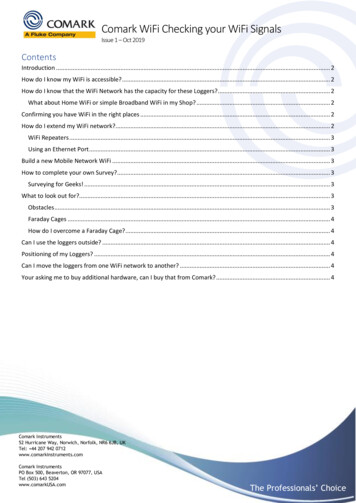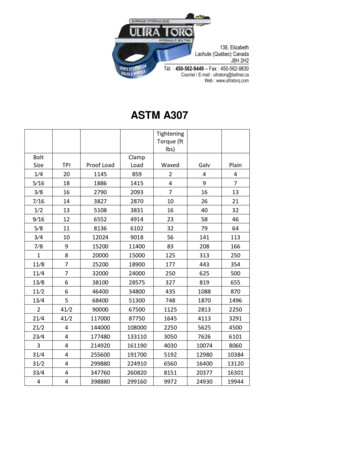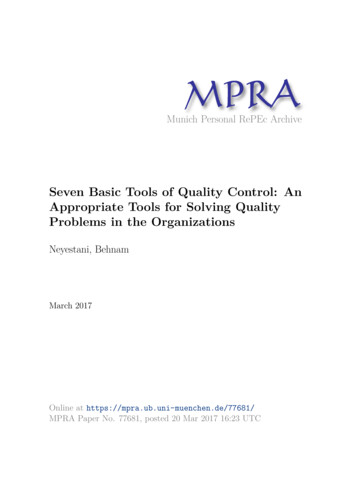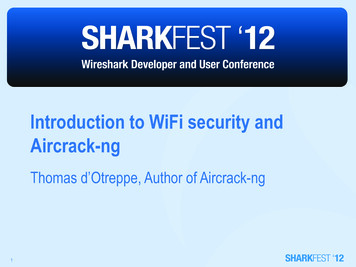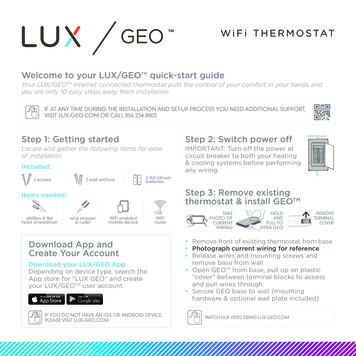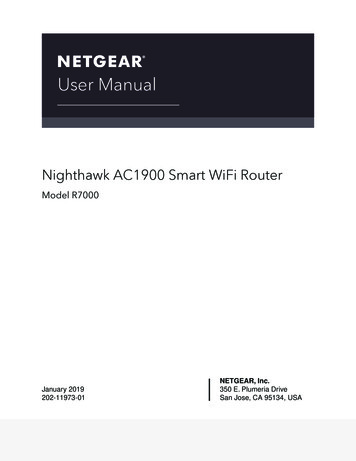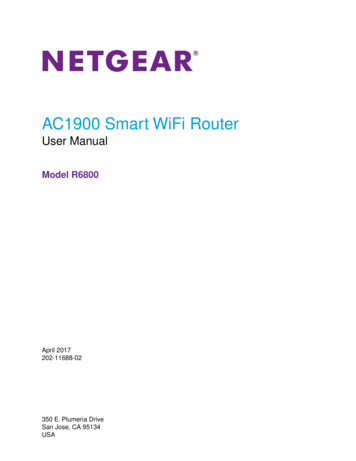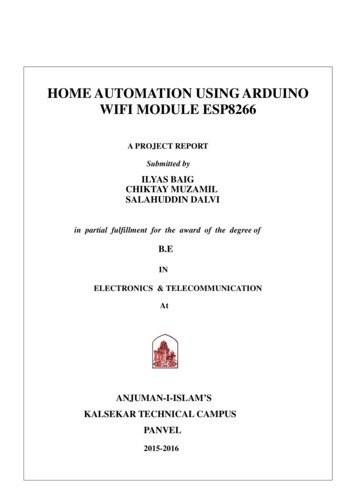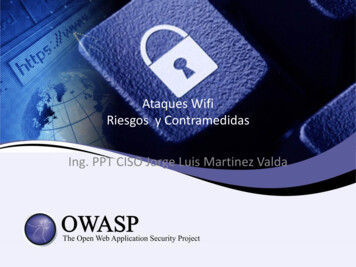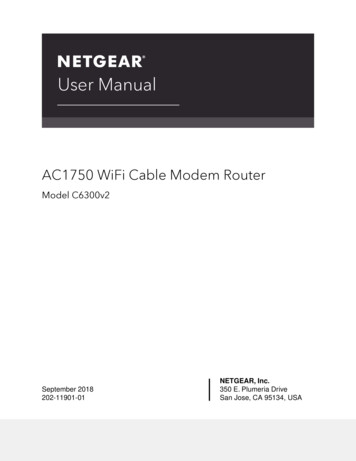Transcription
GRD Journals- Global Research and Development Journal for Engineering Volume 2 Issue 10 September 2017ISSN: 2455-5703WiFi Tools and Signal Strength AnalysisYashwant KapgateDepartment of Electronics EngineeringVishwakarma Institute of Technology Pune Maharashtra, IndiaRambabu VattiDepartment of Electronics EngineeringVishwakarma Institute of Technology Pune Maharashtra,IndiaSneha JadhavDepartment of Electronics EngineeringVishwakarma Institute of Technology Pune Maharashtra,IndiaAbstractWiFi Signal analysis is a project which involved analyzing the WiFi traffic in and around Vishwakarma Institute of Technology.We present the details of the analysis and the results of our experiment on the WiFi using analyzer tool called InSSIDer .We havecollected information about the WiFi in the form of packets and we have analyzed the captured packets to understand the natureand performance of the WiFi at Vishwakarma Institute of Technology. As WiFi is used all over the world for connecting thedevices and for data sharing. But the spectrum provided for its transmission is less. So sometimes channels are overlapped gettingless signal strength.Keywords- WIFI, IEEE 802.11, Inssider, AcrylicI. INTRODUCTIONWi-Fi (Wireless Network LAN) has become one of the most prominent ways to connect all kinds of devices such as personalcomputers, audio players, tablets, smartphones and many kinds of digital devices. Any wireless local area network that followsIEEE 802.11 standard are considered as Wi-Fi.[1] Wi-Fi has become a common terminology used by everyone but not many knowabout the intricate performance factors of a Wi-Fi network and how all the devices are able to stay connected using relatively fewaccess points. In this report, we present the results of our analysis which was done on the Wi-Fi traffic at Vishwakarma Instituteof Technology. Which helped us shed light on various interesting insights about the connectivity, performance and general trafficpatterns of a wireless network. We have used the tool InSSIDer. We have analyzed the WiFi traffic networks at different locationsof Vishwakarma Institute of Technology. In this paper we present one of the first studies of a deployed 802.11 hotspot network.We collected a network activity trace lasting approximately 1-2 weeks from the VIT Campus WiFi network. We analyses thenetwork in terms of users, Access Points (APs) and signal, and compare some of our findings with those for a college campuswireless network and a corporate wireless network. This work will be used for the campus authorities to install the access pointssuch that all campus become a Wi-Fi hub.II. BACKGROUND AND RELATED WORKAt current period there were many research done for wireless network usage in a variety of environments. Tang and Baker studieda packet radio network composed of nearly 25,000 radios distributed across three major metropolitan areas [2]. Balachandran etal. analysed WLAN usage for some days in a conference setting [3]. Essien and Kotz examined a college campus wireless networkwhen it was first installed in 2001[4]. Henderson et al. returned to the same network after it had matured in 2003/2004[5]. Twoother campus WLANs that have been studied include the University of North Carolina and the University ofSaskatchewan[6].Mikhail Afanasyev et al performed analysis on mixed usage of urban Wi-Fi network[7]. While Balazinska andCastro analysed usage of a corporate WLAN [8].III. SELECTING THE SOFTWAREFew of the shortlisted software are as follows:A. Acrylic Wi-FiIt provides the WiFi networks information (SSID/BSSID) and connected users, Signal quality charts for WiFi channels anddetected devices. It also shows known Wi-Fi devices with the passwords and default WPS Keys (password testing). It have WiFichannel scanner and WiFi networks through channels in 2.4 GHz and 5 GHz. Also use for network authentication and securitydetails for WEP, WPA, WPA2 and Enterprise (802.1X) WiFi networks. It have the Heatmapper tool which is useful to draw theHeatmap [9].All rights reserved by www.grdjournals.com17
WiFi Tools and Signal Strength Analysis(GRDJE/ Volume 2 / Issue 10 / 003)B. InSSIDerInSSIDer is a WiFi troubleshooter and optimization tool that takes small WiFi network management to a new level. Within a shorttime, you will get to know about poor signal, low signal strength, and RF interference in the 2.4 and 5 GHz bands. Data from thiswill help you make educated decisions about access point placement and channel selection, so you can create a more accessiblenetwork without being a professional WiFi expert [10].C. XIRRUSXirrus mainly provides high-performance wireless networks. Xirrus is one of the popular wireless network tool, it provides manysolutions with superior coverage and security. It also support multi radio WiFi platform [11].D. HomedaleWhile using Homedale, it will list all of the wireless networks it has detected in your area along with some useful technical data.It displays are access point name (the SSID), MAC address of the wireless adapter, the vendor name, signal strength (in DBs),encryption method, frequency (the wireless) and other details that is useful. Support GPS and Geo Location support login. But itdoesn’t detect hidden SSID, though shows their other network details [12]E. NetStumblerNetStumbler (also known as Network Stumbler) is a tool for Windows that facilitates detection of Wireless LANs using the802.11b, 802.11a and 802.11g WLAN standards. Verifying network configurations. Finding locations with poor coverage in aWLAN [13].F. WIRESHARKIt is used for detailed study of hundreds of protocols, with more being added all the time and for live capture and offline analysis.Standard three-pane packet browser. Multi-platform: Runs on Windows, Linux, macOS, Solaris, FreeBSD, NetBSD, etc. Capturednetwork data can be browsed via a GUI, or via the TTY-mode TShark utility. It have the most powerful display filters in theindustry [14].G. Kismet WirelessIt is use for 802.11 Wi-Fi sniffing and Standard PCAP logging (compatible with Wireshark, TCPDump, etc.). It contains theClient/Server modular architecture. We can Plug-in architecture to expand core features. Also have more than one capture sourcesupport. Live export of packets to other tools via tune/tap virtual interfaces [15]H. Wi-Fi RadarLive monitoring at your fingertips with all info at a glance. At short you will get to know about SSID’s channel no. , Bandwidthetc. It provides Graphical charts for better visualization - all live! Easily connect to any network (Open, WEP, or WPA/WPA2)with just one click. It have Ultra-secure Password storage, to keep them safe. Status Item tool to replace the default OSX Wirelesstool [16].All the applications are used for analyzing the strength of WiFi. These can be used for getting SSID’s, Channel no. Alsoit gives the information about minimum/maximum data rate, security type. [17] We also get filter tool for sorting specific channelsor SSID’s .Some of the Paid tools can be used to get password of that SSID .Tools can also be used for mapping the area for highsignal strength using Heat mapper tools. Some tools gives information about connected user to a SSID (private) such that you takeaction on that unwanted user. Consider work has been done by many institute as well as smart city.[18] Such work are very usefulfor developed as well as developing country, to make WiFi Hub in cities that will cover each and every part of city. This evolvehuman race such all get connected to digital world. Also we get to know about Dead Zones, and ways to solve problems.IV. RESULTWe get varying signal strength at different location in VIT campus. This data which we have collected is only for the VIT CampusWiFi. College had already installed many routers Of CISCO Company at different places i.e. Buildings, Floors. This analysis gaveuseful information as many locations in VIT campus don’t have WiFi Network. Location Such as Robocon Lab, Nescafe, ElectricalBuildings, Terraces, College entry points have less Wi-Fi strength which is below -80 dbs. During analysis we have observed somedeflection in Wi-Fi strength at same location. Max data speed don’t changes over the location. WiFi signals are lost as soon as weenter in the Labs.All rights reserved by www.grdjournals.com18
WiFi Tools and Signal Strength Analysis(GRDJE/ Volume 2 / Issue 10 / 003)LocationBoat ClubEg LabStudent SectionVIT GymSuvarnYugAudi1st floor1st SS2nd Lunch SpaceComputer Vision LabVLSI LabSession Hall1322Comp Staff roomTerrace14011408 Staff roomSignal Strength-71 DB-79 dB-84 dB-89 dB-100 dB-60 dB-73 dB-86 dB-88 dB-86 dB-88 dB-80 dB-74 dB-90 dB-87 dB-88 dB-86 dBAll rights reserved by www.grdjournals.com19
WiFi Tools and Signal Strength Analysis(GRDJE/ Volume 2 / Issue 10 / 003)LocationChemical RoadFruit CentreNescafeRoboconBoat ClubReading HallProd BuildingElectric LabWorkshopLocationChemical RoadChemical 1st floorChemical Except 1stPoona BakeryCanteenParkingCentral LibraryMechanical BuildingSignal Strength-82 dB-82 dB-83 dB-86 dB-71 dB-77 dB-82 dB-89 dB-85 dBSignal Strength-82 dB-87 dB-100 dB-80 dB-59 dB-54 dB-58 dB-80 dBAll rights reserved by www.grdjournals.com20
WiFi Tools and Signal Strength Analysis(GRDJE/ Volume 2 / Issue 10 / 003)V. CONCLUSIONConsidered to be Dead Zone (Red Spot) as the WiFi strength is very weak, so these dead zones can be covered by installing newRouters. WiFi Signal are lost as we enter in the Labs this means signals are obstructed by wooden as well as glass materialsConcrete walls have large effect on the signal strength. At same location we are getting variation in the signal strength, it is becauseof many strong signal present in that location which deflect the signals. Also there is the effect of environmental 11][12][13][14][15][16][17][18]IEEE. 802.15.4., Standard 2006, Part 15.4: “Wireless Medium Access Control (MAC) and Physical Layer (PHY) Specifications for Low Rate WirelessPersonal area Networks (LR WPANs)”, IEEE –SA Standards Board 2006W.-K. Chen, Linear Networks and Systems (Book style). Belmont, CA: Wadsworth,1993, pp. 123– 135.D. Tang and M. Baker. Analysis of a metropolitan-area wireless network. Wireless Networks, 8(2–3):107–120, Mar.-May 2002.A. Balachandran, G. M. Voelker, P. Bahl, and P. V. Rangan. Characterizing user behavior and network performance in a public wireless LAN. In Proceedingsof the 2002 ACM SIGMETRICS Conference, pages 195–205, Marina Del Rey, CA, June 2002.D. Kotz and K. Essien. Analysis of a campus-wide wireless network. Wireless Networks, 11:115–133, 2005.T. Henderson, D. Kotz, and I. Abyzov. The changing usage of a mature campus-wide wireless network. In Proceedings of MobiCom 2004, pages 187–201,Philadelphia, PA, Sept. 2004.D. Schwab and R. Bunt. Characterising the use of a campus wireless network. In Proceedings of INFOCOM 2004, pages 862– 870, Hong Kong, China, Mar.2004Analysis of a Mixed-Use Urban WiFi Network: When Metropolitan becomes Neapolitan Mikhail Afanasyev, Tsuwei Chen, Geoffrey M. Voelker, and AlexC. Snoeren University of California, San Diego and Google Inc.M. Balazinska and P. Castro. Characterizing Mobility and Network Usage in a Corporate Wireless Local-Area Network. In Proceedings of MobiSys 2003,pages 303–316, San Francisco, CA, May 2003.Acrylic WiFi available at scanner-acrylic-wifi-free/as viewed on 18-08-2017InSSider available at html?utm expid 190328-201.4XejJZ2dQ8iamcsyRUlN3Q.1viewed on 18-082017Xirrus available at https://www.xirrus.com/ viewed on 18-08-2017Homedale available at http://www.thesz.com/products/homedale/ viewed on 18-08-2017Netstumbler available at http://www.netstumbler.com/viewed on 18-08-2017Wireshark available at https://www.wireshark.org,viewed on 18-08-2017Kismet available at https://www.kismetwireless.net/download.shtml viewed on 18-08-2017WiFi Radar avilable https://wifiradarpro.com/ viewed on 18-08-2017Rios, P. (2008). Creating "the smart city". Available from 42 9/20/1/2008 rios 20Papers/WP Multi SSID 01 0610 en.pdfAll rights reserved by www.grdjournals.com21
A. Acrylic Wi-Fi It provides the WiFi networks information (SSID/BSSID) and connected users, Signal quality charts for WiFi channels and detected devices. It