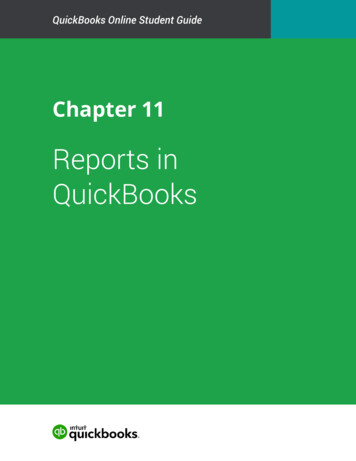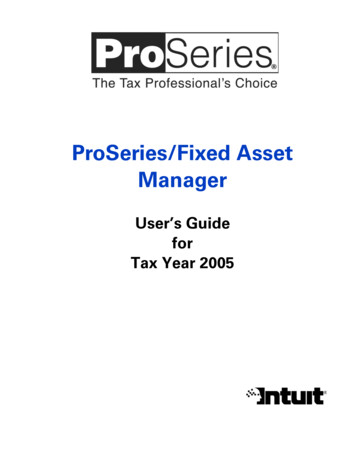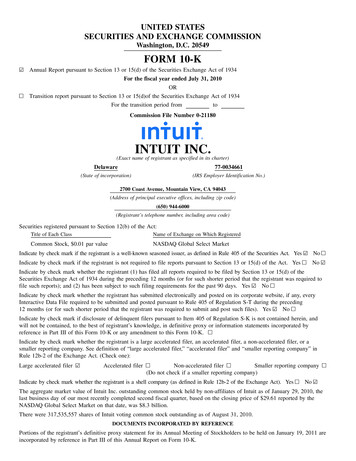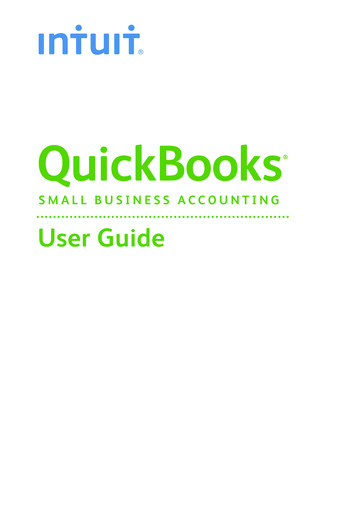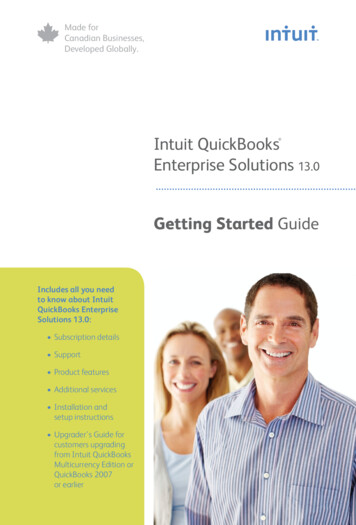Transcription
Reports(Complete Payroll, Full Service Payroll, and Assisted Payroll)Our Intuit Payroll solutions include several reports that let you manage and track your payroll. Thefollowing table shows a summary of the payroll reports provided with Full Service Payroll and AssistedPayroll and compares them with the reports you’re used to in Complete Payroll. Click more details tosee a sample and a description of each Full Service Payroll and Assisted Payroll report.Complete Payroll(to be discontinued 12/31/2011)PayrollAccrualsCheck RegisterCover SheetCheck Sign Off SheetGoal StatusIssued CheckJob CostJournal EntriesLabor DistributionNext Period WorksheetPayroll JournalWorkers CompBilling Record HistoryCompany SetupFull Service PayrollAssisted Payroll(more details.(more details.Payroll SummaryPayroll DetailsEmployee DetailsTax PaymentsTotal CostContractor Payment DetailsContractor Details(More reports availablewhen you contact us.)Payroll SummaryPayroll Item DetailPayroll Detail ReviewPayroll Item ListingPayroll Liability BalancesEmployee EarningsSummaryEmployee State TaxesDetailEmployee Contact ListEmployee WithholdingPaid Time Off ListEmployeeDefault PaytypesEarnings DetailedEarnings SummaryEEQ-1MasterNew HireNot PaidTerminatedTime Card LabelsW-2Direct DepositReportStatus Report1
Complete Payroll(to be discontinued 12/31/2011)Full Service PayrollAssisted PayrollPay Type/Benefit401(K) MatchingBenefit SummarySummarySummary CondensedOvertime EarningsSummaryDepartmentDetailedSummaryIntuit Full Service Payroll: ReportsPayroll Summary: Summary information by paycheck.Payroll Details: Details of selected checks.2
Employee Details: Current snapshot of each employee.Tax Payments: All payroll tax payments you have made.Total Cost: All costs associated with paying your employees, including total pay, company contributions,and taxes.3
Contractor Payments: Details of selected contractor payments.Contractor Details: Current snapshot of each contractor.Intuit QuickBooks Assisted Payroll: ReportsPayroll ReportsPayroll Summary: This report shows the total wages, taxes withheld, deductions from net pay, additionsto net pay, and employer-paid taxes and contributions for each employee on your payroll.4
Payroll Item Detail: This report lists the payroll transactions on which each payroll item appears. Forexample, you could use this report to find out which paychecks had deductions for disability insurance.Payroll Detail Review: This report provides detailed information about how QuickBooks calculates taxamounts on employee paychecks and in year-to-date transactions.5
Payroll Item Listing: This report shows detailed information about each payroll item you use to trackpayroll-related expenses and liabilities. It’s a good way to look at the tax table information QuickBooksPayroll uses to calculate your taxes.Employee Earnings Summary: This report shows information similar to the payroll summary report, butin a different layout. The report has a row for each employee and a column for each payroll item.6
Employee State Taxes Detail: This report lists wage information and state taxes withheld for eachemployee. The report can help you prepare your state payroll taxes.The report shows all the state-related payroll items for each employee. You can make the report moreuseful by restricting it to a single payroll item. For example, to see each employee's wagebase for stateunemployment insurance, click the Payroll Item drop-down list and choose that payroll item. Each timeyou choose a different payroll item, the report changes to show employee totals for that item.Payroll Transactions by Payee: This report lists payroll transactions, grouping them by payee. Forexample, you could use this report to create a listing of the paychecks paid to each employee.7
Payroll Transaction Detail: This report shows the line item detail that appears on each payrolltransaction.Payroll Liability Balances: This report lists the payroll liabilities your company owes to various agencies,such as the federal government, your state government, insurance plan administrators, labor unions,etc. The report covers unpaid liabilities incurred during the period of time shown in the From and Tofields. If your company paid a liability incurred within the date range of the report, the report omits thatliability, even if the payment occurred after the ending date of the report.8
Employee ReportsEmployee Contact List: This report shows contact information for each employee, and can be used as anemployee roster. The information comes from your Employee list.Employee Withholding: This report shows federal and state withholding information for each employee.The information comes from the Payroll Info tab for each employee on your Employee list.9
Paid Time Off: This report shows a list of all employees along with their sick and vacation time balanceinformation.10
Employee Earnings Summary: This report shows information similar to the payroll summary report, but in a different layout. The report has a row for each employee and a column for each payroll item. 7 Employee State Taxes Detail: This report lists wage information and state taxes withheld for each employee. The report can help you prepare your state payroll taxes. The report shows all the state .