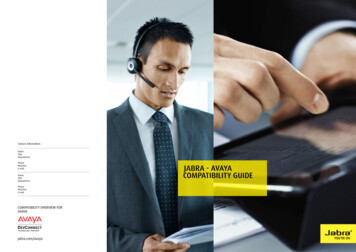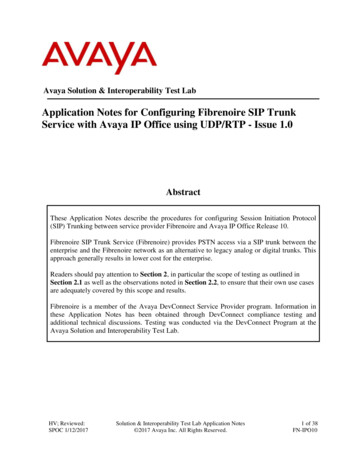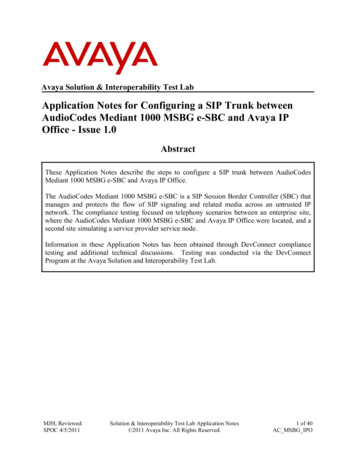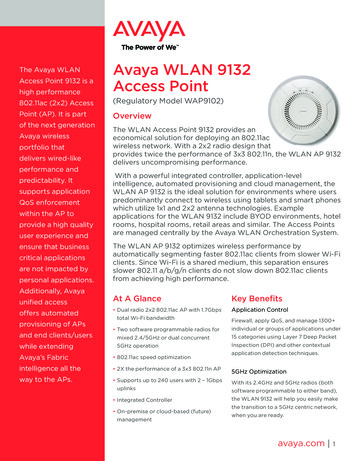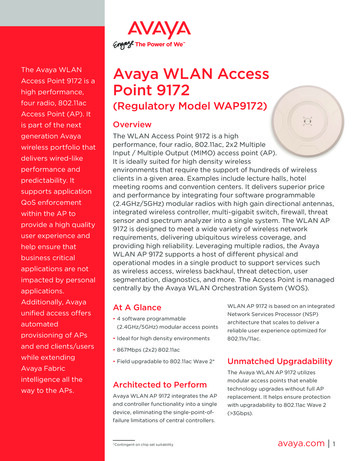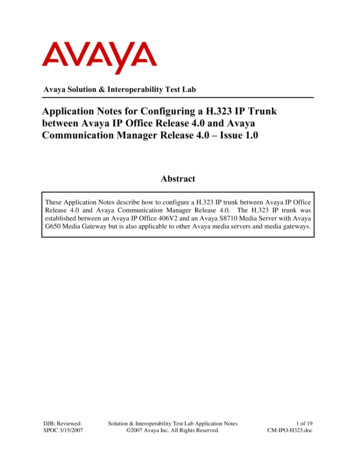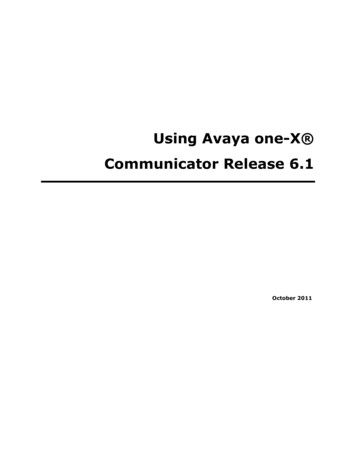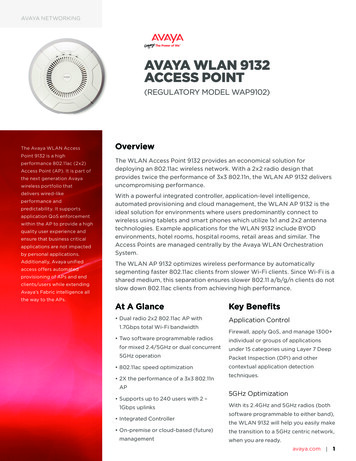
Transcription
AVAYA NETWORKINGAVAYA WLAN 9132ACCESS POINT(REGULATORY MODEL WAP9102)The Avaya WLAN AccessPoint 9132 is a highperformance 802.11ac (2x2)Access Point (AP). It is part ofthe next generation Avayawireless portfolio thatdelivers wired-likeperformance andpredictability. It supportsapplication QoS enforcementwithin the AP to provide a highquality user experience andensure that business criticalapplications are not impactedby personal applications.Additionally, Avaya unifiedaccess offers automatedprovisioning of APs and endclients/users while extendingAvaya’s Fabric intelligence allthe way to the APs.OverviewThe WLAN Access Point 9132 provides an economical solution fordeploying an 802.11ac wireless network. With a 2x2 radio design thatprovides twice the performance of 3x3 802.11n, the WLAN AP 9132 deliversuncompromising performance.With a powerful integrated controller, application-level intelligence,automated provisioning and cloud management, the WLAN AP 9132 is theideal solution for environments where users predominantly connect towireless using tablets and smart phones which utilize 1x1 and 2x2 antennatechnologies. Example applications for the WLAN 9132 include BYODenvironments, hotel rooms, hospital rooms, retail areas and similar. TheAccess Points are managed centrally by the Avaya WLAN OrchestrationSystem.The WLAN AP 9132 optimizes wireless performance by automaticallysegmenting faster 802.11ac clients from slower Wi-Fi clients. Since Wi-Fi is ashared medium, this separation ensures slower 802.11 a/b/g/n clients do notslow down 802.11ac clients from achieving high performance.At A GlanceKey Benefits Dual radio 2x2 802.11ac AP withApplication Control1.7Gbps total Wi-Fi bandwidth Two software programmable radiosFirewall, apply QoS, and manage 1300 individual or groups of applicationsfor mixed 2.4/5GHz or dual concurrentunder 15 categories using Layer 7 Deep5GHz operationPacket Inspection (DPI) and other 802.11ac speed optimization 2X the performance of a 3x3 802.11ncontextual application detectiontechniques.AP Supports up to 240 users with 2 –1Gbps uplinks Integrated Controller On-premise or cloud-based (future)management5GHz OptimizationWith its 2.4GHz and 5GHz radios (bothsoftware programmable to either band),the WLAN 9132 will help you easily makethe transition to a 5GHz centric network,when you are ready.avaya.com 1
Up to 70% more Wi-FibandwidthConfiguration SpecificationsWLAN AP 9132The 802.11ac Speed OptimizationChassis Size7.7”Technology leverages dualTotal Radios2concurrent 5GHz radio operationRadio TypeTwo Software Programmable Radios(2.4GHz or 5GHz)communicate at 802.11ac speeds andMaximum Wi-Fi Bandwidth1.7Gbps (2 – 867Mbps radios)are not affected by the slower speedsNumber of Integrated Antennas4 integrated antennasof legacy 802.11n clients. One 5GHzMax Wi-Fi Backhaul867Mbpsradio automatically services 802.11acGigabit Ethernet Uplink Ports2 ports supports 4 different operatingmodes: IEEE 802.3ad link aggregation Daisy chaining (bridge) Port mirroring (traffic duplication) Client connectivity (phone, printer etc.)Maximum Associated Users384 (192 per radio)Power RequirementsPoE (802.3at)Mean Time Between Failure (MTBF)463990 hoursto ensure that 802.11ac clientsclients and the other 5GHz radioservices 802.11n clients – thus ensuringthat 802.11ac/n clients are segregatedto maximize throughput.Bring Your Own Device (BYOD)Integration with Avaya IdentityEngines allows guests and employeesalike to use personal wireless deviceswhile the WLAN AP 9132 enforcesappropriate access policies.Uncompromising PerformanceDistributed architecture withIntegrated controller and multi coreprocessor delivers twice the speed of802.11n 3x3 APs. The WLAN AP 9132delivers linear scalability, highresiliency and superior networkperformance by processing networktraffic at the network edge.Bonjour Director SupportExtend Apple Bonjour protocolsacross Layer 3 boundaries for simplesetup and configuration of commonlyused shared Apple services such asAirplay and Airprint.Automated ProvisioningAvaya’s holistic Unified Accesssolution provides automatedidentification and provisioning of APsby extending its innovative Fabrictechnology to the wireless edge.2 avaya.com
Technical SpecificationsFEATURESPECIFICATIONSCPUOCTEON III CN70XX Quad-Core Embedded ProcessorsInstalled Memory1GBRF ManagementIn-band per radio Spectrum Analysis Dynamic channel configuration Dynamic cell size configurationWired and wireless packet captures (including 802.11 headers)Radio assurance for radio self test and healingRF monitor2.4 & 5.0GHz Honeypot Control – Increase available 2.4 and 5GHz wireless device density throughmanagement of spurious association trafficUltra Low Power Mode – Maximize wireless channel re-use and increase wireless device density throughtight power controlsWireless ProtocolsIEEE 802.11a, 802.11ac, 802.11b, 802.11d, 802.11e, 802.11g, 802.11h, 802.11i, 802.11j, 802.11k, 802.11nWired ProtocolsIEEE 802.3 10-BASE-T, IEEE 802.3u 100BASE-TX, 1000BASE-T, IEEE 802.3ab 1000BASE-TIEEE 802.1Q – VLAN TaggingIEEE 802.1D – Spanning TreeIEEE 802.1p – Layer 2 Traffic PrioritizationIPv6 Control – Increase wireless device density through control of unnecessary IPv6 traffic on IPv4-onlynetworksIEEE 802.3ad – Link AggregationRFC SupportRFC 768 UDPRFC 826 ARPRFC 791 IPRFC 1122 Requirements for internet hosts – communication layersRFC 2460 IPV6(Bridging only)RFC 1542 BOOTPRFC 2131 DHCPRFC 792 ICMPRFC 793 TCPSecurityEncryption TypesWPA – Enterprise, PersonalPEAPv1/EAP-GTCWPA2 – Enterprise, PersonalEAP-SIMEAP Type(s)EAP-AKAEAP-TLSEAP-AKA rotected Management FramesOpen, WEP, TKIP-MIC: RC4 40, 104 and 128-bit SSL v3.0 and TLS v1.0: RC4 128-bit and RDA 1024 and2048-bitavaya.com 3
Avaya WLAN AP 9132 Receive Sensitivity2.4GHzRX SENSITIVITY(dBm)RATE5.0GHzRX SENSITIVITY(dBm)802.11aRATE2.4GHzRX SENSITIVITY(dBm)5.0GHzRX SENSITIVITY(dBm)-79MCS 4-846Mbps-92MCS 5-80-759Mbps-92MCS 6-78-7412Mbps-91MCS 7-77-7318Mbps-90MCS 8-92-9024Mbps-87MCS 9-89-8736Mbps-83MCS 10-87-8548Mbps-79MCS 11-84-8254Mbps-78MCS 12-81-78MCS 13-77-74-91MCS 14-75-732Mbps-91MCS 15-74-725.5Mbps-93MCS 16-91-9011Mbps-93MCS 17-88-87802.11b1Mbps802.11gMCS 18-86-856Mbps-93MCS 19-83-829Mbps-93MCS 20-79-7812Mbps-92MCS 21-75-7418Mbps-91MCS 22-74-7324Mbps-90MCS 23-73-7236Mbps-88802.11ac VHT2048Mbps-83MCS 0-8254Mbps-80MCS 1-79MCS 2-77802.11n HT20MCS 0-93-93MCS 3-74MCS 1-93-90MCS 4-70MCS 2-92-88MCS 5-66MCS 3-88-85MCS 6-65MCS 4-86-81MCS 7-64MCS 5-82-77MCS 8-59MCS 6-80-76MCS 9-57MCS 7-79-75802.11ac VHT40MCS 8-95-93MCS 0MCS 9-92-90MCS 1-85MCS 10-89-88MCS 2-83MCS 11-87-85MCS 3-80MCS 12-83-81MCS 4-76MCS 13-79-77MCS 5-72MCS 14-78-76MCS 6-71MCS 15-76-75MCS 7-69MCS 16-92-93MCS 8-67MCS 17-91-90MCS 9-66MCS 18-89-88802.11ac VHT80MCS 19-86-85MCS 0-86MCS 20-82-81MCS 1-83MCS 21-78-77MCS 2-81MCS 22-77-76MCS 3-78MCS 23-76-75MCS 4-74MCS 5-70-69802.11n HT40-88MCS 0-93-91MCS 6MCS 1-92-88MCS 7-68MCS 2-90-86MCS 8-66MCS 3-87-83MCS 9-644 avaya.com
Avaya WLAN AP 9132 EEE 802.1X Extensible Authentication ProtocolRFC 5281 EAP-TTLSRFC 2548 Microsoft vendor-specific RADIUSattributesRFC 2284 EAP-GTCRFC 2716 PPP EAP-TLSRFC 2865 RADIUS AuthenticationRFC 2866 RADIUS AccountingRFC 2867 Tunnel AccountingRFC 2869 RADIUS ExtensionsRFC 3576 Dynamic Authorizations extensions toRADIUSRFC 3579 RADIUS Support for EAPRFC 3748 EAP-PEAPRFC 4186 EAP-SIMRFC 4187 EAP-AKARFC 3748 LEAP Pass throughRFC 3748 Extensible Authentication ProtocolWeb Page Authentication WPR, Landing Page, Redirect Support for Internal WPR, Landing Page andAuthentication Support for External WPR, Landing Page andAuthenticationRFC 5216 EAP-TLSRegulatory ComplianceUL 60950-1, CAN/CSA – C22.2 No. 60950-1, IEC60950-1, EN 60950-1EN 301 489-1/17FCC Part 15, Subpart B, ICES 003, EN 55022/24Class BEN 50385R & TTE Directive 1999/5/ECFCC part 15C, FCC Part 15E, RSS-210EN 301 893 V1.6.1EN 300 328, EN 301 893EN 60601-1-2Physical SpecificationsDimensions (WxDxH): 1.96 x 7.70 x 7.70Weight: 1.6lbsEnvironmental SpecificationsOperating Temperature: 0-40C, 0-90% humidity, non-condensing, altitude 0–2000mNon-Operating Temperature: 0-60C, 0-95% humidity, non-condensingChannel Support 2.4GHz(Exact channels available willbe based on country code selected)1 2 3 4 5 6 7 8 9 10 11 12 13 14Channel Support 5GHz(Exact channels available willbe based on country code selected)UNII–1 – Non DFS ChannelsUNII–2C - DFS Channels36 40 44 48100 104 108 112 116 120 124 128 132 136 140UNII–2A – DFS ChannelsUNII-3 – Non DFS Channels52 56 60 64149 153 157 161 165Management InterfacesCommand Line Interface (CLI); Web Interface (HTTPand HTTPS)WLAN Orchestration System (WOS)Management Protocols and StandardsSNMP v1RFC 2674 Definitions of Managed Objects forBridges with Traffic Classes, Multicast Filtering andVirtual LAN ExtensionsSNMPv2c as per RFCs 1901, 2580SNMPv3 as per RFC 3410-3415RFC 854 TelnetRFC 2819 Remote Network MonitoringManagement Information BaseRFC 1155 Management Information for TCP/IP BasedInternetsRFC 2863 The Interface Group MIBRFC 1156 MIB RFC 1157 SNMPRFC 3414 User-based Security Model (USM) forversion 3 of the Simple Network ManagementProtocol (SNMPv3)RFC 1212 Concise MIB DefinitionsRFC 1213 SNMP MIB IIRFC 1215 A Convention for Defining Traps for usewith the SNMPRFC 1350 TFTPRFC 1643 Ethernet MIBRFC 2030 Simple Network Time Protocol SNTPRFC 2578 Structure of Management InformationVersion 2 (SMIv2)RFC 2579 Textual Conventions for SMIv2RFC 3164 BSD Syslog ProtocolRFC 3416 Version 2 of the Protocol Operations forthe Simple Network Management Protocol (SNMP)RFC 3417 Transport Mappings for the SimpleNetwork Management Protocol (SNMP)RFC 3418 Management Information Base (MIB) forthe Simple Network Management Protocol (SNMP)RFC 3584 Coexistence between Version 1, Version2, and Version 3 of the Internet-standard NetworkManagement FrameworkRFC 2616 HTTP 1.1RFC 3636 Definitions of Managed Objects for IEEEMIBsRFC 2665 Definitions of Managed Objects for theEthernet Like Interface TypesIntegration with Splunk for accurate search andanalysis of intra-organizational IT eventsNetflow Export v9 and IPFIX compatibility allowsfor IP traffic statistics collectionavaya.com 5
FEATURESPECIFICATIONSGain2.4 Gbps: 4.20 bBi5 Gbps: 5.6 dBiMaximumTransmit Power2.4 Gbps: 17 dBm5 Gbps: 15 dBmAntennaPatterns2.4 Gbps, Horizontal5 Gbps, Horizontal2.4 Gbps, Vertical5 Gbps, VerticalAbout AvayaAvaya is a leading,global provider ofcustomer and teamengagement solutionsand services availablein a variety of flexibleon-premise and clouddeployment options.Avaya’s fabricbased networkingsolutions help simplifyand accelerate thedeployment of businesscritical applicationsand services. For moreinformation, please visitwww.avaya.com.6 avaya.com 2016 Avaya Inc. All Rights Reserved.Avaya and the Avaya logo are trademarks of Avaya Inc. and are registered in theUnited States and other countries. All other trademarks identified by , TM, or SMare registered marks, trademarks, and service marks, respectively, of Avaya Inc.Other trademarks are the property of their respective owners.04/16 DN7518-09Provide feedbackfor this document
Integration with Splunk for accurate search and . Netflow Export v9 and IPFIX compatibility allows for IP traffic statistics collection Avaya WLAN AP 9132 Specifications. 6 avaya.com About Avaya Avaya is a leading, global provider of customer and team engagement solutions