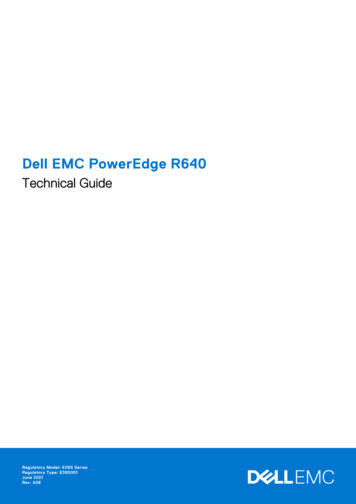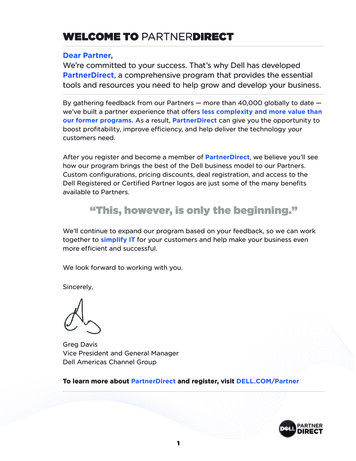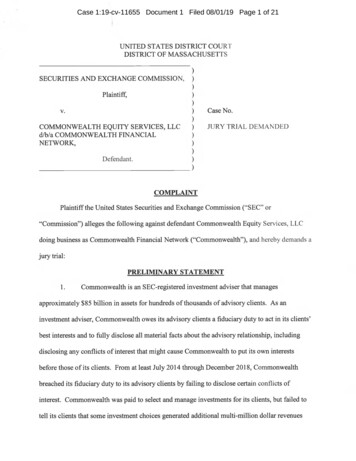Transcription
Dell ProSupportService Description1. TERMS & CONDITIONS OVERVIEWThis Service Description (“Service Description”) is entered by the customer (“you” or “Customer”) and the Dell entityidentified on Customer’s invoice for the purchase of this Service (as defined below). By purchasing this Service, Customeragrees to be bound by all terms and conditions set forth in this document. Customer agrees that renewing, modifying,extending or continuing to utilize the Services beyond the initial term is subject to the then-current Service Description1available for review at www.Dell.com/ServiceContracts. This Service is provided in connection with Customer’s separatesigned master services agreement with Dell that explicitly authorizes the sale of the support and support-related servicesdescribed herein or, in the absence of such agreement, Dell’s terms & conditions of sale, which can be obtained atwww.Dell.com/Terms (or your local Dell.com country-specific Dell website) and is incorporated by reference in its entiretyherein.2. SERVICE OVERVIEWDell is pleased to provide Dell ProSupport (the “Service(s)”) for select server, storage, desktop and notebook systems andprinters (“Supported Product(s))” as defined below) in accordance with this Service Description. In addition to the featuresbelow, this Service provides technical support options (telephone, Internet, etc.) and service parts and related labor servicesto repair or replace defect(s) in workmanship pursuant to and occurring within the limited warranty period applicable toCustomer’s Supported Product(s) (“Qualified Incidents(s)”).This Service includes: Telephone access twenty-four (24) hours each day, seven (7) days each week (including holidays)* to Dell’s globalexpert center staffed by senior-level analysts for troubleshooting assistance of hardware and software issues. On-site dispatch of technician and/or service parts to Customer’s business location (as necessary and according tolevel of service purchased) for repairs and resolution necessary to remedy a Qualified Incident. Remote troubleshooting assistance for common support issues, when available and with Customer’s consent, in whichDell technicians connect directly to your system over a secure internet connection to expedite troubleshooting. Client operating system and application “Getting Started” assistance associated with common Dell OEM end-userapplications such as Norton AntiVirus software, Microsoft Office software suite, Intuit QuickBooks accountingsoftware, Adobe Photoshop software and Adobe Acrobat software. Certain Server applications such as MicrosoftSmall Business Server are also supported. Additional Client software titles may be supported as listed on Dell’s CoreOperating System and Application Troubleshooting section. Please contact your technical support analyst for details.What’s Included1What’s NOT IncludedClient operating systems and applications.Certain server applications, such as MicrosoftSmall Business Server, are also supported.Enterprise operating systems and applications“Getting Started” assistance for simple “How To”or feature definition questionsStep-by-step installation, reinstallation, orconfiguration assistanceHot-fix and patch assistanceUpgrade, performance, or administrativeassistanceThe URL www.Dell.com/ServiceContracts links Customer to Dell’s global service contract webpage from which Customer will select their geographic region,preferred language (if applicable) and the appropriate business segment from which they purchased the Service (e.g. Large Enterprise, Small & Medium Business orPublic Sector). Customer will then be able to select the appropriate service contract for review. You may also contact your Dell sales representative or technicalsupport for assistance with obtaining service contracts or a copy of Dell’s terms and conditions of sale.
Getting-started advice or set-up assistance associated with simple network connectivity (including wireless) for DellTMTMTMTMLatitude notebooks, Dell OptiPlex desktops, Dell Vostro desktops and notebooks, and Dell Precisionmobileworkstations and workstations. Access to online support forums twenty-four (24) hours each day, seven (7) days each week (including holidays). Access to Global Command Centers, which help manage critical situations in Customer environments, monitor all onsite “mission critical” labor dispatches and provide proactive crisis management coordination and communication duringevents such as natural disasters. Case management to help track resolution and escalation of Qualified Incidents. Escalation management to provide a single point of contact for incident management, escalation and status of incidentswithin the scope of this Service. Dell International Services Program. This program provides service and support options when travelling with yourDell business-class laptop outside of your home country and for a period of less than six (6) months. Additional termsand conditions apply; please see www.Dell.com/ISP for more details.2Supported Products: This Service is available on select Dell products, including PowerEdge , PowerVault ,PowerConnect , Dell Equal Logic , Dell EMC Enterprise Storage , OptiPlex , Precision , Latitude and Vostro computer systems and select Dell printers, which are in a standard Dell configuration (“Supported Products”). Please visitwww.Dell.com or contact your sales representative or a Dell technical support analyst for the most up-to-date list ofSupported Products. The Supported Product covered under this Service Description is identified on Customer’s Dell invoice;however Software & Peripheral products purchased through the Dell Software & Peripheral store are not covered by thisService Description. A separate service contract must be purchased by Customer for each Supported Product (for instance,the printer attached to an entitled system is NOT covered unless the printer has a separate support contract of its own).Each Supported Product will be tagged with a serial number (the “Service Tag”). Additional products may be covered bythis Service Description or added to the Supported Products list depending on region, location, or language.3. SUPPORT PROCEDURESMethods of Contacting Dell for Service Self-Dispatch Support Programs: For Customers enrolled in Warranty Parts Direct, Fast-Track Dispatch, or DellOnline Self Dispatch (DOSD), Qualified Incidents may be handled by certified Customer technicians through thesubmission of a service request to the self-dispatch website or telephone queue for your region. Dell ProSupport Web site, Chat, and Email Support available at www.Support.Dell.com Telephone Support Requests: Available twenty-four (24) hours each day, seven (7) days each week (includingholidays. Availability may differ outside of the United States and is limited to commercially reasonable efforts. Forexample, after 6pm telephone support service may be delivered in English. Please contact your salesrepresentative or technical support analyst for details.Step One: Call for AssistanceFor telephone support requests, contact your Regional Dell ProSupport support center to speak to a technical supportanalyst. Regional telephone numbers can be found at www.Dell.com/ProSupport/RegionalContacts. Call from a location which includes physical access to the Supported Product. Provide the Service Tag number and other information as requested by the analyst. The analyst will verifyCustomer’s Supported Product, applicable Service and response levels and confirm any expiration of Services.2Simple Network assistance is limited to a single client system covered by ProSupport, connecting to a single router port or wireless access point, and does notinclude connectivity to secondary devices, systems or domains.Page 2 of 11
Step Two: Assist with Telephone-based Troubleshooting When requested, identify error messages received and when they occur; what activities preceded the errormessage; and what steps you have already taken to attempt to solve the problem. The analyst will work with you through a series of troubleshooting steps to help diagnose the issue. If an on-site dispatch of a service technician is necessary, the analyst will provide additional instructions4. SEVERITY LEVELSSeverity levels will be assigned to Qualified Incidents according to the table(s) below. “Severity 1” status is contingent onCustomer purchasing optional “Mission Critical” enhanced services with Dell ProSupport.Severity Levels and Dell Response for Products Purchased with Optional “Mission Critical” ServiceSeverityConditionDell ResponseCustomer Role1Complete loss of criticalbusiness function, requiringimmediate response.Emergency dispatch in parallel withimmediate telephone troubleshooting;quick Escalation Manager intervention.Provide twenty-four (24) hours/day by seven(7) days/week appropriate staff/resources insupport of issue resolution. Site-basedsenior management should be informed andengaged.2High impact, but imminentworkaround or resolutionavailable; twenty-four (24)hours/day by seven (7)days/week Customerresource allocation notavailable to aid Dell in itsresponse.Immediate telephone troubleshooting;Escalation Manager intervention if remotediagnosis has not been determined within90 minutes of contact. Parts/labordispatch when necessary after telephonetroubleshooting and diagnosis.Provide appropriate staff and resources tosustain continuous communication and workefforts. Site-based senior managementinformed and engaged.3Minimal business impact.Troubleshooting by telephone, parts/labordispatched after telephonetroubleshooting and diagnosis.Provide point-of-contact information for caseand respond to Dell requests within twentyfour (24) hours.Severity Levels and Dell Response for Products Purchased without “Mission Critical” ServiceSeverityConditionDell ResponseCustomer Role2High impact, but imminentworkaround or resolutionavailable; twenty-four (24)hours/day by seven (7)days/week Customerresource allocation notavailable to aid Dell in itsresponse.Immediate phone troubleshooting;Escalation Manager intervention if remotediagnosis has not been determined withinninety (90) minutes of contact. Parts/labordispatch after telephone troubleshootingand diagnosis.Provide appropriate staff and resources tosustain continuous communication and workefforts. Site-based senior managementinformed and engaged.3Minimal business impactTroubleshooting by telephone, parts/labordispatched after telephonetroubleshooting and diagnosis.Provide point-of-contact information for caseand respond to Dell requests within twentyfour (24) hours.5. SERVICE PARTSPage 3 of 11
Regardless of the service response level purchased, some component parts are specifically designed for easy Customerremoval and replacement: such parts are designated as Customer Self Replaceable (“CSR”). If during the diagnosis, theDell analyst determines that a Qualified Incident can be resolved with a CSR designated part, Dell will ship the CSRdesignated part directly to the Customer. CSR parts fall into two categories: Optional CSR parts – These parts are designed to be replaced by the Customer. Depending on the type ofservice that was purchased with the Supported Product, Dell may provide an onsite technician to replace the parts.Please contact a technical support analyst for more details regarding which Optional CSR parts and which serviceresponse levels qualify for onsite installation at no additional fee. Mandatory CSR parts – Dell does not automatically provide an onsite technician for the installation of MandatoryCSR parts. Please contact a technical support analyst for more details regarding which Mandatory CSR parts andwhich service response levels qualify for onsite installation at no additional fee.The freight method used to ship the CSR part is based on the level of service purchased by the Customer. Service parts for customers with “Next Business Day” response times will be shipped via a next-business dayfreight method. Service parts for customers with “Return for Repair” service options will be shipped via ground freight service.Once a Dell analyst has determined whether it is necessary to replace a part or return the system, you will be informed ofthe next steps to take. Depending on the service level that was purchased, the following On-Site or Return for Repairprocedures shall apply.5. ON-SITE SERVICE OPTIONSOn-site response options vary depending on the type of service purchased and whether optional “Mission Critical” enhancedservice was purchased with Dell ProSupport. If you purchased ProSupport with an on-site support service response level,your invoice indicates the applicable on-site service response level, which corresponds to the tables below. Provided allapplicable terms and conditions set forth in this Service Description have been fulfilled, Dell will dispatch a servicetechnician to the Customer’s business location for a Qualified Incident.If Customer or Customer’s authorized representative is not at the location when the service technician arrives the servicetechnician cannot service the Supported Product. The technician will leave a card to let Customer know he or she was thereor attempt to contact Customer by telephone or email. Customer may be charged an additional charge for a follow-upservice call.A. Dell ProSupport On-Site Response WITH Mission Critical Enhanced ServiceThis Service when purchased in conjunction with “Mission Critical” enhanced service provides faster response timesDell may initiate a critical situation (“Crit Sit”) process for severity level one (1) issues and issue emergency dispatches3when required.On-Site Response Levels Available for Purchase with Mission Critical Enhanced ServiceType ofOn-Site ResponseOn-site Response TimeRestrictions/Special Terms3Emergency Dispatch for Mission Critical Severity Level 1 issues: Supported Products with both a Dell ProSupport and Dell ProSupport MissionCritical service contract with two (2) hour or four (4) hour on-site response will have an on-site technician dispatched, if necessary, in parallel with phonebased troubleshooting. Following completion of problem determination a Dell analyst will determine if the issue requires parts to be dispatched.Page 4 of 11
2-Hour On-Site Responsewith 6-Hour Repair Service*4-Hour On-Site Service*8-Hour On-Site Service*Technician should arrive on-site within 2hours after completion of telephonebased troubleshooting and often repairsthe hardware within 6 hours of dispatch.Technician should arrive on-site within 4hours after completion of telephonebased troubleshooting.Technician should arrive on-site within 8hours after completion of phone-basedtroubleshooting. Available seven (7) days each week, twenty-four (24) hourseach day - including holidays. Available within defined two (2) hour response locations. Available on select models of Supported Products. Emergency dispatch in parallel with troubleshootingavailable for issues assigned a Mission Critical SeverityLevel 1 status. Available seven (7) days each week, twenty-four (24) hourseach day - including holidays. Available within defined four (4) hour response locations. Available on select models of Supported Products. Emergency dispatch in parallel with troubleshootingavailable for issues assigned a Mission Critical SeverityLevel 1 status. Available seven (7) days each week, twenty-four (24) hourseach day - including holidays. Available within defined eight (8) hour response locations. Available only on select models of Supported Products. Emergency dispatch in parallel with troubleshootingavailable for issues assigned a Mission Critical SeverityLevel 1 status.B. Dell ProSupport On-Site Response WITHOUT Mission CriticalStandard On-Site Response Levels Available for PurchaseType ofOn-Site Response4-Hour On-Site Service*Next Business Day On-SiteResponse Service*On-site Response TimeRestrictions/Special TermsTechnician should arrive on-site within 4hours after completion of telephonebased troubleshooting.Following telephone-basedtroubleshooting and diagnosis, atechnician can be dispatched to arrive onsite the next business day. Available seven (7) days each week, twenty-four (24) hourseach day - including holidays. Available only within defined four (4) hour responselocations. Available only on select models of Supported Products. Available five (5) days each week, ten (10) hours each day excluding holidays. Limited to locations not offering 4 hour response. Calls received by Dell expert center after 5:00 PM** localCustomer time (Monday - Friday) and/or dispatchessubmitted by Dell after that time may require an additionalbusiness day for service technician to arrive at Customer’slocation. Available only on select models of Supported Products.Page 5 of 11
Outside Continental UnitedStates (“OCONUS”)Customers*Printer On-Site Whole UnitExchanges*Following telephone-basedtroubleshooting, parts can be dispatched.On-site arrival times will depend onOCONUS Customer location and partavailability. Limited to Dell-approved (US only) OCONUS Customers. Availability limited to select systems and locations. Seewww.Dell.com/Fed/International for details. Federal Customers should consult OCONUS ServiceLocations in Customer’s applicable separately-signedservices agreement with DellAt Customer request, a technician can bedispatched to arrive on-site the nextbusiness day after the arrival of a printerwhole unit exchange. Available five (5) days each week, ten (10) hours each day excluding holidays. Available only on select models of Supported Products. Not available to OCONUS CustomersC. For all other on-site response service options:Following completion of remote troubleshooting, diagnosis and problem determination, a Dell analyst will determine ifthe Qualified Incident requires an on-site service technician and/or parts to be dispatched or if the issue can beresolved remotely.6. COLLABORATIVE SUPPORTIf a problem arises with certain third-party products commonly utilized in conjunction with Customer’s Supported Product,Dell will serve a single point of contact, as set forth herein, until the problems are isolated and escalated to the third-partyproduct vendor. Specifically, Dell will contact the third-party vendor and create a “problem incident” or “trouble ticket” onbehalf of Customer, providing the necessary problem documentation. Once a vendor is engaged, Dell will monitor theproblem resolution process and obtain status and resolution plans from the vendor until the vendor resolves the problem byeither providing a resolution, steps towards a resolution, workaround, configuration changes, or escalation of a bug report.Upon the Customer’s request, Dell will initiate management escalation procedures within Dell and/or the vendororganization.To be eligible for Collaborative Support, Customer must have the appropriate active support agreements and entitlementwith the respective third-party vendor. Once isolated and reported, the third-party vendor provides technical support andresolution for Customer’s problem. DELL WILL NOT BE RESPONSIBLE FOR THE PERFORMANCE OF OTHERVENDORS’ PRODUCTS OR SERVICES.View current Collaborative Support partners at www.Dell.com/CollaborativeSupport. Please note that supported third-partyproducts may change at any time without notice to Customers.7. SOFTWARE TROUBLESHOOTINGDell ProSupport includes Dell OEM software troubleshooting with Collaborative Support (as set forth above) for select DellOEM applications, operating systems, and firmware on Supported Products (the “Covered Software Products”) over thetelephone, or by transmission of software and other information through electronic means, or by shipping software and/orother information to Customer. Covered Software Products include pre-installed end-user client applications such as NortonAntiVirus software, Microsoft Office software suite, Intuit QuickBooks accounting software, Adobe Photoshop software and Adobe Acrobat software. Certain server applications such as Microsoft Small Business Server solution arealso supported. Please contact a Dell technical support analyst for an up-to-date list of Covered Software Products.Limits on Dell OEM Software Troubleshooting Service. Dell does not warrant that any particular software-relatedquestion will be resolved or that the Covered Software Product will produce any particular result. Situations giving rise toCustomer’s questions must be reproducible on a single system (i.e., one central processing unit with its workstation andother peripherals). Dell may conclude that a software issue is sufficiently complex or that Customer’s Supported Product isof a nature that precludes effective analysis of the question through telephone support. Customer understands and acceptsthat Dell may be unable to resolve questions of this sort, and Customer understands and accepts that Customer is requiredto make independent arrangements with the publisher of the software at issue for resolution of such questions.Page 6 of 11
8. DELL PROACTIVE SYSTEMS MANAGEMENTDell ProSupport customers are eligible for the duration of their Dell ProSupport service contract to use Dell ProactiveSystems Management software tools, which may be pre-installed on their Supported Products or available for download atwww.Dell.com/Proactive. Available features and functionality differ by Supported Product and Customer’s location. DellProactive Systems Management software tools are licensed to Customer in accordance with the software license termsaccompanying the software. However, in the absence of separate terms accompanying the software, the following licenseterms apply to Customer’s use of Dell Proactive Systems Management software tools (referred to as the “Software” forpurposes of this section),Dell hereby grants you a personal, non-exclusive license to use and to access the Software provided by Dellhereunder during the term of the Service solely as necessary for you to enjoy the benefit of the Services asstated in the applicable Service Description. Unless expressly authorized in writing by Dell, you may not copy,modify, create a derivative work, collective work or compilation of the Software, or reverse engineer, decompileor otherwise attempt to extract the code of the Software or any part thereof; may not license, sell, assign,sublicense or otherwise transfer or encumber the Software; may not use the Software in a managed servicesarrangement; and may not use the Software in excess of the authorized licensed seats of concurrent users,sites or other criteria specified in the applicable Service Description. In addition, you may not access theSoftware to monitor its availability, performance or functionality, or for any other benchmarking or competitivepurposes.You further agree not to use the Software to: (i) attempt to use or gain unauthorized access to Dell or any thirdparty’s networks or equipment; (ii) permit other individuals or entities to use or copy the Services; (iii) attemptto probe, scan or test the vulnerability of a system, account or network of Dell or any of its customers orsuppliers; (iv) interfere, or any attempt to interfere, with service to any user, host or network; (v) engage in anyfraudulent activity of any nature; (vi) transmit unsolicited bulk or commercial messages or any similarmessages; (vii) restrict, inhibit, or otherwise interfere with the ability of any other person, regardless of intent,purpose or knowledge, to use or enjoy the Service (except for tools for safety and security functions); or (viii)restrict, inhibit, interfere with, or otherwise disrupt or cause a performance degradation to any Dell (or DellService supplier) facilities used to deliver the Service.9. DELL EQUALLOGIC SOFTWARE UPDATESDell ProSupport for select Dell EqualLogic Supported Products, including the Dell EqualLogic PS Series, includes bothmaintenance software updates and the introduction of new features to firmware and core software such as SAN HQ, AutoSnapshot Manager and the Host Integration Toolkit (for the service period indicated on the invoice).Patches and Bug Fixes. Dell will periodically release patches and bug fixes to the applicable EqualLogic EnterpriseStorage Software for purposes of maintaining operating system compatibility and/or database compatibility; and any errorcorrections, workarounds and/or patches needed to maintain conformance to the Supported Product’s documentation.New Versions. New versions or releases of the applicable EqualLogic Enterprise Storage Software are generally madeavailable by Dell at no additional charge to licensees for Enterprise Storage Software that is installed on a SupportedProduct covered by a Dell limited warranty or an annual service or maintenance contract. New Versions generally consist ofreleases that contain patches and bug fixes, changes that reflect an expansion or extension of existing features, andchanges that include substantial new features, functions or capabilities.Dell EqualLogic Support Renewal Rates: www.Dell.com/ProSupport/EQLpricelist10. DELL EMC CORE SOFTWARE UPDATESDell ProSupport includes the following software updates for core Dell EMC software such as Navisphere Manager,Navisphere Manager Express (AX series only), Access Logix (CX series only), PowerPath , and SnapView Express (AXseries only) (for the service period indicated on the invoice):Patches and Bug Fixes. Dell will periodically make software patches and minor bug fixes available, which reflect minorchanges made by EMC to the applicable Enterprise Storage Software for purposes of maintaining operating systemPage 7 of 11
compatibility and/or database compatibility; and any error corrections, workarounds and/or patches needed to maintainconformance to the documentation for the applicable Enterprise Storage Software.New Versions. All new versions or releases of the applicable Enterprise Storage Software are generally made available byEMC at no additional charge to other licensees for Enterprise Storage Software that is covered by an EMC warranty orunder an annual maintenance contract between EMC and the licensee. These generally consist of releases that containpatches and bug fixes, changes that reflect an expansion or extension of existing features, and changes that includesubstantial new features, functions or capabilities.May require additional purchase. Dell EMC Core Software Updates may require the purchase of a separate Dell On-siteInstallation or Proactive Maintenance Service as directed by Dell in order to keep the Supported Product(s) eligible for thisService.Renewal. Customer may be entitled to renew for additional periods and/or purchase additional Dell EMC Core SoftwareUpdates depending on the available options then in effect and in accordance with Dell's then-current rates, terms andconditions by submitting a purchase order to Dell. Dell may change its rates, terms, and conditions for providing support atany time.Dell EMC Support Renewal Rates: www.Dell.com/ProSupport/EMCpricelist11. DELL PROSUPPORT DOES NOT INCLUDE THE FOLLOWING:A.Activities such as, installation, de-installation, relocation, preventative maintenance, training assistance, remoteadministration or any activities or services not expressly described in this Service Description.B.Accessories, supply items, media replacement, operating supplies, peripherals or parts such as batteries, frames, andcover or support thereon.C.Direct third party product support or collaborative support of versions not currently supported by the manufacturer,vendor or partner.D.Support for equipment damaged by act of nature (such as but not limited to, lightening, flooding, tornado, earthquakesand hurricanes), misuse, accident, abuse of Supported Product or components (such as, but not limited to, use ofincorrect line voltages, use of incorrect fuses, use of incompatible devices or accessories, improper or insufficientventilation, or failure to follow operating instructions), modification, unsuitable physical or operating environment,improper maintenance by Customer (or Customer’s agent), moving the Supported Product, removal or alteration ofequipment or parts identification labels, or failure caused by a product for which Dell is not responsible.E.Spyware/virus removal or data backup services.F.Advanced wireless, networking or remote installation, set-up, optimization and configuration of applications beyondthose described in this Service Description.G. Scripting, programming, database design/implementation, Web development or recompiled kernels.H.Hardware Coverage Limitations: Portable computer batteries carry the lesser of either a 1-year limited hardware warranty or the length of the limitedhardware warranty for the Dell computer with which the battery is shipped. The warranty for print head that is included as original equipment in the Dell mobile printer is for parts only and iseffective for a period of 1 year after the date of purchase of the printer or 1000 prints of printer usage, whicheveroccurs first. Your Series 5, 6 or 7 battery may provide up to 72 hours of controller cache memory backup power when new.Under the 1-year limited hardware warranty, Dell warrants that the battery will provide at least 24 hours of backupcoverage during the 1-year limited hardware warranty period. Projector lamps carry a 90-day limited hardware warranty. Memory carries a limited hardware warranty of 3 years. The limited hardware warranty for monitors purchased independent of a system lasts for the time period indicatedon your packing slip. Monitors purchased with a system are covered by the system limited hardware warranty.Page 8 of 11
PDAs, earphones, and remote inline controls carry a 1-year limited hardware warranty. Other add-on hardware carries the longer of either a 1-year limited hardware warranty for new parts and a 90-daylimited hardware warranty for reconditioned parts or, for both new and reconditioned parts,
Page 2 of 11 Getting-started advice or set-up assistance associated with simple network2 connectivity (including wireless) for Dell Latitude TM notebooks, Dell OptiPlex TM desktops, Dell Vostro TM desktops and notebooks, and Dell Precision TM mobile workstations and workstations. Access to online support forums twenty-four (24) hours each day, seven (7) days each week (including holidays).